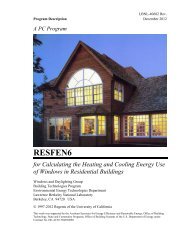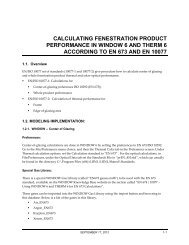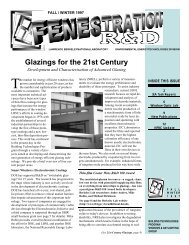Quick Start Guide - Windows and Daylighting Group - Lawrence ...
Quick Start Guide - Windows and Daylighting Group - Lawrence ...
Quick Start Guide - Windows and Daylighting Group - Lawrence ...
You also want an ePaper? Increase the reach of your titles
YUMPU automatically turns print PDFs into web optimized ePapers that Google loves.
18. Taking a measurement (continued)<br />
Replace lens cap <strong>and</strong> hood<br />
Turn camera off<br />
1. Select lasso tool<br />
2. Outline the appropriate<br />
window area according to<br />
measurement position info<br />
2b. Click on Terminal<br />
icon if you need to<br />
check measurement<br />
position info<br />
3. Select<br />
WriteMask<br />
action<br />
4. Click on "Play" button<br />
When outlining the window, more than one area can be selected by also holding down<br />
the Shift key. Use the escape key to retrace the mask. To abort the outline, click on any<br />
new location on the photo. To close a lasso loop, position the cursor close to the start<br />
point <strong>and</strong> key-in .<br />
If the "Actions" pane isn't already open, it can be selected from the “View” menu.<br />
22