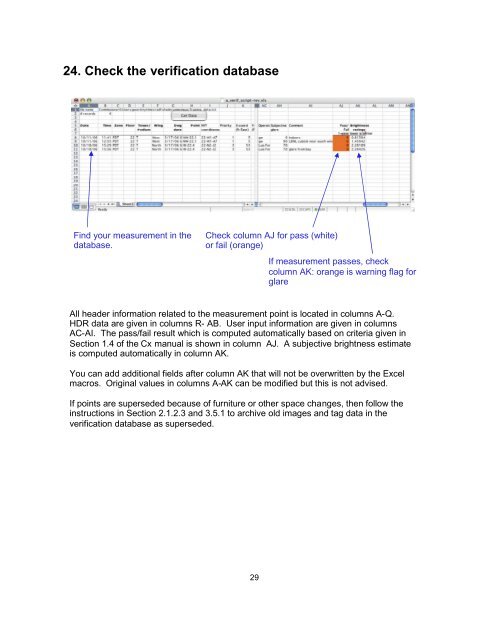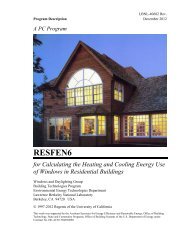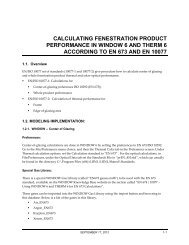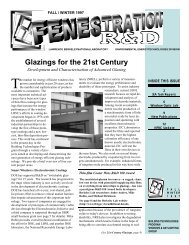Quick Start Guide - Windows and Daylighting Group - Lawrence ...
Quick Start Guide - Windows and Daylighting Group - Lawrence ...
Quick Start Guide - Windows and Daylighting Group - Lawrence ...
You also want an ePaper? Increase the reach of your titles
YUMPU automatically turns print PDFs into web optimized ePapers that Google loves.
24. Check the verification database<br />
Find your measurement in the<br />
database.<br />
Check column AJ for pass (white)<br />
or fail (orange)<br />
If measurement passes, check<br />
column AK: orange is warning flag for<br />
glare<br />
All header information related to the measurement point is located in columns A-Q.<br />
HDR data are given in columns R- AB. User input information are given in columns<br />
AC-AI. The pass/fail result which is computed automatically based on criteria given in<br />
Section 1.4 of the Cx manual is shown in column AJ. A subjective brightness estimate<br />
is computed automatically in column AK.<br />
You can add additional fields after column AK that will not be overwritten by the Excel<br />
macros. Original values in columns A-AK can be modified but this is not advised.<br />
If points are superseded because of furniture or other space changes, then follow the<br />
instructions in Section 2.1.2.3 <strong>and</strong> 3.5.1 to archive old images <strong>and</strong> tag data in the<br />
verification database as superseded.<br />
29