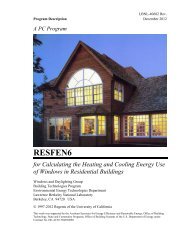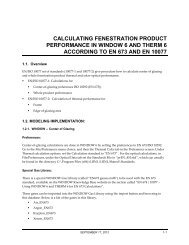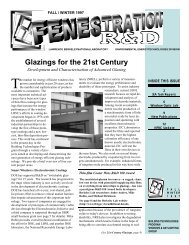Quick Start Guide - Windows and Daylighting Group - Lawrence ...
Quick Start Guide - Windows and Daylighting Group - Lawrence ...
Quick Start Guide - Windows and Daylighting Group - Lawrence ...
You also want an ePaper? Increase the reach of your titles
YUMPU automatically turns print PDFs into web optimized ePapers that Google loves.
20. Taking a measurement (continued)<br />
When image<br />
processing is<br />
complete,<br />
Terminal window<br />
name changes to<br />
“Completed<br />
Comm<strong>and</strong>”. You<br />
can analyze the<br />
image now.<br />
If necessary,<br />
click on green<br />
button to enlarge<br />
window<br />
1. Study glare<br />
sources (highlighted<br />
in pink)<br />
2. If average window luminance,<br />
Lw, is close to 2000 cd/m 2 , then<br />
enter comments about glare in the<br />
Terminal window<br />
Compare the glare sources highlighted in pink to the actual view <strong>and</strong> note possible<br />
reasons for glare.<br />
<strong>Quick</strong>ly step through pass/fail logic on the following page before moving the<br />
camera.<br />
24