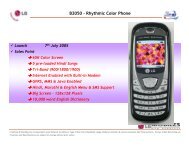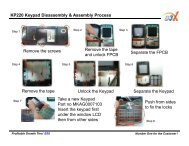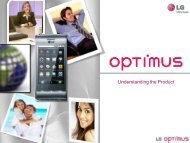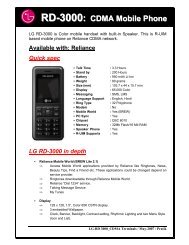You also want an ePaper? Increase the reach of your titles
YUMPU automatically turns print PDFs into web optimized ePapers that Google loves.
• Inbox – You will be alerted when you have received a message. It will<br />
also be saved here.<br />
• Drafts – This menu shows the message you have saved.<br />
• Outbox – This menu allows you to view the message which is about to<br />
be send or that have failed to send.<br />
• Sent – This menu allows you to view the messages which have already<br />
been sent, including time and content.<br />
• Listen voicemail – This menu provides you with a quick way to access<br />
your voice mailbox.<br />
• Info messages – Info service messages are text messages that are<br />
delivered by the network to your handset.<br />
• Templates – There are pre-defined messages in the list. You can view<br />
and edit the template messages or create new messages.<br />
• Settings – This menu allows you to set the features of your network<br />
service provider.<br />
Profiles<br />
You change your profile, then choose from General, Silent, Outdoor,<br />
Flight mode and Headset.<br />
• General (Menu > Profiles> General) – After setting up this profile, the<br />
indicator will be displayed on the standby screen.<br />
• Silent (Menu > Profiles> Silent)– Ring tone is disabled and Vibrate<br />
is activated. When you set up this profile, the indicator will be<br />
displayed on the standby screen.<br />
18