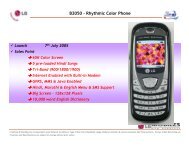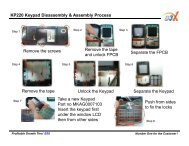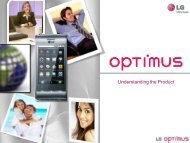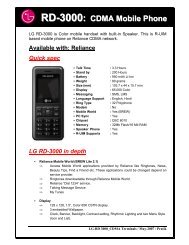You also want an ePaper? Increase the reach of your titles
YUMPU automatically turns print PDFs into web optimized ePapers that Google loves.
Installing the SIM Card and Charging the Battery<br />
Installing the SIM Card<br />
When you subscribe to a mobile<br />
phone network, you are provided<br />
with a plug-in SIM card which is<br />
loaded with your subscription<br />
details, such as your PIN, any<br />
optional services available and<br />
many others.<br />
Important!<br />
› The plug-in SIM card and its<br />
contacts can easily be damaged<br />
by scratches or bending, so be<br />
careful when handling, inserting<br />
or removing the card. Keep all<br />
SIM cards out of the reach of<br />
small children.<br />
› only 2G SIM supported<br />
4<br />
1 2 3<br />
4 5 6<br />
Illustrations<br />
1 Open back cover<br />
2 Remove the battery<br />
3 Insert your SIM<br />
4 Insert the battery<br />
5 Close the back cover<br />
6 Charge the battery<br />
WARNING: Do not remove<br />
the battery while the phone is<br />
switched on, as this may damage<br />
the phone.