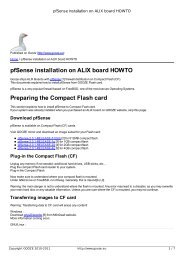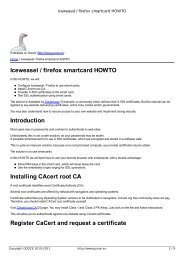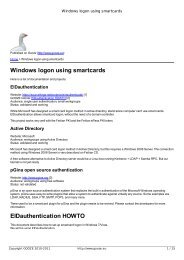GNU|Linux Smartcard logon using PAM_P11 - GOOZE downloading
GNU|Linux Smartcard logon using PAM_P11 - GOOZE downloading
GNU|Linux Smartcard logon using PAM_P11 - GOOZE downloading
Create successful ePaper yourself
Turn your PDF publications into a flip-book with our unique Google optimized e-Paper software.
<strong>GNU|Linux</strong> <strong>Smartcard</strong> <strong>logon</strong> <strong>using</strong> <strong>PAM</strong>_<strong>P11</strong><br />
Enter PIN code and you are authenticated.<br />
The same happens with X11 on Gnome or KDE4 startup.<br />
Limitations<br />
Impossible to display screensaver when card is removed.<br />
No check for X.509 revocation lists.<br />
Due to these limitations, you may be interested in <strong>using</strong> a full-featured <strong>PAM</strong> module called Pam-pkcs11, which is our next tutorial.<br />
Copyright <strong>GOOZE</strong>.EU 2011.<br />
Source URL: http://www.gooze.eu/howto/gnu-linux-smartcard-<strong>logon</strong>-<strong>using</strong>-pam-p11<br />
Links:<br />
[1] http://www.gooze.eu/howto/smart-card-quickstarter-guide<br />
[2] http://www.kernel.org/pub/linux/libs/pam/Linux-<strong>PAM</strong>-html/Linux-<strong>PAM</strong>_SAG.html<br />
[3] http://www.opensc-project.org<br />
[4] http://www.opensc-project.org/pam_p11/<br />
Copyright <strong>GOOZE</strong> 2010-2011 http://www.gooze.eu 5 / 5