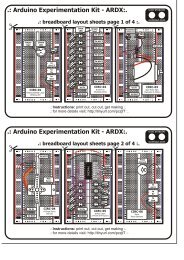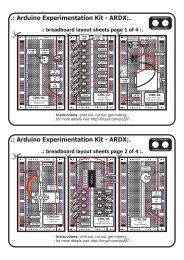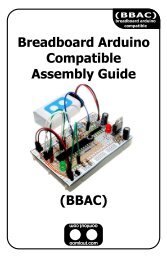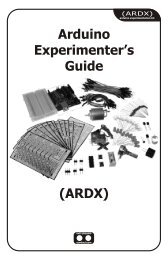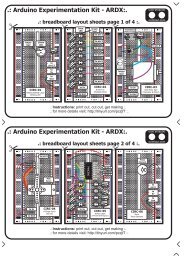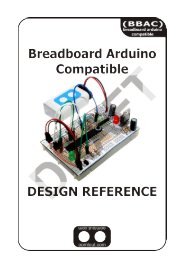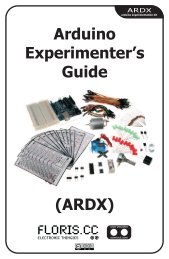ARDX-experimenters-g.. - Oomlout
ARDX-experimenters-g.. - Oomlout
ARDX-experimenters-g.. - Oomlout
You also want an ePaper? Increase the reach of your titles
YUMPU automatically turns print PDFs into web optimized ePapers that Google loves.
03 PROG<br />
programming<br />
primer<br />
.: A Small Programming Primer:.<br />
Arduino Programming in Brief<br />
The Arduino is programmed in the C language. This is a quick little primer targeted at people<br />
who have a little bit of programing experience and just need a briefing on the ideosyncrocies of<br />
C and the Arduino IDE. If you find the concepts a bit daunting, don't worry, you can start going<br />
through the circuits and pick up most of it along the way. For a more in depth intro the<br />
Arduino.cc website is a great resource (the foundations page http://tinyurl.com/954pun)<br />
Structure<br />
Each Arduino program<br />
(often called a sketch) has<br />
two required functions<br />
(also called routines).<br />
void setup(){ }<br />
All the code between the two<br />
curly brackets will be run once<br />
when your Arduino program<br />
first runs.<br />
void loop(){ }<br />
This function is run after setup<br />
has finished. After it has run<br />
once it will be run again, and<br />
again, until power is removed.<br />
Syntax<br />
One of the slightly<br />
frustrating elements of C is<br />
its formating requirements<br />
(this also makes it very<br />
powerful). If you remember<br />
the following you should be<br />
alright.<br />
// (single line comment)<br />
It is often useful to write notes<br />
to yourself as you go along<br />
about what each line of code<br />
does. To do this type two back<br />
slashes and everything until the<br />
end of the line will be ignored by<br />
your program.<br />
{ } (curly brackets)<br />
Used to define when a block of<br />
code starts and ends (used in<br />
functions as well as loops)<br />
/* */(multi line comment)<br />
If you have a lot to say you can<br />
span several lines as a<br />
comment. Everything between<br />
these two symbols will be<br />
ignored in your program.<br />
; (semicolon)<br />
Each line of code must be<br />
ended with a semicolon (a<br />
missing semicolon is often the<br />
reason for a programme<br />
refusing to compile)<br />
Variables<br />
A program is nothing more<br />
than instructions to move<br />
numbers around in an<br />
intelligent way. Variables are<br />
used to do the moving<br />
boolean (boolean)<br />
A simple True or False variable.<br />
Useful because it only uses one<br />
bit of RAM.<br />
04<br />
int (integer)<br />
The main workhorse, stores a<br />
number in 2 bytes (16 bits).<br />
Has no decimal places and will<br />
store a value between -32,768<br />
and 32,768.<br />
float (float)<br />
Used for floating point math<br />
(decimals). Takes 4 bytes (32<br />
bits) of RAM and has a range<br />
between -3.4028235E+38 and<br />
3.4028235E+38.<br />
long (long)<br />
Used when an integer is not<br />
large enough. Takes 4 bytes<br />
(32 bits) of RAM and has a<br />
range between -2,147,483,648<br />
and 2,147,483,648.<br />
char (character)<br />
Stores one character using the<br />
ASCII code (ie 'A' = 65). Uses<br />
one byte (8 bits) of RAM. The<br />
Arduino handles strings as an<br />
array of char’s