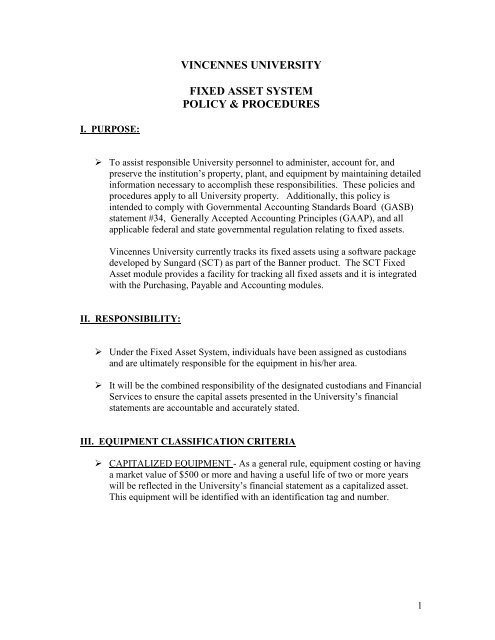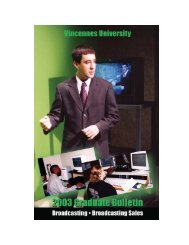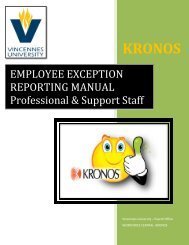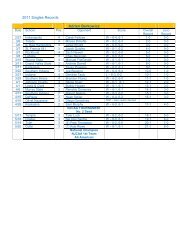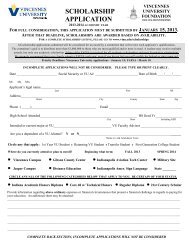Fixed Assets Policy & Procedures.pdf - Vincennes University MIC
Fixed Assets Policy & Procedures.pdf - Vincennes University MIC
Fixed Assets Policy & Procedures.pdf - Vincennes University MIC
Create successful ePaper yourself
Turn your PDF publications into a flip-book with our unique Google optimized e-Paper software.
VINCENNES UNIVERSITY<br />
FIXED ASSET SYSTEM<br />
POLICY & PROCEDURES<br />
I. PURPOSE:<br />
‣ To assist responsible <strong>University</strong> personnel to administer, account for, and<br />
preserve the institution’s property, plant, and equipment by maintaining detailed<br />
information necessary to accomplish these responsibilities. These policies and<br />
procedures apply to all <strong>University</strong> property. Additionally, this policy is<br />
intended to comply with Governmental Accounting Standards Board (GASB)<br />
statement #34, Generally Accepted Accounting Principles (GAAP), and all<br />
applicable federal and state governmental regulation relating to fixed assets.<br />
<strong>Vincennes</strong> <strong>University</strong> currently tracks its fixed assets using a software package<br />
developed by Sungard (SCT) as part of the Banner product. The SCT <strong>Fixed</strong><br />
Asset module provides a facility for tracking all fixed assets and it is integrated<br />
with the Purchasing, Payable and Accounting modules.<br />
II. RESPONSIBILITY:<br />
‣ Under the <strong>Fixed</strong> Asset System, individuals have been assigned as custodians<br />
and are ultimately responsible for the equipment in his/her area.<br />
‣ It will be the combined responsibility of the designated custodians and Financial<br />
Services to ensure the capital assets presented in the <strong>University</strong>’s financial<br />
statements are accountable and accurately stated.<br />
III. EQUIPMENT CLASSIFICATION CRITERIA<br />
‣ CAPITALIZED EQUIPMENT - As a general rule, equipment costing or having<br />
a market value of $500 or more and having a useful life of two or more years<br />
will be reflected in the <strong>University</strong>’s financial statement as a capitalized asset.<br />
This equipment will be identified with an identification tag and number.<br />
1
The following are general guidelines for asset classifications and their estimated<br />
useful lives:<br />
Description<br />
Useful Life<br />
Land<br />
N/A<br />
Land Improvements 20<br />
Buildings (New) 50<br />
Building Improvements<br />
Variable<br />
Furniture and Furnishings 10<br />
Office Equipment 7<br />
Telephone Equipment 5<br />
Lab Equipment 5<br />
Appliances 5<br />
Vehicles and Light Equipment 5<br />
Heavy Maintenance Equipment 7<br />
Capital Leases<br />
Variable<br />
Leasehold Improvements<br />
Variable<br />
Library Books & Fine Art<br />
N/A<br />
Aircraft 7<br />
Computers 5<br />
Broadcasting Equip 7<br />
‣ NON CAPITALIZED EQUIPMENT - Equipment costing or having a market<br />
value of $500 or less and having a useful life of one year or more. Computer<br />
Equipment (computer, printer, scanner, PDA) will be the only equipment<br />
tracked under the non capitalized equipment.<br />
Equipment used in grants and contracts should not be capitalized unless it is<br />
probable that the equipment will revert to the institution at the end of the grant.<br />
This equipment is also being tracked as non-capitalized equipment.<br />
IV. PROCEDURES – RECORDING AND TAGGING<br />
‣ All purchased equipment is interfaced from accounts payable to fixed assets by<br />
running a purchasing extract (FFPOEXT) on the Banner system. This interface<br />
is run weekly and at the end of each month and it establishes an Origination Tag<br />
(OTAG) for any invoice payment charged to the equipment account 77104.<br />
Each asset is then reviewed by Inventory Control and any equipment not<br />
meeting the capitalization or non capitalization criteria will be removed. An<br />
asset sheet will be sent to each respective custodian for equipment purchases<br />
meeting the criteria. Equipment Managers will be requested to furnish any<br />
additional equipment information on this document not available from the<br />
purchase order or invoice. A VU identification tag will also be sent to the<br />
custodian at this time to be placed on the equipment. After the custodian<br />
2
verifies the equipment information as being correct, and confirms actual receipt<br />
of the equipment, the document will be signed by the custodian and returned to<br />
Inventory Control. Inventory Control will then make any changes or<br />
corrections, making the equipment part of the custodian’s permanent equipment<br />
inventory record.<br />
‣ INVENTORY REQUEST FORMS – LOTUS NOTES<br />
Inventory request forms on Lotus Notes will be used by custodians to notify the<br />
Inventory Control Facilitator of changes that occur to equipment for which they<br />
are responsible. These changes include the following:<br />
TRANSFERS/DISPOSALS – Approval must be received from<br />
the Inventory Control Facilitator, who works with the Director of<br />
Purchasing, to either (1) Move equipment from one building,<br />
department, room, etc, to another or (2) Dispose of the<br />
equipment in an appropriate manner. If the equipment is no<br />
longer needed in the custodian’s area, the Inventory Control<br />
Facilitator will match this equipment to any request for similar<br />
equipment needs across campus. All disposals must be<br />
approved by the Director of Purchasing before the item is<br />
disposed. Before disposing of equipment, the <strong>University</strong> must<br />
ensure that the <strong>University</strong> has title to the equipment (i.e.<br />
equipment purchased with Perkins funding is not <strong>University</strong><br />
property).<br />
SALE OF EQUIPMENT – Departments will likely want to sell<br />
at the remaining net book value, because selling at a loss will<br />
negatively impact the <strong>University</strong>. If an item has no book value,<br />
the item should be sold at the fair market value as a general<br />
guideline. The Department should work with the Inventory<br />
Control Facilitator to determine net book value. Based on the<br />
information provided on the disposal form, the Director of<br />
Purchasing will decide whether to approve the sale. All sales<br />
must be approved by the Director of Purchasing before the<br />
item is disposed.<br />
STOLEN EQUIPMENT - for equipment that has been reported<br />
stolen. A police report must be filed with the police and a copy<br />
of this filed report must be forwarded with the inventory request<br />
form to the Inventory Control Facilitator.<br />
DONATING EQUIPMENT FROM THE UNIVERSITY -<br />
Before the equipment is donated, it must be approved by the<br />
Director of Purchasing. The requestor must ensure that the<br />
<strong>University</strong> has title to the equipment before donating the item.<br />
DONATED EQUIPMENT TO THE UNIVERSITY - for<br />
equipment acquired through donations.<br />
3
Note: If Physical Plant is needed for the physical movement<br />
of the equipment, Inventory Control will forward the request<br />
to them for their action. Physical Plant will not move<br />
equipment without an approved disposal sheet from the<br />
Purchasing Department.<br />
<strong>MIC</strong> TAGGED – for use by the Management Information Center<br />
to report to Inventory Control the equipment tagged by them.<br />
SWAPPED OUT - for computer equipment that has been<br />
swapped out by our service repair contract.<br />
TRADE-INS – When as asset is traded in, it is removed from the<br />
fixed asset system. Because gains and losses are treated<br />
differently, the Inventory Control Coordinator must be notified<br />
of all transactions involving trade-ins. The Accounting<br />
Department will calculate the cost of the new asset.<br />
‣ TAGGING EQUIPMENT – All equipment tags will be assigned by Inventory<br />
Control initiated either by the purchasing record, donated equipment form, or<br />
swapped out equipment form. Once a tag is assigned and sent to a custodian, it<br />
is their responsibility to see that the equipment is tagged properly and the asset<br />
control sheet returned to Inventory Control.<br />
‣ PHYSICAL INVENTORIES – Actual physical equipment inventories will be<br />
required every two years. Equipment lists will be sent to each custodian to be<br />
checked, verified and returned to Inventory Control with any discrepancies<br />
noted. Spot inventory checks will be done by Inventory Control on a periodic<br />
basis.<br />
V. DEPRECIATION POLICY<br />
‣ All capitalized assets, with the exception of land, library books and collections<br />
(art work), must be depreciated. The <strong>University</strong> currently depreciates all assets<br />
annually using the Straight Line Method. This is a depreciation method based<br />
on the passage of time, recognizing equal periodic charges over the estimated<br />
useful life of an asset. The calculation is as follows:<br />
Depreciation Expense =<br />
Asset Cost – Salvage Value<br />
______________________<br />
Estimated Useful Life<br />
Salvage value is the estimate of the amount that will be realized at the end of the<br />
useful life of a depreciable asset. Frequently, depreciable assets have little or<br />
4
no salvage value at the end of their estimated useful life and, if immaterial the<br />
amount may be ignored.<br />
The current year depreciation expense and the accumulated depreciation is<br />
reported in the financial statements as required by GASB 34.<br />
VI. PROCEDURES - FINANCIAL/ACCOUNTING<br />
‣ RECONCILIATION OF FIXED ASSET SYSTEM TO GENERAL LEDGER –<br />
The Banner system automatically capitalizes all assets purchased under expense<br />
account 77104. Inventory Control reconciles the General Ledger asset accounts<br />
in Fund 96000 to the detail transactions within the <strong>Fixed</strong> Asset System monthly<br />
to insure the two systems are in balance. The <strong>Fixed</strong> Asset Detail Report is<br />
produced using a Microsoft Access Report through an ODBC connection to the<br />
Banner <strong>Fixed</strong> Asset system. This report is compared to the FGRGLTA report<br />
from the Banner Finance system for Fund 96000. This reconciliation is recorded<br />
on an Excel spreadsheet and all variances (reconciling items) are researched and<br />
documented on this spreadsheet.<br />
For year-end reconciliation purposes, the following format is used:<br />
Beginning Inventory<br />
+ Additions During the year<br />
- Deletions During the year<br />
Ending Inventory<br />
ACCOUNTING OFFICE – The Accounting Office is responsible for reviewing<br />
the coding of fixed assets purchased; reviewing the monthly reconciliation;<br />
performing the year-end reconciliation of <strong>Fixed</strong> <strong>Assets</strong> to the General Ledger;<br />
and balancing depreciation expense and accumulated depreciation.<br />
‣ YEAR END PROCEDURES –<br />
1) April 1 – send reminder to all equipment custodians to notify Inventory<br />
Control of all donated equipment received in the current fiscal year.<br />
2) New Buildings and Repair & Rehab – review construction, R&R, and<br />
unexpended plant fund accounts for completed projects, which should be<br />
capitalized. Capitalized projects must meet the following criteria:<br />
Total project expense exceeds $5,000<br />
Project extends useful life of building<br />
5
New buildings are entered on the Banner <strong>Fixed</strong> Asset system as whole units<br />
(not by building components) with the construction accounts using the<br />
source for the appropriate capitalized cost. Capitalized R&R projects are<br />
entered as components of existing buildings. The asset numbers assigned to<br />
building and R & R projects must coincide with the Facilities and Planning<br />
Office’s numbering scheme.<br />
3) The final month end reconciliation for the fiscal year should be<br />
completed by the second week of July in order to allow time to run the<br />
depreciation calculations and feeds before the Banner Finance system is<br />
closed for year end.<br />
4) DEPRECIATION – The final procedure prior to the year end financial<br />
closing is to run the depreciation calculations and feeds. These<br />
processes are run in the following order:<br />
a) Run the final extract FFPOEXT.<br />
b) Perform the June reconciliation of <strong>Fixed</strong> <strong>Assets</strong> to General Ledger.<br />
Follow up and resolve variances.<br />
c) Request <strong>MIC</strong> copy Production to our Test environment.<br />
d) Run FFPDEPR process in Test.<br />
e) After Depreciation has posted to the ledger, reconcile depreciation<br />
and accumulated depreciation.<br />
f) After successfully running and balancing depreciation in the Test<br />
environment, run the FFPDEPR process in Production. When<br />
running FFPDEPR, save to the Eprint system.<br />
g) Reconcile depreciation and accumulated depreciation in Production.<br />
The <strong>Fixed</strong> Asset Manual can be referenced for a complete and detailed description of<br />
how fixed assets are entered in the system, reporting capabilities and other operational<br />
activities related to fixed assets.<br />
6