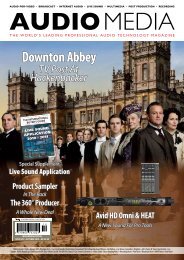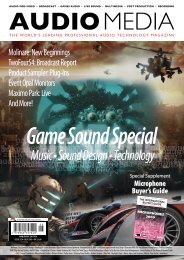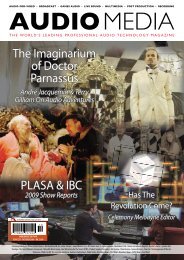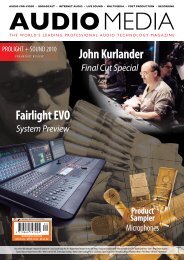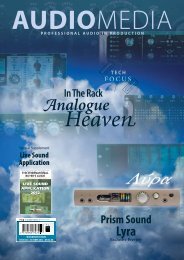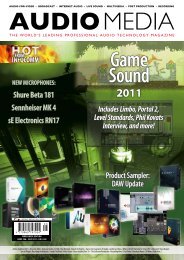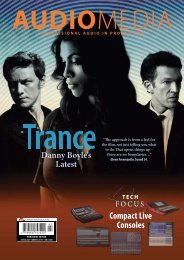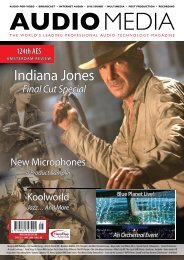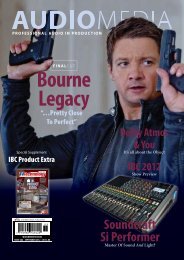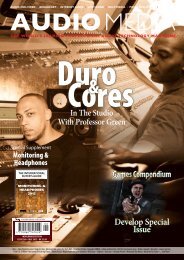Lexicon PCM96 A Reverb Masterclass? - Audio Media
Lexicon PCM96 A Reverb Masterclass? - Audio Media
Lexicon PCM96 A Reverb Masterclass? - Audio Media
You also want an ePaper? Increase the reach of your titles
YUMPU automatically turns print PDFs into web optimized ePapers that Google loves.
Sound Devices| 788T<br />
><br />
in tenth of a millisecond increments up to 30<br />
milliseconds.<br />
The rotary control on the right side of the chassis<br />
spins you through the selectable knee positions of<br />
the high-pass filter and through the main menus.<br />
At the bottom of the input window a block of<br />
letters, LRABCDEF, is used to show to which<br />
of the eight tracks that particular input is assigned.<br />
Very easy to read. Very cool.<br />
Track Routing And I/Os<br />
Any input can be routed to any track.<br />
Multiple inputs can be routed to a single<br />
track, or any combination of tracks via four female<br />
XLR inputs and four TA3 inputs for balanced or<br />
unbalanced mic or line level analogue audio.<br />
The eight digital inputs enter through a single<br />
DE-15 (D-Sub) connector.<br />
Each input gain pot is surrounded by an<br />
exceptionally cool and innovative LED light<br />
ring that glows green to indicate signal activity,<br />
red for the approach of clipping, yellow to<br />
indicate input limiter activity and flashing<br />
yellow to indicate an unlocked digital input.<br />
The green and yellow LEDs increase in intensity as the<br />
level increases.<br />
The six analogue and digital outputs are<br />
parallel, so whatever goes to analogue output<br />
1 also goes to digital output 1. On the right<br />
TELEFUNKEN AUDIO MEDIA AD 27/9/08 17:29 Page 1<br />
panel, there are four male TA3 active, balanced<br />
analogue outputs, and a 3.5mm unbalanced<br />
stereo analogue output for outputs five and six.<br />
In addition, there are two male TA3 connectors for<br />
digital outputs 1-4. Digital outputs five and six exit<br />
through the DE-15 connector on the back panel.<br />
No D-Sub cable was supplied by Sound Devices,<br />
so I couldn’t evaluate the digital inputs. I was able<br />
to output digitally from one of the TA3 digital outs<br />
the AES/EBU input of a Panasonic SV-3900 DAT<br />
machine with no problem.<br />
The 13-segment green, orange, and red output<br />
meters, which also operate when recording, have<br />
non-linear resolution and are small. It took an<br />
‘adjustment’ for me to stop looking at them so<br />
much and pay more attention to the input lights.<br />
The three red output LEDs fire between -3.0dBFS<br />
to 0dBFS. I, myself, would like that to be changed<br />
to ‘red means over’. The brightness of the LEDs are<br />
continuously adjustable for operation for full sun<br />
to total darkness.<br />
Headphone amp gain is more than<br />
sufficient and also has a peak light of<br />
its own. Monitoring multiple inputs<br />
and outputs with one set of stereo<br />
headphones can be challenging.<br />
The 788T headphone output control supports<br />
the monitoring of each input and output, various<br />
selections or all, regardless of input and output<br />
routing assignments. In addition, the headphone<br />
circuit can also decode Mid-Side inputs to LR,<br />
and derives a stereo signal from the W, X, and Y<br />
channels, when working with the four-channel<br />
Soundfield B-Format.<br />
Recording starts manually by pressing the<br />
REC button, or from External TC-Auto Record or<br />
External TC/cont-Auto Record. The REC button<br />
stays red so you can quickly see that you’re still<br />
rolling. If you’re wandering around the menus<br />
when the director calls ‘action’, just hit the Rec<br />
button and you’re recording. The 788T Pre-Record<br />
Buffer can be set to record a full ten seconds<br />
before the Record button is pushed, except when<br />
in Record Run mode or in any of the four external<br />
time code operation modes.<br />
In Use<br />
During recording, I found the additional presses<br />
of the Record button can be programmed to<br />
do nothing, add a cue marker to the file being<br />
recorded, or start a new file. The 788T records<br />
both broadcast wave and poly wave files with<br />
><br />
42<br />
AUDIO MEDIA OCTOBER 2008