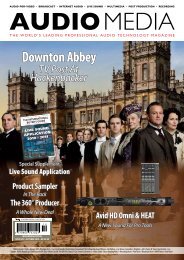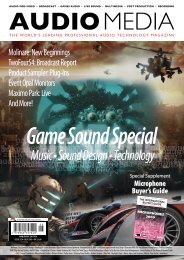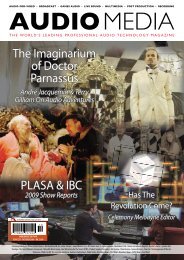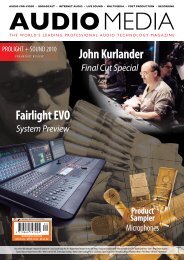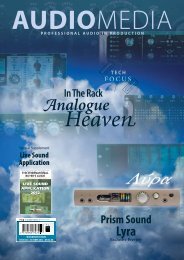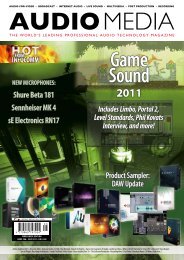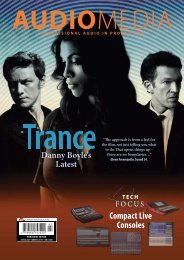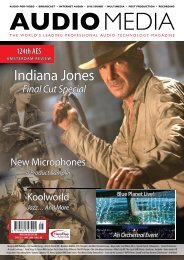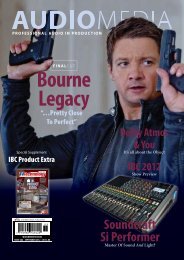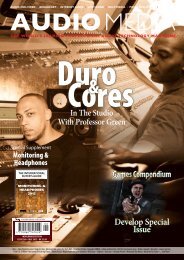Lexicon PCM96 A Reverb Masterclass? - Audio Media
Lexicon PCM96 A Reverb Masterclass? - Audio Media
Lexicon PCM96 A Reverb Masterclass? - Audio Media
Create successful ePaper yourself
Turn your PDF publications into a flip-book with our unique Google optimized e-Paper software.
Allen & Heath | ZED R-16<br />
Stereo Channels/Returns<br />
If you need to add any external stereo sources<br />
to your analogue stereo output bus, or just to be<br />
used as analogue fx returns, then the ZED R-16<br />
provides four stereo channels to allow for this.<br />
The first pair, stereo 1 and 2, can accept input<br />
sources through either unbalanced TS jack or RCA<br />
phono sockets. You have control over the input<br />
gain from -30 to +10dB. High and low frequency<br />
shelving equalisation with the same specification<br />
as those on the ZED R-16 channel strips as well as<br />
auxiliary sends 1 and 2, again set pre as with those<br />
on the main strips.<br />
Rotary controls for both stereo balance and<br />
level follow with the latter having the range -30<br />
to +10dB.<br />
PFL and L-R routing buttons complete the<br />
feature set for the first two stereo channels.<br />
Stereo 3 and 4 are much more limited.<br />
Unbalanced input is accessed via TS jacks only,<br />
and your only controls for this pair of stereo<br />
channels is a rotary level control, PFL, and L-R<br />
routing buttons.<br />
Studio/Artist Monitors<br />
Two studio/artist monitor feeds are catered<br />
for with the ZED R-16. Both are identical and<br />
independently controlled. You can choose either<br />
the main L-R stereo bus, or any of the four auxiliary<br />
sends as your source.<br />
Selecting more than one source results in<br />
them getting mixed together. A master rotary<br />
level control and AFL button complete this<br />
section. Output to your studio/artists is through<br />
TRS jack sockets.<br />
Control Room/Master Section<br />
The four master auxiliary sends with AFL buttons<br />
control the signal leaving the ZED R-16 through<br />
the balanced TRS jack sockets for each.<br />
Up to two pairs of control room monitor<br />
speakers can be connected via balanced TRS<br />
output sockets. Selection between them, volume,<br />
and mono summing into the monitors are<br />
controlled alongside an associated headphone<br />
socket and volume control.<br />
The source feeding both your control room<br />
monitors and headphones are controlled with<br />
three buttons. The default selection is the<br />
main analogue L-R output bus, but this can be<br />
overridden to monitor one of two 2-track external<br />
sources plugged into the unbalanced TS or RCA<br />
phono sockets, or 2-channel DAW digital feed.<br />
There is a built in talkback microphone, with<br />
level control and momentary routing switches for<br />
both artist headphone or artist stage monitors if<br />
the ZED R-16 is used in a live scenario.<br />
Twelve-segment LED peak response meters<br />
follow the control room monitor selection switches<br />
(showing output pre level control) unless a PFL or<br />
AFL switch is depressed elsewhere. This selection<br />
will override the control room setting.<br />
The main L-R output bus feeds both balanced<br />
XLR and TRS sockets. These can also be utilised to<br />
copy between the two 2-track sources connected<br />
to your ZED R-16 by buttons located next to your<br />
meters. A quick and easy way to copy things<br />
between external machines without any fiddly<br />
re-patching. There are also unbalanced TRS<br />
insert point jacks for both the left and right main<br />
output buses.<br />
Digital/MIDI Connection<br />
There are four ADAT optical connectors to cover<br />
the 16 inputs and 16 outputs, two Firewire sockets,<br />
and a single MIDI output.<br />
Two switches next to the Firewire ports<br />
determine which digital interface is principally<br />
used, and in the case of that being the<br />
ADAT option, provide a sample rate of either 44.1<br />
or 48kHz.<br />
With either of those two rates the Firewire<br />
connection can run 18 input/output feeds, as well<br />
as eight ADAT input/outputs, giving a total of 26<br />
possible simultaneous inputs and outputs.<br />
The A&H ZED R-16 provides a MIDI control<br />
section that feeds both the MIDI output and<br />
Firewire connections.<br />
Transport controls, along with four linear, 12<br />
rotary, and 12 switches, can be mapped as required<br />
with your preferred system setup.<br />
In Use<br />
At this point the only DAW system that the Allen &<br />
Heath ZED R-16 has a set-up template for is Sonar,<br />
and as it is the supplied DAW system, I used this<br />
for the basis of my testing.<br />
A&H says it will be providing more templates<br />
for other applications very soon, and these will be<br />
available for download from its website.<br />
Installation of both the Sonar LE application<br />
and drivers for the ZED R-16 are explained with<br />
some detail in the well written accompanying<br />
manual, and all went exactly as described.<br />
Getting Sonar to recognise the ZED R-16 Input/<br />
output and MIDI systems was straightforward.<br />
I was expecting this to be a little trickier than it<br />
46<br />
AUDIO MEDIA OCTOBER 2008