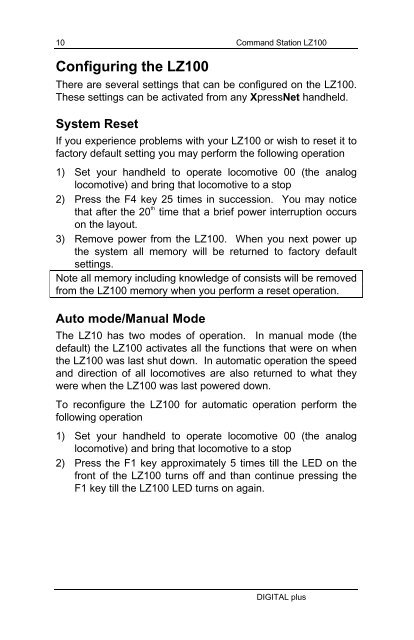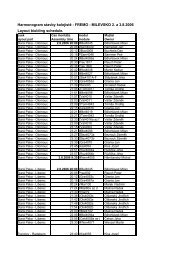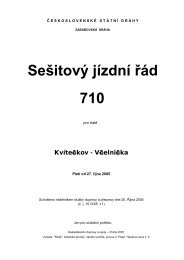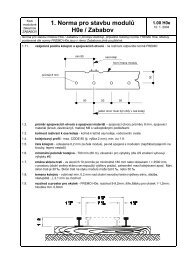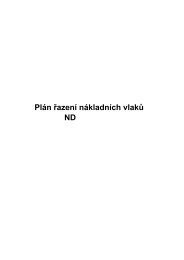LZ100 Command Station - Lenz USA
LZ100 Command Station - Lenz USA
LZ100 Command Station - Lenz USA
Create successful ePaper yourself
Turn your PDF publications into a flip-book with our unique Google optimized e-Paper software.
10 <strong>Command</strong> <strong>Station</strong> <strong>LZ100</strong><br />
Configuring the <strong>LZ100</strong><br />
There are several settings that can be configured on the <strong>LZ100</strong>.<br />
These settings can be activated from any XpressNet handheld.<br />
System Reset<br />
If you experience problems with your <strong>LZ100</strong> or wish to reset it to<br />
factory default setting you may perform the following operation<br />
1) Set your handheld to operate locomotive 00 (the analog<br />
locomotive) and bring that locomotive to a stop<br />
2) Press the F4 key 25 times in succession. You may notice<br />
that after the 20 th time that a brief power interruption occurs<br />
on the layout.<br />
3) Remove power from the <strong>LZ100</strong>. When you next power up<br />
the system all memory will be returned to factory default<br />
settings.<br />
Note all memory including knowledge of consists will be removed<br />
from the <strong>LZ100</strong> memory when you perform a reset operation.<br />
Auto mode/Manual Mode<br />
The LZ10 has two modes of operation. In manual mode (the<br />
default) the <strong>LZ100</strong> activates all the functions that were on when<br />
the <strong>LZ100</strong> was last shut down. In automatic operation the speed<br />
and direction of all locomotives are also returned to what they<br />
were when the <strong>LZ100</strong> was last powered down.<br />
To reconfigure the <strong>LZ100</strong> for automatic operation perform the<br />
following operation<br />
1) Set your handheld to operate locomotive 00 (the analog<br />
locomotive) and bring that locomotive to a stop<br />
2) Press the F1 key approximately 5 times till the LED on the<br />
front of the <strong>LZ100</strong> turns off and than continue pressing the<br />
F1 key till the <strong>LZ100</strong> LED turns on again.<br />
DIGITAL plus