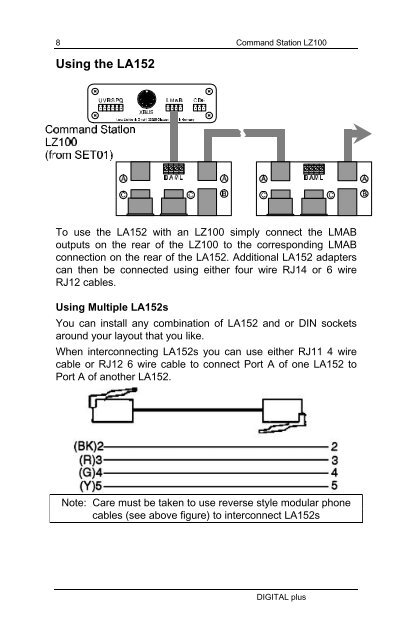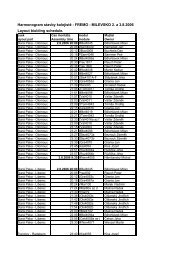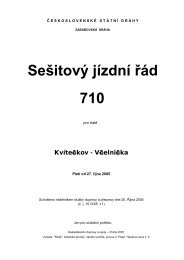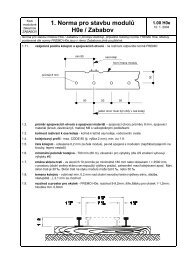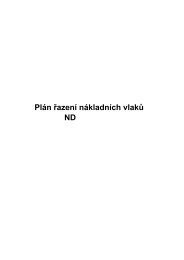LZ100 Command Station - Lenz USA
LZ100 Command Station - Lenz USA
LZ100 Command Station - Lenz USA
Create successful ePaper yourself
Turn your PDF publications into a flip-book with our unique Google optimized e-Paper software.
8 <strong>Command</strong> <strong>Station</strong> <strong>LZ100</strong><br />
Using the LA152<br />
To use the LA152 with an <strong>LZ100</strong> simply connect the LMAB<br />
outputs on the rear of the <strong>LZ100</strong> to the corresponding LMAB<br />
connection on the rear of the LA152. Additional LA152 adapters<br />
can then be connected using either four wire RJ14 or 6 wire<br />
RJ12 cables.<br />
Using Multiple LA152s<br />
You can install any combination of LA152 and or DIN sockets<br />
around your layout that you like.<br />
When interconnecting LA152s you can use either RJ11 4 wire<br />
cable or RJ12 6 wire cable to connect Port A of one LA152 to<br />
Port A of another LA152.<br />
Note: Care must be taken to use reverse style modular phone<br />
cables (see above figure) to interconnect LA152s<br />
DIGITAL plus