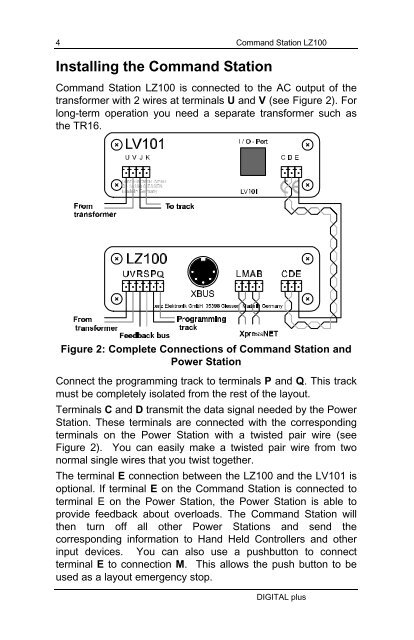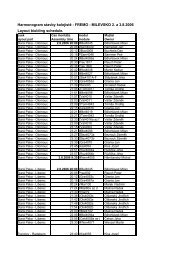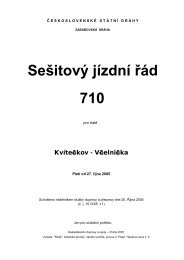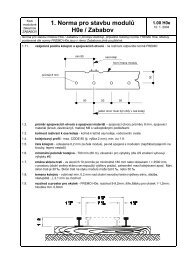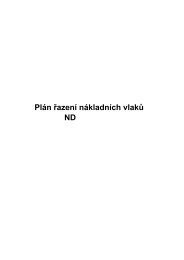LZ100 Command Station - Lenz USA
LZ100 Command Station - Lenz USA
LZ100 Command Station - Lenz USA
You also want an ePaper? Increase the reach of your titles
YUMPU automatically turns print PDFs into web optimized ePapers that Google loves.
4 <strong>Command</strong> <strong>Station</strong> <strong>LZ100</strong><br />
Installing the <strong>Command</strong> <strong>Station</strong><br />
<strong>Command</strong> <strong>Station</strong> <strong>LZ100</strong> is connected to the AC output of the<br />
transformer with 2 wires at terminals U and V (see Figure 2). For<br />
long-term operation you need a separate transformer such as<br />
the TR16.<br />
Figure 2: Complete Connections of <strong>Command</strong> <strong>Station</strong> and<br />
Power <strong>Station</strong><br />
Connect the programming track to terminals P and Q. This track<br />
must be completely isolated from the rest of the layout.<br />
Terminals C and D transmit the data signal needed by the Power<br />
<strong>Station</strong>. These terminals are connected with the corresponding<br />
terminals on the Power <strong>Station</strong> with a twisted pair wire (see<br />
Figure 2). You can easily make a twisted pair wire from two<br />
normal single wires that you twist together.<br />
The terminal E connection between the <strong>LZ100</strong> and the LV101 is<br />
optional. If terminal E on the <strong>Command</strong> <strong>Station</strong> is connected to<br />
terminal E on the Power <strong>Station</strong>, the Power <strong>Station</strong> is able to<br />
provide feedback about overloads. The <strong>Command</strong> <strong>Station</strong> will<br />
then turn off all other Power <strong>Station</strong>s and send the<br />
corresponding information to Hand Held Controllers and other<br />
input devices. You can also use a pushbutton to connect<br />
terminal E to connection M. This allows the push button to be<br />
used as a layout emergency stop.<br />
DIGITAL plus