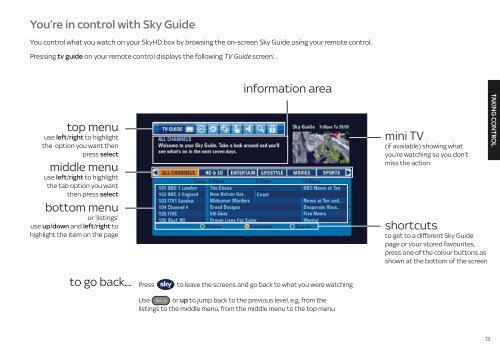Create successful ePaper yourself
Turn your PDF publications into a flip-book with our unique Google optimized e-Paper software.
You’re in control with Sky Guide<br />
You control what you watch on your <strong>SkyHD</strong> box by browsing the on-screen Sky Guide using your remote control.<br />
Pressing tv guide on your remote control displays the following TV Guide screen:<br />
top menu<br />
use left/right to highlight<br />
the option you want then<br />
press select<br />
middle menu<br />
use left/right to highlight<br />
the tab option you want<br />
then press select<br />
bottom menu<br />
or ‘listings’<br />
use up/down and left/right to<br />
highlight the item on the page<br />
to go back...<br />
information area<br />
Press to leave the screens and go back to what you were watching<br />
Use or up to jump back to the previous level, e.g. from the<br />
listings to the middle menu, from the middle menu to the top menu<br />
mini TV<br />
(if available) showing what<br />
you’re watching so you don’t<br />
miss the action<br />
shortcuts<br />
to get to a different Sky Guide<br />
page or your stored favourites,<br />
press one of the colour buttons as<br />
shown at the bottom of the screen<br />
13<br />
TAKING CONTROL