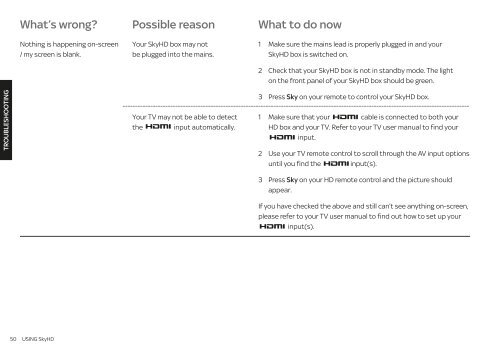Create successful ePaper yourself
Turn your PDF publications into a flip-book with our unique Google optimized e-Paper software.
TROUBLESHOOTING<br />
What’s wrong?<br />
Nothing is happening on-screen<br />
/ my screen is blank.<br />
50 USING <strong>SkyHD</strong><br />
Possible reason<br />
Your <strong>SkyHD</strong> box may not<br />
be plugged into the mains.<br />
What to do now<br />
1 Make sure the mains lead is properly plugged in and your<br />
<strong>SkyHD</strong> box is switched on.<br />
2 Check that your <strong>SkyHD</strong> box is not in standby mode. The light<br />
on the front panel of your <strong>SkyHD</strong> box should be green.<br />
3 Press Sky on your remote to control your <strong>SkyHD</strong> box.<br />
------------------------------------------------------------------------------------------------------------------------------------------<br />
Your TV may not be able to detect 1 Make sure that your cable is connected to both your<br />
the input automatically.<br />
HD box and your TV. Refer to your TV user manual to find your<br />
input.<br />
2 Use your TV remote control to scroll through the AV input options<br />
until you find the input(s).<br />
3 Press Sky on your HD remote control and the picture should<br />
appear.<br />
If you have checked the above and still can’t see anything on-screen,<br />
please refer to your TV user manual to find out how to set up your<br />
input(s).