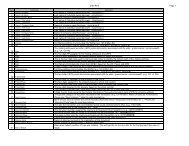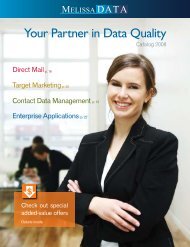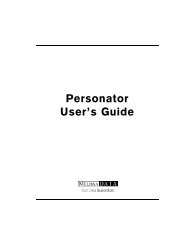Reference Guide - Melissa Data
Reference Guide - Melissa Data
Reference Guide - Melissa Data
Create successful ePaper yourself
Turn your PDF publications into a flip-book with our unique Google optimized e-Paper software.
Using the Service<br />
Personator<br />
Step 1: Create the Request and Response Objects<br />
Dim Request As New Personator.Request<br />
Dim Response As New Personator.Response<br />
Step 2: Assign the General Request Values<br />
There are five properties of the Request object that apply to the request as a whole. CustomerID is<br />
required.<br />
Request.CustomerID = strCustID<br />
Request.Transmission<strong>Reference</strong> = strTranRef<br />
Request.Actions = strActions<br />
Request.Options = strOptions<br />
Request.Columns = strColumns<br />
The Transmission <strong>Reference</strong> is a unique string value that identifies this particular request.<br />
Step 3: Dimension the Record Array<br />
The maximum number of records per request is 100, therefore, the largest dimension will be 99.<br />
ReDim Request.Records(99)<br />
For maximum efficiency, you should dimension the array using the exact number of records being<br />
submitted, minus one.<br />
Step 4: Build the Record Array<br />
The exact method for building the array will depend on the exact database software in use, but you will<br />
need to loop through every record to be submitted and assign the required values to the corresponding<br />
elements for each record in the Request.<br />
Request.Records(intRecord) = New Personator.RequestRecord<br />
Request.Records(intRecord).AddressLine1 = "22382 Avenida Empresa"<br />
Request.Records(intRecord).PostalCode = "92688"<br />
Request.Records(intRecord).RecordID = 1<br />
The lines above show only a few elements that can be sent to the Web service. See the next chapter for<br />
a description of all of the elements available to include with a Request record.<br />
Repeat for each record being submitted with the current Request.<br />
6