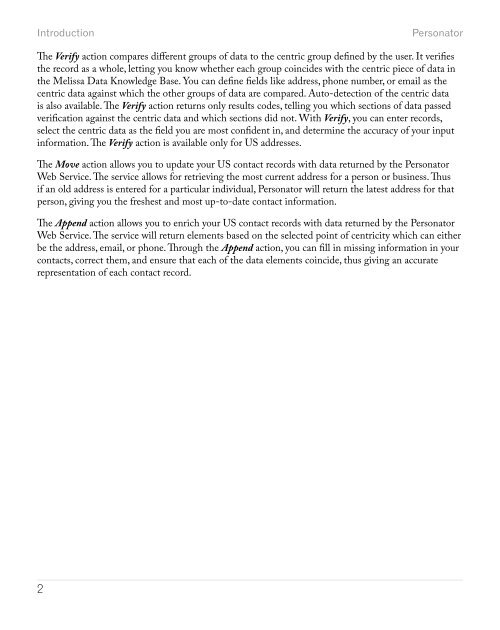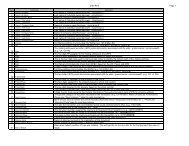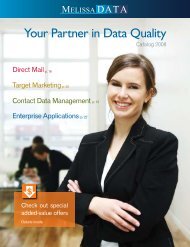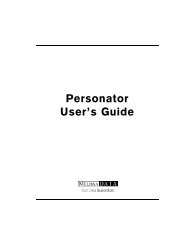Reference Guide - Melissa Data
Reference Guide - Melissa Data
Reference Guide - Melissa Data
Create successful ePaper yourself
Turn your PDF publications into a flip-book with our unique Google optimized e-Paper software.
Introduction<br />
Personator<br />
The Verify action compares different groups of data to the centric group defined by the user. It verifies<br />
the record as a whole, letting you know whether each group coincides with the centric piece of data in<br />
the <strong>Melissa</strong> <strong>Data</strong> Knowledge Base. You can define fields like address, phone number, or email as the<br />
centric data against which the other groups of data are compared. Auto-detection of the centric data<br />
is also available. The Verify action returns only results codes, telling you which sections of data passed<br />
verification against the centric data and which sections did not. With Verify, you can enter records,<br />
select the centric data as the field you are most confident in, and determine the accuracy of your input<br />
information. The Verify action is available only for US addresses.<br />
The Move action allows you to update your US contact records with data returned by the Personator<br />
Web Service. The service allows for retrieving the most current address for a person or business. Thus<br />
if an old address is entered for a particular individual, Personator will return the latest address for that<br />
person, giving you the freshest and most up-to-date contact information.<br />
The Append action allows you to enrich your US contact records with data returned by the Personator<br />
Web Service. The service will return elements based on the selected point of centricity which can either<br />
be the address, email, or phone. Through the Append action, you can fill in missing information in your<br />
contacts, correct them, and ensure that each of the data elements coincide, thus giving an accurate<br />
representation of each contact record.<br />
2