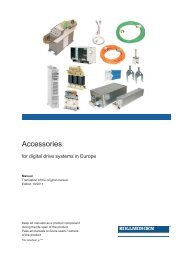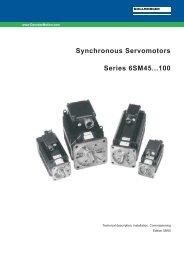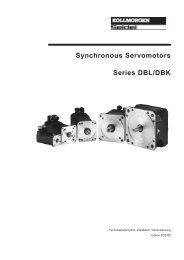Digital Servo Amplifier SERVOSTAR 300 - Portal - Kollmorgen Europe
Digital Servo Amplifier SERVOSTAR 300 - Portal - Kollmorgen Europe
Digital Servo Amplifier SERVOSTAR 300 - Portal - Kollmorgen Europe
You also want an ePaper? Increase the reach of your titles
YUMPU automatically turns print PDFs into web optimized ePapers that Google loves.
www.DanaherMotion.com<br />
<strong>Digital</strong> <strong>Servo</strong> <strong>Amplifier</strong><br />
<strong>SERVOSTAR</strong> ® <strong>300</strong><br />
Assembly, Installation, Setup<br />
Keep all product manuals as a product component<br />
during the life span of the servo amplifier.<br />
Pass all product manuals to future<br />
users / owners of the servo amplifier.<br />
Edition 02/06<br />
File sr<strong>300</strong>_e.xxx
Previous versions:<br />
Edition Remarks<br />
06/04 First edition<br />
04/05 Restart lock -AS-, UL-listing, new pinning for X8, several corrections<br />
04/05a order numbers 400V types for NA updated<br />
Chapter 1 updated, ComCoder wiring corrected, Acuro(BISS)-Interface new, max. station address<br />
11/05<br />
changed to 127, motor choke changed, SynqNet and EtherCat expansion cards added,<br />
chapter 6 restructured, order codes restructured<br />
12/05 Feedback section, termination resistors X1/X5, CE section<br />
02/06<br />
Error messages and warnings updated, additional information (SERCOS), AWG cross-sections<br />
added, inch dimensions added, analog-in circuit updated, cross section (awg)<br />
WINDOWS is a registered trademark of Microsoft Corp.<br />
HIPERFACE is a registered trademark of Max Stegmann GmbH<br />
EnDat is a registered trademark of Dr. Johannes Heidenhain GmbH<br />
<strong>SERVOSTAR</strong> is a registered trademark of Danaher Motion Corporation<br />
Technical changes which improve the performance of the equipment may be made without prior<br />
notice!<br />
Printed in the Federal Republic of Germany<br />
All rights reserved. No part of this work may be reproduced in any form (by printing, photocopying, microfilm<br />
or any other method) or stored, processed, copied or distributed by electronic means without the written permission<br />
of Danaher Motion.
<strong>Kollmorgen</strong> 02/06 Contents<br />
page<br />
1 General<br />
1.1 About this manual ....................................................................... 7<br />
1.2 Symbols used in this manual ............................................................... 7<br />
1.3 Abbreviations used in this manual ........................................................... 8<br />
2 Technical description<br />
2.1 Safety Instructions ....................................................................... 9<br />
2.2 Use as directed ........................................................................ 10<br />
2.3 <strong>Europe</strong>an Directives and Standards. ........................................................ 11<br />
2.4 CE conformance ....................................................................... 11<br />
2.5 Conformance with UL and cUL ............................................................ 12<br />
2.6 Nameplate ............................................................................ 13<br />
2.7 Instrument description ................................................................... 13<br />
2.7.1 Package supplied. ................................................................. 13<br />
2.7.2 The <strong>SERVOSTAR</strong> <strong>300</strong> family of digital servo amplifiers .................................... 14<br />
2.8 Connection to various electrical supply networks. .............................................. 16<br />
2.9 Components of a servo system ............................................................ 17<br />
2.10 Technical data ......................................................................... 18<br />
2.10.1 Technical data for 110/230 V (types S3_ _6_). ........................................... 18<br />
2.10.2 Technical data for 400/480 V (types S3_ _0_). ........................................... 19<br />
2.10.3 Inputs / outputs ................................................................... 20<br />
2.10.4 Recommended tightening torques ..................................................... 20<br />
2.10.5 Fusing .......................................................................... 20<br />
2.10.5.1 Internal fusing ................................................................. 20<br />
2.10.5.2 External fusing ................................................................ 20<br />
2.10.6 Permissible ambient temperatures, ventilation, mounting position. ............................21<br />
2.10.7 Conductor cross-sections. ........................................................... 21<br />
2.10.8 LED display ...................................................................... 21<br />
2.11 Control circuit for motor-holding brake ....................................................... 22<br />
2.12 Grounding system ...................................................................... 23<br />
2.13 Regen circuit .......................................................................... 23<br />
2.14 Switch-on and switch-off behavior .......................................................... 25<br />
2.14.1 Stop function as per EN 60204 (VDE 0113). ............................................. 25<br />
2.14.2 Emergency Stop strategies .......................................................... 26<br />
3 Installation<br />
3.1 Important notes ........................................................................ 27<br />
3.2 Guide to installation and wiring ............................................................ 28<br />
3.3 Assembly ............................................................................. 29<br />
3.3.1 Dimensions ...................................................................... 30<br />
3.4 Wiring. ............................................................................... 31<br />
3.4.1 Connection diagram. ............................................................... 32<br />
3.4.2 Connector assignments ............................................................. 33<br />
3.4.3 Notes on connection technology ...................................................... 34<br />
3.4.3.1 Shielding connection to the front panel .............................................. 34<br />
3.4.3.2 Technical data for connecting cables ............................................... 35<br />
3.5 Setup software ......................................................................... 36<br />
3.5.1 General ......................................................................... 36<br />
3.5.1.1 Use as directed ................................................................ 36<br />
3.5.1.2 Software description ............................................................ 36<br />
3.5.1.3 Hardware requirements. ......................................................... 37<br />
3.5.1.4 Operating systems ............................................................. 37<br />
3.5.2 Installation under WINDOWS 2000 / XP ................................................ 37<br />
<strong>SERVOSTAR</strong> ® <strong>300</strong> Installation Manual 3
Contents 02/06 <strong>Kollmorgen</strong><br />
page<br />
4 Interfaces<br />
4.1 Block diagram ......................................................................... 39<br />
4.2 Electrical supply ........................................................................ 40<br />
4.2.1 Mains electrical supply connection (X0). ................................................ 40<br />
4.2.1.1 Three phase .................................................................. 40<br />
4.2.1.2 Two without neutral ............................................................. 40<br />
4.2.1.3 Single phase with neutral ........................................................ 40<br />
4.2.2 24V auxiliary supply (X4) ............................................................ 41<br />
4.2.3 DC bus link (X8). .................................................................. 41<br />
4.3 Motor connection with brake (X9). .......................................................... 42<br />
4.4 External regen resistor (X8) ............................................................... 42<br />
4.5 Feedback ............................................................................. 43<br />
4.5.1 Resolver (X2). .................................................................... 43<br />
4.5.2 ComCoder (X1) ................................................................... 44<br />
4.5.3 Incremental or Sine Encoder with hall sensors (X1). ....................................... 45<br />
4.5.4 Sine Encoder with EnDat or HIPERFACE (X1) ........................................... 46<br />
4.5.5 ACURO encoder, BISS interface (X1) .................................................. 47<br />
4.5.6 Incremental Encoder (X5) ........................................................... 48<br />
4.5.7 Sine Encoder without data channel (X1) ................................................ 49<br />
4.6 <strong>Digital</strong> and analog inputs and outputs ....................................................... 50<br />
4.6.1 Analog inputs (X3) ................................................................. 50<br />
4.6.2 <strong>Digital</strong> inputs (X3/X4) ............................................................... 51<br />
4.6.3 <strong>Digital</strong> outputs (X3) ................................................................ 52<br />
4.7 Encoder emulation ...................................................................... 53<br />
4.7.1 Incremental encoder output - A quad B (X5) ............................................. 53<br />
4.7.2 SSI output (X5) ................................................................... 54<br />
4.8 Master-slave operation, encoder master control ............................................... 55<br />
4.8.1 Connection to a <strong>SERVOSTAR</strong> master, 5V signal level (X5) ................................. 55<br />
4.8.2 Connection to incremental encoder master with 24V signal level (X3). .........................56<br />
4.8.3 Connection to a sine encoder master (X1). .............................................. 56<br />
4.9 Interface for stepper motor controllers (step and direction) ....................................... 57<br />
4.9.1 Connection to a stepper controller with 5V signal level (X5) ................................. 58<br />
4.9.2 Connection to a stepper controller with 24V signal level (X3) ................................ 58<br />
4.10 RS232 interface, PC connection (X6) ....................................................... 59<br />
4.11 CANopen interface (X6) .................................................................. 60<br />
4.12 Personnel safe restart lock -AS-. ........................................................... 61<br />
4.12.1 Technical data and pinning .......................................................... 61<br />
4.12.2 Environment. ..................................................................... 61<br />
4.12.3 Wiring. .......................................................................... 61<br />
4.12.4 Functional description .............................................................. 62<br />
4.12.4.1 Signal diagram (sequence) ....................................................... 63<br />
4.12.4.2 Control circuit ................................................................. 64<br />
4.12.4.3 Functional test. ................................................................ 65<br />
4.12.4.4 Mains supply circuit. ............................................................ 65<br />
5 Setup<br />
5.1 Important notes ........................................................................ 67<br />
5.2 Guide to setup ......................................................................... 68<br />
5.3 Parameter setting. ...................................................................... 69<br />
5.3.1 Multi-axis systems ................................................................. 69<br />
5.3.1.1 Station address for CAN-bus. ..................................................... 69<br />
5.3.1.2 Baud rate for CAN-bus .......................................................... 69<br />
5.3.2 Keypad operation / LED display. ...................................................... 69<br />
5.3.2.1 Keypad operation .............................................................. 70<br />
5.3.2.2 Status display ................................................................. 70<br />
5.3.2.3 Standard menu ................................................................ 71<br />
5.3.2.4 Advanced menu ............................................................... 71<br />
5.4 Error messages ........................................................................ 72<br />
5.5 Warning messages ..................................................................... 73<br />
4 <strong>SERVOSTAR</strong> ® <strong>300</strong> Installation Manual
<strong>Kollmorgen</strong> 02/06 Contents<br />
page<br />
6 Expansions and Accessories<br />
6.1 Expansion Cards ....................................................................... 75<br />
6.1.1 Guide to installation of expansion cards. ................................................ 75<br />
6.1.2 Expansion card -I/O-14/08- .......................................................... 76<br />
6.1.2.1 Front view .................................................................... 76<br />
6.1.2.2 Technical data. ................................................................ 76<br />
6.1.2.3 LEDs ........................................................................ 76<br />
6.1.2.4 Entering a motion block number ................................................... 76<br />
6.1.2.5 Connector assignments. ......................................................... 77<br />
6.1.2.6 Connection diagram ............................................................ 78<br />
6.1.3 Expansion card -PROFIBUS-. ........................................................ 79<br />
6.1.3.1 Front view .................................................................... 79<br />
6.1.3.2 Connection technology .......................................................... 79<br />
6.1.3.3 Connection diagram ............................................................ 79<br />
6.1.4 Expansion card -SERCOS- .......................................................... 80<br />
6.1.4.1 Front view .................................................................... 80<br />
6.1.4.2 LEDs ........................................................................ 80<br />
6.1.4.3 Connection technology .......................................................... 80<br />
6.1.4.4 Connection diagram ............................................................ 81<br />
6.1.4.5 Modifying the station address ..................................................... 81<br />
6.1.4.6 Modifying the baud rate and optical power ........................................... 81<br />
6.1.5 Expansion card -DEVICENET- ....................................................... 82<br />
6.1.5.1 Front view .................................................................... 82<br />
6.1.5.2 Connection technology .......................................................... 82<br />
6.1.5.3 Connection diagram ............................................................ 82<br />
6.1.5.4 Combined module/network status-LED. ............................................. 83<br />
6.1.5.5 Setting the station address (device address) ......................................... 83<br />
6.1.5.6 Setting the transmission speed .................................................... 83<br />
6.1.5.7 Bus cable .................................................................... 84<br />
6.1.6 Expansion card -ETHERCAT- ........................................................ 85<br />
6.1.6.1 Front view .................................................................... 85<br />
6.1.6.2 LEDs ........................................................................ 85<br />
6.1.6.3 Connection diagram ............................................................ 85<br />
6.1.7 Expansion card -SYNQNET- ......................................................... 86<br />
6.1.7.1 Front view .................................................................... 86<br />
6.1.7.2 NODE ID Switch ............................................................... 86<br />
6.1.7.3 Node LED table ............................................................... 86<br />
6.1.7.4 SynqNet Connection, Connector X21B/C (RJ-45). ..................................... 86<br />
6.1.7.5 <strong>Digital</strong> inputs/outputs, connector X21A (SubD 15-pin, socket) ............................87<br />
6.1.7.6 Connection diagram digital inputs/outputs, connector X21A ..............................87<br />
6.1.8 Expansion module -2CAN-. .......................................................... 88<br />
6.1.8.1 Installation .................................................................... 88<br />
6.1.8.2 Front view .................................................................... 88<br />
6.1.8.3 Connection technology .......................................................... 88<br />
6.1.8.4 Connector assignments. ......................................................... 89<br />
6.1.8.5 Connection diagram ............................................................ 89<br />
6.2 Accessories ........................................................................... 90<br />
6.2.1 External power supply 24V DC / 5A. ................................................... 90<br />
6.2.2 External power supply 24V DC / 20A. .................................................. 91<br />
6.2.3 External regen resistor BAR(U) ....................................................... 92<br />
6.2.4 Motor chokes 3YLN ................................................................ 93<br />
7 Appendix<br />
7.1 Transport, storage, maintenance, disposal ................................................... 95<br />
7.2 Finding and removing faults ............................................................... 96<br />
7.3 Glossary. ............................................................................. 99<br />
7.4 Order codes .......................................................................... 101<br />
7.4.1 <strong>Servo</strong> amplifier, expansion cards ..................................................... 101<br />
7.4.2 Mating connectors ................................................................ 101<br />
7.4.3 Motor cables with connectors. ....................................................... 101<br />
7.4.4 Feedback cables with connectors .................................................... 102<br />
7.4.5 Power supplies. .................................................................. 102<br />
7.4.6 Regen resistors .................................................................. 102<br />
7.4.7 Motor chokes .................................................................... 102<br />
7.5 Index ............................................................................... 103<br />
<strong>SERVOSTAR</strong> ® <strong>300</strong> Installation Manual 5
02/06 <strong>Kollmorgen</strong><br />
This page has been deliberately left blank.<br />
6 <strong>SERVOSTAR</strong> ® <strong>300</strong> Installation Manual
<strong>Kollmorgen</strong> 02/06 General<br />
1 General<br />
1.1 About this manual<br />
This manual describes the <strong>SERVOSTAR</strong> ® <strong>300</strong> series of digital servo amplifiers<br />
(standard version: 1.5A ...10A rated current).<br />
In this manual you can find information about:<br />
General Chapter 1<br />
Technical description Chapter 2<br />
Assembly / installation Chapter 3<br />
Interfaces Chapter 4<br />
Setup Chapter 5<br />
Accessories Chapter 6<br />
Transport, storage, maintenance and disposal Chapter 7<br />
A more detailed description of the expansion cards that are currently available and the<br />
digital connection to automation systems can be found, together with our applications<br />
notes, in Acrobat-Reader format on the accompanying CD-ROM (system requirements:<br />
WINDOWS, Internet Browser, Acrobat Reader) in different languages.<br />
You can print out this documentation on any standard commercial printer. A printed copy<br />
of the documentation is available from us at extra cost.<br />
This manual addresses personnel with the following qualifications:<br />
Transport : only by personnel with knowledge of handling electrostatically<br />
sensitive components.<br />
Installation : only by electrically qualified personnel.<br />
Setup :<br />
only by qualified personnel with extensive knowledge of<br />
electrical engineering and drive technology<br />
1.2 Symbols used in this manual<br />
Danger to personnel<br />
from electricity and its<br />
effects effects<br />
Danger to maschinery,<br />
general warning<br />
Important<br />
notes<br />
p. see page special emphasis<br />
<strong>SERVOSTAR</strong> ® <strong>300</strong> Installation Manual 7
General 02/06 <strong>Kollmorgen</strong><br />
1.3 Abbreviations used in this manual<br />
The abbreviations used in this manual are explained in the table below.<br />
Abbrev. Meaning<br />
AGND Analog ground<br />
AS<br />
Restart lock, option<br />
BTB/RTO Ready to operate<br />
CAN<br />
Fieldbus (CANopen)<br />
CE<br />
Communité <strong>Europe</strong>enne<br />
CLK<br />
Clock signal<br />
COM<br />
Serial interface for a PC-AT<br />
DGND <strong>Digital</strong> ground (for 24V and digital I/O)<br />
DIN<br />
German Institute for Industrial Standards<br />
Disk<br />
Magnetic storage (diskette, hard disk)<br />
EEPROM Electrically erasable programmable memory<br />
EMC<br />
Electromagnetic compatibility<br />
EMI<br />
Electromagnetic interference<br />
EN<br />
<strong>Europe</strong>an Standard<br />
ESD<br />
Electrostatic discharge<br />
F-SMA Fiber Optic Cable connector according to IEC 60874-2<br />
IEC<br />
International Electrotechnical Commission<br />
IGBT<br />
Insulated-gate bipolar transistor<br />
INC<br />
Incremental interface<br />
ISO<br />
International Organization for Standardization<br />
LED<br />
Light-emitting diode<br />
MB<br />
Megabyte<br />
NI<br />
Zero pulse<br />
PC<br />
Personal computer<br />
PELV Protected low voltage<br />
PLC<br />
Programmable logic controller<br />
PWM Pulse-width modulation<br />
RAM<br />
Volatile memory<br />
RBallast / R BR Ballast resistor (= regen resistor)<br />
RBext External regen resistor<br />
RBint Internal regen resistor<br />
RES<br />
Resolver<br />
ROD<br />
digital encoder<br />
S1<br />
continuous operation<br />
S3<br />
Intermittent operation<br />
SRAM Static RAM<br />
SSI<br />
Synchronous serial interface<br />
UL<br />
Underwriters Laboratories<br />
V AC<br />
Alternating voltage<br />
V DC<br />
DC voltage<br />
VDE<br />
Society of German Electrical Technicians<br />
8 <strong>SERVOSTAR</strong> ® <strong>300</strong> Installation Manual
<strong>Kollmorgen</strong> 02/06 Technical description<br />
2 Technical description<br />
2.1 Safety Instructions<br />
<br />
<br />
<br />
Only properly qualified personnel are permitted to perform activities such as<br />
transport, installation, setup and maintenance. Properly qualified persons are<br />
those who are familiar with the transport, assembly, installation, setup and<br />
operation of the product, and who have the appropriate qualifications for their<br />
job. Qualified personnel must know and observe:<br />
IEC 364 and CENELEC HD 384 or DIN VDE 0100<br />
IEC-Report 664 or DIN VDE 0110<br />
National Accident Prevention Regulations or BGV A3<br />
Read this documentation before carrying out installation and setup. Incorrect<br />
handling of the servo amplifier can lead to personal injury or material damage.<br />
It is vital that you keep to the technical data and information on connection requirements<br />
(on the nameplate and in the documentation).<br />
The servo amplifiers contain electrostatically sensitive components that may<br />
be damaged by incorrect handling. Ground yourself before touching the servo<br />
amplifier, by touching any unpainted metal surface that is itself grounded.<br />
Avoid contact with highly insulating materials such as artificial fabrics or plastic<br />
film. Place the servo amplifier on a conductive surface.<br />
<br />
<br />
<br />
<br />
<br />
<br />
The manufacturer of the machine must generate a hazard analysis for the machine,<br />
and take appropriate measures to ensure that unforeseen movements<br />
cannot cause injury or damage to any person or property.<br />
Do not open the units. Keep all covers and control cabinet doors closed during<br />
operation. Otherwise there are deadly hazards, with the risk of death, severe<br />
danger to health, or material damage.<br />
<strong>Servo</strong> amplifiers may have uncovered live parts during operation, depending<br />
on their degree of enclosure protection. Control and power connections may<br />
be live, even when the motor is not rotating.<br />
<strong>Servo</strong> amplifiers may have hot surfaces during operation. Temperatures may<br />
rise to above 80°C (176°F).<br />
Never undo the electrical connections to the servo amplifier while it is live. In<br />
unfavorable circumstances this may cause electrical arcing with damage to<br />
contacts and danger to persons.<br />
After disconnecting the servo amplifier, wait at least five minutes before touching<br />
live sections of the equipment, such as contacts, or undoing any connections.<br />
Capacitors can still have dangerous voltages present up to five minutes<br />
after switching off the supply voltages. To be sure, measure the voltage in<br />
the DC bus link circuit and wait until it has fallen below 40V.<br />
<strong>SERVOSTAR</strong> ® <strong>300</strong> Installation Manual 9
Technical description 02/06 <strong>Kollmorgen</strong><br />
2.2 Use as directed<br />
<strong>Servo</strong> amplifiers are components that are built into electrical plant or machines, and can<br />
only be operated as integral components of such plant or machines.<br />
The manufacturer of the machine must generate a hazard analysis for the machine, and<br />
take appropriate measures to ensure that unforeseen movements cannot cause injury or<br />
damage to any person or property.<br />
<strong>Servo</strong> amplifiers in the <strong>SERVOSTAR</strong> <strong>300</strong> series can be supplied from 3-phase grounded<br />
(earthed) industrial supply networks (TN-system, TT-system with grounded neutral point,<br />
no more than 5000A symmetrical rated current at 230V or 480V +10% ).<br />
The servo amplifiers must not be operated directly on non-grounded supply networks or<br />
on asymmetrically grounded supplies with a voltage >230V. Connection to other types of<br />
supply networks (with an additional isolating transformer) is described on p. 16.<br />
Periodic overvoltages between phases (L1, L2, L3) and the housing of the servo amplifier<br />
must not exceed 1000V crest.<br />
In accordance with EN 61800, voltage spikes (< 50µs) between phases must not exceed<br />
1000V. Voltage spikes (< 50µs) between a phase and the housing must not exceed<br />
2000V.<br />
If the servo amplifiers are used in residential areas, in business/commercial areas, or in<br />
small industrial operations, then additional filter measures must be implemented by the<br />
user.<br />
The <strong>SERVOSTAR</strong> <strong>300</strong> family of servo amplifiers is exclusively intended for driving suitable<br />
brushless synchronous servomotors and asynchronous motors with closed-loop control<br />
of torque, speed and/or position. The rated voltage of the motors must be at least as<br />
high as the DC bus link voltage produced by the servo amplifier.<br />
The servo amplifiers must only be operated in a closed control cabinet, taking into<br />
account the ambient conditions defined on page 21. Ventilation or cooling may be necessary<br />
to keep the temperature within the cabinet below 40°C.<br />
Use only copper conductors for wiring. The conductor cross-sections can be derived from<br />
the standard EN 60204 (alternatively for AWG cross-sections: NEC Table 310-16, 60°C<br />
or 75°C column).<br />
We only guarantee the conformance of the servo system with the standards cited on p.11<br />
if the components (servo amplifier, motor, cables etc.) are those supplied by us.<br />
Restart lock for personnel safety<br />
The servo amplifier has an integrated personnel safe restart lock, which meets the requirements<br />
of safety category 3 according to EN 954-1.<br />
The conceptual examination of the function "safe stop" (called restart lock AS in the following)<br />
was accomplished by the BG-Institute for Occupational Safety and Health and the<br />
classification in category 3 according to EN 954-1 was confirmed.<br />
Please consider the specifications on page 61 when you use this function<br />
10 <strong>SERVOSTAR</strong> ® <strong>300</strong> Installation Manual
<strong>Kollmorgen</strong> 02/06 Technical description<br />
2.3 <strong>Europe</strong>an Directives and Standards<br />
<strong>Servo</strong> amplifiers are components that are intended to be incorporated into electrical plant<br />
and machines for industrial use. When the servo amplifiers are built into machines or<br />
plant, the amplifier must not be used until it has been established that the machine or<br />
equipment fulfills the requirements of the EC Machinery Directive (98/37/EC), the EC<br />
EMC Directive (89/336/EEC) and the EC Low Voltage Directive 73/23/EEC.<br />
Standards to be applied for conformance with the EC Machinery Directive (98/37/EC):<br />
EN 60204-1 (Safety and Electrical Equipment in Machines)<br />
EN 292 (Safety of Machines)<br />
The manufacturer of the machine must generate a hazard analysis for the machine,<br />
and must implement appropriate measures to ensure that unforeseen movements<br />
cannot cause injury or damage to any person or property.<br />
Standards to be applied for conformance with the EC Low Voltage Directive (73/23/EEC):<br />
EN 60204-1 (Safety and Electrical Equipment in Machines)<br />
EN 50178 (Electronic Equipment in Power Installations)<br />
EN 60439-1 (Low Voltage Switchgear Combinations)<br />
Standards to be applied for conformance with the EC EMC Directive (89/336/EEC):<br />
EN 61000-6-1 / EN 61000-6-2 (Interference Immunity in Residential & Industrial Areas)<br />
EN 61000-6-3 / EN 61000-6-4 (Interference Generation in Residential & Industrial Areas)<br />
The manufacturer of the machine/plant is responsible for ensuring that it meets the limits<br />
required by the EMC regulations. Advice on the correct installation for EMC (such as<br />
shielding, grounding, treatment of connectors and cable layout) can be found in this documentation.<br />
The machine/plant manufacturer must check whether other standards or EC<br />
Directives must be applied to the machine/plant.<br />
2.4 CE conformance<br />
Conformance with the EC EMC Directive 89/336/EEC and the Low Voltage Directive<br />
73/23/EEC is mandatory for the supply of servo amplifiers within the <strong>Europe</strong>an Community.<br />
Product standard EN 61800-3 is applied to ensure conformance with the EMC Directive.<br />
The Declaration of Conformity form can be found on our website (download area).<br />
Concerning noise immunity the servo amplifier meets the requirements to the 2nd environmental<br />
category (industrial environment). For noise emission the amplifier meets the<br />
requirement to a product of the category C2 (motor cable 10m).<br />
Warning!<br />
This product can cause high-frequency interferences in non industrial<br />
environments which can require measures for interference suppression.<br />
With a motor cable length from 10m onwards, the servo amplifier meets the requirement<br />
to the category C3.<br />
The servo amplifiers have been tested by an authorized testing laboratory in a defined<br />
configuration, using the system components that are described in this documentation.<br />
Any divergence from the configuration and installation described in this documentation<br />
means that you will be responsible for carrying out new measurements to ensure conformance<br />
with regulatory requirements. The standard EN 50178 is applied to ensure conformance<br />
with the Low Voltage Directive.<br />
<strong>SERVOSTAR</strong> ® <strong>300</strong> Installation Manual 11
Technical description 02/06 <strong>Kollmorgen</strong><br />
2.5 Conformance with UL and cUL<br />
This servo amplifier is listed under UL file number E217428.<br />
UL (cUL)-certified servo amplifiers (Underwriters Laboratories Inc.) fulfil the relevant U.S.<br />
and Canadian standard (in this case UL 840 and UL 508C).<br />
This standard describes the fulfilment by design of minimum requirements for electrically<br />
operated power conversion equipment, such as frequency converters and servo amplifiers,<br />
which is intended to eliminate the risk of fire, electric shock, or injury to persons,<br />
being caused by such equipment. The technical conformance with the U.S. and Canadian<br />
standard is determined by an independent UL (cUL) inspector through the type testing<br />
and regular checkups.<br />
Apart from the notes on installation and safety in the documentation, the customer does<br />
not have to observe any other points in direct connection with the UL (cUL)-certification of<br />
the equipment.<br />
UL 508C<br />
UL 508C describes the fulfilment by design of minimum requirements for electrically operated<br />
power conversion equipment, such as frequency converters and servo amplifiers,<br />
which is intended to eliminate the risk of fire being caused by such equipment.<br />
UL 840<br />
UL 840 describes the fulfilment by design of air and insulation creepage spacings for<br />
electrical equipment and printed circuit boards.<br />
12 <strong>SERVOSTAR</strong> ® <strong>300</strong> Installation Manual
<strong>Kollmorgen</strong> 02/06 Technical description<br />
2.6 Nameplate<br />
The nameplate depicted below is attached to the side of the servo amplifier.<br />
The information described below is printed in the individual fields.<br />
<strong>Servo</strong> amplifier type<br />
Serial number<br />
Expansion card<br />
and options<br />
Danaher Motion GmbH<br />
Wacholderstr. 40-42<br />
D-40489 Düsseldorf<br />
www.DanaherMotion.com<br />
Typenbezeichnung<br />
Customer Support<br />
<strong>Europe</strong> Tel. +49 (0)203 / 99790<br />
C<br />
Italy Tel. + 39 (0) 362 / 594260 E217428<br />
North America Tel. + 1 ( 815) 226-2222<br />
Model Number Ser. Nr<br />
Ser. No. Bemerkung<br />
U<br />
® L<br />
US<br />
LISTED<br />
IND. CONT. EQ.<br />
1VD4<br />
Comment<br />
Spannungsversorgung<br />
Power Supply<br />
Nennstrom<br />
Nom. Current<br />
Schutzart<br />
Encl.Rating<br />
Umgebungstemp.<br />
Ambient temp.<br />
008102106842<br />
5.76<br />
Ambient temperature<br />
Electrical supply<br />
Installed load<br />
Output current<br />
in S1 operation<br />
Enclosure protection<br />
2.7 Instrument description<br />
2.7.1 Package supplied<br />
When you order an amplifier from the <strong>SERVOSTAR</strong> <strong>300</strong> series (order numbers p.101),<br />
you will receive:<br />
— <strong>SERVOSTAR</strong> 3xx<br />
— mating connectors X0, X3, X4, X8, X9 (only with <strong>SERVOSTAR</strong> 303-310)<br />
The mating SubD connectors are not part of the package!<br />
— Assembly, Installation and Setup instructions<br />
— Online documentation on CD-ROM<br />
— Setup software DRIVEGUI.EXE on CD-ROM<br />
Accessories : (must be ordered separately, if required)<br />
— synchronous servomotor (linear or rotary)<br />
— motor cable (prefabricated), or both power connectors separately,<br />
with the motor cable as a cut-off length<br />
— feedback cable (prefabricated)<br />
or both feedback connectors separately, with the feedback cable as a cut-off length<br />
— motor choke 3YLN ( p.93), for motor cables longer than 25 meters<br />
— external regen resistor BAR(U) ( p.92)<br />
— communication cable to the PC ( p.59) for setting parameters from a PC<br />
— power cable, control cables, fieldbus cables (as cut-off lengths)<br />
<strong>SERVOSTAR</strong> ® <strong>300</strong> Installation Manual 13
Technical description 02/06 <strong>Kollmorgen</strong><br />
2.7.2 The <strong>SERVOSTAR</strong> <strong>300</strong> family of digital servo amplifiers<br />
Standard version<br />
<br />
Two voltage classes with large nominal voltage range<br />
1 x 110V -10% ... 3 x 230V +10% (<strong>SERVOSTAR</strong> 303-310, S3xx6)<br />
3 x 208V -10% ... 3 x 480V + 10% (<strong>SERVOSTAR</strong> 341-346, S3xx0)<br />
<br />
<br />
<br />
<br />
<br />
<br />
Instrument width 70 mm<br />
Shielding connection directly on the servo amplifier<br />
Two analog inputs<br />
Integrated CANopen (default: 500 kBaud), for integration in CAN-bus systems and<br />
for setting parameters for several drives via the PC interface of one of the amplifiers<br />
Slot for an expansion card<br />
Integrated RS232, integrated pulse direction interface<br />
Integrated restart lock -AS- for personnel safety, p. 61<br />
Power section<br />
Directly on grounded 3-phase supply, 110V -10% or 230V -10% up to 480V +10%<br />
TN-network or TT-network with grounded neutral point, 5000 A max. symmetrical<br />
current rating, connection to other supply types only via isolating transformer,<br />
p. 16<br />
<br />
<br />
B6 bridge rectifier, integral supply filter and soft-start circuit<br />
Single-phase supply operation possible (e.g. for setup)<br />
Fusing (e.g. fusible cutout) to be provided by the user<br />
Shielding All shielding connections are made directly on the amplifier<br />
Output stage IGBT module with floating current measurement<br />
<br />
<br />
<br />
Regen circuit with dynamic distribution of the regenerated power between<br />
several amplifiers on the same DC bus link circuit. Internal<br />
regen resistor as standard, external regen resistors if required.<br />
DC bus link voltage 135 … 450 V DC or 260 … 900 V DC,<br />
can be connected in parallel<br />
Interference suppression filters are integrated for the electrical supply feed and the<br />
24V auxiliary supply voltage (with motor cable 10m for general availability as per<br />
EN 61800-3, with motor cable < 10m for 2nd environmental category as per EN<br />
61800-3,)<br />
14 <strong>SERVOSTAR</strong> ® <strong>300</strong> Installation Manual
<strong>Kollmorgen</strong> 02/06 Technical description<br />
Integrated safety<br />
<br />
<br />
<br />
Appropriate insulation/creepage distances and electrical isolation ensure safe electrical<br />
separation, as per EN 50178, between the power input / motor connections and<br />
the signal electronics<br />
Soft-start, overvoltage detection, short-circuit protection, phase-failure monitoring<br />
Temperature monitoring of the servo amplifier and motor (if our motors and prefabricated<br />
cables are used)<br />
Auxiliary supply voltage 24V DC<br />
<br />
Electrically isolated, internal fusing, from an external 24V DC power supply unit with,<br />
for instance, isolating transformer or uninterruptible power supply<br />
Operation and parameter setting<br />
<br />
<br />
<br />
With our user-friendly setup software, for setup via the serial interface of a PC<br />
If no PC is available: direct operation by two keys on the servo amplifier and a 3-character<br />
LED display<br />
Fully programmable via RS232 interface<br />
Completely digital control<br />
<br />
<br />
<br />
<br />
<br />
<br />
<strong>Digital</strong> current controller (space vector, pulse-width modulation, 62.5 µs)<br />
Adjustable digital speed controller (62.5 µs)<br />
Integrated position controller, with adaptation possibilities for all applications (250 µs)<br />
Integrated step/direction interface for connecting a servomotor to a stepper controller<br />
Evaluation of resolver signals and sine-cosine signals of high-resolution encoders<br />
Encoder emulation (incremental, compatible with A quad B or SSI)<br />
Comfort functions<br />
<br />
<br />
<br />
<br />
2 programmable analog inputs<br />
4 programmable digital inputs<br />
2 programmable digital outputs<br />
programmable logical combinations of digital signals<br />
Expansions<br />
I/O-14/08 expansion card, p.76<br />
PROFIBUS DP expansion card, p.79<br />
SERCOS expansion card, p.80<br />
DeviceNet expansion card, p.82<br />
EtherCat expansion card, p. 85<br />
SynqNet expansion card, p. 86<br />
-2CAN- expansion module, separated connectors for CAN-bus and RS232, p.88<br />
<br />
For third-party expansion cards (ModBus, LightBus, FIP-IO etc.) please contact the<br />
manufacturer for further information<br />
<strong>SERVOSTAR</strong> ® <strong>300</strong> Installation Manual 15
Technical description 02/06 <strong>Kollmorgen</strong><br />
2.8 Connection to various electrical supply networks<br />
This page illustrates all the possible connection variations for different electrical supply<br />
networks.<br />
An isolating transformer is always required for 400 … 480V networks that are<br />
asymmetrically grounded or not grounded.<br />
110V : <strong>SERVOSTAR</strong> 303-310*<br />
230V : all types<br />
400V / 480V : <strong>SERVOSTAR</strong> 341-346*<br />
* Order code reference see p. 101<br />
16 <strong>SERVOSTAR</strong> ® <strong>300</strong> Installation Manual
<strong>Kollmorgen</strong> 02/06 Technical description<br />
2.9 Components of a servo system<br />
PC<br />
Controls / PLC<br />
<strong>SERVOSTAR</strong> <strong>300</strong><br />
24V PSU<br />
Fuses<br />
Drive cut-out<br />
Terminals<br />
Motor<br />
<strong>SERVOSTAR</strong> ® <strong>300</strong> Installation Manual 17
Technical description 02/06 <strong>Kollmorgen</strong><br />
2.10 Technical data<br />
2.10.1 Technical data for 110/230 V (types S3_ _6_)<br />
<strong>SERVOSTAR</strong><br />
Rated data DIM 303 306 310<br />
Order Code — S30361 S30661 S31061<br />
Rated supply voltage<br />
(grounded supply, phase to phase)<br />
V~<br />
1 x 110V -10% … 1 x 230V +10%<br />
3 x 110V -10% … 3 x 230V +10%<br />
50/60 Hz<br />
Rated input power for S1 operation kVA 1.1 2,4 4<br />
Max. DC bus link voltage V= 450<br />
Rated output current (rms value, 3%)<br />
at 1x110V Arms 3 3 3<br />
at 3x115V Arms 3,5 8 10<br />
at 3x230V Arms 3 6 10<br />
at 1x230/240V Arms 3 4 4<br />
Peak output current (rated current x 2 for approx. 5s, 3%)<br />
at 1x110V Arms 5 5 5<br />
at 3x115V Arms 9 15 20<br />
at 3x230V Arms 9 15 20<br />
at 1x230/240V Arms 9 9 9<br />
Switching frequency of the output stage kHz 8 (16*)<br />
Technical data for regen circuit — p.23<br />
Threshold for overvoltage switch-off VDC 235 / 455<br />
Motor inductance min.<br />
at 1x110V mH 3,7 3,7 3,7<br />
at 3x115V mH 2,1 1,3 1,0<br />
at 3x230V mH 4,3 2,6 1,9<br />
at 1x230/240V mH 4,3 4,3 4,3<br />
Motor inductance max. mH Consult our customer support<br />
Form factor of the output current<br />
(rated conditions, min. load inductance)<br />
— 1.01<br />
Bandwidth of current controller kHz > 1.2<br />
Residual voltage drop at rated current V 4<br />
Thermal dissipation, output stage disabled W 12<br />
Thermal dissipation at rated current<br />
(incl. PSU losses, without regen dissipation)<br />
W 35 60 90<br />
Mechanical<br />
Weight kg approx. 2,6<br />
Height, without connectors mm 275 279<br />
Width mm 70<br />
Depth, without connectors mm 171<br />
Depth, with connectors mm < 200<br />
* at reduced current<br />
18 <strong>SERVOSTAR</strong> ® <strong>300</strong> Installation Manual
<strong>Kollmorgen</strong> 02/06 Technical description<br />
2.10.2 Technical data for 400/480 V (types S3_ _0_)<br />
<strong>SERVOSTAR</strong><br />
Rated data DIM 341 343 346<br />
Order Code — S30101 S30301 S30601<br />
Rated supply voltage<br />
(grounded supply, phase to phase)<br />
V~ 3 x 208V -10% … 480V +10% , 50/60 Hz<br />
Rated input power for S1 operation kVA 1.2 2,5 5<br />
Max. DC bus link voltage V= 900<br />
Rated output current (rms value, ± 3%)<br />
at 3x208V Arms 2 5 6<br />
at 3x230V Arms 2 5 6<br />
at 3x400V Arms 1,5 4 6<br />
at 3x480V Arms 1,5 3 6<br />
Peak output current (max. approx. 5s, ± 3%)<br />
at 3x208V Arms 4,5 7,5 12<br />
at 3x230V Arms 4,5 7,5 12<br />
at 3x400V Arms 4,5 7,5 12<br />
at 3x480V Arms 4,5 7,5 12<br />
Switching frequency of the output stage kHz 8 (16*)<br />
Technical data for regen circuit — p.23<br />
Threshold for overvoltage switch-off VDC 455 / 800 / 900<br />
Motor inductance min.<br />
at 3x208V mH 7,7 4,6 2,9<br />
at 3x230V mH 8,5 5,1 3,2<br />
at 3x400V mH 14,8 8,9 5,6<br />
at 3x480V mH 17,8 10,7 6,7<br />
Motor inductance max. mH Consult our customer support<br />
Form factor of the output current<br />
(rated conditions, min. load inductance)<br />
— 1.01<br />
Bandwidth of subordinate current controller kHz > 1.2<br />
Residual voltage drop at rated current V 5<br />
Thermal dissipation, output stage disabled W 12<br />
Thermal dissipation at rated current<br />
(incl. PSU losses, without regen dissipation)<br />
W 40 60 90<br />
Mechanical<br />
Weight kg approx. 2,7<br />
Height, without connectors mm 275 278<br />
Width mm 70<br />
Depth, without connectors mm 171<br />
Depth, with connectors mm < 235<br />
* at reduced current<br />
<strong>SERVOSTAR</strong> ® <strong>300</strong> Installation Manual 19
Technical description 02/06 <strong>Kollmorgen</strong><br />
2.10.3 Inputs / outputs<br />
Analog inputs 1, 2 (resolution 14/12 bit) V 10<br />
Max. common-mode voltage V 10<br />
Input resistance to AGND k 20<br />
<strong>Digital</strong> control inputs V as per EN 61131-2 Type 1, max. 30VDC<br />
<strong>Digital</strong> control outputs, active high V open Emitter, max. 30VDC, 10mA<br />
V DC max. 30, AC max 42<br />
BTB/RTO output, relay contacts<br />
mA 500<br />
Auxiliary supply voltage, electrically isolated,<br />
without brake/fan<br />
A 1<br />
V 20-30<br />
Auxiliary supply voltage, electrically isolated,<br />
with brake/fan (check voltage drop !) A 2.5<br />
V 24 (-0% +15%)<br />
Max. output current to brake A 1.5<br />
Connection technology<br />
Control signals — Combicon connector<br />
Power signals — Combicon connector<br />
Resolver input — SubD 9-pin (socket)<br />
Incremental encoder input — SubD 15-pin. (socket)<br />
PC interface, CAN — SubD 9-pin (plug)<br />
Encoder emulation, ROD/SSI — SubD 9-pin (plug)<br />
2.10.4 Recommended tightening torques<br />
Connector<br />
Tightening torque<br />
X0, X8, X9 0,5..0,6 Nm<br />
Grounding bolt<br />
3.5 Nm<br />
2.10.5 Fusing<br />
2.10.5.1 Internal fusing<br />
Circuit<br />
Auxiliary voltage 24V<br />
Regen resistor<br />
Internal fuse<br />
3.15 A (slow)<br />
electronic<br />
2.10.5.2 External fusing<br />
<strong>SERVOSTAR</strong> <strong>SERVOSTAR</strong><br />
Wire fuses or similar<br />
303*, 341*, 343* 306*, 310*, 346*<br />
AC supply feed F N1/2/3 (X0/1; 2; 3) 6 AT (FRx-6) 10 AT (FRx-10)<br />
24V feed F H1/2 max. 8 AF (FRx-12)<br />
Regen resistor F B1/2 (X8/2; 4) 6 AT (FRS-6) 6 AT (FRS-6)<br />
x=SorS-Rfor480V applications<br />
* order code reference see p. 101<br />
x = N or N-R for 230V applications<br />
20 <strong>SERVOSTAR</strong> ® <strong>300</strong> Installation Manual
<strong>Kollmorgen</strong> 02/06 Technical description<br />
2.10.6 Permissible ambient temperatures, ventilation, mounting position<br />
Storage hints p.95<br />
Transport hints p.95<br />
Supply voltage tolerances<br />
Supply input<br />
303-310*: 1x110V -10% …1x230V +10% , 50/60 Hz<br />
3x110V -10% …3x230V +10% , 50/60 Hz<br />
341-346*: 3x208V -10% - 3x 480V +10% , 50/60 Hz<br />
Auxiliary supply<br />
without brake and fan<br />
with brake or fan<br />
20VDC...30VDC<br />
24 V DC (-0% +15%), check voltage drop !<br />
Ambient temperature in operation<br />
0...+40°C under rated conditions<br />
+40...+55°C with power derating 2.5% / °C<br />
Humidity in operation<br />
rel. humidity 85%, no condensation<br />
up to 1000 meters a.m.s.l. without restriction<br />
Site altitude<br />
1000…2500 meters a.m.s.l. with power derating<br />
1.5% / 100meters<br />
Pollution level Pollution level 2 as per IEC 60664-1, 2.5.1<br />
Enclosure protection IP 20<br />
Mounting position vertical p.29<br />
Ventilation 1 A and 3 A types<br />
all other types<br />
natural convection<br />
built-on fan<br />
Make sure that there is sufficient forced ventilation within the control cabinet.<br />
* order code reference see p. 101<br />
2.10.7 Conductor cross-sections<br />
2.10.8 LED display<br />
Observe the technical data for cables on page 35.<br />
Following EN 60204, we recommend for single-axis systems:<br />
AC connection 1.5 mm² (14awg) 600V, 105°C<br />
DC bus link<br />
1000V, 105°C,<br />
1.5 mm² (14awg)<br />
Regen resistor<br />
shielded for lengths >20cm<br />
Motor cables up to 25 m* 1 - 1.5 mm² (14awg)<br />
600V, 105°C, shielded,<br />
capacitance
Technical description 02/06 <strong>Kollmorgen</strong><br />
2.11 Control circuit for motor-holding brake<br />
A 24V / max.1.5A holding brake in the motor can be controlled directly by the amplifier.<br />
Check voltage drop, measure the voltage at brake input and check brake function<br />
(brake and no brake).<br />
This function does not ensure personnel safety!<br />
The brake function must be enabled through the BRAKE parameter (screen page: Motor,<br />
setting: WITH). In the diagram below you can see the timing and functional relationships<br />
between the ENABLE signal, speed setpoint, speed and braking force.<br />
During the internal ENABLE delay time of 100ms, the speed setpoint of the servo amplifier<br />
is internally driven down an adjustable ramp to 0V. The output for the brake is switched<br />
on when the speed has fallen to 3% of the preset final speed, at the latest after 1<br />
second.<br />
The rise (f brH ) and fall (f brL ) times of the holding brake that is built into the motor are different<br />
for the various types of motor (see motor manual). A description of the interface can<br />
be found on page 42. Operation of the brake in a manner that provides personnel safety<br />
requires an additional “make” contact in the brake circuit, and a suppressor device, such<br />
as a varistor, for the brake circuit.<br />
Recommended circuit:<br />
<strong>SERVOSTAR</strong><br />
22 <strong>SERVOSTAR</strong> ® <strong>300</strong> Installation Manual
<strong>Kollmorgen</strong> 02/06 Technical description<br />
2.12 Grounding system<br />
AGND — analog inputs, internal analog ground, encoder emulation, RS232, CAN<br />
DGND — digital inputs/outputs and the 24V supply, optically isolated.<br />
2.13 Regen circuit<br />
During braking with the aid of the motor, energy is fed back into the servo amplifier. This<br />
regenerative energy (hence the term “regen” circuit) is dissipated as heat in the regen<br />
resistor. The regen resistor is switched in by the regen circuit.<br />
The setup software can be used to adapt the regen circuit (thresholds) according to the<br />
electrical supply voltage.<br />
Our customer service can help you with the calculation of the regen power that is necessary<br />
for your system.<br />
A description of the interface can be found on page 42.<br />
Functional description:<br />
1.- Individual amplifiers, not coupled through the DC bus link circuit (DC+, DC-)<br />
If the energy fed back from the motor has an average or peak power that exceeds the<br />
preset level for the regen power rating, then the servo amplifier generates the warning<br />
“n02 regen power exceeded” and the regen circuit is switched off.<br />
The next internal check of the DC bus link voltage (after a few milliseconds) detects an<br />
overvoltage and the servo amplifier is switched off, with the error message “Overvoltage<br />
F02” ( p.72).<br />
The BTB/RTO contact (terminals X3/2,3) will be opened at the same time (p.52)<br />
2.- Several servo amplifiers coupled through the DC bus link (DC+, DC-)<br />
Thanks to the built-in regen circuit, several amplifiers (even with different current ratings)<br />
can be operated off a common DC bus link, without requiring any additional measures.<br />
The combined (peak and continuos) power of all amplifiers is always available. The<br />
switch-off on overvoltage takes place as described under 1. (above) for the amplifier that<br />
has the lowest switch-off threshold (resulting from tolerances).<br />
Technical data of the regen circuits dependent on the amplifiers type and the mains voltage<br />
situation see table on the next page.<br />
<strong>SERVOSTAR</strong> ® <strong>300</strong> Installation Manual 23
Technical description 02/06 <strong>Kollmorgen</strong><br />
Technical Data:<br />
Regen circuit<br />
Supply voltage<br />
Rated data<br />
Dim. 110 V 230 V 400 V 480 V<br />
Switch-on (upper) threshold of regen circuit V 200 400<br />
Overvoltage F02 V 235 455<br />
Regen resistor (internal) Ohm 66 66<br />
Continuous power in regen circuit (RBint) W 20 20<br />
Pulse power in regen circuit (RBint max. 1s) kW 0,75 3<br />
—<br />
Regen resistor (external)* Ohm 66 66<br />
Continuous power in regen circuit (RBext) max. kW 0,3 0,3<br />
Pulse power in regen circuit (RBext max. 1s) kW 0,75 3<br />
303<br />
(S30361)<br />
306 / 310<br />
(S30661/S31061)<br />
341<br />
(S30101)<br />
343 / 346<br />
(S30301/S30601)<br />
Switch-on (upper) threshold of regen circuit V 200 400<br />
Overvoltage F02 V 235 455<br />
Regen resistor (internal) Ohm 66 66<br />
Continuous power in regen circuit (RBint) W 50 50<br />
Pulse power in regen circuit (RBint max. 1s) kW 0,75 3<br />
—<br />
Regen resistor (external)* Ohm 66 66<br />
Continuous power in regen circuit (RBext) max. kW 1 1<br />
Pulse power in regen circuit (RBext max. 1s) kW 0,75 3<br />
Switch-on (upper) threshold of regen circuit V 400 720 840<br />
Overvoltage F02 V 455 800 900<br />
Regen resistor (internal) Ohm 91 91 91<br />
Continuous power in regen circuit (RBint) W 20 20 20<br />
—<br />
Pulse power in regen circuit (RBint max. 1s) kW 2,1 7 9<br />
Regen resistor (external)* Ohm 91 91 91<br />
Continuous power in regen circuit (RBext) max. kW 0,3 0,3 0,3<br />
Pulse power in regen circuit (RBext max. 1s) kW 2,1 7 9<br />
Switch-on (upper) threshold of regen circuit V 400 720 840<br />
Overvoltage F02 V 455 800 900<br />
Regen resistor (internal) Ohm 91 91 91<br />
Continuous power in regen circuit (RBint) W 50 50 50<br />
—<br />
Pulse power in regen circuit (RBint max. 1s) kW 2,1 7 9<br />
Regen resistor (external)* Ohm 91 91 91<br />
Continuous power in regen circuit (RBext) max. kW 1,0 1,0 1,0<br />
Pulse power in regen circuit (RBext max. 1s) kW 2,1 7 9<br />
* Partially other resistance values are possible. Please ask our customer support.<br />
24 <strong>SERVOSTAR</strong> ® <strong>300</strong> Installation Manual
<strong>Kollmorgen</strong> 02/06 Technical description<br />
2.14 Switch-on and switch-off behavior<br />
The diagram below illustrates the correct functional sequence for switching the servo<br />
amplifier on and off.<br />
DC bus link<br />
2.14.1 Stop function as per EN 60204 (VDE 0113)<br />
If a fault occurs ( p.72) then the output stage of the servo amplifier is switched off and<br />
the BTB/RTO contact is opened. In addition, a global error signal can be generated at<br />
one of the digital outputs (terminals X3/16 and X3/17) – see online help for the setup software.<br />
These signals can be used by the higher-level control system to finish the current<br />
PLC cycle or to shut down the drive (with additional brake or similar).<br />
Devices with activated (holding-)“Brake” function use a special sequence for switching off<br />
the output stage ( p.22).<br />
The “Stop” functions are defined in EN 60204 (VDE 0113), Paras. 9.2.2, 9.2.5.3.<br />
There are three categories of stop functions:<br />
Category 0: Shutdown by an immediate switch-off of the energy supply to the<br />
drive machinery (i.e an uncontrolled shutdown);<br />
Category 1: A controlled shutdown, during which the supply of energy to the drive<br />
machinery is maintained as long as shutdown is being carried out, and<br />
only interrupted when standstill has been reached;<br />
Category 2: A controlled shutdown, during which the supply of energy to the drive<br />
machinery is maintained.<br />
Every machine must be equipped with a Category 0 stop function. Stop functions to Categories<br />
1 and/or 2 must be provided if the safety of functional requirements of the machine<br />
make them necessary.<br />
You can find further information and implementation examples in the Application Note<br />
“Stop and Emergency Stop Functions”.<br />
<strong>SERVOSTAR</strong> ® <strong>300</strong> Installation Manual 25
Technical description 02/06 <strong>Kollmorgen</strong><br />
2.14.2 Emergency Stop strategies<br />
The Emergency Stop function is defined in EN 60204 (VDE 0113), Para. 9.2.5.4.<br />
Implementation of the Emergency Stop function :<br />
Wiring recommendation can be found in the Application Note “Stop and Emergency Stop<br />
Functions".<br />
Category 0:<br />
The controller enable is switched to “disable”, the electrical supply is disconnected.<br />
The drive must be held by an electromechanical holding device (brake).<br />
In multi-axis systems with a coupled DC bus link, the motor cable must also be<br />
disconnected by a changeover switch (a contactor, such as the Siemens<br />
3RT1516-1BB40) and short-circuited by resistors connected in a star configuration.<br />
Category 1:<br />
If hazardous conditions can result from an Emergency Stop switch-off with an<br />
uncontrolled run-down, the drive can be switched off after a controlled shutdown.<br />
Stop Category 1 permits electromotoric (i.e. regenerative) braking with a switch-off<br />
when zero speed has been reached. Safe shutdown can be achieved if the loss of<br />
the electrical supply is not evaluated as a fault and the control system takes over<br />
the disabling of the servo amplifier.<br />
In normal circumstances, only the supply power is switched off in a safe manner.<br />
The 24V auxiliary supply remains switched on.<br />
26 <strong>SERVOSTAR</strong> ® <strong>300</strong> Installation Manual
<strong>Kollmorgen</strong> 02/06 Installation<br />
3 Installation<br />
3.1 Important notes<br />
<br />
<br />
<br />
<br />
<br />
<br />
<br />
<br />
<br />
<br />
<br />
<br />
<br />
Protect the servo amplifier from impermissible stresses. In particular, do not let any<br />
components become bent or any insulation distances altered during transport and<br />
handling. Avoid contact with electronic components and contacts.<br />
Check the combination of servo amplifier and motor. Compare the rated voltage and<br />
current of the units. Implement the wiring according to the connection diagram on<br />
page 31.<br />
Make sure that the maximum permissible rated voltage at the terminals L1, L2, L3 or<br />
+DC, –DC is not exceeded by more than 10% even in the most unfavorable circumstances<br />
(see EN 60204-1 Section 4.3.1). An excessive voltage on these terminals can<br />
lead to destruction of the regen circuit and the servo amplifier.<br />
The fusing of the AC supply input and 24V supply must be installed by the<br />
user ( p.20).<br />
Take care that the servo amplifier and motor are properly grounded.<br />
Do not use painted (i.e. non-conductive) mounting plates.<br />
Route power and control cables separately. We recommend a distance of at least<br />
200mm. This improves the interference immunity required by EMC regulations.<br />
If a motor power cable is used that includes cores for brake control, the brake control<br />
cores must be separately shielded.<br />
Ground the shielding at both ends ( p.32).<br />
Ground all shielding with large areas (low impedance), with metalized connector housings<br />
or shield connection clamps wherever possible. Notes on connection techniques<br />
can be found on page 34.<br />
Feedback lines may not be extended, since thereby the shielding would be interrupted<br />
and the signal processing could be disturbed.<br />
Lines between amplifiers and external regen resistor must be shielded.<br />
Install all power cables with an adequate cross-section, as per EN 60204 ( p.21)<br />
and use the requested cable material ( p. 35) to reach max. cable length.<br />
Wire the BTB/RTO contact in series into the safety circuit of the installation. The safety<br />
circuit must operate the supply contactor. This is the only way to ensure monitoring<br />
of the servo amplifier.<br />
Ensure that there is an adequate flow of cool, filtered air into the bottom of the control<br />
cabinet, or use a heat exchanger. Please refer to page 21.<br />
It is permissible to use the setup software to alter the settings of the servo amplifier.<br />
Any other alterations will invalidate the warranty.<br />
Never disconnect the electrical connections to the servo amplifier while it is live.<br />
In unfavorable circumstances this could cause destruction of the electronics.<br />
Residual charges in the capacitors can have dangerous levels up to <strong>300</strong> seconds<br />
after switching off the electrical supply. Measure the bus voltage on the DC bus<br />
link (+DC/-DC) and wait until the voltage has fallen below 40V.<br />
Control and power connections can still be live, even if the motor is not rotating.<br />
<strong>SERVOSTAR</strong> ® <strong>300</strong> Installation Manual 27
Installation 02/06 <strong>Kollmorgen</strong><br />
3.2 Guide to installation and wiring<br />
The following notes should help you to carry out the installation in a sensible sequence,<br />
without overlooking anything important.<br />
Site<br />
Ventilation<br />
Assembly<br />
In a closed control cabinet. Please refer to page 21.<br />
The site must be free from conductive or corrosive materials.<br />
For the mounting position in the cabinet p.29.<br />
Check that the ventilation of the servo amplifier is unimpeded, and<br />
keep within the permitted ambient temperature p.21.<br />
Keep the required space clear above and below the servo amplifier<br />
p.29.<br />
Assemble the servo amplifier and power supply close together, on the<br />
conductive, grounded mounting plate in the cabinet.<br />
Cable selection Select cables in accordance with EN 60204 p.21.<br />
Grounding<br />
Shielding<br />
Wiring<br />
Final check<br />
For EMC-compliant shielding and grounding p.32.<br />
Ground the mounting plate, motor housing and CNC-GND of the<br />
control system.<br />
Notes on connection techniques p.34.<br />
Route power leads and control cables separately.<br />
Wire the BTB/RTO contact in series into the safety circuit of the<br />
system.<br />
— Connect the digital control inputs and outputs.<br />
— Connect up AGND (also if fieldbuses are used).<br />
— Connect the analog input source, if required.<br />
— Connect the feedback device.<br />
— Connect the encoder emulation, if required.<br />
— Connect the expansion card<br />
— (see corresponding notes from page 75 on).<br />
— Connect the motor cable<br />
— Connect shielding to EMC connectors (shield connection) at both<br />
— ends. Use the motor choke (3YLN) if cable > 25 meters.<br />
— Connect motor-holding brake, connect shielding to EMC<br />
— connector/shield connection at both ends.<br />
— If required, connect the external regen resistor (with fusing).<br />
— Connect the auxiliary supply<br />
— (maximum permissible voltage values p.21).<br />
— Connect the main electrical supply<br />
— (maximum permissible voltage values p.21).<br />
— Connect the PC ( p.59).<br />
— Final check of the implementation of the wiring against the<br />
— wiring diagrams that have been used.<br />
28 <strong>SERVOSTAR</strong> ® <strong>300</strong> Installation Manual
<strong>Kollmorgen</strong> 02/06 Installation<br />
3.3 Assembly<br />
Material: 3xM5hexagon socket screws to DIN 912<br />
Tool required :4mmAllen key<br />
<strong>SERVOSTAR</strong><br />
<strong>SERVOSTAR</strong> ® <strong>300</strong> Installation Manual 29
Installation 02/06 <strong>Kollmorgen</strong><br />
3.3.1 Dimensions<br />
<strong>SERVOSTAR</strong> 303...310<br />
<strong>SERVOSTAR</strong> 341...346<br />
Fan with 6A and 10A types only.<br />
30 <strong>SERVOSTAR</strong> ® <strong>300</strong> Installation Manual
<strong>Kollmorgen</strong> 02/06 Installation<br />
3.4 Wiring<br />
Only professional staff who are qualified in electrical engineering are allowed to<br />
install the servo amplifier.<br />
The installation procedure is described as an example. A different procedure may be<br />
appropriate or necessary, depending on the application of the equipments.<br />
We provide further know-how through training courses (on request).<br />
Warning !<br />
Only install and wire up the equipment when it is not live, i.e. when neither the<br />
electrical supply nor the 24 V auxiliary voltage nor the supply voltages of any other<br />
connected equipment is switched on.<br />
Take care that the cabinet is safely disconnected (with a lock-out, warning signs<br />
etc.). The individual voltages will be switched on for the first time during setup.<br />
The ground symbol , which you will find in all the wiring diagrams, indicates<br />
that you must take care to provide an electrically conductive connection with the<br />
largest feasible surface area between the unit indicated and the mounting plate in<br />
the control cabinet. This connection is for the effective grounding of HF<br />
interference, and must not be confused with the PE-symbol <br />
(PE = protective earth, safety measure as per EN 60204).<br />
Use the following connection diagrams :<br />
Overview : page 32<br />
Mains : page 40<br />
Motor : page 42<br />
Feedback<br />
Resolver : page 43<br />
ComCoder / Encoder with Hall : page 44<br />
Incr. or Sine Encoder with Hall : page 45<br />
Encoder with EnDat/HIPERFACE : page 46<br />
Acuro (BISS) : page 47<br />
Incremental encoder (AqB) : page 48<br />
Encoder without data channel : page 49<br />
Encoder Emulation<br />
Encoder emulation ROD : page 53<br />
Encoder emulation SSI : page 54<br />
Master-slave interface : page 55<br />
Pulse direction interface : page 57<br />
RS232 / PC : page 59<br />
CAN interface : page 60<br />
Restart lock -AS- : page 64<br />
Expansion cards<br />
I/O-14/08 : page 78<br />
PROFIBUS : page 79<br />
SERCOS : page 81<br />
DeviceNet : page 82<br />
EtherCat : page 85<br />
SynqNet : page 87<br />
2CAN : page 89<br />
<strong>SERVOSTAR</strong> ® <strong>300</strong> Installation Manual 31
Installation 02/06 <strong>Kollmorgen</strong><br />
3.4.1 Connection diagram<br />
Refer to the Safety Instructions ( p.9)<br />
and Use as Directed ( p.10) !<br />
<strong>SERVOSTAR</strong> <strong>300</strong><br />
S.44<br />
S.46<br />
S.46<br />
p.50<br />
S.47<br />
p.43<br />
p.51<br />
p.42<br />
p.52<br />
p.42<br />
p.51<br />
p.40<br />
p.53<br />
p.54<br />
p.55<br />
p.57<br />
p.60<br />
p.41<br />
p.59<br />
S.76<br />
S.79<br />
S.80<br />
S.82<br />
S.85<br />
S.86<br />
32 <strong>SERVOSTAR</strong> ® <strong>300</strong> Installation Manual
<strong>Kollmorgen</strong> 02/06 Installation<br />
3.4.2 Connector assignments<br />
p. 43<br />
p. 44<br />
p. 46<br />
p. 46<br />
p. 47<br />
The connectors of the expansion<br />
card depend on used expansion<br />
card (see pages 76 ff).<br />
<strong>SERVOSTAR</strong> ® <strong>300</strong> Installation Manual 33
Installation 02/06 <strong>Kollmorgen</strong><br />
3.4.3 Notes on connection technology<br />
3.4.3.1 Shielding connection to the front panel<br />
Remove the outside shroud of the<br />
cable and the shielding braid on the<br />
desired core length. Secure the cores<br />
with a cable tie.<br />
Remove the outside shroud of the<br />
line on a length from for instance<br />
30mm without damaging the shielding<br />
braid.<br />
Pull a cable tie by the slot in the<br />
shielding rail on the front panel of<br />
the servo amplifier.<br />
Press the shielding of the cable<br />
firmly against the front panel with<br />
the cable tie.<br />
34 <strong>SERVOSTAR</strong> ® <strong>300</strong> Installation Manual
<strong>Kollmorgen</strong> 02/06 Installation<br />
3.4.3.2 Technical data for connecting cables<br />
Further information on the chemical, mechanical and electrical characteristics of the<br />
cables can be obtained from our customer service.<br />
Observe the rules in the section "Conductor cross-sections" on page 21. To reach<br />
the max. permitted cable length, you must use cable material that matches the<br />
capacitance requirements listed below.<br />
Insulation material<br />
Sheathing PUR (polyurethane, code 11Y)<br />
Core insulation PETP (polyesteraphthalate, code 12Y)<br />
Capacitance<br />
Motor cable<br />
less than 150 pF/m<br />
Resolver/Encoder cable less than 120 pF/m<br />
Technical data<br />
— The brackets in the core definition indicate the shielding.<br />
— All cables are suitable for use as trailing cables.<br />
— The technical data refer to use as moveable cables.<br />
— Operating life : 1 million bending cycles<br />
Cores<br />
[mm²]<br />
max.<br />
length<br />
[m]<br />
Use for<br />
Operating<br />
temp. range<br />
[°C]<br />
Outside<br />
diameter<br />
[mm]<br />
Bending<br />
radius<br />
[mm]<br />
(4x1.0) 50* motor / power -30 / +80 10 100<br />
(4x1.5) 50* motor / power -30 / +80 10.5 105<br />
(4x1.0+(2x0.75)) 50* motor incl. brake -30 / +80 10.5 105<br />
(4x1.5+(2x0.75)) 50* motor incl. brake -30 / +80 11.5 120<br />
(4x(2x0.25)) 100* Resolver -30 / +80 6.9 70<br />
(7x(2x0.25)) 50* Encoder -30 / +80 7.7 90<br />
* Danaher Motion North America supplies cables up to 39 meters<br />
* Danaher Motion <strong>Europe</strong> supplies cables up to max. length.<br />
Motor cables longer than 25m only with motor choke 3YLN<br />
<strong>SERVOSTAR</strong> ® <strong>300</strong> Installation Manual 35
Installation 02/06 <strong>Kollmorgen</strong><br />
3.5 Setup software<br />
3.5.1 General<br />
This chapter describes the installation of the setup software DRIVEGUI.EXE for the<br />
<strong>SERVOSTAR</strong> <strong>300</strong> digital servo amplifiers.<br />
3.5.1.1 Use as directed<br />
We offer training and familiarization courses on request.<br />
The setup software is intended to be used for altering and saving the operating<br />
parameters for the <strong>SERVOSTAR</strong> <strong>300</strong> series of servo amplifiers. The attached servo<br />
amplifier can be set up with the help of this software, and during this procedure the drive<br />
can be controlled directly by the service functions.<br />
Only professional personnel who have the relevant expertise described on page 7<br />
are permitted to carry out online parameter setting for a drive that is running.<br />
Sets of data that have been stored on data media are not safe against unintended<br />
alteration by other persons.<br />
After loading a set of data you must therefore always check all parameters before<br />
enabling the servo amplifier.<br />
3.5.1.2 Software description<br />
The servo amplifiers must be adapted to the requirements of your machine.<br />
Usually you will not have to carry out this parameter setting yourself on the amplifier, but<br />
on a PC, with the assistance of the setup software. The PC is connected to the servo<br />
amplifier by a null-modem cable (serial, see p.59). The setup software provides the communication<br />
between the PC and <strong>SERVOSTAR</strong> <strong>300</strong>.<br />
You can find the setup software on the accompanying CD-ROM and in the download<br />
area of our website.<br />
With very little effort you can alter parameters and instantly observe the effect on the<br />
drive, since there is a continuous (online) connection to the amplifier. At the same time,<br />
important actual values are read out from the amplifier and displayed on the monitor of<br />
the PC (oscilloscope functions).<br />
Any interface modules (expansion cards) which may be built into the amplifier are automatically<br />
recognized, and the additional parameters which are required for position control<br />
or motion-block definition are made available.<br />
You can save sets of data on data media (archiving) and load them again. You can also<br />
print out the data sets.<br />
We supply you with motor-specific default sets of data for the most common combinations<br />
of servo amplifier and motor. In most applications you will be able to use these default<br />
values to get your drive running without any problems.<br />
36 <strong>SERVOSTAR</strong> ® <strong>300</strong> Installation Manual
<strong>Kollmorgen</strong> 02/06 Installation<br />
3.5.1.3 Hardware requirements<br />
The PC interface (X6, RS232) of the servo amplifier is connected to the serial interface of<br />
the PC by a null-modem cable (not a null-modem link cable!) ( p.59).<br />
Connect / disconnect the interface cable only when the electrical supply is<br />
switched off for both the PC and the servo amplifier.<br />
The interface in the servo amplifier has the same potential level as the CANopen interface.<br />
Minimum requirements for the PC:<br />
3.5.1.4 Operating systems<br />
Processor : at least Pentium ® I or comparable<br />
Operating system : WINDOWS 2000 / XP<br />
Graphics adapter : Windows compatible, color<br />
Drives : hard disk with at least 10 MB free space<br />
CD-ROM drive<br />
Interface : one free serial interface (COM1: bis COM10:)<br />
WINDOWS 2000 / XP<br />
DRIVEGUI.EXE will run under WINDOWS 2000 and WINDOWS XP.<br />
Emergency operation is feasible through an ASCII terminal emulation (without graphical<br />
user interface).<br />
Interface settings : 38400 bps, databit 8, no parity, stopbit 1, no flow control<br />
Unix, Linux<br />
The functioning of the software has not been tested for WINDOWS running within Unix or<br />
Linux.<br />
3.5.2 Installation under WINDOWS 2000 / XP<br />
On the CD-ROM you can find an installation program, which makes it easy to install the<br />
setup software on your PC.<br />
Installation<br />
Autostart function activated:<br />
Insert the CD-ROM into a free drive. A window with the start screen opens. There you<br />
find a link to the setup software DRIVEGUI.EXE. Click it and follow the instructions.<br />
Autostart function deactivated:<br />
Insert the CD-ROM into a free drive. Click on START (task bar), then on Run. Enter the<br />
program call: x:\start.exe (x = correct CD drive letter).<br />
Click OK and proceed as described above.<br />
Connection to the serial interface of the PC:<br />
Connect the interface cable to a serial interface on your PC (COM1: to COM10:) and to<br />
the serial interface of the servo amplifier <strong>SERVOSTAR</strong> <strong>300</strong> ( p.59).<br />
<strong>SERVOSTAR</strong> ® <strong>300</strong> Installation Manual 37
Installation 02/06 <strong>Kollmorgen</strong><br />
This page has been intentionally left blank.<br />
38 <strong>SERVOSTAR</strong> ® <strong>300</strong> Installation Manual
<strong>Kollmorgen</strong> 02/06 Interfaces<br />
4 Interfaces<br />
All the important interfaces are presented in this chapter. The precise position of the connectors<br />
and terminals can be seen on page 33. The block diagram below just provides an<br />
overview.<br />
4.1 Block diagram<br />
<strong>SERVOSTAR</strong> ® <strong>300</strong> Installation Manual 39
Interfaces 02/06 <strong>Kollmorgen</strong><br />
4.2 Electrical supply<br />
4.2.1 Mains electrical supply connection (X0)<br />
4.2.1.1 Three phase<br />
— Directly to 3-phase supply network, filter is integrated<br />
— Fusing (e.g. fusible cut-outs) to be provided by the user p.20<br />
<strong>SERVOSTAR</strong> <strong>300</strong><br />
4.2.1.2 Two without neutral<br />
<strong>SERVOSTAR</strong> <strong>300</strong><br />
4.2.1.3 Single phase with neutral<br />
<strong>SERVOSTAR</strong> <strong>300</strong><br />
40 <strong>SERVOSTAR</strong> ® <strong>300</strong> Installation Manual
<strong>Kollmorgen</strong> 02/06 Interfaces<br />
4.2.2 24V auxiliary supply (X4)<br />
— External 24V DC power supply, electrically isolated, e.g. via an isolating transformer<br />
— Required current rating p.18<br />
— Integrated EMC filter for the 24V auxiliary supply<br />
<strong>SERVOSTAR</strong> <strong>300</strong><br />
4.2.3 DC bus link (X8)<br />
Terminals X8/1 (-DC) and X8/3 (+RBext). Can be connected in parallel, whereby the<br />
regen power is divided between all the amplifiers that are connected to the same DC bus<br />
link circuit.<br />
<strong>SERVOSTAR</strong> <strong>300</strong><br />
<strong>SERVOSTAR</strong> <strong>300</strong><br />
Only servo amplifiers with mains supply from the same mains (identical mains<br />
supply voltage) may be connected by the DC bus link.<br />
<strong>SERVOSTAR</strong> ® <strong>300</strong> Installation Manual 41
Interfaces 02/06 <strong>Kollmorgen</strong><br />
4.3 Motor connection with brake (X9)<br />
Cable length 25 meters<br />
<strong>SERVOSTAR</strong> <strong>300</strong><br />
Cable length >25 meters<br />
For cable lengths above 25m up to max. 50m, the motor choke 3YLN<br />
( S.93) must be wired into the motor cable, close to the amplifier.<br />
<strong>SERVOSTAR</strong> <strong>300</strong><br />
4.4 External regen resistor (X8)<br />
Remove the plug-in link between the terminals X8/5 (-R B ) and X8/4 (+R bint ).<br />
<strong>SERVOSTAR</strong> <strong>300</strong><br />
42 <strong>SERVOSTAR</strong> ® <strong>300</strong> Installation Manual
<strong>Kollmorgen</strong> 02/06 Interfaces<br />
4.5 Feedback<br />
4.5.1 Resolver (X2)<br />
Feedback system Conn. See Remarks<br />
Resolver X2 p. 43 2 to 36 poles<br />
ComCoder X1 p. 44 A, B, zero, Hall<br />
Incremental or Sine Encoder<br />
A, B, zero, Hall or<br />
X1 p. 45<br />
with Hall<br />
Sine, Cosine, zero, Hall<br />
Sine Encoder with EnDat/HIPERFACE X1 p. 46 Sine, cosine, clock, data<br />
ACURO Encoder X1 p. 47 Data (BISS)<br />
Sine Encoder without Data channel X1 p. 49 Sine, cosine, zero<br />
Incremental Encoder (A quad B) X5 p. 48 A, B, zero<br />
Our rotatory servomotors are fitted as standard with 2-pole hollow-shaft resolvers. It is<br />
possible to connect resolvers with 2 to 36 poles to <strong>SERVOSTAR</strong> <strong>300</strong>. The thermostat<br />
contact in the motor is connected via the resolver cable to X2 and evaluated there.<br />
If cable lengths of more than 100 meters are planned, please contact our customer service.<br />
<strong>SERVOSTAR</strong> <strong>300</strong> SubD 9 round 12-pin<br />
<strong>SERVOSTAR</strong> ® <strong>300</strong> Installation Manual 43
Interfaces 02/06 <strong>Kollmorgen</strong><br />
4.5.2 ComCoder (X1)<br />
As an option our motors can be equipped with a ComCoder as feedback unit. For the<br />
commutation hall sensors are used and for the resolution an incremental encoder.<br />
The thermostat contact in the motor is connected via the ComCoder cable to X1 and<br />
evaluated there.<br />
If cable lengths of more than 25m are planned, please consult our customer service.<br />
Frequency limit (A,B): 350 kHz<br />
<strong>SERVOSTAR</strong> <strong>300</strong> SubD15 round, 17 pin<br />
44 <strong>SERVOSTAR</strong> ® <strong>300</strong> Installation Manual
<strong>Kollmorgen</strong> 02/06 Interfaces<br />
4.5.3 Incremental or Sine Encoder with hall sensors (X1)<br />
Feedback devices (incremental or sine-cosine), which don't deliver an absolute information<br />
for commutation, can be used as complete feedback system combined with an additional<br />
Hall encoder. All signals are connected to X1.<br />
If cable lengths of more than 25m are planned, please consult our customer service.<br />
Frequency limit (A,B): 350 kHz<br />
<strong>SERVOSTAR</strong> <strong>300</strong><br />
SubD15<br />
<strong>SERVOSTAR</strong> ® <strong>300</strong> Installation Manual 45
Interfaces 02/06 <strong>Kollmorgen</strong><br />
4.5.4 Sine Encoder with EnDat or HIPERFACE (X1)<br />
As an option, our servomotors can be fitted with a single-turn or multi-turn sine-cosine<br />
encoder. Preferred types are the ECN1313 and EQN1325 encoders.<br />
The encoder is used by the <strong>SERVOSTAR</strong> <strong>300</strong> as a feedback device for drive tasks that<br />
require highly precise positioning or extremely smooth running.<br />
The thermostat contact in the motor is connected via the encoder cable to X1 and<br />
evaluated there.<br />
If cable lengths of more than 50m are planned, please consult our customer service.<br />
Frequency limit (A,B): 350 kHz<br />
<strong>SERVOSTAR</strong> <strong>300</strong> SubD 15 round, 17-pin<br />
46 <strong>SERVOSTAR</strong> ® <strong>300</strong> Installation Manual
<strong>Kollmorgen</strong> 02/06 Interfaces<br />
4.5.5 ACURO encoder, BISS interface (X1)<br />
As an option, our servomotors can be fitted with a single-turn or multi-turn ACURO encoder<br />
with BISS interface.<br />
The encoder is used by the <strong>SERVOSTAR</strong> <strong>300</strong> as a feedback device for drive tasks that<br />
require highly precise positioning or extremely smooth running.<br />
The thermostat contact in the motor is connected via the encoder cable to X1 and evaluated<br />
there.<br />
If lead lengths of more than 50m are planned, please consult our customer service.<br />
<strong>SERVOSTAR</strong> <strong>300</strong><br />
SubD 15<br />
round, 17-pin<br />
<strong>SERVOSTAR</strong> ® <strong>300</strong> Installation Manual 47
Interfaces 02/06 <strong>Kollmorgen</strong><br />
4.5.6 Incremental Encoder (X5)<br />
An incremental encoder can be used as standard motor feedback.<br />
Select feedback type 19 "ROD 5V with W&S". Drive executes wake&shake to calculate<br />
the necessary start-up information for the position controller every time the 24V auxiliary<br />
voltage is switched on.<br />
If lead lengths of more than 50m are planned and for questions concerning the power<br />
supply of the encoder, please consult our customer service.<br />
The thermostat contact in the motor is connected to X1 (see p.46) or X2 (see p.43).<br />
Frequency limit: 1.5 MHz<br />
Don't use this feedback type with vertical load (hanging load).<br />
<strong>SERVOSTAR</strong> <strong>300</strong><br />
48 <strong>SERVOSTAR</strong> ® <strong>300</strong> Installation Manual
<strong>Kollmorgen</strong> 02/06 Interfaces<br />
4.5.7 Sine Encoder without data channel (X1)<br />
An sine-cosine encoder without data channel can be used as standard motor feedback.<br />
Select feedback type 7 "SinCos 5V with W&S". Drive executes wake&shake to calculate<br />
the necessary start-up information for the position controller every time the 24V auxiliary<br />
voltage is switched on.<br />
The thermostat contact in the motor is connected via the encoder cable to X1 and evaluated<br />
there.<br />
If lead lengths of more than 50m are planned, please consult our customer service.<br />
Frequency limit: 350 kHz<br />
Don't use this feedback type with vertical load (hanging load).<br />
<strong>SERVOSTAR</strong> <strong>300</strong><br />
<strong>SERVOSTAR</strong> ® <strong>300</strong> Installation Manual 49
Interfaces 02/06 <strong>Kollmorgen</strong><br />
4.6 <strong>Digital</strong> and analog inputs and outputs<br />
4.6.1 Analog inputs (X3)<br />
The servo amplifier is fitted with two programmable differential inputs for analog setpoints.<br />
AGND (X3/7) must always be joined to the GND of the controls as a ground<br />
reference.<br />
Technical characteristics<br />
— Differential-input voltage max. ± 10 V<br />
— Ground reference AGND, terminal X3/7<br />
— Input resistance 10 k<br />
— Common-mode voltage range for both inputs ± 10 V<br />
— Update rate 62,5 µs<br />
<strong>SERVOSTAR</strong> <strong>300</strong><br />
Analog-In 1 input (terminals X3/3-4)<br />
Differential input voltage max. ± 10 V, resolution 14-bit, scalable.<br />
Standard setting : speed setpoint<br />
Analog-In 2 input (terminals X3/5-6)<br />
Differential input voltage max. ± 10 V, resolution 12-bit, scalable.<br />
Standard setting : torque setpoint<br />
Application examples for setpoint input Analog-In 2:<br />
— adjustable external current limit<br />
— reduced-sensitivity input for setting-up/jog operation<br />
— pre-control / override<br />
Defining the direction of rotation<br />
Standard setting : clockwise rotation of the motor shaft (looking at the shaft end)<br />
— Positive voltage between terminal X3/3 (+ ) and terminal X3/4 (-)or<br />
— Positive voltage between terminal X3/5 (+ ) and terminal X3/6 (-)<br />
To reverse the direction of rotation, swap the connections to terminals X3/3-4 or X3/5-6<br />
respectively, or change the ROTATION DIRECTION parameter in the “Speed controller”<br />
screen page.<br />
50 <strong>SERVOSTAR</strong> ® <strong>300</strong> Installation Manual
<strong>Kollmorgen</strong> 02/06 Interfaces<br />
4.6.2 <strong>Digital</strong> inputs (X3/X4)<br />
All digital inputs are electrically isolated via optocouplers.<br />
Technical characteristics<br />
— Ground reference is <strong>Digital</strong>-GND (DGND, terminals X4/3 and X4/4)<br />
— The inputs at X3 are PLC-compatible (IEC 61131-2 Type 1)<br />
High: 11...30 V / 2...11 mA , Low: -3...5 V /
Interfaces 02/06 <strong>Kollmorgen</strong><br />
4.6.3 <strong>Digital</strong> outputs (X3)<br />
Technical characteristics<br />
— Ground reference is <strong>Digital</strong>-GND (DGND, terminals X4/3 and X4/4)<br />
— All digital outputs are floating<br />
— DIGITAL-OUT1 and 2 : Open Emitter, max. 30V DC, 10mA<br />
BTB/RTO : Relay output, max. 30V DC or 42V AC, 0.5A<br />
— Update rate 250 µs<br />
<strong>SERVOSTAR</strong> <strong>300</strong><br />
Ready-to-operate contact BTB/RTO<br />
Operational readiness (terminals X3/1 and X3/2 ) is signaled by a floating relay contact.<br />
The contact is closed when the servo amplifier is ready for operation, and the signal is<br />
not influenced by the enable signal, the I²t-limit, or the regen threshold.<br />
All faults cause the BTB/RTO contact to open and the output stage to be switched<br />
off (if the BTB/RTO contact is open, the output stage is inhibited -> no power<br />
output). A list of the error messages can be found on page 72.<br />
Programmable digital outputs DIGITAL-OUT 1/2:<br />
You can use the digital outputs DIGITAL-OUT1 (terminal X3/13) and DIGITAL-OUT2 (terminal<br />
X3/14) to output messages from pre-programmed functions that are stored in the<br />
servo amplifier.<br />
A list of these pre-programmed functions can be found on the “I/O digital” screen page of<br />
our setup software.<br />
If an input is to be freshly assigned to a pre-programmed function, then the parameter set<br />
must be saved in the EEPROM of the servo amplifier and a reset has to be carried out<br />
(with the amplifier setup software for example).<br />
52 <strong>SERVOSTAR</strong> ® <strong>300</strong> Installation Manual
<strong>Kollmorgen</strong> 02/06 Interfaces<br />
4.7 Encoder emulation<br />
4.7.1 Incremental encoder output - A quad B (X5)<br />
The incremental-encoder interface is part of the standard package. Select encoder<br />
function ROD (A Quad B) Encoder (“Encoder Emulation” screen page). The servo amplifier<br />
calculates the motor shaft position from the cyclic- absolute signals of the resolver or<br />
encoder, generating incremental-encoder compatible pulses from this information. Pulse<br />
outputs on the SubD connector X5 are 2 signals, A and B, with 90° phase difference (i.e.<br />
in quadrature, hence the alternative term “A quad B” output), with a zero pulse.<br />
The resolution (before multiplication) can be set by the RESOLUTION function:<br />
Enc. function (ENCMODE) Feedback system Resolution (lines) Zero pulse (NI)<br />
ROD (1)<br />
once per turn<br />
Resolver 16 … 1024<br />
(only at A=B=1)<br />
16 … 4096 and once per turn<br />
EnDat/HIPERFACE<br />
8192…524288 (2 n ) (only at A=B=1)<br />
ROD interpolation (3)<br />
2<br />
Incremental encoder<br />
…2 7 (multiplication)<br />
TTL line x enco-<br />
passed through<br />
encoder signal<br />
without data channel<br />
der resolution from X1 to X5<br />
Use the NI-OFFSET parameter to adjust + save the zero pulse position within one<br />
mechanical turn. The drivers operate off an internal supply voltage.<br />
The maximum permissible cable length is 100 meters.<br />
Connections and signals for the incremental encoder interface :<br />
Default count direction: UP when the motor shaft is rotating clockwise (looking at the<br />
shaft's end)<br />
<strong>SERVOSTAR</strong> <strong>300</strong><br />
<strong>SERVOSTAR</strong> ® <strong>300</strong> Installation Manual 53
Interfaces 02/06 <strong>Kollmorgen</strong><br />
4.7.2 SSI output (X5)<br />
The SSI interface (synchronous serial absolute-encoder emulation) is part of the standard<br />
package. Select encoder function SSI (“Encoder Emulation” screen page). The servo<br />
amplifier calculates the motor shaft position from the cyclic-absolute signals of the resolver<br />
or encoder. From this information a SSI date (Stegmann patent specification DE<br />
3445617C2) is provided. Max 32 bits are transferred. The leading data bit contains the<br />
number of revolutions and are selectable from 12 to 16 bits. The following max. 16 bits<br />
contain the resolution and are not variable.<br />
The following table shows the allocation of the SSI date depending upon selected number<br />
of revolutions:<br />
Bit<br />
Revolution<br />
SSIREVOL<br />
15 14 13 12 11 10 9 8 7 6 5 4 3 2 1 0<br />
14 13 12 11 10 9 8 7 6 5 4 3 2 1 0<br />
13 12 11 10 9 8 7 6 5 4 3 2 1 0<br />
12 11 10 9 8 7 6 5 4 3 2 1 0<br />
11 10 9 8 7 6 5 4 3 2 1 0<br />
Resolution (variable)<br />
15 14 13 12 11 10 9 8 7 6 5 4 3 2 1 0<br />
The signal sequence can be output in Gray code or in Binary (standard) code.<br />
The servo amplifier can be adjusted to the clock frequency of your SSI-evaluation with the<br />
setup software (cycle time 1,3 µs or 10 µs).<br />
The drivers operate off an internal supply voltage.<br />
Connection and signals for the SSI interface :<br />
Default count direction: UP when the motor shaft is rotating clockwise (looking at the end<br />
of the motor shaft)<br />
<strong>SERVOSTAR</strong><br />
54 <strong>SERVOSTAR</strong> ® <strong>300</strong> Installation Manual
<strong>Kollmorgen</strong> 02/06 Interfaces<br />
4.8 Master-slave operation, encoder master control<br />
This interface can be used to link several <strong>SERVOSTAR</strong> <strong>300</strong> amplifiers together in master-slave<br />
operation.<br />
Parameter setting for the slave amplifier is carried out with the aid of the setup software<br />
(electrical gearing). The resolution (no. of pulses/turn) can be adjusted, and the analog<br />
setpoint inputs are out of action.<br />
Signal diagram (for encoders with RS422 or 24V output)<br />
4.8.1 Connection to a <strong>SERVOSTAR</strong> master, 5V signal level (X5)<br />
This interface can be used to link several <strong>SERVOSTAR</strong> <strong>300</strong> amplifiers together in master-slave<br />
operation. Up to 16 slave amplifiers can be controlled by the master, via the<br />
encoder output. The SubD connector X5 is used for this purpose.<br />
Frequency limit: 1.5 MHz, transition time tv 0.1µs<br />
<strong>SERVOSTAR</strong> <strong>300</strong><br />
<strong>SERVOSTAR</strong><br />
<strong>SERVOSTAR</strong> ® <strong>300</strong> Installation Manual 55
Interfaces 02/06 <strong>Kollmorgen</strong><br />
4.8.2 Connection to incremental encoder master with 24V signal level (X3)<br />
This interface can be used to operate the <strong>SERVOSTAR</strong> as a slave, mastered by an encoder<br />
with a 24V signal level (master-slave operation).<br />
This uses the digital inputs DIGITAL-IN 1 and 2 on connector X3.<br />
Frequency limit: 100 kHz, transition time tv 0.1µs<br />
<strong>SERVOSTAR</strong> <strong>300</strong><br />
4.8.3 Connection to a sine encoder master (X1)<br />
This interface can be used to operate the <strong>SERVOSTAR</strong> as a slave, mastered by a<br />
sine-cosine encoder (master-slave operation). This uses the SubD connector X1.<br />
Frequency limit (A, B): 350 kHz<br />
<strong>SERVOSTAR</strong> <strong>300</strong><br />
56 <strong>SERVOSTAR</strong> ® <strong>300</strong> Installation Manual
<strong>Kollmorgen</strong> 02/06 Interfaces<br />
4.9 Interface for stepper motor controllers (step and direction)<br />
This interface can be used to connect the servo amplifier to a third-party stepper-motor<br />
controller. Parameter setting for the slave amplifier is carried out with the aid of the setup<br />
software (electrical gearing). The number of steps can be adjusted, so that the servo<br />
amplifier can be adapted to match the step-direction signals of any stepper controller.<br />
Various monitoring signals can be generated.<br />
The analog inputs are out of action.<br />
Speed profile and signal diagram<br />
Note:<br />
Using an A quad B encoder provides better EMC noise immunity.<br />
<strong>SERVOSTAR</strong> ® <strong>300</strong> Installation Manual 57
Interfaces 02/06 <strong>Kollmorgen</strong><br />
4.9.1 Connection to a stepper controller with 5V signal level (X5)<br />
This interface can be used to connect the servo amplifier to a stepper-motor controller<br />
with a 5V signal level. It uses the SubD connector X5.<br />
Frequency limit: 1.5 MHz<br />
<strong>SERVOSTAR</strong> <strong>300</strong><br />
4.9.2 Connection to a stepper controller with 24V signal level (X3)<br />
This interface can be used to connect the servo amplifier to a stepper-motor controller<br />
with a 24V signal level. It uses the digital inputs DIGITAL-IN 1 and 2 on connector X3.<br />
Frequency limit: 100 kHz<br />
<strong>SERVOSTAR</strong> <strong>300</strong><br />
58 <strong>SERVOSTAR</strong> ® <strong>300</strong> Installation Manual
<strong>Kollmorgen</strong> 02/06 Interfaces<br />
4.10 RS232 interface, PC connection (X6)<br />
Operating, position control, and motion-block parameters can be set up by using the<br />
setup software on an ordinary commercial PC.<br />
Connect the PC interface (X6) of the servo amplifier to a serial interface on the PC via a<br />
null-modem cable, while the supply to the equipment is switched off.<br />
Do not use a null-modem power link cable!<br />
This interface has the same electrical potential as the CANopen interface.<br />
The interface is selected and set up in the setup software. Further notes on page 36.<br />
With the optional -2CAN- expansion card, the two interfaces for RS232 and CAN, which<br />
would otherwise use the same connector X6, are separated out onto three connectors<br />
( p.84).<br />
<strong>SERVOSTAR</strong> <strong>300</strong><br />
Interface cable between the PC and servo amplifiers of the <strong>SERVOSTAR</strong> <strong>300</strong> series:<br />
(View : looking at the solder side of the SubD sockets on the cable)<br />
<strong>SERVOSTAR</strong> ® <strong>300</strong> Installation Manual 59
Interfaces 02/06 <strong>Kollmorgen</strong><br />
4.11 CANopen interface (X6)<br />
The interface for connection to the CAN-bus (default : 500 kBaud). The integrated profile<br />
is based on the CANopen DS301 communication profile and the DS402 drive profile.<br />
The following functions are available in connection with the position controller:<br />
Jogging with variable speed, homing run (zeroing to reference), start motion task, start<br />
direct task, digital setpoint provision, data transmission functions and many others.<br />
Detailed information can be found in the CANopen manual. The interface is at the same<br />
electrical potential as the RS232 interface. The analog setpoint inputs can still be used.<br />
With the optional -2CAN- expansion card, the two interfaces for RS232 and CAN, which<br />
otherwise use the same connector X6, are separated out onto three connectors (with termination,<br />
p.84).<br />
<strong>SERVOSTAR</strong> <strong>300</strong><br />
CAN-bus cable<br />
To meet ISO 11898, a bus cable with a characteristic impedance of 120 should be<br />
used. The maximum usable cable length for reliable communication decreases with<br />
increasing transmission speed. As a guide, you can use the following values which we<br />
have measured, but they are not to be taken as assured limits:<br />
Cable data: Characteristic impedance 100-120 <br />
Cable capacitance<br />
max. 60 nF/km<br />
Lead loop resistance 159.8 /km<br />
Cable length, depending on the transmission rate<br />
Transmission rate (kBaud) max. cable length (m)<br />
1000 10<br />
500 70<br />
250 115<br />
Lower cable capacitance (max. 30 nF/km) and lower lead resistance<br />
(loop resistance, 115 /km) make it possible to achieve greater distances.<br />
(Characteristic impedance 150 ± 5terminating resistor 150 ± 5).<br />
For EMC reasons, the SubD connector housing must fulfill the following requirements:<br />
— metal or metalized housing<br />
— provision for cable shielding connection on the housing, large-area connection<br />
60 <strong>SERVOSTAR</strong> ® <strong>300</strong> Installation Manual
<strong>Kollmorgen</strong> 02/06 Interfaces<br />
4.12 Personnel safe restart lock -AS-<br />
A frequently required application task is the protection of personnel against the restarting<br />
of drives. This can be achieved by an electronic inhibit or with mechanical elements (positively<br />
driven relay contacts).<br />
When positively driven relay contacts where used, either the net contactor in the mains<br />
supply circuit switched off or the motor was disconnected from the servo amplifier by an<br />
additional contactor.<br />
The disadvantages of this method are :<br />
— the DC bus link has to be charged up again at restart<br />
— wear on the contacts of the contactors, caused by switching under load<br />
— extensive wiring required, with additional switching components<br />
The restart lock -AS- avoids these disadvantages.<br />
The conceptual examination of the function "safe stop" (called restart lock AS in the following)<br />
was accomplished by the BG-Institute for Occupational Safety and Health and the<br />
classification in category 3 according to EN 954-1 was confirmed.<br />
Advantages of the restart lock -AS- :<br />
— the DC bus link remains charged up, since the mains supply line remains active<br />
— only low voltages are switched, so there is no contact wear<br />
— very little wiring is required<br />
— the functionality and the personnel safety when using the circuit recommendations in<br />
this documentation have been approved by the Trade Liability Association.<br />
4.12.1 Technical data and pinning<br />
Input voltage<br />
Input current<br />
Peak current<br />
20V..30V<br />
40mA – 75mA (Ieff)<br />
220mA (Is)<br />
4.12.2 Environment<br />
4.12.3 Wiring<br />
Since the servo amplifier meets enclosure IP20, you must select the environment ensuring<br />
a safe operation of the servo amplifier. The environment must meet enclosure IP54<br />
at least.<br />
If the wiring leads outside the demanded enclosure (IP54), the cables must be laid durably<br />
(firmly), protected from outside damage (e.g. laying in a cable duct), in different sheathed<br />
cables or protected individually by grounding connection.<br />
If wiring remains within the demanded enclosure, then it has to meet the requirements of<br />
the standard EN 60204-1, section 14-3.<br />
<strong>SERVOSTAR</strong> ® <strong>300</strong> Installation Manual 61
Interfaces 02/06 <strong>Kollmorgen</strong><br />
4.12.4 Functional description<br />
If the restart lock -AS- is not needed, then the input AS-ENABLE must be connected<br />
directly with +24VDC. The restart lock is then passed by and cannot not be used.<br />
In case of use of the restart lock the input AS Enable must be connected to the exit of<br />
a security control or a safety relay, which meets at least to the requirements of the<br />
category 3 after EN 954-1 (see the connection diagram on page 64).<br />
Possible states of the servo amplifier in connection with restart lock -AS-:<br />
AS-ENABLE ENABLE Display Motor has torque Safety cat. 3<br />
0V 0V -S- no yes<br />
0V +24V F27 no yes<br />
+24V 0V normal status e.g. 06 no no<br />
+24V +24V normal status e.g. E06 yes no<br />
If the restart lock is engaged during operation by separating input AS ENABLE from<br />
24VDC, the motor runs down out of control and the servo amplifier displays the error F27.<br />
There is no possibility of braking the drive controlled. If a controlled braking before the<br />
use of the restart lock is necessary, the drive must be braked and the input AS-ENABLE<br />
has to be separated from +24VDC time-delayed.<br />
The restart lock -AS- does not provide an electrical separation from the power<br />
output. If access to the motor power terminals is necessary, the servo amplifier<br />
must be disconnected from mains supply considering the discharging time of the<br />
intermediate circuit.<br />
Since the restart lock is a single-channel system, erroneous engaging will not be recognized.<br />
When wiring the input AS-ENABLE within one enclosure it must be paid attention to<br />
the fact that the used cables and the enclosure meet the requirements of EN 60204-1.<br />
If the wiring leads outside the demanded enclosure, the cables must be laid durably<br />
(firmly), and protected from outside damage.<br />
62 <strong>SERVOSTAR</strong> ® <strong>300</strong> Installation Manual
<strong>Kollmorgen</strong> 02/06 Interfaces<br />
4.12.4.1 Signal diagram (sequence)<br />
The diagram shows how to use restart lock -AS- to ensure a safe stop of the drive and<br />
error free operation of the servo amplifier.<br />
1. Brake the drive in a controlled manner (speed setpoint = 0V)<br />
2. When speed = 0 rpm, disable the servo amplifier (Enable = 0V)<br />
3. Activate the restart lock -AS- (AS-Enable = 0V)<br />
Suspended loads can set themselves to motion on motors without brake, because<br />
the motor loses all torque when restart lock -AS- is engaged (AS Enable open<br />
and/or 0V).<br />
<strong>SERVOSTAR</strong> ® <strong>300</strong> Installation Manual 63
Interfaces 02/06 <strong>Kollmorgen</strong><br />
4.12.4.2 Control circuit<br />
Emergency-stop circuit acc.<br />
to EN 954-1 category 4<br />
Safe stop acc. to EN954-1 category 3 for 3 drives<br />
Safe stop acc. to EN 954-1 category 3 for 2 drives<br />
The example shows a circuit diagram with two separated work areas connected to one<br />
emergency stop circuit. For each work area individually "safe stop" of the drives is switched<br />
by a protective screen.<br />
The safety switchgears used in the example are manufactured by Pilz and fulfill at least<br />
the safety category 3 according to DIN 954-1. Further information to the safety switchgears<br />
is available from Pilz. The use of safety switchgears of other manufacturers is possible,<br />
if these also fulfill the safety category 3 according to DIN 954-1.<br />
Consider the wiring instructions on page 61.<br />
64 <strong>SERVOSTAR</strong> ® <strong>300</strong> Installation Manual
<strong>Kollmorgen</strong> 02/06 Interfaces<br />
4.12.4.3 Functional test<br />
With initial starting and after each interference into the wiring of the drive or after<br />
exchange of one or several components of the drive the function of the restart lock must<br />
be tested.<br />
1. Method:<br />
1. Stop drive, with setpoint 0V, keep servo amplifier enabled.<br />
Do not enter hazardous area!<br />
2. Activate the restart lock -AS- e.g. by opening protective screen. (voltage at X4/5 0V)<br />
Now the BTB/RTO contact opens, the net contactor releases and the servoamplifier displays<br />
error F27.<br />
2. Method:<br />
1. Stop all drives, with setpoint 0V, disable servo amplifier.<br />
2. Activate the restart lock -AS- e.g. by opening protective screen. (voltage at X4/5 0V)<br />
Now the servo amplifier displays -S-.<br />
4.12.4.4 Mains supply circuit<br />
<strong>SERVOSTAR</strong> ® <strong>300</strong> Installation Manual 65
Interfaces 02/06 <strong>Kollmorgen</strong><br />
This page has been deliberately left blank.<br />
66 <strong>SERVOSTAR</strong> ® <strong>300</strong> Installation Manual
<strong>Kollmorgen</strong> 02/06 Setup<br />
5 Setup<br />
5.1 Important notes<br />
Only professional personnel with extensive knowledge in the fields of electrical<br />
engineering and drive technology are allowed to setup the servo amplifier.<br />
The procedure for setup is described as an example. Depending on the application, a different<br />
procedure may be appropriate or necessary. In multi-axis systems, set up each<br />
servo amplifier individually.<br />
Before setting up, the manufacturer of the machine must generate a hazard<br />
analysis for the machine, and take appropriate measures to ensure that unforeseen<br />
movements cannot cause injury or damage to any person or property.<br />
Check that all connection components that are live in operation are safely<br />
protected against bodily contact. The equipment produces potentially lethal<br />
voltages up to 900V.<br />
Never undo the electrical connections to the servo amplifier while it is live.<br />
Capacitors can still have dangerous residual charges up to <strong>300</strong> seconds after<br />
switching off the supply voltage.<br />
The heat sink and front panel of the amplifier can reach temperatures up to 80°C in<br />
operation. Check the heat sink temperature. Wait until the heat sink has cooled<br />
down to 40°C before touching it.<br />
If the servo amplifier has been stored for more than 1 year, it will be necessary to<br />
re-form the capacitors in the DC bus link circuit. To do this, disconnect all<br />
electrical connections and apply single-phase 230V AC to terminals L1 / L2 of the<br />
servo amplifier for about 30 minutes. This will re-form the capacitors.<br />
Additional information on setting up the equipment:<br />
The adaptation of parameters and the effects on the control loop behavior are<br />
described in the manual and the online help of the setup software.<br />
The setting up of any expansion card that may be fitted is described in the<br />
corresponding manual on the CD-ROM.<br />
We can provide further know-how through training courses (on request).<br />
<strong>SERVOSTAR</strong> ® <strong>300</strong> Installation Manual 67
Setup 02/06 <strong>Kollmorgen</strong><br />
5.2 Guide to setup<br />
The following instructions should help you to carry out the setup in a sensible order, without<br />
endangering people or machinery.<br />
Check installation<br />
Block the Enable<br />
signals<br />
Switch on 24V auxiliary<br />
supply<br />
Switch on PC, start<br />
setup software<br />
See Ch. 3. Disconnect the servo amplifier from the supply.<br />
Apply 0V to terminal X3/12 (Enable) and<br />
to terminal X4/5 (AS-Enable)<br />
Apply 24V DC to terminal X4/1, ground terminal X4/3 After the initialization<br />
procedure (about 0.5 sec.) the status will be shown in<br />
the LED display ( p.69)<br />
Select the interface to which the servo amplifier is connected.<br />
The parameters which are stored in the SRAM of the servo amplifier<br />
are then transferred to the PC.<br />
Check the displayed<br />
parameters, and<br />
correct if necessary<br />
It is especially important to check the following parameters.<br />
If these critical values are not set properly, the system may<br />
be damaged or destroyed.<br />
Supply voltage: Set to the actual electrical supply voltage<br />
Rated motor voltage: at least as high as the DC bus link voltage of the amplifier<br />
Motor pole-no.: must match the motor (see motor manual)<br />
Feedback: must match the feedback device in the motor<br />
I RMS : maximum is the motor standstill current I 0 (on nameplate)<br />
I PEAK : maximum is 4 x motor standstill current I 0<br />
Limit speed: maximum is the rated motor speed (on nameplate)<br />
Regen power: maximum is the permitted regen resistor dissipation<br />
Station address: unique address (see manual for setup software)<br />
Check safety<br />
devices<br />
Switch on supply<br />
power<br />
Make sure that any unintended movement of the drive cannot<br />
cause and danger to personnel or machinery.<br />
Use the ON/OFF button of the contactor controls<br />
Apply 0V command Apply 0V to terminals X3/3-4 or X3/5-6 respectively<br />
Enable<br />
Setpoint<br />
Optimization<br />
Set up the<br />
expansion card<br />
Apply 24V DC (500 ms after switching on the supply power) to<br />
terminal X3/12, motor stands with standstill torque M 0<br />
Apply a small analog setpoint (about 0.5V is recommended) to<br />
terminals X3/3-4 or X3/5-6 respectively<br />
If the motor oscillates, the parameter Kp on the menu page<br />
“Speed controller” must be reduced – motor is in danger!<br />
Optimize speed, current and position controllers (see Online<br />
Help)<br />
See setup instructions in the corresponding manual on the<br />
CD-ROM<br />
68 <strong>SERVOSTAR</strong> ® <strong>300</strong> Installation Manual
<strong>Kollmorgen</strong> 02/06 Setup<br />
5.3 Parameter setting<br />
A default parameter set has been loaded into your servo amplifier by the manufacturer.<br />
This contains valid and safe parameters for the current and speed controllers.<br />
A database for motor parameters is stored in the servo amplifier. During setup you must<br />
select the data set for the motor that is connected and store it in the servo amplifier. For<br />
most applications these settings will already provide good to very good control loop characteristics.<br />
An exact description of all parameters and the possibilities for optimizing the control loop<br />
characteristics can be found in the manual “Setup Software DRIVEGUI.EXE”.<br />
5.3.1 Multi-axis systems<br />
5.3.1.1 Station address for CAN-bus<br />
During setup it makes sense to use the keypad on the front panel to preset the station<br />
addresses for the individual amplifiers and the Baud rate for communication ( p.71).<br />
5.3.1.2 Baud rate for CAN-bus<br />
After changing the station address and baud rate you must turn the 24V auxiliary<br />
supply for the servo amplifier off and on again.<br />
Coding of the Baud rate in the LED display :<br />
Coding Baud rate in kbit/s Coding Baud rate in kbit/s<br />
0 10 5 250<br />
1 20 6 333<br />
2 50 7 500<br />
3 100 8 666<br />
4 125 9 800<br />
10 1000<br />
5.3.2 Keypad operation / LED display<br />
This section illustrates the two possible operating menus and the use of the keys on the<br />
front panel. Normally, the <strong>SERVOSTAR</strong> <strong>300</strong> only presents the standard menu for your<br />
use. If you want to operate the amplifier via the detailed menu, you must keep the right<br />
key pressed while switching on the 24V supply.<br />
<strong>SERVOSTAR</strong> ® <strong>300</strong> Installation Manual 69
Setup 02/06 <strong>Kollmorgen</strong><br />
5.3.2.1 Keypad operation<br />
The two keys can be used to perform the following functions:<br />
Key symbol<br />
Functions<br />
press once : move up one menu item, increase number by one<br />
press twice in rapid succession : increase number by ten<br />
press once : move down one menu item, decrease number by one<br />
press twice in rapid succession : decrease number by ten<br />
hold right key pressed, and then press left key as well :<br />
to enter a number, “Return” function<br />
5.3.2.2 Status display<br />
70 <strong>SERVOSTAR</strong> ® <strong>300</strong> Installation Manual
<strong>Kollmorgen</strong> 02/06 Setup<br />
5.3.2.3 Standard menu<br />
p.69<br />
5.3.2.4 Advanced menu<br />
p.69<br />
p.69<br />
<strong>SERVOSTAR</strong> ® <strong>300</strong> Installation Manual 71
Setup 02/06 <strong>Kollmorgen</strong><br />
5.4 Error messages<br />
Any errors that occur are shown in coded form by an error number in the LED display on<br />
the front panel. All error messages result in the BTB/RTO contact being opened, and the<br />
output stage of the amplifier being switched off (motor loses all torque), and the<br />
motor-holding brake is activated. Detailled description see "ASCII command reference".<br />
Number Explanation<br />
E/S/A/P status Messages status messages, no error, see p. 70<br />
... status Message amplifier is updating the startup configuration<br />
- status Message status message, no error, programming mode<br />
F01*<br />
heat sink temperature<br />
limit is set by manufacturer to 80°<br />
heat sink temperature too high<br />
F02* overvoltage<br />
overvoltage in DC bus link<br />
limit depends on the electrical supply voltage<br />
F03* following error message from the position controller<br />
F04 feedback cable break, short-circuit, short to ground<br />
F05* undervoltage<br />
undervoltage in DC bus link<br />
limit is set by manufacturer to 100V<br />
F06 motor temperature motor temperature too high or temp. sensor defect<br />
F07 reserved reserved<br />
F08* overspeed motor runs away, speed is too high<br />
F09 EEPROM checksum error<br />
F10 signal failure X5 signal failure X5 (cable break or similar)<br />
F11 brake cable break, short-circuit, short to ground<br />
F12 motor phase motor phase missing (cable break or similar)<br />
F13* ambient temperature ambient temperature too high<br />
F14 output stage fault in the power output stage<br />
F15 I²t max. I²t maximum value exceeded<br />
F16* mains BTB/RTO 2 or 3 phases missing in the mains supply feed<br />
F17 A/D converter<br />
error in the analog-digital conversion, normally caused<br />
by extreme electromagnetic interference<br />
F18 regen regen circuit faulty or incorrect setting<br />
F19* DC bus link DC bus link breakdown<br />
F20 slot error<br />
slot error, depends on the type of expansion card<br />
(see ASCII command reference)<br />
F21 handling error Handling error on the expansion card<br />
F22 reserved reserved<br />
F23 CAN-bus off severe CAN bus communication error<br />
F24 warning warning is displayed as fault<br />
F25 commutation error commutation error<br />
F26 limit switch hardware limit switch error on homing move<br />
F27 AS<br />
operational error with -AS- , input for AS-Enable<br />
and ENABLE have been set at the same time<br />
F28 fieldbus error fieldbus error (see ASCII command reference)<br />
F29 fieldbus error<br />
fieldbus communication is disturbed (see ASCII<br />
command reference)<br />
F30 emergency timeout Timeout emergency stop<br />
F31 reserve reserve<br />
F32 system error system software not responding correctly<br />
* = these error messages can be cleared without a reset, by using the ASCII command<br />
CLRFAULT. If only one of these errors is present and the RESET button or the I/O<br />
RESET function is used, only the CLRFAULT command will be executed.<br />
You can find further information on handling errors from page 96 and in the "ASCII<br />
command reference" (part of the setup software's online help system).<br />
72 <strong>SERVOSTAR</strong> ® <strong>300</strong> Installation Manual
<strong>Kollmorgen</strong> 02/06 Setup<br />
5.5 Warning messages<br />
Faults which occur, but which do not cause a switch-off of the amplifier output stage<br />
(BTB/RTO contact remains closed), are indicated in the LED display on the front panel by<br />
a coded warning number. Detailled description see "ASCII command reference".<br />
Number Designation Explanation<br />
E/S/A/P status Messages status messages, no error, see p. 70<br />
... status Message amplifier is updating the startup configuration<br />
- status Message status message, no error, programming mode<br />
n01 I²t I²t threshold exceeded<br />
n02 regen power reached preset regen power limit<br />
n03* S_fault exceeded preset following error limit<br />
n04* response monitoring response monitoring (fieldbus) has been activated<br />
n05 supply phase mains supply phase missing<br />
n06* SW limit switch 1 passed software limit switch 1<br />
n07* SW limit switch 2 passed software limit switch 2<br />
n08 motion task error a faulty motion task was started<br />
n09 no reference point no reference point (Home) set at start of motion task<br />
n10* PSTOP PSTOP limit-switch activated<br />
n11* NSTOP NSTOP limit-switch activated<br />
n12<br />
motor default values<br />
loaded<br />
only for ENDAT or HIPERFACE ® :<br />
discrepancy between motor number saved in the<br />
encoder and the amplifier, motor default values<br />
loaded<br />
n13* expansion card expansion card not operating correctly<br />
n14 SinCos feedback<br />
SinCos commutation (wake & shake) not completed,<br />
will be canceled when amplifier is enabled and<br />
wake & shake carried out<br />
n15 table error fault according to speed/current table INXMODE 35<br />
n16 summarized warning summarized warning for n17 to n31<br />
n17 fieldbus-sync sync is not logged in<br />
n18 multiturn overflow max. number of motor turns exceeded<br />
n19-n31 reserve reserve<br />
n32 firmware beta version firmware is an unreleased beta version<br />
A reset RESET is present on input DIGITAL INx<br />
* = these warning messages result in a controlled shut-down of the drive (braking by<br />
emergency stop ramp)<br />
You can find further information on handling errors from page 96 and in the "ASCII<br />
command reference" (part of the setup software's online help system).<br />
<strong>SERVOSTAR</strong> ® <strong>300</strong> Installation Manual 73
Setup 02/06 <strong>Kollmorgen</strong><br />
This page has been intentionally left blank.<br />
74 <strong>SERVOSTAR</strong> ® <strong>300</strong> Installation Manual
<strong>Kollmorgen</strong> 02/06 Expansions and Accessories<br />
6 Expansions and Accessories<br />
You can find information about availability and order numbers on page 101.<br />
6.1 Expansion Cards<br />
6.1.1 Guide to installation of expansion cards<br />
<br />
Use a suitable screwdriver to lever off the cover of the option slot.<br />
<br />
<br />
Take care that no small items (such as screws) fall into the open option slot.<br />
Lever off the small metall sheet and push it back to the small slot. Dispose the<br />
big metall sheet.<br />
<br />
<br />
Push the expansion card carefully into the provided guide rails of the main<br />
slot, without twisting it.<br />
Press the expansion card firmly into the slot, until the front cover touches the<br />
fixing lugs. This ensures that the connectors make good contact.<br />
<br />
Screw the screws on the front cover into the threads in the fixing lugs.<br />
<strong>SERVOSTAR</strong> ® <strong>300</strong> Installation Manual 75
Expansions and Accessories 02/06 <strong>Kollmorgen</strong><br />
6.1.2 Expansion card -I/O-14/08-<br />
6.1.2.1 Front view<br />
This section describes the additional features that the expansion card -I/O-14/08- provides<br />
for the <strong>SERVOSTAR</strong> <strong>300</strong>. If you ordered the expansion card together with the servo<br />
amplifier, then it will be delivered already inserted into the expansion slot of the servo<br />
amplifier and screwed in place.<br />
The -I/O-14/08- provides you with 14 additional digital inputs and 8 digital outputs. The<br />
functions of the inputs and outputs are adjustable with the setup software.<br />
The I/Os are used to initiate the motion tasks that are stored in the servo amplifier and to<br />
evaluate signals from the integrated position control in the higher-level control system.<br />
The functions of the inputs and signal outputs correspond to the functions that can be<br />
assigned to the digital I/Os on connector X3. All inputs and outputs are electrically isolated<br />
from the servo amplifier by optocouplers.<br />
6.1.2.2 Technical data<br />
6.1.2.3 LEDs<br />
Control inputs 24V / 7mA , PLC-compatible, IEC 1131<br />
Signal output 24V / max. 500mA , PLC-compatible, IEC 1131<br />
24V (18 … 36V) / 100mA plus total current of the outputs<br />
(depends on the input wiring of the controls)<br />
Supply inputs, to IEC 1131 The 24V DC voltage must be supplied by an<br />
electrically isolated power supply (e.g. with<br />
isolating transformer).<br />
Fusing (external)<br />
4 AT<br />
Connectors MiniCombicon, 12-pin, coded on PIN1 and 12<br />
Cables<br />
Data – up to 50m long : 22 x 0.5 mm², unshielded,<br />
Supply– 2 x 1mm², check voltage drop<br />
Waiting time between 2 motion<br />
tasks<br />
depends on the response time of the control system<br />
Addressing time (minimum) 4ms<br />
Starting delay (maximum) 2ms<br />
Response time of digital outputs max. 10ms<br />
Two LEDs are mounted next to the terminals on the expansion card. The green LED signals<br />
that the 24V auxiliary supply is available for the expansion card. The red LED signals<br />
faults in the outputs from the expansion card (overload of switching components,<br />
short-circuit).<br />
6.1.2.4 Entering a motion block number<br />
Motion block number (binary)<br />
Motion block number (decimal)<br />
A7 A6 A5 A4 A3 A2 A1 A0<br />
174 1 0 1 0 1 1 1 0<br />
76 <strong>SERVOSTAR</strong> ® <strong>300</strong> Installation Manual
<strong>Kollmorgen</strong> 02/06 Expansions and Accessories<br />
6.1.2.5 Connector assignments<br />
The functions are adjustable with the setup software. In the table below the default values<br />
are described.<br />
Connector X11A<br />
Pin Dir<br />
Default<br />
function<br />
Description<br />
1 In A0 Motion block number, LSB<br />
2 In A1 Motion block number, 2 1<br />
3 In A2 Motion block number, 2 2<br />
4 In A3 Motion block number, 2 3<br />
5 In A4 Motion block number, 2 4<br />
6 In A5 Motion block number, 2 5<br />
7 In A6 Motion block number, 2 6<br />
8 In A7 Motion block number, MSB<br />
9 In Reference<br />
Polls the home switch. If a digital input on the base unit is<br />
used as a home input, then the input on the expansion card<br />
will not be evaluated.<br />
10 In F_error_clear<br />
Clears the warning of a following error (n03) or the response<br />
monitoring (n04)<br />
11 In Start_MT_Next<br />
The following task, that is defined in the motion task by “Start<br />
with I/O” is started. The target position of the present motion<br />
task must be reached before the following task can be started.<br />
The next motion block can also be started by an appropriately<br />
configured digital input on the base unit.<br />
12 In Start_Jog v= x<br />
Starts the "Jog Mode" with a defined speed. “x” is the speed<br />
saved in the servo amplifier for the function "Jog Mode". A rising<br />
edge starts the motion, a falling edge cancels the motion.<br />
Connector X11B<br />
1 In MT_Restart Continues the motion task that was previously interrupted.<br />
2 In Start_MT I/O<br />
Starts the motion task that is addressed by A0-A7 (connector<br />
X11A/1...8).<br />
3 Out InPos<br />
When the target position for a motion task has been reached<br />
(the InPosition window), this is signaled by the output of a<br />
HIGH signal. A cable break will not be detected.<br />
The start of each motion task in an automatically executed<br />
sequence of motion tasks is signaled by an inversion of the<br />
4 Out<br />
Next-InPos output signal. The output produces a LOW signal at the start<br />
of the first motion task of the sequence. The form of the message<br />
can be varied by using ASCII commands.<br />
PosReg 0 Can only be adjusted by ASCII commands/setup software.<br />
5 Out F_error<br />
A LOW signal indicates that the position has gone outside the<br />
acceptable following error window.<br />
6 Out PosReg1 default: SW limit 1, indicated by a HIGH signal<br />
7 Out PosReg2 default: SW limit 2, indicated by a HIGH signal<br />
8 Out PosReg3 Can only be adjusted by ASCII commands/setup software.<br />
9 Out PosReg4 Can only be adjusted by ASCII commands/setup software.<br />
10 Out PosReg5 Can only be adjusted by ASCII commands/setup software.<br />
11 - 24V DC Supply voltage for output signals.<br />
12 - I/O-GND <strong>Digital</strong> GND for the control system.<br />
<strong>SERVOSTAR</strong> ® <strong>300</strong> Installation Manual 77
Expansions and Accessories 02/06 <strong>Kollmorgen</strong><br />
6.1.2.6 Connection diagram<br />
<strong>SERVOSTAR</strong> <strong>300</strong><br />
78 <strong>SERVOSTAR</strong> ® <strong>300</strong> Installation Manual
<strong>Kollmorgen</strong> 02/06 Expansions and Accessories<br />
6.1.3 Expansion card -PROFIBUS-<br />
6.1.3.1 Front view<br />
This section describes the PROFIBUS expansion card for the <strong>SERVOSTAR</strong> <strong>300</strong>.<br />
Information on the range of functions and the software protocol can be found in our<br />
manual “Communication Profile PROFIBUS DP”..<br />
The PROFIBUS expansion card has two 9-pin SubD sockets wired in parallel.<br />
The supply voltage for the expansion card is provided by the servo amplifier.<br />
6.1.3.2 Connection technology<br />
Cable selection, cable routing, shielding, bus connector, bus termination and transmission<br />
times are all described in the “Installation Guidelines for PROFIBUS-DP/FMS” from<br />
PNO, the PROFIBUS User Organization.<br />
6.1.3.3 Connection diagram<br />
<strong>SERVOSTAR</strong> <strong>300</strong><br />
<strong>SERVOSTAR</strong> ® <strong>300</strong> Installation Manual 79
Expansions and Accessories 02/06 <strong>Kollmorgen</strong><br />
6.1.4 Expansion card -SERCOS-<br />
6.1.4.1 Front view<br />
This section describes the SERCOS expansion card for <strong>SERVOSTAR</strong> <strong>300</strong>. Information<br />
on the range of functions and the software protocol can be found in our manual “IDN<br />
Reference Guide SERCOS”.<br />
6.1.4.2 LEDs<br />
RT<br />
TT<br />
Indicates whether SERCOS telegrams are being correctly received. In the final<br />
Communication Phase 4 this LED should flicker, since cyclical telegrams are being<br />
received.<br />
Indicates that SERCOS telegrams are being transmitted. In the final Communication<br />
Phase 4 this LED should flicker, since cyclical telegrams are being transmitted.<br />
Check the station addresses for the controls and the servo amplifier if:<br />
- the LED never lights up in SERCOS Phase 1 or<br />
- the axis cannot be operated, although the RT LED is lighting up cyclically.<br />
Indicates that SERCOS communication is faulty or suffering from interference.<br />
ERR<br />
If this LED is very bright, then communication is suffering strong interference, or is<br />
non-existent. Check the SERCOS transmission speed for the controls and the servo<br />
amplifier (BAUD RATE) and the fiber-optic connection.<br />
If this LED fades or flickers, this indicates a low level of interference for SERCOS<br />
communication, or the optical transmitting power is not correctly matched to the<br />
length of cable. Check the transmitting power of the (physically) previous SER-<br />
COS station. The transmitting power of the servo amplifier can be adjusted in the<br />
setup software DRIVEGUI.EXE on the SERCOS screen page, by altering the<br />
length parameter for the cable length.<br />
6.1.4.3 Connection technology<br />
For the fiber optic cable connection, only use SERCOS components to the SERCOS<br />
Standard IEC 61491.<br />
Receive data<br />
The fiber optic cable carrying receive data for the drive in the ring structure is connected<br />
to X13 with an F-SMA connector.<br />
Transmit data<br />
Connect the fiber optic cable for the data output to X14 by F-SMA connector.<br />
80 <strong>SERVOSTAR</strong> ® <strong>300</strong> Installation Manual
<strong>Kollmorgen</strong> 02/06 Expansions and Accessories<br />
6.1.4.4 Connection diagram<br />
Layout of the SERCOS bus system in ring topology, with optical fiber cables (schematic).<br />
6.1.4.5 Modifying the station address<br />
The drive address can be set to a value between 0 and 63. With address 0, the drive is<br />
assigned as an amplifier in the SERCOS ring. Set the station address with the:<br />
Keys on the front of the servo amplifier<br />
The SERCOS address can be modified using the keys on the front of the amplifier (p. 71).<br />
Setup software<br />
The address can also be modified in the setup software, “CAN/Fieldbus” screen (please<br />
refer to the “setup software” user manual and the online help). Alternatively, enter the<br />
command ADDR # in the “Terminal” screen, where # is the new address of the drive.<br />
6.1.4.6 Modifying the baud rate and optical power<br />
If the baud rate is not set correctly, communication is not possible.<br />
The SBAUD # parameter can be used to set the baud rate, where # is the baud rate. If<br />
the optical power is not set correctly, errors occur in telegram transmission and the red<br />
LED on the drive lights up. During normal communication, the green send and receive<br />
LEDs flash, giving the impression that the relevant LED is on.<br />
The SLEN # parameter can be used to specify the optical range for a standard 1 mm²<br />
glass fibre cable, where # is the length of the cable in metres.<br />
SBAUD<br />
SLEN<br />
2 2 Mbaud 0 Very short connection<br />
4 4 Mbaud 1…< 15 Length of the connection with a 1 mm² plastic cable<br />
8 8 Mbaud 15…< 30 Length of the connection with a 1 mm² plastic cable<br />
16 16 Mbaud 30 Length of the connection with a 1 mm² plastic cable<br />
Setup software<br />
The parameters can be modified in the setup software, “SERCOS” screen (please refer to<br />
the “Setup software” user manual and the online help). Alternatively, the commands<br />
SBAUD # and SLEN # can be entered in the “Terminal” screen.<br />
<strong>SERVOSTAR</strong> ® <strong>300</strong> Installation Manual 81
Expansions and Accessories 02/06 <strong>Kollmorgen</strong><br />
6.1.5 Expansion card -DEVICENET-<br />
6.1.5.1 Front view<br />
This section describes the DeviceNet expansion card for <strong>SERVOSTAR</strong> <strong>300</strong>.<br />
Information on the range of functions and the software protocol can be found in our<br />
manual “DeviceNet Communication Profile”.<br />
6.1.5.2 Connection technology<br />
Cable selection, cable routing, shielding, bus connector, bus termination and transmission<br />
times are all described in the “DeviceNet Specification, Volume I, II”, published by<br />
ODVA.<br />
6.1.5.3 Connection diagram<br />
<strong>SERVOSTAR</strong> <strong>300</strong><br />
82 <strong>SERVOSTAR</strong> ® <strong>300</strong> Installation Manual
<strong>Kollmorgen</strong> 02/06 Expansions and Accessories<br />
6.1.5.4 Combined module/network status-LED<br />
LED<br />
off<br />
green<br />
blinking<br />
green<br />
blinking<br />
red<br />
red<br />
Meaning<br />
The device is not online.<br />
- The device has not yet finished the Dup_MAC_ID test.<br />
- The device is possibly not yet switched on.<br />
The device is operating as normal, is online, and the connections have been<br />
established. The device has been assigned to a master.<br />
The device is operating as normal, is online, but the connections have not<br />
been established.<br />
- The device has passed the Dup_MAC_ID test and is online, but the<br />
connection to other nodes have not been established.<br />
- This device has not been assigned to a master.<br />
- Missing, incomplete or wrong configuration.<br />
An error that can be cleared and/or at least one I/O connection are in a waiting<br />
state.<br />
- An error has occurred that cannot can be cleared; it may be necessary to<br />
replace the device.<br />
- Communication device failure. The device has detected a fault that<br />
prevents communication with the network (for instance, a MAC ID appears<br />
twice or BUSOFF).<br />
6.1.5.5 Setting the station address (device address)<br />
The station address for the servo amplifier can be set in three different ways:<br />
Set the rotary switches at the front of the expansion card to a value between 0 and<br />
63. Each switch represents a decimal figure. For example, to set the address for the<br />
drive to 10, set MSD to 1 and LSD to 0.<br />
Set the rotary switches at the front of the expansion card to a value higher than 63.<br />
Now you can set up the station address by using the ASCII commands DNMACID x,<br />
SAVE, COLDSTART, whereby “x” stands for the station address.<br />
Set the rotary switches at the front of the expansion card to a value higher than 63.<br />
Now you can set up the station address by using the DeviceNet Object (Class 0x03,<br />
Attribute 1). This is normally carried out with the help of a DeviceNet software setup<br />
tool. You must save the parameters in non-volatile memory (Class 0x25, Attribute<br />
0x65) and then restart the drive after setting/altering the address.<br />
6.1.5.6 Setting the transmission speed<br />
The DeviceNet transmission speed can be set in three different ways:<br />
Set the rotary switch for Baud rate (at the front of the option card) to a value between<br />
0 and 2. 0 = 125 kbit/s, 1 = 250 kbit/s, 2 = 500 kbit/s.<br />
<br />
<br />
Set the rotary switch for Baud rate (at the front of the option card) to a value higher<br />
than 2. Now you can set the Baud rate by using the terminal commands DNBAUD x,<br />
SAVE, COLDSTART, whereby “x” stands for 125, 250 or 500 .<br />
Set the rotary switch for Baud rate (at the front of the option card) to a value higher<br />
than 2. Now you can set the Baud rate by using the DeviceNet Object (Class 0x03,<br />
Attribute 2) to a value between 0 and 2. This is normally carried out with the help of a<br />
DeviceNet software setup tool. You must save the parameters in non-volatile memory<br />
(Class 0x25, Attribute 0x65) and then restart the drive after altering the baud rate.<br />
<strong>SERVOSTAR</strong> ® <strong>300</strong> Installation Manual 83
Expansions and Accessories 02/06 <strong>Kollmorgen</strong><br />
6.1.5.7 Bus cable<br />
To meet ISO 898, a bus cable with a characteristic impedance of 120 should be used.<br />
The maximum usable cable length for reliable communication decreases with increasing<br />
transmission speed. As a guide, you can use the following values which we have measured,<br />
but they are not to be taken as assured limits.<br />
General characteristic Specification<br />
Bit rates<br />
125 kbit, 250 kbit, 500 kbit<br />
500 meters at 125 kBaud<br />
Distance with larger<br />
250 meters at 250 kBaud<br />
bus connections<br />
100 meters at 500 kBaud<br />
Number of nodes 64<br />
Signal environment CAN<br />
Modulation<br />
Basic bandwidth<br />
Coupling medium DC-coupled differential transmit/receive operation<br />
Isolation<br />
500 V (option: optocoupler on the transceiver's node side)<br />
Typical differential input impedance<br />
Shunt C = 5pF<br />
(recessive state) Shunt R = 25K (power on)<br />
Shunt C = 24pF + 36 pF/m of the permanently<br />
Min. differential input impedance<br />
(recessive state)<br />
attached stub cable<br />
Shunt R = 20K<br />
Absolute max.<br />
voltage range<br />
-25 V to +18 V (CAN_H, CAN_L)<br />
The voltages for CAN_H and CAN_L refer to the ground pin<br />
of the transceiver. The voltage is higher than that on the<br />
V-terminal by the amount of the forward voltage drop of the<br />
Schottky diode. This voltage drop must be < 0.6V.<br />
Grounding:<br />
The DeviceNet network must only be grounded at one point, to avoid ground loops. The<br />
circuitry for the physical layer in all devices are referenced to the V-bus signal. The<br />
ground connection is made via the power supply for the bus system. The current flowing<br />
between V- and ground must not flow through any device other than the power supply.<br />
Bus topology:<br />
The DeviceNet medium utilizes a linear bus topology. Termination resistors are required<br />
at each end of the connecting cable. Stub cables are permitted up to a length of 6 meters,<br />
so that at least one node can be connected.<br />
Termination resistors:<br />
DeviceNet requires a termination at each end of the connecting cable.<br />
These resistors must meet the following requirements: 120, 1% metal-film, 1/4 W<br />
84 <strong>SERVOSTAR</strong> ® <strong>300</strong> Installation Manual
<strong>Kollmorgen</strong> 02/06 Expansions and Accessories<br />
6.1.6 Expansion card -ETHERCAT-<br />
6.1.6.1 Front view<br />
This section describes the EtherCat expansion card for <strong>SERVOSTAR</strong> <strong>300</strong>.<br />
Information on the range of functions and the software protocol can be found in the Ether-<br />
Cat documentation. This expansion cards enables the servo amplifier to be connected to<br />
the EtherCat network.<br />
6.1.6.2 LEDs<br />
LED Function<br />
flickering = Booting Error<br />
blinking = Invalid Configuration<br />
ERROR single flash = Unsolicited State Change<br />
double flash = Watchdog Timeout<br />
off = No Error<br />
on = Device is in state OPERATIONAL<br />
blinking = Device is in state PRE-OPERATIONAL<br />
RUN<br />
single flash = Device is in state SAFE-OPERATIONAL<br />
off = Device is in state INIT<br />
on = linked, but not active at X20A (in)<br />
ACT IN flickering = linked and active at X20A (in)<br />
off = not linked at X20A (in)<br />
on = linked, but not active at X20B (out)<br />
ACT OUT flickering = linked and active at X20B (out)<br />
off = not linked at X20B (out)<br />
6.1.6.3 Connection diagram<br />
<strong>SERVOSTAR</strong> ® <strong>300</strong> Installation Manual 85
Expansions and Accessories 02/06 <strong>Kollmorgen</strong><br />
6.1.7 Expansion card -SYNQNET-<br />
6.1.7.1 Front view<br />
This section describes the SynqNet expansion card for <strong>SERVOSTAR</strong> <strong>300</strong>.<br />
Information on the range of functions and the software protocol can be found in the Synq-<br />
Net documentation.<br />
6.1.7.2 NODE ID Switch<br />
LED2 LED1<br />
LED4 LED3<br />
With these hexadecimal switches you can set the main and low significant bytes of the<br />
Node ID seperately. SynqNet does not require an address for correct operation in the network,<br />
however in some machines this can be a convenient way of identifying build options<br />
to the application program.<br />
6.1.7.3 Node LED table<br />
LED# Name Function<br />
LED1 LINK_IN<br />
ON = receive valid (IN port)<br />
OFF= not valid, power off, or reset.<br />
LED2 CYCLIC<br />
ON = network cyclic<br />
BLINK = network not cyclic<br />
OFF = power off, or reset<br />
LED3 LINK_OUT<br />
ON = receive valid (OUT port)<br />
OFF = not valid, power off, or reset<br />
LED4 REPEATER<br />
ON = repeater on, network cyclic<br />
BLINK = repeater on, network not cyclic<br />
OFF = repeater off, power off, or reset<br />
6.1.7.4 SynqNet Connection, Connector X21B/C (RJ-45)<br />
Connection to the SynqNet network via RJ-45 connectors (IN and OUT ports) with integrated<br />
LEDs.<br />
86 <strong>SERVOSTAR</strong> ® <strong>300</strong> Installation Manual
<strong>Kollmorgen</strong> 02/06 Expansions and Accessories<br />
6.1.7.5 <strong>Digital</strong> inputs/outputs, connector X21A (SubD 15-pin, socket)<br />
Inputs (In): 24V (20...28V), opto-isolated, one high-speed input (Pin 4)<br />
Outputs (Out): 24V, opto-isolated, Darlington driver<br />
Pinout connector X21A (SubD 15 pin)<br />
Pin Type Description Pin Type Description<br />
1 In +24V power supply 9 In GND power supply<br />
2 Out<br />
NODE- indicates a problem<br />
ALARM with the node<br />
10 Out OUT_00 digital output<br />
3 Out OUT_01 digital output 11 Out OUT_02 digital output<br />
4 In IN_00 capture input (fast) 12 In IN_02 digital input<br />
5 In IN_04 digital input 13 In IN_03 digital input<br />
6 In IN_01 digital input 14 In NEGLIM<br />
limit switch, negative<br />
direction<br />
7 In HOME reference switch 15 In<br />
8 In POSLIM<br />
limit switch, positive<br />
direction<br />
NODE-<br />
DISABLE<br />
disables Node<br />
6.1.7.6 Connection diagram digital inputs/outputs, connector X21A<br />
<strong>SERVOSTAR</strong> 3xx<br />
<strong>SERVOSTAR</strong> ® <strong>300</strong> Installation Manual 87
Expansions and Accessories 02/06 <strong>Kollmorgen</strong><br />
6.1.8 Expansion module -2CAN-<br />
Connector X6 of the <strong>SERVOSTAR</strong> is assigned to the signals for the RS232 interface and<br />
the CAN interface. It is therefore not the standard pin assignment for these interfaces,<br />
and a special cable is required to be able to use both interfaces simultaneously.<br />
The -2CAN- expansion module provides the interfaces on separate Sub-D connectors.<br />
The two CAN connectors are wired in parallel. A termination resistor (120 ) for the CAN<br />
bus can be switched into circuit if the <strong>SERVOSTAR</strong> is at the end of the bus.<br />
6.1.8.1 Installation<br />
The modul must be placed onto the option slot after levering off the cover of the option<br />
slot and replacing the small cover (see p. 75):<br />
Screw the distance pieces into the fixing lugs of the option slot.<br />
<br />
<br />
<br />
6.1.8.2 Front view<br />
Place the expansion module onto the option slot.<br />
Screw the screws into the threads of the distance pieces.<br />
Plug the Sub-D9 socket into connector X6 on the <strong>SERVOSTAR</strong><br />
6.1.8.3 Connection technology<br />
Standard shielded cables can be used for the RS232 and CAN interfaces.<br />
If the servo amplifier is the last device on the CAN bus, then the switch for the bus<br />
termination must be set to ON.<br />
Otherwise, the switch must be set to OFF (condition as delivered).<br />
88 <strong>SERVOSTAR</strong> ® <strong>300</strong> Installation Manual
<strong>Kollmorgen</strong> 02/06 Expansions and Accessories<br />
6.1.8.4 Connector assignments<br />
RS232<br />
CAN1=CAN2<br />
X6A Pin Signal X6B=X6C Pin Signal<br />
1 Vcc 1<br />
2 RxD 2 CAN-Low<br />
3 TxD 3 CAN-GND<br />
4 4<br />
5 GND 5<br />
6 6<br />
7 7 CAN-High<br />
8 8<br />
9 9<br />
6.1.8.5 Connection diagram<br />
<strong>SERVOSTAR</strong> ® <strong>300</strong> Installation Manual 89
Expansions and Accessories 02/06 <strong>Kollmorgen</strong><br />
6.2 Accessories<br />
6.2.1 External power supply 24V DC / 5A<br />
Technical data (not available in North America)<br />
Input voltage<br />
120 / 230V<br />
Input current 0.9 / 0.6A<br />
Frequency<br />
50/60Hz<br />
Primary fusing<br />
3.15AT<br />
Output voltage 24V ± 1%<br />
Max. output current 5A<br />
Residual ripple<br />
<strong>Kollmorgen</strong> 02/06 Expansions and Accessories<br />
6.2.2 External power supply 24V DC / 20A<br />
Mounting Plate<br />
Technical data<br />
(not available in<br />
North America)<br />
Input voltage 3 x 400V AC ± 10%<br />
Input current approx. 1.1A<br />
Frequency 50/60Hz<br />
Primary fusing none<br />
Output voltage 24V ± 1%<br />
Max. output current 20A<br />
Residual ripple
Expansions and Accessories 02/06 <strong>Kollmorgen</strong><br />
6.2.3 External regen resistor BAR(U)<br />
Caution:<br />
The surface temperature can exceed<br />
200°C. Make sure that the necessary<br />
space is kept clear.<br />
Do not mount the instrument on<br />
combustible surfaces!<br />
92 <strong>SERVOSTAR</strong> ® <strong>300</strong> Installation Manual
<strong>Kollmorgen</strong> 02/06 Expansions and Accessories<br />
6.2.4 Motor chokes 3YLN<br />
To use with motor cables longer than 25m up to 50m max. to reduce velocity ripple and to<br />
protect the output power stage of the amplifier. The terminals BR are used to connect the<br />
motor holding brake. Beside the terminal are block two shield connection terminals for<br />
safe connection of the cables's shielding braid.<br />
Mount the choke nearby the servo amplifier. The cable length between amplifier<br />
and choke must never exceed 2m. Connection see page 42 .<br />
The increased absorption reduces the permissible rotative frequency and limits thereby<br />
the permitted motor speed:<br />
— with 6 poles motors to n max = <strong>300</strong>0 rpm<br />
— with 8 poles motors n max = 2250 rpm<br />
— with 10 poles motors n max = 1800 rpm<br />
The increased leakage current at rising cable length leads to the reduction of usable<br />
amplifier output current of about 1A. Use only motors with more than 2A rated current, to<br />
get a good regulation quality.<br />
Technical data Dim 3YLN06 3YLN10 3YLN14 3YLN20<br />
Rated current A 3x6 3x10 3x14 3x20<br />
Peak current A 12 30 28 40<br />
Winding inductance mH 0,9 0,9 0,9 0,45<br />
Winding resistance Ohm 24,7 14,9 12,7 7,6<br />
Power loss W 40<br />
Rotative frequ. (max) Hz 150<br />
Clock frequency kHz 2 - 8<br />
Test voltage - PhasePE 2700V DC 1s<br />
Overload A 1,5 x Inom, 1 min/h<br />
Climatic category - DIN IEC 68 Part 1 25/085/21<br />
Weight kg 4,5 5,5 10 10<br />
Connection diameter mm² 4 4 4 6<br />
A mm 155 155 190 190<br />
B mm 130 130 170 170<br />
C mm 70 85 115 115<br />
D mm 55 70 75 75<br />
E mm 190 190 220 230<br />
F mm 5,5x8 5,5x8 6,5x10 6,5x10<br />
<strong>SERVOSTAR</strong> ® <strong>300</strong> Installation Manual 93
Expansions and Accessories 02/06 <strong>Kollmorgen</strong><br />
This page has been deliberately left blank<br />
94 <strong>SERVOSTAR</strong> ® <strong>300</strong> Installation Manual
<strong>Kollmorgen</strong> 02/06 Appendix<br />
7 Appendix<br />
7.1 Transport, storage, maintenance, disposal<br />
Transport :<br />
Packaging :<br />
Storage :<br />
Maintenance :<br />
Cleaning :<br />
Disposal :<br />
— only by qualified personnel<br />
— only in the manufacturer’s original recyclable packaging<br />
— avoid shocks<br />
— temperature -25 to +70°C, max. rate of change 20°C / hour<br />
— humidity max. 95% relative humidity, no condensation<br />
— The servo amplifiers contain electrostatically sensitive components,<br />
— that can be damaged by incorrect handling. Discharge yourself<br />
— before touching the servo amplifier. Avoid contact with highly<br />
— insulating materials, such as artificial fabrics and plastic films.<br />
— Place the servo amplifier on a conductive surface.<br />
— if the packaging is damaged, check the unit for visible damage.<br />
— In such an event, inform the shipper and the manufacturer.<br />
— recyclable cardboard with inserts<br />
— dimensions : (HxWxD) 115x365x275mm<br />
— labeling instrument label on outside of box<br />
— only in the manufacturer’s original recyclable packaging<br />
— the servo amplifiers contain electrostatically sensitive components<br />
— which can be damaged by incorrect handling. Discharge yourself<br />
— before touching the servo amplifier. Avoid contact with highly<br />
— insulating materials (artificial fabrics, plastic films etc.).<br />
— Place the servo amplifier on a conductive surface.<br />
— max. stacking height 8 cartons<br />
— storage temperature -25 to +55°C, max. rate of change 20°C / hour<br />
— humidity 5 ... 95% relative humidity, no condensation<br />
— storage duration < 1 year without restriction<br />
> 1 year: capacitors must be re-formed before<br />
setting up and operating the servo amplifier.<br />
To do this, remove all electrical connections<br />
and apply single-phase 230V AC for about<br />
30 minutes to the terminals L1 / L2.<br />
— the instruments do not require any maintenance<br />
— opening the instruments invalidates the warranty<br />
— if the casing is dirty: clean with isopropanol or similar<br />
do not immerse or spray<br />
— if there is dirt inside the unit: must be cleaned by the manufacturer<br />
— dirty protective grill on fan: clean with a dry brush<br />
— you can dismantle the servo amplifier into its principal components<br />
— by unscrewing it (aluminum heat sink, steel housing sections,<br />
— electronics boards)<br />
— disposal should be carried out by a certified disposal company.<br />
— We can give you suitable addresses on request<br />
<strong>SERVOSTAR</strong> ® <strong>300</strong> Installation Manual 95
Appendix 02/06 <strong>Kollmorgen</strong><br />
7.2 Finding and removing faults<br />
The table below should be regarded as a “First-aid” box. There may be a wide variety of<br />
reasons for the fault, depending on the conditions in your installation.<br />
In multi-axis systems there may be further hidden causes of a fault.<br />
Our customer service can give you further assistance with problems.<br />
Fault Possible causes Measures<br />
— wrong cable used<br />
— cable plugged into wrong position<br />
on servo amplifier or PC<br />
HMI message:<br />
Communication<br />
fault<br />
F01 message:<br />
Heat sink<br />
temperature<br />
F02 message:<br />
Overvoltage<br />
F04 message:<br />
Feedback Unit<br />
— wrong PC interface selected<br />
— permissible heat sink temperature<br />
exceeded<br />
— regen power is insufficient.<br />
Regen power limit was reached<br />
and the regen resistor was<br />
switched off.<br />
This causes excessive voltage<br />
in the DC bus link circuit.<br />
— supply voltage too high<br />
— feedback connector not properly<br />
inserted<br />
— feedback cable is broken,<br />
crushed, or otherwise damaged<br />
— feedback unit is damaged or<br />
wrongly configured<br />
— use null-modem cable<br />
— plug cable into the correct<br />
sockets on the servo amplifier<br />
and PC<br />
— select correct interface<br />
— improve ventilation<br />
— reduce the RAMP braking<br />
time.<br />
Use an external regen resistor<br />
with a higher power rating and<br />
adjust the regen power<br />
parameter<br />
— use a supply transformer<br />
— check connectors<br />
— check cables<br />
— check feedback unit and<br />
settings<br />
F05 message:<br />
Undervoltage<br />
F06 message:<br />
Motor<br />
temperature<br />
F07 message:<br />
Aux. voltage<br />
F08 message:<br />
Overspeed<br />
F09 message:<br />
EEPROM<br />
— supply voltage is not present, or<br />
too low when the servo amplifier<br />
is enabled<br />
— motor thermostat has been<br />
activated<br />
— only ENABLE the servo<br />
amplifier when the electrical<br />
supply voltage has been<br />
switched on delay > 500 msec<br />
— wait till motor has cooled<br />
down, then check why it<br />
became so hot.<br />
— screw connector up tight, or<br />
use new feedback cable<br />
— return the servo amplifier to<br />
the manufacturer for repair<br />
— correct motor phase sequence<br />
— set up the correct offset angle<br />
— feedback connector is loose, or<br />
a break in the feedback cable<br />
— the aux. voltage produced by the<br />
servo amplifier is incorrect<br />
— motor phases swapped<br />
— feedback device set up<br />
incorrectly<br />
— checksum error — save data to EEPROM again<br />
to force a new calculation<br />
96 <strong>SERVOSTAR</strong> ® <strong>300</strong> Installation Manual
<strong>Kollmorgen</strong> 02/06 Appendix<br />
Fault Possible causes Measures<br />
F11 message:<br />
Brake<br />
— short-circuit in the supply cable<br />
for the motor-holding brake<br />
— motor-holding brake is faulty<br />
— fault in brake cable<br />
— no brake connected, although the<br />
brake parameter is set to WITH<br />
— remove the short-circuit<br />
— replace motor<br />
— check shielding of brake cable<br />
— set brake parameter to<br />
WITHOUT<br />
F13 message:<br />
Internal temp.<br />
F14 message:<br />
Output stage<br />
fault<br />
F16 message:<br />
Mains<br />
BTB/RTO<br />
F17 message:<br />
A/D converter<br />
F25 message:<br />
Commutation<br />
error<br />
F27 message:<br />
error AS<br />
Motor does<br />
not rotate<br />
Motor oscillates<br />
Drive reports<br />
following error<br />
Motor overheating<br />
— permissible internal temperature<br />
has been exceeded<br />
— motor cable has a short-circuit or<br />
earth/ground short<br />
— motor has short-circuit or<br />
earth/ground short<br />
— output module is overheated<br />
— output stage is faulty<br />
— short-circuit or short to ground in<br />
the external regen resistor<br />
— enable was applied, although the<br />
supply voltage was not present.<br />
— at least 2 supply phases missed<br />
— error in the analog-digital conversion,<br />
usually caused by EMC<br />
interference<br />
— wrong cable used<br />
— offset is too large<br />
— improve ventilation<br />
— replace cable<br />
— replace motor<br />
— improve ventilation<br />
— return the servo amplifier to<br />
the manufacturer for repair<br />
— remove short-circuit / ground<br />
short<br />
— only ENABLE the servo amplifier<br />
when the electrical supply<br />
voltage has been switched on<br />
— check the electrical supply<br />
— reduce EMC interference<br />
check shielding and grounding<br />
— check cable<br />
— check resolver pole number<br />
(RESPOLES), motor pole<br />
number (MPOLES) and offset<br />
(MPHASE)<br />
— execute wake & shake<br />
— wake & shake missed<br />
— -AS- enable AND HW enable — check programming and wiring<br />
have been set at the same time of the PLC / control system<br />
— servo amplifier not enabled — apply ENABLE signal<br />
— software enable not set<br />
— set software enable<br />
— break in setpoint cable<br />
— check setpoint cable<br />
— motor phases swapped<br />
— correct motor phase sequence<br />
— brake not released<br />
— check brake control<br />
— drive is mechanically blocked — check mechanism<br />
— motor pole no. set incorrectly — set motor pole no.<br />
— feedback set up incorrectly — set up feedback correctly<br />
— gain is too high (speed controller) — reduce Kp (speed controller)<br />
— feedback cable shielding broken — replace feedback cable<br />
— AGND not wired up<br />
— join AGND to CNC-GND<br />
—I rms or I peak set too low<br />
— increase I rms or I peak<br />
(keep within motor ratings!)<br />
— accel/decel ramp is too long — shorten ramp +/-<br />
—I rms /I peak is set too high — reduce I rms /I peak<br />
<strong>SERVOSTAR</strong> ® <strong>300</strong> Installation Manual 97
Appendix 02/06 <strong>Kollmorgen</strong><br />
Fault Possible causes Measures<br />
Drive too soft<br />
— Kp (speed controller) too low<br />
— Tn (speed controller) too high<br />
— increase Kp (speed controller)<br />
— use motor default value for<br />
Tn (speed controller)<br />
— ARLPF / ARHPF too high — reduce ARLPF / ARHPF<br />
Drive runs<br />
roughly<br />
Axis drifts at<br />
setpoint = 0V<br />
n12 message:<br />
Motor default<br />
values loaded<br />
n14 message:<br />
SinCos feedback<br />
— ARLP2 too high<br />
— Kp (speed controller) too high<br />
— Tn (speed controller) too low<br />
— ARLPF / ARHPF too low<br />
— ARLP2 too low<br />
— offset not correctly adjusted for<br />
analog setpoint provision<br />
— AGND not joined to the<br />
controller-GND of the controls<br />
— Motor numbers stored in the<br />
encoder and amplifier do not<br />
match the parameters that have<br />
been set<br />
— SinCos commutation<br />
(wake&shake) not completed<br />
— reduce ARLP2<br />
— reduce Kp (speed controller)<br />
— use motor default value for<br />
Tn (speed controller)<br />
— increase ARLPF / ARHPF<br />
— increase ARLP2<br />
— adjust offset (analog I/O)<br />
— join AGND and controller-GND<br />
— default values for the motor<br />
have been loaded, SAVE<br />
automatically stores the<br />
motor number in the EEPROM<br />
— ENABLE the amplifier<br />
98 <strong>SERVOSTAR</strong> ® <strong>300</strong> Installation Manual
<strong>Kollmorgen</strong> 02/06 Appendix<br />
7.3 Glossary<br />
C Clock Clock signal<br />
Common-mode voltage<br />
The maximum amplitude of a disturbance (on both<br />
inputs) which a differential input can eliminate<br />
CONNECT modules<br />
Modules built into the servo amplifier, with integrated<br />
position control, that provide special versions<br />
of the interface for the connection to the higherlevel<br />
control.<br />
Counts Internal count pulses, 1 pulse = ½ 20 turn -1<br />
Continuous power of regen circuit Mean power that can be dissipated in the regen<br />
circuit<br />
Current controller<br />
Regulates the difference between the current<br />
setpoint and the actual value to 0<br />
Output : power output voltage<br />
D DC bus link Rectified and smoothed power voltage<br />
Disable<br />
Removal of the ENABLE signal (0V or open)<br />
E Earth short electrical connection between a phase and<br />
the protective earth (PE)<br />
ENABLE<br />
Enable signal for the servo amplifier (+24V)<br />
F Fieldbus interface CANopen, PROFIBUS, SERCOS etc.<br />
Final speed (limit speed)<br />
Maximum value for the speed normalization at<br />
±10V<br />
G GRAY-code Special format for representing binary numbers<br />
H Holding brake Brake in the motor, that can only be used when the<br />
motor is at standstill<br />
I I²t threshold Monitoring of the r.m.s. current that is actually<br />
required<br />
Input drift<br />
Temperature and age-dependent alteration of an<br />
analog input<br />
Incremental encoder interface Position signaling by 2 signals with 90° phase<br />
difference (i.e. in quadrature), is not an absolute<br />
position output<br />
Ipeak, peak current<br />
The effective value of the peak current<br />
Irms, effective current<br />
The r.m.s. value of the continuous current<br />
K Kp, P-gain Proportional gain of a control loop<br />
L Limit speed (final speed) Maximum value for speed normalization at ±10V<br />
Limit switch<br />
Switch limiting the traverse path of the machine;<br />
implemented as n.c. (break) contact<br />
M Machine The complete assembly of all connected parts or<br />
devices, of which at least one is movable<br />
Motion block<br />
Data packet with all the position control<br />
parameters which are required for a motion task<br />
Multi-axis system<br />
Machine with several independently driven axes<br />
N Natural convection Free movement of air for cooling<br />
<strong>SERVOSTAR</strong> ® <strong>300</strong> Installation Manual 99
Appendix 02/06 <strong>Kollmorgen</strong><br />
O Optocoupler Optical connection between two electrically<br />
independent systems<br />
P P-controller Control loop with purely proportional behavior<br />
Phase shift<br />
Compensation for the lag between the electromagnetic<br />
and magnetic fields in the motor<br />
PI-controller<br />
Control loop with proportional and<br />
differential behavior<br />
Position controller<br />
Regulates the difference between the position<br />
setpoint and the actual position to 0<br />
Output: speed setpoint<br />
Potential isolation<br />
electrically decoupled, electrical isolation<br />
Power contactor<br />
System protection device with phase monitoring<br />
Pulse power of the regen circuit Maximum power which can be dissipated in the<br />
regen circuit<br />
R regen circuit Converts superfluous energy fed back by the<br />
motor during braking (regenerated energy) into<br />
heat.<br />
Reset<br />
New start of the microprocessor<br />
Resolver/digital converter<br />
Conversion of the analog resolver signals into<br />
digital information<br />
Reversing mode<br />
Operation with a periodic change of direction<br />
Ring core<br />
Ferrite rings for interference suppression<br />
ROD-interface<br />
Incremental position output<br />
S <strong>Servo</strong> amplifier Control device for regulating the speed, torque<br />
and position of a servomotor<br />
Setpoint ramps<br />
Limits for the rate of change of the speed setpoint<br />
Short-circuit<br />
here: electrically conductive connection between<br />
two phases<br />
Speed controller<br />
Regulates the difference between the speed<br />
setpoint and the actual value to 0<br />
Output : current setpoint<br />
SSI-interface<br />
Cyclically absolute, serial position output<br />
Supply filter<br />
Device to divert interference on the power supply<br />
cables to PET<br />
Tachometer voltage<br />
Voltage proportional to the actual speed<br />
Thermostat (contact)<br />
Temperature-sensitive switch built into the<br />
motor winding<br />
Tn, I-integration time<br />
Integral component of a control loop<br />
Z Zero pulse Output once per turn from incremental encoders,<br />
used to zero the machine<br />
100 <strong>SERVOSTAR</strong> ® <strong>300</strong> Installation Manual
<strong>Kollmorgen</strong> 02/06 Appendix<br />
7.4 Order codes<br />
7.4.1 <strong>Servo</strong> amplifier, expansion cards<br />
Article EU order code US order code<br />
<strong>SERVOSTAR</strong> 303<br />
S30361-NA*<br />
<strong>SERVOSTAR</strong> 306<br />
S30661-NA*<br />
<strong>SERVOSTAR</strong> 310<br />
S31061-NA*<br />
<strong>SERVOSTAR</strong> 341<br />
S30101-NA*<br />
<strong>SERVOSTAR</strong> 343<br />
S30301-NA*<br />
<strong>SERVOSTAR</strong> 346<br />
S30601-NA*<br />
Expansion card DeviceNet DE-103571 OPT-DN<br />
Expansion card PROFIBUS DP DE-106712 OPT-PB3<br />
Expansion card SERCOS DE-90879 OPT-SE<br />
Expansion card I/0-14/08 DE-90057 OPT-EI<br />
Expansion card EtherCat DE-108350 OPT-EC<br />
Expansion card SynqNet DE-200073 OPT-SN<br />
Expansion module 2CAN DE-101174 not available<br />
*= NA means without built-in expansion card<br />
7.4.2 Mating connectors<br />
Article EU order code US order code<br />
Mating connector X3 DE-107554 CON-S3X3<br />
Mating connector X4 DE-107555 CON-S3X4<br />
Mating connector X0 (115/230V) DE-105856 CON-S3X0L<br />
Mating connector X8 (115/230V) DE-107556 CON-S3X8L<br />
Mating connector X9 (115/230V) DE-107631 CON-S3X9L<br />
Mating connector X0 (230/400/480V) DE-107557 CON-S3X0H<br />
Mating connector X8 (230/400/480V) DE-107558 CON-S3X8H<br />
Mating connector X9 (230/400/480V) DE-107467 CON-S3X9H<br />
7.4.3 Motor cables with connectors<br />
Article EU order code US order code<br />
Motor cable (230V) 5m (4x1) DE-107485<br />
Motor cable (230V) 10m (4x1)<br />
DE-107486<br />
Motor cable (230V) 15m (4x1)<br />
DE-107487<br />
Motor cable (230V) 20m (4x1)<br />
DE-107488<br />
Motor cable (230V) 25m (4x1)<br />
DE-107489<br />
Motor cable (230V) 5m (4x1+(2x0,75)) DE-107491<br />
Motor cable (230V) 10m (4x1+(2x0,75)) DE-107492<br />
Motor cable (230V) 15m (4x1+(2x0,75)) DE-107493<br />
Refer to information<br />
Motor cable (230V) 20m (4x1+(2x0,75)) DE-107494<br />
in the US brochure, to<br />
Motor cable (230V) 25m (4x1+(2x0,75)) DE-107495<br />
the Danaher Motion<br />
Motor cable (400V) 5m (4x1) DE-107473<br />
Website or ask our<br />
Motor cable (400V) 10m (4x1)<br />
DE-107474<br />
Motor cable (400V) 15m (4x1)<br />
DE-107475<br />
sales representative.<br />
Motor cable (400V) 20m (4x1)<br />
DE-107476<br />
Motor cable (400V) 25m (4x1)<br />
DE-107477<br />
Motor cable (400V) 5m (4x1+(2x0,75)) DE-107479<br />
Motor cable (400V) 10m (4x1+(2x0,75)) DE-107480<br />
Motor cable (400V) 15m (4x1+(2x0,75)) DE-107481<br />
Motor cable (400V) 20m (4x1+(2x0,75)) DE-107482<br />
Motor cable (400V) 25m (4x1+(2x0,75)) DE-107483<br />
other lengths on request, up to 50m in <strong>Europe</strong> and up to 39m in USA<br />
<strong>SERVOSTAR</strong> ® <strong>300</strong> Installation Manual 101
Appendix 02/06 <strong>Kollmorgen</strong><br />
7.4.4 Feedback cables with connectors<br />
7.4.5 Power supplies<br />
Article EU order code US order code<br />
Resolver cable 5m (4x(2x0.25)) DE-84972<br />
Resolver cable 10m (4x(2x0.25)) DE-84973<br />
Resolver cable 15m (4x(2x0.25)) DE-84974<br />
Resolver cable 20m (4x(2x0.25)) DE-84975<br />
Resolver cable 25m (4x(2x0.25)) DE-87655<br />
Encoder cable 5m (7x(2x0.25)) DE-90287 Refer to information<br />
Encoder cable 10m (7x(2x0.25)) DE-91019 in the US brochure, to<br />
Encoder cable 15m (7x(2x0.25)) DE-91811 the Danaher Motion<br />
Encoder cable 20m (7x(2x0.25)) DE-91807 Website or ask our<br />
Encoder cable 25m (7x(2x0.25)) DE-92205 sales representative.<br />
Comcoder cable 5m (8x(2x0.25)) DE-107915<br />
Comcoder cable 10m (8x(2x0.25)) DE-107916<br />
Comcoder cable 15m (8x(2x0.25)) DE-107917<br />
Comcoder cable 20m (8x(2x0.25)) DE-107918<br />
Comcoder cable 25m (8x(2x0.25)) DE-107919<br />
7.4.6 Regen resistors<br />
7.4.7 Motor chokes<br />
other lengths on request, up to 50m in <strong>Europe</strong> and up to 39m in USA<br />
Article EU order code US order code<br />
Power supply 24V/05A DE-83034 not available<br />
Power supply 24V/20A DE-81279 not available<br />
Article EU order code US order code<br />
Regen resistor BAR(U) <strong>300</strong>-66 DE-107161 BAR-<strong>300</strong>-66<br />
Regen resistor BAR(U) 600-66 DE-107162 BAR-600-66<br />
Regen resistor BAR(U)1000-66 DE-107163 BAR-1000-66<br />
Regen resistor BAR(U) <strong>300</strong>-91 DE-107164 BAR-<strong>300</strong>-91<br />
Regen resistor BAR(U) 600-91 DE-107165 BAR-600-91<br />
Regen resistor BAR(U)1000-91 DE-107166 BAR-1000-91<br />
Article EU order code US order code<br />
Motor choke 3YLN06 DE-107929 3YLN-06<br />
Motor choke 3YLN10 DE-107930 3YLN-10<br />
Motor choke 3YLN14 DE-107931 3YLN-14<br />
Motor choke 3YLN20 DE-107932 3YLN-20<br />
102 <strong>SERVOSTAR</strong> ® <strong>300</strong> Installation Manual
<strong>Kollmorgen</strong> 02/06 Appendix<br />
7.5 Index<br />
! 24V aux. supply, interface . . . . . . . . 41<br />
A ACURO (BISS), interface . . . . . . . . 47<br />
AGND . . . . . . . . . . . . . . . . . . 23<br />
ambient temperature . . . . . . . . . . . 21<br />
AS ENABLE . . . . . . . . . . . . . . . 51<br />
assembly . . . . . . . . . . . . . . . . . 29<br />
B baud rate . . . . . . . . . . . . . . . . . 69<br />
block diagram (overview). . . . . . . . . 39<br />
brake, see also motor-holding brake . . . 22<br />
BTB/RTO. . . . . . . . . . . . . . . . . 52<br />
C CAN-bus cable . . . . . . . . . . . . . . 60<br />
CANopen interface . . . . . . . . . . . . 60<br />
CE conformance . . . . . . . . . . . . . 11<br />
ComCoder, interface . . . . . . . . . . . 44<br />
conductor cross-sections. . . . . . . . . 21<br />
connection diagram . . . . . . . . . . . 32<br />
connection technology . . . . . . . . . . 34<br />
connector assignments. . . . . . . . . . 33<br />
D DC bus link, interface . . . . . . . . . . 41<br />
DeviceNet bus cable . . . . . . . . . . . 84<br />
DGND . . . . . . . . . . . . . . . . . . 23<br />
disposal . . . . . . . . . . . . . . . . . 95<br />
E EMC . . . . . . . . . . . . . . . . . . . 27<br />
emergency stop strategies . . . . . . . . 26<br />
ENABLE . . . . . . . . . . . . . . . . . 51<br />
enclosure protection . . . . . . . . . . . 21<br />
encoder emulation . . . . . . . . . . . . 53<br />
encoder EnDat, interface. . . . . . . . . 46<br />
encoder Hiperface, interface . . . . . . . 46<br />
encoder, master-slave interface . . . . . 55<br />
error messages . . . . . . . . . . . . . 72<br />
expansion card<br />
-2CAN- . . . . . . . . . . . . . . . . 88<br />
-DeviceNet-. . . . . . . . . . . . . . 82<br />
-EtherCat- . . . . . . . . . . . . . . 85<br />
guide to installation . . . . . . . . . . 75<br />
-I/O-14/08- . . . . . . . . . . . . . . 76<br />
-PROFIBUS- . . . . . . . . . . . . . 79<br />
-SERCOS- . . . . . . . . . . . . . . 80<br />
-SynqNet-. . . . . . . . . . . . . . . 86<br />
external fusing . . . . . . . . . . . . . . 20<br />
F Feedback. . . . . . . . . . . . . . . . . 43<br />
forming . . . . . . . . . . . . . . . . . . 67<br />
G glossary . . . . . . . . . . . . . . . . . 99<br />
ground symbol . . . . . . . . . . . . . . 31<br />
grounding<br />
connection diagram . . . . . . . . . 32<br />
installation . . . . . . . . . . . . . . 28<br />
H Hall, interface . . . . . . . . . . . . . . 45<br />
hardware requirements. . . . . . . . . . 37<br />
humidity<br />
in operation. . . . . . . . . . . . . . 21<br />
storage . . . . . . . . . . . . . . . . 95<br />
I incremental encoder, interface . . . . . . 48<br />
inputs<br />
analog . . . . . . . . . . . . . . . . 50<br />
digital . . . . . . . . . . . . . . . . . 51<br />
installation<br />
expansion cards . . . . . . . . . . . 75<br />
hardware . . . . . . . . . . . . . . . 31<br />
software . . . . . . . . . . . . . . . 37<br />
K keypad operation. . . . . . . . . . . . . 69<br />
L LED display . . . . . . . . . . . . . . . 69<br />
M maintenance . . . . . . . . . . . . . . . 95<br />
master-slave . . . . . . . . . . . . . . . 55<br />
motor choke . . . . . . . . . . . . . . . 93<br />
motor interface . . . . . . . . . . . . . . 42<br />
mounting position . . . . . . . . . . . . 21<br />
N nameplate . . . . . . . . . . . . . . . . 13<br />
O optical power . . . . . . . . . . . . . . . 81<br />
order codes . . . . . . . . . . . . . . . 101<br />
other operating systems . . . . . . . . . 37<br />
outputs<br />
BTB/RTO . . . . . . . . . . . . . . . 52<br />
DIGI-OUT 1/2 . . . . . . . . . . . . 52<br />
P package supplied . . . . . . . . . . . . 13<br />
packaging . . . . . . . . . . . . . . . . 95<br />
parameter setting . . . . . . . . . . . . 69<br />
PC cable . . . . . . . . . . . . . . . . . 59<br />
PC connection . . . . . . . . . . . . . . 59<br />
pollution level. . . . . . . . . . . . . . . 21<br />
power supply 24V<br />
05A. . . . . . . . . . . . . . . . . . 90<br />
20A. . . . . . . . . . . . . . . . . . 91<br />
pulse-direction, interface . . . . . . . . . 57<br />
R regen circuit . . . . . . . . . . . . . . . 23<br />
regen resistor<br />
dimensions . . . . . . . . . . . . . . 92<br />
interface, ext. . . . . . . . . . . . . . 42<br />
technical data. . . . . . . . . . . . . 23<br />
resolver, interface . . . . . . . . . . . . 43<br />
restart lock -AS- . . . . . . . . . . . . . 61<br />
ROD, interface . . . . . . . . . . . . . . 53<br />
RS232/PC, interface . . . . . . . . . . . 59<br />
S safety instructions . . . . . . . . . . . . . 9<br />
setup . . . . . . . . . . . . . . . . . . . 67<br />
shielding<br />
connection diagram, . . . . . . . . . 32<br />
installation . . . . . . . . . . . . . . 28<br />
sine-cosine encoder, interface . . . . . . 49<br />
site . . . . . . . . . . . . . . . . . . . . 28<br />
site altitude . . . . . . . . . . . . . . . . 21<br />
SSI, interface. . . . . . . . . . . . . . . 54<br />
stacking height . . . . . . . . . . . . . . 95<br />
standards. . . . . . . . . . . . . . . . . 11<br />
station address, CAN-bus . . . . . . . . 69<br />
storage . . . . . . . . . . . . . . . . . . 95<br />
storage duration . . . . . . . . . . . . . 95<br />
storage temperature . . . . . . . . . . . 95<br />
supply connection, interface . . . . . . . 40<br />
supply networks . . . . . . . . . . . . . 16<br />
supply voltage . . . . . . . . . . . . . . 21<br />
switch-on/switch-off behavior. . . . . . . 25<br />
system components, overview . . . . . . 17<br />
T technical data . . . . . . . . . . . . . . 18<br />
tightening torques, connectors . . . . . . 20<br />
transmission speed . . . . . . . . . . . 83<br />
transport . . . . . . . . . . . . . . . . . 95<br />
U use as directed<br />
servo amplifiers. . . . . . . . . . . . 10<br />
setup software . . . . . . . . . . . . 36<br />
V ventilation<br />
installation . . . . . . . . . . . . . . 28<br />
technical data. . . . . . . . . . . . . 21<br />
W warning messages . . . . . . . . . . . . 73<br />
wiring. . . . . . . . . . . . . . . . . . . 28<br />
<strong>SERVOSTAR</strong> ® <strong>300</strong> Installation Manual 103
www.DanaherMotion.com<br />
Sales and Service<br />
We are committed to quality customer service. In order to serve in the most effective way,<br />
please contact your local sales representative for assistance.<br />
If you are unaware of your local sales representative, please contact us.<br />
<strong>Europe</strong><br />
Visit the <strong>Europe</strong>an Danaher Motion web site at www.DanaherMotion.net for Setup Software upgrades,<br />
application notes, technical publications and the most recent version of our product manuals.<br />
Danaher Motion Customer Support - <strong>Europe</strong><br />
Internet www.DanaherMotion.net<br />
E-Mail support@danahermotion.net<br />
Phone: +49(0)203 - 99 79 - 0<br />
Fax: +49(0)203 - 99 79 - 155<br />
North America<br />
Visit the North American Danaher Motion web site at www.DanaherMotion.com for Setup Software<br />
upgrades, application notes, technical publications and the most recent version of our product manuals.<br />
Danaher Motion Customer Support North America<br />
Internet www.DanaherMotion.com<br />
E-Mail customer.support@danahermotion.com<br />
Phone: (815) 226 - 2222<br />
Fax: (815) 226 - 3148