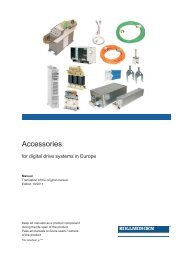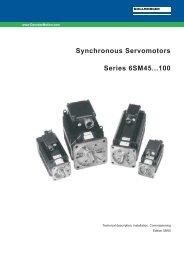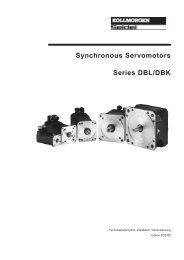CANopen SERVOSTAR 600
CANopen SERVOSTAR 600
CANopen SERVOSTAR 600
- No tags were found...
You also want an ePaper? Increase the reach of your titles
YUMPU automatically turns print PDFs into web optimized ePapers that Google loves.
Contents 01.99 KollmorgenContents Drawing PageIII.5.3 Process Data Messages .......................................................................43III.5.3.1 Receive-PDOs ..........................................................................44III.5.3.1.1 PDO control word ..................................................................44III.5.3.1.2 PDO receive ASCII channel .........................................................44III.5.3.1.3 PDO current or speed setpoint ........................................................45III.5.3.1.4 PDO Setpoint 2 ....................................................................45III.5.3.1.5 PDO trajectory (in preparation) .......................................................46III.5.3.1.6 PDO motion block ...............................................................46III.5.3.1.7 PDO start motion block .............................................................47III.5.3.2 Transmit-PDOs .........................................................................47III.5.3.2.1 PDO status word ...................................................................47III.5.3.2.2 PDO transmit ASCII channel .........................................................47III.5.3.2.3 PDO actual position ................................................................48III.5.3.2.4 PDO extended status ................................................................48III.5.3.2.5 PDO actual position 2 ...............................................................48III.5.3.2.6 PDO incremental actual position ......................................................49III.5.4 Predefined Communication Objects .............................................................49III.5.4.1 Sync Object ............................................................................49III.5.4.2 Emergency Object. ......................................................................49III.5.4.3 Time Stamp Object ......................................................................50IVVUser Notes and ExamplesIV.1 Commissioning the CAN-bus master. .................................................................51IV.2 Layout .........................................................................................51IV.3 Status query 1. ...................................................................................51IV.4 Switch On. ......................................................................................51IV.5 Status query 2. ...................................................................................52IV.6 Enable Operation .................................................................................52IV.7 Mode query .....................................................................................52IV.8 Homing parameters ...............................................................................52IV.9 Start homing. ....................................................................................53IV.10 Switch-on position control ..........................................................................53IV.11 Map second Receive-PDO .........................................................................53IV.12 Switch NMT status machine to “operational” ..........................................................53IV.13 Contact second Receive Object ......................................................................53IV.14 Motor Quick Stop. ................................................................................53IV.15 Inhibit controller .................................................................................54IV.16 Test for Sync-telegrams ............................................................................54IV.17 Sync Object .....................................................................................54IV.18 Emergency Object ................................................................................54IV.19 ASCII communication .............................................................................55AppendixV.1 Index. ..........................................................................................574 <strong>CANopen</strong> for <strong>SERVOSTAR</strong>
Kollmorgen 01.99 Abbreviations / SymbolsAbbreviations used in this manualThe abbreviations used in this manual are explained in the table below.Abbr.MeaningAbbr.MeaningAGNDAnalog groundPC-ATPersonal computer with an 80x86 processorBTB/RTOReady to operate (standby)PGNDGround for the interface that is usedCEEuropean Community (Communité Européenne)PSTOPLimit-switch for CW (right) rotationCLKClockRAMVolatile memoryCOMSerial interface of a PC-ATRBallastBallast resistorDGNDDigital groundRBextExternal ballast resistorDINDeutsches Institut für Normung(German Standards Institute)RBintRESInternal ballast resistorResolverDiskMagnetic storage (diskette, hard disk)RODIncremental position indicatorEEPROMElectrically erasable/programmable memoryPLCProgrammable logic controllerEMCElectromagnetic compatibilitySRAMStatic RAMENEuropean standardSSISynchronous serial interfaceIECInternational Electrotechnical CommissionSW/SETP.SetpointISOInternational Standardization OrganizationULUnderwriters LaboratoriesLEDLight-emitting diodeV ACAlternating voltageMBMegabyteV DCConstant voltageMS-DOSNIOperating system for a PC-ATNull pulse (zero mark)VDEVerein deutscher Elektrotechniker(Society of German electrical technicians)NSTOPLimit-switch for CCW (left) rotationXGNDGround for the 24V supplySymbols used in this manualdanger to personnelfrom electricityand its effectsgeneral warninggeneral instructionsmechanical hazard see Chapter (cross-reference) special emphasis<strong>CANopen</strong> for <strong>SERVOSTAR</strong> 5
Kollmorgen 01.99 GeneralIGeneralI.1 About this manualThis manual describes the commissioning, range of functions and software protocol of the<strong>SERVOSTAR</strong> <strong>600</strong> servo amplifier with the <strong>CANopen</strong> communication profile. It forms part ofthe complete documentation for the <strong>SERVOSTAR</strong> <strong>600</strong> family of servo amplifiers.The installation and commissioning of the servo amplifier, as well as all standard functions, aredescribed in the corresponding installation manuals.Other parts of the complete documentation for the <strong>SERVOSTAR</strong> <strong>600</strong> family of digitalservo amplifiers:Title Publisher Order No.Operator Software SR<strong>600</strong>.EXE for <strong>SERVOSTAR</strong> <strong>600</strong>User Manual Seidel 90464Digital servo amplifier <strong>SERVOSTAR</strong> <strong>600</strong>Assembly, Installation and Commissioning Instructions Seidel 89370Additional documentation:TitlePublisherCAN Application Layer (CAL) for Industrial Applications CiA e.V.Draft standards 102, 201..207, 301CiA e.V.CAN Specification Version 2.0Philips SemiconductorsISO 11898 ...Controller area network (CAN) for high-speed communicationDrive technology profile / Profile 21DRIVECOMDrive technology profile / Servo 22DRIVECOMThis manual has the following requirements for qualified personnel:Wiring : Professionally qualified electrical techniciansProgramming : Software developers, CAN-BUS project-plannersTraining and familiarization courses are available on request.I.2 Permitted use (“Use as directed”) of the <strong>CANopen</strong> interfacePlease consider the chapter “Use as directed” in the installation/commissioning manual of the<strong>SERVOSTAR</strong> <strong>600</strong>.The interface is a component of the digital servoamplifiers from the <strong>SERVOSTAR</strong> <strong>600</strong> series.The <strong>CANopen</strong> interface serves only for the connection of the servo amplifier to a master viathe CAN-bus.The servo amplifiers are components that are built into electrical apparatus or machinery, and canonly be commissioned as integral components of such apparatus or machinery.Only when the components that we specify are used and the installation regulations are followedcan we guarantee the conformity of the servo amplifier with the following standardsfor industrial areas:EC EMC Directive89/336/EECEC Low-Voltage Directive 73/23/EEC<strong>CANopen</strong> for <strong>SERVOSTAR</strong> 7
General 01.99 KollmorgenI.3 Features of the <strong>CANopen</strong> communication profileWhen working with the position controller in the <strong>SERVOSTAR</strong> <strong>600</strong> digital servo amplifier, thefollowing functions are available:Setting-up and general functions:— homing, set reference point— jogging, with a variable speed— provision of a digital setpoint for speed and torque controlPositioning functions:— execution of a motion task from the motion block memory of the servo amplifier— execution of a direct motion task— absolute trajectory (in preparation)Data transfer functions:— transmit a motion task to the motion block memory of the servo amplifierA motion task consists of the following elements:» position setpoint (absolute task) or path setpoint (relative task)» speed setpoint» acceleration time, braking time, rate-of-change limiting (if required)» type of motion task (absolute/relative)» number of a following task (with or without pause)— read a motion task from the motion block memory of the servo amplifier— read actual values— read the error register— read the status register— read/write control parameters (via the ASCII channel)System requirements:— Servo amplifier <strong>SERVOSTAR</strong> <strong>600</strong>— Master station with a CAN-BUS interface (e.g. PC with CAN interface)Transmission procedure:— Bus connection and bus medium: CAN-Standard ISO 11898 (CAN high-speed)— transmission rate: max. 1Mbit/spossible settings for the servo amplifier:10, 20, 50, 100, 125, 250, 333, 500, 666, 800, 1000kBaud8 <strong>CANopen</strong> for <strong>SERVOSTAR</strong>
Kollmorgen 01.99 - A.4.031.1/36 GeneralI.4 Numerical formatI.5 Bus cableNot only parameter numbers, but also parameter values are expected to be in the Little-Endian("Intel") -format (see below).INTEGER16 address n+0: bit 7 .. 0 (LSB)address n+1: bit 15 .. 8 (MSB)INTEGER32 address n+0: bit 7 .. 0 (LSB)address n+1: bit 15 .. 8address n+2: bit 23 .. 16address n+3: bit 31 .. 24 (MSB)Interpretation:n address (absolute)LSB Least Significant BitMSB Most Significant BitNegative numbers are represented as 2’s complement.In accordance with ISO 11898 you should use a bus cable with a characteristic impedance of120 Ω . The usable cable length for reliable communication is reduced as the transmission rate isincreased. The following values that we have measured can be used as a guide. They should not,however, be interpreted as limiting values:Cable data: characteristic impedance 100-120 Ωcable capacitancemax. 60 nF/kmlead resistance (loop) 159.8 Ω/kmCable length, dependent on the transmission rateTransmission rate / kBaud max. cable length / m1000 20500 70250 115Longer transmission distances may be achieved with a lower cable capacitance (max. 30 nF/km)and lower lead resistance (loop, 115 Ω/km).(characteristic impedance 150 ± 5Ω ⇒ termination resistance 150 ± 5Ω).For EMC reasons, the SubD connector housing must fulfill the following requirements:— metal or metallized housing— provision for connecting the cable shielding in the housing, with a large contact area.Special clamp-terminal connectors (order number 90650), that are available from Seidel ServoDrives, can easily be made up for bus operation.<strong>CANopen</strong> for <strong>SERVOSTAR</strong> 9
General 01.99 KollmorgenThis page has been deliberately left blank.10 <strong>CANopen</strong> for <strong>SERVOSTAR</strong>
Kollmorgen 01.99 Installation / CommissioningIIII.1Installation / CommissioningAssembly, installationOnly install and wire up the equipment in a de-energized condition, i.e. neither themains/line supply voltage nor the 24V auxiliary voltage nor the operating voltage of anyother connected equipment may be switched on.Take care that the switchgear cabinet is safely disconnected (lockout, warning signs etc.).The individual voltages are switched on for the first time during commissioning.Never disconnect the electrical connections to the servo amplifier while it is live. This couldcause destruction of the electronics.Residual charges in the capacitors can still have dangerous levels several minutes afterswitching off the supply power. Measure the voltage in the DC-link circuit and wait untilthe voltage has fallen below 40V.Even when the motor is not rotating, power and control cables can still be live.Set up the station address for the servo amplifier on the CAN-bus ( II.1.2).Assemble the servo amplifier as described in the installation instructions for <strong>SERVOSTAR</strong> <strong>600</strong>.Observe all safety instructions in the installation instructions that belong to the servo amplifier.Follow all the notes on mounting position, ambient conditions, wiring, and fusing / overloadprotection.The connections for the motor, controls and power, as well as advice on system layout for EMCconformance,can be found in the installation instructions for the servo amplifier.II.1.1Connection methodsSupply power, motor : see installation instructions for <strong>SERVOSTAR</strong> <strong>600</strong>Analog setpoints : see installation instructions for <strong>SERVOSTAR</strong> <strong>600</strong>Digital control signals : see installation instructions for <strong>SERVOSTAR</strong> <strong>600</strong>CAN connection : see installation instructions for <strong>SERVOSTAR</strong> <strong>600</strong>II.1.2Setting the station addressThe station address (instrument address on the CAN-Bus) for the servo amplifier can be set up intwo different ways:by using the pushbuttons on the front panel(see commissioning instructions for <strong>SERVOSTAR</strong> <strong>600</strong>)by using the “ADDR” command (see reference list of ASCII commands)<strong>CANopen</strong> for <strong>SERVOSTAR</strong> 11
Installation / Commissioning 01.99 KollmorgenII.2CommissioningOnly professional personnel with extensive knowledge of control and drive technology areallowed to commission the servo amplifier.Check assembly /installationCheck that all the safety instructions in the installation instructions for theservo amplifier and this manual have been observed and implemented.Check the setting for the station address.Connect PC, startoperator softwareCommissionthe basic functionsSaveparametersUse the operator software SR<strong>600</strong>.EXE to set the parameters for the servoamplifier.Start up the basic functions of the servo amplifier and optimize thecurrent and speed controllers. This section of the commissioning isdescribed in detail in the installation and commissioning instructions forthe servo amplifier.When the parameters have been successfully optimized, save them inservo amplifier.Start up thebus communicationTest thecommunicationThe altered parameters will only become effective after a software-reset(Warmboot). To do this, change to the screen page “Status” and operatethe reset button.Requirement: the software protocol described in Chapter IIImust be implemented in the master.Adjust the baud rate of the <strong>SERVOSTAR</strong> to match the master.Recommendation : request the Emergency Object.Caution !Make sure that any unintended movement of the drive cannot endangermachinery or personnel.Commission theposition controllerCommission the position controller, as described in the manual for theoperator software.12 <strong>CANopen</strong> for <strong>SERVOSTAR</strong>
Kollmorgen 01.99 Software ProtocolIIIIII.1Software ProtocolGeneral description of CANThe transmission method that is used here is defined in ISO 11898 (Controller Area NetworkCAN) for high-speed communication). The Layer-1/2 protocol (Physical Layer/Data Link Layer)that is implemented in all CAN modules provides, amongst other things, the requirement for data.Data transport or data request is made by means of a data telegram (Data Frame) with up to 8 bytesof user data, or by a data request telegram (Remote Frame).Communication Objects are labeled by an 11-bit Identifier (ID) that also determines the priority ofObjects.A Layer-7 protocol (Application Layer) was developed, to decouple the application from the communication.The service elements that are provided by the Application Layer make it possible toimplement an application that is spread across the network. These service elements are describedin the CAN Application Layer (CAL) for Industrial Applications.The Communication Profile <strong>CANopen</strong> and the drive profile are mounted on the CAL.III.2Format of a Communication Object (COB)SOMCOB-IDRTRCTRL Data Segment CRCACKEOMSOMStart of messageCOB-IDCOB-Identifier (11-bit)RTRRemote Transmission RequestCTRLControl Field (i.e. Data Length Code)Data Segment 0...8 Byte (Data-COB)0 Byte (Remote-COB)CRCCyclic Redundancy CheckACKAcknowledge SlotEOMEnd of messageIII.3Construction of the COB Identifier10 9 8 7 6 5 4 3 2 1 0Function codeModule-IDBit 0- 6Bit 7-10Module ID (station number, range 1 ... 63; is set up in the operator software or theservo amplifier, II.1.2)Warning: If an invalid station number (=0 or >63) is set up, then the module-IDwill be set internally to 1.Function Code (number of the Communication Object that is defined in the server)<strong>CANopen</strong> for <strong>SERVOSTAR</strong> 13
Software Protocol 01.99 KollmorgenIII.3.1Default values of the COB-ID in <strong>CANopen</strong>The following table shows the default values for the COB Identifier after switching on the servoamplifier. The objects that are provided with an index (Communication Parameters at Index), canhave a new ID assigned after the initialization phase. The indices in brackets are optional.Object Function code (binary) Resulting COB-IDs Communication parameters at indexNMT 0000 0 ---SYNC 0001 128 (1005H)TIME STAMP 0010 256 ---EMERGENCY 0001 129 ... 255 ---PDO 1 (tx*) 0011 385 ... 511 1800HPOD 1 (rx*) 0100 513 ... 639 1400HPDO 2 (tx) 0101 641 ... 767 1801HPDO 2 (rx) 0110 769 ... 895 1401HSDO (tx) 1011 1409 ... 1535SDO (rx) 1100 1537 ... 1663Nodeguard 1110 1793 ... 1919 (100EH)* tx = direction of transmission <strong>SERVOSTAR</strong> ⇒ Masterrx = direction of transmission Master ⇒ <strong>SERVOSTAR</strong>III.4Instrument controlThe instrument control of the <strong>SERVOSTAR</strong> can be used to carry out all the motion functions inthe corresponding modes. The control of the <strong>SERVOSTAR</strong> is implemented through a modedependentstatus machine. The status machine is controlled through the control word ( III.4.2).The mode setting is made through the Object “Modes of Operation” ( III.5.2.2.21). The states ofthe status machine can be revealed by using the status word ( III.4.3).control word (6040H)operating modestatus machinemodes ofoperation(6060H)status word(6041H)14 <strong>CANopen</strong> for <strong>SERVOSTAR</strong>
Kollmorgen 01.99 Software ProtocolIII.4.1Status machinePowerdisabledStart0Not ready toswitch on1Switch-ondisabled2 7Fault disabledFault reactionactive14Fault15Ready toswitch on36101298Switched onPower enabled45Operationenabled1116Quick StopactiveIII.4.1.1States of the status machineStateNot Ready to Switch OnSwitch On DisabledReady to Switch OnSwitched OnOperation EnabledQuick Stop ActiveFault Reaction ActiveFaultDescription<strong>SERVOSTAR</strong> is not ready to switch on, there is no operational readiness(BTB) reported from the controller program.<strong>SERVOSTAR</strong> is ready to switch on, parameters can be transferred, the DC-linkvoltage can be switched on, motion functions cannot yet be carried out.DC-link voltage must be switched on, parameters can be transferred,motion functions cannot yet be carried out.DC-link voltage must be switched on, parameters can be transferred, motionfunctions cannot yet be carried out, output stage is switched on (enabled).No error present, output stage is enabled, motion functions are enabled.Drive has been stopped with the emergency ramp, output stage is enabled, motionfunctions are enabled, response depends on Object 605AH ( III.5.2.2.20)not supported at presentnot supported at present<strong>CANopen</strong> for <strong>SERVOSTAR</strong> 15
Software Protocol 01.99 KollmorgenIII.4.1.2Transitions of the status machineThe state transitions are affected by internal events (e.g. switching off the DC-link voltage) and bythe flags in the control word (bits 0,1,2,3,7).Transition Event Action0 Reset Initialization1Initialization completed successfully.<strong>SERVOSTAR</strong> is ready to operate.none2Bit 1 (Disable Voltage) and Bit 2(Quick Stop) are set in the controlword (‘Shutdown’ command).DC-link voltage is present.none34567891011Bit 0 is also set(‘Switch On’ command)Bit 3 is also set(‘Enable Operation’ command)Bit 3 is canceled(‘Disable Operation’ command)Bit 0 is canceled(‘Shutdown’ command)Bits 1/2 are canceled (‘Quickstop’ /‘Disable Voltage’ command)Bit 0 is canceled(‘Shutdown’ command)Bit 1 is canceled(‘Disable Voltage’ command)Bits 1/2 are canceled (’Quickstop’ /‘Disable Voltage’ command)Bit 2 is canceled(’Quickstop’ command)Output stage is switched on (enabled), providedthat the hardware enable is present (logical AND).Drive has torque.Motion function is enabled, depending on the modethat is set.Motion function is inhibited. Drive is stopped, usingthe relevant ramp (mode-dependent).The current position is maintained.Output stage is disabled. Drive has no torque.noneOutput stage is switched off (disabled).Motor has no torque.Output stage is disabled.Motor has no torque.Motion function is enabled, depending on the modethat is set.Drive is stopped with the emergency braking ramp.The output stage remains enabled.Setpoints are canceled (motion block number, digitalsetpoint, speed for jogging or homing).Bit 2 must be set again before any further motiontasks can be performed.Output stage is disabled.Motor has no torque.12Bit 1 is canceled(‘Disable Voltage’ command)13 not supported at present none14 not supported at present none15 not supported at present none16 Bit 2 is set Motion function is enabled again.Caution !If the servo amplifier is operated through the control word / status word, then no controlcommands may be sent through another communication channel (RS232, <strong>CANopen</strong>,ASCII channel, Option board).16 <strong>CANopen</strong> for <strong>SERVOSTAR</strong>
Kollmorgen 01.99 Software ProtocolIII.4.2III.4.2.1Control wordBit assignments of the control wordBit Name Bit Name0 Switch on 8 Pause1 Disable Voltage 9 reserved2 Quick Stop 10 reserved3 Enable Operation 11 Acknowledge lag error and response monitoring4 Mode-dependent 12 Reset position5 Mode-dependent 13 Manufacturer-specific6 Mode-dependent 14 Manufacturer-specific7 Reset Fault (only effective for faults) 15 Manufacturer-specificIII.4.2.2Commands of the control wordCommand Bit 7Fault ResetBit 3EnableOperationBit 2Quick StopBit 1DisableVoltageBit 0Switch onTransitionsShutdown X X 1 1 0 2, 6, 8Switch on X X 1 1 1 3Disable Voltage X X X 0 X 7, 9, 10, 12Quick Stop X X 0 1 X 7, 10, 11Disable Operation X 0 1 1 1 5Enable Operation X 1 1 1 1 4, 16Fault Reset Not supported X X X X 15Bits marked with X are irrelevant.III.4.2.3Mode-dependent bits in the control wordThe following table describes the mode-dependent bits in the control word. Only manufacturerspecificmodes are supported at present. The individual modes are set by the “Modes ofoperation” Object (Index 6060H).Operating mode Bit 4 Bit 5 Bit 6Position reserved reserved reservedDigital speed reserved reserved reservedDigital current reserved reserved reservedAnalog speed reserved reserved reservedAnalog current reserved reserved reservedTrajectory reserved reserved reservedHoming start homing reserved reservedJog mode reserved reserved reserved<strong>CANopen</strong> for <strong>SERVOSTAR</strong> 17
Kollmorgen 01.99 Software ProtocolIII.4.3.3Description of the other bits in the status wordBit 4: voltage_disable The DC-link voltage is present when this bit is canceled.Bit 7: warning (not supported at present). There may be several reasons which have led to thiswarning and the setting of Bit 7. The reason for this warning can be revealed by using the Object1002H “manufacturer-specific status register”. ( III.5.2.2.3)Bit 9: remote (not supported at present)Bit 10: target_reached (not supported at present)Bit 11: internal_limit_active (not supported at present)III.5Communication profileThis Chapter does not describe the method of operation of the <strong>CANopen</strong> Communication Profile,but the handling of the Objects that are implemented and used(e.g. SDO, PDO, EMERGENCY, ... ).The foundation for this is the CAL (CAN Application Layer DS201...207).Four types of message (Messages / Objects) can be distinguished, according to their functionality(s. DS 301). They are described below:“Administrative Messages” (Layer Management, Network Management, IdentifierDistribution Messages)“Service Data Messages”“Process Data Messages”“Predefined Communication Objects”(Synchronization/ Time-Stamp/Emergency Messages).III.5.1Administrative MessagesThe network management is implemented according to the <strong>CANopen</strong> standard. The correspondingstatus machine is implemented according to the state diagram that supports the four states ofInitialization, Pre-operational, Prepared, Operational. The status machine is operated with thecorresponding NMT-messages (e.g. Start Remote Node).III.5.2Service Data MessagesIn accordance with the CAL specification (DS202-1), the following services are supported throughthe aid of the Service Data Objects (SDO): Domain Download Domain Upload Abort Domain Initiate Domain Download (in preparation) Download Domain Segment (in preparation) Initiate Domain Upload (in preparation) Upload Domain Segment (in preparation)The construction and method of operation of the SDOs can be found in the <strong>CANopen</strong> (DS301)Communication Profile.Caution!It is always necessary to wait for the response to an SDO that is sent to the <strong>SERVOSTAR</strong>before a new telegram can be sent to it. There is no buffering of the commands.<strong>CANopen</strong> for <strong>SERVOSTAR</strong> 19
Software Protocol 01.99 KollmorgenIII.5.2.1Description of the Object DictionaryThe following table describes the Object Dictionary. The first column includes the Index for theObject. If the Object is a structure, then the subindices are listed in the corresponding columnaccording to the <strong>CANopen</strong> convention.If it is not possible to process a component of a PDO (e.g. because a limit is exceeded), then thefurther processing of the PDO is interrupted and an EMERGENCY Object is transmitted. Anappropriate label for the faulty component is then entered in the manufacturer-specific area of theObject. ( III.5.4.2)For certain parameters, a reference in brackets points to the ASCII commands that are described inthe reference manual.Index Description des Index Subindex Description / Reference Data type AccessCommunication profile area (DS 301)1000H Unit type --- III.5.2.2.1 32-bit Int. r1001H Error register --- III.5.2.2.2 8-bit Char r1002H1003HManufacturer-specificstatus registerPredefined error field--- III.5.2.2.3 32-bit Int. r0 No. of entries( III.5.2.2.4) 8-bit Char r1 Last reported error 32-bit Int. r/w1005H COB-ID SYNC message --- See <strong>CANopen</strong> (DS 301) 32-bit Int. r1008H Unit name --- III.5.2.2.5 4 Char r100AH Software version --- III.5.2.2.6 4 Char r100BH Node address --- III.5.2.2.7 32-bit Int. r100CH Guard time --- III.5.2.2.8 16-bit Int. r/w100DH Lifetime factor --- III.5.2.2.9 8-bit Char r/wReceive-PDO communication parameter (DS 301)1400H 1 st receive-PDO parameter --- III.5.3.1 RECORD1401H 2 nd receive-PDO parameter --- III.5.3.1 RECORDReceive-PDO mapping parameter (DS 301)1<strong>600</strong>H 1 st receive-PDO mapping --- III.5.3.1 RECORD1601H 2 nd receive-PDO mapping --- III.5.3.1 RECORDTransmit-PDO communication parameter (DS 301)1800H 1 st transmit-PDO parameter --- III.5.3.2 RECORD1801H 2 nd transmit-PDO parameter --- III.5.3.2 RECORDTransmit-PDO mapping parameter (DS 301)1A00H 1 st transmit-PDO mapping --- III.5.3.2 RECORD1A01H 2 nd transmit-PDO mapping --- III.5.3.2 RECORDDevice profile drives and motion control (DSP 402) / manufacturer specific profile area (DSP 402)2000H Current controller (in preparation) 0 Number of entries 8-bit Char r2010H Speed controller (in preparation) 0 Number of entries 8-bit Char r2020HPosition controller0 Number of entries 8-bit Char r1 Axis type (see Com. “POSCNFG”) 8-bit Char r/w2In-Position window(see Com. “PEINPOS”)32-bit Int. r/w3Contouring error window(see Com. “PEMAX”)32-bit Int. r/w4 Position register 1 (see Com. “SWE1”) 32-bit Int. r/w5 Position register 2 (see Com. “SWE2”) 32-bit Int. r/w6 Position register 3 (see Com. “SWE3”) 32-bit Int. r/w7 Position register 4 (see Com. “SWE4”) 32-bit Int. r/w8Denominator resolution(see Com. “PGEARO”)32-bit UInt r/w9Numerator resolution(see Com. “PGEARI”)32-bit UInt r/w10 Count direction (see Com. “DIR”) 8-bit Char r/w20 <strong>CANopen</strong> for <strong>SERVOSTAR</strong>
Software Protocol 01.99 KollmorgenIII.5.2.2III.5.2.2.1Description of the ObjectsObject 1000H: Device TypeIndexBrief descriptionAccessData typeValue range1000Hdescription of the type of devicerInteger32see belowDescription:The type of device is defined by a 32 Bit data element.MSBAdditional InformationDevice-profile numberOutput stage ID Device type 402D31 24 23 16 15 0Device Profile Number:Device type:402D2D (Servo Drive)LSBIII.5.2.2.2Object 1001H: Error registerIf an error bit is set in the error register, then detailed information is made available in Object1003H.IndexBrief descriptionAccessData typeValue range1001Herror registerrUnsigned8see belowDescription:The bit assignments in the error register are described below.Bit Description0 generic error1 current2 voltage3 temperature4 communication error5 device profile specific6 reserved7 manufacturer-specific22 <strong>CANopen</strong> for <strong>SERVOSTAR</strong>
Kollmorgen 01.99 Software ProtocolIII.5.2.2.3Object 1002H: Manufacturer Status Register (Warnings)IndexBrief descriptionAccessData typeValue range1002Hmanufacturer-specific status registerrUnsigned32see belowBit assignments :Bit Value Description0 1 Warning 1: I²t-signal threshold exceeded1 1 Warning 2: ballast power reached2 1 Warning 3: contouring error3 1 Warning 4: response monitoring is active4 1 Warning 5: supply phase missing5 1 Warning 6: software limit-switch 1 was triggered6 1 Warning 7: software limit-switch 2 was triggered7 1 Warning 8: faulty motion task started8 1 Warning 9: no reference point set at start of motion task9 1 Warning 10: PSTOP active10 1 Warning 11: NSTOP active11 1 Warning 12: motor default values were loaded12 1 Warning 13: expansion board not functioning correctly13 1 Warning 14: reserve14 1 Warning 15: reserve15 1 Warning 16: reserve16 1 motion task active17 1 reference point set18 1 actual position = Home Position19 1 In Position20 1 ---21 1 ---22 1 Position 1 reached23 1 Position 2 reached24 1 Position 3 reached25 1 Position 4 reached26 1 Initialization is finished27 1 ---28 1 speed = 029 1 safety relay has been triggered30 1 output stage enabled31 1 error present<strong>CANopen</strong> for <strong>SERVOSTAR</strong> 23
Software Protocol 01.99 KollmorgenIII.5.2.2.4Object 1003H: Predefined Error-fieldIndex1003HBrief descriptionPredefined error-fieldObject codeRECORDNumber of elements 1Description of the subindex:SubindexBrief descriptionAccessData typeDescription:01Hlast error recordedrwUnsigned32This Object can be used to read out the last Emergency Object that wasrecorded. Only subindices 0 and 1 according to <strong>CANopen</strong> DS301are supported.III.5.2.2.5Object 1008H: Manufacturer Device NameIndexBrief descriptionAccessData type1008Hdevice namerVisible stringDescription :The device name consists of four ASCII characters, and contains the letters “S6xx”, whereby xxstands for the size of the current in the output stage (e.g. S606).III.5.2.2.6Object 100AH: Manufacturer Software VersionIndexBrief descriptionAccessData type100AHsoftware versionrVisible stringDescription :The interface-software version consists of four ASCII characters (e.g. 0.04).III.5.2.2.7Object 100BH: Node-IDIndex100BHBrief descriptionstation addressAccessrData typeUnsigned32Value range 1 ... 63Description :The station address can be output through the Object “Node-ID”.24 <strong>CANopen</strong> for <strong>SERVOSTAR</strong>
Kollmorgen 01.99 Software ProtocolIII.5.2.2.8Object 100CH: Guard TimeIndex100CHBrief descriptionguard timeAccessrwData typeUnsigned16Value range 0 ... 65535Description :The product of the Objects “Guard Time” and “Lifetime Factor” is the response monitoring time.The “Guard Time” is given in milliseconds. The response monitoring first becomes active with thefirst “Nodeguard” Object (see <strong>CANopen</strong> DS301). If the value of the “Guard Time” Object is set tozero, then the response monitoring is inactive.III.5.2.2.9Object 100DH: Lifetime FactorIndex100DHBrief descriptionLifetime FactorAccessrwData typeUnsigned8Value range 0 ... 255Description :The product of the Objects “Guard Time” and “Lifetime Factor” is the response monitoring time.The response monitoring first becomes active with the first “Nodeguard” Object (see <strong>CANopen</strong>DS301). If the value of the “Lifetime Factor” Object is set to zero, then the response monitoring isinactive.<strong>CANopen</strong> for <strong>SERVOSTAR</strong> 25
Software Protocol 01.99 KollmorgenIII.5.2.2.10Object 2020H: Position controllerIndex2020HBrief descriptionparameter for the position controllerObject codeRECORDNumber of elements 10Description :This index is used to define all the general parameters for the ‘Position’ mode.Description of the subindices :Subindex01HBrief descriptionaxis typeDimensional unit ---AccessrwPDO mappednoData typeUnsigned8Value range 0, 1Default value 0Description :Describes the type of the mechanical axis.Value 0: Linear axis. A defined reference point is used as the origin formeasuring positions. This must be defined by a homing operation, orby setting a reference point. The movement of the axis will be limitedby software limit-switches (if configured).Value 1: Rotary axis. Does not require a reference point. The position isset to 0 at the start of motion blocks or jogging.Software limit-switches do not limit the movement.Subindex02HBrief descriptionIn-Position windowDimensional unit µmAccessrwPDO mappednoData typeInteger32Value range -(2 31 -1)..(2 31 -1)Default value4000HDescription :Determines a target window for positioning. If the limit of the targetwindow is reached, Bit 19 is set in the manufacturer-specific statusregister, and, if the output is appropriately configured, the selectedoutput will be set to High.26 <strong>CANopen</strong> for <strong>SERVOSTAR</strong>
Kollmorgen 01.99 Software ProtocolSubindex03HBrief descriptionmaximum contouring errorDimensional unit µmAccessrwPDO mappednoData typeInteger32Value range -(2 31 -1)..(2 31 -1)Default value40000HDescription :Defines a maximum value for the contouring error. If the contouringerror that arises exceeds this value, then the drive is stopped.The infringement of the contouring error limit is indicated throughBit 2 of the manufacturer-specific status register.If the value is set to 0, the contouring error will not be monitored.Subindex04HBrief description Position register 1Dimensional unit µmAccessrwPDO mappednoData typeInteger32Value range -(2 31 -1)..(2 31 -1)Default value 0Description :Depending on configuration, going above or below the preset positionvalue results in a threshold bit being set (Bit 22 of the manufacturerspecificstatus register) or the axis being stopped. (Going below softwarelimit-switch 1 = manufacturer-specific status register Bit 5=1)Subindex05HBrief description Position 2Dimensional unitmAccessrwPDO mappednoData typeInteger32Value range -(2 31 -1)..(2 31 -1)Default value 0Description :Depending on configuration, going above or below the preset positionvalue results in a threshold bit being set (Bit 23 of the manufacturerspecificstatus register) or the axis being stopped. (Going above softwarelimit-switch 2 = manufacturer-specific status register Bit 6=1)Subindex06HBrief description Position register 3Dimensional unitmAccessrwPDO mappednoData typeInteger32Value range -(2 31 -1)..(2 31 -1)Default value 0Description :Depending on the configuration, going above or below the preset positionvalue results in a threshold bit being set (Bit 24 of the manufacturer-specificstatus register).<strong>CANopen</strong> for <strong>SERVOSTAR</strong> 27
Software Protocol 01.99 KollmorgenSubindex07HBrief description Position register 4Dimensional unitmAccessrwPDO mappednoData typeInteger32Value range -(2 31 -1)..(2 31 -1)Default value 0Description :Depending on the configuration, going above or below the preset positionvalue results in a threshold bit being set (Bit 25 of the manufacturer-specificstatus register).SubindexBrief descriptionDimensional unitAccessPDO mappedData typeValue range 1 ... (2 31 –1)Default value 108HResolution: denominator of the conversionfactorturnsrwnoUnsigned32Description :see Subindex 09HSubindex09HBrief descriptionResolution: numerator of the conversion factorDimensional unit µmAccessrwPDO mappednoData typeUnsigned32Value range 1 ... (2 31 –1)Default value 1Description :The ratio of the subindices 8 and 9 defines the mechanicalresolution of the axis in µm/turn.Subindex0AHBrief descriptioncount directionDimensional unit ---AccessrwPDO mappednoData typeUnsigned8Value range 0, 1Default value 1Description :The value represents the count direction for current, speed andposition control.A value of 1 selects the positive direction of counting. Positivesetpoint entries result in the motor shaft rotating in the clockwisedirection (looking at the end of the shaft).28 <strong>CANopen</strong> for <strong>SERVOSTAR</strong>
Kollmorgen 01.99 Software ProtocolIII.5.2.2.11Object 2022H: Positioning data for Positioning ModeIndex2022HBrief descriptionmotion task parameterObject codeRECORDNumber of elements 12Description :This index is used to enter all the parameters that are relevant to direct motion tasks or tasks thatare stored in the controller. (See ASCII command “ORDER”)Description of the subindices :Subindex01HBrief descriptionPositionDimensional unitincrements or mAccessrwPDO mappedPDO 34 (rx)Data typeInteger32Value range -(2 31 -1)..(2 31 -1)Default value 0Description :This index is used to define the target position (absolute motion task) ordistance to be travelled (relative motion task) for motion tasks.This is selected by Bit 0 of the motion task type. Bit 13 of the motiontask type determines whether the value that is presented should beinterpreted as an increment or as an SI-value.Subindex02HBrief descriptionSet speedDimensional unitincrements/sec or m/secAccessrwPDO mappedPDO 34 (rx)Data typeInteger32Value range -(2 31 -1)..(2 31 -1)Default value 0Description:This index is used to define the set speed for motion tasks. If the value isdefined as an SI dimensional unit by motion task type Bit 13 = 1, thenthe incremental speed v iis given byPGEAROv = v *, where PGEARO (Index 2020, Subindex 8)i SIPGEARI * 4000contains the number of increments to be travelled, and where the distanceto be travelled is PGEARI (=Index 2020, Subindex 9). It must be notedthat here one turn of the motor is equivalent to 2 20= 1048576 increments.<strong>CANopen</strong> for <strong>SERVOSTAR</strong> 29
Software Protocol 01.99 KollmorgenSubindex03HBrief descriptiontype of motion taskDimensional unit ---AccessrwPDO mappedPDO 34 (rx)Data typeUnsigned16Value range 0 ... 65535Default value 0Description:This index is used to set motion parameters for the motion task.In this case, the bits have the following interpretations:Bit Val. Interpretation0 The given position value (Subindex 1) is evaluated as an absolute position.0 The given position value is evaluated as a relative distance to be travelled.1The two following bits will then decide the type of relative motion.If Bit 1 and Bit 2 are set to 0, and Bit 0 is 1, then the relative motion task is0performed according to the state of the “InPosition” bit.1The new target position is given by the current position plus the distance to be travelled.1Bit 1 has priority to Bit 2.If Bit 1 and Bit 2 are set to 0, and Bit 0 is 1, then the relative motion task is02 performed according to the state of the “InPosition” Bit.1 The new target position is given by the current position plus the distance to be travelled.0 No following task available31 There is a following task that must be defined through the subindex 0AH.0 Switch over to the following task, braking to speed 0 at the target position.4 Switch over to the following task, without stopping at the target position.1The type of speed transition is set by Bit 8.0 Switch over to the following task, without evaluating inputs.51 A following task is started through an appropriately configured input.0 Start the following task by input state Low.6 Start des following task by input state High or, if Bit 7=1,inanycase after the delay time1that is set by subindex 0BH.0 The following task is started immediately.7 The following task is started after the delay time that is set by subindex 0BH or, if Bit 6=1,1previously, by the appropriate input signal.Only for following tasks and Bit 4=1:Onreaching the target position for the motion task, the0speed is changed to the value for the following task.8The speed changeover is made so that the speed at the target position for the motion task has1already reached the value for the following task.9..11 --- reserved0 Accelerations are calculated from the acceleration and braking times of the motion task.121 A global acceleration value is used to calculate the accel./braking ramps (in preparation).0 The target position and target speed of a motion task are interpreted as increments.The target position and target speed are converted to increments before the start of the motion131 task.This is done by using the parameters PGEARI and PGEARO (see subindex 02H)0 The programmed speed is used as the motion task speed.14 The speed for the motion task is determined by the voltage present at analog input SW1 when1the motion task starts.15 --- reserved30 <strong>CANopen</strong> for <strong>SERVOSTAR</strong>
Kollmorgen 01.99 Software ProtocolSubindex04HBrief descriptiontrajectoryDimensional unit ---AccessrwPDO mappedPDO 33 (rx)Data typeInteger32Value range -(2 31 -1)..(2 31 -1)Default value 0Description: In preparationSubindex05HBrief descriptionmotion task numberDimensional unit ---AccessrwPDO mappedPDO 35 (rx)Data typeUnsigned16Value range 1 ... 180, 129 ... 255Default value 0Description:This index is used to define the number of the selected motion task.Note that the task nos. 1 to 180 are for EEPROM motion blocks, and192 to 255 are for RAM motion tasks. The RAM motion tasks are loadedwith the first 64 EEPROM motion tasks at switch-on, or if the servoamplifier is reset. Motion task 0 is also a RAM motion task, that isused as a copying buffer for motion tasks, or for entering the motiontask data for a direct motion task (PDO (rx) 34).Subindex06HBrief descriptionaccel. time (acceleration)Dimensional unitmsAccessrwPDO mappednoData typeUnsigned16Value range 1 ... 65535Default value 0Description:This index is used to define the total time taken to reach the targetspeed for the motion task. The value selected for subindex 8 setsthe form of the acceleration ramp.Subindex07HBrief descriptionbraking time (deceleration)Dimensional unitmsAccessrwPDO mappednoData typeUnsigned16Value range 1 ... 65535Default value 0Description: This index is used to define the total time taken to reach speed 0at the target positon. The value selected for subindex 9 sets theform of the acceleration ramp.<strong>CANopen</strong> for <strong>SERVOSTAR</strong> 31
Software Protocol 01.99 KollmorgenSubindex08HBrief descriptionrate-of-change limiting (acceleration)Dimensional unitmsAccessrwPDO mapped ---Data typeUnsigned16Value range 1 ... 65535Default value 0Description:This index is used to define the form of the acceleration ramp.The value must be set to less than half of the accel. time (subindex 6).The following diagram illustrates the relationship:aT 2 T 2tT 1correponds to subindex 6, T 2to subindex 8.For T2 = 0, the curve that is followed is a trapezoidal ramp,T 1for T 2= T 12 it is approximately a sin2 curve.Subindex09HBrief descriptionrate-of-change limiting (braking)Dimensional unitmsAccessrwPDO mapped ---Data typeUnsigned16Value range 0 ... 65535Default value 0Description:This index is used to define the form of the braking ramp.The value must be set to less than half of the braking time (subindex 7).The rate-of-change limiting has the same effect here as for acceleration.Subindex0AHBrief descriptionnumber of the following taskDimensional unit ---AccessrwPDO mappednoData typeUnsigned16Value range 0 ... 180, 192 ... 255Default value 0Description:This index is used to set the number for a following task.The setting of subindex 3, Bit 3, determines whether this is used to continue.32 <strong>CANopen</strong> for <strong>SERVOSTAR</strong>
Kollmorgen 01.99 Software ProtocolSubindex0BHBrief descriptionstart delay for the following taskDimensional unitmsAccessrwPDO mappednoData typeUnsigned16Value range 1 ... 65535Default value 0Description:This Object is used to set a delay time before the start of the followingmotion task. This function must be enabled through subindex 3, Bit 7.Subindex0CHBrief descriptioncopy a motion taskDimensional unit ---AccesswPDO mappednoData type2 x Unsigned16Value range each 0 ... 180, 192 ... 255Default value 0, 0Description:This Object can be used to copy motion tasks.The number that appears first in the CAN telegram describes thesource motion task, the following number is the target motion task.Subindex0DHBrief descriptionweighting factor for speedDimensional unit ---AccessrwPDO mappednoData typeUnsigned16Value range 0 ... 65535Default value 1Description:This Object is used to set a multiplier for the speed that is givenin the PDO motion block (rx).Subindex0EHBrief descriptionspeed for direct motion taskDimensional unitincrements / 250µs, or dependent on the resolutionAccessrwPDO mappednoData typeInteger32Value range -(2 31 -1)..(2 31 -1)Default value 0Description:This Object is used to define the speed for the direct motion task(motion block 0). The motion task type then determines whether thespeed is evaluated incrementally, or as an SI dimensional unit.<strong>CANopen</strong> for <strong>SERVOSTAR</strong> 33
Software Protocol 01.99 KollmorgenIII.5.2.2.12Object 2024H: Setting-up for Positioning ModeIndex2024HBrief descriptionparameters for homing and joggingObject codeRECORDNumber of elements 7Description :This index is used to enter parameters that are important for the operating modes “Homing” and“Jogging”.Description of the subindices :Subindex01HBrief descriptionhomingDimensional unit ---AccessrwPDO mappednoData typeUnsigned8Value range 0 ... 5Default value 0Description:This index is used to set the type of homing.The following settings are possible:Value InterpretationThe reference point is set to the current (actual) position.0The actual position that is signalled is then the preset reference offset.1 Homing to reference switch, with subsequent search of the resolver zero point.2 Homing to limit-switch, with subsequent search of the resolver zero point.3 Homing to reference switch, without subsequent search of the resolver zero point.4 Homing to limit switch, without subsequent search of the resolver zero point.Homing to the resolver zero point, within a motor turn. The direction of travel is given by thesubindex 2. The values mean:50: negative direction of travel1: positive direction of travel2: motor turns in the shortest direction to the resolver zero point within a turn.The reference point is set at the current setpoint position of the position control to the value of the6reference offset. The new actual position retains the same distance to the setpoint position as before.The following must be observed:For homing 1 and 3 a digital input must be configuredas the zero position input (Home Position). For homing 2 and 4a digital input must be configured as a hardware limit-switch.For homing types 1–5thesetting of the zero-pulse offset for the RODoutput is taken into account (ASCII command ENCZERO), i.e. thezero point is fixed so that the output of the zero pulse as well as thedisplay of the 0-position is made in place of the zero-pulse offset.34 <strong>CANopen</strong> for <strong>SERVOSTAR</strong>
Kollmorgen 01.99 Software ProtocolSubindex02HBrief descriptionhoming directionDimensional unit ---AccessrwPDO mappednoData typeUnsigned8Value range 0 ... 2Default value 0Description: This index is used to define the direction of travel for homing types 1 to 5.The values have the following meaning:0: negative direction of travel1: positive direction of travel2: motor turns in the shortest direction to the resolver zero pointwithin a turn. (Only relevant for homing type 5)Subindex03HBrief descriptionSpeed for homingDimensional unitµm/secAccessrwPDO mappednoData typeInteger32Value range -(2 31 -1)..(2 31 -1)Default value 0Description:This index is used to define the homing speed.Subindex04HBrief descriptionacceleration ramp for jogging/homingDimensional unitmsAccessrwPDO mappednoData typeUnsigned16Value range 1 ... 32767Default value 10Description:This index is used to set the acceleration ramp for homing andjogging operations. It is implemented as a trapezoidal curve form.The time that is set refers to the speeds that are set for homingand jogging.Subindex05HBrief descriptionbraking ramp for jogging/homingDimensional unitmsAccessrwPDO mappednoData typeUnsigned16Value range 1 ... 32767Default value 10Description:This index is used to set the braking ramp for homing andjogging operation. It is implemented as a trapezoidal curve form.The time that is set refers to the speeds that are set for homingand jogging operations. When homing to a hardware limit-switch,the emergency ramp (ASCII parameter DECSTOP) is used.<strong>CANopen</strong> for <strong>SERVOSTAR</strong> 35
Software Protocol 01.99 KollmorgenSubindex06HBrief descriptionreference offsetDimensional unit µmAccessrwPDO mappednoData typeInteger32Value range -(2 31 -1)..(2 31 -1)Default value 0Description:This index is used to set the reference offset, i.e. the actual positionthat is displayed after homing to the reference (index 2070, subindex 6).Subindex07HBrief descriptionspeed for joggingDimensional unitµm/secAccessrwPDO mappednoData typeInteger32Value range -(2 31 -1)..(2 31 -1)Default value 0Description:This index is used to set the speed for jogging.III.5.2.2.13Object 2060H: Setpoints for Digital ModeIndex2060HBrief descriptiondigital setpoint for current or speedDimensional unit A, or min –1AccessrwPDO mappedPDO 22 (rx)Data typeInteger32Value range -(2 31 -1)..(2 31 -1)Default value 0Description :This Object is used for the transfer of digital setpoints which are evaluated according to thedigital mode that is set (mode FDH = digital current, mode FEH = digital speed, can be setthrough Object 6060H). The normalization settings are made as follows:digital current setpoint Current:IA [ ] =1640 * I max-1 Speed: n[min ] = 1875 262144 * digital current setpointA new setpoint will always only become effective after a fresh Enable operation (throughObject 6040H, control word).The <strong>SERVOSTAR</strong> position controller is switched off when the speed or currentcontrollers are active.36 <strong>CANopen</strong> for <strong>SERVOSTAR</strong>
Kollmorgen 01.99 Software ProtocolIII.5.2.2.14Object 2070H: Actual valuesIndex2070HBrief descriptionactual valuesObject codeRECORDNumber of elements 16Description :This index is used to make relevant actual values available to the <strong>SERVOSTAR</strong> <strong>600</strong>.Description of the subindices :Subindex01HBrief descriptionactual positionDimensional unit ---AccessrPDO mappedPDO 22 (tx), PDO 32 (tx)Data typeUnsigned32Value range 0 ... 16777215Default value 0Description:This index can be used to read in the motor position, within 16 turns.One turn is resolved with 20 bits of incremental information.So, 1 turn 2 20increments 1048576 incrementsSubindex02HBrief descriptionactual speedDimensional unit min -1AccessrPDO mappedPDO 22 (tx), PDO 32 (tx)Data typeUnsigned32Value range 0 ... 1677215Default value 0Description:This index can be used to read in the motor speed.The value for the speed is given by:-1 n[min ] = 1875 262144 * actual value read inSubindex03HBrief descriptionincremental position encoderDimensional unit ---AccessrPDO mappedPDO 33 (tx)Data typeInteger32Value range -(2 31 -1)..(2 31 -1)Default value 0Description:This index can be used to read in the incremental value for the actualposition. One turn is resolved with 20 bits of incremental information.So, 1 turn 2 20increments 1048576 increments<strong>CANopen</strong> for <strong>SERVOSTAR</strong> 37
Software Protocol 01.99 KollmorgenSubindex06HBrief descriptionSI actual position valueDimensional unit µmAccessrPDO mappedPDO 22 (tx), PDO 32 (tx)Data typeInteger32Value range -(2 31 -1)..(2 31 -1)Default value 0Description:This index reads the actual position in SI dimensional units.The relationship between the actual distance travelled and motor turnsis given by S = S * PGEARISI Incr PGEAROwhereby PGEARO (= index 2020, subindex 8) contains the numberof increments that are travelled to produce the distance PGEARI(= index 2020, subindex 9). Note that here one turn corresponds toincremental number 220 = 1048576.Subindex07HBrief descriptionSI actual speed valueDimensional unitµm/secAccessrPDO mappednoData typeInteger32Value range -(2 31 -1)..(2 31 -1)Default value 0Description:This index can be used to read the actual speed in SI dimensional units.Subindex08HBrief descriptioncontouring errorDimensional unit µmAccessrPDO mappednoData typeInteger32Value range -(2 31 -1)..(2 31 -1)Default value 0Description:This index can be used to determine the momentary contouring errorin SI dimensional units.Subindex09HBrief descriptioneffective (r.m.s.) currentDimensional unitmAAccessrPDO mappednoData typeUnsigned32Value range0 ... 2 * rated current [mA]Default value 0Description:This index can be used to read the momentary r.m.s. current.38 <strong>CANopen</strong> for <strong>SERVOSTAR</strong>
Kollmorgen 01.99 Software ProtocolSubindex0AHBrief descriptionspeedDimensional unit min -1AccessrPDO mappednoData typeInteger32Value range -(2 31 -1)..(2 31 -1)Default value 0Description:This index can be used to read the momentary speed measurement.Subindex0BHBrief descriptionheat sink temperatureDimensional unit °CAccessrPDO mappednoData typeInteger32Value range -(2 31 -1)..(2 31 -1)Default value 0Description:This index can be used to read the heat sink temperature.Subindex0CHBrief descriptioninternal temperatureDimensional unit °CAccessrPDO mappednoData typeInteger32Value range -(2 31 -1)..(2 31 -1)Default value 0Description:This index can be used to read the internal temperature of the servoamplifier.Subindex0DHBrief descriptionDC-link voltageDimensional unitVAccessrPDO mappednoData typeInteger32Value range -(2 31 -1)..(2 31 -1)Default value 0Description:This index can be used to read the momentary DC-link voltagemeasurement.Subindex0EHBrief descriptionballast powerDimensional unitWAccessrPDO mappednoData typeInteger32Value range -(2 31 -1)..(2 31 -1)Default value 0Description:This index be used to read the momentary ballast power.<strong>CANopen</strong> for <strong>SERVOSTAR</strong> 39
Software Protocol 01.99 KollmorgenSubindex0FHBrief descriptionI 2 T loadingDimensional unit %AccessrPDO mappednoData typeInteger32Value range -(2 31 -1)..(2 31 -1)Default value 0Description:This index can be used to read the I 2 t loading.Subindex10HBrief descriptionoperating timeDimensional unitminAccessrPDO mappednoData typeInteger32Value range -(2 31 -1)..(2 31 -1)Default value 0Description:This index can be used to read the operating time counter of theservo amplifier.III.5.2.2.15Object 2<strong>600</strong>H: 1 st receive-PDO selectIndex2<strong>600</strong>HBrief descriptionselection of the first receive-PDOAccessrwData typeUnsigned8Value range 1, 21 ... 24, 32Default value 1Description:This Object is used to map a predefined receive-PDO to the Objects1400H (1st receive-PDO parameter) and 1<strong>600</strong>H (1st receive-PDOmapping) with the aid of the PDO number. This Object enables avariable mapping of predefined PDOs. The selectable PDOs that areavailable are described in the following table.PDO number PDO name Reference1 PDO control word III.5.3.1.12 .. 20 reserved ---21 ASCII channel III.5.3.1.222 .. 31 reserved ---32 PDO setpoint III.5.3.1.433 PDO trajectory III.5.3.1.534 PDO motion block III.5.3.1.635 PDO start motion block III.5.3.1.736 .. 64 reserved ---40 <strong>CANopen</strong> for <strong>SERVOSTAR</strong>
Kollmorgen 01.99 Software ProtocolIII.5.2.2.16Object 2601H: 2 nd receive-PDO selectIndex2601HBrief descriptionselection of the second receive-PDOAccessrwData typeUnsigned8Value range 1, 21 ... 24, 32Default value 21Description:This Object is used to map a predefined receive-PDO to the Objects1401H (2nd receive-PDO parameter) and 1601H (2nd receive-PDOmapping) with the aid of the PDO number. The Object 2601H enablesa variable mapping of predefined PDOs.III.5.2.2.17Object 2A00H: 1 st transmit-PDO selectSubindex2A00HBrief descriptionselection of the first transmit-PDOAccessrwData typeUnsigned8Value range 1, 21 ... 24, 32Default value 1Description:This Object is used to map a predefined transmit-PDO to the Objects1800H (1st transmit-PDO parameter) and 1A00H (1st transmit-PDOmapping) with the aid of the PDO number. The Object 2A00H enablesa variable mapping of predefined PDOs. The selectable PDOs that areavailable are described in the following table.PDO number PDO name Reference1 PDO status word III.5.3.2.12 .. 20 reserved ---21 ASCII channel III.5.3.2.222 PDO actual position III.5.3.2.323 PDO extended status III.5.3.2.424 .. 31 reserved ---32 PDO actual position2 III.5.3.2.533 PDO incremental position value III.5.3.2.634 .. 64 reserved ---<strong>CANopen</strong> for <strong>SERVOSTAR</strong> 41
Software Protocol 01.99 KollmorgenIII.5.2.2.18Object 2A01H: 2 nd transmit-PDO selectIndex2A01HBrief descriptionselection of the second transmit-PDOAccessrwData typeUnsigned8Value range 1, 21 ... 24, 32Default value 21Description:This Object is used to map a predefined transmit-PDO to the Objects1801H (2nd transmit-PDO parameter) and 1A01H (2nd transmit-PDOmapping) with the aid of the PDO number. The Object 2A01H enablesa variable mapping of predefined PDOs.III.5.2.2.19Object 3100H: ASCII channelIndex3100HBrief descriptiontransmit and receive ASCII charactersAccessrwData typeVisible stringValue range ---Description:This Object can be used to transmit and receive ASCII characters, as longas the status machine is not in the “Operational” state. If less then fourcharacters are to be transferred, then the unused data Bytes must be filledwith the ASCII code “NUL”.If the status machine is in the “Operational” state, then the characters canonly be written, with the aid of an SDO, since the mirrored characters orthe response are transmitted by PDO. If the PDO ASCII channel transmit(PDO 21) is not mapped, then the transmission buffer for ASCII characterswill automatically be cleared, to prevent overflows.III.5.2.2.20Object 605AH: Quick Stop Option CodeIndex605AHBrief descriptionQuick Stop responseAccessrwData typeInteger16Value range –32768 ... 32767Default value 2Description:This Object is used to define the behavior of the drive in the eventof a Quick Stop command.Value Description–32768 ... –2 Reserved (manufacturer-specific)-1Manufacturer-specific — response as for Pause (III.4.2),using the Quick Stop braking ramp0Disable Drive Function — drive is stopped and immediately disabled(Switch On Disable)1 Reserved (drive profile)2 Slow down on quickstop ramp — motion task must be selected again3 ... 32767 Reserved42 <strong>CANopen</strong> for <strong>SERVOSTAR</strong>
Kollmorgen 01.99 Software ProtocolIII.5.2.2.21Object 6060H / 6061H: Modes of OperationSince the following are user-defined modes, the values are negative.Function Mode Commentsdec.hex.Position -1 FF the mode required for motion tasksDigital speed -2 FE ---Digital current -3 FD ---Analog speed -4 FC not possible with standard versionAnalog current -5 FB not possible with standard versionTrajectory -6 FA ---Homing -7 F9 ---Jogging -8 F8 ---Object 6060H is used to set the mode, and Object 6061H to read the mode that has been set.After a change of mode the corresponding setpoint must be set again (e.g. homing mode ⇒setpoint homing speed must be set). If the position or jogging mode is stored, then the homingmode is set after a RESET of the servo amplifier.Never change the mode while the motor is running !A changing of the modes while the amplifier is enabled is only permitted at speed 0.Set the setpoint to 0 before changing over.III.5.3Process Data MessagesProcess Data Messages are implemented with the aid of the Process Data Object (PDO)(see <strong>CANopen</strong> DS 301). Since <strong>CANopen</strong> only supports two transmit-PDOs and two receive-PDOs, but the drive profile requires more than two PDOs, SDOs can be used to activate thecorresponding PDOs through mapping.The system distinguishes between two transmission modes – synchronous and asynchronous.The transmission modes are parameterized through SDOs.Process Data Objects are assigned to the transmission types with the aid of a Byte value(0 — 255, see <strong>CANopen</strong> DS 301). The table shows the various types of transmission.Transmission type PDO transmission Transmission type PDO transmission0 acyclic synchronous 253 asynchronous / only RTR1 ... 240 cyclic synchronous 254 asynchronous241 ... 251 reserved 255 asynchronous252 synchronous / only RTRAll transmission types are supported, apart from type 252, whereby the transmission types 254 and255 are event-triggered (asynchronous type) and are therefore exceptions. The tables that describethe PDOs show which PDOs can be triggered from particular events.Receive-PDOs can be selected by the Objects 2<strong>600</strong>H / 2601H, and transmit-PDOs by the Objects2A00H / 2A01H. Apart from this, the described default settings are valid(see the corresponding Object Descriptions).Caution : in order to be able to perform PDOs, the NMT status machine must bein the “Operational” state ( III.4.1).PDOs should be used with a functional interlock, i.e. after a change in the control word orthe use of th eASCII channel, there must be a wait for the next prompt (-->).The characteristics of the software mean that the PDOs with numbers above 32 maypossibly be processed more quickly.<strong>CANopen</strong> for <strong>SERVOSTAR</strong> 43
Software Protocol 01.99 KollmorgenIII.5.3.1Receive-PDOsReceive-PDOs are transmitted from the master in the direction of the <strong>SERVOSTAR</strong>.The following table describes the communication parameters for the receive-PDOs.Subindex (hex) Value range Description0 4 no. of entries1 513 ... 639, 769 ... 895 COB-ID2 0 ... 240, 255 transmission type3 Unsigned16 inhibit time4 0 ... 7 CMS priority groupIII.5.3.1.1PDO control wordThe PDO control word (PDO number 1. – Default-PDO) consists of the control word(Unsigned16). This PDO can only be used to operate the status machine ( III.4.1).The PDO can be used in all modes.After switch-on, this PDO is mapped to PDO1 (rx).The table shows the mapping of the PDO control word:Subindex (hex) Value (hex) Description0 1 no. of entries1 60400010 control wordIII.5.3.1.2PDO receive ASCII channelWith the help of the ASCII channel (PDO number 21 – Default-PDO) all parameters andcommands can be transmitted to the <strong>SERVOSTAR</strong> <strong>600</strong>. Up to 8 ASCII characters can be sentin one PDO. Commands or parameters that require more than 8 characters must be segmented.All commands and parameters are terminated by the ASCII code “CR LF” (0xDH, 0xAH).The unused Bytes in the PDO are filled with the ASCII code “NUL” (0x0H), because otherwiseevery surplus character would be interpreted as a new command.The table describes the mapping of the PDO receive ASCII channel:Subindex (hex) Value (hex) Description0 1 no. of entries1 ... 8 31000208 0. — 7. ASCII char.This Object only supports transmission type 255 (asynchronous).44 <strong>CANopen</strong> for <strong>SERVOSTAR</strong>
Kollmorgen 01.99 Software ProtocolIII.5.3.1.3PDO current or speed setpointThe PDO current or speed setpoint (PDO number 22) is put together from the control word(Unsigned16) and the setpoint (Signed16). This PDO must only be used in the “Digital speed” or“Digital current” modes. It will be recognized as a speed or current setpoint, depending on themode that is set (digital current or digital speed). The PDO is executed immediately. A repeatedtransmission of the PDO with various setpoint values does not require an intermediate halt of thedrive. After switch-on, this PDO is mapped to PDO2 (rx).Current normalization : 3280 = peak current of the controller1640 = rated currente.g. rated current = 3A, setpoint ⇒ 1.0A ⇒ 547 incrementsSpeed normalization :262144 1875 × speed (min –1 )=increments (speed setpoint)e.g. speed = 3000min -1⇒ setpoint valueThe table shows the mapping of the PDO setpoint:Subindex (hex) Value (hex) Description0 2 no. of entries1 60400010 control word2 20<strong>600</strong>110 current or speed setpointIII.5.3.1.4 PDO Setpoint 2The PDO Setpoint 2 (PDO Nummer 32) is a time- and date-optimized PDO. It contains only a 32-bit setpoint. This PDO must only be used in the “Digital speed” or “Digital current” modes.It will be recognized as a speed or current setpoint, depending on the mode that is set (digitalcurrent or digital speed). The PDO is executed immediately. A repeated transmission of the PDOwith various setpoint values does not require an intermediate halt of the drive. After switch-on, thisPDO is mapped to PDO2 (rx).Current/speed normalization : ⇒ III.5.3.1.3The table shows the mapping of the PDO Setpoint 2:Subindex (hex) 479430 Description0 1 no. of entries1 20<strong>600</strong>120 current/speed setpoint<strong>CANopen</strong> for <strong>SERVOSTAR</strong> 45
Software Protocol 01.99 KollmorgenIII.5.3.1.5PDO trajectory (in preparation)The PDO Trajectory (PDO 33) is a time- and date-optimized PDO. This PDO must only be usedin the “Trajectory” mode. The PDO Trajectory must always be transmitted at constant timeintervals (to be set with the “PTBASE” command), otherwise there may be irregularities in thespeed characteristic. This PDO consists of just one component, the incremental actual positionvalue (see “NEWPOS” command). This value is a signed 32-bit integer value. The incrementsare passed directly to the position controller. The resolution of one turn is made with a 20-bitinteger (FFFFFH).Example of the calculation of the absolute position :incremental position valuePosition =2 20The maximum difference between two incremental positions is given by the final limit speed thatis set (index2010H subindex 7) (see example).Example of the maximum incremental position difference :turns turnsmax. achievable final speed / 1000 = 0016667 .minmsec20inc. pos.( t ) − inc. pos.( t ) 2 * 0016667 . = 174752 1Depending on the amplifier parameters that have been set, there may be a larger or smallercontouring error. If the error message “contouring error” appears and the axis is stopped with theemergency ramp, there may be several faults which could lead to this result : The selection for the incremental position difference is too large (see above). The contouring error window has been set too narrow (index 2020H subindex 6).The amplifier parameters have not been set optimally.The table shows the mapping of the PDO Trajectory:Subindex (hex) Value (hex) Description0 1 no. of entries1 20220420 incremental positionThis Object does not support transmission type 255 (asynchronous).III.5.3.1.6PDO motion blockThe PDO motion block (PDO number 34) is put together from the position (Signed 32, weighted),speed (Unsigned16) and the motion task type (Unsigned16).The PDO starts a motion block from the volatile motion block memory (motion block number = 0)and can only be used in the “Position” mode.The table shows the mapping of the PDO motion block:Subindex (hex) Value (hex) Description0 3 no. of entries1 20220120 position2 20220210 speed3 20220310 motion task type (abs./rel.)This Object only supports transmission type 255 (asynchronous).46 <strong>CANopen</strong> for <strong>SERVOSTAR</strong>
Kollmorgen 01.99 Software ProtocolIII.5.3.1.7PDO start motion blockThe PDO motion block (PDO number 35) consists of the motion task number (Unsigned16).The PDO starts a motion block from the volatile (motion block number = 0, 192 ... 255) orpermanent (motion block number =1...180) motion block memory.This PDO can only be used in the “Position” mode..The table shows the mapping of the PDO start motion block:Subindex (hex) Value (hex) Description0 2 no. of entries2 20220510 motion task numberThis Object only supports transmission type 255 (asynchronous).III.5.3.2Transmit-PDOsTransmit-PDOs are sent from the <strong>SERVOSTAR</strong> in the direction of the master.The following table shows the communication parameters for the transmit-PDOs.Subindex (hex) Value range Description0 4 no. of entries1 385 ... 511, 641 ... 767 COB-ID2 0 ... 240, 255 transmission type3 Unsigned16 inhibit time4 0 ... 7 CMS priority groupIII.5.3.2.1PDO status wordThe PDO status word (PDO 1, default-PDO) consists of the status word (Unsigned16).This PDO can only be used to establish the state of the status machine ( III.4.1).This PDO is not dependent on the mode.After switch-on this PDO is mapped to PDO1 (tx).The table shows the mapping of the PDO status wordSubindex (hex) Value (hex) Description0 1 no. of entries1 60410010 status wordIII.5.3.2.2PDO transmit ASCII channelAs soon as ASCII characters are transferred to the ASCII transmission buffer, these are transferredto the master (control) with the aid of this PDOs (PDO number 21, default-PDO). This will alwaysoccur when commands or parameters are transferred with the help of the PDO receive ASCIIchannel ( III.5.3.1.2).The table shows the mapping for the PDO transmit ASCII channelSubindex (hex) Value (hex) Description0 1 no. of entries1 .. 8 31020208 0 ... 7 ASCII char.This Object only supports transmission type 255 (asynchronous).<strong>CANopen</strong> for <strong>SERVOSTAR</strong> 47
Software Protocol 01.99 KollmorgenIII.5.3.2.3PDO actual positionThe PDO actual position (PDO 22) consists of the status word (Unsigned16), actual position(Unsigned24) and turns per minute (Unsigned24). This PDO can be used to establish the positionin the “Digital speed” or “Digital current” modes.After switch-on this PDO is mapped to PDO2 (tx).The table shows the mapping of the PDO actual position:Subindex (hex) Value (hex) Description0 3 no. of entries1 60410010 status word2 20700118actual position,resolution: 20 bits / turn3 20700218 speed ** resolution : 1 bit = 1875/262144 min -1III.5.3.2.4PDO extended statusThe PDO extended status (PDO number 23) consists of the status word (Unsigned16) and a statusregister (Unsigned32). This PDO can also be triggered by an event in the area of the statusregister. An additional status register mask is available for this purpose, that enables a triggeringfrom individual bits in the status register (see index 2090H subindex 12). This PDO is notdependent on the mode.The table shows the mapping of the PDO extended status:Subindex (hex) Value (hex) Description0 2 no. of entries1 60410010 status word2 10020020User-definedstatus registerIII.5.3.2.5 PDO actual position 2The PDO actual position 2 (PDO number 32) is a time- and date-optimized PDO (compare withPDO 21). It includes the actual position (Unsigned24) and the turns per minute (Unsigned24). ThisPDO can be used to establish the position in the “Digital speed” or “Digital current” modes.This PDO can only be requested by the SYNC Object.The table shows the mapping of the PDO actual position 2:Subindex (hex) Value (hex) Description0 2 no. of entries1 20700118actual position,resolution: 20 bits / turn2 20700218 speed ** resolution : 1 bit = 1875/262144 min -1This Object only supports the transmission types 1 to 240 (cyclically synchronous).48 <strong>CANopen</strong> for <strong>SERVOSTAR</strong>
Kollmorgen 01.99 Software ProtocolIII.5.3.2.6PDO incremental actual positionThe PDO incremental actual position (PDO 33) is a date-optimized Object, that canonly be requested by a SYNC Object.Calculation of the absolute position:incremental position valuePosition =The table shows the mapping of the PDO incremental position value:2 20Subindex (hex) Value (hex) Description0 1 no. of entries1 20700320 Incremental position valueThis Object only supports the transmisson types 0 to 240 (cyclic/acyclic synchronous).III.5.4Predefined Communication ObjectsThe following predefined COBs are supported:III.5.4.1Sync ObjectThe parameterization of the SYNC Object can be performed through the Object 1005H and thecycle time through Object 1006H. The default setting for the ID is 80H.Application note: According to DS301, the SYNC Object is a cyclic Object that is used to providea clock for the bus. An acyclic application should be avoided.III.5.4.2Emergency ObjectThe definition and handling of the “Emergency Object” is implemented with the aid of an errorstatusmachine, as described in DS301 “THE EMERGENCY OBJECT”. This Object is generatedautomatically.The state of the error-status machine can be read out with the Object 1003H ( III.5.2.2.4).The Emergency Object consists of 8 Bytes, and is divided as follows:Byte 0 1 2 3 4 5 6 7emergency error code error registerContents categoryreserved(see error code table) (Object 1001H)The following types of error/warning are divided into categories:1: Errors that can only be canceled by a reset (command “COLDSTART” or Bit 7 in thecontrol word ( III.4.2). These errors are also indicated by the flashing LED displayon the front panel. (Fxx, xx = error number)2: Errors that can be canceled by Bit 11 in the control word ( III.4.2).3: Error messages that can occur during the processing of a PDO.4: Errors that cannot be removed by the user.5: User errors / warnings.If an Emergency Object is generated, then the error state of the status machine is subsequentlyreported (error-free / error occured), by the generation of a second Emergency Object.Only the first 4 Bytes are relevant here (Emergency ErrorCode , error register, category).Bytes 0/1 contain the “Error Reset Code” (0000H) and Byte 2 indicates if another error is present.If the Error Register has 00H, then the state is “error-free”.Byte 3 contains the category.<strong>CANopen</strong> for <strong>SERVOSTAR</strong> 49
Software Protocol 01.99 KollmorgenThe following table includes all the Error Codes (Byte 0,1) that are defined:Error Code (hex) Category Description0000 --- error reset or no error (mandatory)1000 --- generic error (mandatory)1080 5 no BTB/RTO (“not ready for operation”)3100 1 no mains-BTB/RTO (F16)3110 1 overvoltage in DC-link circuit (F02)3120 1 undervoltage in DC-link circuit (F05)3130 1 motor phase (F12)4110 1 ambient temperature exceeded (F13)4210 1 heat sink temperature exceeded (F01)4310 1 motor temperature exceeded (F06)5111 1 fault in ±15V aux. voltage (F07)5380 1 A/D converter error (F17)5400 1 output stage fault (F14)5420 1 ballast (chopper) (F18)5530 1 serial EEPROM (F09)5581 1 flash EEPROM (F10)6010 4 watchdog (software reset, F32)6181 4 BCC error (table)6182 4 BCC error (system macro)6183 4 BCC error (EEPROM serial)6184 4 FPGA error6185 4 error (table)6281 4 user software BCC (macro, F32)6282 4 faulty user software (macro, F32)7111 1 braking error (F11)7181 5 <strong>SERVOSTAR</strong> could not be enabled7182 5 command is only possible in the “disabled”state7303 1 error in feedback unit (F04)8181 2 response monitoring active8281 5 status machine is not in the “Operational Enable” state8282 5 wrong mode setting8331 1 I 2 t (torque) fault (F15)8480 1 overspeed (F08)8611 2 contouring error8681 5 invalid motion task numberFF01 4 serious exception error (F32)FF02 3 error in PDO components (in preparation)III.5.4.3Time Stamp ObjectIn preparation50 <strong>CANopen</strong> for <strong>SERVOSTAR</strong>
Kollmorgen 01.99 User Notes and ExamplesIVUser Notes and ExamplesAll data are hexadezimal. The axis-specific data are always referred to Station1.IV.1Commissioning the CAN-bus masterSince there are a lot of possibilities on offer for controlling a CAN system on various platforms(PC, PLC, other control systems), only general advice can be given here:— The CAN (High-Speed) Standard ISO 11898 must be implemented in the master.This concerns the data frames that are used, as described in the appropriate section,and the implementation of Layer 1 and 2 of the ISO/OSI model.— The CAN specification 2.0 A, which defines the data frames for the protocol andtransport of an 11-bit COB (Communication Object)-ID, must be fulfilled.— Processing software for the <strong>CANopen</strong> protocol of the servo amplifier must be availablein the master. This must be prepared by the users themselves, according to the protocoldescription.IV.2Layout1. Communication Object Identifier (COB - ID) : 11-bit value ( III.3)2. Control Byte, includes access type (r/w), number of Bytes transmitted etc.(see Cia Draft Standard 202 , Version 1.1)3. Data field with up to 7 Bytes of data,for SDOs (see point 1) 2 Bytes for index + 1 Byte for subindex, then up to 4 Bytesof user data, for PDOs up to 8 Bytes of user data, determined by the PDO mappingIV.3 Status query 1COB-ID Control-ByteIndex(Low-Byte/High-Byte)Subindex Data Comment601 40 41 60 0 --- query status581 4B 41 60 0 50 00 00 00 answer telegram2 Byte data statusStatus (e.g.)= 0x0050Interpretation: Bit 4, Bit 6 set ⇒ Disable Voltage on,Switch On disabled (see table of bit assignments in the status word)IV.4Switch OnCOB-ID Control-ByteIndex(Low-Byte/High-Byte)Subindex Data Comment601 23 40 60 0 07 00 00 00 control word581 60 40 60 0 00 00 00 00OK messageControl word = 0x0007Interpretation: Bit 0, Bit 1, Bit 2 set ⇒ Switch On,Disable Voltage off, Quick Stop off<strong>CANopen</strong> for <strong>SERVOSTAR</strong> 51
User Notes and Examples 01.99 KollmorgenIV.5 Status query 2IndexCOB-ID Control-ByteSubindex Data Comment(Low-Byte/High-Byte)601 40 41 60 0 --- query status581 4B 41 60 0 23 00 00 00 answer telegramStatus = 0x0023Interpretation: Bit 0, Bit 1, Bit 5 set ⇒ ready to Switch On,Switched On, Quick StopIV.6Enable OperationCOB-ID Control-ByteIndex(Low-Byte/High-Byte)Subindex Data Comment601 23 40 60 0 0F 00 00 00 control word581 60 40 60 0 00 00 00 00OK messageControl word = 0x000FInterpretation: Bit 0, Bit 1, Bit 2, Bit 3, Bit 4 set ⇒ Switch On,Disable, Voltage off, Quick Stop off, Enable Operation onIV.7Mode queryCOB-ID Control-ByteIndex(Low-Byte/High-Byte)Subindex Data Comment601 40 61 60 0 --- mode581 4F 61 60 0 F9 00 00 00 homing modeIV.8Homing parametersIndexCOB-ID Control-Byte(Low-Byte/High-Byte)601 23 24 20 1 04 00 00 00Subindex Data Commenthoming to limit-switch &resolver zero point581 60 24 20 1 00 00 00 00 OK601 23 24 20 2 00 00 00 00 negative direction of travel581 60 24 20 2 00 00 00 00 OK601 23 24 20 3 10 27 00 00 v = 10mm/sec581 60 24 20 3 00 00 00 00 OK601 23 24 20 4 32 00 00 00 acceleration ramp 50ms581 60 24 20 4 00 00 00 00 OK601 23 24 20 5 32 00 00 00 braking ramp 50ms581 60 24 20 5 00 00 00 00 OK601 23 24 20 6 30 75 00 00 reference offset 30000µm581 60 24 20 6 00 00 00 00 OK52 <strong>CANopen</strong> for <strong>SERVOSTAR</strong>
Kollmorgen 01.99 User Notes and ExamplesIV.9Start homingIndexCOB-ID Control-ByteSubindex Data Comment(Low-Byte/High-Byte)601 23 40 60 0 1F 00 00 00 modehoming runs until the581 60 40 60 0 00 00 00 00reference condition is metThe homing status can be seen from the extended status register, Bit 17 (reference point set).IV.10Switch-on position controlCOB-ID Control-ByteIndex(Low-Byte/High-Byte)Subindex Data Comment601 23 60 60 0 FF 00 00 00 pos. control mode581 60 60 60 0 00 00 00 00position controlis switched onIV.11Map second Receive-PDO(Start motion block, the motion blocks are already defined for the example1. Receive-PDO is set to the control word as default.)COB-ID Control-ByteIndex(Low-Byte/High-Byte)Subindex Data Comment601 23 01 26 0start motion block23 00 00 00Object581 60 01 26 0 00 00 00 00 motion block is runningIV.12Switch NMT status machine to “operational”COB-ID Command specifier (CS) Node-ID0 1 1IV.13Contact second Receive ObjectCOB-ID Motiton block number Low Motion block number High201 01 00Response: none, the given motion block 1 will be processedIV.14Motor Quick StopCOB-ID Control Low Control High201 07 00Response: none, motor is stopped in t_emerg<strong>CANopen</strong> for <strong>SERVOSTAR</strong> 53
User Notes and Examples 01.99 KollmorgenIV.15Inhibit controllerCOB-ID Control Low Control High201 03 00Response: none, drive is without torqueIV.16Test for Sync-telegramsAims:1. apply the start motion block to the PDO (1st receive-PDO)2. apply the actual position (PDO21) to the PDO (1st transmit-PDO),triggered every 2nd sync3. apply the status word (PDO1) to the PDO (2nd transmit-PDO), triggered every 3rd syncTelegrams and their answers:IndexCOB-ID Control-ByteSubindex Data Comments(Low-Byte/High-Byte)601 23 00 26 0 23 00 00 00 PDO start motion block581 60 00 26 0 00 00 00 00 applied to 1. receive-PDO601 23 00 2A 0 16 00 00 00 PDO actual position581 60 00 2A 0 00 00 00 00 applied to 1. transmit-PDO601 23 01 2A 0 17 00 00 00 PDO extended status word581 60 01 2A 0 00 00 00 00 applied to 2. transmit-PDO601 23 00 18 2 02 00 00 00 1. transmit-PDO on trigger,581 60 00 18 2 00 00 00 00 replaced by every 2nd sync601 23 01 18 2 03 00 00 00 2. transmit-PDO on trigger,581 60 01 18 2 00 00 00 00 replaced by every 3rd syncIV.17Sync ObjectCOB-ID080Interpretation:The Object 181 (PDO1 tx) appears at every second sync,the Object 281 (PDO2 tx) appears at every third sync.IV.18Emergency ObjectIf, for instance, the resolver connector is pulled out during operation, this will cause a severemalfunction of the controller, resulting in an Emergency telegram.COB-ID Emergency error codeLow HighError register081 10 43 08 00 00 00 00 motor temperature, temperature,081 00 00 88 00 00 00 00 manufacturer-specific54 <strong>CANopen</strong> for <strong>SERVOSTAR</strong>
Kollmorgen 01.99 User Notes and ExamplesIV.19ASCII communicationASCII communication should sensibly be made through PDOs, since it can then be used moreefficiently. To do this, the NMT status machine must be in the “operational” state.Example:Read the parameter T-tacho (see Operator Software SR<strong>600</strong>.EXE User Manual).(All data are hexadecimal, with the corresponding ASCII in square brackets)Direction COB-ID Byte 0 Byte 1 Byte 2 Byte 3 Byte 4 Byte 5 Byte 6 Byte 7Master <strong>SERVOSTAR</strong> 30147H 56H 46H 42H 54H 0DH 0AH 0H[G] [V] [F] [B] [T] [CR] [LF] [NUL]<strong>SERVOSTAR</strong> Master 28130H 2EH 36H 0H 0H 0H 0H 0H[0] [.] [6] [NUL] [NUL] [NUL] [NUL] [NUL]<strong>SERVOSTAR</strong> Master 2810DH 0AH 0H 0H 0H 0H 0H 0H[CR] [LF] [NUL] [NUL] [NUL] [NUL] [NUL] [NUL]<strong>SERVOSTAR</strong> Master 2812DH 2DH 3EH 0H 0H 0H 0H 0H[-] [-] [>] [NUL] [NUL] [NUL] [NUL] [NUL]Explanation: In telegram 1 the master requests the parameter “GVFBT”, terminated by theASCII code “CR LF”. The last Byte is spare, and so it is filled by “NUL”.The answer from the <strong>SERVOSTAR</strong> is made in telegram 2, with the value “0.6”,the terminating code “CR LF”, and the prompt for the next parameter or command“-->”.The segmentation of the answer into three telegrams is not compulsory, butdepends on the transmission rate that has been set and the internalsynchronization mechanisms.<strong>CANopen</strong> for <strong>SERVOSTAR</strong> 55
User Notes and Examples 01.99 KollmorgenThis page has been deliberately left blank.56 <strong>CANopen</strong> for <strong>SERVOSTAR</strong>
Kollmorgen 01.99 AppendixVAppendixV.1 IndexText Page Text PageIndex A Abbreviations. .................5Acceleration ramp. ..............32Acknowledge contouring error ........18Acknowledge response monitoring ......18Actual position ................49Actual values .................21Axis type ...................26B Braking ramp .................32Bus cable ....................9C COB ......................13Commissioning ................12Commissioning, master ............51Communication Object ............13Communication profile ............19Connection methods. .............11Control word .................17D Data Frame ..................13Digital current control. ............43Digital current setpoint ............36E Emergency Object. ..............49Enable .....................52Error messages ................50F Features .....................8H Homing ....................34Homing direction ...............35Homing parameters ..............52I Installation. ..................11L Limit-switch. .................27M Mode query ..................52N Numerical format ................9O Object Dictionary ...............20P Pause .....................18PDOs .....................44Prescribed use .................7Q Quick stop ...................53R Reference offset ................36Reference point ................34Remote Frame. ................13Resolution ...................28Response monitoring .............25S Service Data Messages ............19Start motion task ...............47Station address ................11Status machine ................15Status query ..................51Status register .................23Status word ..................18Symbols. ....................5Sync Object ..................49T Type of motion task ..............30U Use as directed .................7<strong>CANopen</strong> for <strong>SERVOSTAR</strong> 57
Vertrieb und Service / Sales and Service / Agence et ServicesBundesrepublik Deutschland/Germany/AllemagneSeidel Servo Drives GmbHVerkaufsniederlassung NordDasselsbrucher Str. 49aD-29227 CelleTel.: +49(0)5141 - 98 10 40Fax: +49(0)5141 - 98 10 41Seidel Servo Drives GmbHVerkaufsniederlassung WestWacholderstr. 40-42D-40489 DüsseldorfTel.: +49(0)203 - 99 79 - 180Fax: +49(0)203 - 99 79 - 118Seidel Servo Drives GmbHVerkaufsniederlassung Süd-WestBruchsaler Str. 3D-76646 Bruchsal-UntergrombachTel.: +49(0)7257 - 9 23 07Fax: +49(0)7257 - 9 23 08Seidel Servo Drives GmbHVerkaufsniederlassung Süd-OstLandsbergerstr. 17D-86947 WeilTel.: +49(0)8195 - 99 92 50Fax: +49(0)8195 - 99 92 33Servo-DynTechnik GmbHMünzgasse 10D-01067 DresdenTel.: +49(0)351 - 49 05 793Fax: +49(0)351 - 49 05 794neue spalteDänemark/Denmark/DanemarkDIGIMATICOrmhöjgaardvej 12-14DK-8700 HorsensTel.: +45 - 76 26 12 00Fax: +45 - 76 26 12 12Finnland/Finland/FinlandeDrivematic OYHevosenkenkä 4FIN-28430 PoriTel.: +358 - 2 - 61 00 33 11Fax: +358 - 2 - 61 00 33 50Frankreich/France/FranceSeidel Servo Drives GmbHParc technologique St.Jacques2 rue Pierre et Marie CurieF-54320 MaxévilleTel.: +33(0)3 83 95 44 80Fax: +33(0)3 83 95 44 81Großbritannien/Great Britain/Royaume-UniKollmorgenPO Box 147, KEIGHLEYWest Yorkshire, BD21 3XETel.: +44(0)15 35 - 60 76 88Fax: +44(0)15 35 - 68 05 20Heason Technologies GroupClaremont LodgeFontwell AvenueEastergate Chichester PO20 6RYTel.: +44(0)12 43 - 54 54 00Fax: +44(0)12 43 - 54 45 90Italien/Italy/ItalieM.C.A. s.r.l.Via f. Turati 21I-20016 Pero (Mi)Tel.: +39(0)02 - 33 91 04 50Fax: +39(0)02 - 33 90 85 8Niederlande/Netherlands/Pays-BasDynamic DrivesJan van der Heydenstraat 24aNL-2665 JA BleiswijkTel.: +31(0)10 - 52 15 490Fax: +31(0)10 - 52 18 994Schweden/Sweden/SuédeSDT ABSE-25467 HelsingborgTel.: +46(0)42 - 380 800Fax: +46(0)42 - 380 813StockholmSE-12030 StockholmTel.: +46(0)8 - 640 77 30Fax: +46(0)8 - 641 09 15GöteborgSE-42671 Västra FrölundaTel.: +46(0)31 - 69 62 60Fax: +46(0)31 - 69 62 69Schweiz/Switzerland/SuisseSeidel Servo Drives GmbHEggbühlstr. 14CH-8050 ZürichTel.: +41(0)1 - 300 29 65Fax: +41(0)1 - 300 29 66Spanien/Spain/EspagneComercial BROTOMATIC, S.L.San Miguel de Acha, 2 Pab.3E-01010 VitoriaTel.: +34 945 - 24 94 11Fax: +34 945 - 22 78 32Systempartner / System partners / Partenaires du systmeBundesrepublik Deutschland/Germany/AllemagneWerner P. HermesIngenieurbüroTurmstr. 2340750 LangenfeldTel.: +49(0)212 - 65 10 55Fax :+49(0)212 - 65 10 57EAT GmbHElektronische AntriebstechnikAbrichstr. 1979108 FreiburgTel: +49(0)761 - 13 03 50Fax:+49(0)761 - 13 03 555IBK Ingenieurbüro Keßler GmbHDachtmisser Str. 1021394 KirchgellersenTel: +49(0)4135 - 12 88Fax:+49(0)4135 - 14 33Großbritannien/Great Britain/Royaume-UniMotor Technology Ltd.Unit 1Chadkirk Industrial EstateOtterspool RoadRomiley, StockportGB-Cheshire SK6 3LETel.: +44(0)161 - 42 73 641Fax : +44(0)161 - 42 71 306Schweiz/Switzerland/SuisseBobry Servo Electronic AGZentralstr. 6CH-6030 EbikonTel.: +41(0)41- 440 - 77 22Fax : +41(0)41 - 440 - 69 43Frankreich/France/FranceTranstechnik ServomécanismesZ.A. Ahuy Suzon17, Rue des Grandes VarennesF-21121 AHUYTel.: +33(0)3 - 80 55 69 41Fax: +33(0)3 - 80 53 93 63Niederlande/Netherlands/Pays-BasKiwietIngenieurbüroHelenaveenseweg 35NL-5985 NK Panningen (Grashoek)Tel.: +31(0)77 - 30 76 661Fax: +31(0)77 - 30 76 646Italien/Italy/ItalieServo TecnicaViale Lombardia 20I-20095 Cusano Milanino (MI)Tel.: +39(0)02 - 66 42 01Fax: +39(0)02 - 66 40 10 20Australien/Australia/AustralieFCR Motion Technology PTY. Ltd.23 Mac Arthurs RoadAltona North, 3025Melbourne/AustraliaTel.: +61 393 99 15 11Fax: +61 393 99 14 31Seidel Servo Drives GmbHKollmorgenHausanschriftPostanschriftWacholderstr. 40-42 Postfach 34 01 61 201 Rock RoadD - 40489 Düsseldorf D-40440 Düsseldorf Radford, VA 24141Tel.: +49(0)203 - 99 79 - 0 Tel.: +1 540 - 639 - 24 95Fax: +49(0)203 - 99 79 - 155 Fax: +1 540 - 731 - 08 47Internet : http://www.seidelservodrives.deInternet : http://www.kollmorgen.com