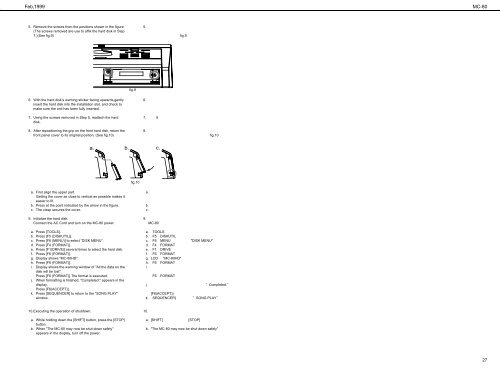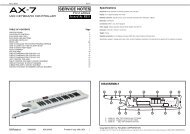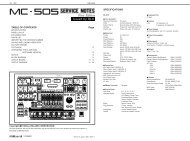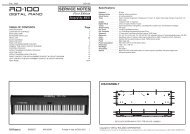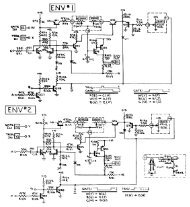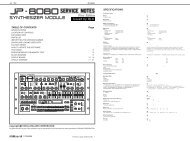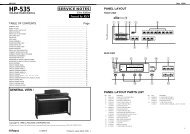Create successful ePaper yourself
Turn your PDF publications into a flip-book with our unique Google optimized e-Paper software.
Feb,1999<br />
MC-80<br />
5. Remove the screws from the positions shown in the figure.<br />
(The screws removed are use to affix the hard disk in Step<br />
7.)(See fig.9)<br />
5. <br />
<br />
fig.9 <br />
fig.9<br />
6. With the hard disk’s warning sticker facing upwards,gently<br />
insert the hard disk into the installation slot, and check to<br />
make sure the unit has been fully inserted.<br />
7. Using the screws removed in Step 5, reattach the hard<br />
disk.<br />
8. After repositioning the grip on the front hard disk, return the<br />
front panel cover to its original position. (See fig.10)<br />
6. <br />
<br />
<br />
7. 5 <br />
<br />
8. <br />
fig.10 <br />
a. b. c.<br />
fig.10<br />
a. First align the upper part.<br />
Getting the cover as close to vertical as possible makes it<br />
easier to fit.<br />
b. Press at the point indicated <strong>by</strong> the arrow in the figure.<br />
c. The clasp secures the cover.<br />
9. Initialize the hard disk.<br />
Connect the AC Cord and turn on the MC-80 power.<br />
a. Press [TOOLS].<br />
b. Press [F5 (DISKUTIL)].<br />
c. Press [F6 (MENU)] to select “DISK MENU”.<br />
d. Press [F4 (FORMAT)].<br />
e. Press [F1(DRIVE)] several times to select the hard disk.<br />
f. Press [F6 (FORMAT)].<br />
g. Display shows "MC-80HD".<br />
h. Press [F6 (FORMAT)].<br />
i. Display shows the warning window of "All the data on the<br />
disk will be lost".<br />
Press [F6 (FORMAT)].The format is executed.<br />
j. When formatting is finished, "Completed." appears in the<br />
display.<br />
Press [F6(ACCEPT)].<br />
k. Press [SEQUENCER] to return to the "SONG PLAY"<br />
window.<br />
10.Executing the operation of shutdown.<br />
a. While holding down the [SHIFT] button, press the [STOP]<br />
button.<br />
b. When "The MC-80 may now be shut down safely"<br />
appears in the display, turn off the power.<br />
a. <br />
<br />
<br />
b. <br />
c. <br />
9. <br />
MC-80 <br />
a.TOOLS<br />
b.F5DISKUTIL<br />
c. F6MENU "DISK MENU" <br />
d.F4FORMAT<br />
e.F1DRIVE<br />
f. F6FORMAT<br />
g. LCD "MC-80HD" <br />
h.F6FORMAT<br />
i. <br />
<br />
F6FORMAT<br />
<br />
j. Completed.<br />
<br />
[F6(ACCEPT)] <br />
k. SEQUENCER] SONG PLAY<br />
<br />
10.<br />
a. [SHIFT] [STOP] <br />
b. "The MC-80 may now be shut down safely" <br />
<br />
27