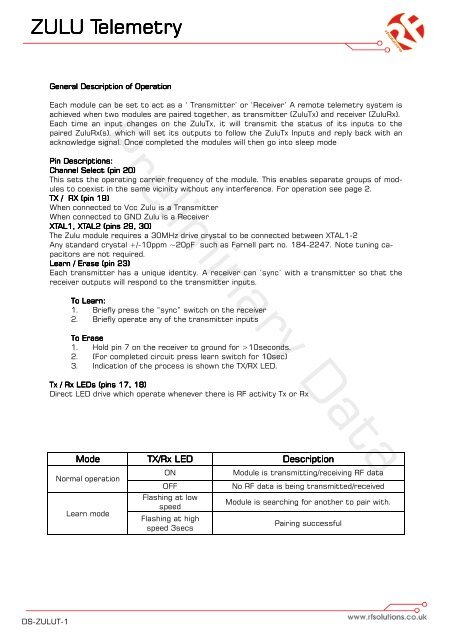ZULU T Smart Radio Telemetry Module Smart Radio ... - RF Solutions
ZULU T Smart Radio Telemetry Module Smart Radio ... - RF Solutions
ZULU T Smart Radio Telemetry Module Smart Radio ... - RF Solutions
You also want an ePaper? Increase the reach of your titles
YUMPU automatically turns print PDFs into web optimized ePapers that Google loves.
<strong>ZULU</strong> <strong>Telemetry</strong><br />
General Description of Operation<br />
Each module can be set to act as a ‘ Transmitter’ or ‘Receiver’ A remote telemetry system is<br />
achieved when two modules are paired together, as transmitter (ZuluTx) and receiver (ZuluRx).<br />
Each time an input changes on the ZuluTx, it will transmit the status of its inputs to the<br />
paired ZuluRx(s). which will set its outputs to follow the ZuluTx Inputs and reply back with an<br />
acknowledge signal. Once completed the modules will then go into sleep mode<br />
Preliminary Data<br />
Pin Descriptions:<br />
Channel Select (pin 20)<br />
This sets the operating carrier frequency of the module. This enables separate groups of modules<br />
to coexist in the same vicinity without any interference. For operation see page 2.<br />
TX / RX (pin 19)<br />
When connected to Vcc Zulu is a Transmitter<br />
When connected to GND Zulu is a Receiver<br />
XTAL1, XTAL2 (pins 29, 30)<br />
The Zulu module requires a 30MHz drive crystal to be connected between XTAL1-2<br />
Any standard crystal +/-10ppm ~20pF such as Farnell part no. 184-2247. Note tuning capacitors<br />
are not required.<br />
Learn / Erase (pin 23)<br />
Each transmitter has a unique identity. A receiver can ‘sync’ with a transmitter so that the<br />
receiver outputs will respond to the transmitter inputs.<br />
To Learn:<br />
1. Briefly press the “sync” switch on the receiver<br />
2. Briefly operate any of the transmitter inputs<br />
To Erase<br />
1. Hold pin 7 on the receiver to ground for >10seconds.<br />
2. (For completed circuit press learn switch for 10sec)<br />
3. Indication of the process is shown the TX/RX LED.<br />
Tx / Rx LEDs (pins 17, 18)<br />
Direct LED drive which operate whenever there is <strong>RF</strong> activity Tx or Rx<br />
Mode<br />
Normal operation<br />
Learn mode<br />
TX/Rx LED<br />
ON<br />
OFF<br />
Flashing at low<br />
speed<br />
Flashing at high<br />
speed 3secs<br />
Description<br />
<strong>Module</strong> is transmitting/receiving <strong>RF</strong> data<br />
No <strong>RF</strong> data is being transmitted/received<br />
<strong>Module</strong> is searching for another to pair with.<br />
Pairing successful<br />
DS-<strong>ZULU</strong>T-1