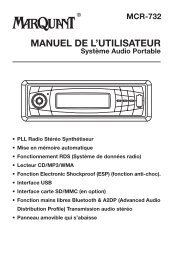You also want an ePaper? Increase the reach of your titles
YUMPU automatically turns print PDFs into web optimized ePapers that Google loves.
OPERATION<br />
device, the operation is the same with the<br />
MP3/WMA operation described above.<br />
Note<br />
• The main unit can only support the<br />
standard USB-memory disc which is<br />
approved by Microsoft.<br />
• USB MP3 player is not a standard which<br />
means different brand name or different<br />
models have their own standard. So<br />
our product cannot support every MP3<br />
player.<br />
• When connecting an MP3 player and<br />
there has normal battery in the player<br />
(non rechargeable battery), you should<br />
remove the battery from the MP3 player<br />
then connect it to the USB interface.<br />
Otherwise, it may cause battery burst<br />
• When in USB play mode, be sure not<br />
to remove the USB driver from the USB<br />
interface.<br />
CAUTION<br />
When there are important files in the USB<br />
device, do not connect it to the main unit<br />
to play. And don’t play the CD-R/RW disc<br />
that has important files in it. Because any<br />
wrong operation may cause files loss.<br />
And our company assumes no<br />
responsibility for this.<br />
SUPPORTED MP3/WMA DECODING<br />
MODES<br />
The main unit supports MP3/WMA<br />
(Windows Media Audio) decoding modes<br />
as below.<br />
Standard<br />
MPEG1 Audio<br />
Layer 3<br />
(44.1kHz)<br />
Windows<br />
Media Audio<br />
(44.1kHz)<br />
Bit Rate<br />
(kbps)<br />
16~320Kbps<br />
& VBR<br />
16~320Kbps<br />
& VBR<br />
The USB solution can support:<br />
1. Folder: 256 max.<br />
2. File: 30000 max.<br />
Supports<br />
Mode<br />
Stereo<br />
Stereo<br />
12<br />
SD/MMC OPERATION (OPTIONAL)<br />
According to the customer’s need, the<br />
unit will add a SD/MMC interface. See<br />
below, the SD/MMC interface is on the<br />
housing of the unit.<br />
SD/MMC INTERFACE<br />
When you insert a SD/MMC card in the<br />
SD/MMC interface, the unit will search<br />
the MP3 files or WMA files in the card and<br />
start to play MP3 files or WMA files<br />
automatically. The operation is the same<br />
with the MP3 operation described above.<br />
If in other mode, you can also press<br />
MODE button (10) to select SD/MMC<br />
mode.<br />
When there are important files in the<br />
SD/MMC card, do not connect it to the<br />
main unit to play.