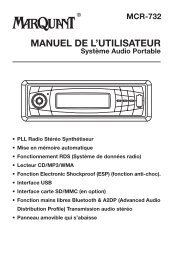You also want an ePaper? Increase the reach of your titles
YUMPU automatically turns print PDFs into web optimized ePapers that Google loves.
INSTALLATION<br />
7.Reconnect the wire harness and the<br />
antenna and be careful not to pinch any<br />
wires or cables.<br />
8.Slide the unit into the sleeve until it locks<br />
into place.<br />
9.To further secure the unit, use the<br />
supplied metal strap to secure the<br />
back of the unit in place. Use the<br />
supplied hardware (Hex Nut (M5mm)<br />
and Spring Washer) to attach one end<br />
of the strap to the mounting bolt on the<br />
back of the unit. If necessary, bend the<br />
metal strap to fit your vehicle’s mounting<br />
area. Then use the supplied hardware<br />
(Tapping Screw (5x25mm) and Plain<br />
Washer) to attach the other end of metal<br />
strap to a solid metal part of the vehicle<br />
under the dashboard. This strap also<br />
helps ensure proper electrical grounding<br />
of the unit. Note to install the short<br />
threading terminal of the mounting bolt<br />
to the back of the unit and the other<br />
long threading terminal to the<br />
dashboard.<br />
Metal Strap<br />
Mounting Bolt<br />
Spring Washer<br />
Hex Nut<br />
Plain Washer<br />
Tapping Screw<br />
10. Reconnect the cable to the vehicle<br />
battery’s negative (-) terminal. Then<br />
replace the outer trim ring and install<br />
the unit’s front panel (see the steps of<br />
“installing the front panel”).<br />
Removing the unit<br />
1.Make sure the ignition is turned off, then<br />
disconnect the cable from the vehicle<br />
battery’s negative (-) terminal.<br />
2.Remove the metal strap attached the<br />
back of the unit (if attached).<br />
3.Press the release button to remove the<br />
front panel.<br />
4.Lift the top of the outer trim ring then<br />
pull it out to remove it.<br />
4<br />
5.Insert both of the supplied keys into the<br />
slots at the middle left and right sides<br />
of the unit, then pull the unit out of the<br />
dashboard.<br />
DIN REAR-MOUNT (Method B)<br />
If your vehicle is a Nissan, Toyota, follow<br />
these mounting instructions. Use the<br />
screw holes marked T (Toyota), N (Nissan)<br />
located on both sides of the unit to fasten<br />
the unit to the factory radio mounting<br />
brackets supplied with your vehicle.<br />
Factory Radio<br />
Mounting<br />
Bracket<br />
Screw<br />
Side view showing<br />
Screw Holes marked T, N<br />
Screw<br />
Dashboard or<br />
Console<br />
To fasten the unit to the factory radio<br />
mounting brackets.<br />
Align the screw holes on the bracket with<br />
the screw holes on the unit, and then<br />
tighten the screws (5x5mm) on each side.<br />
Note: the outer trim ring, sleeve and the<br />
metal strap are not used for method B<br />
installation.