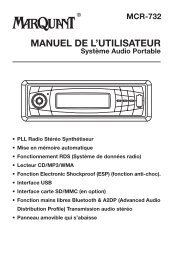You also want an ePaper? Increase the reach of your titles
YUMPU automatically turns print PDFs into web optimized ePapers that Google loves.
OPERATION<br />
b.switch off the ACC wire and switch it<br />
on again.<br />
c. press (release) button (3) to release<br />
the front panel and install the panel<br />
again.<br />
Press button (24), ‘NOT PAIR’ may<br />
be displayed on the LCD. You can wait<br />
for several seconds to let the unit<br />
reconnection automatically or press and<br />
hold RE-CON button (16) for several<br />
seconds to reconnect. During<br />
reconnecting, LCD will show*COON<br />
TRY* serval times and then show<br />
*CONN OK*if successfully connect.<br />
• T-MENU<br />
When successful paired, shortly press<br />
T-MENU button (17) on the front panel<br />
will enter the telephone menu, keep<br />
pressing this button or press >/ < button<br />
to change the items,<br />
in this menu. The items will be displayed<br />
in the following sequence: PRE NUM<br />
/RECEIVED/ DIALED/ MISSED/ MANU<br />
ANS/TALK XX<br />
The details please see the following<br />
instruction.<br />
- PRE NUM: Display the speed dial<br />
phone number you have stored in the<br />
preset memory. The system can store<br />
maximum 10 numbers.<br />
Note: Every system reset operation by<br />
pressing reset button (29), the setup of<br />
PRE NUM will be cleared.<br />
1) Store speed dial numbers<br />
a. Press T-MENU button and select PRE<br />
NUM item.<br />
b.Use / (1) to scan which memory<br />
available store.<br />
c. If any memory is available for input, the<br />
phone item is empty, and you can see<br />
the Memory No. (”0”~”9”) will appear<br />
on LCD.<br />
d.Press SEL/MENU button (2) to enter<br />
the input interface. You can see “DAIL<br />
-->”<br />
on the LCD.<br />
e. Use 0~9, *, #, to input the desired<br />
telephone number.<br />
Note: When you input a wrong number,<br />
shortly press CLR button (4) will clear<br />
it. Press and hold CLR button (4) will<br />
clear all the numbers.<br />
14<br />
f. When you finish input, press SEL/MENU<br />
button (2) to store the number into the<br />
preset memory.LCD will show *SAVE OK*<br />
2) Make a speed dial call<br />
Press button (24), then press and hold<br />
the preset buttons (M0~M9) to call the<br />
phone number stored in the memory.<br />
And the number you stored in it will be<br />
displayed on LCD.<br />
3) Preview the speed list<br />
Press T-MENU button (17) to select<br />
PRE NUM menu, If you want to call<br />
any number in dial list, use / (1) to<br />
select the speed dial number, and<br />
shortly press button (24) to confirm<br />
the dialing.<br />
4) Edit the speed dial list<br />
Select the number you want to edit from<br />
the speed dial list, then shortly press<br />
SEL/MENU button (2) to enter the edit<br />
interface.<br />
- RECEIVED: Display the last call you<br />
have received. You can use / (1) to<br />
scan the last received numbers. And<br />
you can shortly press button (24) to<br />
confirm the dialing.<br />
- DIALED: Display the last 10 dialed<br />
number.<br />
You can use / (1) to scan the<br />
numbers. And you can shortly press<br />
button (24) to confirm the dialing.<br />
- MISSED: Display the call you have<br />
missed.<br />
You can use / (1) to scan the<br />
numbers. And you can shortly press<br />
button (24) to confirm the dialing.<br />
- MANU ANS/AUTO ANS<br />
In this mode, press / (volume<br />
up/down) buttons (1) to select MANU<br />
ANS (manual answer) or AUTO ANS<br />
(auto answer).<br />
In AUTO ANS mode, when a call<br />
coming. The unit will answer the call<br />
automatically.<br />
In MANU ANS mode, when a call<br />
coming. You can press button (24) to<br />
answer the call, or press button (4)<br />
to reject the incoming call.<br />
- TALK VOLUME: Display the current<br />
talk volume level, you can use /<br />
(volume up/down) buttons (1) to adjust<br />
the talk volume level in a certain range.