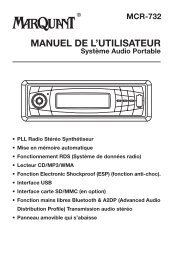You also want an ePaper? Increase the reach of your titles
YUMPU automatically turns print PDFs into web optimized ePapers that Google loves.
CONTENTS<br />
Installation ...........................................3<br />
Take out screw before installation.........3<br />
DIN Front-Mount (Method A) ................3<br />
Installing the unit...................................3<br />
Removing the unit.................................4<br />
DIN Rear-Mount (Method B) .................4<br />
Using the detachable front panel ......5<br />
Wiring Connection ..............................6<br />
Location of keys..................................7<br />
Basic operation ...................................8<br />
Switching on/off the unit.......................8<br />
Faceplate release..................................8<br />
Sound adjustment.................................8<br />
System setting ......................................8<br />
Mute ......................................................8<br />
Loudness ..............................................8<br />
Set the clock .........................................8<br />
Equalization...........................................9<br />
Reset function.......................................9<br />
Mode selection .....................................9<br />
ESP function .........................................9<br />
Radio operation...................................9<br />
Switching to radio mode.......................9<br />
Selecting the frequency band ...............9<br />
Selecting station ...................................9<br />
Automatic memory storing &<br />
program scanning .................................9<br />
Scan ......................................................9<br />
Station storing.......................................9<br />
RDS (radio data system) operation.......9<br />
CD/MP3/WMA operation..................10<br />
Switching to CD mode........................10<br />
Selecting tracks ..................................10<br />
Pausing playing...................................10<br />
Previewing all tracks ...........................10<br />
Repeating the same track...................10<br />
Playing all tracks in random................10<br />
Ejecting a disc.....................................11<br />
Special function for MP3/WMA disc...11<br />
USB play operation ...........................11<br />
Support MP3/WMA decoding mode...<br />
............................................................12<br />
2<br />
SD/MMC operation (optional) ..........12<br />
Disc notes ..........................................13<br />
Bluetooth operation..........................13<br />
Preparing for operation .......................13<br />
Pairing .................................................13<br />
Re-Connect.........................................13<br />
T-menu ................................................14<br />
Answering/Rejecting an incoming call...15<br />
Making an outgoing call......................15<br />
Transfer the call between mobile phone<br />
and the unit .........................................15<br />
Bluetooth audio (A2DP function).........15<br />
Specification......................................19<br />
Trouble shooting ...............................20