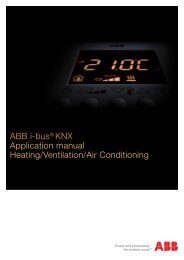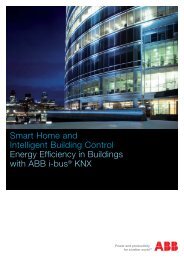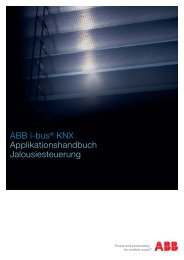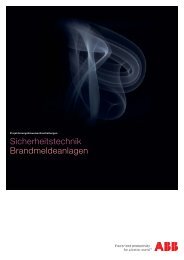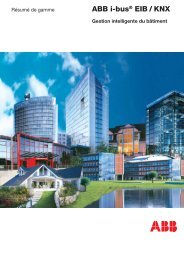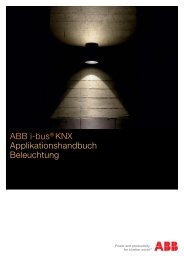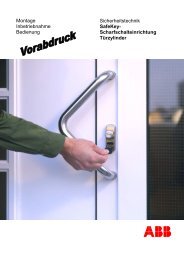ABB i-bus KNX IP Interface IPS/S 2.1
ABB i-bus KNX IP Interface IPS/S 2.1
ABB i-bus KNX IP Interface IPS/S 2.1
You also want an ePaper? Increase the reach of your titles
YUMPU automatically turns print PDFs into web optimized ePapers that Google loves.
<strong>ABB</strong> i-<strong>bus</strong> � <strong>KNX</strong> Device technology<br />
2.4 Assembly and<br />
installation<br />
Accessibility to the device for the purpose of operation, testing, visual<br />
inspection, maintenance and repair must be provided compliant to<br />
DIN VDE 0100-520.<br />
Commissioning requirements<br />
In order to commission the device, a PC with ETS from ETS3 V3.0e or<br />
higher as well as an interface to the <strong>ABB</strong> i-<strong>bus</strong> ® , e.g. via a <strong>KNX</strong> interface<br />
as well as a supply voltage in the range from 10 to 30 V DC is required.<br />
If the <strong>IP</strong> <strong>Interface</strong> or other <strong>KNX</strong> devices are to be programmed via a network<br />
(LAN), a PC with LAN connection is required.<br />
The installation and commissioning may only be carried out by electrical<br />
specialists. The appropriate norms, guidelines, regulations and<br />
specifications should be observed when planning and setting up electrical<br />
installations.<br />
� Protect the device from damp, dirt and damage during transport,<br />
storage and operation.<br />
� Only operate the device within the specified technical data limits!<br />
� The device should only be operated in an enclosed housing<br />
(distribution board)!<br />
Supplied state<br />
The device is assigned with the physical address 15.15.100 in the factory.<br />
The application program is preloaded in the factory. The <strong>IP</strong> address is set to<br />
automatic <strong>IP</strong> assignment (DHCP/Auto<strong>IP</strong>).<br />
Assignment of the physical address<br />
The assignment of the address of the <strong>ABB</strong> i-<strong>bus</strong> ® <strong>IP</strong> INTERFACE is carried<br />
out via the ETS and the programming button on the device.<br />
The device features a programming button for assignment of the physical<br />
device address. The red programming LED lights up after the button has<br />
been pushed. It switches off as soon as the ETS has assigned the physical<br />
address or the programming button is pressed again.<br />
Cleaning<br />
If devices become dirty, they can be cleaned using a dry cloth. Should a dry<br />
cloth not remove the dirt, the devices can be cleaned using a slightly damp<br />
cloth and soap solution. Corrosive agents or solutions should never be used.<br />
Maintenance<br />
The device is maintenance-free. No repairs should be carried out by<br />
unauthorised personnel if damage occurs, e.g. during transport and/or<br />
storage. The warranty expires if the device is opened.<br />
© 2008 <strong>ABB</strong> STOTZ-KONTAKT GmbH 9


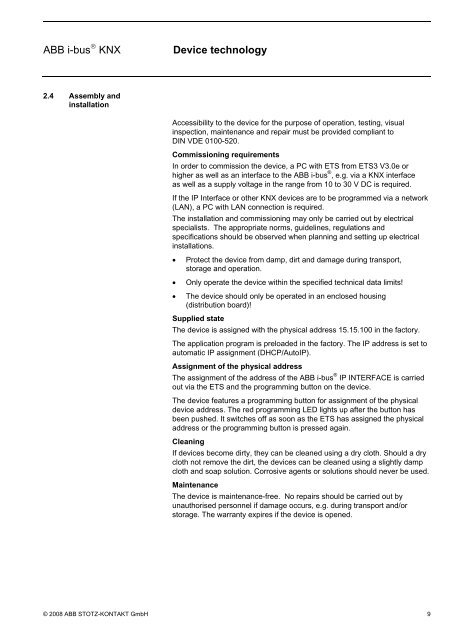

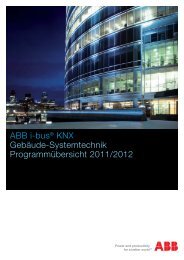
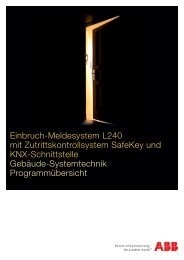


![The Right Decision [Solutions for Hotels] (.PDF)](https://img.yumpu.com/9654011/1/184x260/the-right-decision-solutions-for-hotels-pdf.jpg?quality=85)