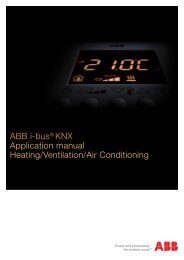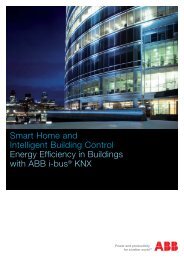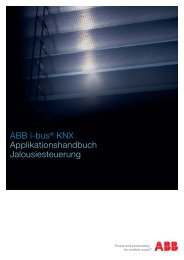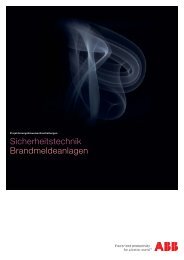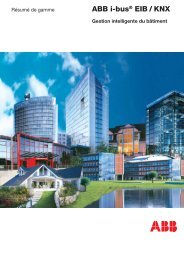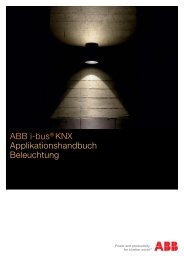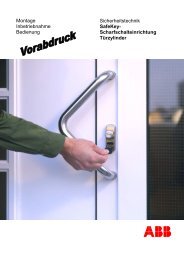ABB i-bus KNX IP Interface IPS/S 2.1
ABB i-bus KNX IP Interface IPS/S 2.1
ABB i-bus KNX IP Interface IPS/S 2.1
Create successful ePaper yourself
Turn your PDF publications into a flip-book with our unique Google optimized e-Paper software.
<strong>ABB</strong> i-<strong>bus</strong> � <strong>KNX</strong> Device technology<br />
2.5 Description of the inputs<br />
and outputs<br />
2.6 Operating controls<br />
Supply voltage input 10 to 30 V DC<br />
Only a DC voltage in a range of 10 to 30 V may be connected to the power<br />
supply input. We recommend using an NT/S power supply from our range.<br />
Once the supply voltage has been connected to the system, a start routine<br />
is executed in the device. As soon as it is ready for operation – a maximum<br />
of 40 seconds after connecting the supply voltage – the ON LED on front of<br />
the device lights up.<br />
Caution<br />
The supply voltage must be between 10 to 30 V DC.<br />
Otherwise the device may be damaged!<br />
<strong>KNX</strong> connection<br />
The supplied <strong>bus</strong> connection terminal is used to connect to the <strong>KNX</strong> <strong>bus</strong>.<br />
Note<br />
Programming requires ETS3 from version 3.0e or higher.<br />
LAN connection<br />
The network connection is carried out via an Ethernet RJ 45 interface for<br />
LAN networks. The network interface can be operated with a transmission<br />
speed of 10/100 Mbit/s. Network activity is indicated by the LAN/LINK LED<br />
on the front of the device.<br />
There are no operating controls located on the <strong>IP</strong> <strong>Interface</strong>.<br />
© 2008 <strong>ABB</strong> STOTZ-KONTAKT GmbH 10


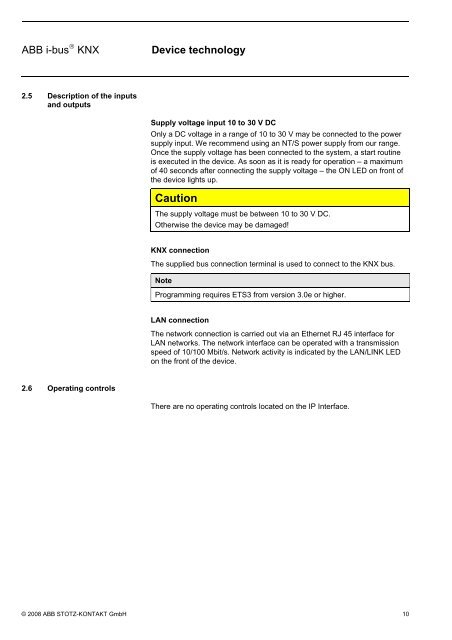

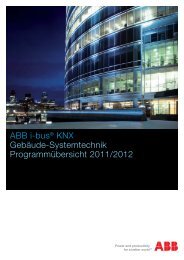
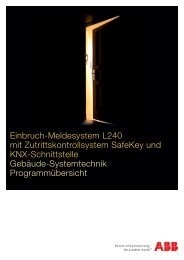


![The Right Decision [Solutions for Hotels] (.PDF)](https://img.yumpu.com/9654011/1/184x260/the-right-decision-solutions-for-hotels-pdf.jpg?quality=85)