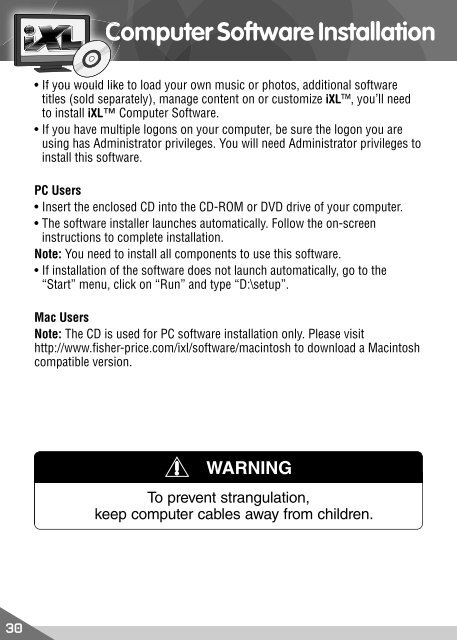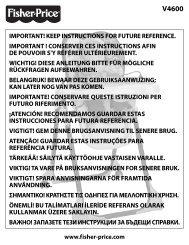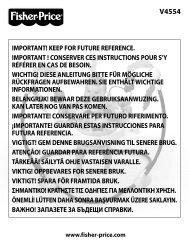iXLâ„¢ Learning System - Fisher Price
iXLâ„¢ Learning System - Fisher Price
iXLâ„¢ Learning System - Fisher Price
You also want an ePaper? Increase the reach of your titles
YUMPU automatically turns print PDFs into web optimized ePapers that Google loves.
30<br />
Computer C Software Installation<br />
• If you<br />
ou wou would ou ould ld like<br />
to load your own music or photos, additional software<br />
titles (sold separately), manage content on or customize iXL, you’ll need<br />
to install iXL Computer Software.<br />
• If you have multiple logons on your computer, be sure the logon you are<br />
using has Administrator privileges. You will need Administrator privileges to<br />
install this software.<br />
PC Users<br />
• Insert the enclosed CD into the CD-ROM or DVD drive of your computer.<br />
• The software installer launches automatically. Follow the on-screen<br />
instructions to complete installation.<br />
Note: You need to install all components to use this software.<br />
• If installation of the software does not launch automatically, go to the<br />
“Start” menu, click on “Run” and type “D:\setup”.<br />
Mac Users<br />
Note: The CD is used for PC software installation only. Please visit<br />
http://www.fisher-price.com/ixl/software/macintosh to download a Macintosh<br />
compatible version.<br />
WARNING<br />
To prevent strangulation,<br />
keep computer cables away from children.