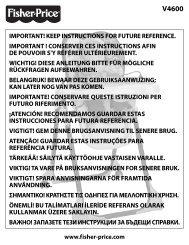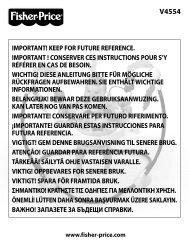iXLâ„¢ Learning System - Fisher Price
iXLâ„¢ Learning System - Fisher Price
iXLâ„¢ Learning System - Fisher Price
You also want an ePaper? Increase the reach of your titles
YUMPU automatically turns print PDFs into web optimized ePapers that Google loves.
50<br />
Calibration<br />
IMPORTANT! Before first time use, callibrate the touch screen to the stylus.<br />
• During normal use, you may notice that the stylus on objects on the screen<br />
do not align. When this happens, you must calibrate the stylus.<br />
Calibration Hole<br />
• To calibrate the stylus to the touch screen, insert the tip of the stylus into<br />
the Calibration Hole on the back of iXL.<br />
• Follow the instructions on the screen and touch each mark with the stylus.<br />
Press any button when you are finished to exit the calibration screen.