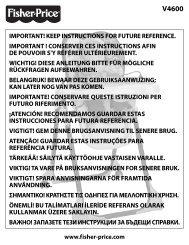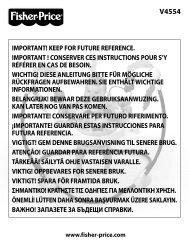iXLâ„¢ Learning System - Fisher Price
iXLâ„¢ Learning System - Fisher Price
iXLâ„¢ Learning System - Fisher Price
You also want an ePaper? Increase the reach of your titles
YUMPU automatically turns print PDFs into web optimized ePapers that Google loves.
Troubleshooting<br />
iXL Handheld Device<br />
Problem Solution<br />
Touch screen does not<br />
respond to the stylus<br />
A red line appears on<br />
the touch screen in<br />
the Art Studio and/or<br />
Photo Viewer<br />
The colors on the touch<br />
screen changed<br />
iXL power will not<br />
turn ON<br />
Loaded pictures do<br />
not appear in picture<br />
slideshow<br />
Loaded music does<br />
not play<br />
iXL has intermittent<br />
sound and/or video<br />
iXL does not recognize<br />
the installed SD card<br />
(sold separately)<br />
Battery power may be low. Replace the batteries in iXL with four, new “AA”<br />
(LR6) alkaline batteries.<br />
Calibrate the touch screen and the stylus. See page 50.<br />
This red line indicates iXL has run out of memory. Install a memory card (SD<br />
or SDHD card sold separately) and remove content from iXL (using iXL <br />
Computer Software).<br />
Exposure to prolonged periods of cold temperatures may affect images on the<br />
touch screen. This is a temporary condition and will change once iXL returns to<br />
normal room temperature.<br />
Battery power may be low. Replace the batteries in iXL with four, new<br />
“AA” (LR6) alkaline batteries.<br />
If you are using an SD card (sold separately), make sure it is unlocked and<br />
properly installed in iXL .<br />
Power will not turn ON if iXL is partially open. Make sure iXL is<br />
completely open.<br />
Load only JPEG (JPG) picture files to iXL.<br />
iXL only plays MP3 or WMA formatted files.<br />
Battery power may be low. Replace the batteries in iXL with four, new “AA”<br />
(LR6) alkaline batteries.<br />
Check to make sure the SD card is unlocked and properly installed in iXL.<br />
You may need to reformat the SD card. Connect iXL to your computer and turn<br />
the power on. On your computer, go to the Start Menu, and select My Computer.<br />
Right-click on the SD card icon, select Format and click the Start button.<br />
Touch screen is dim Touch screen dims after approximately 1½ minutes of non-use. Simply touch<br />
the screen with the stylus.<br />
Touch screen turns off Touch screen automatically turns off after 3 minutes of non-use. Press the<br />
power button on iXL to turn back ON.<br />
53