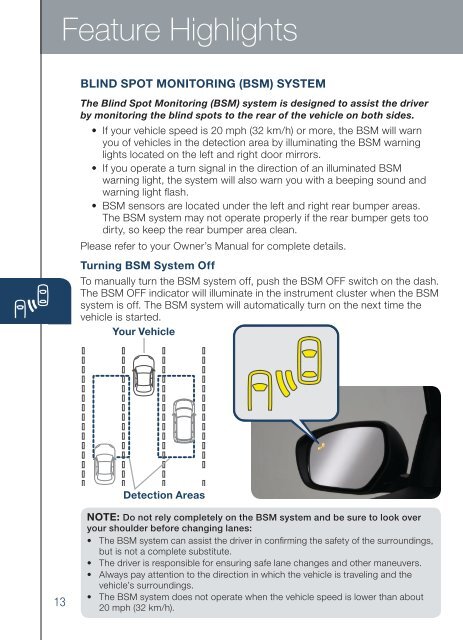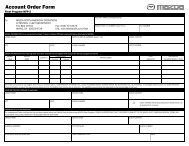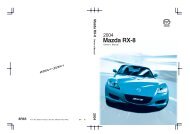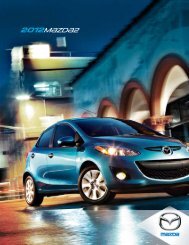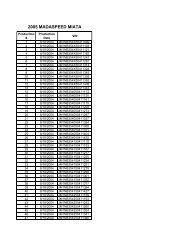2012 CX-9 Smart Start Guide - Mazda
2012 CX-9 Smart Start Guide - Mazda
2012 CX-9 Smart Start Guide - Mazda
You also want an ePaper? Increase the reach of your titles
YUMPU automatically turns print PDFs into web optimized ePapers that Google loves.
Feature Highlights<br />
www.<strong>Mazda</strong>USA.com<br />
BLIND SPOT MONITORING (BSM) SYSTEM<br />
The Blind Spot Monitoring (BSM) system is designed to assist the driver<br />
by monitoring the blind spots to the rear of the vehicle on both sides.<br />
• If your vehicle speed is 20 mph (32 km/h) or more, the BSM will warn<br />
you of vehicles in the detection area by illuminating the BSM warning<br />
lights located on the left and right door mirrors.<br />
• If you operate a turn signal in the direction of an illuminated BSM<br />
warning light, the system will also warn you with a beeping sound and<br />
warning light flash.<br />
• BSM sensors are located under the left and right rear bumper areas.<br />
The BSM system may not operate properly if the rear bumper gets too<br />
dirty, so keep the rear bumper area clean.<br />
Please refer to your Owner’s Manual for complete details.<br />
Turning BSM System Off<br />
To manually turn the BSM system off, push the BSM OFF switch on the dash.<br />
The BSM OFF indicator will illuminate in the instrument cluster when the BSM<br />
system is off. The BSM system will automatically turn on the next time the<br />
vehicle is started.<br />
Your Vehicle<br />
PORTABLE AUDIO PLAYER INTEGRATION USING THE AUX JACK<br />
Your vehicle is equipped with an AUX or auxiliary<br />
jack that will allow you to play your portable audio<br />
player through the vehicle’s audio system. Learn<br />
the system when parked and do not let it distract<br />
you while driving.<br />
NOTE: Available at your <strong>Mazda</strong> dealer is the Genuine <strong>Mazda</strong> Accessory 3.5 mm<br />
audio cable which can be used to connect your portable audio player into the<br />
aux jack.<br />
1 Locate the AUX jack inside the center console.<br />
2 Plug 3.5 mm audio cable into the portable audio player and into the<br />
AUX jack. Turn portable audio player on.<br />
3 Turn the vehicle audio system on.<br />
4 • Without Navigation System: Push AUX button on audio system<br />
OR push MODE button on steering wheel controls until “AUX”<br />
is displayed.<br />
• With Navigation System: Push SOURCE button on audio<br />
system, then push AUX1 on screen OR push MODE button on<br />
steering wheel controls until “AUX1” is displayed.<br />
5 Use the portable audio player controls to play music.<br />
IMPORTANT: Set the volume level on your portable audio player to the highest<br />
level before distortion starts, then adjust the volume on the audio system.<br />
INFORMATION DISPLAY<br />
Detection Areas<br />
Driver Side Interior<br />
Set Temperature<br />
Clock<br />
Outside Temperature/<br />
Passenger Side<br />
Set Temperature<br />
NOTE: Do not rely completely on the BSM system and be sure to look over<br />
your shoulder before changing lanes:<br />
• The BSM system can assist the driver in confirming the safety of the surroundings,<br />
but is not a complete substitute.<br />
• The driver is responsible for ensuring safe lane changes and other maneuvers.<br />
• Always pay attention to the direction in which the vehicle is traveling and the<br />
vehicle’s surroundings.<br />
• The BSM system does not operate when the vehicle speed is lower than about<br />
20 mph (32 km/h).<br />
Climate<br />
Control<br />
13 14<br />
Audio<br />
NOTE: For standard audio and Navi only. Mid Audio shows Trip computer here.