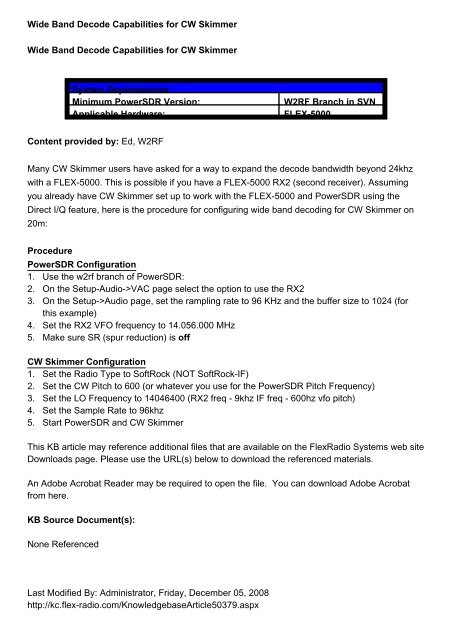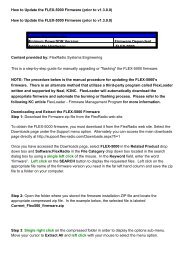1. 2. 3. 4. 5. 1. 2. 3. 4. 5. Wide Band Decode Capabilities for CW ...
1. 2. 3. 4. 5. 1. 2. 3. 4. 5. Wide Band Decode Capabilities for CW ...
1. 2. 3. 4. 5. 1. 2. 3. 4. 5. Wide Band Decode Capabilities for CW ...
- No tags were found...
You also want an ePaper? Increase the reach of your titles
YUMPU automatically turns print PDFs into web optimized ePapers that Google loves.
<strong>Wide</strong> <strong>Band</strong> <strong>Decode</strong> <strong>Capabilities</strong> <strong>for</strong> <strong>CW</strong> Skimmer<br />
<strong>Wide</strong> <strong>Band</strong> <strong>Decode</strong> <strong>Capabilities</strong> <strong>for</strong> <strong>CW</strong> Skimmer<br />
System Dependencies<br />
Minimum PowerSDR Version:<br />
Applicable Hardware:<br />
W2RF Branch in SVN<br />
FLEX-5000<br />
Content provided by: Ed, W2RF<br />
Many <strong>CW</strong> Skimmer users have asked <strong>for</strong> a way to expand the decode bandwidth beyond 24khz<br />
with a FLEX-5000. This is possible if you have a FLEX-5000 RX2 (second receiver). Assuming<br />
you already have <strong>CW</strong> Skimmer set up to work with the FLEX-5000 and PowerSDR using the<br />
Direct I/Q feature, here is the procedure <strong>for</strong> configuring wide band decoding <strong>for</strong> <strong>CW</strong> Skimmer on<br />
20m:<br />
Procedure<br />
PowerSDR Configuration<br />
<strong>1.</strong><br />
<strong>2.</strong><br />
<strong>3.</strong><br />
<strong>4.</strong><br />
<strong>5.</strong><br />
Use the w2rf branch of PowerSDR:<br />
On the Setup-Audio->VAC page select the option to use the RX2<br />
On the Setup->Audio page, set the rampling rate to 96 KHz and the buffer size to 1024 (<strong>for</strong><br />
this example)<br />
Set the RX2 VFO frequency to 1<strong>4.</strong>056.000 MHz<br />
Make sure SR (spur reduction) is off<br />
<strong>CW</strong> Skimmer Configuration<br />
<strong>1.</strong> Set the Radio Type to SoftRock (NOT SoftRock-IF)<br />
<strong>2.</strong> Set the <strong>CW</strong> Pitch to 600 (or whatever you use <strong>for</strong> the PowerSDR Pitch Frequency)<br />
<strong>3.</strong> Set the LO Frequency to 14046400 (RX2 freq - 9khz IF freq - 600hz vfo pitch)<br />
<strong>4.</strong> Set the Sample Rate to 96khz<br />
<strong>5.</strong> Start PowerSDR and <strong>CW</strong> Skimmer<br />
This KB article may reference additional files that are available on the FlexRadio Systems web site<br />
Downloads page. Please use the URL(s) below to download the referenced materials.<br />
An Adobe Acrobat Reader may be required to open the file. You can download Adobe Acrobat<br />
from here.<br />
KB Source Document(s):<br />
None Referenced<br />
Last Modified By: Administrator, Friday, December 05, 2008<br />
http://kc.flex-radio.com/KnowledgebaseArticle50379.aspx
Sunday, September 27, 2009