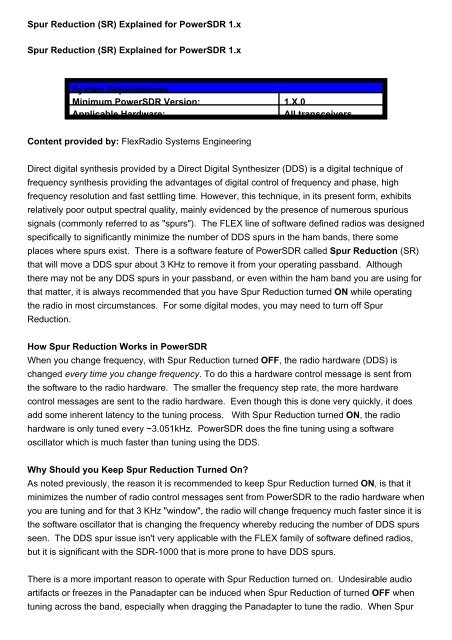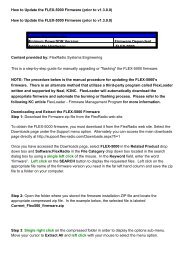Spur Reduction (SR) Explained for PowerSDR 1.x Spur Reduction
Spur Reduction (SR) Explained for PowerSDR 1.x Spur Reduction
Spur Reduction (SR) Explained for PowerSDR 1.x Spur Reduction
Create successful ePaper yourself
Turn your PDF publications into a flip-book with our unique Google optimized e-Paper software.
<strong>Spur</strong> <strong>Reduction</strong> (<strong>SR</strong>) <strong>Explained</strong> <strong>for</strong> <strong>PowerSDR</strong> <strong>1.x</strong><br />
<strong>Spur</strong> <strong>Reduction</strong> (<strong>SR</strong>) <strong>Explained</strong> <strong>for</strong> <strong>PowerSDR</strong> <strong>1.x</strong><br />
System Dependencies<br />
Minimum <strong>PowerSDR</strong> Version:<br />
Applicable Hardware:<br />
1.X.0<br />
All transceivers<br />
Content provided by: FlexRadio Systems Engineering<br />
Direct digital synthesis provided by a Direct Digital Synthesizer (DDS) is a digital technique of<br />
frequency synthesis providing the advantages of digital control of frequency and phase, high<br />
frequency resolution and fast settling time. However, this technique, in its present <strong>for</strong>m, exhibits<br />
relatively poor output spectral quality, mainly evidenced by the presence of numerous spurious<br />
signals (commonly referred to as "spurs"). The FLEX line of software defined radios was designed<br />
specifically to significantly minimize the number of DDS spurs in the ham bands, there some<br />
places where spurs exist. There is a software feature of <strong>PowerSDR</strong> called <strong>Spur</strong> <strong>Reduction</strong> (<strong>SR</strong>)<br />
that will move a DDS spur about 3 KHz to remove it from your operating passband. Although<br />
there may not be any DDS spurs in your passband, or even within the ham band you are using <strong>for</strong><br />
that matter, it is always recommended that you have <strong>Spur</strong> <strong>Reduction</strong> turned ON while operating<br />
the radio in most circumstances. For some digital modes, you may need to turn off <strong>Spur</strong><br />
<strong>Reduction</strong>.<br />
How <strong>Spur</strong> <strong>Reduction</strong> Works in <strong>PowerSDR</strong><br />
When you change frequency, with <strong>Spur</strong> <strong>Reduction</strong> turned OFF, the radio hardware (DDS) is<br />
changed every time you change frequency. To do this a hardware control message is sent from<br />
the software to the radio hardware. The smaller the frequency step rate, the more hardware<br />
control messages are sent to the radio hardware. Even though this is done very quickly, it does<br />
add some inherent latency to the tuning process. With <strong>Spur</strong> <strong>Reduction</strong> turned ON, the radio<br />
hardware is only tuned every ~3.051kHz. <strong>PowerSDR</strong> does the fine tuning using a software<br />
oscillator which is much faster than tuning using the DDS.<br />
Why Should you Keep <strong>Spur</strong> <strong>Reduction</strong> Turned On<br />
As noted previously, the reason it is recommended to keep <strong>Spur</strong> <strong>Reduction</strong> turned ON, is that it<br />
minimizes the number of radio control messages sent from <strong>PowerSDR</strong> to the radio hardware when<br />
you are tuning and <strong>for</strong> that 3 KHz "window", the radio will change frequency much faster since it is<br />
the software oscillator that is changing the frequency whereby reducing the number of DDS spurs<br />
seen. The DDS spur issue isn't very applicable with the FLEX family of software defined radios,<br />
but it is significant with the SDR-1000 that is more prone to have DDS spurs.<br />
There is a more important reason to operate with <strong>Spur</strong> <strong>Reduction</strong> turned on. Undesirable audio<br />
artifacts or freezes in the Panadapter can be induced when <strong>Spur</strong> <strong>Reduction</strong> of turned OFF when<br />
tuning across the band, especially when dragging the Panadapter to tune the radio. When <strong>Spur</strong>
<strong>Reduction</strong> is turned OFF, the radio hardware has to tune the DDS a lot more often and a DDS<br />
change can happen in the middle of a audio sample causing blips, drop outs or "holes" in the<br />
audio. When the software tuning is used, it only tunes in between audio callbacks, thus ensuring<br />
that audio samples are not dropped/skewed during the frequency change.<br />
This KB article may reference additional files that are available on the FlexRadio Systems web site<br />
Downloads page. Please use the URL(s) below to download the referenced materials.<br />
An Adobe Acrobat Reader may be required to open the file. You can download Adobe Acrobat<br />
from here.<br />
KB Source Document(s):<br />
None Referenced<br />
Last Modified By: Administrator, Saturday, March 14, 2009<br />
http://kc.flex-radio.com/KnowledgebaseArticle50380.aspx<br />
Saturday, September 05, 2009