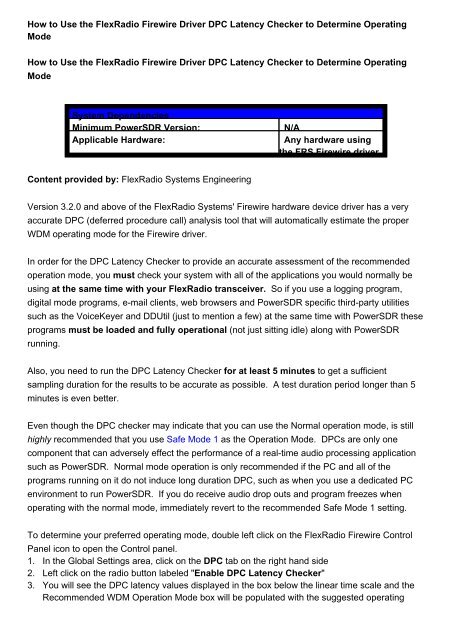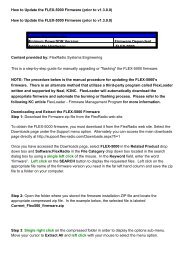1. 2. 3. How to Use the FlexRadio Firewire Driver DPC Latency ...
1. 2. 3. How to Use the FlexRadio Firewire Driver DPC Latency ...
1. 2. 3. How to Use the FlexRadio Firewire Driver DPC Latency ...
- No tags were found...
You also want an ePaper? Increase the reach of your titles
YUMPU automatically turns print PDFs into web optimized ePapers that Google loves.
<strong>How</strong> <strong>to</strong> <strong>Use</strong> <strong>the</strong> <strong>FlexRadio</strong> <strong>Firewire</strong> <strong>Driver</strong> <strong>DPC</strong> <strong>Latency</strong> Checker <strong>to</strong> Determine OperatingMode<strong>How</strong> <strong>to</strong> <strong>Use</strong> <strong>the</strong> <strong>FlexRadio</strong> <strong>Firewire</strong> <strong>Driver</strong> <strong>DPC</strong> <strong>Latency</strong> Checker <strong>to</strong> Determine OperatingModeSystem DependenciesMinimum PowerSDR Version:Applicable Hardware:N/AAny hardware using<strong>the</strong> FRS <strong>Firewire</strong> driverContent provided by: <strong>FlexRadio</strong> Systems EngineeringVersion <strong>3.</strong><strong>2.</strong>0 and above of <strong>the</strong> <strong>FlexRadio</strong> Systems' <strong>Firewire</strong> hardware device driver has a veryaccurate <strong>DPC</strong> (deferred procedure call) analysis <strong>to</strong>ol that will au<strong>to</strong>matically estimate <strong>the</strong> properWDM operating mode for <strong>the</strong> <strong>Firewire</strong> driver.In order for <strong>the</strong> <strong>DPC</strong> <strong>Latency</strong> Checker <strong>to</strong> provide an accurate assessment of <strong>the</strong> recommendedoperation mode, you must check your system with all of <strong>the</strong> applications you would normally beusing at <strong>the</strong> same time with your <strong>FlexRadio</strong> transceiver. So if you use a logging program,digital mode programs, e-mail clients, web browsers and PowerSDR specific third-party utilitiessuch as <strong>the</strong> VoiceKeyer and DDUtil (just <strong>to</strong> mention a few) at <strong>the</strong> same time with PowerSDR <strong>the</strong>seprograms must be loaded and fully operational (not just sitting idle) along with PowerSDRrunning.Also, you need <strong>to</strong> run <strong>the</strong> <strong>DPC</strong> <strong>Latency</strong> Checker for at least 5 minutes <strong>to</strong> get a sufficientsampling duration for <strong>the</strong> results <strong>to</strong> be accurate as possible. A test duration period longer than 5minutes is even better.Even though <strong>the</strong> <strong>DPC</strong> checker may indicate that you can use <strong>the</strong> Normal operation mode, is stillhighly recommended that you use Safe Mode 1 as <strong>the</strong> Operation Mode. <strong>DPC</strong>s are only onecomponent that can adversely effect <strong>the</strong> performance of a real-time audio processing applicationsuch as PowerSDR. Normal mode operation is only recommended if <strong>the</strong> PC and all of <strong>the</strong>programs running on it do not induce long duration <strong>DPC</strong>, such as when you use a dedicated PCenvironment <strong>to</strong> run PowerSDR. If you do receive audio drop outs and program freezes whenoperating with <strong>the</strong> normal mode, immediately revert <strong>to</strong> <strong>the</strong> recommended Safe Mode 1 setting.To determine your preferred operating mode, double left click on <strong>the</strong> <strong>FlexRadio</strong> <strong>Firewire</strong> ControlPanel icon <strong>to</strong> open <strong>the</strong> Control panel.<strong>1.</strong> In <strong>the</strong> Global Settings area, click on <strong>the</strong> <strong>DPC</strong> tab on <strong>the</strong> right hand side<strong>2.</strong> Left click on <strong>the</strong> radio but<strong>to</strong>n labeled "Enable <strong>DPC</strong> <strong>Latency</strong> Checker"<strong>3.</strong> You will see <strong>the</strong> <strong>DPC</strong> latency values displayed in <strong>the</strong> box below <strong>the</strong> linear time scale and <strong>the</strong>Recommended WDM Operation Mode box will be populated with <strong>the</strong> suggested operating
mode. In <strong>the</strong> example below <strong>the</strong> Max <strong>Latency</strong> is 97 microseconds (us) and <strong>the</strong> recommendedWDM Operation Mode is Normal Mode.4.5.The Operation mode will au<strong>to</strong>matically be set <strong>to</strong> <strong>the</strong> recommended value.To reset <strong>the</strong> <strong>DPC</strong> test, click on <strong>the</strong> Reset but<strong>to</strong>n. You may want <strong>to</strong> run several tests withdifferent third-party applications running <strong>to</strong> determine which ones are more likely <strong>to</strong> result inlong duration <strong>DPC</strong>s. Microsoft Outlook is one program known <strong>to</strong> be very bad for initiating longduration <strong>DPC</strong>s.You can always over-ride <strong>the</strong> suggested Operation mode and select a mode that is more forgivingof longer duration <strong>DPC</strong>s and can provide a more stable operating environment for <strong>the</strong> <strong>FlexRadio</strong>transceiver. If you experience audio "freeze ups" or slight glitching of <strong>the</strong> received audio, change<strong>the</strong> Operation mode <strong>to</strong> one of <strong>the</strong> Safe Mode values.This KB article may reference additional files that are available on <strong>the</strong> <strong>FlexRadio</strong> Systems web siteDownloads page. Please use <strong>the</strong> URL(s) below <strong>to</strong> download <strong>the</strong> referenced materials.An Adobe Acrobat Reader may be required <strong>to</strong> open <strong>the</strong> file. You can download Adobe Acrobatfrom here.KB Source Document(s):None ReferencedLast Modified By: Administra<strong>to</strong>r, Tuesday, January 06, 2009http://kc.flex-radio.com/KnowledgebaseArticle50328.aspxMonday, March 09, 2009