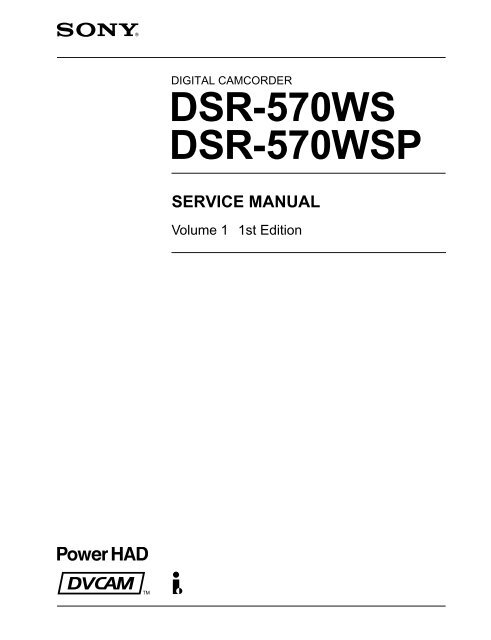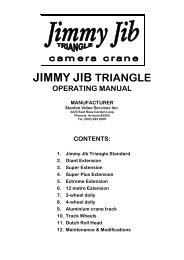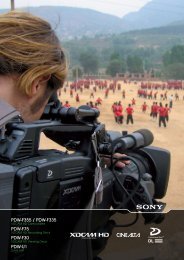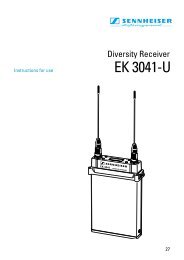Sony DSR-570 - Best Broadcast Hire, BBH
Sony DSR-570 - Best Broadcast Hire, BBH
Sony DSR-570 - Best Broadcast Hire, BBH
- No tags were found...
Create successful ePaper yourself
Turn your PDF publications into a flip-book with our unique Google optimized e-Paper software.
DIGITAL CAMCORDER<br />
<strong>DSR</strong>-<strong>570</strong>WS<br />
<strong>DSR</strong>-<strong>570</strong>WSP<br />
SERVICE MANUAL<br />
Volume 1 1st Edition
! WARNING<br />
This manual is intended for qualified service personnel only.<br />
To reduce the risk of electric shock, fire or injury, do not perform any servicing other than that<br />
contained in the operating instructions unless you are qualified to do so. Refer all servicing to<br />
qualified service personnel.<br />
! WARNUNG<br />
Die Anleitung ist nur für qualifiziertes Fachpersonal bestimmt.<br />
Alle Wartungsarbeiten dürfen nur von qualifiziertem Fachpersonal ausgeführt werden. Um die<br />
Gefahr eines elektrischen Schlages, Feuergefahr und Verletzungen zu vermeiden, sind bei<br />
Wartungsarbeiten strikt die Angaben in der Anleitung zu befolgen. Andere als die angegeben<br />
Wartungsarbeiten dürfen nur von Personen ausgeführt werden, die eine spezielle Befähigung<br />
dazu besitzen.<br />
! AVERTISSEMENT<br />
Ce manual est destiné uniquement aux personnes compétentes en charge de l’entretien. Afin<br />
de réduire les risques de décharge électrique, d’incendie ou de blessure n’effectuer que les<br />
réparations indiquées dans le mode d’emploi à moins d’être qualifié pour en effectuer d’autres.<br />
Pour toute réparation faire appel à une personne compétente uniquement.<br />
<strong>DSR</strong>-<strong>570</strong>WS/<strong>570</strong>WSP V1
CAUTION<br />
Danger of explosion if battery is incorrectly replaced.<br />
Replace only with the same or equivalent type<br />
recommended by the manufacturer.<br />
Dispose of used batteries according to the<br />
manufacturer’s instructions.<br />
ADVARSEL<br />
Lithiumbatteri - Eksplosjonsfare.<br />
Ved utskifting benyttes kun batteri som<br />
anbefalt av apparatfabrikanten.<br />
Brukt batteri returneres<br />
apparatleverandøren.<br />
Vorsicht!<br />
Explosionsgefahr bei unsachgemäßem Austausch<br />
der Batterie.<br />
Ersatz nur durch denselben oder einen vom<br />
Hersteller empfohlenen ähnlichen Typ. Entsorgung<br />
gebrauchter Batterien nach Angaben des<br />
Herstellers.<br />
VARNING<br />
Explosionsfara vid felaktigt batteribyte.<br />
Använd samma batterityp eller en likvärdig typ<br />
som rekommenderas av apparattillverkaren.<br />
Kassera använt batteri enligt gällande<br />
föreskrifter.<br />
ATTENTION<br />
Il y a danger d’explosion s’il y a remplacement<br />
incorrect de la batterie.<br />
Remplacer uniquement avec une batterie du même<br />
type ou d’un type équivalent recommandé par le<br />
constructeur.<br />
Mettre au rebut les batteries usagées conformément<br />
aux instructions du fabricant.<br />
VAROITUS<br />
Paristo voi räjähtää jos se on virheellisesti<br />
asennettu.<br />
Vaihda paristo ainoastaan laitevalmistajan<br />
suosittelemaan tyyppiin.<br />
Hävitä käytetty paristo valmistajan ohjeiden<br />
mukaisesti.<br />
ADVARSEL!<br />
Lithiumbatteri-Eksplosionsfare ved fejlagtig<br />
håndtering.<br />
Udskiftning må kun ske med batteri<br />
af samme fabrikat og type.<br />
Levér det brugte batteri tilbage til leverandøren.<br />
<strong>DSR</strong>-<strong>570</strong>WS/<strong>570</strong>WSP V1<br />
1 (P)
For the customers in the U.S.A. and Canada<br />
RECYCLING NICKEL-CADMIUM<br />
BATTERIES<br />
Nickel Cadmium batteries are<br />
recyclable. You can help preserve our<br />
environment by returning your unwanted<br />
batteries to your nearest point for<br />
collection, recycling or proper disposal.<br />
Note: In some areas the disposal of<br />
nickel cadmium batteries in household or business trash<br />
may be prohibited.<br />
Für Kunden in Deutschland<br />
Entsorgungshinweis: Bitte werfen Sie nur entladene<br />
Batterien in die Sammelboxen beim Handel oder den<br />
Kommunen. Entladen sind Batterien in der Regel dann,<br />
wenn das Gerät abschaltet und signalisiert “Batterie<br />
leer” oder nach längerer Gebrauchsdauer der Batterien<br />
“nicht mehr einwandfrei funktioniert”. Um<br />
sicherzugehen, kleben Sie die Batteriepole z.B. mit<br />
einem Klebestreifen ab oder geben Sie die Batterien<br />
einzeln in einen Plastikbeutel.<br />
RBRC (Rechargeable Battery Recycling Corporation)<br />
advises you about spent battery collection by the<br />
following phone number.<br />
Call toll free number: 1-800-822-8837<br />
(United States and Canada only)<br />
Caution: Do not handle damaged or leaking nickelcadmium<br />
batteries.<br />
Voor de klanten in Nederland<br />
Dit apparaat bevat een MnO2-Li batterij voor memory<br />
back-up.<br />
Raadpleeg uw leverancier over de verwijdering van de<br />
batterij op het moment dat u het apparaat bij einde<br />
levensduur afdankt.<br />
Gooi de batterij niet weg. maar lever hem in als KCA.<br />
Bij dit produkt zijn batterijen geleverd.<br />
Wanneer deze leeg zijn, moet u ze niet<br />
weggooien maar inleveren als KCA.<br />
2 (P)<br />
<strong>DSR</strong>-<strong>570</strong>WS/<strong>570</strong>WSP V1
Table of Contents<br />
Manual Structure<br />
Purpose of this manual .............................................................................................. 7<br />
Related manuals......................................................................................................... 7<br />
Contents ..................................................................................................................... 9<br />
1. Optional Accesories Installation<br />
1-1. Attaching the 4-type or 5-type Viewfinder ................................................. 1-1<br />
1-2. Installing the Left Eye Adaptor to the Viewfinder...................................... 1-2<br />
1-3. Replacing the Filter ..................................................................................... 1-3<br />
2. Service Information<br />
2-1. Location of Major Parts .............................................................................. 2-1<br />
2-1-1. Location of Major Mechanical Parts .......................................... 2-1<br />
2-1-2. Location of the Boards ............................................................... 2-3<br />
2-1-3. Location of Sensors .................................................................... 2-5<br />
2-2. Removing and Attaching the Cabinet ......................................................... 2-6<br />
2-2-1. Left Panel and Cassette Compartment Lid................................. 2-6<br />
2-2-2. Right Panel ................................................................................. 2-6<br />
2-2-3. Lower Panel ............................................................................... 2-7<br />
2-2-4. Rear Panel Assembly ................................................................. 2-7<br />
2-3. Functions of Cassette .................................................................................. 2-8<br />
2-4. Circuit Structure .......................................................................................... 2-9<br />
2-5. Notes on Tightening Screws ..................................................................... 2-11<br />
2-6. Operating the Unit without Loading a Cassette Tape ............................... 2-12<br />
2-7. Shifting the Reel........................................................................................ 2-13<br />
2-7-1. When the power can be turned ON .......................................... 2-13<br />
2-7-2. When the power cannot be turned ON ..................................... 2-13<br />
2-8. Removing Mechanical Deck ..................................................................... 2-14<br />
2-9. Removing and Attaching the Boards ........................................................ 2-15<br />
2-9-1. FP-118A Board ........................................................................ 2-15<br />
2-9-2. FP-99 Board ............................................................................. 2-16<br />
2-9-3. GCN-16 and SW-929 Boards................................................... 2-16<br />
2-9-4. DPR-141B, ES-26/26P, DV-21C and VE-44 Boards .............. 2-17<br />
2-9-5. DU-36 Board ............................................................................ 2-17<br />
2-9-6. AT-150B Board........................................................................ 2-18<br />
2-9-7. VA-190 Board .......................................................................... 2-18<br />
2-9-8. SV-213 Board........................................................................... 2-19<br />
2-9-9. HN-227 Board .......................................................................... 2-20<br />
2-9-10. AA-104 Board .......................................................................... 2-20<br />
<strong>DSR</strong>-<strong>570</strong>WS/<strong>570</strong>WSP V1<br />
1
2-9-11. PS-<strong>570</strong> Board ........................................................................... 2-21<br />
2-9-12. CN-2277 and CN-1823 Board ................................................. 2-21<br />
2-9-13. CP-373 Board ........................................................................... 2-22<br />
2-9-14. MB-833 Board ......................................................................... 2-23<br />
2-9-15. CN-1865 Board ........................................................................ 2-24<br />
2-9-16. SW-19 Board ............................................................................ 2-24<br />
2-9-17. PSW-71 Board ......................................................................... 2-25<br />
2-9-18. CC-68 Board ............................................................................ 2-25<br />
2-9-19. RP-91 Board ............................................................................. 2-26<br />
2-9-20. CN-1811 Board ........................................................................ 2-26<br />
2-10. DC-DC Converter Voltage Confirmation ................................................. 2-27<br />
2-11. Connecting Connectors ............................................................................. 2-28<br />
2-12. Input/Output Signals of Connectors .......................................................... 2-28<br />
2-13. Board Switch and Slit Settings .................................................................. 2-34<br />
2-13-1. SV-213 Board ........................................................................... 2-34<br />
2-13-2. ES-26/26P Board ...................................................................... 2-34<br />
2-14. Battery Preset and Battery End Voltage Adjustment ................................ 2-35<br />
2-15. Replacing the Fan Motor ........................................................................... 2-38<br />
2-16. Replacing the Flat Cables, Flexible Card Wires/Boards ........................... 2-39<br />
2-17. Service Tools and Test Fixtures ................................................................ 2-40<br />
2-17-1. Attaching the Extension Board EX-622 ................................... 2-40<br />
2-17-2. Service Tools and Test Fixtures ............................................... 2-41<br />
2-18. Notes on Repair Parts ................................................................................ 2-43<br />
2-18-1. Replacement Procedure of Chip Parts ...................................... 2-43<br />
2-18-2. Note on Replacing the ROM .................................................... 2-44<br />
2-18-3. Initializing Procedure for EEPROM ........................................ 2-45<br />
2-18-4. KY EEPROM Echo Back Data Preset Procedure .................... 2-46<br />
2-18-5. Adjustment and Setting Items After Boards are Replaced ....... 2-47<br />
2-18-6. Recommended Replacement Part ............................................ 2-48<br />
2-19. Fan Alarm Indicator .................................................................................. 2-48<br />
2-20. i.LINK Control Command ........................................................................ 2-49<br />
3. Troubleshooting<br />
3-1. Extracting the Cassette Tape when Tape Slacks ......................................... 3-1<br />
3-2. Cleaning when Head Clogs ......................................................................... 3-2<br />
3-2-1. Using a Cleaning Cassette .......................................................... 3-2<br />
3-2-2. Using the Cleaning Cloth ........................................................... 3-2<br />
3-3. Releasing the HUMID TIMER when Condensation Occurs ...................... 3-2<br />
3-4. Error Codes ................................................................................................. 3-3<br />
3-4-1. Servo System, Tape Path System, Reel Mechanism,<br />
and Sensor System Errors .......................................................... 3-4<br />
3-4-2. Communication Error of Microcomputer and<br />
Peripheral Devices ..................................................................... 3-7<br />
3-5. Self Diagnosis ........................................................................................... 3-10<br />
3-6. Auto Check Function ................................................................................ 3-13<br />
2 <strong>DSR</strong>-<strong>570</strong>WS/<strong>570</strong>WSP V1
4. Menu Setting<br />
4-1. Menu (LCD) ................................................................................................ 4-1<br />
4-1-1. User Menu .................................................................................. 4-1<br />
4-1-2. System Menu.............................................................................. 4-4<br />
4-1-3. Maintenance Menu ..................................................................... 4-7<br />
4-2. Menu (Viewfinder).................................................................................... 4-11<br />
4-2-1. Operation of Service Mode ...................................................... 4-11<br />
4-2-2. Reset Items and Standard Setting Value .................................. 4-12<br />
4-2-3. Service Menu ........................................................................... 4-15<br />
4-2-4. File Menu ................................................................................. 4-23<br />
5. Periodic Maintenance and Inspection<br />
5-1. Maintenance Time Table............................................................................. 5-1<br />
5-2. Hours Meter ................................................................................................ 5-2<br />
5-3. Maintenance after Repairs........................................................................... 5-3<br />
5-4. Cleaning Method ......................................................................................... 5-3<br />
5-5. After Use in Coastal Areas and Dusty Areas .............................................. 5-5<br />
6. Replacement/Alignment of Major Parts<br />
6-1. General Information on Replacement/Alignment of Parts.......................... 6-1<br />
6-2. Replacement of Cassette Compartment Assembly ..................................... 6-5<br />
6-3. Replacement of Drum Assembly ................................................................ 6-6<br />
6-4. Replacement of S Reel Table Assembly ..................................................... 6-7<br />
6-5. Replacement of T Reel Table Assembly ..................................................... 6-8<br />
6-6. Replacement of Soft Brake Arm (S) ........................................................... 6-9<br />
6-7. Replacement of Hard Brake Arm (S) Assembly ....................................... 6-10<br />
6-8. Replacement of Soft Brake (T) Assembly Components ........................... 6-11<br />
6-8-1. Replacement of Soft Brake Arm (T) Assembly ....................... 6-11<br />
6-8-2. Replacement of TL Soft Brake Assembly ............................... 6-11<br />
6-9. Replacement of Hard Brake Arm (T) Assembly....................................... 6-12<br />
6-10. Replacement of Sub Reel Gear (S) Assembly .......................................... 6-13<br />
6-11. Replacement of Sub Reel Gear (T) Assembly .......................................... 6-14<br />
6-12. Replacement of TR Band Assembly ......................................................... 6-15<br />
6-13. Replacement of Shift Motor Assembly ..................................................... 6-17<br />
6-14. Replacement of LD Motor Assembly ....................................................... 6-18<br />
6-15. Replacement of Sensor Attachment Plate Assembly ................................ 6-19<br />
6-16. Replacement of TR Arm Assembly .......................................................... 6-20<br />
6-17. Replacement of GL (S) Assembly ............................................................ 6-22<br />
6-18. Replacement of GL (T) Assembly ............................................................ 6-25<br />
6-19. Replacement of S Reel Plate Assembly .................................................... 6-28<br />
<strong>DSR</strong>-<strong>570</strong>WS/<strong>570</strong>WSP V1<br />
3
6-20. Replacement of T Reel Plate Assembly .................................................... 6-29<br />
6-21. Replacement of C Assembly ..................................................................... 6-30<br />
6-22. Replacement of Pinch Arm Assembly ...................................................... 6-31<br />
6-23. Replacement of TG-1/TG-8 Guide Assembly Component Parts .............. 6-32<br />
6-24. Replacement of TG-3 Guide Assembly Component Parts ....................... 6-33<br />
6-25. Replacement of TG-7 Guide Assembly Component Parts ....................... 6-34<br />
6-26. Replacement of Idler Gear Assembly ....................................................... 6-35<br />
6-27. Replacement of Mode Gear Assembly ..................................................... 6-36<br />
6-28. Replacement of Capstan Motor ................................................................. 6-38<br />
6-29. Replacement of Mode Slider/Cam Gear/Threading Gear ......................... 6-39<br />
6-30. Replacement of Reel Motor ...................................................................... 6-42<br />
6-31. Replacement of Reel Moving Arm Assembly .......................................... 6-43<br />
6-32. Replacement of Reel Plate Pressing Link Assembly ................................ 6-44<br />
6-33. Replacement of MIC Assembly ................................................................ 6-46<br />
6-34. Replacement of CCD Unit ........................................................................ 6-47<br />
6-35. Replacement of DC-DC Converter ........................................................... 6-52<br />
6-36. S Reel Table, T Reel Table Height Check/Adjustment ............................ 6-53<br />
6-37. Guide Height Check/Adjustment .............................................................. 6-54<br />
6-38. Reel Table FWD/REV Rewinding Torque Check/Adjustment ................ 6-57<br />
6-39. FWD Back Tension Check/Adjustment .................................................... 6-61<br />
6-40. TR Arm Assembly Position Check/Adjustment ....................................... 6-62<br />
7. Tape Path Alignment<br />
7-1. General Information for Tape Path Alignment ........................................... 7-1<br />
7-1-1. Equipment and Tools Used ........................................................ 7-1<br />
7-1-2. Tape Guide Adjustment Driver and Locking Screw .................. 7-1<br />
7-1-3. Tape Path Adjustment Preparations ........................................... 7-2<br />
7-1-4. Connection ................................................................................. 7-2<br />
7-1-5. Drum and Tape Guide Positions ................................................ 7-3<br />
7-1-6. Tape Path State ........................................................................... 7-3<br />
7-2. System Setting Menu .................................................................................. 7-4<br />
7-3. Tracking Adjustment ................................................................................... 7-6<br />
7-3-1. Tracking Rough Adjustment ...................................................... 7-6<br />
7-3-2. TG-1, TG-2 , TG-3 and TG-5 Guides Adjustment .................... 7-7<br />
7-3-3. TG-7 and TG-8 Guides Adjustment ........................................... 7-8<br />
7-3-4. Tracking Adjustment ................................................................ 7-10<br />
7-4. Check after Tracking Adjustment ............................................................. 7-12<br />
7-4-1. Tracking Check ........................................................................ 7-12<br />
7-4-2. FWD Search and REV Search Check ...................................... 7-13<br />
7-4-3. Rising Check ............................................................................ 7-13<br />
7-4-4. Tape Path Check ...................................................................... 7-14<br />
7-5. Check of Self-recording Tape Playback ................................................... 7-15<br />
7-6. Switching Position Adjustments ............................................................... 7-17<br />
4 <strong>DSR</strong>-<strong>570</strong>WS/<strong>570</strong>WSP V1
8. General Information for Electrical Alignment<br />
8-1. Adjusting Items ........................................................................................... 8-1<br />
8-2. Equipment and Tools Required................................................................... 8-2<br />
8-3. Menu Operation .......................................................................................... 8-5<br />
9. Camera Block Electrical Alignment<br />
9-1. Preparation .................................................................................................. 9-1<br />
9-1-1. Equipment Required................................................................... 9-1<br />
9-1-2. Connection ................................................................................. 9-1<br />
9-1-3. Switch Setting before Adjustment ............................................. 9-2<br />
9-1-4. Notes on Adjustment .................................................................. 9-2<br />
9-1-5. Adjustment Item ......................................................................... 9-3<br />
9-1-6. Maintaining the Grayscale Chart ............................................... 9-4<br />
9-2. Before Adjustment ...................................................................................... 9-6<br />
9-2-1. Color-Bar Signal Confirmation .................................................. 9-6<br />
9-2-2. Sensitivity Measurement Confirmation ..................................... 9-6<br />
9-3. Camera Adjustment..................................................................................... 9-7<br />
9-3-1. Sub-Carrier Frequency Adjustment ........................................... 9-7<br />
9-3-2. INT SC-H Phase Adjustment ..................................................... 9-7<br />
9-3-3. Y/R-Y/B-Y CLP Level Adjustment ........................................... 9-7<br />
9-3-4. Y/SYNC/R-Y/B-Y Level Adjustment ....................................... 9-8<br />
9-3-5. Carrier Balance Adjustment ....................................................... 9-9<br />
9-3-6. Chroma (VBS) Level Adjustment.............................................. 9-9<br />
9-3-7. Y (VBS) Level Adjustment...................................................... 9-10<br />
9-3-8. VF SYNC/BLKG Level Adjustment ....................................... 9-10<br />
9-3-9. CCD Output Level Adjustment................................................ 9-11<br />
9-3-10. Black Level Adjustment........................................................... 9-11<br />
9-3-11. Carrier Adjustment when DPR (Dual Pixel Readout) is On .... 9-12<br />
9-3-12. Shading Adjustment ................................................................. 9-12<br />
9-3-13. Flare Adjustment ...................................................................... 9-13<br />
9-3-14. Character Position Adjustment ................................................ 9-14<br />
9-3-15. 4:3 Title Adjustment ................................................................ 9-14<br />
9-3-16. TONE Level Adjustment ......................................................... 9-15<br />
9-4. Changing the Standard Setting Values (Video Level) ............................. 9-16<br />
9-4-1. Changing Black Level and Gamma Settings ........................... 9-16<br />
9-4-2. Changing Manual Knee and White Clip Settings .................... 9-17<br />
9-4-3. Changing Flare Setting............................................................. 9-17<br />
<strong>DSR</strong>-<strong>570</strong>WS/<strong>570</strong>WSP V1<br />
5
10. VTR Block Electrical Alignment<br />
10-1. System Control Adjustment ...................................................................... 10-2<br />
10-1-1. Clock Frequency Adjustment ................................................... 10-2<br />
10-2. Servo System Adjustment ......................................................................... 10-3<br />
10-2-1. Capstan FG Duty Adjustment .................................................. 10-3<br />
10-2-2. Reel FG Duty Adjustment ........................................................ 10-4<br />
10-3. RF System Adjustment ............................................................................. 10-5<br />
10-3-1. REC Current Adjustment ......................................................... 10-5<br />
10-3-2. PLL Adjustment ....................................................................... 10-6<br />
10-3-3. AGC and Delay Adjustment .................................................... 10-7<br />
10-3-4. AUTO EQ Adjustment ............................................................. 10-8<br />
10-4. Audio System Adjustment ........................................................................ 10-9<br />
10-4-1. Audio Level Volume Reference Position Adjustment ........... 10-12<br />
10-4-2. Monitor Output (LINE OUT) Level Adjustment ................... 10-12<br />
10-4-3. Limiter Level Adjustment ...................................................... 10-12<br />
10-5. Video System Adjustment ....................................................................... 10-13<br />
10-5-1. PB Y SYNC Level Adjustment .............................................. 10-15<br />
10-5-2. PB Y Level Adjustment ......................................................... 10-16<br />
10-5-3. PB Y/B-Y Delay Adjustment ................................................. 10-17<br />
10-5-4. PB Y/R-Y Delay Adjustment ................................................. 10-19<br />
10-5-5. PB R-Y Level Adjustment ..................................................... 10-21<br />
10-5-6. PB B-Y Level Adjustment ..................................................... 10-22<br />
10-5-7. PB Burst Level Adjustment ................................................... 10-23<br />
10-5-8. PB VBS Y Level Adjustment ................................................ 10-24<br />
10-5-9. EE Y Level Adjustment ......................................................... 10-24<br />
10-5-10. EE Chroma Level Adjustment ............................................... 10-25<br />
6 <strong>DSR</strong>-<strong>570</strong>WS/<strong>570</strong>WSP V1
Manual Structure<br />
Purpose of this manual<br />
This manual is the Service Manual Vol. 1 of the digital camcorder <strong>DSR</strong>-<strong>570</strong>WS/<br />
<strong>570</strong>WSP.<br />
This manual is intended for use by trained service engineers, and describes information<br />
(service overview, menu setting, replacement of the parts and adjustments, etc)<br />
on the premise of component level service.<br />
Related manuals<br />
Besides to this Service Manual Vol. 1, the following manuals are provided.<br />
For obtaining, contact your local <strong>Sony</strong> Sales Office/Service Center.<br />
. Operating Instructions <strong>DSR</strong>-<strong>570</strong>WS/<strong>570</strong>WSP<br />
(Supplied with <strong>DSR</strong>-<strong>570</strong>WS/<strong>570</strong>WSP)<br />
This manual is necessary for the installation and the operation of this unit.<br />
For obtaining, contact your local <strong>Sony</strong> Sales Office/Service Center.<br />
Part number: 3-206-359-1X<br />
. Service Manual Vol. 2 <strong>DSR</strong>-<strong>570</strong>WS/<strong>570</strong>WSP/500WS/500WSP<br />
(Available on request)<br />
Contains block diagrams, board layouts, schematic diagrams, semiconductor pin<br />
assignments and parts lists.<br />
For obtaining, contact your local <strong>Sony</strong> Sales Office/Service Center.<br />
Part number: 9-955-209-2X<br />
. Service Manual DSBK-301A (Available on request)<br />
See the index picture board DSBK-301A service manual available separately.<br />
For obtaining, contact your local <strong>Sony</strong> Sales Office/Service Center.<br />
Part number: 9-955-216-0X<br />
. Service Manual DSBK-501/501P (Available on request)<br />
See the analog composite input board DSBK-501/501P service manual available<br />
separately.<br />
For obtaining, contact your local <strong>Sony</strong> Sales Office/Service Center.<br />
Part number: 9-955-217-0X<br />
. Service Manual DXF-801/801CE (Available on request)<br />
See the viewfinder DXF-801/801CE service manual available separately.<br />
For obtaining, contact your local <strong>Sony</strong> Sales Office/Service Center.<br />
Part number: 9-955-212-0X<br />
. Service Manual CA-370 (Available on request)<br />
See the intercom adaptor CA-370 service manual available separately.<br />
For obtaining, contact your local <strong>Sony</strong> Sales Office/Service Center.<br />
Part number: 9-967-978-0X<br />
<strong>DSR</strong>-<strong>570</strong>WS/<strong>570</strong>WSP V1<br />
7
. Service Manual CA-WR855 (Available on request)<br />
See the camera adaptor CA-WR855 service manual available separately.<br />
For obtaining, contact your local <strong>Sony</strong> Sales Office/Service Center.<br />
Part number: 9-955-215-0X<br />
. Service Manual VCT-U14 (Available on request)<br />
See the tripod adaptor VCT-U14 service manual available separately.<br />
For obtaining, contact your local <strong>Sony</strong> Sales Office/Service Center.<br />
Part number: 9-977-221-0X<br />
. “Semiconductor Pin Assignments” (Available on request)<br />
This “Semiconductor Pin Assignments” CD-ROM allows you to serch for<br />
semiconductors used in B&P Company equipment.<br />
Semiconductors that cannot be searched for on this CD-ROM are listed in the<br />
service manual for the corresponding unit. The service manual contains a<br />
complete list of all semiconductors and their ID Nos, and thus should be used<br />
together with the CD-ROM.<br />
Part number: 9-968-546-XX<br />
8 <strong>DSR</strong>-<strong>570</strong>WS/<strong>570</strong>WSP V1
Contents<br />
The following is a summary of all the sections for understanding the contents of<br />
this manual.<br />
Section 1 Optional Accessories Installation<br />
Describes the installation of optional accessories.<br />
Section 2 Service Overview<br />
Describes the location of major parts, board switch and slit settings, service tools<br />
and test fixtures, replacement of the boards, etc.<br />
Section 3 Troubleshooting<br />
Describes the alarms and countermeasures to be displayed when the unit detects<br />
abnormality.<br />
Section 4 Menu Setting<br />
Describes the menu setting, etc.<br />
Section 5 Periodic Inspection and Maintenance<br />
Describes the periodic inspection and cleaning procedure.<br />
Section 6 Replacement of Mechanical Parts<br />
Describes the replacement procedures and adjustment after replacement.<br />
Section 7 Tape Path Alignment<br />
Describes the adjustment procedures of tape path system.<br />
Section 8 General Information for Electrical Alignment<br />
Describes the adjusting items, equipment and tools, menu operation.<br />
Section 9 Camera System Electrical Alignment<br />
Describes the camera system electrical adjustment.<br />
Section 10 VTR System Electrical Alignment<br />
Describes the VTR system electrical alignment for system control, servo, audio, RF<br />
and the like.<br />
<strong>DSR</strong>-<strong>570</strong>WS/<strong>570</strong>WSP V1<br />
9
Section 1<br />
Optional Accesories Installation<br />
1-1. Attaching the 4-type or 5-type<br />
Viewfinder<br />
An optional 4-type viewfinder (DXF-40 series) or 5-type<br />
viewfinder (DXF-50 series) can be attached in accordance<br />
with the following procedures:<br />
Screw<br />
B3 x 8<br />
Handle<br />
cover(4)<br />
Parts Required (available separately)<br />
Name<br />
<strong>Sony</strong> Part No.<br />
Shoe<br />
3-664-218-0X<br />
Plate spring<br />
3-664-228-0X<br />
Stop screw<br />
3-664-213-0X<br />
Screw K3 x 12 (4 pcs) 7-682-250-04<br />
Conversion cable (8pin-20pin) *1 1-783-665-11<br />
*1 This conversion cable is not required for DXF-51.<br />
Attaching Procedure<br />
1. Remove the one screw (B3 x 8) and remove the handle<br />
cover (4).<br />
Stop screw<br />
Plate spring<br />
Screws<br />
K3 x 12<br />
Screws<br />
K3 x 12<br />
2. Tighten the shoe with four screws (K3 x 12).<br />
3. Fix the plate spring with the stop screw.<br />
Shoe<br />
4. Fit the guide plate in the shoe and tighten the fixing<br />
ring.<br />
5. Connect the cable as shown in the figure. (except<br />
DXF-51)<br />
Shoe<br />
Stop screw<br />
VF connection cable<br />
(8pin-26pin)<br />
Fixing ring<br />
Guide plate<br />
8pin<br />
20pin<br />
VF conversion<br />
cable (8pin-20pin)<br />
<strong>DSR</strong>-<strong>570</strong>WS/<strong>570</strong>WSP V1<br />
1-1
1-2. Installing the Left Eye Adaptor to<br />
the Viewfinder<br />
Left eye adaptor allows you to view the viewfinder screen<br />
by the left eye.<br />
Part Required (available separately)<br />
Left eye adaptor (<strong>Sony</strong> Part No.: A-8267-181-A)<br />
Viewfinder<br />
Left eye adaptor<br />
Lock<br />
Attaching Procedures<br />
1. Remove the viewfinder from the unit.<br />
(Refer to Operating Instructions.)<br />
2. Remove the eyecup, and put the eyecup (for left eye)<br />
facing the Section A outside.<br />
3. While pushing up the stopper of the viewfinder, attach<br />
the left eye adaptor. At this time, pull the lock lever to<br />
release locking.<br />
4. Fix the left eye adaptor by pushing the lock lever<br />
vertically direction.<br />
5. Attach the viewfinder to the unit.<br />
(Refer to Operating Instructions.)<br />
Eyecup for right eye<br />
Release<br />
Stopper<br />
Lock lever<br />
Section A<br />
Eyecup for left eye<br />
1-2<br />
<strong>DSR</strong>-<strong>570</strong>WS/<strong>570</strong>WSP V1
1-3. Replacing the Filter<br />
Type of filter<br />
<strong>Sony</strong> Part No.<br />
No.1 3200 K 3-708-637-01<br />
No.2 5600 K + 1 / 8ND 3-174-685-01<br />
No.3 5600 K 3-708-637-21<br />
No.4 5600 K + 1 / 64ND 3-174-684-01<br />
5600 K + 1 / 4ND ( Sold separately ) 3-708-637-11<br />
5600 K + 1 / 16ND ( Sold separately ) 3-708-637-31<br />
5600 K + 1 / 32ND ( Sold separately ) 3-174-683-01<br />
CROSS * (sold separately) 3-174-682-01<br />
* When attaching the cross filter, put the crosshatching side<br />
outside.<br />
1. Remove the three precision screws (K2 x 5) and<br />
remove the optical filter unit.<br />
2. Turn the filter knob to select the filter to be replaced.<br />
3. Loosen the two precision screws (K1.7 x 5) fixing both<br />
sides of the filter and open the filter fixing wings as<br />
shown in the figure.<br />
Precision screw<br />
1.7 x 5<br />
(Loosen)<br />
Replacement<br />
filter<br />
Precision<br />
screws<br />
K2 x 5<br />
Filter fixing wings<br />
Precision screw<br />
1.7 x 5<br />
(Loosen)<br />
Optical filter unit<br />
Filter knob<br />
4. Hold the camera in a vertical position as shown in the<br />
figure by grasping the camera handle, and the filter will<br />
come off. At that time, put a clean cloth such as a gauze<br />
on your hand so that the hand is clear of the filter<br />
surface.<br />
5. Attach the replacement filter in the reverse order of<br />
above.<br />
Point to notice when attaching the filter:<br />
1. Place the filter on the filter disc by holding the edge of<br />
the filter.<br />
2. Align the position of filter with tweezers.<br />
n<br />
After the filter replacement, perform the filter indication<br />
setting SERVICE menu of Page 20.<br />
(Refer to Section 4-2-3.)<br />
Gauze<br />
<strong>DSR</strong>-<strong>570</strong>WS/<strong>570</strong>WSP V1<br />
1-3
Section 2<br />
Service Information<br />
2-1. Location of Major Parts<br />
2-1-1. Location of Major Mechanical Parts<br />
3 2 1<br />
4<br />
#[<br />
5<br />
6<br />
7<br />
8<br />
9<br />
!/<br />
#=<br />
#-<br />
#/<br />
@.<br />
@,<br />
@'<br />
@;<br />
@\<br />
@]<br />
!-<br />
@[<br />
!= ![ !] !\ !; !' !, !. @/ @- @=<br />
1 Coaster (S)<br />
2 Coaster (T)<br />
3 MIC<br />
4 Reel table (T)<br />
5 Reel plate (T)<br />
6 TL soft brake<br />
7 Sub reel gear (T)<br />
8 Soft brake arm (T)<br />
9 Hard brake arm (T)<br />
0 Pinch arm<br />
!- Shift motor<br />
!= Rail (T)<br />
![ Drum<br />
!] GL (T)<br />
!\ GL (S)<br />
!; C roller<br />
!' Rail (S)<br />
!, Threading gear<br />
!. TC assembly<br />
@/ Cam gear<br />
@- TR arm<br />
@= Reel plate (S)<br />
@[ LD motor<br />
@] No. 1 gear<br />
@\ HC gear<br />
@; Mode gear<br />
@' Release cam gear<br />
@, TR band<br />
@. Sub reel gear (S)<br />
#/ Hard brake arm (S)<br />
#- Soft brake arm (S)<br />
#= Sensor bracket<br />
#[ Reel table (S)<br />
<strong>DSR</strong>-<strong>570</strong>WS/<strong>570</strong>WSP V1<br />
2-1
2 1<br />
!-<br />
0<br />
9<br />
8<br />
7<br />
6<br />
5<br />
3<br />
4<br />
1 Reel motor<br />
7 Gear C<br />
2 Reel plate compression link 8 Reel drive gear A<br />
3 Idler gear<br />
9 Gear E<br />
4 Capstan motor<br />
0 Reel drive arm<br />
5 Gear A<br />
!- Reel drive gear B<br />
6 Gear B<br />
2-2<br />
<strong>DSR</strong>-<strong>570</strong>WS/<strong>570</strong>WSP V1
2-1-2. Location of the Boards<br />
. Mechanical Deck<br />
2<br />
1<br />
5<br />
3<br />
1 SV-213 board<br />
2 HN-227 board<br />
3 RP-91 board<br />
4 MT-114 board<br />
5 SE-295 board<br />
6 SE-297 board<br />
7 SE-298 board<br />
4<br />
7<br />
6<br />
<strong>DSR</strong>-<strong>570</strong>WS/<strong>570</strong>WSP V1<br />
2-3
. Main Chassis<br />
!\<br />
!/ @]<br />
#;<br />
#=<br />
@-<br />
1 #'<br />
@[<br />
!'<br />
!]<br />
9<br />
!=<br />
#,<br />
2<br />
!- 3 6<br />
!,<br />
4<br />
#\<br />
!;<br />
#-<br />
@;<br />
5<br />
8<br />
7<br />
@,<br />
@/<br />
!.<br />
#]<br />
@'<br />
@=<br />
@\<br />
@.<br />
![<br />
#[<br />
#/<br />
1 AA-104 board<br />
2 AT-150B board<br />
3 CC-68 board<br />
4 CN-2277 board<br />
5 CN-1811 board<br />
6 CN-1823 board<br />
7 CN-1864 board<br />
8 CN-1865 board<br />
9 CN-1866 board<br />
0 CN-1867 board<br />
!- CN-1873 board<br />
!= CN-1874 board<br />
![ CP-373 board<br />
!] DPR-141B board<br />
!\ DU-36 board<br />
!; DV-21C board<br />
!' ES-26/ES-26P board<br />
!, FP-118A board<br />
!. FP-99 board<br />
@/ GCN-16 board<br />
@- IPM-94 board (DSBK-301A)<br />
@= IV-54 board (DSBK-501)<br />
@[ KY-405 board<br />
@] LE-221 board<br />
@\ MB-833 board<br />
@; PA-254 board<br />
@' PA-255 board<br />
@, PA-256 board<br />
@. PS-<strong>570</strong> board<br />
#/ PSW-71 board<br />
#- SE-511 board<br />
#= SW-18 board<br />
#[ SW-19 board<br />
#] SW-929 board<br />
#\ TG-204 board<br />
#; VA-190 board<br />
#' VE-44 board<br />
#, DC-DC converter<br />
2-4<br />
<strong>DSR</strong>-<strong>570</strong>WS/<strong>570</strong>WSP V1
2-1-3. Location of Sensors<br />
3<br />
2<br />
1<br />
!=<br />
!-<br />
9<br />
8<br />
0<br />
4<br />
5<br />
6<br />
7<br />
Function of the Sensors<br />
1 Cassette compartment lock switch<br />
Detects that the cassette compartment has locked.<br />
Starts threading when the cassette compartment locks<br />
from the open state.<br />
During EJECT, EJECT operations end when the<br />
cassette compartment opens from the locked state.<br />
2 False REC detection sensor<br />
Detects the setting position of mis-record-prevention<br />
switch of the cassette tape.<br />
3 Reel position sensor<br />
Detects the reel position, such as standard cassette<br />
position or mini-cassette position.<br />
4 Take-up reel FG sensor<br />
Detects the rotation speed of the take-up reel.<br />
5 Dew sensor<br />
Detects dew condensation in the unit.<br />
6 Tape top end sensor (LED)<br />
7 Mechanical function cam sensor (Cam position sensor)<br />
Detects the movement of the cam whether it is moved<br />
to the specified position.<br />
8 Tape end sensor (sensor)<br />
9 Supply reel FG sensor<br />
Detects the rotation speed of the supply reel.<br />
0 Tape top sensor (sensor)<br />
!- Cassette-In switch<br />
Detects whether a cassette tape is inserted in the<br />
cassette compartment.<br />
!= Cassette identification switch<br />
Detects the size of a cassette tape in the cassette<br />
compartment.<br />
<strong>DSR</strong>-<strong>570</strong>WS/<strong>570</strong>WSP V1<br />
2-5
2-2. Removing and Attaching the<br />
Cabinet<br />
2-2-1. Left Panel and Cassette Compartment<br />
Lid<br />
1. Remove the two screws (B2.6 x 5) from the cassette<br />
compartment lid.<br />
2. Loosen the four fixing screws and remove the left panel<br />
and cassette compartment lid.<br />
3. Return the left panel and cassette compartment lid to its<br />
original position with the reverse procedures of<br />
removal.<br />
Screws<br />
B2.6 x 5<br />
Left panel<br />
Fixing screws<br />
Fixing screws<br />
2-2-2. Right Panel<br />
1. Loosen the four screws and open the right panel.<br />
2. Disconnect the three flat cables (CN1, CN2 and CN3)<br />
from the FP-118A board.<br />
3. Remove the two screws (B2.6 x 4) and remove the<br />
right panel (leave the FP-118A board attached).<br />
4. Return the right panel to its original position with the<br />
reverse procedures of removal.<br />
Screws<br />
B2.6 x 4<br />
CN3<br />
Fixing<br />
screws<br />
Fixing screws<br />
Right panel<br />
CN2<br />
CN1<br />
FP-118A board<br />
2-6<br />
<strong>DSR</strong>-<strong>570</strong>WS/<strong>570</strong>WSP V1
2-2-3. Lower Panel<br />
1. Remove the four screws (B3 x 5) and remove the<br />
lower panel.<br />
Screw<br />
B3 x 5<br />
Screw<br />
B3 x 5<br />
Lower panel<br />
Screw<br />
B3 x 5<br />
Screw<br />
B3 x 5<br />
2-2-4. Rear Panel Assembly<br />
1. Remove the PS-<strong>570</strong>, CN-2277 and CP-373 boards.<br />
(Refer to Sections 2-9-11, 2-9-12, and 2-9-13.)<br />
2. Remove the four screws (B3 x 8) and remove the rear<br />
panel assembly.<br />
3. Return the rear panel assembly to its original position<br />
with the reverse procedures of removal.<br />
Rear panel assembly<br />
Point to notice when attaching the rear panel<br />
assembly:<br />
Be sure to thread the harness through the square hole of the<br />
frame assembly.<br />
Screws<br />
B3 x 8<br />
Square hole<br />
Screws<br />
B3 x 8<br />
Square hole<br />
Conneector<br />
<strong>DSR</strong>-<strong>570</strong>WS/<strong>570</strong>WSP V1<br />
2-7
2-3. Functions of Cassette<br />
Standard Cassette<br />
Mis-Rec hole<br />
4321<br />
*1 Mis-Rec plug<br />
*1 Mis-Rec plug<br />
REC<br />
SAVE<br />
Recordable<br />
Unrecordable<br />
REC<br />
SAVE<br />
. Mis-Rec switch is operated by opening or closing of this<br />
plug.<br />
Mini Cassette<br />
Mis-Rec hole<br />
4321<br />
*1 Mis-Rec plug<br />
Pin No.<br />
Function<br />
Built-in memory<br />
No Built-in memory<br />
1 +DC Tape thickness detection<br />
2 DATA Tape type detection (Ex.: ME/MP)<br />
3 CLOCK Tape usage detection (Ex.: Consumer/Professional)<br />
4 GND —<br />
2-8<br />
<strong>DSR</strong>-<strong>570</strong>WS/<strong>570</strong>WSP V1
2-4. Circuit Structure<br />
The <strong>DSR</strong>-<strong>570</strong>WS/<strong>570</strong>WSP is composed of the following boards.<br />
System Board name Circuit structure<br />
VIDEO ES-26/26P CAMERA/VIDEO ENCODER<br />
IPM-94<br />
INDEX PICTURE<br />
(DSBK-301A)<br />
IV-54<br />
ANALOG COMPOSITE INPUT<br />
(DSBK-501)PA-254 CAMERA PREAMP<br />
PA-255<br />
CAMERA PREAMP<br />
PA-256<br />
CAMERA PREAMP<br />
VA-190<br />
CAMERA AGC, WB AMP<br />
TG-204<br />
CAMERA TIMING GENERATOR<br />
AUDIO/VIDEO AA-104 MIC AMP, VF CONNECTOR<br />
DPR-141B CAMERA/VIDEO DIGITAL PROCESS<br />
VE-44<br />
ASPECT RATIO CONVERTER<br />
DV-21C<br />
i.LINK PROCESS<br />
RP-91<br />
REC/PB RF AMP, CHCD (CHANNEL CODING)<br />
SERVO CC-68 CASSETTE COMPARTMENT SWITCH, TAPE TOP SENSOR<br />
HN-227<br />
SERVO MECHANISM DECK INTERFACE<br />
MT-114<br />
REEL SHIFT MOTOR/SWITCH<br />
SE-295<br />
FUNCTION CAM SENSOR, TAPE END SENSOR<br />
SE-297<br />
REEL FG SENSOR, REEL SHIFT SENSOR, CASSETTE COMPARTMENT LOCK SWITCH<br />
SE-298<br />
MIC, REC INHIBIT SWITCH<br />
SV-213<br />
SERVO<br />
SYSCON AT-150B CAMERA MICROCOMPUTER<br />
FP-118A RIGHT PANEL SWITCH, VIDEO MICOM., ANALOG AUDIO, LCD<br />
CONNECTOR CN-1864 2/3 LENS CONNECTOR<br />
CN-1865 RM CONNECTOR<br />
CN-1866 RM JACK<br />
CN-2277 CCZ FLEXIBLE CARD<br />
CN-1811<br />
CN-1823 DV CONNECTOR<br />
CN-1867 EARPHONE JACK<br />
CN-1873 +12 V DC CONNECTOR<br />
CN-1874 ANTON CONNECTOR<br />
CP-373<br />
REAR CONNECTOR BOX<br />
SWITCH FP-99 RIGHT PANEL SWITCH<br />
GCN-16<br />
GAIN SWITCH<br />
KY-405<br />
VIDEO CONTROL SWITCH<br />
PSW-71<br />
AWB/ABB SWITCH, POWER SWITCH<br />
SW-19<br />
SHUTTER SWITCH<br />
SW-18<br />
EDIT SEARCH SWITCH<br />
SW-929<br />
ROTARY SWITCH<br />
<strong>DSR</strong>-<strong>570</strong>WS/<strong>570</strong>WSP V1<br />
2-9
System Board name Circuit structure<br />
OTHERS DU-36 MECHANICAL BACK-UP<br />
LE-221<br />
MB-833<br />
PS-<strong>570</strong><br />
SE-511<br />
BACK TALLY LED<br />
CAMERA/VIDEO MOTHER BOARD<br />
VIDEO LIGHT, DC-DC CONVERTER<br />
FILTER DISC DETECTOR<br />
2-10<br />
<strong>DSR</strong>-<strong>570</strong>WS/<strong>570</strong>WSP V1
2-5. Notes on Tightening Screws<br />
1. Attaching Screw to the Chassis<br />
This unit has a small and light design, and uses numerous M1.4<br />
x 2.5 (1.4 mm diameter), M2 x 5, and M2 x 6<br />
(2 mm diameter) screws.<br />
When tightening the above screws, be very careful of the<br />
tightening torque. In order to prevent the chassis’s screwhole<br />
from damage against the excessive tightening torque, be<br />
sure to use the following torque screwdriver and torque<br />
screwdriver bits.<br />
Tools<br />
Torque screwdriver<br />
Torque screwdriver bit (For M1.4)<br />
Torque screwdriver bit (For M2)<br />
Screws<br />
For M1.4 screws<br />
For M2 screws<br />
<strong>Sony</strong> Part No.<br />
J-6325-400-A<br />
J-6325-110-A<br />
J-6325-380-A<br />
Tightening torque<br />
0.09 ±0.01 N.m<br />
(0.9 ±0.1 kgf.cm)<br />
0.19 ±0.03 N.m<br />
(1.9 ±0.3 kgf.cm)<br />
The above torque screwdrivers can be used for both M1.4<br />
and M2 screws.<br />
2. Screwlocking of Tape Guide’s Upper Flange<br />
When performing the tape guide height adjustment during<br />
tape path adjustment, use the following tape guide<br />
adjustment screwdriver.<br />
After adjusting the tape guide height, apply screwlocking<br />
compound to the upper flange of tape guide and tapped<br />
Section of guide shaft screw.<br />
Tools<br />
<strong>Sony</strong> Part No.<br />
Tape guide adjustment screwdriver J-6082-362-A<br />
Screwlocking compound 7-432-114-11<br />
(Three-bond 1401B)<br />
Upper flange<br />
Upper flange<br />
Tape guide adjustment<br />
screwdriver<br />
Guide shaft screw<br />
Screwlock<br />
Point to notice when applying the screwlocking compound:<br />
Do not apply screwlocking compound to the guides along<br />
the tape running surface.<br />
<strong>DSR</strong>-<strong>570</strong>WS/<strong>570</strong>WSP V1<br />
2-11
2-6. Operating the Unit without Loading<br />
a Cassette Tape<br />
1. Turn off the power switch.<br />
2. Remove the right side panel and remove the ES-26/26P<br />
and DPR-141B boards. (Refer to Section 2-9-4.)<br />
3. Remove the screw (B2.6 x 4) and remove the dustproof<br />
sheet. (Refer to Section 2-9-8.)<br />
4. Set the SLACK DETECTION ON/OFF switch<br />
(S500-4/SV-213 board) to off.<br />
5. Attach the ES-26/26P and DPR-141B boards to the<br />
unit.<br />
6. Remove the left panel and cassette compartment lid.<br />
(Refer to Section 2-2-1.)<br />
7. Disconnect the connector CN1 from the CC-68 board.<br />
8. Turn on the power switch.<br />
9. Operate the unit with the desired tape transport buttons<br />
at the top.<br />
CC-68 board<br />
CN1<br />
Cassette compartment<br />
n<br />
Set the SLACK DETECTION ON/OFF switch (S500-4 /<br />
SV-213 board) to on, after operation.<br />
2-12<br />
<strong>DSR</strong>-<strong>570</strong>WS/<strong>570</strong>WSP V1
2-7. Shifting the Reel<br />
2-7-1. When the power can be turned ON<br />
1. Turn off the power switch.<br />
2. Remove the left panel and cassette compartment lid.<br />
(Refer to Section 2-2-1.)<br />
3. Disconnect the connector CN1 from the CC-68 board.<br />
4. Turn on the power switch.<br />
5. Press the EJECT button to set the unit in EJECT state.<br />
6. Press the switch on the MT-114 board. The reel is<br />
shifted alternately between the standard cassette<br />
position and mini cassette position every time you press<br />
the switch.<br />
Switch<br />
MT-114 board<br />
2-7-2. When the power cannot be turned ON<br />
1. Open the right panel. (Refer to Section 2-2-2.)<br />
2. Remove the DPR-141B and ES-26/26P boards.<br />
(Refer to Section 2-9-4.)<br />
3. Remove the two screws (B2.6 x 4) and remove the<br />
dust-proof sheet. (Refer to step 2 of Section 2-9-5.)<br />
4. Turn the screw as shown in the figure.<br />
Clockwise direction: Standard cassette position<br />
Counterclockwise direction: Mini cassette position<br />
m<br />
. Do not turn the screw with excessive force.<br />
. Do not use this screw frequently.<br />
Screw<br />
<strong>DSR</strong>-<strong>570</strong>WS/<strong>570</strong>WSP V1<br />
2-13
2-8. Removing Mechanical Deck<br />
1. Open the right panel. (Refer to Section 2-2-2.)<br />
2. Remove the ES-26/26P and DPR-141B boards.<br />
(Refer to Section 2-9-4.)<br />
3. Remove the DU-36 board. (Refer to Section 2-9-5.)<br />
4. Remove the flat cables CN502 from the SV-213 board<br />
and CN11 from the MB-833 board.<br />
CN11<br />
MB-833 board<br />
CN502<br />
SV-213 board<br />
5. Remove the two screws (B2.6 x 4) and open the AT-<br />
150B board. (Refer to Section 2-9-6.)<br />
6. Remove the left panel and cassette compartment lid.<br />
(Refer to Section 2-2-1.)<br />
7. Remove the three screws (MD fixing screws) and pull<br />
out the mechanical deck in the arrow direction.<br />
MD fixing screw MD fixing screw Mechanical deck<br />
2-14<br />
<strong>DSR</strong>-<strong>570</strong>WS/<strong>570</strong>WSP V1
2-9. Removing and Attaching the<br />
Boards<br />
2-9-1. FP-118A Board<br />
n<br />
In order to protect the stored data inside the board, power<br />
line of this unit is always activated even if the power<br />
switch is turned off. As the data inside the FP-118A board<br />
is backed up by the lithium battery, IC chips on the FP-<br />
118A board may damage by the usual service activity.<br />
Therefore, be sure to remove the lithium battery inside the<br />
TC panel before removing the FP-118A board.<br />
Knob spacers<br />
Knobs<br />
1. Remove the lithium battery from the TC panel.<br />
2. Remove the four knobs and four knob spacers.<br />
3. Remove the right panel. (Refer to Section 2-2-2.)<br />
Point to notice when installing the knob spacers:<br />
(1) Be sure to put a knob spacer behind the knob.<br />
(2) Align the dot mark on the knob with the dot mark on<br />
the unit.<br />
Knob spacers<br />
Knobs<br />
Lithium battery<br />
Variable range<br />
4. Disconnect the two flat cables (CN4 and CN8) and a<br />
connector (CN5) from the FP-118A board.<br />
5. Remove the six screws (B2.6 x 4) and remove the<br />
FP-118A board.<br />
6. Return the board to its original position with the<br />
reverse procedures of removal.<br />
Screw<br />
B2.6 x 4<br />
Screw<br />
B2.6 x 4<br />
FP-118A board<br />
CN3<br />
Screw<br />
B2.6 x 4<br />
Point to notice after replacing the FP-118A board:<br />
Be sure to make presetting of the KY EEPROM’s echoback<br />
data. (Refer to Section 2-18-4.)<br />
Maintenance information is stored inside the EEPROM on<br />
the FP-118A board. The same data is stored inside the<br />
EEPROM on the HN-227 board as an echo-back data. To<br />
write the lost data in EEPROM on the FP-118A board after<br />
the FP-118A board replacement, carry out the KY<br />
EEPROM ECHO BACK DATA PRESET in menu No.<br />
752.<br />
CN8<br />
CN4<br />
CN5<br />
<strong>DSR</strong>-<strong>570</strong>WS/<strong>570</strong>WSP V1<br />
2-15
2-9-2. FP-99 Board<br />
1. Open the right panel. (Refer to Section 2-2-2.)<br />
2. Disconnect the flat cable (CN801) and the three<br />
connectors (CN802, CN803, and CN804) from the FP-<br />
99 board.<br />
3. Remove the three screws (B2 x 3) and remove the FP-<br />
99 board.<br />
4. Return the board to its original position with the<br />
reverse procedures of removal.<br />
FP-99 board<br />
CN-801<br />
CN804<br />
Screw<br />
B2 x 3<br />
Screw<br />
B2 x 3 Screw<br />
B2 x 3<br />
CN802<br />
CN803<br />
2-9-3. GCN-16 and SW-929 Boards<br />
1. Remove the right panel. (Refer to Section 2-2-2.)<br />
2. Disconnect the two connectors (CN802 and CN804)<br />
from the FP-99 board.<br />
3. Remove the three screws (B2.6 x 4) and remove the<br />
GCN-16 board.<br />
4. Disconnect the a connector (CN101) from the SW-929<br />
board.<br />
5. Remove the screw (B2.6 x 4) and remove the SW-929<br />
board together with bracket.<br />
6. Remove the screw (B2 x 3) and remove the SW-929<br />
board.<br />
7. Return the board to its original position with the<br />
reverse procedures of removal.<br />
SW-929 board<br />
CN101<br />
Screw B2 x 3<br />
SW-929 board<br />
bracket<br />
Screw<br />
B2.6 x 4<br />
Screws<br />
B2.6 x 4<br />
GCN-16 board<br />
CN802<br />
CN804<br />
FP-99 board<br />
Right panel<br />
2-16<br />
<strong>DSR</strong>-<strong>570</strong>WS/<strong>570</strong>WSP V1
2-9-4. DPR-141B, ES-26/26P, DV-21C and<br />
VE-44 Boards<br />
1. Open the right panel. (Refer to Section 2-2-2.)<br />
2. Disconnect the connector CN102 on the DV-21C<br />
board.<br />
3. Open the board lever of the DPR-141B and ES-26/26P<br />
boards in the arrow direction, and pull out the DPR-<br />
141B and ES-26/26P boards.<br />
4. Remove the two screws (PWH1.4 x 3.5), then pull out<br />
the DV-21C board from the connector on the DPR-<br />
141B board.<br />
5. Remove the two screws (PWH1.4 x 3.5), then pull out<br />
the VE-44 board from the connector on the DPR-141B<br />
board.<br />
6. Return the board to its original position with the<br />
reverse procedures of removal.<br />
Point to notice when attaching the board:<br />
Insert the board along the right and left sides of rails until<br />
it securely comes in contact with the MB-833 board.<br />
Take care that the harness is not caught.<br />
ES-26/26P board<br />
VE-44 board<br />
MB-833 board<br />
DPR-141B board<br />
CN102<br />
Screws<br />
PWH 1.4 x 3.5<br />
DV-21C board<br />
m<br />
. When replacing the EP-26/26P board, perform the<br />
service menu’s “Page 21 Memory Backup”.<br />
(Refer to Section 4-2-3.)<br />
. When replacing the DPR-141B board, reset serial No.<br />
using the No.522 in the system menu, initialize the VA<br />
EEPROM (SY) using the No. 750 in the maintenance<br />
menu and perform the service menu’s “Page 21 Memory<br />
Backup”. (Refer to Sections 4-1-2 and 4-2-3.)<br />
2-9-5. DU-36 Board<br />
1. Remove the DPR-141B and ES-26/26P boards.<br />
(Refer to Section 2-9-4.)<br />
2. Remove the two screws (B2.6 x 4) and remove the<br />
dust-proof sheet.<br />
3. Disconnect the connector CN1 from the DU-36 board,<br />
then remove the DU-36 board.<br />
4. Return the board to its original position with the<br />
reverse procedures of removal.<br />
Boss<br />
DU-36 board<br />
Hole<br />
Screws<br />
B2.6 x 4<br />
Point to notice when attaching the board:<br />
Align the hole of the DU-36 board with a boss portion of<br />
the frame assembly.<br />
CN1<br />
Dust-proof sheet<br />
<strong>DSR</strong>-<strong>570</strong>WS/<strong>570</strong>WSP V1<br />
2-17
2-9-6. AT-150B Board<br />
1. Remove the left panel and cassette compartment lid.<br />
(Refer to Section 2-2-1.)<br />
2. Disconnect the connector CN503 from the AT-150B<br />
board and remove the two screws (B2.6 x 4).<br />
3. Disconnect the CN-1811 flexible board from the AT-<br />
150B board. While picking the two board hinge clips,<br />
remove the AT-150B board.<br />
4. Return the board to its original position with the<br />
reverse procedures of removal.<br />
Point to notice when attaching the board:<br />
Align the board hinge clip with hole.<br />
When removing, take care that the connector of CN-1811<br />
board is not twisted.<br />
B2.6 x 4<br />
CN-1811<br />
AT-150B board<br />
CN-503<br />
Hinge clip<br />
2-9-7. VA-190 Board<br />
1. Open the right panel. (Refer to Section 2-2-2.)<br />
2. Disconnect the flat cable (CN4) and the three<br />
connectors (CN1, CN2, and CN3) from the VA-190<br />
board.<br />
3. Remove the two screws (B2.6 x 4). While picking the<br />
board hinge clip, remove the VA-190 board.<br />
4. Return the board to its original position with the<br />
reverse procedures of removal.<br />
CN1<br />
Point to notice when attaching the board:<br />
Align the board hinge clip with hole.<br />
B2.6 x 4<br />
CN2<br />
CN4<br />
CN3<br />
VA-190 board<br />
Board hinge clip<br />
Hole<br />
2-18<br />
<strong>DSR</strong>-<strong>570</strong>WS/<strong>570</strong>WSP V1
2-9-8. SV-213 Board<br />
1. Open the right panel. (Refer to Section 2-2-2.)<br />
2. Remove the ES-26/26P and DPR-141B boards.<br />
(Refer to Section 2-9-4.)<br />
3. Remove the screw (B2.6 x 4) and remove the dustproof<br />
sheet.<br />
B2.6 x 4<br />
Dust-proof sheet<br />
4. Disconnect the two flat cables (CN501 and CN502) and<br />
two flexible cards (CN504 and CN505) from the SV-<br />
213 board.<br />
5. Remove the three screws (PWH1.4 x 2.5), disconnect<br />
the connector CN500, and remove the SV-213 board.<br />
6. Return the board to its original position with the<br />
reverse procedures of removal.<br />
CN505<br />
Point to notice when disconnecting the connector:<br />
In order to prevent the board from damage, pull out the<br />
connector CN500 gradually.<br />
Point to notice when connecting the connector:<br />
Be sure not to apply excessive force to the component side<br />
of the SV-213 board when connecting the connector<br />
CN500.<br />
Point to notice when removing/installing the board:<br />
Be very careful not to damage the connectors, harnesses,<br />
and flexible card boards that are connected to the MB-833<br />
board.<br />
CN504<br />
Screw<br />
PWH1.4 x 2.5<br />
CN501<br />
MB-833 board CN500 Screw<br />
PWH1.4 x 2.5<br />
SV-213 board CN502<br />
<strong>DSR</strong>-<strong>570</strong>WS/<strong>570</strong>WSP V1<br />
2-19
2-9-9. HN-227 Board<br />
1. Remove the mechanical deck. (Refer to Section 2-8.)<br />
2. Remove the SV-213 board. (Refer to steps 4 and 5 of<br />
Section 2-9-8.)<br />
3. Disconnect the five flexible cards (CN511, CN512,<br />
CN513, CN514, and CN515) from the HN-227 board.<br />
4. Disconnect the connector CN517 from the HN-227<br />
board.<br />
5. Remove the two screws (PWH1.4 x 2.5) and remove<br />
the HN-227 board.<br />
6. Return the board to its original position with the<br />
reverse procedures of removal.<br />
HN-227 board<br />
CN512<br />
Mechanical deck<br />
(Rear side)<br />
CN513 CN514<br />
Screws<br />
PWH1.4 x 2.5<br />
CN515<br />
CN517<br />
CN511<br />
n<br />
When replacing the HN-227 board, remove IC1 from the<br />
former HN-227 board, then mount it on the new HN-227<br />
board.<br />
2-9-10. AA-104 Board<br />
1. Remove the ES-26/26P and DPR-141B boards.<br />
(Refer to Section 2-9-4.)<br />
2. Remove the screw (B2.6 x 5) and remove the handle<br />
lid assembly.<br />
3. Remove the four screws (B3 x 8) and remove the<br />
handle assembly in the arrow direction.<br />
B3 x 8<br />
Handle assembly<br />
Hole<br />
B2.6 x 5<br />
B3 x 8<br />
Handle lid assembly<br />
4. Disconnect the flat cable (CN504) and the three<br />
connectors (CN501, CN505, and CN506) from the<br />
AA-104 board.<br />
5. Remove the six screws (Precision P2.6 x 6, B2 x 5,<br />
and B2.6 x 4) and remove the AA-104 board.<br />
6. Return the board to its original position with the<br />
reverse procedures of removal.<br />
Point to notice when attaching the board:<br />
Align the boss portion with square hole when installing the<br />
handle assembly.<br />
Boss portion<br />
Precision<br />
screw<br />
P2.6 x 6<br />
CN506<br />
B2 x 5<br />
CN504<br />
Precision screw<br />
P2.6 x 6<br />
B2.6 x 4<br />
AA-104 board<br />
CN501<br />
CN505<br />
2-20<br />
<strong>DSR</strong>-<strong>570</strong>WS/<strong>570</strong>WSP V1
2-9-11. PS-<strong>570</strong> Board<br />
1. Remove the lower panel. (Refer to Section 2-2-3.)<br />
2. Disconnect the two connectors (CN901 and CN902)<br />
from the PS-<strong>570</strong> board. Disconnect the connector CN7<br />
from the CP-373 board.<br />
3. Remove the screw (B2.6 x 4). While picking the<br />
modem support, remove the PS-<strong>570</strong> board.<br />
4. Return the board to its original position with the<br />
reverse procedures of removal.<br />
Modem support<br />
Screw<br />
B2.6 x 4<br />
Screw<br />
B2.6 x 4<br />
CN901<br />
CN902<br />
Screw<br />
B2.6 x 4<br />
PS-<strong>570</strong> board<br />
CN5<br />
CP-373 board<br />
CN7<br />
2-9-12. CN-2277 and CN-1823 Board<br />
1. Remove the lower panel. (Refer to Section 2-2-3.)<br />
2. Remove the PS-<strong>570</strong> board. (Refer to Section 2-9-11.)<br />
3. Disconnect the flexible card CN5 from the CP-373<br />
board and remove the four screws (B3 x 18).<br />
4. While opening the CP sheet, remove the CN-2277<br />
board.<br />
n<br />
Be careful that the flexible board does not touch the<br />
chassis to prevent it from damage.<br />
Screws<br />
P 2 x 5<br />
CN-2277 board<br />
CN-1823 board<br />
CP sheet<br />
5. Disconnect the connector CN102 on the DV-21C<br />
board. (Refer to Section 2-9-4.)<br />
6. Remove the two precision screws (P2 x 5), then<br />
remove the CN-1823 board.<br />
7. Return the board to its original position with the<br />
reverse procedures of removal.<br />
Screws<br />
B 3 x 18<br />
DV box<br />
CN5<br />
CP-373 board<br />
<strong>DSR</strong>-<strong>570</strong>WS/<strong>570</strong>WSP V1<br />
2-21
2-9-13. CP-373 Board<br />
1. Remove the left panel, right panel, CN-2277 board, and<br />
PS-<strong>570</strong> board.<br />
(Refer to Sections 2-2-1, 2-2-2, 2-9-11, and 2-9-12.)<br />
2. Disconnect the four connectors (CN3, CN6, CN8 and<br />
CN9) and remove the two screws (B2.6 x 4) from the<br />
CP-373 board.<br />
Screw<br />
B2.6 x 4<br />
CN8<br />
Screw<br />
B2.6 x 4<br />
CN9<br />
CN3<br />
CN6<br />
CP-373 board<br />
3. While opening Section A of the CP-373 board in the<br />
arrow direction, remove the CP sheet.<br />
CP sheet<br />
Section A of<br />
CP-373 board<br />
4. Remove the nine screws (B2.6 x 4, precision screw<br />
P2.6 x 6, and B2 x 3).<br />
5. Remove the CP-373 board in the arrow direction.<br />
6. Return the board to its original position with the<br />
reverse procedures of removal.<br />
Point to notice when attaching the board:<br />
1. Be sure to insert the claw into clearance.<br />
2. Be sure to pass the harness through underneath boss<br />
portion.<br />
Boss<br />
portion<br />
Harness<br />
Claw<br />
Clearance<br />
Screws<br />
B2 x 3<br />
Screws<br />
B2.6 x 4<br />
CP-373 board<br />
Precision<br />
screws<br />
P2.6 x 6<br />
Holes<br />
Boss<br />
Screws<br />
B2.6 x 4<br />
Boss<br />
2-22<br />
<strong>DSR</strong>-<strong>570</strong>WS/<strong>570</strong>WSP V1
2-9-14. MB-833 Board<br />
1. Remove the left and right panels.<br />
(Refer to Sections 2-2-1 and 2-2-2.)<br />
2. Remove the rear panel assembly and DC-DC converter.<br />
(Refer to Section 2-2-4 and 6-35.)<br />
3. Remove the ES-26/26P, DPR-141B, AT-150B, VA-<br />
190, CN-2277, PS-<strong>570</strong>, and CP-373 boards. (Refer to<br />
Sections 2-9-4, 2-9-6, 2-9-7, 2-9-11, 2-9-12,<br />
and 2-9-13.)<br />
4. Remove the screw (B2.6 x 4), and remove the dustproof<br />
sheet. (Refer to Section 2-9-8.)<br />
5. Disconnect the two connectors (CN22 and CN23) and<br />
eight flat cables (CN1, CN2, CN3, CN5, CN10, CN11,<br />
CN14, and CN15) from the MB-833 board.<br />
6. Remove the three screws (B2.6 x 4) and remove the<br />
MB-833 board.<br />
7. Return the board to its original position with the<br />
reverse procedures of removal.<br />
CN11<br />
CN10<br />
CN23<br />
B2.6 x 4<br />
B2.6 x 4<br />
CN22<br />
CN3<br />
MB-833 board<br />
CN2<br />
CN1<br />
CN15<br />
CN5<br />
CN14<br />
<strong>DSR</strong>-<strong>570</strong>WS/<strong>570</strong>WSP V1<br />
2-23
2-9-15. CN-1865 Board<br />
1. Remove the left panel and remove the AT-150B board.<br />
(Refer to Sections 2-2-1 and 2-9-6.)<br />
2. Remove the two screws (B3 x 6) and remove the CN-<br />
1865 board in the arrow direction.<br />
3. Return the board to its original position with the<br />
reverse procedures of removal.<br />
Point to notice when attaching the board:<br />
Align the MB-833 board with notch and insert the CN-<br />
1865 board to CN305 on the PSW-71 board.<br />
MB-833 board<br />
[Fig-1]<br />
Notch<br />
MB-833 board<br />
Notch<br />
B3 x 6<br />
CN-1865 board<br />
CN305 (PSW-71 board)<br />
2-9-16. SW-19 Board<br />
1. Remove the front unit assembly. (Refer to Section 6-34.)<br />
2. Remove the three screws (B2.6 x 4) and remove the<br />
SW-19 board in the arrow direction.<br />
3. Return the board to its original position with the<br />
reverse procedures of removal.<br />
Point to notice when attaching the board:<br />
Align the two notches with ribs and insert the SW-19<br />
board to CN304 on the PSW-71 board.<br />
CN304<br />
(PSW-56 board)<br />
SW-888 board<br />
Rib<br />
Notch<br />
B2.6 x 4<br />
Rib<br />
Notch<br />
2-24<br />
<strong>DSR</strong>-<strong>570</strong>WS/<strong>570</strong>WSP V1
2-9-17. PSW-71 Board<br />
1. Remove the CN-1865 and SW-19 boards.<br />
(Refer to Sections 2-9-15 and 2-9-16.)<br />
2. Remove the screw (B2.6 x 8).<br />
3. Disconnect the flat cable (CN306) and connector<br />
(CN302) from the PSW-71 board, and remove the<br />
PSW-71 board in the arrow direction.<br />
4. Return the board to its original position with the<br />
reverse procedures of removal.<br />
Point to notice when attaching the board:<br />
Be sure to hook the claw to the hole.<br />
PSW-71 board<br />
Hole<br />
Claw<br />
CN302<br />
CN306<br />
Screw<br />
B2.6 x 8<br />
2-9-18. CC-68 Board<br />
1. Remove the mechanical deck. (Refer to Section 2-8.)<br />
2. Disconnect the flexible card wire (CN1) from the CC-<br />
68 board.<br />
3. Remove the two screws (PWH1.4 x 2.5) and remove<br />
the CC-68 board.<br />
4. Return the board to its original position with the<br />
reverse procedures of removal.<br />
CN1<br />
Mechanical deck<br />
CC-68 board<br />
Screws<br />
PWH1.4 x 2.5<br />
<strong>DSR</strong>-<strong>570</strong>WS/<strong>570</strong>WSP V1<br />
2-25
2-9-19. RP-91 Board<br />
1. Remove the left panel. (Refer to Section 2-2-1.)<br />
2. Disconnect the flexible card (CN771) and the two flat<br />
cables (CN772 and CN773).<br />
3. Remove the three screws (PWH1.4 x 2.5) and remove<br />
the FPC shield plate and the RP-91 board.<br />
4. Return the board to its original position with the<br />
reverse procedures of removal.<br />
n<br />
Be sure to perform Section 10-3-4 “AUTO EQ<br />
Adjustment” after replacing the RP-91 board.<br />
Screw<br />
PWH1.4 x 2.5<br />
FPC shield plate<br />
Screws<br />
PWH1.4 x 2.5<br />
CN773<br />
CN772<br />
CN771<br />
RP-91 board<br />
2-9-20. CN-1811 Board<br />
1. Remove the left panel and cassette compartment lid.<br />
(Refer to Section 2-2-1.)<br />
2. Disconnect the connectors from the AT-150B and<br />
MB-833 boards and remove the CN-1811 flexible<br />
board.<br />
n<br />
When removing, take care that the connector of CN-<br />
1811 flexible board is not twisted.<br />
3. Return the board to its original position with the<br />
reverse procedures of removal.<br />
Point to notice when attaching the board:<br />
When attaching a new one, make a fold at the central part<br />
of the flexible board in the direction shown in the figure.<br />
AT-150B board<br />
CN-1811 board<br />
MB-833 board<br />
AT-150B board<br />
Fold<br />
CN-1811 board<br />
MB-833 board<br />
2-26<br />
<strong>DSR</strong>-<strong>570</strong>WS/<strong>570</strong>WSP V1
2-10. DC-DC Converter Voltage<br />
Confirmation<br />
Output voltages of the DC-DC converter can be checked at<br />
the test points on the MB-833 board and front MIC<br />
connector.<br />
. Connector CN13 of MB-833 Board<br />
To measure the voltages, remove the four screws and<br />
open the rear panel.<br />
Check point<br />
Pin 1<br />
Pin 3<br />
Pin 7<br />
Pin 9<br />
Pin 13<br />
Pin 15<br />
Pin 17<br />
Pin 19<br />
Pin 21<br />
Pin 25<br />
Pin 29<br />
Voltage<br />
SWD EXT DC<br />
UNREG GND<br />
+3.4 V<br />
+3.1 V<br />
_5 V<br />
+5.0 V<br />
+5.3 V<br />
+6.6 V<br />
+9.0 V<br />
+6.0 V<br />
+16.1 V<br />
CN13<br />
CN13<br />
DC-DC<br />
converter<br />
1 29<br />
MB-833 board<br />
. Front MIC Connector<br />
Check point<br />
Check point<br />
Voltage<br />
Pin 2/Pin 1 (GND)<br />
+48 V<br />
2 1<br />
3<br />
GND<br />
(External view)<br />
<strong>DSR</strong>-<strong>570</strong>WS/<strong>570</strong>WSP V1<br />
2-27
2-11. Connecting Connectors<br />
When connecting cables to connectors in installation and<br />
servicing, attach the following connectors or equivalent<br />
product to the tip of the cables.<br />
Panel display<br />
Connecting connector<br />
Panel display<br />
Connecting connector<br />
CH-1/CH-2 1-508-084-00<br />
AUDIO IN (+48 V) CONNECTOR, XLR 3P, MALE<br />
DC IN 1-508-362-00<br />
CONNECTOR, XLR 4P, FEMALE<br />
TC IN/OUT 1-560-069-11<br />
CONNECTOR, BNC, MALE<br />
GENLOCK IN 1-560-069-11<br />
CONNECTOR, BNC, MALE<br />
MONITOR OUT 1-560-069-11<br />
CONNECTOR, BNC, MALE<br />
EAR PHONE PLUG, MINI, STEREO<br />
DC OUT (+12 V) 1-566-425-11<br />
PLUG, 4P, MALE<br />
CH-1/CH-2 1-506-311-00<br />
AUDIO OUT RCA PIN, MALE<br />
S-VIDEO OUT S-VIDEO<br />
CONNECTOR CABLE<br />
(Option): YC-30 V (3 m)<br />
YC-15 V (1.5 m)<br />
REMOTE 1-506-522-11<br />
(10P, FEMALE) CONNECTOR, ROUND 10P, MALE<br />
HIROSE HR 10A-10P-10P or equivalent or<br />
CCA-7-20 Cable assembly (Sold separately)<br />
VIDEO OUT 1-560-661-11<br />
(BNC)<br />
PLUG, BNC<br />
LENS 1-564-360-11<br />
(12P, FEMALE) CONNECTOR, 12P, MALE<br />
HIROSE HR 10-10PA-12P or equivalent<br />
MIC 1-508-084-31<br />
(3P, FEMALE) CONNECTOR, 3P, MALE<br />
CANNON XLA-3-12C or equivalent<br />
VF 1-778-661-11<br />
(20P, FEMALE) CONNECTOR, 20P, MALE<br />
HIROSE HR 12-14PA-20PC or equivalent<br />
VTR/CCU 1-564-184-21<br />
(26P, MALE) PLUG, CONNECTOR (SOCKET)<br />
26P FEMALE<br />
. For 14P-VTR use<br />
CCZQ-A2 (2 m)<br />
CCZQ-A5 (5 m)<br />
CCZQ-A10 (10 m)<br />
. For 26P-VTR use<br />
CCZ-A2 (2 m)<br />
CCZ-A5 (5 m)<br />
CCZ-A10 (10 m)<br />
CCZ-A25 (25 m) *<br />
CCZ-A50 (50 m) *<br />
CCZ-A100 (100 m) *<br />
WRR 1-569-200-11<br />
(7P, FEMALE) CONNECTOR, 7P, MALE<br />
BATTERY 1-784-815-11<br />
(5P, MALE) PLUG, 5P, FEMALE<br />
i.LINK.<br />
DV Cable (6P-4P) : CCFD-3L<br />
DV Cable (6P-6P) : CCF-3L<br />
2-12. Input/Output Signals of Connectors<br />
Inputs<br />
GENLOCK IN:<br />
TC IN:<br />
AUDIO 1/2 IN:<br />
BNC type<br />
1.0 Vp-p, 75 Z, sync negative<br />
BNC type<br />
0.5 to 18 Vp-p, 10 kZ<br />
XLR 3P<br />
_ 60 dBu, Zi > 3 kZ / + 4 dBu,<br />
10 kZ balanced<br />
Outputs<br />
MONITOR OUT: BNC type<br />
VIDEO OUT: BNC type<br />
1.0 Vp-p, 75 Z, sync negative<br />
TC OUT: BNC type<br />
1.0 Vp-p, 75 Z<br />
EAR PHONE: _∞ to _15.5 dBu variable, 8 Z<br />
(Stereo mini jack)<br />
AUDIO 1/2: RCA PIN _10 dBu, 47 kZ<br />
i.LINK: 6P, IEEE 1394<br />
* : When CCU is connected<br />
2-28<br />
<strong>DSR</strong>-<strong>570</strong>WS/<strong>570</strong>WSP V1
DC IN (4P, MALE)<br />
DC OUT (4P, FEMALE)<br />
1<br />
2<br />
4<br />
3<br />
4<br />
1<br />
3<br />
2<br />
(External view)<br />
Pin No. Signal Specification<br />
1 EXT DC IN (G) GND<br />
2 — —<br />
3 — —<br />
4 EXT DC IN (X) +11 to +17 Vdc<br />
(External view)<br />
Pin No. Signal Specification<br />
1 EXT DC OUT (G) GND<br />
2 — —<br />
3 — —<br />
4 EXT DC OUT (X) +11 to +17 Vdc<br />
CH-1/CH-2 AUDIO IN (+48 V) (3P, FEMALE)<br />
S-VIDEO (4P, FEMALE)<br />
2<br />
3<br />
1<br />
2<br />
4<br />
3<br />
1<br />
(External view)<br />
Pin No. Signal Specification<br />
1 MIC IN (G) GND<br />
2 MIC IN (X) _60 dBu<br />
Zi > 3 kZ/+4 dBu, 10 kZ<br />
3 MIC IN (Y)<br />
BALANCED<br />
i.LINK (6P)<br />
(External view)<br />
Pin No. Signal Specification<br />
1 Y (G) Y: 1.0 Vp-p, 75 Z, sync negative<br />
2 C (G) C: For <strong>DSR</strong>-<strong>570</strong>WS<br />
3 Y (X)<br />
4 C (X)<br />
0.286 Vp-p (burst level), 75 Z<br />
For <strong>DSR</strong>-<strong>570</strong>WSP<br />
0.3 Vp-p (burst level), 75 Z<br />
2 4 6<br />
1 3 5<br />
(external view)<br />
Pin No.<br />
Signal<br />
1 VP<br />
2 VG<br />
3 TPB *<br />
4 TPB<br />
5 TPA *<br />
6 TPA<br />
<strong>DSR</strong>-<strong>570</strong>WS/<strong>570</strong>WSP V1<br />
2-29
LENS (12P, FEMALE)<br />
VF (20P, FEMALE)<br />
9 1<br />
8 10 2<br />
7 12 11 3<br />
6 5 4<br />
1<br />
6<br />
11<br />
16<br />
5<br />
10<br />
15<br />
20<br />
Pin No.Signal<br />
(External view)<br />
Specification<br />
1 RET SW IN ON: 0 ± 0.5 Vdc<br />
2 VTR START/STOP IN TRIG: 0 ± 0.5 V<br />
3 POWER +12 V DC GND GND for +12 Vdc<br />
4 COMPULSORY AUTO AUTO: 4.5 ± 0.5 V<br />
IRIS CONT OUT MANU: 0 + 0.5 V or OPEN<br />
5 IRIS CONT OUT F16: 3.4 Vdc<br />
F2.8: 6.2 Vdc<br />
6 POWER +12 V DC OUT 10.6 V to 17.0 Vdc<br />
7 IRIS POSI IN F16: 3.4 ± 0.1 Vdc<br />
F2.8: 6.2 ± 0.1 Vdc<br />
8 REMOTE/LOCAL OUT REMOTE: 5 V<br />
LOCAL: 0 V<br />
9 EXTND ON/OFF IN<br />
10 ZOOM POSI IN<br />
11 (SPARE)<br />
12 (SPARE)<br />
MIC (3P, FEMALE)<br />
2 1<br />
3<br />
(External view)<br />
Pin No.Signal<br />
Specification<br />
1 PEAKING CONT IN Zi > 5 kZ<br />
2 POWER +12 V DC OUT 10.6 V to 17.0 Vdc<br />
3 REC TALLY IND OUT Zo < 500 Z<br />
4 BATT IND OUT Zo < 1.1 kZ<br />
5 ZEBRA SW IN ON: 0 ± 0.5 V<br />
6 VF VIDEO (X) OUT V = 1.0 Vp-p<br />
7 POWER +12 V DC OUT 10.6 V to 17.0 Vdc<br />
8 (SPARE)<br />
9 (SPARE)<br />
10 SDA (VF) OUT Zo < 500 Z, 5 Vp-p<br />
11 VF VIDEO (G) OUT GND for VF VIDEO<br />
12 POWER +12 V DC GND GND for +12 Vdc<br />
13 (SPARE)<br />
14 (SPARE)<br />
15 SCL (VF) OUT Zo < 500 Z, 5 Vp-p<br />
16 R-Y (VF) OUT V = 830 mV<br />
17 POWER +12 V DC GND GND for +12 Vdc<br />
18 B-Y (VF) OUT V = 830 mV<br />
19 SYNC (VF) OUT V = 5 Vp-p<br />
20 LD (VF) OUT Zo < 500 Z, 5 Vp-p<br />
(External view)<br />
Pin No.Signal<br />
Specification<br />
1 MIC (G) IN GND for MIC<br />
2 MIC (X) IN _60 dB<br />
BALANCED<br />
3 MIC (Y) IN<br />
(0 dB = 0.775 V)<br />
2-30<br />
<strong>DSR</strong>-<strong>570</strong>WS/<strong>570</strong>WSP V1
REMOTE (10P, FEMALE)<br />
WRR (7P, FEMALE)<br />
8<br />
7<br />
10<br />
6<br />
5<br />
1<br />
9<br />
4<br />
2<br />
3<br />
1<br />
2 4 6<br />
3<br />
5<br />
7<br />
(External view)<br />
. When connecting the RM-M7G or RCP-TX7<br />
Pin No.Signal<br />
1 VJ CONNECT 5.0 V<br />
2 VBS (RM) (OUT)<br />
3 VBS (RM) (OUT)<br />
Specification<br />
1.0 Vp-p, SYNC NEGATIVE<br />
4 RS232C (C/RM) IN<br />
5 VTR START/STOP IN Zi > 10 kZ<br />
........<br />
.........<br />
OPEN (4.5 ± 0.5 V)<br />
0 ±0.5 V<br />
6 S.DATA (X) 0 to 5 V Zi > 10 kZ<br />
7 RS232C (RM/C) OUT GND for S.DATA<br />
8 REC TALLY IND OUT Zo > 600 Z<br />
9 POWER +12 V DC GND GND for +12 Vdc<br />
10 POWER +12 V DC OUT 10.6 V to 17.0 Vdc<br />
Pin No.Signal<br />
1 WIRELESS GND<br />
(External view)<br />
Specification<br />
2 AF OUTPUT (X) _40 dBu BALANCED<br />
3 AF OUTPUT (Y) Zi > 3 kZ<br />
4 INCOM (G)<br />
5 INCOM (Y) Zo = 600 Z<br />
6 INCOM (X)<br />
7 POWER +12 V DC OUT 10.6 V to 17.0 Vdc<br />
BATTERY (5P, MALE)<br />
1 2 3 4 5<br />
. When connecting the RM-VJ1<br />
Pin No.Signal<br />
Specification<br />
1 VJ-CONNECT 5.0 V<br />
2 VBS (RM) OUT<br />
1.0 Vp-p, SYNC NEGATIVE<br />
3 VBS (RM) OUT<br />
4 AUDIO (Y) IN<br />
_30 dB BALANCED<br />
5 AUDIO (X) IN<br />
6 RS232C (C/RM) IN<br />
7 RS232C (RM/C) OUT<br />
8 REC TALLY IND OUT Zo > 60 Z<br />
9 POWER +12 V DC GND GND for +12 Vdc<br />
10 POWER +12 V DC OUT 10.6 V to 17.0 Vdc<br />
(External view)<br />
Pin No.Signal<br />
Specification<br />
1 BATTERY GND<br />
2 BATTERY CONT Zo < 500 Z<br />
3 BATTERY REMAIN Zo < 500 Z<br />
4 BATTERY ID Zi > 10 kZ<br />
5 BATTERY (+) +12 V DC IN 10.6 V to 17.0 V<br />
<strong>DSR</strong>-<strong>570</strong>WS/<strong>570</strong>WSP V1<br />
2-31
VTR/CCU (26P, MALE)<br />
Pin No.Signal<br />
(External view)<br />
Specification<br />
A EXT DC (CCZ) IN (X) Sensing for power save<br />
circuit (ES-26/26P)<br />
B EXT DC IN (G) —<br />
1 *1 EN/Y VIDEO OUT (X) VBS/Y = 1.0 Vp-p ±1 dB (100 %)<br />
Zo = 75 Z ± 5 %<br />
DC = 0 ± 100 mV<br />
2 *1 EN/CF/CHROMA (G) GND for ADP VIDEO<br />
3 *1 Y OUT (G) GND for Y<br />
4 *1 Y OUT (X) VS = 1.0 Vp-p ± 0.5 dB (100 %)<br />
Zo = 75 Z ± 5 %<br />
DC = 0 ± 200 mV<br />
5 *1 R-Y OUT (X) VS = 756 mVp-p ± 2 %<br />
[for <strong>DSR</strong>-<strong>570</strong>WS]<br />
525 mVp-p ±2 %<br />
[for <strong>DSR</strong>-<strong>570</strong>WSP]<br />
(75 % COLOR BARS)<br />
Zo = 75 Z ± 5 %<br />
DC = 0 ± 200 mV<br />
6 *1 R-Y OUT (G) GND for R-Y<br />
7 *1 B-Y OUT (X) VS = 756 mVp-p ± 2 %<br />
[for <strong>DSR</strong>-<strong>570</strong>WS]<br />
525 mVp-p ±2 %<br />
[for <strong>DSR</strong>-<strong>570</strong>WSP]<br />
(75 % COLOR BARS)<br />
Zo = 75 Z ± 5 %<br />
DC = 0 ± 200 mV<br />
8 *1 B-Y OUT (G) GND for B-Y<br />
9 MIC OUT (X)<br />
_60 dBm/_20 dBm<br />
Zo < 600 Z<br />
10 MIC OUT (Y)<br />
BALANCED<br />
11 MIC OUT (G) GND for MIC<br />
12 VTR START/STOP START: 4.5 ± 0.5 V<br />
OUT TALLY OUT STOP: 0 +0.5 V<br />
Zo < 10 kZ<br />
Pin No.Signal<br />
Specification<br />
19 RET/PB VIDEO IN (G) GND for PB VIDEO<br />
20 AUDIO MONITOR IN (X) Zi =750 Z (1 kHz)<br />
SAVE: 4.5 ± 0.5 V<br />
STANDBY: 9.0 +1.0 V<br />
_0.5 V<br />
Zo > 10 kZ<br />
21 *2 (SPARE) —<br />
22 *1, *2 CF/CHROMA OUT (X) CF:<br />
23 *2 (SPARE) —<br />
24 *2 (SPARE) —<br />
*1 : Selection with EXT VTR output switch<br />
COMPONENT VBS<br />
5.0 ± 1.0 Vp-p<br />
Zo = 1 kZ ± 5 %<br />
DC = 0 ± 200 mV<br />
CHROMA:<br />
286 mVp-p [for <strong>DSR</strong>-<strong>570</strong>WS]<br />
300 mVp-p [for <strong>DSR</strong>-<strong>570</strong>WSP]<br />
Zo = 75 Z<br />
DC = 0 ± 200 mV<br />
13 *2 BATT IND IN Zi > 300 Z (Note 1)<br />
Pin No.Signal<br />
Specification<br />
14 (SPARE) —<br />
13 S_DATA_IN/OUT —<br />
15 REC ALARM IN Zi = 20 kZ (Note 2)<br />
17 INCOM_(G) —<br />
16 (SPARE) —<br />
21 INCOM_(X) Zo = 600 Z<br />
17 *2 AUDIO MONITOR IN (G) GND for AUDIO MONITOR<br />
22 INCOM_(Y) Zo = 600 Z<br />
18 RET/PB VIDEO IN (X) Zi = 75 Z ± 5 %<br />
VS = 1.0 Vp-p ± 1 % (100 %)<br />
23 GENLOCK (G) —<br />
DC = 0 ± 200 mV<br />
24 GENLOCK (X) —<br />
2-32<br />
<strong>DSR</strong>-<strong>570</strong>WS/<strong>570</strong>WSP V1<br />
Y/C<br />
1 EN VIDEO OUT (X) Y OUT (X)<br />
2 EN VIDEO/CF OUT (G) Y/CHROMA OUT (G)<br />
3 Y OUT (G) —<br />
4 Y OUT (X) —<br />
5 R-Y OUT (X) —<br />
6 R-Y OUT (G) —<br />
7 B-Y OUT (X) —<br />
8 B-Y OUT (G) —<br />
22 CF OUT (X) CHROMA OUT (X)<br />
*2 : When CCU is connected
Note 1<br />
13 pin (BATT IND IN)<br />
The EXT VTR connected to the EXT VTR connector (CCZ 26pin) has a battery voltage detection circuit<br />
and warning signal output circuit. The circuit informs the camera of the battery voltage drop by sending<br />
the following signal to pin 13. The camera uses the LED on the viewfinder to warn the user the condition.<br />
VTR battery voltage More than 11.1 Vdc 10.8 to 11.1 Vdc Less than 10.8 Vdc<br />
Spec.<br />
2.5 ±0.5 V<br />
1 ±0.2 Hz or 4 ±0.8 Hz<br />
(duty 50 ±1 %)<br />
0 ±0.5 V<br />
LED in viewfinder<br />
Goes out Blinks Lights<br />
Note 2<br />
Pin 15 (REC ALARM IN)<br />
This signal indicates the operating status of VTR. The specifications of the signal is shown below.<br />
5.0 ±1.0 V<br />
1 ±0.2 Hz or 4 ±0.8 Hz<br />
(duty 50 ±1 %)<br />
Spec.<br />
2.5 ±0.5 V<br />
0 ±0.3 V<br />
VTR operation<br />
VTR POWER<br />
“OFF”<br />
VTR ALARM :<br />
VTR POWER<br />
“ON”<br />
When an abnormality is detected in VTR.<br />
When the VTR has started recording.<br />
VTR ALARM VTR RECORD REC<br />
RESET<br />
10 to<br />
100 ms<br />
VTR RECORD : When the VTR is recording.<br />
VTR RESET :<br />
When the recording is stopped from VTR side.<br />
<strong>DSR</strong>-<strong>570</strong>WS/<strong>570</strong>WSP V1<br />
2-33
2-13. Board Switch and Slit Settings<br />
2-13-1. SV-213 Board<br />
. S500<br />
Settings at shipment:[||||]<br />
2-13-2. ES-26/26P Board<br />
. S401 (POWER SAVE)<br />
When S401 is set to “NORM” and no external VTR is<br />
connected, current consumption of the unit can be<br />
reduced.<br />
1. DESTINATION setting<br />
[ON]: NTSC<br />
OFF: PAL<br />
2. DESTINATION setting (Effective when pin 1 is on.)<br />
ON: UC<br />
[OFF]: J<br />
3. DEBUGGING mode setting (for designer)<br />
[ON]: At shipment and all times<br />
4. SLACK DETECTION ON/OFF switching<br />
[ON]: SLACK mute off<br />
OFF: SLACK mute on<br />
ON S500<br />
1234<br />
NORM:<br />
Current consumption reduction<br />
The power supply circuit (Q419) on the ES-26/<br />
26P board is turned ON when the external VTR<br />
has been connected to the EXT VTR connector<br />
(pin 26) on the rear panel and the power of the<br />
external VTR is turned ON. As a result, various<br />
signals are output from pins 93 to 100 of the<br />
ES-26/26P board.<br />
Usually, S401 is set to “NORM” position at the<br />
factory.<br />
CCZ ON : Current consumption no-reduction<br />
Regardless of the EXT VTR connector’s<br />
connection, the power supply circuit (Q419) on<br />
the ES-26/26P board is always ON, and the<br />
various signals are output from pins 93 to 100<br />
of the ES-26/26P board.<br />
1<br />
A<br />
B<br />
C D E<br />
F<br />
G<br />
2<br />
3<br />
S 401<br />
4<br />
SV-213 board (A side)<br />
5<br />
NORM<br />
CCZ ON<br />
CN101<br />
ES-26/26P board (A side)<br />
2-34<br />
<strong>DSR</strong>-<strong>570</strong>WS/<strong>570</strong>WSP V1
2-14. Battery Preset and Battery End<br />
Voltage Adjustment<br />
This section explains the battery preset adjustments and<br />
battery end voltage adjustment.<br />
To perform these adjustments, supply the DC power from<br />
an external DC power supply and use the SYSTEM<br />
MENU of the unit.<br />
n<br />
Perform “Battery Preset Adjustment 1” and “Battery End<br />
Adjustment” in order of description.<br />
However, “BP Battery Preset Adjustment 2” can be<br />
performed in dependently.<br />
Settings at shipment: Battery preset voltage: 11.30 V<br />
Battery end voltage: 10.98 V<br />
BP battery preset voltage: 13.00 V<br />
Equipment required: DC power supply, Digital voltmeter,<br />
DVCAM cassette tape<br />
Switch settings: LIGHT switch (Right side panel) →<br />
OFF<br />
TALLY switch (Rear side) → OFF<br />
OUTPUT/DL/DCC + switch (Right<br />
side panel) → BARS<br />
Setting<br />
1. Remove the bottom panel. (Refer to Section 2-2-3.)<br />
2. Connect the DC power supply to DC IN connector.<br />
3. Insert a cassette tape, and set the unit into the REC<br />
mode.<br />
<br />
CN6 (CP-373 board)<br />
m<br />
. Touch the lead tip of the digital voltmeter to pin 6<br />
(GND) and pin 12 (DC power) of connector CN6 on the<br />
CP-373 board as shown in Fig. 1, and adjust the DC<br />
power supply to the specified voltage of each item.<br />
. Be careful not to touch the lead tip of the digital<br />
voltmeter to the chassis and other connector pins as this<br />
may cause a short circuit.<br />
EARPHONE<br />
DC IN<br />
12 6<br />
DC power<br />
supply<br />
CP-373 board<br />
DC IN connector<br />
Fig.1<br />
<strong>DSR</strong>-<strong>570</strong>WS/<strong>570</strong>WSP V1<br />
2-35
Battery Preset Adjustment 1<br />
1. Set the SYSTEM MENU (refer to Section 4-1-2), and<br />
select the “Battery Preset Adjustment 1 mode (Menu<br />
No. 501)” (Refer to Fig. A).<br />
2. Press the RESET (MENU SET) button to blink the<br />
voltage displayed on the display window (Fig. B).<br />
Adjust the DC power supply so that the digital<br />
voltmeter shows 11.30 V (Fig. 1).<br />
3. Press the RESET (MENU SET) button. (The value set<br />
will be written in the EEPROM) and “YES” will be<br />
displayed when the desired voltage is set (Fig. C). “no”<br />
will be displayed when an error occurs while writing in<br />
the EEPROM and the value could not be set (Fig. D).<br />
In this case, repeat steps 1 to 3.<br />
Display window (LCD)<br />
A<br />
Blinking menu No. (When changed)<br />
B<br />
Voltage and A/D coversion value can be input<br />
C<br />
Save OK<br />
m<br />
. Set the voltage as 11.30 ± 0.01 V.<br />
. The voltage value shown on the display window is for<br />
reference only.<br />
. If this menu is set by mistake, always press the MENU<br />
button to exit from this menu. Never press the RESET<br />
(MENU SET) button. When pressing the RESET<br />
(MENU SET) button, the data being set will be written.<br />
D<br />
Save NG<br />
Battery End Adjustment<br />
1. Set the SYSTEM MENU (refer to Section 4-1-2), and<br />
select the “Battery end setting mode (Menu No. 502)”<br />
(Refer to Fig. A’).<br />
2. Press the RESET (MENU SET) button to blink the<br />
voltage displayed on the display window (Fig. B’).<br />
Adjust the DC power supply so that the digital<br />
voltmeter shows 10.98 V (Fig. 1).<br />
3. Press the RESET (MENU SET) button to write the set<br />
value in the EEPROM. “YES” will be displayed when<br />
the desired voltage is set (Fig. C’). “no” will be<br />
displayed when an error occurs while writing in the<br />
EEPROM and the value could not be set (Fig. D’). In<br />
this case, repeat steps 1 to 3.<br />
m<br />
. VTR operations stop according to the battery end voltage<br />
set. Set the voltage as 10.98 ± 0.01 V.<br />
. The voltage value shown on the display window is for<br />
reference.<br />
. If this menu is set by mistake, always press the MENU<br />
button to exit from this menu. Never press the RESET<br />
(MENU SET) button. When pressing the RESET<br />
(MENU SET) button, the data being set will be written.<br />
Display window (LCD)<br />
A’<br />
Blinking menu No. (When changed)<br />
B’<br />
Voltage and A/D coversion value can be input<br />
C’<br />
Save OK<br />
D’<br />
Save NG<br />
2-36<br />
<strong>DSR</strong>-<strong>570</strong>WS/<strong>570</strong>WSP V1
BP Battery Preset Adjustment 2<br />
1. Set the SYSTEM MENU (refer to Section 4-1-2), and<br />
select the “BP battery preset adjustment 2 mode (Menu<br />
No. 513)” (Refer to Fig. A”).<br />
2. Press the RESET (MENU SET) button to blink the<br />
voltage displayed on the display window (Fig. B”).<br />
Adjust the DC power supply so that the digital<br />
voltmeter shows 13.00 V (Fig. 1).<br />
3. Press the RESET (MENU SET) button to write the set<br />
value in the EEPROM. “YES” will be displayed when<br />
the desired voltage is set (Fig. C”). “no” will be<br />
displayed when an error occurs while writing in the<br />
EEPROM and the value could not be set (Fig. D”). In<br />
this case, repeat steps 1 to 3.<br />
m<br />
. Set the voltage as 13.00 ±0.01 V.<br />
. The voltage value shown on the display window is for<br />
reference.<br />
. If this menu is set by mistake, always press the MENU<br />
button to exit from this menu. Never press the RESET<br />
(MENU SET)button. When pressing the RESET button,<br />
the data being set will be written.<br />
Display window (LCD)<br />
A”<br />
Blinking menu No. (When changed)<br />
B”<br />
Voltage and A/D coversion value can be input<br />
C”<br />
Save OK<br />
D”<br />
Save NG<br />
<strong>DSR</strong>-<strong>570</strong>WS/<strong>570</strong>WSP V1<br />
2-37
2-15. Replacing the Fan Motor<br />
1. Remove the right panel. (Refer to Section 2-2-2.)<br />
2. Remove the four precision screws (P2.6 x 5), then the<br />
key panel sub assembly.<br />
3. Disconnect the connector CN6 on the FP-118A board.<br />
4. Remove the two screws (PS2 x 6), then remove the fan<br />
motor.<br />
Fan motor<br />
FP-118A board<br />
Key panel sub assembly<br />
CN6<br />
Precision screws<br />
P2.6 x 5<br />
Screws PS2 x 5<br />
Precision screws<br />
P2.6 x 5<br />
2-38<br />
<strong>DSR</strong>-<strong>570</strong>WS/<strong>570</strong>WSP V1
2-16. Replacing the Flat Cables, Flexible<br />
Card Wires/Boards<br />
. Replace the flat cables, flexible card wires and boards as<br />
follows:<br />
Three types of connectors are also used.<br />
. In order to keep the flexible card wire and board longer<br />
life, be very careful not to bent them when handling<br />
because they are remarkably sensitive.<br />
Vertical Type Connector<br />
. Disconnecting<br />
Slide the * marked section in the arrow direction,<br />
release the lock, and disconnect the flexible card<br />
wire.<br />
. Disconnecting<br />
Open the * marked section in the arrow direction,<br />
release the lock, and disconnect the flexible card wire.<br />
*<br />
*<br />
*<br />
. Connecting<br />
Lift up the * marked sections, and insert the flexible<br />
card wire in the connector while paying attention to<br />
the contacting surface of the flexible card wire.<br />
After fully inserting until it goes, push down the<br />
*marked sections to lock the flexible card wire.<br />
. Connecting<br />
Lift up the * marked section, and insert the flexible<br />
card wire in the connector while paying attention to the<br />
contacting surface of the flexible card wire.<br />
After fully inserting until it goes, push down the *<br />
marked section to lock the flexible card wire.<br />
Contact face<br />
*<br />
*<br />
*<br />
Contact face<br />
n<br />
When lifting up and down the * marked sections, be<br />
sure to hold both ends of connector.<br />
<strong>DSR</strong>-<strong>570</strong>WS/<strong>570</strong>WSP V1<br />
2-39
Horizontal Type Connector<br />
. Disconnecting<br />
Open the * marked section in the arrow direction,<br />
release the lock, and disconnect the flexible card<br />
wire.<br />
2-17. Service Tools and Test Fixtures<br />
2-17-1. Attaching the Extension Board EX-622<br />
. In case of the DPR-141B board.<br />
*<br />
Side B<br />
Extension board<br />
(EX-622)<br />
DPR-141B board<br />
Side A<br />
Side A<br />
. Connecting<br />
Lift up the * marked section, and insert the flexible<br />
card wire in the connector while paying attention to<br />
the contacting surface of the flexible card wire.<br />
After fully inserting until it goes, close the * marked<br />
section to lock the flexible card wire.<br />
DPR-141B board<br />
*<br />
. In case of the ES-26/26P board.<br />
Contact face<br />
ES-26/26P board<br />
Side B<br />
Side B<br />
Extension board (EX-622)<br />
ES-26/26P board<br />
Side A<br />
2-40<br />
<strong>DSR</strong>-<strong>570</strong>WS/<strong>570</strong>WSP V1
2-17-2. Service Tools and Test Fixtures<br />
Fig No. Part No. Name Usage<br />
1 J-6080-029-A Small adjustment mirror Video tracking adjustment<br />
2 J-6082-231-A Washer attaching tool (For 1.5) Parts replacement<br />
3 J-6082-232-A Washer attaching tool (For 1.2) Parts replacement<br />
4 J-6082-233-A Washer attaching tool (For 0.8) Parts replacement<br />
5 J-6082-234-A Washer removing tool A Parts replacement<br />
6 J-6082-236-A Washer attaching/removing kit Parts replacement (Set of No. 2 to No. 5)<br />
7 J-6082-362-A Tape guide adjusting screwdriver Tape guide height adjustment<br />
8 J-6082-373-A Torque cassette FWD/REV rewinding torque adjustment, FWD back<br />
tension adjustment<br />
9 J-6325-110-A Torque screwdriver bit (For M1.4) Parts replacement<br />
10 J-6325-380-A Torque screwdriver bit (For M2) Parts replacement<br />
11 J-6325-400-A Torque screwdriver (3 kg) Tightening screw<br />
12 J-6276-320-A Extension board, EX-622 ES-26/26P and DPR-141B boards adjustment<br />
13 J-6442-350-A RF extension board RF system adjustment, tape path system adjustment<br />
14 J-6442-410-A Reference plate Reel table height adjustment, tape guide height<br />
adjustment reference plate<br />
15 J-6442-420-A Guide gauge Tape guide height adjustment<br />
16 J-6442-430-A Reel table height check gauge Reel table height adjustment<br />
17 J-6442-510-A Torque gauge (90ATG) FWD/REV rewinding torque adjustment<br />
18 J-6442-520-A Rewinding torque measuring attachment FWD/REV rewinding torque adjustment<br />
19 3-184-527-01 Cleaning cloth Cleaning<br />
20 7-432-114-11 Three bond 1401B Screw-locking compound<br />
21 7-651-000-10 Grease SGL-601 (50 g) Parts replacement<br />
22 8-967-999-02 Alignment tape XH2-1AST Tape path system adjustment<br />
23 8-967-999-21 Alignment tape XH5-1A Video system adjustment (for <strong>DSR</strong>-<strong>570</strong>WS)<br />
24 8-967-999-25 Alignment tape XH5-1AP Video system adjustment (for <strong>DSR</strong>-<strong>570</strong>WSP)<br />
25 9-919-573-01 Cleaning liquid Cleaning<br />
<strong>DSR</strong>-<strong>570</strong>WS/<strong>570</strong>WSP V1<br />
2-41
1 2 3 4<br />
5 6 7 8<br />
90 !- != ![<br />
!] !\ !; !'<br />
!, !. @/ @-<br />
@=,@[,@] @\ @;<br />
2-42<br />
<strong>DSR</strong>-<strong>570</strong>WS/<strong>570</strong>WSP V1
2-18. Notes on Repair Parts<br />
2-18-1. Replacement Procedure of Chip<br />
Parts<br />
Tools Required<br />
. Soldering iron: 20 W. If possible, use a soldering iron<br />
tip heat-controller set to 270 ±10 dC.<br />
. Braided wire: Solder Taul or equivalent<br />
(<strong>Sony</strong> Part No.: 7-641-300-81)<br />
. Solder: 0.6 mm diameter is recommended.<br />
. Tweezers<br />
Soldering Conditions<br />
. Soldering iron temperature: 270 ±10 dC<br />
. Soldering time: Less than 2 seconds per pin<br />
Replacement of Transistors and Diodes<br />
1. Cut the terminals of the chip part with nippers.<br />
2. Remove the cut leads with soldering iron.<br />
3. Make sure that there is no pattern peeling, damage and/<br />
or bridge around the desoldering positions.<br />
4. After removing the chip part, presolder the area, in<br />
which the new chip part is to be placed, with a thin<br />
layer of solder.<br />
5. Place the new chip part at the desired position and<br />
solder the terminals.<br />
Nippers<br />
Capacitor Resistor Transistor, Diode<br />
Transistor<br />
Terminal<br />
Terminals<br />
Terminals<br />
Terminals<br />
Replacement of Resistor and Capacitor<br />
1. Place the soldering-iron tip onto the chip part and heat<br />
it up until the solder is melted. When the solder is<br />
melted, slide the chip part aside.<br />
2. Make sure that there is pattern peeling, damage and/or<br />
bridge around the desoldering positions.<br />
3. After removing the chip part, presolder the area, in<br />
which the new chip part is to be placed, with a thin<br />
layer of solder.<br />
4. Place the new chip part at the desired position and<br />
solder both ends.<br />
n<br />
Do not use chips parts that have been removed once.<br />
Replacement of ICs<br />
1. Using the braided wire, remove the solder around the<br />
pins of the IC-chip to be removed.<br />
2. While heating up the pins, remove the pins one by one<br />
using tweezers and equivalent.<br />
3. Make sure that there is no pattern peeling, damage and/<br />
or bridge around the desoldering parts.<br />
4. After removing the chip part, presolder the area, in<br />
which the new chip part is to be placed, with a thin<br />
layer of solder.<br />
5. Place the new chip part at the desired position and<br />
solder the terminals.<br />
<strong>DSR</strong>-<strong>570</strong>WS/<strong>570</strong>WSP V1<br />
2-43
2-18-2. Note on Replacing the ROM<br />
1. Replacing the ROM (IC703/AT-150B Board)<br />
n<br />
When replacing the ROM, remove the two screws, open<br />
the AT-150B board, and remove the IC socket cover while<br />
pushing the back side of ROM.<br />
1 Remove the IC socket cover by pushing it in the arrow<br />
direction until clicking.<br />
2 Replace the former ROM by a new one.<br />
3 Put the IC socket cover while keeping some space at<br />
the arrow A side.<br />
4 While pushing the ROM, push the IC socket cover in<br />
reverse direction of arrow A until it clicks.<br />
AT-127 board<br />
Screws<br />
IC socket cover<br />
2. Replacing the EEPROM<br />
After replacing the EEPROM, initialize it using the<br />
following menu.<br />
EEPROM<br />
SY EEPROM on the DPR-141B board (IC401) 750<br />
SP EEPROM on the DPR-141B board (IC652) 751<br />
EEPROM (IC1) on the HN-227 board 753<br />
EEPROM (IC770) on the RP-91 board 755<br />
MENU No.<br />
. When the EEPROM (IC1) on the HN-227 board has been<br />
replaced or initialized, perform mechanical adjustments in<br />
the following procedures (Refer to each Section for<br />
details).<br />
1 10-2-1. Capstan FG-DUTY Adjustment<br />
2 10-2-2. Reel FG-DUTY Adjustment<br />
3 6-38. Reel Table FWD/REV Winding Torque Check<br />
Adjustment<br />
4 7-8. Switching Position Adjustment<br />
IC703<br />
ROM IC<br />
Push<br />
ROM IC<br />
A<br />
IC socket cover<br />
Space<br />
ROM IC<br />
A<br />
ROM IC<br />
A<br />
IC socket cover<br />
. When the EEPROM (IC770) on the RP-91 board has been<br />
replaced or initialized.<br />
Perform an adjustment in the order of the maintenance<br />
menus No.700, 701, 702, and 704<br />
(Refer to Section 10-3 RF System Alignment for details).<br />
. After replacing the FP-118A board or the EEPROM on the<br />
FP-118A board, it is necessary to perform KY EEPROM<br />
ECHO BACK DATA PRESET usingthe the maintenance<br />
menu No. 752. (For details, refer to Section 2-18-4.)<br />
. After replacing the TG-204 board or the EEPROM (IC1)<br />
on the TG-204 board, it is neccessary to input the CCD<br />
block number using service menu “PAGE 13”.<br />
(For details, refer to Section 4-2-3.)<br />
Display window (LCD)<br />
WARNING<br />
PB DATE NDF EXT-LK<br />
OVER dB OVER<br />
HOLD 0<br />
ON<br />
OFF<br />
LIGHT<br />
RESET<br />
(MENU SET)<br />
button<br />
RESET<br />
(MENU SET)<br />
-12<br />
H MIN SEC FRM<br />
-20<br />
CLIP<br />
CL CONT IP<br />
TAPE<br />
DVCAM -30<br />
-40<br />
BATT E<br />
F Li -∞<br />
F 8 32k<br />
DIAG RF SERVO HUMID SLACK 1 F 8 48k<br />
2<br />
DISPLAY<br />
COUNTER<br />
TC<br />
U-BIT<br />
REC TIME SKIN DTL EXT VTR<br />
OUTPUT<br />
TTL<br />
ON COMPONENT.<br />
DUR<br />
OFF VBS<br />
OFF<br />
Y/C<br />
MENU<br />
ADVANCE<br />
SHIFT<br />
AUDIO LEVEL<br />
TTL RESET<br />
SET<br />
HYPER SET UP<br />
GAIN<br />
ON<br />
FILE<br />
OFF<br />
STD<br />
PARALLEL<br />
INT ONLY<br />
EXT ONLY<br />
FRONT MIC<br />
LOW CUT<br />
ON<br />
OFF<br />
VTR<br />
TRIGGER<br />
MONITOR SELECT<br />
MIX<br />
EXT<br />
CH-1<br />
CH-2<br />
ClipLink<br />
CONTINUE<br />
PRESET<br />
DATE/TIME<br />
REGAIN<br />
F-RUN<br />
R-RUN<br />
SET<br />
MONITOR OUT<br />
CHARACTER<br />
ON<br />
OFF<br />
LITHIUM BATT<br />
AUTO<br />
MAN<br />
AUDIO SELECT<br />
CH-1 CH-2<br />
AUDIO IN<br />
FRONT<br />
VJ MIC<br />
WRR<br />
REAR<br />
MENU button SHIFT button<br />
ADVANCE button<br />
2-44<br />
<strong>DSR</strong>-<strong>570</strong>WS/<strong>570</strong>WSP V1
2-18-3. Initializing Procedure for EEPROM<br />
1. Set the maintenance menu, and select Menu No. 75X.<br />
(1) Press the MENU button while pressing the SHIFT<br />
button, then release the SHIFT button first, and release<br />
the MENU button after pressing more than 1 second.<br />
The following message will be displayed on the display<br />
window (LCD). (Characters underlined on the display<br />
window (LCD) in the following operations hereafter<br />
indicate that they are blinking.)<br />
(2) Press the RESET (MENU SET) button once so that<br />
“oFF” blinks.<br />
The following message will be displayed on the display<br />
window (LCD).<br />
Each time the RESET (MENU SET) button is pressed,<br />
“600” and “oFF” will blink alternately.<br />
(3) Press the ADVANCE button once, and select “on.”<br />
The following message will be displayed on the display<br />
window (LCD).<br />
Each time the ADVANCE button is pressed, “on” and<br />
“oFF” will blink alternately.<br />
(4) Press the RESET (MENU SET) button once.<br />
The following message will be displayed on the display<br />
window (LCD).<br />
(5) Press the ADVANCE button several times to display<br />
Menu No. 75X.<br />
The following message will be displayed on the display<br />
window (LCD).<br />
If the following is displayed, it indicates that the data<br />
when the power was turned on the last time cannot be<br />
used. Press the MENU button to exit from the<br />
maintenance menu, turn off the power supply and<br />
replace each EEPROM with those attached to the old<br />
boards.<br />
2. Press the RESET (MENU SET) button.<br />
Check that the following message will be displayed on<br />
the display window (LCD).<br />
Each time the ADVANCE button is pressed, “SEt” and<br />
“ESC” will blink alternately.<br />
To cancel, press the RESET (MENU SET) button when<br />
“ESC” is displayed.<br />
3. Press the RESET (MENU SET) button once.<br />
Check that the following message will be displayed on<br />
the display window (LCD).<br />
Each time the RESET (MENU SET) button is pressed,<br />
“600” and “on” will blink alternately.<br />
If “no” is displayed on the display window (LCD), exit<br />
from Menu No. 75X once, and perform the above<br />
procedure again. If the display does not change, check if<br />
the peripheral circuits of EEPROM of the each boards<br />
are abnormal, and replace with the EEPROM attached<br />
to the old board.<br />
4. Press the MENU button to exit from the maintenance<br />
menu. The display window (LCD) will return to the<br />
state before the maintenance menu was displayed.<br />
<strong>DSR</strong>-<strong>570</strong>WS/<strong>570</strong>WSP V1<br />
2-45
2-18-4. KY EEPROM Echo Back Data Preset<br />
Procedure<br />
m<br />
. Because data may be lost when replacing the board and<br />
EEPROM, note down following menu No. settings<br />
before performing the replacement.<br />
(Menus which should be noted down.)<br />
No. 201, 204, 206, 207, 211 to 214, 220, 308, 401, 402,<br />
405, 406, 501 to 503 and 513<br />
(However, the hours meter cannot be reset.)<br />
For details of the menus, refer to 4-1. Menu.<br />
. Be sure to preset this data after replacing the FP-118A<br />
board and EEPROM (IC204) on the FP-118A board.<br />
1. Set the maintenance menu, and select Menu No. 752.<br />
(1) Press the MENU button while pressing the SHIFT<br />
button, then release the SHIFT button first, and release<br />
the MENU button after pressing more than 1 second.<br />
The follwing message will be displayed on the display<br />
window (LCD). (Characters underlined on the display<br />
window (LCD) in the description of operations<br />
hereafter indicate that they are blinking.)<br />
(4) Press the RESET (MENU SET) button once.<br />
The display window (LCD) will display as follows.<br />
Each time the RESET (MENU SET) button is pressed,<br />
“600” and “on” will blink alternately.<br />
(5) Press the ADVANCE button several times and display<br />
Menu No. 752.<br />
The following message will be displayed on the display<br />
window (LCD).<br />
If the following message will be displayed on the<br />
display window (LCD), it indicates that the data the last<br />
time the power was turned on cannot be used properly.<br />
Therefore, press the MENU button to exit from the<br />
maintenance menu, turn OFF the power and replace the<br />
EEPROM (IC204) with that attached to the old board.<br />
After replacing the EEPROM, perform Section 2-14.<br />
“Battery Preset and Battery End Voltage adjustment”.<br />
(2) Press the RESET (MENU SET) button once so that<br />
“oFF” blinks.<br />
The follwing message will be displayed on the display<br />
window (LCD).<br />
2. Press the RESET (MENU SET) button.<br />
Check that the following message will be displayed on<br />
the display window (LCD).<br />
Each time the RESET (MENU SET) button is pressed,<br />
“600” and “oFF” will blink alternately.<br />
(3) Press the ADVANCE button once, and select “on.”<br />
The follwing message will be displayed on the display<br />
window (LCD).<br />
Each time the ADVANCE button is pressed, “SEt” and<br />
“ESC” will blink alternately.<br />
This mode can be cancelled by pressing the RESET<br />
(MENU SET) button while “ESC” is displayed.<br />
Each time the ADVANCE button is pressed, “on” and<br />
“oFF” will blink alternately.<br />
2-46<br />
<strong>DSR</strong>-<strong>570</strong>WS/<strong>570</strong>WSP V1
3. Press the RESET (MENU SET) button once.<br />
Check that the following message will be displayed on<br />
the display window (LCD).<br />
If “no” is displayed on the display window (LCD), exit<br />
from Menu No. 752 once, and perform the above<br />
procedure again. If the display does not change, check<br />
if the peripheral circuits of EEPROM (IC204) of the<br />
FP-118A board are abnormal, and replace with the<br />
EEPROM attached to the old board.<br />
4. Press the MENU button to exit from the maintenance<br />
menu. The display window (LCD) will return to the<br />
state before the maintenance menu was displayed.<br />
2-18-5. Adjustment and Setting Items After Boards are Replaced<br />
When the following boards are replaced, implement the specified adjustments and checks.<br />
The boards that are specified below do not require adjustments and checks when they are replaced.<br />
Board Adjustment and setting items Menu items Section to be<br />
referred to<br />
CCD unit Camera System Electrical Alignment — 9-1-4<br />
Memory Backup Service menu Page 21 4-2-3<br />
DPR-141B Memory Backup Service menu Page 21 4-2-3<br />
Serial Setting System setting menu No. 52 4-1-2<br />
VA EEPROM (SY) Initialize Maintenance menu No. 750 4-1-3<br />
ES-26/26P Memory Backup Service menu Page 21 4-2-3<br />
FP-118A KY EEPROM Echo Back Data Preset Maintenance menu No. 752 2-18-4<br />
4-1-3<br />
HN-227 Replace the IC1 — 2-9-9<br />
RP-91 AUTO EQ Adjustment Maintenance menu No. 704 4-1-3<br />
10-3-4<br />
TG-204 Input the CCD block number Service menu Page 13 4-2-3<br />
<strong>DSR</strong>-<strong>570</strong>WS/<strong>570</strong>WSP V1<br />
2-47
2-18-6. Recommended Replacement Part<br />
Optical filter unit in the unit is a recommended<br />
replacement part. It may be turned cloudy with the lapse of<br />
time.<br />
If using a cloudy filter, the performance of camera will not<br />
be delivered. Replace it according to necesary.<br />
n<br />
It is recommended to replace the optical filter unit in a<br />
clean room.<br />
Part name<br />
<strong>Sony</strong> Part No.<br />
FILTER UNIT, OPTICAL 1-758-131-11<br />
2-19. Fan Alarm Indicator<br />
This unit provided with a function to display the alarm to<br />
the VF when the fan is under fault condition.<br />
VF display<br />
FAN MOTOR<br />
Cause<br />
Usually, the fan moves automatically and lowers<br />
temperature inside unit when the temperature inside the<br />
unit rises more than regulation temperature.<br />
Even if the temperature inside the unit rises unusually<br />
when the fan does not move, the above alarm is displayed.<br />
When the alarm is displayed<br />
Suspect the disconnection or faulty connection of fan<br />
harness, or check the FP-118A board.<br />
Precision<br />
screws<br />
K2 x 5<br />
Optical filter unit<br />
2-48<br />
<strong>DSR</strong>-<strong>570</strong>WS/<strong>570</strong>WSP V1
2-20. i.LINK Control Command<br />
AV / C Command List<br />
The following list shows AV/C command (Only VCR Subunit Command) of which are supported with<br />
<strong>DSR</strong>-<strong>570</strong>WS/<strong>570</strong>WSP.<br />
AV/C command comform to 1394 TA Document AV/C Digital Interface Comand Set General<br />
Specification/VCR Subunit Specification Version 2.0.1 Jan.5,1998.<br />
AV/C command has the following three types.<br />
. CONTROL Command : Control command<br />
. STATUS Inquiry Command : Sense command<br />
. SPECIFIC Inquiry Command : Inquiry command whether control command are supported or not.<br />
Support<br />
Opecode Value C S Comments<br />
ABSOLUTE TRACK NUMBER 52h O O Absolute Track Number search / sense command<br />
BINARY GROUP 5Ah O Binary Group Data sense command<br />
LOAD MEDIUM C1h O Eject command<br />
MEDIUM INFO DAh O Tape Intormation sense command<br />
OPEN MIC 60h O O MIC open / close command<br />
OUTPUT SIGNAL MODE 78h O O Output Signal Mode control command<br />
PLAY C3h O Play / Search command<br />
READ MIC 61h O MIC Data read command<br />
RECORD C2h O Record command<br />
RECORDING SPEED DBh O O Recording Speed control command<br />
RELATIVE TIME COUNTER 57h O O COUNTER search / sense /preset command<br />
SEARCH MODE 50h O Search Mode sense command<br />
SMPTE / EBU TIME CODE 59h O O Time Code search / sense command<br />
TIME CODE 51h O O Time Code search / sense command<br />
TRANSPORT STATE D0h O Tape transport sense command<br />
WIND C4h O STOP / FF / REW command<br />
* C and S of the Support shows the CONTROL Command and STATUS Command.<br />
<strong>DSR</strong>-<strong>570</strong>WS/<strong>570</strong>WSP V1<br />
2-49
Section 3<br />
Troubleshooting<br />
3-1. Extracting the Cassette Tape when<br />
Tape Slacks<br />
1. Remove the left panel. (Refer to section 2-2-1.)<br />
2. While holding the cassette compartment so that it does<br />
not rise, turn screw A (red) in the counterclockwise<br />
direction with a phillips screwdriver until the tape<br />
slacks slightly.<br />
3. Turn screw B (red) in a counterclockwise direction<br />
with a phillips screwdriver, and wind the tape slacked<br />
in step 2.<br />
4. Repeat steps 2 and 3 until the tape has been completely<br />
wound.<br />
5. After winding the tape, remove your hand from the<br />
cassette compartment, and turn screw A further in a<br />
counterclockwise direction so that the cassette<br />
compartment rises, then extract the tape. If the cassette<br />
compartment does not rise, press the claws on the side<br />
of the cassette compartment with a thin screwdriver.<br />
Point to notice when winding the tape:<br />
1. Do not turn the screws A and B strongly.<br />
2. Do not apply excessive tension to the tape.<br />
Screw B<br />
Claw<br />
Screw A<br />
<strong>DSR</strong>-<strong>570</strong>WS/<strong>570</strong>WSP V1<br />
3-1
3-2. Cleaning when Head Clogs<br />
When the video head clogs, clean it as follows:<br />
3-2-1. Using a Cleaning Cassette<br />
1. Load the DVL-12CL cleaning cassette into the unit,<br />
play for 5 seconds, and then eject promptly.<br />
m<br />
. Be sure to use the DVL-12CL cleaning cassette tape.<br />
Use of other types will cause abnormal wear of the video<br />
head or damage to the video head.<br />
. Do not use the rewound cleaning cassette tape.<br />
2. Check that the head clog has been solved. If the head<br />
remains clogged even after using the cleaning cassette,<br />
clean the video head as follows:<br />
3-3. Releasing the HUMID TIMER when<br />
Condensation Occurs<br />
To protect the tape when dew condensation occurs,<br />
HUMID ALARM is displayed, and the VTR stops for a<br />
specified time set by the HUMID TIMER.<br />
HUMID TIMER is a timer to stop operations for protecting<br />
the tape when condensation occurs. It is a function<br />
provided for the unit to clear condensation naturally.<br />
When the condensation is cleared manually, the HUMID<br />
TIMER will not be turned off even when there is no<br />
condensation, and the unit will not operate.<br />
To clear the condensation manually, and to operate the<br />
VTR, turn OFF the HUMID TIMER as follows:<br />
1. Set the unit in SYSTEM MENU (Refer to section 4-1-<br />
2), and set the HUMID TIMER OFF mode (Menu No.<br />
509).<br />
3-2-2. Using the Cleaning Cloth<br />
1. Using a cleaning cloth moistened with cleaning liquid,<br />
gently touch the cloth on the video head.<br />
2. Rotate the drum slowly in the rotating direction of the<br />
head (towards the left from the top) with your fingers,<br />
and clean the video head.<br />
m<br />
. Do not move the cleaning cloth over the video head in<br />
the vertical direction as this may damage the video head.<br />
. Turn OFF the power when cleaning.<br />
* X X X indicates the remaining time.<br />
2. Press the RESET button twice, and if X X X becomes<br />
0, it means that the HUMID TIMER has been turned<br />
off.<br />
n<br />
If HUMID TIMER is not released by performing items 1<br />
and 2, condensation is not completely cleared, therefore,<br />
clear condensation one more.<br />
3-2<br />
<strong>DSR</strong>-<strong>570</strong>WS/<strong>570</strong>WSP V1
3-4. Error Codes<br />
This unit is provided with a function to display error codes when error has been detected. When error has been detected<br />
during normal operation, error code is displayed on the LCD screen located in the side of the unit immediately.<br />
. The sensor system’s error display (main code 3X) goes off when the error is solved.<br />
. The error display of the communication error between the microcomputer and peripheral devices goes off when the error<br />
is solved.<br />
. The reel position motor error display (main mode 21) goes off when the next operation is in normal.<br />
. Other errors remain displayed until the power is turned off.<br />
When an error has been detected, protection operation is carried out according to the mode.<br />
Errors are displayed as an error codes. The contents of the displayed error codes are as follows:<br />
Error Code Display<br />
2. Sub code<br />
1. Main code<br />
1. Main Code<br />
The causes of errors can be broadly classified as follows.<br />
Er0x: Servo system, tape path system error<br />
Er21: Reel position motor, reel transfer mechanism periphery error<br />
Er3x: Sensor system error<br />
Er91: Microcomputer and its periphery device error<br />
Er92, Er93: Reference signal detection error<br />
Er95: Communication error between the microcomputer and video or audio signal processing devices.<br />
2. Sub Code<br />
For items which require more information than that shown by the main code, the causes of errors are provided in more<br />
detail using sub codes.<br />
If information is sufficient with the main code, sub code 000 is displayed.<br />
<strong>DSR</strong>-<strong>570</strong>WS/<strong>570</strong>WSP V1<br />
3-3
3-4-1. Servo System, Tape Path System, Reel Mechanism, and Sensor System Errors<br />
Error Code Display<br />
or<br />
c. Specific symptom<br />
b. Device with the problem<br />
a. Mode with the problem<br />
a. Mode with the problem<br />
0: The mode cannot be identified, or there is no need to identify the mode<br />
1: CASSETTE IN<br />
2: THREADING<br />
5: SEARCH, F.FWD/REW<br />
6: PLAY/REC<br />
8: UNTHREADING<br />
b. Device with the problem<br />
0: The device cannot be identified, or there is no need to identify the device<br />
2: Function cam motor/cam position sensor<br />
3: Drum motor/drum FG<br />
4: Capstan motor/capstan FG<br />
5: S side reel FG<br />
7: T side reel FG<br />
9: Both S/T side reel FGs or reel motor<br />
C: Reel position motor/reel position sensor<br />
c. Specific symptoms<br />
0: There is no need to identify the symptom<br />
1: The operation did not complete within the designated time<br />
2: Detected speed error<br />
3: Detected tape slack<br />
4: Could not detect FG<br />
8: Detected abnormal current<br />
3-4<br />
<strong>DSR</strong>-<strong>570</strong>WS/<strong>570</strong>WSP V1
Error Codes (Er02-Er33<br />
Er02-Er33)<br />
Error code<br />
Details<br />
Error detection method<br />
Operations when<br />
errors occur<br />
Test mode for<br />
checking/Possible failures<br />
Er02-098<br />
Er02-503<br />
Er02-554<br />
Er02-574<br />
Er02-594<br />
Er02-603<br />
Er02-654<br />
Er02-674<br />
Er02-694<br />
Er02-874<br />
Detected abnormal current<br />
of reel motor.<br />
Detected tape slack during<br />
SEARCH, F.FWD/REW.<br />
Could not detect the S reel<br />
FG output during<br />
SEARCH, F.FWD/REW.<br />
Could not detect the T reel<br />
FG output during<br />
SEARCH, F.FWD/REW.<br />
Could not detect the S/T<br />
reel FG output during<br />
SEARCH, F.FWD/REW.<br />
Detected tape slack during<br />
PLAY/REC.<br />
Could not detect S reel FG<br />
output during PLAY/REC.<br />
Could not detect T reel FG<br />
output during PLAY/REC.<br />
Could not detect S/T reel<br />
FG output during PLAY/<br />
REC.<br />
Could not detect the T reel<br />
FG output during<br />
unthreading.<br />
The mechanism control<br />
MICRO COM. could not<br />
detect S reel FG (SE-297<br />
board/PH1) T reel FG (SE-<br />
297 board/PH2) output, or<br />
detected abnormal current<br />
of the reel motor.<br />
* MICRO COM. means the<br />
microcomputer.<br />
When errors occur, SHUT<br />
OFF operations are<br />
performed, and only the<br />
EJECT mode is accepted.<br />
When errors occur, SHUT<br />
OFF operations are<br />
performed. EJECT mode<br />
cannot be accepted.<br />
Test mode<br />
Capstan test mode 610<br />
Reel test mode 611<br />
Possible causes<br />
. The tape is cut or jammed.<br />
. The reel torque cannot be<br />
adjusted<br />
. Faulty operations of the<br />
capstan motor or drive<br />
circuit (SV-213 board/<br />
IC300)<br />
. Faulty operations of the<br />
pinch roller block.<br />
. Faulty operations of the<br />
brake<br />
. Reel FG system circuit (SV-<br />
213 board/IC2, IC3, IC6)<br />
problems<br />
. Faulty operations of reel<br />
brake<br />
. Disconnection or faulty<br />
connection of flexible board<br />
(SE-297 board)<br />
. Problems or faulty<br />
disconnection of reel motor<br />
. Faulty operations of reel<br />
table, etc.<br />
Er07-042<br />
Detected capstan speed<br />
problem.<br />
The mechanism control<br />
MICRO COM. could not<br />
detect CAPSTAN FG<br />
output or detected speed<br />
problem.<br />
When errors occur, SHUT<br />
OFF operations are<br />
performed, and only the<br />
EJECT mode is accepted.<br />
Test mode<br />
Capstan test mode 610<br />
Possible causes<br />
. Capstan free speed<br />
adjustment (capstan FG<br />
duty ratio adjustment)<br />
problems<br />
. Faulty operations of capstan<br />
motor or drive circuit (SV-<br />
213 board/IC300)<br />
. Capstan FG system circuit<br />
(SV-213 board/IC301,<br />
IC302) problems<br />
. Disconnection or faulty<br />
connection of flexible board<br />
connecting capstan motor<br />
Er08-032<br />
Cannot recover from drum<br />
speed problem.<br />
The mechanism control<br />
MICRO COM. could not<br />
detect drum motor FG<br />
output or detected speed<br />
problem.<br />
When errors occur, SHUT<br />
OFF operations are<br />
performed, and only the<br />
EJECT mode is accepted.<br />
Test mode<br />
Drum test mode 612<br />
Possible causes<br />
. Drum free speed<br />
adjustment (drum FG duty<br />
ratio adjustment) problems<br />
. Faulty operations of drum<br />
motor or drive circuit (SV-<br />
213 board/IC400)<br />
. Drum FG system circuit<br />
(SV-213 board/IC401,<br />
IC402) problems<br />
. Disconnection or faulty<br />
connection of flexible board<br />
connected to the drum<br />
<strong>DSR</strong>-<strong>570</strong>WS/<strong>570</strong>WSP V1<br />
3-5
Error code<br />
Details<br />
Error detection method<br />
Operations when<br />
errors occur<br />
Test mode for<br />
checking/Possible failures<br />
Er09-021<br />
Er09-028<br />
Er09-221<br />
Er09-821<br />
Pinch roller ON/OFF did<br />
not complete within the set<br />
time.<br />
Detected abnormal current<br />
of the function cam (LD)<br />
motor.<br />
Threading did not<br />
complete within the set<br />
time.<br />
Unthreading did not<br />
complete within the set<br />
time.<br />
The mechanism control<br />
MICRO COM. could not<br />
obtain an appropriate input<br />
signal from the cam<br />
position sensor or detected<br />
abnormal current of the<br />
function cam (LD) motor.<br />
SHUT OFF operations are<br />
performed, and only the<br />
EJECT mode is accepted.<br />
Test mode<br />
Function test cam mode 613<br />
Possible causes<br />
. Faulty operations of the reel<br />
brake<br />
. Faulty operations of the<br />
function cam (LD) motor or<br />
drive circuit (SV-213 board/<br />
IC201)<br />
. Incorrect gear position of<br />
the threading mechanism or<br />
function cam<br />
. Cam mode sensor (SE-295<br />
board/PH1 to PH4) or<br />
detection circuit (SV-213<br />
board/Q803, Q804)<br />
problems<br />
. Disconnection, faulty<br />
connection of the flexible<br />
board (SE-295 board)<br />
. Disconnection of the harness<br />
Possible causes<br />
. Faulty operations of the reel<br />
position (shift) motor<br />
. Faulty operations of the reel<br />
table movement mechanism<br />
. Faulty detection of the reel<br />
position sensor (SE-297<br />
board/PH3, PH4) or faulty<br />
detection circuit (SV-213<br />
board/Q805)<br />
. Disconnection or faulty<br />
connection of the flexible<br />
board (SE-297, MT-114)<br />
Possible causes<br />
. Faulty tape top sensor (CC-<br />
68 board/Q1)/tape end<br />
sensor (SE-295 board/Q1)<br />
or detection circuit (SV-213<br />
board/IC3)<br />
. Disconnection or faulty<br />
connection of the flexible<br />
board (SE-295, MT-114,<br />
CC-68)<br />
Er21-IC1<br />
Reel position movement<br />
did not complete within the<br />
set time.<br />
The mechanism control<br />
MICRO COM. could not<br />
obtain an appropriate input<br />
signal from the reel position<br />
sensor or detected<br />
abnormal current of the reel<br />
position motor.<br />
The error is displayed until<br />
the cassette is inserted at<br />
the next time.<br />
Er31-000<br />
Er32-000<br />
Tape top could not be<br />
released.<br />
Tape end could not be<br />
released.<br />
The detection signal<br />
(detected tape top or tape<br />
end after SHORT FF or<br />
SHORT REW) was input to<br />
the mechanism control<br />
MICRO COM. from the tape<br />
top sensor or tape end<br />
sensor.<br />
When errors occur, the<br />
STOP mode is set. Only<br />
the PLAY, FF, and EJECT<br />
modes are accepted.<br />
The error is displayed until<br />
it is corrected.<br />
When errors occur, the<br />
STOP mode is set. Only<br />
the REW and EJECT<br />
modes are accepted.<br />
The error is displayed until<br />
it is corrected.<br />
The error is displayed until<br />
it is corrected.<br />
Er33-000<br />
Reel position sensor<br />
detected STANDARD and<br />
MINI at the same time.<br />
Both the detections signals<br />
from the L reel position<br />
sensor and S reel position<br />
sensor were input to the<br />
mechanism control MICRO<br />
COM.<br />
Possible causes<br />
. Faulty L reel position<br />
sensor (SE-297 board/<br />
PH3)/S reel position sensor<br />
(SE-297 board/PH4)<br />
. Disconnection or faulty<br />
connection of the flexible<br />
board<br />
. Faulty detection circuit (SV-<br />
213 board/Q805)<br />
m<br />
. For errors of the servo system and tape path system, basic operations can be checked in the test mode.<br />
. The “Possible failures” above are only for the main problem area.<br />
. Regarding the test mode, refer to section “4-1. Menu (LCD).”<br />
3-6<br />
<strong>DSR</strong>-<strong>570</strong>WS/<strong>570</strong>WSP V1
3-4-2. Communication Error of Microcomputer and Peripheral Devices<br />
Error Code Display<br />
c. Device with specific symptom/error<br />
b. MICRO COM. or device with problem<br />
MICRO COM.<br />
detecting the error<br />
a. MICRO COM. detected with problem<br />
1 or 5<br />
* MICRO COM. means microcomputer.<br />
n<br />
For Er91 and Er95, the device (EEPROM, IC) or the digital video signal bus from camera with the problem shows the error<br />
using sub codes b and c.<br />
a. MICRO COM. detected with problem<br />
1: System control (SY) MICRO COM. <br />
2: LCD and time code control (KY) MICRO COM. <br />
4: Mechanism control (SV) MICRO COM. <br />
7: Signal processor control (SP) MICRO COM. <br />
F: Index picture control (IP) MICRO COM. <br />
b. MICRO COM. or device with problem<br />
1: System control (SY) MICRO COM.<br />
2: LCD and time code control (KY) MICRO COM.<br />
3: EEPROM<br />
4: Mechanism control (SV) MICRO COM.<br />
7: Signal processor control (SP) MICRO COM.<br />
8: Time code IC<br />
F: Index picture control (IP) MICRO COM.<br />
c. Specific Symptom<br />
3: Parity error<br />
5: Communication not possible<br />
<strong>DSR</strong>-<strong>570</strong>WS/<strong>570</strong>WSP V1<br />
3-7
Error Codes (Er91-Er95<br />
Er91-Er95)<br />
Error codes<br />
Er91-123<br />
Er91-125<br />
Er91-131<br />
Er91-13F<br />
Er91-143<br />
Er91-173<br />
Er91-IF3<br />
Er91-IF5<br />
Er91-213<br />
Er91-215<br />
Er91-232<br />
Er91-285<br />
Er91-413<br />
Er91-415<br />
Er91-433<br />
Er91-434<br />
Er91-473<br />
Er91-475<br />
Er91-743<br />
Er91-F13<br />
Er91-1d5<br />
Contents<br />
Communication (parity) error of data from the LCD/time code control (KY) MICRO COM. to the system control<br />
(SY) MICRO COM.<br />
Communication is impossible from the LCD/time code control (KY) MICRO COM. to the system control (SY)<br />
MICRO COM.<br />
Clock (SCLK) is not input from the LCD/time code control (KY) MICRO COM.<br />
A communication is not completed within a specified time.<br />
Error of the EEPROM controlled from the system control MICRO COM. (SY).<br />
Impossible to read/write with the EEPROM (DPR-141B board/IC501).<br />
Read/write error from the system control (SY) MICRO COM. to the cassette memory.<br />
Error was detected when reading/writing from the cassette memory terminal (SE-298 board/MIC connector) to<br />
the cassette memory.<br />
Communication (parity) error of data from the mechanism control (SV) MICRO COM. to the system control (SY)<br />
MICRO COM.<br />
Communication (parity) error of data from the signal processor control (SP) MICRO COM. to the system control<br />
(SY) MICRO COM.<br />
Communication (parity) error of data from the index picture (IP) MICRO COM. to the system control (SY) MICRO<br />
COM.<br />
Communication is impossible between the system control (SY) MICRO COM. and the index picture (IP) MICRO<br />
COM.<br />
Clock (SCLK) is not input from the index picture (IP) MICRO COM.<br />
A communication is not completed within a specified time.<br />
Communication (parity) error of data from the system control (SY) MICRO COM. to the LCD/time code control<br />
(KY) MICRO COM.<br />
Communication is impossible from the system control (SY) MICRO COM. to the LCD/time code control (KY)<br />
MICRO COM.<br />
A communication is not completed within a specified time.<br />
Error of the EEPROM controlled from the LCD/time code control (KY) MICRO COM. (SY).<br />
Read/write with the EEPROM (FP-118A board/IC204) is impossible.<br />
Communication error from the time code IC (FP-118A board/IC201) to the LCD/time code control (KY) MICRO<br />
COM.<br />
Communication (parity) error of data from the system control (SY) MICRO COM. to the mechanism control (SV)<br />
MICRO COM.<br />
Communication is impossible between the mechanism control (SV) MICRO COM. and the system control (SY)<br />
MICRO COM.<br />
Clock (SCLK) is not input from the system control (SY) MICRO COM.<br />
A communication is not completed within a specified time.<br />
Error of the EEPROM controlled from the mechanism control (SV) MICRO COM.<br />
Impossible to read/write with the EEPROM (HN-227 board/IC1).<br />
Error of the EEPROM controlled from the mechanism control (SV) MICRO COM.<br />
Impossible to read/write with the EEPROM (RP-91 board/IC770).<br />
Communication (parity) error of data from the signal processor control (SP) MICRO COM. to the mechanism<br />
control (SV) MICRO COM.<br />
Communication is impossible between the mechanism control (SV) MICRO COM. and the signal processor<br />
control (SP) MICRO COM.<br />
Clock (SCLK) is not input from the signal processor control (SP) MICRO COM.<br />
A communication is not completed within a specified time.<br />
Communication (parity) error of data from the mechanism control (SV) MICRO COM. to the signal processor<br />
control (SP) MICRO COM.<br />
Communication (parity) error of data from the system control (SY) MICRO COM. to the index picture (IP) MICRO<br />
COM.<br />
Communication is impossible between the SY MICRO COM. and the DV MICRO COM.<br />
A communication is not completed within a specified time.<br />
3-8<br />
<strong>DSR</strong>-<strong>570</strong>WS/<strong>570</strong>WSP V1
Error codes<br />
Contents<br />
Er91-1d3<br />
Er92-100<br />
Er92-200<br />
Er92-F00<br />
Er93-000<br />
Er95-100<br />
Er95-101<br />
Er95-102<br />
Parity error occurred in communication between the SY MICRO COM. and the DV MICRO COM.<br />
The system control (SY) MICRO COM. cannot detect 1/2 VD signal (SV-213 board/IC500) or SVTRKD signal<br />
(SV-213 board/IC500) from the mechanism control (SV) MICRO COM.<br />
The display/function control (KY) MICRO COM. cannot detect 1/2 VD signal.<br />
The index picture (IP) MICRO COM. cannot detect 1/2 VD signal or SVTRKD signal.<br />
The mechanism control (SV) MICRO COM. cannot detect FLTD signal (DPR-141B board/IC711) from the DPR-<br />
141B board.<br />
Communication (parity) error of data from the AUX IC (DPR-141B board/IC772) to the system control (SY)<br />
MICRO COM.<br />
Communication (parity) error of data from the FSCONT IC (DPR-141B board/IC825) to the system control (SY)<br />
MICRO COM.<br />
Communication (parity) error of data from the NFIL IC (DPR-141B board/IC505) to the system control (SY)<br />
MICRO COM.<br />
Er95-103 SY MICRO COM. failed in communication to the YC Sep. IC (IV-54 board/IC 112).<br />
Er95-120<br />
Er95-123<br />
Er95-124<br />
Er95-125<br />
Er95-126<br />
Er95-127<br />
Er95-128<br />
Er95-129<br />
Er95-12R<br />
Er95-403<br />
Er95-405<br />
Er95-703<br />
Er95-704<br />
Er95-F10<br />
Er95-F11<br />
Er95-F12<br />
CF pulse is not input from the RC IC (DPR-141B board/IC310) to the NFL IC (DPR-141B board/IC505).<br />
Error of digital data (2) input from the RC IC (DPR-141B board/IC310) to the NFL IC (DPR-141B board/IC505).<br />
Error of digital data (3) input from the RC IC (DPR-141B board/IC310) to the NFL IC (DPR-141B board/IC505).<br />
Error of digital data (4) input from the RC IC (DPR-141B board/IC310) to the NFL IC (DPR-141B board/IC505).<br />
Error of digital data (5) input from the RC IC (DPR-141B board/IC310) to the NFL IC (DPR-141B board/IC505).<br />
Error of digital data (6) input from the RC IC (DPR-141B board/IC310) to the NFL IC (DPR-141B board/IC505).<br />
Error of digital data (7) input from the RC IC (DPR-141B board/IC310) to the NFL IC (DPR-141B board/IC505).<br />
Error of digital data (8) input from the RC IC (DPR-141B board/IC310) to the NFL IC (DPR-141B board/IC505).<br />
Error of digital data (9) input from the RC IC (DPR-141B board/IC310) to the NFL IC (DPR-141B board/IC505).<br />
Communication (parity) error of data from the SFY IC (DPR-141B board/IC771) to the mechanism control (SV)<br />
MICRO COM.<br />
Communication (parity) error of data from the CHCD IC (RP-91 board/IC774) to the mechanism control (SV)<br />
MICRO COM.<br />
Communication (parity) error of data from the SFY IC (DPR-141B board/IC771) to the signal processor control<br />
(SP) MICRO COM.<br />
Communication (parity) error of data from the AUDIO CORE (DPR-141B board/IC811) to the signal processor<br />
control (SP) MICRO COM.<br />
Communication (parity) error of data from the IP IC (IPM-94 board/IC101) to the index picture (IP) MICRO COM.<br />
Write processing error from the IP IC (IPM-94 board/IC101) to the memory (IPM-94 board/IC102).<br />
Write processing error from the frame memory (IPM-94 board/IC201 to IC214, IC301 to IC314) to a tape<br />
controlled by IP IC (IPM-94 board/IC101).<br />
Operations when Error Occurs<br />
When a communication error and communication not possible (Error91 to Error95) occur, only an error display appears<br />
and the unit does not stop its operation.<br />
Possible Failures<br />
. Microprocessor or device<br />
. Destination IC of the microprocessor<br />
. Connection between board to board or connector<br />
n<br />
Digital data (0) to digital data (12) shown Er95–120 through Er95–12A indicate numbers of the digital video data bus.<br />
Error occurs when data is not input to the NFIL IC or is not read correctly.<br />
<strong>DSR</strong>-<strong>570</strong>WS/<strong>570</strong>WSP V1<br />
3-9
3-5. Self Diagnosis<br />
The self diagnosis can be performed with service mode operation.<br />
Refer to section 4-2-1 for the operating procedure of the service mode.<br />
. Page 22 Self Diagnosis 2<br />
PAGE 22 (NEXT PREV )<br />
ERROR DISP 1/3<br />
DISP SELECT :<br />
PP-PMPD :<br />
PR-PMPD1 :<br />
PR-PMPD2 :<br />
PR-G2 :<br />
PR-R2 :<br />
1<br />
000H<br />
000H<br />
000H<br />
000H<br />
000H<br />
EXIT MENU (YES PUSH)<br />
DISP SELECT<br />
This item is used for switching the contents of error item detail<br />
display.<br />
1. The latest error check result is displayed.<br />
2. The item which diagnosed as an error in the past by means of<br />
automatic self-diagnosis function is displayed.<br />
PP-PMPD<br />
This item shows a detail of the sync signal input check result and<br />
internal RAM check result of PP LSI (IC210 on the DPR board).<br />
800H: PP LSI’s internal RAM error<br />
002H: HD signal input to PP LSI (pin 102 of IC210/DPR board) error<br />
001H: VD signal input to PP LSI (pin 101 of IC210/DPR board) error<br />
n<br />
If there is a plural error, the sum of each error code is displayed as three<br />
digits hexadecimal notation.<br />
(If there are errors in both HD and VD signals, 003H is displayed on the PP-<br />
PMPD.)<br />
PR-PMPD1<br />
This item shows a detail of the sync signal input check result of PR<br />
LSI (IC216 on the DPR board).<br />
002H: HD signal input to PR LSI (pin 74 of IC216/DPR board) error<br />
001H: VD signal input to PR LSI (pin 73 of IC216/DPR board) error<br />
PR-PMPD2<br />
This item shows a detail of the internal RAM check result of PR LSI<br />
(IC216/DPR board).<br />
800H: PR LSI’s internal RAM error<br />
PR-G2<br />
Not in use<br />
PR-R2<br />
Not in use<br />
3-10<br />
<strong>DSR</strong>-<strong>570</strong>WS/<strong>570</strong>WSP V1
. Page 23 Self Diagnosis 3<br />
PAGE 23 (NEXT PREV )<br />
ERROR DISP 2/3<br />
DISP SELECT :<br />
PR-G1 :<br />
PR-R1 :<br />
PR-G0 :<br />
PR-R0 :<br />
PR-B1 :<br />
1<br />
000H<br />
000H<br />
000H<br />
000H<br />
000H<br />
EXIT MENU (YES PUSH)<br />
PR-G1<br />
Not in use<br />
PR-R1<br />
Not in use<br />
PR-G0<br />
Not in use<br />
PR-R0<br />
Not in use<br />
PR-B1<br />
Not in use<br />
. Page 24 Self Diagnosis 4<br />
PAGE 24 (NEXT PREV )<br />
ERROR DISP 3/3<br />
DISP SELECT :<br />
RC- PMPD :<br />
RC- CY :<br />
RC- CCR :<br />
RC- CCB :<br />
DSP COM. :<br />
MEMORY :<br />
<strong>DSR</strong>-<strong>570</strong>WS/<strong>570</strong>WSP V1<br />
1<br />
000H<br />
000H<br />
000H<br />
000H<br />
000H<br />
000H<br />
EXIT MENU (YES PUSH)<br />
RC-PMPD<br />
This item shows a detail of sync signal input check result and<br />
internal RAM check result of RC LSI (IC310 on the DPR board).<br />
800H: RC LSI’s internal RAM error<br />
004H: HD signal input to RC LSI (pin 65 of IC310/DPR board) error<br />
002H: VD signal input to RC LSI (pin 64 of IC310/DPR board) error<br />
001H: GF signal input to RC LSI (pin 63 of IC310/DPR board) error<br />
RC-CY<br />
This item shows a detail of Y signal’s wiring check result between<br />
PR LSI (IC216/DPR board) and RC LSI (IC310/DPR board).<br />
400H: 10th of Y signal (wiring between pin 94 of IC216 and pin 97<br />
of IC310 on the DPR board) error<br />
200H: 9th of Y signal (wiring between pin 93 of IC216 and pin 98 of<br />
IC310 on the DPR board) error<br />
100H: 8th of Y signal (wiring between pin 92 of IC216 and pin 99 of<br />
IC310 on the DPR board) error<br />
080H: 7th of Y signal (wiring between pin 91 of IC216 and pin 100<br />
of IC310 on the DPR board) error<br />
040H: 6th of Y signal (wiring between pin 90 of IC216 and pin 101<br />
of IC310 on the DPR board) error<br />
020H: 5th of Y signal (wiring between pin 89 of IC216 and pin 103<br />
of IC310 on the DPR board) error<br />
010H: 4th of Y signal (wiring between pin 88 of IC216 and pin 104<br />
of IC310 on the DPR board) error<br />
008H: 3rd of Y signal (wiring between pin 86 of IC216 and pin 105<br />
of IC310 on the DPR board) error<br />
004H: 2nd of Y signal (wiring between pin 85 of IC216 and pin 106<br />
of IC310 on the DPR board) error<br />
002H: 1st of Y signal (wiring between pin 84 of IC216 and pin 107<br />
of IC310 on the DPR board) error<br />
001H: 0th of Y signal (wiring between pin 83 of IC216 and pin 108<br />
of IC310 on the DPR board) error<br />
RC-CCR<br />
Not in use<br />
RC-CCB<br />
Not in use<br />
3-11
DSP COM.<br />
This item shows a detail of the communication check result between<br />
each LSI and microcomputer.<br />
004H: communication error between RC LSI and microcomputer<br />
002H: communication error between PR LSI and microcomputer<br />
001H: communication error between PP LSI and microcomputer<br />
n<br />
The RC LSI performs the data communication to a microcomputer with the<br />
following six signals:<br />
Pin 26: CSPin 23: SDA1<br />
Pin 25: SCK Pin 22: SDA2<br />
Pin 24: SDA0 Pin 21: SDA3<br />
The PR LSI performs the data communication to a microcomputer with the<br />
following six signals:<br />
Pin 58: CSPin 55: SDA1<br />
Pin 57: SCK Pin 54: SDA2<br />
Pin 56: SDA0 Pin 53: SDA3<br />
The PP LSI performs the data communication to a microcomputer with the<br />
following six signals:<br />
Pin 41: CSPin 38: SDA1<br />
Pin 40: SCK Pin 37: SDA2<br />
Pin 39: SDA0 Pin 36: SDA3<br />
If an error is detected during the data communication with LSI, other error<br />
item may be detected at the same time.<br />
MEMORY<br />
This item shows a detail of the communication check result between<br />
each EEPROM and microcomputer.<br />
080H: communication error between EEPROM (IC103) on the ES<br />
board and microcomputer<br />
040H: communication error between EEPROM (IC301) on the DPR<br />
board and microcomputer<br />
020H: communication error between EEPROM (IC1) on the TG<br />
board and microcomputer<br />
010H: communication error between EEPROM (IC504) on the AT<br />
board and microcomputer<br />
n<br />
When the back up data is used because of an error in EEPROM on the TG,<br />
DPR, and ES boards, and when the micro computer's standard value is used<br />
because of an error in EEPROM on the AT board, indication of each<br />
EEPROM on the service menu will show a blank.<br />
3-12<br />
<strong>DSR</strong>-<strong>570</strong>WS/<strong>570</strong>WSP V1
3-6. Auto Check Function<br />
The error contents, measures and the possible abnormalities are as follows when the following codes are displayed as the<br />
result of Auto Check.<br />
(Refer to the Operating Instructions available separately for the operating procedure of the Auto Check Function.)<br />
Displays, Error Contents, Measures or Possible Abnormalities<br />
Displays<br />
At good<br />
At ng-01<br />
At ng-02<br />
At ng-03<br />
At ng-04<br />
At ng-05<br />
o-HAUL<br />
Error contents, measures or possible abnormalities<br />
The system can be used as it is when the recording status of video and audio is normal.<br />
This is an error during normal operation. Exit from the menu by pressing the MENU button. (To return to the status before<br />
displaying the VTR menu.) The error code remains displayed. Analyze the cause of the error by referring to Section “3-1.<br />
ERROR CODES” for the contents of the error.<br />
When the RESET (MENU SET) button is kept pressed for about two seconds while “At ng-02” is displayed, the two digit<br />
error code appears. Analyze the cause of the error by referring to error code of the auto check code.<br />
Exit from the menu by pressing the MENU button. (To return to the status before displaying the VTR menu.)<br />
When any of the error codes from Er95-120 to Er95-12A is displayed, analyze the cause of the error by referring to<br />
Section “3-1. ERROR CODES” for the contents of the error.<br />
If any error codes are not displayed, this is the condition that the sync signal is not fed to IC3 of the FP-118A board from a<br />
camera. If result of the Auto Check remains unchanged even though the Auto Check is performed again after confirming<br />
connection between VTR and camera, the following causes are possible.<br />
Causes (possible abnormalities)<br />
. Circuit is shorted.<br />
. Circuit is open.<br />
It is detected that “A cassette is in the REC INHIBIT (SAVE) status.” If result of the Auto Check remains unchanged even<br />
though the Auto Check is performed again after confirming that the REC/SAVE switch of a cassette is not set in the SAVE<br />
position (if the switch is set in SAVE, set it to the REC position, or use another cassette (switch of which is set in REC.))<br />
Causes (possible abnormalities)<br />
. The REC INHIBIT detection switch of a VTR is defective.<br />
. The circuit from the REC INHIBIT detection switch to IC502 pin-14 of the SV-213 board is defective. (Circuit is<br />
shorted or open, or poor contact of connector.)<br />
It is detected that “Cassette is not present even though a cassette is inserted.” If result of the Auto Check remains<br />
unchanged even though the Auto Check is performed again after inserting another cassette, the following causes are<br />
possible.<br />
Causes (possible abnormalities)<br />
. A cassette compartment is defective.<br />
. Tape top end sensor, or LED (including prism) or its peripheral circuit is defective. (Circuit is shorted or open, or poor<br />
contact of connector.)<br />
It is detected that “Error rate is deteriorated (The readout error during playback of the recorded video/audio data has<br />
increased.)” The system can be used as it is when the recording status of video and audio is normal, however, the<br />
following causes are possible.<br />
Causes (possible abnormalities)<br />
. Head is dirty.<br />
. Tape path is poor.<br />
. The RP-91 board is defective.<br />
. Poor contact of the flexible card wires which are connected to the RP-91 board.<br />
<strong>DSR</strong>-<strong>570</strong>WS/<strong>570</strong>WSP V1<br />
3-13
Auto Check Error Code<br />
If “At ng-02” is displayed as the result of Auto Check and when the RESET (MENU SET) button is kept pressed for about<br />
two seconds while “At ng-02” is displayed, the two digit error code appears.<br />
Displays, Error Contents, Measures or Possible Abnormalities<br />
Code<br />
Error contents, measures or possible abnormalities<br />
00 It is in the status that the data other than the video and audio data which is recorded on a tape, cannot be read out.<br />
The signal circuit from the head of drum to IC of the DPR-141B board is abnormal.<br />
Causes (possible abnormalities)<br />
. Poor contact of connectors<br />
. Head clogging<br />
. The RP-91 board is defective.<br />
. The MB-833 board is defective.<br />
. The DPR-141B board is defective.<br />
other than 00 The error contents, measures and possible abnormalities are different depending upon the respective processes. (Refer to<br />
the following.)<br />
1. Cassette Out<br />
When the Auto Check is performed, the cassette compartment is automatically opened (when a cassette is present, it is<br />
ejected), and the Auto Check is performed during the period from the time when user inserts a cassette until the cassette<br />
compartment is closed. When any abnormalities are detected, the error code is displayed.<br />
Displays, Error Contents, Measures or Possible Abnormalities<br />
Code<br />
Error contents, measures or possible abnormalities<br />
12 The cassette compartment is locked.<br />
13 The cassette compartment is not attached.<br />
18 Tape top sensor does not respond.<br />
19 Tape end sensor does not respond.<br />
1a<br />
Both tape top and tape end sensors do not respond.<br />
1a<br />
LEDs of the tape top end sensor are abnormal. ON/OFF voltage is abnormal.<br />
20 The function cam does not enter the STBY mode.<br />
21 LED of the mechanical function cam mode sensor is abnormal.<br />
22 LED of the mechanical function cam mode sensor is abnormal.<br />
23 LED of the mechanical function cam mode sensor is abnormal.<br />
24 LED of the mechanical function cam mode sensor is abnormal.<br />
28 The detection voltage/current of the function cam motor does not return to 0.<br />
38 The detection voltage/current of the drum motor does not return to 0.<br />
48 The detection voltage/current of the capstan motor does not return to 0.<br />
50 LED of the supply reel FG sensor is abnormal.<br />
70 LED of the take-up reel FG sensor is abnormal.<br />
c1<br />
LED of the reel position (standard cassette position) sensor is abnormal.<br />
c2<br />
LED of the reel position (mini cassette position) sensor is abnormal.<br />
c8 The detection voltage/current of the reel shift motor does not return to 0.<br />
3-14<br />
<strong>DSR</strong>-<strong>570</strong>WS/<strong>570</strong>WSP V1
2. Cassette In<br />
Insert a cassette into the cassette compartment and close the lid of the cassette compartment.<br />
Check is performed during tape loading. When any abnormalities are detected, the error code is displayed.<br />
Displays, Error Contents, Measures or Possible Abnormalities<br />
Code<br />
Error contents, measures or possible abnormalities<br />
12 The cassette compartment lock is released.<br />
1a<br />
“Tape is present” is not detected.<br />
1a<br />
LEDs of the tape top end sensor are abnormal.<br />
20 Positions of the function cam are not detected in the correct order.<br />
21 LED of the mechanical function cam mode sensor is abnormal.<br />
22 LED of the mechanical function cam mode sensor is abnormal.<br />
23 LED of the mechanical function cam mode sensor is abnormal.<br />
24 LED of the mechanical function cam mode sensor is abnormal.<br />
50 LED of the supply reel FG sensor is abnormal.<br />
70 LED of the take-up reel FG sensor is abnormal.<br />
c1<br />
LED of the reel position (standard cassette position) sensor is abnormal.<br />
c2<br />
LED of the reel position (mini cassette position) sensor is abnormal.<br />
d0<br />
The free running frequency of PLL on the RP-91 board is abnormal.<br />
3. Record<br />
Press the VTR button of the camera or the lens.<br />
Check is performed during the test recording of about one minute. When any abnormalities are detected, the error code is<br />
displayed.<br />
Displays, Error Contents, Measures or Possible Abnormalities<br />
Code<br />
Error contents, measures or possible abnormalities<br />
12 The cassette compartment lock is released.<br />
18 Tape top is detected.<br />
1a<br />
LEDs of the tape top end sensor are abnormal.<br />
21 LED of the mechanical function cam mode sensor is abnormal.<br />
22 LED of the mechanical function cam mode sensor is abnormal.<br />
23 LED of the mechanical function cam mode sensor is abnormal.<br />
24 LED of the mechanical function cam mode sensor is abnormal.<br />
28 The operating voltage/current of the function cam motor is abnormal.<br />
38 The operating voltage/current of the drum motor is abnormal.<br />
40 The duty ratio of the capstan FG (A) and FG (B) are abnormal.<br />
48 The operating voltage/current of the capstan motor is abnormal.<br />
50 LED of the supply reel FG sensor is abnormal.<br />
70 LED of the take-up reel FG sensor is abnormal.<br />
98 Operating voltage/current of the reel motor is abnormal.<br />
c1<br />
LED of the reel position (standard cassette position) sensor is abnormal.<br />
c2<br />
LED of the reel position (mini cassette position) sensor is abnormal.<br />
c8<br />
The operating voltage/current of the reel shift motor is abnormal.<br />
<strong>DSR</strong>-<strong>570</strong>WS/<strong>570</strong>WSP V1<br />
3-15
4. Cue Up To Record Start Point<br />
After tape is recorded for about one minute, tape is rewound up to the record start point.<br />
Check is performed during the period from the time when recording is terminated automatically until the tape is rewound<br />
up to the record start point. When any abnormalities are detected, the error code is displayed.<br />
Displays, Error Contents, Measures or Possible Abnormalities<br />
Code<br />
Error contents, measures or possible abnormalities<br />
12 The cassette compartment lock is released.<br />
19 Tape end is detected.<br />
1a<br />
LEDs of the tape top end sensor are abnormal.<br />
21 LED of the mechanical function cam mode sensor is abnormal.<br />
22 LED of the mechanical function cam mode sensor is abnormal.<br />
23 LED of the mechanical function cam mode sensor is abnormal.<br />
24 LED of the mechanical function cam mode sensor is abnormal.<br />
28 The operating voltage/current of the function cam motor is abnormal.<br />
38 The operating voltage/current of the drum motor is abnormal.<br />
48 The operating voltage/current of the capstan motor is abnormal.<br />
50 LED of the supply reel FG sensor is abnormal.<br />
70 LED of the take-up reel FG sensor is abnormal.<br />
98 Operating voltage/current of the reel motor is abnormal.<br />
c1<br />
LED of the reel position (standard cassette position) sensor is abnormal.<br />
c2<br />
LED of the reel position (mini cassette position) sensor is abnormal.<br />
c8<br />
The operating voltage/current of the reel shift motor is abnormal.<br />
3-16<br />
<strong>DSR</strong>-<strong>570</strong>WS/<strong>570</strong>WSP V1
5. Playback<br />
The recorded segment is played back.<br />
Check is performed during playback. When any abnormalities are detected, the error code is displayed.<br />
Displays, error contents, measures or possible abnormalities<br />
Code<br />
Error contents, measures or possible abnormalities<br />
12 The cassette compartment lock is released.<br />
18 Tape top is detected.<br />
1a<br />
LEDs of the tape top end sensor are abnormal.<br />
21 LED of the mechanical function cam mode sensor is abnormal.<br />
22 LED of the mechanical function cam mode sensor is abnormal.<br />
23 LED of the mechanical function cam mode sensor is abnormal.<br />
24 LED of the mechanical function cam mode sensor is abnormal.<br />
28 The operating voltage/current of the function cam motor is abnormal.<br />
30 The SSA (switching position) is incorrect.<br />
38 The operating voltage/current of the drum motor is abnormal.<br />
48 The operating voltage/current of the capstan motor is abnormal.<br />
50 LED of the supply reel FG sensor is abnormal.<br />
70 LED of the take-up reel FG sensor is abnormal.<br />
98 Operating voltage/current of the reel motor is abnormal.<br />
c1<br />
LED of the reel position (standard cassette position) sensor is abnormal.<br />
c2<br />
LED of the reel position (mini cassette position) sensor is abnormal.<br />
c8<br />
The operating voltage/current of the reel shift motor is abnormal.<br />
e0<br />
The system data that is read from IC774 on the RP-91 board, and the system data that is read from IC771 on the<br />
DPR-141B board are abnormal.<br />
(The system data: The recorded data that can be read when the servo is locked.)<br />
e1<br />
The system data (the system data is the recorded data that can be read when the servo is locked) is abnormal.<br />
(The respective data of ABS Track No., time code pack and bin pack must be free from errors.)<br />
<strong>DSR</strong>-<strong>570</strong>WS/<strong>570</strong>WSP V1<br />
3-17
Section 4<br />
Menu Setting<br />
4-1. Menu (LCD)<br />
The display window (LCD) of this unit enables setting of<br />
the system functions of this unit, and VTR menus required<br />
for adjustments and maintenance.<br />
The VTR menus are divided into the following three:<br />
. USER MENU<br />
For user operations.<br />
. SYSTEM MENU<br />
Used to set various system functions of this unit (This<br />
menu is not described in the instruction manual and<br />
therefore cannot be used by users.)<br />
. MAINTENANCE MENU<br />
Used for performing maintenance including adjustments.<br />
Basic Operations of Buttons<br />
Button<br />
ADVANCE button<br />
Function<br />
Changes the set value<br />
Menu No. + (Increase)<br />
SHIFT button<br />
Moves between displayed digits<br />
Menu No. _ (Decrease)<br />
RESET (MENU SET) button Registers the set value<br />
(Returns to the menu selection<br />
mode)<br />
Starts the adjustment<br />
MENU button<br />
Returns to the state before the<br />
menu mode<br />
Interrupts the adjustment<br />
4-1-1. User Menu<br />
Operating the USER MENU<br />
1. Press the MENU button in the TC panel.<br />
(The time data on the display window changes to the<br />
menu display.)<br />
The display window (LCD) displays “101 xxxx” and<br />
the USER MENU is set. (Fig. A.)<br />
2. Press the ADVANCE button repeatedly until the Menu<br />
No. on the display window (LCD) becomes the desired<br />
Menu No.<br />
Pressing the ADVANCE button (+ button) will switch<br />
and display the menu in the following order.<br />
101 → 201 → 204 (<strong>DSR</strong>-<strong>570</strong>WS)/206 (<strong>DSR</strong>-<strong>570</strong>WSP)<br />
···221(<strong>DSR</strong>-<strong>570</strong>WS)/214 (<strong>DSR</strong>-<strong>570</strong>WSP) → 101···.<br />
3. To display the desired Menu No., press the SHIFT<br />
button. The current value setting will blink, the value<br />
will be enabled to be changed. (Fig. B.)<br />
4. To advance to the next digit, press the SHIFT button.<br />
To change the set value, press the ADVANCE button<br />
and display the desired value.<br />
5. Press the RESET (MENU SET) button.<br />
The set value is registered, and the Menu No. blinks<br />
again. (Fig. C.)<br />
6. Press the MENU button.<br />
The display window (LCD) returns to the state before<br />
the menu display.<br />
n<br />
If the MENU button is pressed during operations, the menu<br />
will be exited without registering changes made in the<br />
settings.<br />
<strong>DSR</strong>-<strong>570</strong>WS/<strong>570</strong>WSP V1<br />
RESET<br />
(MENU SET)<br />
button<br />
REC TIME SKIN DTL EXT VTR<br />
OUTPUT<br />
TTL<br />
ON COMPONENT.<br />
DUR<br />
OFF VBS<br />
OFF<br />
Y/C<br />
TTL RESET<br />
SET<br />
HYPER SET UP<br />
GAIN<br />
ON<br />
FILE<br />
OFF<br />
STD<br />
PARALLEL<br />
INT ONLY<br />
EXT ONLY<br />
FRONT MIC<br />
LOW CUT<br />
ON<br />
OFF<br />
VTR<br />
TRIGGER<br />
Display window (LCD)<br />
A<br />
B<br />
C<br />
Initial display<br />
WARNING<br />
RESET<br />
(MENU SET)<br />
MIX<br />
EXT<br />
MENU<br />
MONITOR SELECT<br />
CH-1<br />
CH-2<br />
ClipLink<br />
CONTINUE<br />
PB DATE NDF EXT-LK<br />
OVER dB<br />
HOLD 0<br />
-12<br />
H MIN SEC FRM<br />
-20<br />
CLIP<br />
CL CONT IP<br />
TAPE<br />
DVCAM -30<br />
-40<br />
BATT E<br />
F Li -∞<br />
F 8 32k<br />
DIAG RF SERVO HUMID SLACK 1 F 8 48k<br />
ADVANCE<br />
PRESET<br />
DATE/TIME<br />
Display window (LCD)<br />
REGAIN<br />
SHIFT<br />
F-RUN<br />
R-RUN<br />
SET<br />
MONITOR OUT<br />
CHARACTER<br />
ON<br />
OFF<br />
LITHIUM BATT<br />
MENU button SHIFT button<br />
ADVANCE button<br />
Blinks when the set value is changeable<br />
Blinking menu No. (When changed)<br />
OVER<br />
2<br />
ON<br />
OFF<br />
LIGHT<br />
DISPLAY<br />
COUNTER<br />
TC<br />
U-BIT<br />
AUDIO LEVEL<br />
AUTO<br />
MAN<br />
AUDIO SELECT<br />
CH-1 CH-2<br />
AUDIO IN<br />
FRONT<br />
VJ MIC<br />
WRR<br />
REAR<br />
4-1
[||] is the factory setting<br />
MENU<br />
No.<br />
MENU<br />
DESCRIPTION<br />
DISPLAY WINDOW (LCD)<br />
BUTTON<br />
USED<br />
CONTENTS<br />
101<br />
—<br />
ADV.<br />
SHIFT<br />
Sets the calendar and clock.<br />
Use the SHIFT button to move between the digits to be set.<br />
(Year → Month → Day → X0 Hours → 0X Hours → X0<br />
Minutes → 0X Minutes → X0 Seconds → 0X Seconds →<br />
Year)<br />
201<br />
HOURS METER<br />
DISPLAY<br />
SHIFT<br />
Displays how long the head drum was used, how long the<br />
tape was driven, and operating time in order.<br />
A: How long the head drum was used<br />
b: How long the tape was driven<br />
C: Operating time (When power is turned ON)<br />
*Each time Menu No. 201 is displayed and the SHIFT button<br />
is pressed, the display changes in the following order.<br />
(201 → A → b → C → 201)<br />
204<br />
FRAME MODE<br />
SELECTION<br />
For <strong>DSR</strong>-<strong>570</strong>WS<br />
(UC)<br />
dF /ndF<br />
ADV.<br />
Selects the time code generator drop frame mode and nondrop<br />
frame mode<br />
dF: Drop frame mode<br />
ndF: Non drop frame mode<br />
206<br />
BATTERY<br />
REMAINDER<br />
DISPLAY<br />
SELECTION<br />
AUto /nIcd/LI/Antn/nl-H<br />
ADV.<br />
Sets/switches the battery remainder display.<br />
AUto: The kind of the battery is automatically distinguished.<br />
nlcd: Nickel-cadmium battery (NP-1B, BP-90A)<br />
LI: Lithium ion battery (BP-L40/L60/L60A/L90/L90A)<br />
Antn: Anton battery<br />
nl-H: Nickel-hydrogen battery (BP-M50/M100)<br />
207<br />
STANDBY TIMER<br />
SETTING<br />
ADV.<br />
Sets the time for releasing the standby mode.<br />
Can be selected from one minute, 3 minutes, 5 minutes, and<br />
8 minutes.<br />
01/03/05/ 08<br />
210<br />
AUTO CHECK<br />
FUNCTION<br />
SETTING<br />
oFF /on<br />
ADV.<br />
Automatically inspects if there are any problems in the basic<br />
operations of this unit, connections between this unit and the<br />
camera before starting to shoot.<br />
When oFF is displayed: When the RESET button is pressed,<br />
auto check is not performed, and<br />
instead, Menu No. is displayed<br />
again.<br />
When on is displayed: When the RESET button is pressed,<br />
auto check is started. After auto<br />
check is complete, press the MENU<br />
button to exit from the menu mode.<br />
211<br />
CLIP LINK<br />
FUNCTION<br />
SETTING<br />
on /oFF<br />
ADV.<br />
Setting when the clip link shooting is not executed.<br />
on: Clip link function ON<br />
oFF: Clip link function OFF<br />
212<br />
AUDIO<br />
RECORDING<br />
MODE SETTING<br />
48 /32<br />
ADV.<br />
Sets audio signal recording mode<br />
48: 48 kHz 2 channel mode<br />
32: 32 kHz 4 channel mode (Records CH-1, CH-2 only)<br />
. For details on the USER MENU, refer to the Operating Instructions.<br />
. Buttons used: RESET → RESET (MENU SET) button, ADV. → ADVANCE button, MENU → MENU button, SHIFT<br />
→ SHIFT button.<br />
4-2<br />
<strong>DSR</strong>-<strong>570</strong>WS/<strong>570</strong>WSP V1
[||] is the factory setting<br />
MENU<br />
No.<br />
MENU<br />
DESCRIPTION<br />
DISPLAY WINDOW (LCD)<br />
BUTTON<br />
USED<br />
CONTENTS<br />
213<br />
AUDIO<br />
REFERENCE<br />
LEVEL<br />
SELECTION<br />
_20 /_12<br />
ADV.<br />
Selects the audio reference level.<br />
_20: _20 dB (<strong>DSR</strong>-<strong>570</strong>WS)<br />
_18: _18 dB (<strong>DSR</strong>-<strong>570</strong>WSP)<br />
_12: _12 dB<br />
214<br />
AUDIO FADE<br />
SELECTION<br />
on/ oFF<br />
ADV.<br />
Selects the fade in/fade output mode at the starting and<br />
ending points of audio recording.<br />
on: Fades in/out.<br />
oFF: No fades in/out.<br />
220<br />
SETUP ADD<br />
SELECTION<br />
For <strong>DSR</strong>-<strong>570</strong>WS<br />
(UC)<br />
on/ oFF<br />
ADV.<br />
Set when adding setup to the video signal during playback.<br />
221<br />
SETUP REMOVE<br />
SETTING<br />
ADV.<br />
Set when eliminating setup from the video signal that the<br />
setup is added to during recording.<br />
on/ oFF<br />
. For details of the USER MENU, refer to the Operating Instructions.<br />
. Buttons used: RESET → RESET (MENU SET) button, ADV. → ADVANCE button, MENU → MENU button, SHIFT<br />
→ SHIFT button.<br />
Basic Operations of Buttons<br />
Button<br />
ADVANCE button<br />
SHIFT button<br />
RESET (MENU SET) button<br />
MENU button<br />
Function<br />
Changes the set value<br />
Menu No. + (Increase)<br />
Moves between displayed digits<br />
Menu No. _ (Decrease)<br />
Registers the set value<br />
(Returns to the menu selection<br />
mode)<br />
Returns to the state before the<br />
menu mode<br />
<strong>DSR</strong>-<strong>570</strong>WS/<strong>570</strong>WSP V1<br />
4-3
4-1-2. System Menu<br />
Operating the SYSTEM MENU<br />
Display window (LCD)<br />
1. Press the MENU button while pressing the SHIFT<br />
button in the TC panel. “101 xxxx” is displayed on the<br />
display window (LCD). (Fig. A.)<br />
Release the SHIFT button while pressing the MENU<br />
button.<br />
RESET<br />
(MENU SET)<br />
button<br />
WARNING<br />
RESET<br />
(MENU SET)<br />
PB DATE NDF EXT-LK<br />
OVER dB<br />
HOLD 0<br />
-12<br />
H MIN SEC FRM<br />
-20<br />
CLIP<br />
CL CONT IP<br />
TAPE<br />
DVCAM -30<br />
-40<br />
BATT E<br />
F Li -∞<br />
F 8 32k<br />
DIAG RF SERVO HUMID SLACK 1 F 8 48k<br />
OVER<br />
2<br />
ON<br />
OFF<br />
LIGHT<br />
DISPLAY<br />
COUNTER<br />
TC<br />
U-BIT<br />
REC TIME SKIN DTL EXT VTR<br />
OUTPUT<br />
TTL<br />
ON COMPONENT.<br />
DUR<br />
OFF VBS<br />
OFF<br />
Y/C<br />
MENU<br />
ADVANCE<br />
SHIFT<br />
AUDIO LEVEL<br />
TTL RESET<br />
SET<br />
HYPER SET UP<br />
GAIN<br />
ON<br />
FILE<br />
OFF<br />
STD<br />
PARALLEL<br />
INT ONLY<br />
EXT ONLY<br />
FRONT MIC<br />
LOW CUT<br />
ON<br />
OFF<br />
VTR<br />
TRIGGER<br />
MONITOR SELECT<br />
MIX<br />
EXT<br />
CH-1<br />
CH-2<br />
ClipLink<br />
CONTINUE<br />
PRESET<br />
DATE/TIME<br />
REGAIN<br />
F-RUN<br />
R-RUN<br />
SET<br />
MONITOR OUT<br />
CHARACTER<br />
ON<br />
OFF<br />
LITHIUM BATT<br />
AUTO<br />
MAN<br />
AUDIO SELECT<br />
CH-1 CH-2<br />
AUDIO IN<br />
FRONT<br />
VJ MIC<br />
WRR<br />
REAR<br />
MENU button SHIFT button<br />
ADVANCE button<br />
2. After about 1 second, check that “600 oFF” is displayed,<br />
and release the MENU button. (Fig. B.)<br />
3. Press the ADVANCE button or SHIFT button repeatedly<br />
until the Menu No. on the display window (LCD)<br />
becomes the desired Menu No.<br />
Pressing the ADVANCE button (+ button) will switch<br />
and display the menu in the following order.<br />
600 → 301 → 308 → 401 → 402···513 → 600···<br />
Pressing the SHIFT button (_ button) will switch and<br />
display the menu in the following order.<br />
600 → 513 → 509 → 503···301 → 600···<br />
4. Display the desired Menu No., press the RESET<br />
(MENU SET) button.<br />
The current value setting will blink, the value will be<br />
enabled to be changed. (Fig. C.)<br />
5. Press the ADVANCE button and display the desired<br />
value.<br />
6. Press the RESET (MENU SET) button. The set value<br />
is registered. The Menu No. blinks again. (Fig. D.)<br />
7. Press the MENU button.<br />
The display window (LCD) returns to the state before<br />
the menu display.<br />
Display window (LCD)<br />
A<br />
Initial display<br />
B<br />
Blinking menu No. (When changed)<br />
C<br />
Blinks when the set value is changeable<br />
D<br />
Blinking menu No. (When changed) again<br />
4-4<br />
<strong>DSR</strong>-<strong>570</strong>WS/<strong>570</strong>WSP V1
[||] is the factory setting<br />
MENU<br />
No.<br />
MENU<br />
DESCRIPTION<br />
DISPLAY WINDOW (LCD)<br />
BUTTON<br />
USED<br />
CONTENTS<br />
301<br />
CCZ MIC LEVEL<br />
SELECT<br />
on/ oFF<br />
ADV.<br />
CCZ MIC LEVEL SELECT<br />
Forcibly set to _60 dBu when CCU is connected.<br />
on: _60 dBu<br />
oFF: _20 dBu<br />
308<br />
TC PHASE<br />
CORRECTION<br />
ON/OFF SELECT<br />
on /oFF<br />
ADV.<br />
Selects whether to perform phase correction or not.<br />
on: TC bit 0 starts from Low.<br />
oFF: TC bit 0 start is undefined.<br />
Normally set to ON.<br />
401<br />
BACK TALLY<br />
MODE SELECT<br />
ADV.<br />
Selects BACK TALLY mode.<br />
on: Real REC mode<br />
oFF: REC mode and WARNING display<br />
on/ oFF<br />
402<br />
HUMID MODE<br />
SELECT<br />
on/ oFF<br />
ADV.<br />
on: Even if condensation occurs, REC operation is<br />
continued if VTR is set to REC mode. At other times,<br />
same as oFF.<br />
oFF: When condensation occurs, HUMID ALARM is<br />
displayed to protect the tape. VTR stops operating only<br />
for a certain period of time when set by HUMID TIMER.<br />
(Refer to Section 4-3 for details.)<br />
403<br />
ROM VERSION<br />
DISPLAY<br />
RESET<br />
When the RESET button is pressed, the subject switches<br />
accordingly in the order KY → SY → SV → SP → IP → DV<br />
→ KY and the ROM version is displayed.<br />
(The display on the left shows the case the SY microcomputer<br />
is selected.)<br />
405<br />
STANDBY OFF<br />
INHIBIT ON/OFF<br />
on/ oFF<br />
ADV.<br />
Selects whether to perform STANDBY OFF operation or not.<br />
on: STANDBY OFF operation is prohibited. Therefore<br />
STANDBY OFF is not performed.<br />
oFF: STANDBY OFF is performed at the time set by the<br />
STANDBY TIMER.<br />
406<br />
PB TC OUT<br />
SELECT<br />
on/ oFF<br />
ADV.<br />
Selects PB TC OUT.<br />
on: PB TC is output during playback.<br />
oFF: PB TC is not output.<br />
(TC is output from the generator at all times.)<br />
501<br />
BATTERY<br />
PRESET<br />
ADJUSTMENT 1<br />
ADV.<br />
SHIFT<br />
RESET<br />
Sets the reference voltage of the voltage detection circuit<br />
which detects the 11.0 V to 12.5 V range.<br />
(Refer to Section 3-14 for the setting method.)<br />
502<br />
BATTERY END<br />
ADJUSTMENT<br />
ADV.<br />
SHIFT<br />
RESET<br />
The battery end (end of battery life) can be set within the<br />
11.0 V to 12.5 V range.<br />
(Refer to Section 3-14 for the setting method.)<br />
Buttons used: RESET → RESET (MENU SET) button, ADV. → ADVANCE button, MENU → MENU button, SHIFT →<br />
SHIFT button.<br />
<strong>DSR</strong>-<strong>570</strong>WS/<strong>570</strong>WSP V1<br />
4-5
n<br />
Even if Menu No. 600 is “on,” it will automatically go “oFF” when the power is turned OFF.<br />
[||] is the factory setting<br />
MENU<br />
No.<br />
MENU<br />
DESCRIPTION<br />
DISPLAY WINDOW (LCD)<br />
BUTTON<br />
USED<br />
CONTENTS<br />
503<br />
CALENDAR<br />
DISPLAYS<br />
Std /UC/J/CE<br />
ADV.<br />
Selects window (LCD) date display (Setting format of U-BIT<br />
with TC mode switch 1/TC panel set to DATE/TIME)<br />
Std: According to internal DIP SW<br />
(NTSC is UC/J, PAL is CE only)<br />
UC: Month/day/year<br />
J: Year/month/day<br />
CE: Date/month/year<br />
509<br />
HUMID TIMER<br />
OFF<br />
RESET<br />
Releases HUMID TIMER<br />
When set to HUMID MODE OFF at factory setting Menu No.<br />
402, HUMID ALARM is displayed to protect the tape, and<br />
VTR stops operations only for a certain period of time set by<br />
the HUMID TIMER when condensation occurs.<br />
However, when condensation is removed manually, the<br />
HUMID TIMER can be released at the menu.<br />
(For details on how to release the HUMID TIMER, refer to<br />
Section 3-3.)<br />
513<br />
BATTERY<br />
PRESET<br />
ADJUSTMENT 2<br />
ADV.<br />
SHIFT<br />
RESET<br />
Sets the reference voltage of the voltage detection circuit<br />
which detects the 12.0 to 15.9 V range.<br />
(Refer to Section 2-14. for how to setting.)<br />
522<br />
SERIAL NO.<br />
SETTING<br />
ADV.<br />
SHIFT<br />
RESET<br />
Destination setting<br />
1. Press the RESET (MENU SET) button and display the<br />
“type”.<br />
2. Set the destination.<br />
UC: 09, J: 0A, CE: 0b<br />
3. Press the RESET (MENU SET) button. The set value is<br />
registered, and the Serial No. screen is displayed.<br />
Serial No. setting<br />
4. Check that “no” is displayed on the LCD, and set the Serial<br />
No.<br />
5. Press the RESET (MENU SET) button and resisters the<br />
Serial No.<br />
523<br />
SERIAL NO.<br />
CHECK<br />
RESET<br />
Check the Serial No. at current.<br />
Destination<br />
Serial No.<br />
When using M523, the LCD displays as adove.<br />
600<br />
MAINTENANCE<br />
MENU ON/OFF<br />
SELECT<br />
on/ oFF<br />
ADV.<br />
Sets the MAINTENANCE MENU (menu No. 601 to 755) to<br />
ON/OFF.<br />
on: MAINTENANCE MENU are displayed and setting<br />
changeable.<br />
oFF: MAINTENANCE MENU are not displayed.<br />
Buttons used: RESET → RESET (MENU SET) button, ADV. → ADVANCE button, MENU → MENU button, SHIFT<br />
→ SHIFT button.<br />
Basic Operations of Buttons<br />
Button<br />
ADVANCE button<br />
SHIFT button<br />
Function<br />
Changes the set value<br />
Menu No. + (Increase)<br />
Moves between displayed digits<br />
Menu No. _ (Decrease)<br />
Button<br />
RESET (MENU SET) button<br />
MENU button<br />
Function<br />
Registers the set value<br />
(Returns to the menu selection<br />
mode)<br />
Starts the adjustment<br />
Returns to the state before the<br />
menu mode<br />
Interrupts the adjustment<br />
4-6<br />
<strong>DSR</strong>-<strong>570</strong>WS/<strong>570</strong>WSP V1
4-1-3. Maintenance Menu<br />
Operating the MAINTENANCE MENU<br />
1. Press the MENU button while pressing the SHIFT<br />
button in the TC panel. “101 xxxx” is displayed on the<br />
display window (LCD). (Fig. A.)<br />
Release the SHIFT button while pressing the MENU<br />
button.<br />
RESET<br />
(MENU SET)<br />
button<br />
WARNING<br />
RESET<br />
(MENU SET)<br />
PB DATE NDF EXT-LK<br />
CLIP<br />
Display window (LCD)<br />
HOLD<br />
H MIN SEC FRM<br />
CL CONT<br />
TAPE<br />
DVCAM -30<br />
-40<br />
BATT E<br />
F Li -∞<br />
F 8 32k<br />
DIAG RF SERVO HUMID SLACK 1 F 8 48k<br />
IP<br />
OVER<br />
dB<br />
0<br />
-12<br />
-20<br />
OVER<br />
2<br />
ON<br />
OFF<br />
LIGHT<br />
DISPLAY<br />
COUNTER<br />
TC<br />
U-BIT<br />
REC TIME SKIN DTL EXT VTR<br />
OUTPUT<br />
TTL<br />
ON COMPONENT.<br />
DUR<br />
OFF VBS<br />
OFF<br />
Y/C<br />
MENU<br />
ADVANCE<br />
SHIFT<br />
AUDIO LEVEL<br />
TTL RESET<br />
SET<br />
HYPER SET UP<br />
GAIN<br />
ON<br />
FILE<br />
OFF<br />
STD<br />
PARALLEL<br />
INT ONLY<br />
EXT ONLY<br />
FRONT MIC<br />
LOW CUT<br />
ON<br />
OFF<br />
VTR<br />
TRIGGER<br />
MONITOR SELECT<br />
MIX<br />
EXT<br />
CH-1<br />
CH-2<br />
ClipLink<br />
CONTINUE<br />
PRESET<br />
DATE/TIME<br />
REGAIN<br />
F-RUN<br />
R-RUN<br />
SET<br />
MONITOR OUT<br />
CHARACTER<br />
ON<br />
OFF<br />
LITHIUM BATT<br />
AUTO<br />
MAN<br />
AUDIO SELECT<br />
CH-1 CH-2<br />
AUDIO IN<br />
FRONT<br />
VJ MIC<br />
WRR<br />
REAR<br />
MENU button SHIFT button<br />
ADVANCE button<br />
2 Check that “600 oFF” is displayed one second later,<br />
and release the MENU button.<br />
3. Press the RESET (MENU SET) button with Menu No.<br />
600 displayed. (“oFF” blinks.) (Fig. B.)<br />
4. Press the ADVANCE button and select “on.” (Fig. C.)<br />
5. Press the RESET button. (“600” blinks.) (Fig. D.)<br />
This enables the MAINTENANCE MENU (Menu No.<br />
600 to 755) to be set.<br />
* Even if Menu No. 600 is set to “on,” the SYSTEM<br />
MENU can be displayed and settings can be changed.<br />
6. Press the ADVANCE button or SHIFT button repeatedly<br />
until the Menu No. on the display window (LCD)<br />
becomes the desired Menu No.<br />
Pressing the ADVANCE button (+ button) will switch<br />
and display the menu in the following order.<br />
600 → 601 → 603 → 604···513 → 600···.<br />
Pressing the SHIFT button (_ button) will switch and<br />
display the menu in the following order.<br />
600 → 513 → 509 → 503···601 → 600···.<br />
7. Press the RESET (MENU SET) button at the desired<br />
setting, and perform settings and adjustments at each<br />
menu.<br />
8. Press the MENU button.<br />
The display window (LCD) returns to the state before<br />
the menu display.<br />
Display window (LCD)<br />
A<br />
B<br />
C<br />
D<br />
Initial display<br />
Before the set value is changed<br />
After the set value is changed<br />
Blinks (when the set value is changed) at the<br />
MAINTENANCE MENU<br />
<strong>DSR</strong>-<strong>570</strong>WS/<strong>570</strong>WSP V1<br />
4-7
n<br />
When the MENU button is pressed before results are displayed (during adjustments) for Menus No. 601, 605, 607, 608, and<br />
609, “Abort” will be displayed and the adjustments will be stopped. This is displayed until normal operations can be<br />
performed (2 seconds at the shortest).<br />
[||] is the factory setting<br />
MENU<br />
No.<br />
MENU<br />
DESCRIPTION<br />
DISPLAY WINDOW (LCD)<br />
BUTTON<br />
USED<br />
CONTENTS<br />
601<br />
CAPSTAN FG<br />
DUTY<br />
ADJUSTMENT<br />
(Adjusting)<br />
RESET<br />
When the RESET (MENU SET) buttons is pressed, capstan<br />
FG DUTY automatic adjustment is started. After the<br />
adjustment, data is written in the EEPROM, and the<br />
adjustment results are displayed on the display window<br />
(LCD) (YES or no).<br />
(For details, refer to Section 10 VTR Block Electrical Alignment.)<br />
603<br />
SLACK MUTE<br />
SETTING<br />
on/ oFF<br />
ADV.<br />
Sets slack detection mute ON/OFF.<br />
on: Slack mute ON<br />
oFF: Slack mute OFF<br />
Press the RESET (MENU SET) button, and set slack<br />
mute ON/OFF using the ADVANCE button.<br />
Note) This setting is effective only while the power is turned<br />
ON. When the power is turned OFF, it is automatically<br />
turned OFF.<br />
604<br />
TRACKING<br />
ADJUSTMENT<br />
CENTER ITI<br />
MODE<br />
SELECTION<br />
oFF /10/5/20<br />
ADV.<br />
Selects single frequency during recording/playback and<br />
recording in the center ITI mode.<br />
oFF: when the normal recording/playback mode is set.<br />
10: Single frequency is 10 MHz during recording<br />
5: Single frequency is 5 MHz during recording<br />
20: Single frequency is 20 MHz during recording<br />
Note) This setting is effective only while the power is turned<br />
ON. When the power is turned OFF, it is automatically<br />
turned OFF.<br />
605<br />
SWITCHING<br />
POSITION<br />
ADJUSTMENT<br />
RESET<br />
Performs automatic adjustments of the switching position.<br />
(For details, refer to Section 7 Tape Path Alignment.)<br />
(Adjusting)<br />
606<br />
PLAYBACK<br />
MODE<br />
SELECTION<br />
Aut /10/15<br />
ADV.<br />
Selects playback mode.<br />
Aut: Data is detected and mode is automatically determined.<br />
10: Fixed at SP mode.<br />
15: Fixed at SSP mode.<br />
607<br />
608<br />
REEL FG DUTY<br />
ADJUSTMENT<br />
REEL TORQUE<br />
ADJUSTMENT 1<br />
(Adjusting)<br />
RESET<br />
STOP<br />
F.FWD<br />
REW<br />
EJECT<br />
Automatically adjusts the reel FG DUTY.<br />
YES: Adjustment OK<br />
no: Adjustment NG<br />
(For details, refer to Section 10 VTR Block Electrical Alignment.)<br />
Adjusts the reel torque.<br />
YES: Ends after saving adjustment data.<br />
no: Adjustment NG and error cause<br />
(For details, refer to Section 6-38.)<br />
609<br />
REEL TORQUE<br />
ADJUSTMENT 2<br />
Adjusts the reel torque.<br />
YES: Ends after saving adjustment data.<br />
no: Adjustment NG and error cause<br />
(For details, refer to Section 6-38.)<br />
Buttons used: RESET → RESET (MENU SET) button, ADV. → ADVANCE button, MENU → MENU button, SHIFT<br />
→ SHIFT button. For basic operation of buttons, refer to the beginning of Section 4-1. Menu (LCD).<br />
4-8<br />
<strong>DSR</strong>-<strong>570</strong>WS/<strong>570</strong>WSP V1
MENU<br />
No.<br />
MENU<br />
DESCRIPTION<br />
DISPLAY WINDOW (LCD)<br />
BUTTON<br />
USED<br />
CONTENTS<br />
610<br />
CAPSTAN TEST<br />
MODE<br />
RESET<br />
Rotates the capstan at the fixed voltage.<br />
611<br />
REEL TEST<br />
MODE<br />
(During test mode)<br />
Rotates the reel at the fixed voltage.<br />
612<br />
DRUM TEST<br />
MODE<br />
Rotates the drum at the fixed voltage.<br />
613<br />
FUNCTION CAM<br />
TEST MODE<br />
STOP<br />
EJECT<br />
While the following buttons are pressed, performs threading/<br />
unthreading.<br />
STOP button: Performs threading.<br />
EJECT button: Performs unthreading.<br />
660+<br />
Page9<br />
VTR D/A Y LEVEL<br />
ADJ.<br />
PB Y/B-Y DELAY<br />
ADJ.<br />
PB Y/R-Y DELAY<br />
ADJ.<br />
. DISPLAY WINDOW<br />
(LCD)<br />
(Adjusting)<br />
ADV.<br />
SHIFT<br />
RESET<br />
MENU<br />
DIAL<br />
. For details, refer to Section 10 VTR Block Electrical<br />
Alignment.<br />
. Regarding viewfinder screen (MONITOR) operation, refer to<br />
“Section 4-2. Menu (Viewfinder).”<br />
PB R-Y LEVEL<br />
ADJ.<br />
. VIEWFINDER SCREEN<br />
(MONITOR)<br />
660+<br />
Page10<br />
PB B-Y LEVEL<br />
ADJ.<br />
VTR PB Y SYNC<br />
LEVEL ADJ.<br />
PAGE 9 (NEXT PREV )<br />
VTR Y<br />
VTR R-Y<br />
VTR B-Y<br />
R-Y DELAY<br />
B-Y DELAY<br />
: 130<br />
: 145<br />
: 145<br />
: 128<br />
: 128<br />
PB BURST LEVEL<br />
ADJ.<br />
EXIT MENU (YES PUSH)<br />
PB VBS LEVEL<br />
ADJ.<br />
EE CHROMA<br />
LEVEL ADJ.<br />
PAGE 10 (NEXT PREV )<br />
EE S-Y<br />
EE S-C<br />
VTR BST<br />
VTR SYNC<br />
PB VBS<br />
: 155<br />
: 155<br />
: 125<br />
: 100<br />
: 170<br />
EE Y LEVEL ADJ.<br />
EXIT MENU (YES PUSH)<br />
661+<br />
page9<br />
VTR D/A Y LEVEL<br />
ADJ.<br />
. DISPLAY WINDOW<br />
(LCD)<br />
Adjustment with internal COLOR BARS signal possible.<br />
PB R-Y LEVEL<br />
ADJ.<br />
PB B-Y LEVEL<br />
ADJ.<br />
661+<br />
page10<br />
PB Y SYNC<br />
LEVEL ADJ.<br />
. VIEWFINDER SCREEN<br />
(MONITOR)<br />
PB BURST LEVEL<br />
ADJ.<br />
VTR PB<br />
COMPOSITE<br />
LEVEL ADJ.<br />
Buttons used:<br />
RESET → RESET (MENU SET) button, ADV. → ADVANCE button, MENU → MENU button, SHIFT<br />
→ SHIFT button. For basic operation of buttons, refer to the beginning of Section 4-1. Menu (LCD).<br />
<strong>DSR</strong>-<strong>570</strong>WS/<strong>570</strong>WSP V1<br />
4-9
m<br />
. During SEt indication: Initializing starts by pressing the RESET button.<br />
. During ESC indication: Menu returns to the “Menu Item Select Mode” by pressing the RESET button without start up<br />
the initializing.<br />
MENU<br />
No.<br />
MENU<br />
DESCRIPTION<br />
DISPLAY WINDOW (LCD)<br />
BUTTON<br />
USED<br />
CONTENTS<br />
700<br />
REC CURRENT<br />
ADJ.<br />
RESET<br />
For details, refer to Section 10 VTR Block Electrical<br />
Alignment.<br />
(When changing data)<br />
701<br />
PLL ADJ.<br />
702<br />
AGC DELAY ADJ.<br />
704<br />
AUTO EQ ADJ.<br />
(When changing data)<br />
(Save NG)<br />
750<br />
VA EEPROM (SY)<br />
INITIALIZE<br />
RESET<br />
Initialize the SY EEPROM (IC401) on the DPR-141B board.<br />
If “no” is displayed when pressing the RESET button,<br />
initializing data is not saved correctly.<br />
751<br />
VA EEPROM (SP)<br />
INITIALIZE<br />
(When changing data)<br />
Initialize the SP EEPROM (IC652) on the DPR-141B board.<br />
If “no” is displayed when pressing the RESET button,<br />
initializing data is not saved correctly.<br />
752<br />
KY EEPROM<br />
ECHO BACK<br />
DATA PRESET<br />
(Starting initialization)<br />
Presetting results are displayed when pressing the RESET<br />
button.<br />
YES: Preset OK<br />
no: Preset NG<br />
753<br />
MECHANICAL<br />
CONTROL ADJ.<br />
ITEM INITIALIZE<br />
(Stopping initialization)<br />
ADV.<br />
RESET<br />
Initialize the EEPROM (IC1) on the HN-227 board.<br />
Saved results of initializing data are displayed by pressing the<br />
RESET button.<br />
YES: Save OK<br />
noE0: Save NG or already initialized<br />
754<br />
ERROR HISTORY<br />
INITIALIZE<br />
Initializing of error history can be performed.<br />
Saved results of initializing data are displayed by pressing the<br />
RESET button.<br />
YES: Save OK<br />
no: Save NG<br />
755<br />
RP ADJ. ITEM<br />
INITIALIZE<br />
Initialize the EEPROM (IC770) on the RP-91 board.<br />
Saved results of initializing data are displayed by pressing the<br />
RESET button.<br />
YES: Save OK<br />
no: Save NG<br />
Buttons used: RESET → RESET (MENU SET) button, ADV. → ADVANCE button, MENU → MENU button, SHIFT<br />
→ SHIFT button. For basic operation of buttons, refer to the beginning of Section 4-1. Menu (LCD).<br />
4-10<br />
<strong>DSR</strong>-<strong>570</strong>WS/<strong>570</strong>WSP V1
4-2. Menu (Viewfinder)<br />
4-2-1. Operation of Service Mode<br />
. Service Mode<br />
There are the three major menus, BASIC menu and ADVANCE menu for user, and SERVICE menu.<br />
The unit enters the service mode by setting the switch S811 (ADJ/OPE) on the FP-118A board to ADJ position.<br />
. Switches<br />
For details about switches, refer to the Operating Instructions.<br />
— MENU switch — — MENU dial — — SET UP switch —<br />
STATUS<br />
ON OFF<br />
MENU<br />
MENU<br />
PUSH<br />
FILE<br />
STD<br />
SET UP<br />
. Menu Selection Screen<br />
The following menu select screen is displayed by setting the switch S811 on the FP-118A board to “ADJ” position.<br />
Menu selection screen<br />
OPEN MENU<br />
(YES PUSH)<br />
SERVICE<br />
. Moving Cursor (→)<br />
Push the MENU switch toward on. Or, turn the MENU dial during blinking the cursor.<br />
. Menu Selection<br />
Turn the MENU dial during blinking the menu name. (By turning the MENU dial, menu name will be changed<br />
(SERVICE 5 BASIC 5 ADVANCE 5 FILE 5 SERVICE) cyclically.)<br />
By pressing the MENU dial during blinking the menu name, cursor blinks.<br />
. Open the Service Menu (Proceed to Service Menu Page)<br />
1. Move the cursor to menu name, Set the mode to SERVICE by turning the MENU dial.<br />
2. Push the MENU switch toward on, Move the cursor to OPEN MENU. Or, push the MENU dial (cursor blinks), and<br />
turn the MENU dial to move the cursor to OPEN MENU.<br />
3. Push the MENU dial.<br />
Normal menu operation can be performed after proceeding to Page of each menu.<br />
When each menu has been closed, it is returned to the Menu Selection screen.<br />
. Connection<br />
Menu screen can be seen on the viewfinder screen or by the MONITOR OUT connector.<br />
<strong>DSR</strong>-<strong>570</strong>WS/<strong>570</strong>WSP V1<br />
4-11
4-2-2. Reset Items and Standard Setting Value<br />
Service Menu<br />
Pages Items Standard Setting<br />
4 M.PKNEE1 67<br />
M.PKNEE2 116<br />
M.PKNEE3 164<br />
M.PKNEE4 0<br />
R.PKNEE 128<br />
B.PKNEE 128<br />
11 SET UP ON<br />
(For <strong>DSR</strong>-<strong>570</strong>WS) READ OUT FD<br />
V BLKG<br />
20H<br />
11 COMP LEV 525<br />
(For <strong>DSR</strong>-<strong>570</strong>WSP) READ OUT<br />
FD<br />
12 TEST OFF<br />
R-Y<br />
B-Y<br />
ON<br />
ON<br />
15 GAMMA ON<br />
MATRIX<br />
DETAIL<br />
APERTURE<br />
FLARE<br />
ON<br />
ON<br />
ON<br />
ON<br />
16 R TITLE 75<br />
G TITLE 75<br />
B TITLE 75<br />
R EDGE 0<br />
G EDGE 0<br />
B EDGE 0<br />
17 M.GAMMA 132<br />
R GAMMA ±0<br />
B GAMMA ±0<br />
M.BLACK 2070 (For <strong>DSR</strong>-<strong>570</strong>WS)<br />
2075 (For <strong>DSR</strong>-<strong>570</strong>WSP)<br />
18 WHT CLIP 255<br />
IRIS GAIN 128<br />
IRIS MODE 100<br />
IRIS SET 144<br />
LOW LIGHT 144 (For <strong>DSR</strong>-<strong>570</strong>WS)<br />
160 (For <strong>DSR</strong>-<strong>570</strong>WSP)<br />
Pages Items Standard Setting<br />
20 FILTER1 3200 K<br />
FILTER2<br />
5600 + 1/8ND<br />
FILTER3<br />
5600 K<br />
FILTER4<br />
5600 + 1/64ND<br />
21 DIAG ERROR RESET —<br />
MEMORY BACKUP —<br />
22 SELF DIAGNOSIS 1 1<br />
23 SELF DIAGNOSIS 2 1<br />
24 SELF DIAGNOSIS 3 1<br />
4-12<br />
<strong>DSR</strong>-<strong>570</strong>WS/<strong>570</strong>WSP V1
File Menu<br />
Standard set value<br />
NO.1 NO.2 NO.3 NO.4 NO.5 NO.6 to 8<br />
Pages Items STD HISAT FL FILMLIKE SVHS/VHS USER1 to 3<br />
4 M.BLACK ± 0 ±0 ± 0 ± 0 ±0 ±0<br />
STRETCH ± 0 ±0 ± 0 ± 0 ±0 ±0<br />
M.GAMMA ± 0 ±0 ± 0 _33 ±0 ±0<br />
DTL LEV ± 0 +10 ± 0 _80 _50 ±0<br />
V DTL LEV _10 _10 _10 _10 _10 _10<br />
DTL FREQ M M M M L M<br />
5 SAT ± 0 ±0 ± 0 ± 0 _5 ±0<br />
HUE ± 0 ±0 ± 0 ± 0 ±0 ±0<br />
SKIN SAT ± 0 ±0 ± 0 ± 0 ±0 ±0<br />
SKIN HUE ± 0 ±0 ± 0 ± 0 ±0 ±0<br />
6 M.KNEE P 310 310 310 310 310 310<br />
M.KNEE S 90 90 90 90 90 90<br />
GAMMA TBL B B B A B B<br />
COMB OFF OFF OFF OFF OFF OFF<br />
7 R_G LEV NTSC 65 80 99 12 65 65<br />
PAL 38 50 50 12 38 38<br />
R_B LEV NTSC 12 20 _15 9 12 12<br />
PAL 10 24 10 9 10 10<br />
G_R LEV NTSC 14 23 25 _6 14 14<br />
PAL 6 10 14 _6 6 6<br />
G_B LEV NTSC 32 46 _9 37 32 32<br />
PAL 15 30 12 37 15 15<br />
B_R LEV NTSC 10 11 0 _8 10 10<br />
PAL 6 10 10 _8 6 6<br />
B_G LEV NTSC 3 5 0 24 3 3<br />
PAL 7 12 _2 24 7 7<br />
8 R_G WIDTH 40 40 40 40 40 40<br />
R_B WIDTH 20 20 20 20 20 20<br />
G_R WIDTH 20 20 20 20 20 20<br />
G_B WIDTH _40 _40 _40 _40 _40 _40<br />
B_R WIDTH _20 _20 _20 _20 _20 _20<br />
B_G WIDTH _20 _20 _20 _20 _20 _20<br />
9 LEVEL DEP 52 52 52 52 52 52<br />
V DTL LIM 20 20 20 20 20 20<br />
CRISP 10 10 10 10 10 10<br />
<strong>DSR</strong>-<strong>570</strong>WS/<strong>570</strong>WSP V1<br />
4-13
Standard set value<br />
NO.1 NO.2 NO.3 NO.4 NO.5 NO.6 to 8<br />
Pages Items STD HISAT FL FILMLIKE SVHS/VHS USER1 to 3<br />
10 APERTURE 145 145 145 128 128 145<br />
AFT DTL 10 10 10 10 40 10<br />
KNEE APT 24 24 24 63 24 24<br />
HIGH DTL 63 63 63 63 63 63<br />
CCS LEV 5 5 5 5 5 5<br />
11 STRP1 20 20 20 20 20 20<br />
STRP2 45 45 45 45 45 45<br />
PRSP1 8 8 8 8 8 8<br />
PRSP2 63 63 63 63 63 63<br />
4-14<br />
<strong>DSR</strong>-<strong>570</strong>WS/<strong>570</strong>WSP V1
4-2-3. Service Menu<br />
. Page 1 RESET<br />
(For <strong>DSR</strong>-<strong>570</strong>WS)<br />
PAGE1 (NEXT PREV )<br />
RESET<br />
(YES PUSH)<br />
DEST : UC<br />
ROM VER : ***<br />
All adjusting values with electronic volume control of each board that are<br />
unit-independent can be restored to their standard setting values. (Refer to<br />
Section 4-2-2.)<br />
* Move the cursor to “DEST” position, select “UC,” then move the cursor<br />
to “RESET,” and then press the MENU dial.<br />
EXIT MENU (YES PUSH)<br />
(For <strong>DSR</strong>-<strong>570</strong>WSP)<br />
PAGE1 (NEXT PREV )<br />
* Move the cursor to “RESET,” and then press the MENU dial.<br />
RESET<br />
(YES PUSH)<br />
ROM VER : ***<br />
EXIT MENU (YES PUSH)<br />
. Page 2 Shading Correction<br />
PAGE2 (NEXT PREV )<br />
EXTENDER<br />
AUTO SHAD<br />
R W. SHAD<br />
G W. SHAD<br />
B W. SHAD<br />
OFF<br />
(YES PUSH)<br />
: 128<br />
: 128<br />
: 128<br />
EXIT MENU (YES PUSH)<br />
EXTENDER Current extender status display<br />
AUTO SHAD Performing of auto shading correction<br />
R W.SHAD/G W.SHAD/B W.SHAD<br />
White shading correction of V<br />
Standard (correcton 0) = 128<br />
The shading correction data in this page are stored to eight memories that<br />
correspond to lenses 1, 2, 3 and 4 for EXTENDER ON and for EXTEND-<br />
ER OFF respectively. The lens number corresponds LENS SEL in page 4 of<br />
the ADVANCED menu.<br />
R W. SHAD, G W. SHAD and B W. SHAD set the correction value<br />
correspond to setting of LENS SEL and EXTENDER ON/OFF.<br />
For details, refer to “Adjusting the Lens ” in Chapter 5 “Adjustments and<br />
Settings” of the Operating Instructions.<br />
. Page 3 Flare Adjustment<br />
PAGE3 (NEXT PREV )<br />
R FLARE<br />
G FLARE<br />
B FLARE<br />
:<br />
:<br />
:<br />
0<br />
0<br />
0<br />
R FLARE/G FLARE/B FLARE<br />
Flare correction<br />
(0 = no correction)<br />
EXIT MENU (YES PUSH)<br />
<strong>DSR</strong>-<strong>570</strong>WS/<strong>570</strong>WSP V1<br />
4-15
. Page 4 Pre Knee Setting<br />
PAGE4 (NEXT PREV )<br />
M.PKNEE1<br />
M.PKNEE2<br />
M.PKNEE3<br />
M.PKNEE4<br />
R PKNEE<br />
B PKNEE<br />
:<br />
:<br />
:<br />
:<br />
:<br />
:<br />
67<br />
116<br />
164<br />
0<br />
128<br />
128<br />
EXIT MENU (YES PUSH)<br />
Standard Value<br />
M.PKNEE1 Usual master pre-knee point: 67<br />
M.PKNEE2 Master pre-knee point in _3 dB gain: 116<br />
M.PKNEE3 Master pre-knee point in frame read mode: 164<br />
M.PKNEE4 Master pre-knee point hyper gain is 42 dB: 0<br />
P PKNEE Fine adjustment for the R channel’s pre-knee point: 128<br />
B PKNEE Fine adjustment for the B channel’s pre-knee point: 128<br />
. Page 5 Camera Component Level Adjustment<br />
PAGE5 (NEXT PREV )<br />
W Y LEV :<br />
W R-Y LEV :<br />
W B-Y LEV :<br />
Y LEV :<br />
R-Y LEV :<br />
B-Y LEV :<br />
SYNC LEV :<br />
SETUP LEV :<br />
120<br />
100<br />
100<br />
120<br />
111<br />
100<br />
80<br />
135<br />
EXIT MENU (YES PUSH)<br />
WY LEV 16:9 Camera Y level adjustment<br />
W R-Y LEV 16:9 Camera R-Y level adjustment<br />
W B-Y LEV 16:9 Camera B-Y level adjustment<br />
Y LEV 4:3 Camera Y level adjustment<br />
R-Y LEV 4:3 Camera R-Y level adjustment<br />
B-Y LEV 4:3 Camera B-Y level adjustment<br />
SYNC LEV 4:3 Camera SYNC level adjustment<br />
SETUP LEV Camera SETUP level adjustment<br />
(NTSC model only adjustable when setup is on.)<br />
. Page 6 Camera Clamp Level Adjustment<br />
PAGE6 (NEXT PREV )<br />
Y CLP<br />
R-Y CLP<br />
B-Y CLP<br />
:<br />
:<br />
:<br />
128<br />
120<br />
120<br />
Y CLP<br />
R-Y CLP<br />
B-Y CLP<br />
Camera Y clamp level adjustment<br />
Camera R-Y clamp level adjustment<br />
Camera B-Y clamp level adjustment<br />
EXIT MENU (YES PUSH)<br />
. Page 7 Chroma / Viewfinder Adjustment<br />
PAGE7 (NEXT PREV )<br />
R-Y C/B<br />
R-Y BST<br />
B-Y C/B<br />
B-Y BST<br />
VF SYNC<br />
VF BLKG<br />
VF Y<br />
:<br />
:<br />
:<br />
:<br />
:<br />
:<br />
:<br />
110<br />
0<br />
110<br />
75<br />
170<br />
135<br />
0<br />
EXIT MENU (YES PUSH)<br />
R-Y C/B<br />
R-Y BST<br />
B-Y C/B<br />
B-Y BST<br />
VF SYNC<br />
VF BLKG<br />
VF Y<br />
Camera R-Y carrier balance adjustment<br />
Camera R-Y burst level adjustment<br />
Camera B-Y carrier balance adjustment<br />
Camera B-Y burst level adjustment<br />
Viewfinder video sync level adjustment<br />
Viewfinder video blanking level adjustment<br />
Not in use<br />
4-16<br />
<strong>DSR</strong>-<strong>570</strong>WS/<strong>570</strong>WSP V1
. Page 8 Chroma Subcarrier Adjustment<br />
PAGE8 (NEXT PREV )<br />
SC FREQ<br />
SC-H<br />
:<br />
:<br />
2550<br />
450<br />
SC FREQ<br />
SC-H<br />
Subcarrier frequency adjustment<br />
SC-H phase adjustment<br />
EXIT MENU (YES PUSH)<br />
. Page 9 VTR Output Adjustment 1<br />
PAGE9 (NEXT PREV )<br />
VTR Y<br />
VTR R-Y<br />
VTR B-Y<br />
R-Y DELAY<br />
B-Y DELAY<br />
: 130<br />
: 145<br />
: 145<br />
: 128<br />
: 128<br />
VTR Y VTR Y level adjustment<br />
VTR R-Y VTR R-Y level adjustment<br />
VTR B-Y VTR B-Y level adjustment<br />
R-Y DELAY VTR R-Y phase adjustment<br />
B-Y DELAY VTR B-Y phase adjustment<br />
EXIT MENU (YES PUSH)<br />
. Page 10 VTR Output Adjustment 2<br />
PAGE10 (NEXT PREV )<br />
EE S-Y<br />
EE S-C<br />
VTR BST<br />
VTR SYNC<br />
PB VBS<br />
: 155<br />
: 155<br />
: 125<br />
: 100<br />
: 170<br />
EE S-Y<br />
EE S-C<br />
VTR BST<br />
VTR SYNC<br />
PB VBS<br />
VTR EE S-Y level adjustment<br />
VTR EE S-C level adjustment<br />
VTR burst level adjustment<br />
VTR SYNC level adjustment<br />
PB picture VBS level adjustment<br />
EXIT MENU (YES PUSH)<br />
<strong>DSR</strong>-<strong>570</strong>WS/<strong>570</strong>WSP V1<br />
4-17
. Page 11 Various Setting 1<br />
(For <strong>DSR</strong>-<strong>570</strong>WS)<br />
PAGE11 (NEXT PREV )<br />
SETUP :<br />
READ OUT :<br />
V BLKG :<br />
ON<br />
FD<br />
20H<br />
Standard Setting<br />
SETUP Setup ON/OFF selection ON<br />
READ OUT FD (Field): Switches CCD to field read mode FD<br />
FM (Frame): Switches CCD to frame read mode<br />
V BLKG System blanking width setting (19/20/21H) 20H<br />
EXIT MENU (YES PUSH)<br />
n<br />
In frame read mode, higher vertical resolution can be obtained, however,<br />
image lag increases. If shutter function is on with frame read mode, sensitivity<br />
drops in half against the normal.<br />
(For <strong>DSR</strong>-<strong>570</strong>WSP)<br />
PAGE11 (NEXT PREV )<br />
COMP LEV :<br />
READ OUT :<br />
525<br />
FD<br />
Standard Setting<br />
COMP LEV 525/700 selection of color difference output 525<br />
(pin 26)<br />
READ OUT FD (Field): Switches CCD to field read mode FD<br />
FM (Frame): Switches CCD to frame read mode<br />
EXIT MENU (YES PUSH)<br />
. Page 12 Test Mode<br />
PAGE12 (NEXT PREV )<br />
TEST<br />
R-Y<br />
B-Y<br />
:<br />
:<br />
:<br />
OFF<br />
ON<br />
ON<br />
EXIT MENU (YES PUSH)<br />
Standard Setting<br />
TEST TEST: OFF Normal operation mode OFF<br />
(TEST SAW is not displayed.)<br />
TEST: 1 Displays 100 % TEST SAW.<br />
TEST: 2 Displays 226 % TEST SAW.<br />
TEST: 3 Displays 226 % TEST SAW<br />
in the lower side of screen.<br />
R-Y ON/OFF control of R-Y output ON<br />
B-Y ON/OFF control of B-Y output ON<br />
. Page 13 CCD Block Number Information<br />
PAGE13 (NEXT PREV )<br />
HEAD 1<br />
HEAD 2<br />
HEAD 3<br />
HEAD 4<br />
HEAD 5<br />
HEAD 6<br />
HEAD 7<br />
:<br />
:<br />
:<br />
:<br />
:<br />
:<br />
:<br />
G<br />
V<br />
0<br />
0<br />
0<br />
1<br />
6<br />
EXIT MENU (YES PUSH)<br />
HEAD1 - 7<br />
CCD block number<br />
Be sure to input the CCD block number which is shown on the side of CCD<br />
unit after replacing the TG-204 board or the EEPROM (IC1) on the TG-204<br />
board.<br />
Input method: Turn the MENU dial to enter the letter or number.<br />
4-18<br />
<strong>DSR</strong>-<strong>570</strong>WS/<strong>570</strong>WSP V1
. Page 14 CCD Block Setting Information<br />
PAGE14 (NEXT PREV )<br />
R RG<br />
G RG<br />
B RG<br />
R SUB<br />
G SUB<br />
B SUB<br />
TPC<br />
:<br />
:<br />
:<br />
:<br />
:<br />
:<br />
:<br />
90<br />
90<br />
90<br />
128<br />
128<br />
128<br />
±0<br />
EXIT MENU (YES PUSH)<br />
R RG<br />
G RG<br />
B RG<br />
R SUB<br />
G SUB<br />
B SUB<br />
TPC<br />
R RG-voltage setting<br />
G RG-voltage setting<br />
B RG-voltage setting<br />
R channel sub-voltage setting<br />
G channel sub-voltage setting<br />
B channel sub-voltage setting<br />
Not in use<br />
n<br />
Values shown on the screen depend on each CCD unit. Never change the<br />
value.<br />
. Page 15 Various Setting 2<br />
PAGE15 (NEXT PREV )<br />
GAMMA<br />
MATRIX<br />
DETAIL<br />
APERTURE<br />
FLARE<br />
:<br />
:<br />
:<br />
:<br />
:<br />
ON<br />
ON<br />
ON<br />
ON<br />
ON<br />
Standard Setting<br />
GAMMA ON/OFF selection of gamma ON<br />
MATRIX ON/OFF selection of matrix ON<br />
DETAIL ON/OFF selection of detail ON<br />
APERTURE ON/OFF selection of aperture<br />
ON<br />
FLARE ON/OFF selection of flare correction ON<br />
EXIT MENU (YES PUSH)<br />
. Page 16 Title Color Setting<br />
PAGE16 (NEXT PREV )<br />
R TITLE<br />
G TITLE<br />
B TITLE<br />
R EDGE<br />
G EDGE<br />
B EDGE<br />
:<br />
:<br />
:<br />
:<br />
:<br />
:<br />
ABC123<br />
75<br />
75<br />
75<br />
000<br />
EXIT MENU (YES PUSH)<br />
When displaying the title in the video signal, title color can be set manually.<br />
Besides, edge color of title character can be set manually.<br />
Standard Setting<br />
R TITLE Title’s R level (0/25/50/75): 75<br />
G TITLE Title’s G level (0/25/50/75): 75<br />
B TITLE Title’s B level (0/25/50/75): 75<br />
R EDGE Title edge’s R level (0/25/50/75): 0<br />
G EDGE Title edge’s G level (0/25/50/75): 0<br />
B EDGE Title edge’s B level (0/25/50/75): 0<br />
ABC123 Indication for checking actual title color<br />
. Page 17 Various Setting 3<br />
PAGE17 (NEXT PREV )<br />
M.GAMMA<br />
R.GAMMA<br />
B.GAMMA<br />
M.BLACK<br />
:<br />
:<br />
:<br />
:<br />
132<br />
± 0<br />
± 0<br />
2070<br />
EXIT MENU (YES PUSH)<br />
Standard Setting<br />
M.GAMMA Standard value setting of master gamma: 132<br />
R.GAMMA R channel’s gamma offset setting: ±0<br />
B.GAMMA B channel’s gamma offset setting: ±0<br />
M.BLACK Standard value setting of master black:<br />
For <strong>DSR</strong>-<strong>570</strong>WS: 2070<br />
For <strong>DSR</strong>-<strong>570</strong>WSP: 2075<br />
<strong>DSR</strong>-<strong>570</strong>WS/<strong>570</strong>WSP V1<br />
4-19
. Page 18 Clip / Iris Related Setting<br />
PAGE18 (NEXT PREV )<br />
WHT CLIP<br />
IRIS GAIN<br />
IRIS MODE<br />
IRIS SET<br />
LOW LIGHT<br />
:<br />
:<br />
:<br />
:<br />
:<br />
255<br />
128<br />
100<br />
144<br />
144<br />
EXIT MENU (YES PUSH)<br />
Standard Setting<br />
WHT CLIP Standard value setting of white clip level: 255<br />
Lower value setting makes the clip level low.<br />
IRIS GAIN Setting of auto iris gain: 128<br />
Following speed of auto iris can be changed.<br />
IRIS MODE Setting of auto iris peak average ratio: 100<br />
Set the ratio of auto iris’s peak and<br />
average values.<br />
IRIS SET Setting of the target value of auto iris: 144<br />
LOW LIGHT Setting of low light warning indication level:<br />
For <strong>DSR</strong>-<strong>570</strong>WS: 144<br />
For <strong>DSR</strong>-<strong>570</strong>WSP: 160<br />
. Page 19 Color Temperature Calculation Reference Setting<br />
PAGE19 (NEXT PREV )<br />
COLOR TEMP CAL.<br />
(YES PUSH)<br />
R<br />
B<br />
: 128<br />
: 128<br />
EXIT MENU (YES PUSH)<br />
COLOR TEMP CAL. Captures the reference value of color temperature<br />
indication<br />
R R channel's color temperature indication ;<br />
. Reference value setting<br />
. Result of capturing the reference value<br />
B B channel's color temperature indication ;<br />
. Reference value setting<br />
. Result of capturing the reference value<br />
m<br />
In COLOR TEMP CAL., it captures the color temperature calculation<br />
reference value during operating of White Balance auto adjusment.<br />
Normally, it is not necessary to perform this adjustment.<br />
If the color temperature value, which is indicated on the screen, differs from<br />
an actual value, perform CCD OUT level adjustment and etc. and to capture<br />
the reference value as follows:<br />
1. Shoot the pattern (color temperature = 3200 K).<br />
2. Set the WHT BAL switch to A or B, and perform Auto White adjustment.<br />
3. Move the cursor on the COLOR TEMP CAL. position and push the<br />
MENU dial.<br />
4-20<br />
<strong>DSR</strong>-<strong>570</strong>WS/<strong>570</strong>WSP V1
. Page 20 FILTER Display Setting<br />
PAGE20 (NEXT PREV )<br />
FILTER1<br />
FILTER2<br />
FILTER3<br />
FILTER4<br />
: 3200<br />
: 5600+1/8ND<br />
: 5600<br />
: 5600+1/64ND<br />
EXIT MENU (YES PUSH)<br />
FILTER 1 to 4<br />
Set the screen indication in accordance with a kind of filter attached.<br />
Setting<br />
1. Turn the MENU dial to move the cursor to FILTER No. on the screen.<br />
2. Push the MENU dial.<br />
3. Turn the MENU dial to display the indication to be set.<br />
By turning the MENU dial, indication will be changed as follows:<br />
3200 5 CROSS 5 5600 5 5600 + 1/4ND 5 5600 +<br />
1/8ND 5 5600 + 1/16ND 5 5600 + 1/32ND 5 5600 + 1/64ND<br />
4. To set the indication, push the MENU dial.<br />
. Page 21 Self Diagnosis 1<br />
PAGE21 (NEXT PREV )<br />
DIAG ERROR RESET<br />
(YES PUSH)<br />
MEMORY BACKUP<br />
(YES PUSH)<br />
EXIT MENU (YES PUSH)<br />
DIAG ERROR RESET<br />
This item is used for erasing an error check results and a history of<br />
error items.<br />
MEMORY BACKUP<br />
This item is used when back up the EEPROMs data on the TG, DPR,<br />
and ES boards to EEPROM on the AT board. Backup is needed<br />
when the TG, DPR, or ES board has been replaced.<br />
If there is a communication error between the TG, DPR, or ES<br />
board’s EEPROM and microcomputer when the power is turned on,<br />
be sure to use the backed up data in EEPROM on the AT board.<br />
To back up the memory<br />
1. Turn the MENU dial to move the cursor to MEMORY BACKUP position.<br />
2. Push the MENU dial.<br />
n<br />
The “DIAG ERROR RESET” and “MEMORY BACKUP” will be carried<br />
out when the RESET in Page 1 is executed.<br />
Refer to Section 3-5 Self Diagnosis for Page 22 to 24.<br />
<strong>DSR</strong>-<strong>570</strong>WS/<strong>570</strong>WSP V1<br />
4-21
. Page 25 Current Status Display<br />
PAGE25 (NEXT PREV )<br />
POWER<br />
TIS<br />
R GAIN<br />
B GAIN<br />
IRIS POS<br />
KWC<br />
: 13.0V<br />
: 250h<br />
: 800h<br />
: 800h<br />
: 800h<br />
: 800h<br />
Not in use<br />
EXIT MENU (YES PUSH)<br />
. Page 26 TG ROM Operation<br />
PAGE26 (NEXT PREV )<br />
Not in use<br />
TG ROM<br />
EXIT MENU (YES PUSH)<br />
. Page 27 Carrier Adjustment When DPR (Dual Pixel Readout) is on.<br />
PAGE27 (NEXT PREV )<br />
R D.DARK<br />
G D.DARK<br />
B D.DARK<br />
: 128<br />
: 128<br />
: 128<br />
R D.DARK<br />
G D.DARK<br />
B D.DARK<br />
R Carrier balance adjustment<br />
G Carrier balance adjustment<br />
B Carrier balance adjustment<br />
EXIT MENU (YES PUSH)<br />
4-22<br />
<strong>DSR</strong>-<strong>570</strong>WS/<strong>570</strong>WSP V1
4-2-4. File Menu<br />
. Page 1 All Reset<br />
(For <strong>DSR</strong>-<strong>570</strong>WS)<br />
PAGE1 (NEXT PREV )<br />
Each item value in all file is restored to their standard setting (factory<br />
setting).<br />
ALL RESET<br />
(YES PUSH)<br />
DEST : UC<br />
DEST<br />
Select the destination according to the unit in use.<br />
The standard setting differs depending on the destination.<br />
(Displays distination for NTSC only.)<br />
EXIT MENU (YES PUSH)<br />
This is the same contents with service menu “Page 1”.<br />
(For <strong>DSR</strong>-<strong>570</strong>WSP)<br />
PAGE1 (NEXT PREV )<br />
ALL RESET<br />
(YES PUSH)<br />
EXIT MENU (YES PUSH)<br />
. Page 2 File Name Change / File Reset<br />
PAGE 2 (NEXT PREV )<br />
FILE NO.<br />
FILE NAME : :<br />
(STD )<br />
FILE RESET<br />
(YES PUSH)<br />
1<br />
FILE NO.<br />
FILE NAME<br />
FILE RESET<br />
File No. of operation item<br />
File name of operation item file<br />
Carries out reset of the selected file data<br />
EXIT MENU (YES PUSH)<br />
. Page 3 File Recall<br />
PAGE3 (NEXT PREV )<br />
FILE RECALL<br />
FILE :*HISAT<br />
SELECT FILE<br />
STD<br />
CHG FILE<br />
(YES PUSH)<br />
FILE<br />
SELECT FILE<br />
CHG FILE<br />
Indicates the currently-called file name<br />
Selects file to be called<br />
Executes to call the file<br />
EXIT MENU<br />
(YES PUSH)<br />
<strong>DSR</strong>-<strong>570</strong>WS/<strong>570</strong>WSP V1<br />
4-23
. Page 4 File Basic Setting<br />
PAGE4 (NEXT PREV )<br />
M.BLACK<br />
STRETCH<br />
M.GAMMA<br />
DTL LEV<br />
V DTL LEV<br />
DTL FREQ<br />
:<br />
:<br />
:<br />
:<br />
:<br />
:<br />
± 0<br />
± 0<br />
± 0<br />
± 0<br />
_ 10<br />
M<br />
M.BLACK<br />
STRETCH<br />
M GAMMA<br />
DTL LEV<br />
V DTL LEV<br />
DTL FREQ<br />
Master black level setting<br />
Black stretch level setting<br />
Master gamma level setting<br />
Detail level setting<br />
V detail level setting<br />
Detail center frequency setting<br />
EXIT MENU (YES PUSH)<br />
The file data selected with SETUP switch are displayed on the PAGE 4 to<br />
11. When data value changed, the file data selected with SETUP switch are<br />
rewritten.<br />
When SETUP switch is switched while any of the PAGE 4 to 11 is displayed,<br />
the display changes in response to the SETUP switch position.<br />
. Page 5 File Hue Setting<br />
PAGE5 (NEXT PREV )<br />
SAT<br />
HUE<br />
SKIN SAT<br />
SKIN HUE<br />
:<br />
:<br />
:<br />
:<br />
± 0<br />
± 0<br />
± 0<br />
± 0<br />
SAT<br />
HUE<br />
SKIN SAT<br />
SKIN HUE<br />
Saturation setting<br />
HUE setting<br />
Chroma setting of SKIN AREA<br />
HUE setting of SKIN AREA<br />
EXIT MENU (YES PUSH)<br />
. Page 6 File Knee / Gamma Setting<br />
PAGE6 (NEXT PREV )<br />
M.KNEE P<br />
M.KNEE S<br />
GAMMA TBL<br />
COMB<br />
:<br />
:<br />
:<br />
:<br />
300<br />
90<br />
B<br />
OFF<br />
EXIT MENU (YES PUSH)<br />
M.KNEE P<br />
M.KNEE S<br />
GAMMA TBL<br />
COMB<br />
Standard value setting of master knee point<br />
Standard value setting of master knee slope<br />
Selection of GAMMA table A/B<br />
A: Rise-up gain is 3.5 times.<br />
B: Rise-up gain is 4.0 times.<br />
Selection of Comb filter OFF/GR/R/G<br />
. Page 7 File Matrix Center Value Setting<br />
PAGE7 (NEXT PREV )<br />
R-G LEV<br />
R-B LEV<br />
G-R LEV<br />
G-B LEV<br />
B-R LEV<br />
B-G LEV<br />
:<br />
:<br />
:<br />
:<br />
:<br />
:<br />
38<br />
10<br />
6<br />
15<br />
67<br />
EXIT MENU (YES PUSH)<br />
R-G LEV<br />
R-B LEV<br />
G-R LEV<br />
G-B LEV<br />
B-R LEV<br />
B-G LEV<br />
Setting of R-G coefficient center value<br />
Setting of R-B coefficient center value<br />
Setting of G-R coefficient center value<br />
Setting of G-B coefficient center value<br />
Setting of B-R coefficient center value<br />
Setting of B-G coefficient center value<br />
4-24<br />
<strong>DSR</strong>-<strong>570</strong>WS/<strong>570</strong>WSP V1
. Page 8 File Matrix Variable Width Setting<br />
PAGE8 (NEXT PREV )<br />
R-G WIDTH<br />
R-B WIDTH<br />
G-R WIDTH<br />
G-B WIDTH<br />
B-R WIDTH<br />
B-G WIDTH<br />
:<br />
:<br />
:<br />
:<br />
:<br />
:<br />
40<br />
20<br />
40<br />
_ 40<br />
_ 20<br />
_ 20<br />
EXIT MENU (YES PUSH)<br />
R-G WIDTH<br />
R-B WIDTH<br />
G-R WIDTH<br />
G-B WIDTH<br />
B-R WIDTH<br />
B-G WIDTH<br />
Setting of hue variable width of R-G coefficient<br />
Setting of hue variable width of R-B coefficient<br />
Setting of hue variable width of G-R coefficient<br />
Setting of hue variable width of G-B coefficient<br />
Setting of hue variable width of B-R coefficient<br />
Setting of hue variable width of B-G coefficient<br />
. Page 9 File Detail Related Setting 1<br />
PAGE9 (NEXT PREV )<br />
LEVEL DEP<br />
V DTL LIM<br />
CRISP<br />
:<br />
:<br />
:<br />
52<br />
20<br />
6<br />
LEVEL DEP<br />
V DTL LIM<br />
CRISP<br />
Setting of level-depend level<br />
Setting of V detail compression level<br />
Setting of crispening level<br />
EXIT MENU (YES PUSH)<br />
. Page 10 File Detail Related Setting 2<br />
PAGE10 (NEXT PREV )<br />
APERTURE<br />
AFT DTL<br />
KNEE APT<br />
HIGH DTL<br />
CCS LEV<br />
:<br />
:<br />
:<br />
:<br />
:<br />
145<br />
25<br />
48<br />
63<br />
5<br />
APERTURE<br />
AFT DTL<br />
KNEE APT<br />
HIGH DTL<br />
CCS LEV<br />
Setting of aperture level<br />
Setting of detail added after gamma circuit<br />
Setting of detail over knee point<br />
Setting of high light detail<br />
Setting of cross color suppress level<br />
EXIT MENU (YES PUSH)<br />
. Page 11 File Stretch Setting<br />
PAGE11 (NEXT PREV )<br />
STRP1<br />
STRP2<br />
PRSP1<br />
PRSP2<br />
:<br />
:<br />
:<br />
:<br />
20<br />
45<br />
8<br />
63<br />
STRP1<br />
STRP2<br />
PRSP1<br />
PRSP2<br />
Setting of black stretch point1<br />
Setting of black stretch point2<br />
Setting of black compress point1<br />
Setting of black compress point2<br />
EXIT MENU (YES PUSH)<br />
<strong>DSR</strong>-<strong>570</strong>WS/<strong>570</strong>WSP V1<br />
4-25
. Page 12 Store the File<br />
PAGE12 (NEXT PREV )<br />
FILE STORE<br />
FILE :*HISAT<br />
DISTINATION FILE<br />
USER1<br />
STORE FILE<br />
(YES PUSH)<br />
FILE<br />
DESTINATION FILE<br />
STORE FILE<br />
Indicates the currently-called file name<br />
Selection of file to which the data are stored<br />
Executes to store the file<br />
EXIT MENU (YES PUSH)<br />
4-26<br />
<strong>DSR</strong>-<strong>570</strong>WS/<strong>570</strong>WSP V1
Section 5<br />
Periodic Maintenance and Inspection<br />
5-1. Maintenance Time Table<br />
The times in the tables, indicating when parts are to be replaced, are not time<br />
guarantee for parts. Use these times as references for drawing up maintenance and<br />
inspection schedules for extending the life of the unit and tape use.<br />
The time to replace parts differs according to the environments and conditions in<br />
which the unit is being used.<br />
: Replace : Check (Adjustment) O: Clean<br />
Maintenance Parts Hours Meter Maintenance Time (H)<br />
Item Part No. Name Display Mode 2000 4000 6000 8000<br />
Drum Assembly A-4900-064- DEH-03A/J-RP A<br />
Drive Block<br />
LD Motor A-8311-086- LD Motor Block Assembly A<br />
Reel Motor A-8311-088- Shift Motor Assembly A — —<br />
Tension Regulator Band X-3678-777- TR Band Assembly A<br />
T Sub Reel X-3678-885- Sub Reel Gear (T) Assembly A<br />
S Sub Reel X-3678-886- Sub Reel Gear (S) Assembly A<br />
Idler Gear X-3678-884- Idler Gear Assembly A — —<br />
Capstan Motor 8-835-530- DC Motor (SCD12A/J-N) A — —<br />
Brake Block<br />
T Hard Brake A-8278-432- Hard Brake Arm (T) Assembly A<br />
S Hard Brake A-8278-433- Hard Brake Arm (S) Assembly A<br />
T Soft Brake X-3678-869- Soft Brake Arm (T) Assembly A<br />
TL Soft Brake X-3678-870- Soft Brake (TL) Assembly A<br />
Tape Path Block<br />
Pinch Roller X-3678-788- Pinch Arm Assembly A<br />
Guide Roller TG-1,TG-8 3-604-702- Roller TG-18 A<br />
Guide Roller TG-2 A-8278-429- TR Arm Assembly A<br />
Guide Roller TG-3 3-604-717- Roller TG-3 A<br />
Guide Roller TG-5 X-3748-626- TG-5 Assembly A<br />
Guide Roller TG-7 3-748-777- Roller TG-7 A<br />
Tape Path — — — O O O O<br />
Clener<br />
Cleaning Roller A-8311-505- C Assembly A<br />
Others<br />
Cassette Memory Terminal A-8311-396- MIC Holder (C) Assembly A O O O O<br />
HOURS METER MODE<br />
A: DRUM RUNNING<br />
<strong>DSR</strong>-<strong>570</strong>WS/<strong>570</strong>WSP V1<br />
5-1
5-2. Hours Meter<br />
An hours meter is provided in the MENU mode.<br />
The total operating time of the unit, total rotation time of<br />
the drum, and total running time of the tape are displayed<br />
on the window at the side.<br />
It is recommended that this hours meter be used as a<br />
reference for carrying maintenance.<br />
Display the hours meter using the following method.<br />
1. When the MENU switch on the side is pressed, the<br />
following will be displayed.<br />
<br />
MENU switch<br />
2. When the ADVANCE switch is pressed once, the<br />
following will be displayed.<br />
<br />
ADVANCE switch<br />
SHIFT switch<br />
3. Each time the SHIFT switch is pressed, the display will<br />
change as follows.<br />
A<br />
: DRUM RUNNING METER<br />
B<br />
: TAPE RUNNING METER<br />
C<br />
: OPERATION METER<br />
201 : DRUM RUNNING METER<br />
<br />
This means that the total time the drum is rotating is<br />
150H.<br />
4. To end the MENU mode, press the MENU switch<br />
again.<br />
n<br />
The hours meter data is preserved in the EEPROM (IC204)<br />
on the FP-118A board. Be sure to perform the EEPROM<br />
Echo Back Data Preset by Selecting Menu No.752 of<br />
maintenance menu when replacing the FP-118A board or<br />
EEPROM (IC204) on the FP-118A board. Therefore, the<br />
data which was written of powered on the last time, is<br />
written in the new EEPROM. However, when the error<br />
occours while writing in the EEPROM after replacing the<br />
FP-118A board, replace the EEPROM (IC204) attached on<br />
the old board.<br />
5-2<br />
<strong>DSR</strong>-<strong>570</strong>WS/<strong>570</strong>WSP V1
5-3. Maintenance after Repairs<br />
After repairing the unit, carry out the following<br />
maintenance regardless of how long the unit has been used.<br />
. Cleaning of video head<br />
. Cleaning of tape path<br />
5-4. Cleaning Method<br />
To perform cleaning, remove the cover of the cassette up<br />
compartment cover. (Refer to 6-2. Replacement of Cassette<br />
Compartment Assembly.)<br />
When loading cassette tapes after cleaning, wait for the<br />
cleaning liquid to evaporate completely.<br />
(1) Cleaning the Rotary Drum Assembly<br />
Using a cleaning cloth moistened with cleaning liquid,<br />
gently touch the cloth on the rotary drum assembly. Rotate<br />
the rotary upper drum slowly in the counterclockwise<br />
direction with your fingers to clean.<br />
Drum<br />
n<br />
Do not rotate the motor with the power turned ON nor<br />
rotate it in the clockwise direction with your fingers. Do<br />
not move the cleaning cloth over the head chip in the<br />
vertical direction, as this may damage the head chip. Never<br />
clean the head in this way.<br />
Cleaning cloth<br />
<strong>DSR</strong>-<strong>570</strong>WS/<strong>570</strong>WSP V1<br />
5-3
(2) Cleaning the Tape Path<br />
Set the threading end state, and clean the tape path (TG-1,<br />
2, 3, 4, 5, 6, 7, 8, capstan, pinch roller) and lower drum<br />
with a stick moistened with cleaning liquid.<br />
m<br />
. Make sure the oil and grease on the linked mechanisms<br />
do not adhere to the stick.<br />
. Do not use a stick moistened with alcohol for cleaning<br />
other guides. However clean the pinch roller with<br />
alcohol.<br />
TG-4 TG-3 Drum TG-5<br />
Capstan<br />
TG-1<br />
TG-8<br />
TG-7<br />
TG-2<br />
Pinch roller<br />
TG-6<br />
(3) Cleaning the Rail<br />
Drum<br />
Wipe with a cloth moistened with alcohol.<br />
Rail (S)<br />
Rail (T)<br />
Wiping cloth<br />
5-4<br />
<strong>DSR</strong>-<strong>570</strong>WS/<strong>570</strong>WSP V1
5-5. After Use in Coastal Areas and<br />
Dusty Areas<br />
After use in coastal and dusty areas, it is recommended that<br />
the following be checked.<br />
1. Wipe away sand and dusts in the unit with a cleaning<br />
cloth moistened with cleaning liquid, or remove<br />
carefully with an air brush, etc.<br />
2. Clean the video head with a cleaning cloth moistened<br />
with cleaning liquid.<br />
3. Clean the tape path (drum surface, tape guide, capstan<br />
shaft, pinch roller, etc.)<br />
4. Clean the groove for sliding the MIC terminal on the<br />
chassis and the side of the reel lock cover for sliding<br />
the reel lock arm. (See the figure.)<br />
5. Clean the side touching the break shoe of the reel table.<br />
6. Rotate the rotating body of the tape guide, pulley,<br />
capstan, and pinch roller, and check that no abnormal<br />
noise is produced.<br />
Replace the parts if an abnormal noise appears.<br />
7. After use in coastal areas, remove the printed wiring<br />
board from the unit, and remove the sand in the<br />
component side completely with an air brush. Then<br />
clean with a cleaning cloth moistened with cleaning<br />
liquid.<br />
After this, clean the soldering side adequately with a<br />
wiping cloth moistened with cleaning liquid.<br />
8. Clean the connector pin of the connector panel<br />
thoroughly.<br />
9. Perform general checks and check that there are no<br />
abnormalities.<br />
Reel lock arm<br />
Slide side<br />
Reel lock cover<br />
Slide groove<br />
MIC terminal<br />
<strong>DSR</strong>-<strong>570</strong>WS/<strong>570</strong>WSP V1<br />
5-5
Section 6<br />
Replacement/Alignment of Major Parts<br />
6-1. General Information on<br />
Replacement/Alignment of<br />
Parts<br />
1. Cassette compartment<br />
When replacing parts and adjusting mechanism<br />
parts, unless specified otherwise, remove the<br />
cassette compartment from the unit.<br />
Details on how to replace the cassette<br />
compartment are provided in Section 6-2.<br />
When setting the tape running state without the<br />
cassette compartment, open the cassette lid, and<br />
secure the lid with a tape, etc.<br />
Mini cassette<br />
Tape<br />
Mini cassette<br />
. Move the one claw as shown in the figure, and<br />
open the lid.<br />
Lid<br />
Claw<br />
Standard cassette<br />
. Move the two claws as shown in the figure, and<br />
open the lid.<br />
Standard cassette<br />
Lid<br />
Claw<br />
Tape<br />
Lid<br />
Claw<br />
<strong>DSR</strong>-<strong>570</strong>WS/<strong>570</strong>WSP V1<br />
6-1
2. Mode<br />
The TR arm assembly, coaster (S/T) assembly,<br />
pinch arm assembly and TG-7 arm assembly<br />
move and become in either threading end or<br />
unthreading end state.<br />
In the above state, they can stay in any position<br />
unless the mode has been specified on the<br />
following pages.<br />
Threading End<br />
Coaster (T) assembly<br />
TR arm assembly Drum assembly TG-7 arm assembly<br />
Threading end:<br />
The TR arm assembly, coaster (S/T) assembly,<br />
and pinch arm assembly, and TG-7 arm assembly<br />
are positioned at the drum side as shown in the<br />
figure.<br />
Coaster (S) assembly<br />
Pinch arm assembly<br />
Unthreading end:<br />
The TR arm assembly, coaster (S/T) assembly,<br />
pinch arm assembly, and TG-7 arm assembly are<br />
positioned at the cassette side.<br />
Unthreading End<br />
TR arm assembly<br />
Drum assembly<br />
Coaster (T) assembly<br />
TG-7 arm assembly<br />
Coaster (S) assembly<br />
Pinch arm assembly<br />
6-2<br />
<strong>DSR</strong>-<strong>570</strong>WS/<strong>570</strong>WSP V1
1) Setting manually<br />
. Open the left panel assy.<br />
(Refer to Section 2-2-1.)<br />
. Rotate the cap and No. 1 gear shown in the<br />
figure in the arrow direction while pressing it<br />
down to set the threading end/unthreading end.<br />
2) Setting with the menu<br />
Select Menu No. 613, and set the function cam<br />
mode.<br />
. Threading is carried out while the STOP<br />
button is pressed.<br />
. Unthreading is carried out while the EJECT<br />
button is pressed.<br />
Cap (red)<br />
Threading end<br />
No. 1 gear<br />
Unthreading end<br />
3. Reel Table Position<br />
It is set to the mini cassette position/standard<br />
cassette position according to the position of the<br />
S reel table assembly/T reel table assembly.<br />
Mini cassette position<br />
S reel table assembly<br />
T reel table assembly<br />
Mini cassette position:<br />
The reel lock arm, S reel table assembly/T reel<br />
table assembly, and MIC assembly are<br />
positioned at the drum side as shown in the<br />
figure.<br />
MIC assembly<br />
Reel lock arm<br />
Standard cassette position:<br />
The reel lock arm, S reel table assembly/T reel<br />
table assembly, and MIC assembly are<br />
positioned at the inserting side of the cassette as<br />
shown in the figure.<br />
Standard cassette position<br />
S reel table assembly<br />
T reel table assembly<br />
Reel lock arm<br />
MIC assembly<br />
<strong>DSR</strong>-<strong>570</strong>WS/<strong>570</strong>WSP V1<br />
6-3
1) Setting manually<br />
. Open the right panel assy.<br />
(Refer to Section 2-2-2.)<br />
. Remove the ES-21 board and DPR-141B<br />
board.<br />
. Move up the cassette compartment.<br />
(Refer to Section 3-1.)<br />
. Rotate the gear of the shift motor shown in the<br />
figure in the arrow direction, to set the mini<br />
cassette position/standard cassette position.<br />
Setting manually<br />
Standard cassette<br />
position direction<br />
Mini cassette<br />
position direction<br />
2) Setting with the switch<br />
. Set the mode to the unthreading end.<br />
. Move up the cassette compartment.<br />
. Disconnect the connector (CN1) of the CC-68<br />
board.<br />
. Turn ON the power.<br />
. Press the switch on the MT-114 board on the<br />
reel shift motor to move to the mini cassette<br />
position/standard cassette position.<br />
Setting with the switch<br />
Switch<br />
4. Do not use the stopper washers that secure parts<br />
once they have been removed for attaching new<br />
parts. After replacing parts, always use new<br />
stopper washers.<br />
To attach stopper washers, push in until the<br />
space between the attached part and stopper<br />
washer is 0.1 to 0.2 mm.<br />
MT-114 board switch<br />
Shift motor<br />
Disconnect from<br />
CN1 of the<br />
CC-68 board<br />
6-4<br />
<strong>DSR</strong>-<strong>570</strong>WS/<strong>570</strong>WSP V1
6-2. Replacement of Cassette<br />
Compartment Assembly<br />
Reel table position: Mini cassette position<br />
Mode: Unthreading end<br />
Removal<br />
1. Eject and turn the cassette compartment<br />
assembly up.<br />
2. Pull out the MT-114 board on the reel shift<br />
motor shown in the figure from the CC-68 board.<br />
3. Loosen the three screws, remove part A from the<br />
square hole, and remove the cassette<br />
compartment assembly.<br />
Cassette compartment assembly<br />
Part A<br />
Screw<br />
Applying grease.<br />
Slide plate<br />
MT-114 board<br />
CC-68<br />
board<br />
Attachment<br />
4. Apply a small quantity of the grease SGL-801<br />
(7-651-000-11) to the two square holes (shown<br />
with oblique lines in the figure) on the slide<br />
plate, then apply it in all square holes entirely.<br />
5. Attach the new cassette compartment assembly<br />
and removed parts in the reverse order of steps 1<br />
to 3.<br />
Protrusion<br />
Screw<br />
n<br />
Adjust the cassette compartment assembly to the<br />
three protrusion on the mechanism chassis first<br />
before securing the screws.<br />
Screw<br />
Protrusion<br />
Protrusion<br />
Part A (claw)<br />
Square hole<br />
<strong>DSR</strong>-<strong>570</strong>WS/<strong>570</strong>WSP V1<br />
6-5
6-3. Replacement of Drum<br />
Assembly<br />
Reel table position: Standard cassette position<br />
Mode: Unthreading end<br />
Replacement Flowchart<br />
Removal of SV-213 board<br />
Removal of HN-227 board<br />
Removal of capstan motor<br />
Replacement of drum assembly<br />
Cleaning roller operation check<br />
Check/Adjustment<br />
8. Perform the cleaning roller operation check. (Refer to step 3 in<br />
the Section 6-21.)<br />
9. Perform the capstan FG DUTY adjustment at the Menu M601.<br />
(Refer to Section 10-2-1.)<br />
10. Perform the tracking adjustment. (Refer to Section 7-3.)<br />
11. Perform the check after tracking adjustment.<br />
(Refer to Section 7-4.)<br />
12. Perform the check of self-recording tape playback.<br />
(Refer to Section 7-5.)<br />
13. Perform the switching position adjustment at Menu M605.<br />
(Refer to Section 7-6.)<br />
14. Perform the AUTO EQ adjustment at the Menu M704.<br />
(Refer to Section 10-3.)<br />
Capstan FG DUTY adjustment<br />
Tracking adjustment<br />
Check after tracking adjustment<br />
Check of self-recording tape playback<br />
Switching position adjustment<br />
Drum<br />
assembly<br />
AUTO EQ adjustment<br />
Removal<br />
1. Remove the SV-213 board. (Refer to 2-9-8.)<br />
2. Remove the HN-227 board. (Refer to 2-9-9.)<br />
3. Remove the capstan motor. (Refer to 6-28.)<br />
4. Disconnect the harness shown in the figure from<br />
the connector (CN771) of the RP-91 board.<br />
5. Remove the three screws and remove the drum<br />
assembly.<br />
RP-91 board<br />
(CN771)<br />
Protrusion<br />
Attachment<br />
6. Adjust the holes of the new drum assembly to the<br />
two protrusions shown in the figure, and attach<br />
using three screws.<br />
. Tightening torque: 0.0294 N.m (0.3 kg.cm)<br />
n<br />
When attaching, do not touch the tape path side<br />
of the drum to prevent it from scratching and<br />
becoming dirty.<br />
7. Attach the removed parts in the reverse order of<br />
steps 1 to 4.<br />
Protrusion<br />
Screws<br />
6-6<br />
<strong>DSR</strong>-<strong>570</strong>WS/<strong>570</strong>WSP V1
6-4. Replacement of S Reel Table<br />
Assembly<br />
Reel table position: Standard cassette position<br />
Replacement Flowchart<br />
Removal of TR band assembly (part A side)<br />
11. Perform the check after tracking adjustment.<br />
(Refer to Section 7-4.)<br />
12. Perform the check of self-recording tape playback.<br />
(Refer to Section 7-5.)<br />
Removal of sub reel gear (S) assembly<br />
Replacement of S reel table assembly<br />
Reel table height check/adjustment<br />
Reel table FWD/REV rewinding torque check/adjustment<br />
Reel lock arm<br />
Reel lock compression<br />
spring<br />
Stopper washer<br />
Claw<br />
TR arm assembly position check/adjustment<br />
FWD back tension check/adjustment<br />
Check after tracking adjustment<br />
TR band<br />
assembly<br />
Part A side<br />
Check of self-recording tape playback<br />
Removal<br />
1. Remove the TR band assembly (part A side)<br />
shown in the figure.<br />
2. Remove the sub reel gear (S) assembly.<br />
(Refer to Section 6-10.)<br />
3. Remove the washer shown in the figure, and<br />
remove the reel lock driving arm.<br />
Replacement/Attachment<br />
4. Remove the S side reel table assembly, and<br />
replace with a new reel table assembly.<br />
5. Attach the removed parts in the reverse order of<br />
steps 1 to 3.<br />
6. Rotate the S reel table assembly with your hand,<br />
and check that it rotates smoothly.<br />
Claw<br />
S reel table assembly<br />
Check/Adjustment<br />
7. Perform reel table height check/adjustment.<br />
(Refer to Section 6-36.)<br />
8. Perform reel table FWD/REV rewinding torque<br />
check/adjustment. (Refer to Section 6-38.)<br />
9. Perform TR arm assembly position check/<br />
adjustment. (Refer to Section 6-40.)<br />
10. Perform FWD back tension check/adjustment.<br />
(Refer to Section 6-39.)<br />
Reel lock driving arm<br />
<strong>DSR</strong>-<strong>570</strong>WS/<strong>570</strong>WSP V1<br />
6-7
6-5. Replacement of T Reel Table<br />
Assembly<br />
Reel table position: Standard cassette position<br />
Replacement Flowchart<br />
Removal of sub reel gear (T) assembly<br />
Replacement of T reel table assembly<br />
T reel table height check/adjustment<br />
Reel table FWD/REV rewinding torque check/adjustment<br />
FWD back tension check/adjustment<br />
Check after tracking adjustment<br />
Check of self-recording tape playback<br />
Removal<br />
1. Remove the sub reel gear (T) assembly.<br />
(Refer to Section 6-11.)<br />
2. While pressing the claw at part A shown in the<br />
figure in the arrow direction, remove the T reel<br />
stopper upwards.<br />
T reel table assembly<br />
T reel stopper<br />
Claw<br />
Part A<br />
Replacement/Attachment<br />
3. Remove the T side reel table assembly, and<br />
replace with a new reel table assembly.<br />
4. Attach the removed parts in the reverse order of<br />
steps 1 and 2.<br />
5. Rotate the T reel table assembly with your hand,<br />
and check that it rotates smoothly.<br />
Check/Adjustment<br />
6. Perform reel table height check/adjustment.<br />
(Refer to Section 6-36.)<br />
7. Perform reel table FWD/REV rewinding torque<br />
check/adjustment. (Refer to Section 6-38.)<br />
8. Perform FWD back tension check/adjustment.<br />
(Refer to Section 6-39.)<br />
9. Perform the check after tracking adjustment.<br />
(Refer to Section 7-4.)<br />
10. Perform the check of self-recording tape<br />
playback. (Refer to Section 7-5.)<br />
6-8<br />
<strong>DSR</strong>-<strong>570</strong>WS/<strong>570</strong>WSP V1
6-6. Replacement of Soft Brake Arm<br />
(S)<br />
Mode: Unthreading end<br />
Removal<br />
1. Remove the tension coil spring shown in the<br />
figure.<br />
2. Remove the stopper washer, and remove the soft<br />
brake arm (S).<br />
Tension coil spring<br />
Stopper washer<br />
Soft brake arm (S)<br />
Attachment<br />
3. Attach a new soft brake arm (S) in the reverse<br />
order of step 2.<br />
4. Attach the tension coil spring of step 1.<br />
<strong>DSR</strong>-<strong>570</strong>WS/<strong>570</strong>WSP V1<br />
6-9
6-7. Replacement of Hard Brake<br />
Arm (S) Assembly<br />
Mode: Unthreading end<br />
Replacement Flowchart<br />
Removal of soft brake arm (S)<br />
Removal of TR band assembly (part A side)<br />
Removal of sub reel gear (S)<br />
Replacement of hard brake arm (S) assembly<br />
TR arm assembly position check/adjustment<br />
FWD back tension check/adjustment<br />
Check after tracking adjustment<br />
Check of self-recording tape playback<br />
Tension coil spring<br />
Hard brake<br />
arm (S)<br />
Claw<br />
Removal<br />
1. Remove the soft brake arm (S).<br />
(Refer to Section 6-6.)<br />
2. Remove the TR band assembly (part A side).<br />
3. Remove the sub reel gear (S) assembly.<br />
(Refer to Section 6-10.)<br />
4. Remove the tension coil spring shown in the<br />
figure.<br />
5. Remove the hard brake arm (S) assembly.<br />
TR band<br />
assembly<br />
Part A side<br />
Attachment<br />
6. Remove a new hard brake arm (S) assembly.<br />
7. Attach the removed parts in the reverse order of<br />
steps 1 to 4.<br />
Check/Adjustment<br />
8. Perform TR arm assembly position check/<br />
adjustment. (Refer to Section 6-40.)<br />
9. Perform FWD back tension check/adjustment.<br />
(Refer to Section 6-39.)<br />
10. Perform the check after tracking adjustment.<br />
(Refer to Section 7-4.)<br />
11. Perform the check of self-recording tape<br />
playback. (Refer to Section 7-5.)<br />
6-10<br />
<strong>DSR</strong>-<strong>570</strong>WS/<strong>570</strong>WSP V1
6-8. Replacement of Soft Brake (T)<br />
Assembly Components<br />
6-8-1. Replacement of Soft Brake Arm<br />
(T) Assembly<br />
Stopper washer<br />
Soft brake arm (T) assembly<br />
Spring<br />
Reel table position: Standard cassette position<br />
Mode: Unthreading end<br />
Removal/Attachment<br />
1. Remove the spring shown in the figure.<br />
2. Remove the stopper washer and remove the soft<br />
brake arm (T) assembly.<br />
3. Attach the soft brake arm (T) assembly in the<br />
reverse order of steps 1 and 2.<br />
6-8-2. Replacement of TL Soft Brake<br />
Assembly<br />
Reel table position: Standard cassette position<br />
Mode: Unthreading end<br />
Removal/Attachment<br />
1. Remove the spring shown in the figure.<br />
2. Remove the two stopper washers and remove the<br />
TL release lever and TL soft brake assembly.<br />
3. Attach the soft brake arm (T) assembly in the<br />
reverse order of steps 1 and 2.<br />
TL soft brake arm assembly<br />
Spring<br />
Stopper washers<br />
TL release lever<br />
<strong>DSR</strong>-<strong>570</strong>WS/<strong>570</strong>WSP V1<br />
6-11
6-9. Replacement of Hard Brake<br />
Arm (T) Assembly<br />
Mode: Unthreading end<br />
Replacement Flowchart<br />
Removal of soft brake arm (T) assembly<br />
Removal of TL soft brake assembly<br />
Removal of T brake release arm<br />
Removal of T soft brake lever<br />
Replacement of hard brake arm (T) assembly<br />
Removal<br />
1. Remove the soft brake arm (T) assembly.<br />
(Refer to Section 6-8-1.)<br />
2. Remove the TL soft brake assembly.<br />
(Refer to Section 6-8-2.)<br />
3. Remove spring (A) and then remove the T soft<br />
brake lever.<br />
4. Remove the T brake release arm.<br />
5. Remove the spring (B) shown in the figure, and<br />
remove the hard brake arm (T) assembly.<br />
Spring (A)<br />
Hard brake<br />
arm (T) assembly<br />
Spring (B)<br />
T soft<br />
brake lever<br />
T brake<br />
release arm<br />
Attachment<br />
6. Attach a new hard brake arm (T) assembly.<br />
7. Attach the removed parts in the reverse order of<br />
steps 1 to 4.<br />
6-12<br />
<strong>DSR</strong>-<strong>570</strong>WS/<strong>570</strong>WSP V1
6-10. Replacement of Sub Reel Gear<br />
(S) Assembly<br />
Reel table position: Standard cassette position<br />
Mode: Unthreading end<br />
Replacement Flowchart<br />
Removal of soft brake arm (S)<br />
Removal of TR band assembly (part A side)<br />
Replacement of sub reel gear (S) assembly<br />
Reel table FWD/REV rewinding torque check/adjustment<br />
TR arm assembly position check/adjustment<br />
FWD back tension adjustment<br />
Check after tracking adjustment<br />
Check of self-recording tape playback<br />
Removal<br />
1. Remove the soft brake arm (S).<br />
(Refer to Section 6-6.)<br />
2. Remove the TR band assembly (part A side).<br />
3. Remove the stopper washer shown in the figure,<br />
and remove the sub reel gear (S) assembly.<br />
Attachment<br />
4. Attach the new sub reel gear (S) assembly.<br />
5. Attach the removed parts in the reverse order of<br />
steps 1 and 2.<br />
TR band assembly<br />
Stopper washer<br />
Sub reel gear (S) assembly<br />
Claw<br />
Part A side<br />
Check/Adjustment<br />
6. Perform reel table FWD/REV rewinding torque<br />
check/adjustment. (Refer to Section 6-38.)<br />
7. Perform TR arm assembly position check/<br />
adjustment. (Refer to Section 6-40.)<br />
8. Perform FWD back tension check/adjustment.<br />
(Refer to Section 6-39.)<br />
9. Perform the check after tracking adjustment.<br />
(Refer to Section 7-4.)<br />
10. Perform the check of self-recording tape<br />
playback. (Refer to Section 7-5.)<br />
<strong>DSR</strong>-<strong>570</strong>WS/<strong>570</strong>WSP V1<br />
6-13
6-11. Replacement of Sub Reel Gear<br />
(T) Assembly<br />
Mode: Unthreading end<br />
Removal/Attachment<br />
1. Move the soft brake arm (T) and release lever<br />
shown in the figure in the arrow direction, and<br />
remove the stopper washer and sub reel gear (T)<br />
assembly.<br />
2. Attach the sub reel gear (T) assembly in the<br />
reverse procedure of step 1.<br />
Stopper washer<br />
Sub reel gear<br />
(T) assembly<br />
Soft brake arm<br />
(T) assembly<br />
TL release lever<br />
6-14<br />
<strong>DSR</strong>-<strong>570</strong>WS/<strong>570</strong>WSP V1
6-12. Replacement of TR Band<br />
Assembly<br />
Reel table position: Standard cassette position<br />
Part A<br />
Replacement Flowchart<br />
Removal of TG-1/TG-8 base assembly<br />
Part B<br />
a<br />
Removal of soft brake arm (S)<br />
Part A<br />
Removal of sensor attachment plate assembly<br />
Replacement of TR band assembly<br />
Part B<br />
Reel table FWD/REV rewinding torque adjustment<br />
TR arm assembly position check/adjustment<br />
TR band assembly<br />
FWD back tension adjustment<br />
TR band assembly<br />
Tracking adjustment<br />
Check after tracking adjustment<br />
Check of self-recording tape playback<br />
Removal<br />
1. Remove the TG-1/TG-8 base assembly.<br />
(Refer to Section 6-23.)<br />
2. Set to the unthreading end, and remove the soft<br />
brake arm (S). (Refer to Section 6-6.)<br />
3. Remove the sensor attachment plate assembly.<br />
(Refer to Section 6-15.)<br />
4. Push part A of the TR band assembly shown in<br />
the figure in the arrow direction, and remove it<br />
upwards.<br />
5. Set to the threading end, rotate part B of the TR<br />
band assembly in arrow direction a, and remove<br />
it from the hole of part B.<br />
Attachment<br />
n<br />
Do not touch the felt part of the TR band assembly.<br />
6. Insert part B of the new TR band assembly in the<br />
hole, rotate it in c direction according to the<br />
reverse steps of 4 to hold, and wind it around the<br />
sub reel gear.<br />
7. Set the TR band to the unthreading end without<br />
scratching it, and insert part A of the TR band<br />
assembly into the shaft until it locks.<br />
8. Attach the soft brake arm (S) , sensor attachment<br />
plate assembly and TG-1/TG-8 base assembly.<br />
<strong>DSR</strong>-<strong>570</strong>WS/<strong>570</strong>WSP V1<br />
Part A<br />
c<br />
Sub reel gear<br />
Shaft section<br />
TR band assembly<br />
6-15
Adjustment<br />
9. Perform the reel table FWD/REV rewinding<br />
torque check/adjustment. (Refer to Section 6-38.)<br />
10. Perform the TR arm assembly position check/<br />
adjustment. (Refer to Section 6-40.)<br />
11. Perform the FWD back tension check/<br />
adjustment. (Refer to Section 6-39.)<br />
12. Perform the tracking adjustment.<br />
(Refer to Section 7-3.)<br />
13. Perform the check after tracking adjustment.<br />
(Refer to Section 7-4.)<br />
14. Perform the check of self-recording tape<br />
playback. (Refer to Section 7-5.)<br />
6-16<br />
<strong>DSR</strong>-<strong>570</strong>WS/<strong>570</strong>WSP V1
6-13. Replacement of Shift Motor<br />
Assembly<br />
The shift motor assembly can be replaced with the<br />
cassette compartment attached.<br />
Mode: Unthreading end<br />
Removal<br />
1. Remove the SV-213 board.<br />
(Refer to Section 2-9-8.)<br />
2. Pull out the harness from the CN514 connector<br />
of the HN-227 board shown in the figure.<br />
3. Pull out the harness from the CN1 connector of<br />
the CC-86 board shown in the figure.<br />
4. Remove the two screws and remove the shift<br />
motor assembly.<br />
Attachment<br />
5. Adjust the new shift motor to the two protrusions<br />
shown in the figure, and attach with the two<br />
screws.<br />
6. Attach the harness and SV-213 board in the<br />
reverse order of steps 1 to 3.<br />
Harness<br />
HN-227 board<br />
CN514<br />
Shift motor assembly<br />
Screw<br />
Screw<br />
Harness<br />
CN1<br />
Protrusions<br />
CC-86 board<br />
Cassette compartment<br />
<strong>DSR</strong>-<strong>570</strong>WS/<strong>570</strong>WSP V1<br />
6-17
6-14. Replacement of LD Motor<br />
Assembly<br />
The components of the LD motor assembly include<br />
the worm shaft assembly. This Section explains the<br />
LD motor assembly and worm shaft assembly.<br />
Removal<br />
1. Disconnect the connector (CN517) of the LD<br />
motor assembly shown in the figure.<br />
2. Remove the two screws, and remove the LD<br />
motor assembly.<br />
3. Remove the worm shaft assembly from the<br />
motor holder.<br />
4. Attach the new worm shaft assembly to the<br />
motor holder so that the gears engage as shown<br />
in the figure.<br />
5. Apply grease onto the worm shaft assembly.<br />
Screw<br />
LD motor assembly<br />
Motor holder<br />
Screw<br />
Protrusion<br />
Attachment<br />
6. Attach the new LD motor assembly to the two<br />
protrusions shown in the figure, and secure with<br />
the two screws.<br />
Protrusion<br />
Worm shaft<br />
assembly<br />
CN517<br />
n<br />
After attaching, check to see that the worm shaft<br />
assembly and No. 1 gear are engaged as shown in<br />
the figure.<br />
If not, move No.1 gear up and dowm so that they are<br />
engaged correctly.<br />
7. Insert the connector (CN517) of the LD motor<br />
assembly into the HN-227 board.<br />
LD motor gear<br />
Worm shaft gear<br />
Motor holder<br />
Worm shaft assembly<br />
No. 1 gear<br />
Apply grease.<br />
6-18<br />
<strong>DSR</strong>-<strong>570</strong>WS/<strong>570</strong>WSP V1
6-15. Replacement of Sensor<br />
Attachment Plate Assembly<br />
Removal<br />
1. Remove one screw shown in the figure, and<br />
remove the E sensor holder of the SE-295 board.<br />
2. Remove one screw and remove the sensor<br />
attachment plate assembly.<br />
Screw<br />
SE-295 board<br />
Screw<br />
E sensor holder<br />
Attachment<br />
3. Adjust the new sensor attachment plate assembly<br />
to the protrusions as shown in figure, and secure<br />
with the screw.<br />
4. Attach the E sensor holder in the reverse order of<br />
step 1.<br />
Sensor<br />
attachment plate<br />
assembly<br />
Protrusion<br />
<strong>DSR</strong>-<strong>570</strong>WS/<strong>570</strong>WSP V1<br />
6-19
6-16. Replacement of TR Arm<br />
Assembly<br />
Mode: Threading end<br />
Replacement flowchart<br />
Removal of SV-213 board<br />
Removal of counter weight assembly<br />
Removal of sensor attachment plate assembly<br />
Removal of TR band assembly<br />
Removal of TR arm assembly<br />
Attachment of TR band assembly<br />
Attachment of sensor attachment plate assembly<br />
Attachment of counter weight assembly<br />
Attachment of SV-213 board<br />
TG-2 tape guide height adjustment<br />
Reel table FWD/REV rewinding torque check/adjustment<br />
TR arm assembly position adjustment<br />
FWD back tension check/adjustment<br />
Tracking adjustment<br />
Check after tracking adjustment<br />
Check of self-recording tape playback<br />
6-20<br />
<strong>DSR</strong>-<strong>570</strong>WS/<strong>570</strong>WSP V1
Removal<br />
1. Remove the SV-213 board.<br />
(Refer to Section 2-9-8.)<br />
2. Remove the one screw shown in the figure, and<br />
remove the counter weight assembly.<br />
3. Remove the sensor attachment plate assembly.<br />
(Refer to Section 6-15.)<br />
4. Remove the TR band assembly.<br />
(Refer to Section 6-12.)<br />
5. Remove the stopper washer of the TR arm<br />
assembly, and remove the cap holder.<br />
6. Remove the TR arm assembly.<br />
n<br />
When removing the TR arm assembly, be sure to<br />
hold parts a and b horizontally, and the pull the<br />
TR arm assembly upwards vertically. Not pulling<br />
them horizontally may cause the following defects.<br />
1) Deformation of the crank arm and shaft of the<br />
TR arm assembly.<br />
2) Scratches on the inside of the bearing of the<br />
shaft, and a replacement TR arm assembly can<br />
not be attached.<br />
Clank arm<br />
TR arm assembly<br />
Shaft<br />
Mode gear<br />
Bearing<br />
a<br />
Polyethylene slider<br />
(t0.25 ø1.6)<br />
Spring<br />
Stopper washer<br />
b<br />
Pin C<br />
Cap holder<br />
Polyethylene<br />
slider<br />
(t0.25 ø1.6)<br />
Attachment<br />
7. Insert Pin C of the TR arm assembly into the cam<br />
groove of the mode gear in the reverse order of<br />
steps 1 to 6, and insert the shaft into the bearing.<br />
n<br />
When attaching the counter weight assembly to the<br />
shaft of the TR arm assembly, take note of the<br />
following.<br />
1) Tighten the attaching screw at the flat part of the<br />
shaft of the TR arm assembly.<br />
2) Attach so that there is a clearance of 0.1 to 0.2<br />
mm from the sleeve (TR).<br />
8. Attach the SV-213 board.<br />
(Refer to Section 2-9-8.)<br />
Screw<br />
Cam groove<br />
Counter weight assembly<br />
Flat surface<br />
Mechanism chassis<br />
Check/Adjustment<br />
9. Perform TG-2 tape guide height check/<br />
adjustment. (Refer to Section 6-37.)<br />
10. Perform the reel table FWD/REV rewinding<br />
torque check/adjustment. (Refer to Section 6-38.)<br />
11. Perform the TR arm assembly position check/<br />
adjustment. (Refer to Section 6-40.)<br />
12. Perform FWD back tension check/adjustment.<br />
(Refer to Section 6-39.)<br />
13. Perform the tracking adjustment.<br />
(Refer to Section 7-3.)<br />
14. Perform the check after tracking adjustment.<br />
(Refer to Section 7-4.)<br />
15. Perform the check of self-recording tape<br />
playback. (Refer to Section 7-5.)<br />
0.1 to 0.2 mm<br />
Sleeve (TR)<br />
Counter weight assembly<br />
<strong>DSR</strong>-<strong>570</strong>WS/<strong>570</strong>WSP V1<br />
6-21
6-17. Replacement of GL (S)<br />
Assembly<br />
Replacement Flowchart<br />
Removal of capstan motor<br />
Removal of drum assembly<br />
Replacement of GL (S) assembly<br />
Capstan FG DUTY adjustment<br />
Tracking adjustment<br />
Check after tracking adjustment<br />
No. 1 gear (cap)<br />
Check of self-recording tape playback<br />
Switching position adjustment<br />
Removal<br />
1. Remove the capstan motor.<br />
(Refer to Section 6-28.)<br />
2. Remove the drum assembly.<br />
(Refer to Section 6-3.)<br />
3. Rotate the No. 1 gear in the clockwise direction<br />
until the TR arm assembly separates from rail<br />
(S).<br />
TR arm assembly<br />
Rail (S)<br />
Threading gear<br />
4. Remove the screw attaching rail (S), and remove<br />
it by holding the a part and sliding it in the<br />
arrow direction.<br />
Screw<br />
a<br />
Rail (S)<br />
6-22<br />
<strong>DSR</strong>-<strong>570</strong>WS/<strong>570</strong>WSP V1
5. Rotate the No. 1 gear in the counterclockwise<br />
direction, and remove the coaster (S) assembly<br />
and GL (S) assembly from the rail (mechanism<br />
chassis).<br />
No. 1 gear<br />
(cap)<br />
Coaster (S) assembly<br />
Rail<br />
(mechanism chassis)<br />
GL (S) assembly<br />
Attachment<br />
6. Attach the coaster (S) assembly to the groove of<br />
the rail (S), and then attach the GL (S) assembly.<br />
When attaching, check that<br />
the shaft is in the rail (S).<br />
Rail (S)<br />
GL (S) assembly<br />
Attaching shaft<br />
<strong>DSR</strong>-<strong>570</strong>WS/<strong>570</strong>WSP V1<br />
6-23
7. Attach the GL (S) assembly to the attaching<br />
shaft.<br />
n<br />
Adjust the protrusion of the GL (S) assembly to the<br />
V groove of the GL (T) assembly as shown in the<br />
figure, and attach the threading gear so that the<br />
phase mark of the threading gear and teeth A next to<br />
part B match.<br />
Phase mark<br />
Teeth A Protrusion V groove<br />
Part B<br />
GL (S) assembly<br />
GL (T) assembly<br />
Threading gear<br />
8. Attach rail (S) first from the claw and then the<br />
attaching shaft, and tighten the screw.<br />
Claw<br />
. Tightening torque: 0.0588 N.m (0.6 kg.cm)<br />
Screw<br />
9. Attach the capstan motor and drum assembly in<br />
the reverse order of steps 1 and 2.<br />
Check/Adjustment<br />
10. Perform the capstan FG DUTY adjustment at<br />
Menu M601. (Refer to Section 10-2-1.)<br />
11. Perform the tracking adjustment.<br />
(Refer to Section 7-3.)<br />
12. Perform the check after tracking adjustment.<br />
(Refer to Section 7-4.)<br />
13. Perform the check of self-recording tape<br />
playback. (Refer to Section 7-5.)<br />
14. Perform the switching position adjustment at<br />
Menu M605. (Refer to Section 7-6.)<br />
Rail (S)<br />
Attaching shaft<br />
6-24<br />
<strong>DSR</strong>-<strong>570</strong>WS/<strong>570</strong>WSP V1
6-18. Replacement of GL (T)<br />
Assembly<br />
Replacement Flowchart<br />
Removal of capstan motor<br />
No. 1 gear<br />
TR arm assembly<br />
Rail (S)<br />
Removal of drum assembly<br />
Replacement of GL (T) assembly<br />
Capstan FG DUTY adjustment<br />
Tracking adjustment<br />
Check after tracking adjustment<br />
Check of self-recording tape playback<br />
Switching position adjustment<br />
Rail (T)<br />
Pinch arm assembly<br />
Rail (T)<br />
Removal<br />
1. Remove the capstan motor.<br />
(Refer to Section 6-28.)<br />
2. Remove the drum assembly.<br />
(Refer to Section 6-3.)<br />
3. Rotate the No. 1 gear in the clockwise direction,<br />
and remove the TR arm assembly from rail (S).<br />
Make sure that the pinch roller is not in contact<br />
with rail (T).<br />
Pinch roller<br />
Cassette<br />
reference pin<br />
Not to contact<br />
the pinch roller<br />
4. Remove the screw attaching rail (T), lift up part<br />
a and slide it in the arrow direction and remove<br />
rail (T).<br />
Screw<br />
a<br />
Rail (T)<br />
<strong>DSR</strong>-<strong>570</strong>WS/<strong>570</strong>WSP V1<br />
6-25
5. Rotate the No. 1 gear in the counterclockwise<br />
direction, and remove the coaster (T) assembly<br />
and GL (T) assembly from the rail (mechanism<br />
chassis).<br />
No. 1 gear<br />
Coaster (T) assembly<br />
Rail<br />
(mechanism chassis)<br />
GL (T) assembly<br />
Attachment<br />
6. Attach the coaster (T) assembly to the groove of<br />
rail (T), and then attach the GL (T) assembly.<br />
GL (T) assembly<br />
Attaching shaft<br />
6-26<br />
<strong>DSR</strong>-<strong>570</strong>WS/<strong>570</strong>WSP V1
7. Attach the GL (T) assembly to the attaching<br />
shaft.<br />
Phase mark<br />
Teeth A<br />
Protrusion<br />
V groove<br />
n<br />
Adjust the protrusion of the GL (S) assembly to the<br />
V groove of the GL (T) assembly as shown in the<br />
figure, and attach the threading gear so that the<br />
phase mark of the threading gear and teeth A next to<br />
part B match.<br />
Part B<br />
GL (S) assembly<br />
GL (T) assembly<br />
Threading gear<br />
8. Attach rail (T) first from the claw and then the<br />
attaching shaft, and tighten the screw.<br />
. Tightening torque: 0.0588 N.m (0.6 kg.cm)<br />
9. Attach the capstan motor and drum assembly in<br />
the reverse order of steps 1 and 2.<br />
Screw<br />
Claw<br />
Check/Adjustment<br />
10. Perform the capstan FG DUTY adjustment at<br />
Menu M601. (Refer to Section 10-2-1.)<br />
11. Perform the tracking adjustment.<br />
(Refer to Section 7-3.)<br />
12. Perform the check after tracking adjustment.<br />
(Refer to Section 7-4.)<br />
13. Perform the check of self-recording tape<br />
playback. (Refer to Section 7-5.)<br />
14. Perform the switching position adjustment at<br />
Menu M605. (Refer to Section 7-6.)<br />
Rail (T)<br />
<strong>DSR</strong>-<strong>570</strong>WS/<strong>570</strong>WSP V1<br />
6-27
6-19. Replacement of S Reel Plate<br />
Assembly<br />
Reel table position: Standard cassette position<br />
Replacement Flowchart<br />
Removal of TR band assembly (part A side)<br />
Removal of sub reel gear (S) assembly<br />
Removal of S reel table assembly<br />
Removal of SV-213 board<br />
Replacement of S reel plate assembly<br />
Check/Adjustment<br />
8. Perform S reel table height check/adjustment. (Refer to Section<br />
6-36.)<br />
9. Perform the reel table assembly FWD/REV rewinding torque<br />
check/adjustment. (Refer to Section 6-38.)<br />
10. Perform TR arm assembly position check/adjustment. (Refer to<br />
Section 6-40.)<br />
11. Perform the FWD back tension check/adjustment. (Refer to<br />
Section 6-39.)<br />
12. Perform the check after tracking adjustment.<br />
(Refer to Section 7-4.)<br />
13. Perform the check of self-recording tape playback.<br />
(Refer to Section 7-5.)<br />
S reel table assembly height check/adjustment<br />
Reel table FWD/REV rewinding torque check/adjustment<br />
TR arm assembly position check/adjustment<br />
FWD back tension check/adjustment<br />
Check after tracking adjustment<br />
Check of self-recording tape playback<br />
Removal<br />
1. Remove the TR band assembly (part A side).<br />
2. Remove the sub reel gear (S) assembly.<br />
(Refer to Section 6-10.)<br />
3. Remove the S reel table assembly.<br />
(Refer to Section 6-4.)<br />
4. Remove the SV-213 board.<br />
(Refer to Section 2-9-8.)<br />
5. Remove the reel plate holder shown in the figure,<br />
and remove the S reel plate assembly.<br />
S reel plate assembly<br />
TR band assembly<br />
Claw<br />
Part A side<br />
Attachment<br />
6. Attach the new S reel plate assembly in the<br />
reverse order of step 5.<br />
7. Attach the parts removed in the reverse order of<br />
steps 1 to 4.<br />
Reel plate holder<br />
6-28<br />
<strong>DSR</strong>-<strong>570</strong>WS/<strong>570</strong>WSP V1
6-20. Replacement of T Reel Plate<br />
Assembly<br />
Reel table position: Standard cassette position<br />
Replacement Flowchart<br />
Removal of sub reel gear (T) assembly<br />
Removal of T reel table assembly<br />
Removal of SV-213 board<br />
Replacement of T reel plate assembly<br />
T reel table height check/adjustment<br />
Reel table assembly FWD/REV rewinding torque<br />
check/adjustment<br />
Check after tracking adjustment<br />
Check of self-recording tape playback<br />
Removal<br />
1. Remove the sub reel gear (T) assembly.<br />
(Refer to Section 6-11.)<br />
2. Remove the T reel table assembly.<br />
(Refer to Section 6-5.)<br />
3. Remove the SV-213 board.<br />
(Refer to Section 2-9-8.)<br />
4. Remove the reel plate holder shown in the figure,<br />
and remove the T reel plate assembly.<br />
T reel plate assembly<br />
Attachment<br />
5. Attach the new T reel plate assembly in the<br />
reverse order of step 4.<br />
6. Attach the parts removed in the reverse order of<br />
steps 1 to 3.<br />
Check/Adjustment<br />
7. Perform T reel table height check/adjustment.<br />
(Refer to Section 6-36.)<br />
8. Perform the reel table assembly FWD/REV<br />
rewinding torque check/adjustment.<br />
(Refer to Section 6-38.)<br />
9. Perform the check after tracking adjustment.<br />
(Refer to Section 7-4.)<br />
10. Perform the check of self-recording tape<br />
playback. (Refer to Section 7-5.)<br />
Reel plate holder<br />
<strong>DSR</strong>-<strong>570</strong>WS/<strong>570</strong>WSP V1<br />
6-29
6-21. Replacement of C Assembly<br />
Removal/Attachment<br />
1. Remove the stopper washer shown in the figure,<br />
and remove the C assembly and torsion coil<br />
spring (HC).<br />
2. Attach the new C assembly and torsion coil<br />
spring (HC) with the stopper washer.<br />
n<br />
When attaching, check that the shaft of the<br />
mechanism chassis is inserted into the long hole<br />
of the C slide plate.<br />
Torsion<br />
coil spring<br />
(HC)<br />
No. 1 gear<br />
Stopper washer<br />
C assembly<br />
C slide plate<br />
Shaft<br />
(mechanism chassis)<br />
3. Rotate the No. 1 gear, and check that the C<br />
assembly moves to the left and right.<br />
6-30<br />
<strong>DSR</strong>-<strong>570</strong>WS/<strong>570</strong>WSP V1
6-22. Replacement of Pinch Arm<br />
Assembly<br />
Reel table position: Standard cassette position<br />
Mode: Unthreading end<br />
Removal<br />
1. Remove one screw shown in the figure, and<br />
remove the prism holder and prism.<br />
2. Check that the S reel table and T reel table are at<br />
the standard cassette position, and remove the<br />
two screws shown in the figure, and remove the<br />
TG-1/TG-8 base assembly.<br />
Screw<br />
Prism holder<br />
TG-1/TG-8 base assembly<br />
Screw<br />
n<br />
When removing the TG-1/TG-8 base assembly, hold<br />
the base instead of the guide.<br />
Prism<br />
3. Remove the stopper washer, and remove the<br />
pinch arm assembly and torsion coil spring<br />
(pinch).<br />
Pinch roller<br />
Pinch arm assembly<br />
Stopper washer<br />
Attachment<br />
4. Set the new pinch arm assembly between the<br />
cassette reference pin and TG-7 arm assembly,<br />
and attach to the unit with the torsion coil spring<br />
(pinch) using the stopper washer.<br />
n<br />
When attaching, never touch the pinch roller.<br />
No. 1 gear<br />
Torsion coil spring<br />
(Pinch)<br />
5. Attach the parts removed in the reverse order of<br />
steps 1 to 3.<br />
6. Rotate the No. 1 gear in the clockwise and<br />
counterclockwise direction, and check that the<br />
pinch arm moves smoothly.<br />
7. Perform TG-1/TG-8 tape guide height check/<br />
adjustment. (Refer to Section 6-37.)<br />
8. Perform the check after tracking adjustment.<br />
(Refer to Section 7-4.)<br />
9. Perform the check of self-recording tape<br />
playback. (Refer to Section 7-5.)<br />
Mode slider<br />
Cassette<br />
reference pin<br />
TG-7 arm<br />
assembly<br />
Long hole<br />
<strong>DSR</strong>-<strong>570</strong>WS/<strong>570</strong>WSP V1<br />
6-31
6-23. Replacement of TG-1/TG-8<br />
Guide Assembly Component<br />
Parts<br />
The TG-1 guide assembly and TG-8 guide assembly<br />
component parts can be replaced in the same way.<br />
This Section explains how to replace the TG-1 guide<br />
assembly component parts.<br />
Replacement Flowchart<br />
Replacement of TG-1/TG-8 guide assembly component<br />
parts<br />
TG-1/TG-8 guide height check/adjustment<br />
TG-1 guide assembly component parts<br />
TG-1/TG-8<br />
upper flange<br />
TG-1/TG-8 sleeve<br />
Compression<br />
coil spring<br />
TG-1/TG-8 roller<br />
TG-1/TG-8 lower flange<br />
Tracking adjustment<br />
Check after tracking adjustment<br />
Check of self-recording tape playback<br />
Removal/Attachment<br />
1. Rotate the guide upper flange shown in the figure<br />
in the counterclockwise direction, and remove<br />
the TG-1 guide assembly component parts.<br />
2. Replace the required parts, and attach the<br />
component parts in the reverse order of step 1.<br />
3. Perform TG-1 guide height check / adjustment.<br />
(Refer to Section 6-37.)<br />
Check/Adjustment<br />
4. Perform the tracking adjustment.<br />
(Refer to Section 7-3.)<br />
5. Perform the check after tracking adjustment.<br />
(Refer to Section 7-4.)<br />
6. Perform the check of self-recording tape<br />
playback. (Refer to Section 7-5.)<br />
TG-8 guide assembly component parts<br />
TG-1/TG-8 upper flange<br />
TG-1/TG-8 roller<br />
TG-1/TG-8 sleeve<br />
TG-1/TG-8 lower flange<br />
Compression coil<br />
spring<br />
6-32<br />
<strong>DSR</strong>-<strong>570</strong>WS/<strong>570</strong>WSP V1
6-24. Replacement of TG-3 Guide<br />
Assembly Component Parts<br />
Replacement Flowchart<br />
Replacement of TG-3 guide assembly component parts<br />
TG-3 guide height check/adjustment<br />
Tracking adjustment<br />
Check after tracking adjustment<br />
Check of self-recording tape playback<br />
Removal/Attachment<br />
1. Rotate the guide upper flange shown in the figure<br />
in the counterclockwise direction, and remove<br />
the TG-3 guide assembly component parts.<br />
2. Replace the required parts, and attach the<br />
component parts in the reverse order of step 1.<br />
Check/Adjustment<br />
3. Perform TG-3 guide height check adjustment.<br />
(Refer to Section 6-37.)<br />
4. Perform the tracking adjustment.<br />
(Refer to Section 7-3.)<br />
5. Perform the check after tracking adjustment.<br />
(Refer to Section 7-4.)<br />
6. Perform the check of self-recording tape<br />
playback. (Refer to Section 7-5.)<br />
TG-3 nut<br />
TG-3 roller<br />
TG-3 lower flange<br />
TG-3 upper flange<br />
TG-3 sleeve<br />
Compression coil<br />
spring<br />
<strong>DSR</strong>-<strong>570</strong>WS/<strong>570</strong>WSP V1<br />
6-33
6-25. Replacement of TG-7 Guide<br />
Assembly Component Parts<br />
Mode: Threading end<br />
Replacement Flowchart<br />
Replacement of TG-7 guide assembly component parts<br />
TG-7 guide height check/adjustment<br />
Tracking adjustment<br />
Check after tracking adjustment<br />
Check of self-recording tape playback<br />
Removal/Attachment<br />
1. Rotate the TG-7 upper flange shown in the figure<br />
in the counterclockwise direction, and remove<br />
the TG-7 guide assembly component parts.<br />
2. Replace the required parts, and attach the<br />
component parts in the reverse order of step 1.<br />
Check/Adjustment<br />
3. Perform TG-7 guide height check/adjustment.<br />
(Refer to Section 6-37.)<br />
4. Perform the tracking adjustment.<br />
(Refer to Section 7-3.)<br />
5. Perform the check after tracking adjustment.<br />
(Refer to Section 7-4.)<br />
6. Perform the check of self-recording tape<br />
playback. (Refer to Section 7-5.)<br />
TG-7 upper flange<br />
TG-7 guide<br />
TG-7 lower flange<br />
Compression coil<br />
spring<br />
6-34<br />
<strong>DSR</strong>-<strong>570</strong>WS/<strong>570</strong>WSP V1
6-26. Replacement of Idler Gear<br />
Assembly<br />
Reel table position: Standard cassette position<br />
Mode: Threading end<br />
Removal<br />
1. Remove the reel lock pressing spring and stopper<br />
washer shown in the figure, and remove the reel<br />
lock arm.<br />
Reel lock pressing spring<br />
Stopper washer<br />
Reel lock arm<br />
2. While pushing in the two claws in the arrow<br />
direction, remove the reel lock cover.<br />
n<br />
When the reel lock cover is removed, gear D and<br />
the compression coil spring will also be removed<br />
with it. Be careful not to lose them.<br />
3. Remove the stopper washer shown in the figure,<br />
and remove the idler gear assembly.<br />
n<br />
When the idler gear assembly is removed, the<br />
washer shown in the figure will also be removed<br />
with it. Be careful not to lose the washer.<br />
Stopper washer<br />
Idler gear<br />
assembly<br />
Washer<br />
Gear D<br />
Claw<br />
Reel lock cover<br />
Attachment<br />
4. Attach the new idler gear assembly in the reverse<br />
order of step 3.<br />
5. Attach the parts removed in the reverse order of<br />
steps 1 and 2.<br />
Compression coil spring<br />
Check/Adjustment<br />
6. Perform reel table FWD/REV rewinding torque<br />
check/adjustment. (Refer to Section 6-38.)<br />
<strong>DSR</strong>-<strong>570</strong>WS/<strong>570</strong>WSP V1<br />
6-35
6-27. Replacement of Mode Gear<br />
Assembly<br />
Reel table position: Standard cassette position<br />
Replacement Flowchart<br />
Removal of sensor attachment plate assembly<br />
TG-2 guide height check/adjustment<br />
Tracking adjustment<br />
Check after tracking adjustment<br />
Removal of TR band assembly<br />
Removal of TR arm assembly<br />
Removal of cam gear<br />
Removal of HC gear<br />
Replacement of soft brake arm (S)<br />
Replacement of hard brake arm (S)<br />
Replacement of release cam gear<br />
Replacement of mode gear assembly<br />
Check of self-recording tape playback<br />
Removal<br />
1. Remove the sensor attachment plate assembly.<br />
(Refer to Section 6-15.)<br />
2. Remove the TR band assembly. (Refer to Section 6-12.)<br />
3. Remove the TR arm assembly. (Refer to Section 6-16.)<br />
4. Rotate No. 1 gear in the counterclockwise direction to set it in<br />
the unthreading condition.<br />
5. Insert the reference pin at the position shown in the figure, and<br />
adjust the phase of each gear.<br />
6. Remove the cam gear.<br />
7. Remove the HC gear.<br />
8. Remove the soft brake arm (S). (Refer to Section 6-16.)<br />
9. Remove the hard brake arm (S). (Refer to Section 6-7.)<br />
10. Remove the release cam gear.<br />
Inserting hole for reference pin<br />
Shaft a should be seen.<br />
HC gear<br />
Long hole<br />
Phase mark<br />
Teeth A<br />
Protrusion<br />
V groove<br />
Mode gear<br />
Part B<br />
Cam gear<br />
GL (S) assembly<br />
GL (T) assembly<br />
Inserting hole for reference pin<br />
Release cam gear<br />
Threading gear<br />
6-36<br />
<strong>DSR</strong>-<strong>570</strong>WS/<strong>570</strong>WSP V1
11. Remove the stopper washer shown in the figure,<br />
and remove the mode gear assembly.<br />
Attachment<br />
12. Attach the new mode gear assembly in the<br />
reverse order of step 11.<br />
Mode gear<br />
Stopper washer<br />
HC gear<br />
Stopper washer<br />
n<br />
Insert the reference pin into the hole of the mode<br />
gear when attaching, and adjust the phase.<br />
1) Adjust the protrusion of the GL (S) assembly to<br />
the V groove of the GL (T) assembly as shown in<br />
the figure, and attach the threading gear so that<br />
the phase mark of the threading gear and teeth A<br />
next to part B match.<br />
2) Match the phases of the cam gear and threading<br />
gear, and check that shaft a of the slider arm<br />
can be seen from the long hole of the cam gear.<br />
Release cam gear<br />
Cam gear<br />
No. 1 gear<br />
Shaft a<br />
Threading<br />
gear<br />
13. Pull out the reference pin.<br />
14. Attach the parts removed in the order steps 10, 9,<br />
8, 7, 6, 3, 2, 1.<br />
Slider arm<br />
Check/Adjustment<br />
15. Perform TG-2 guide height check/adjustment.<br />
(Refer to Section 6-37.)<br />
16. Perform the tracking adjustment.<br />
(Refer to Section 7-3.)<br />
17. Perform the check after tracking adjustment.<br />
(Refer to Section 7-4.)<br />
18. Perform the check of self-recording tape<br />
playback. (Refer to Section 7-5.)<br />
<strong>DSR</strong>-<strong>570</strong>WS/<strong>570</strong>WSP V1<br />
6-37
6-28. Replacement of Capstan Motor<br />
Mode: Unthreading end<br />
Replacement Flowchart<br />
Removal of SV-213 board<br />
Removal of HN-227 board<br />
Replacement of capstan motor<br />
Capstan FG DUTY adjustment<br />
Tracking adjustment<br />
Check after tracking adjustment<br />
Check of self-recording tape playback<br />
Removal<br />
1. Remove the SV-213 board.<br />
(Refer to Section 2-9-8.)<br />
2. Remove the HN-227 board.<br />
(Refer to Section 2-9-9.)<br />
3. Remove the two screws shown in the figure, and<br />
remove the capstan motor and spacer.<br />
Screws<br />
Attachment<br />
4. Attach the new capstan motor and spacer in the<br />
reverse order of step 3.<br />
5. Attach the parts removed in the reverse order of<br />
steps 1 and 2.<br />
Check/Adjustment<br />
6. Perform the capstan FG DUTY adjustment at<br />
Menu M601. (Refer to Section 10-2-1.)<br />
7. Perform the tracking adjustment.<br />
(Refer to Section 7-3.)<br />
8. Perform the check after tracking adjustment.<br />
(Refer to Section 7-4.)<br />
9. Perform the check of self-recording tape<br />
playback. (Refer to Section 7-5.)<br />
Capstan motor<br />
Spacer<br />
(Thickness : 100um)<br />
6-38<br />
<strong>DSR</strong>-<strong>570</strong>WS/<strong>570</strong>WSP V1
6-29. Replacement of Mode Slider/Cam Gear/Threading Gear<br />
Mode: Unthreading end<br />
Replacement Flowchart<br />
Removal of SV-213 board<br />
Removal of HN-227 board<br />
Removal of capstan motor<br />
Removal of drum assembly<br />
Removal of counter weight assembly<br />
Removal of soft brake arm (S)<br />
Removal of sensor attachment plate<br />
Removal of TR band assembly<br />
Removal of TR arm assembly<br />
Removal<br />
1. Remove the SV-213 board. (Refer to Section 2-9-8.)<br />
2. Remove the HN-227 board. (Refer to Section 2-9-9.)<br />
3. Remove the capstan motor. (Refer to Section 6-28.)<br />
4. Remove the drum assembly. (Refer to Section 6-3.)<br />
5. Remove the counter weight assembly. (Refer to Section 6-16.)<br />
6. Remove the soft brake arm (S). (Refer to Section 6-6.)<br />
7. Remove the sensor attachment plate. (Section 6-15.)<br />
8. Remove the TR band assembly. (Refer to Section 6-12.)<br />
9. Remove the TR arm assembly. (Refer to Section 6-16.)<br />
10. Remove the prism holder. (Refer to Section 6-22.)<br />
11. Remove the TG-1/TG-8 base assembly.<br />
(Refer to Section 6-22.)<br />
12. Remove the pinch arm assembly. (Refer to Section 6-22.)<br />
13. Remove the GL (S) assembly. (Refer to Section 6-17.)<br />
14. Remove the GL (T) assembly. (Refer to Section 6-18.)<br />
Removal of prism holder<br />
Removal of TG-1/TG-8 base assembly<br />
Removal of pinch arm assembly<br />
Removal of GL (S) assembly<br />
Removal of GL (T) assembly<br />
Replacement of mode slider assembly Replacement of cam gear Replacement of threading gear<br />
Tape guide height check/adjustment<br />
Capstan FG DUTY adjustment<br />
Reel table FWD/REW rewinding torque check/adjustment<br />
TR arm assembly position check/adjustment<br />
FWD back tension check/adjustment<br />
Tracking adjustment<br />
Check after tracking adjustment<br />
Check of self-recording tape playback<br />
Switching position adjustment<br />
<strong>DSR</strong>-<strong>570</strong>WS/<strong>570</strong>WSP V1<br />
6-39
15. Remove the TG-7 holder spring, and remove the<br />
TG-7 arm assembly and torsion coil spring.<br />
TG-7 arm assembly<br />
Torsion coil spring<br />
TG-7 holder spring<br />
16. Remove the stopper washer, and remove the SH<br />
release arm.<br />
17. Remove the stopper washer, and remove the<br />
threading gear.<br />
18. Remove the stopper washer, and remove the cam<br />
gear.<br />
Stopper washer<br />
Stopper washer<br />
SH release arm Cam gear<br />
Stopper washer<br />
Threading gear<br />
6-40<br />
<strong>DSR</strong>-<strong>570</strong>WS/<strong>570</strong>WSP V1
19. Remove the stopper washer shown in the figure,<br />
and remove the mode slider.<br />
Stopper washer<br />
Apply grease<br />
Mode slider<br />
Shaft a<br />
(Slider arm)<br />
Attachment<br />
20. Attach the new mode slider in the reverse order<br />
of step 19.<br />
Apply grease on to the portion of the mode slider<br />
shown in the figure.<br />
21. Attach the parts removed in the reverse order of<br />
steps 1 to 18.<br />
n<br />
When replacing the cam gear, apply grease on to the<br />
groove of rear side of the cam gear, then attach it.<br />
22. Adjust the phase as follows.<br />
1) When attaching the cam gear and threading<br />
gear, insert the reference pin into the hole of<br />
each gear shown in the figure, and adjust the<br />
phase.<br />
2) At the same time, make sure that shaft a of<br />
the slider arm should be seen from the long<br />
hole of the cam gear.<br />
Rear side of cam gear<br />
Apply grease<br />
Adjustment<br />
23. Perform the tape guide height check/adjustment.<br />
(Refer to Section 6-37.)<br />
24. Perform the capstan FG DUTY adjustment at<br />
Menu M601. (Refer to Section 10-2-1.)<br />
25. Perform the REV rewinding torque check/<br />
adjustment. (Refer to Section 6-38.)<br />
26. Perform the TR arm assembly position check/<br />
adjustment. (Refer to Section 6-40.)<br />
27. Perform the FWD back tension check/<br />
adjustment.(Refer to Section 6-39.)<br />
28. Perform the tracking adjustment.<br />
(Refer to Section 7-3.)<br />
29. Perform the check after tracking adjustment.<br />
(Refer to Section 7-4.)<br />
30. Perform the check of self-recording tape<br />
playback. (Refer to Section 7-5.)<br />
31. Perform the switching position adjustment.<br />
(Refer to Section 7-6.)<br />
<strong>DSR</strong>-<strong>570</strong>WS/<strong>570</strong>WSP V1<br />
Inserting hole for reference pin<br />
Long hole<br />
HC gear<br />
Cam gear<br />
Shaft a should be seen.<br />
Threading gear<br />
Inserting hole for reference pin<br />
6-41
6-30. Replacement of Reel Motor<br />
Reel table position: Standard cassette position<br />
Mode: Unthreading end<br />
Replacement Flowchart<br />
Removal of SV-213 board<br />
Removal of Idler gear assembly<br />
Replacement of reel motor<br />
Reel FG DUTY adjustment<br />
Reel table FWD/REV rewinding torque check/adjustment<br />
Removal<br />
1. Remove the SV-213 board.<br />
(Refer to Section 2-9-8.)<br />
2. Remove the idler gear assembly.<br />
(Refer to Section 6-26.)<br />
3. Remove the three screws, and remove the reel<br />
motor.<br />
n<br />
When the reel motor is removed, the washer<br />
shown in the figure will also be removed with it.<br />
Be careful not to lose the washer.<br />
Screws<br />
Reel motor<br />
Washer<br />
Attachment<br />
4. Attach the new reel motor in the reverse order of<br />
step 3.<br />
n<br />
After attaching, check that the gear of the reel<br />
motor shown in the figure and gear C are<br />
engaged.<br />
Gear (reel motor)<br />
5. Attach the parts removed in the reverse order of<br />
steps 1 to 3.<br />
Check/Adjustment<br />
6. Perform the reel FG DUTY adjustment at Menu<br />
M607. (Refer to Section 10-2-2.)<br />
7. Perform reel table FWD/REV rewinding torque<br />
check/adjustment. (Refer to Section 6-38.)<br />
Gear C<br />
6-42<br />
<strong>DSR</strong>-<strong>570</strong>WS/<strong>570</strong>WSP V1
6-31. Replacement of Reel Moving<br />
Arm Assembly<br />
Replacement Flowchart<br />
Removal of SV-213 board<br />
Replacement of reel moving arm assembly<br />
Removal/Attachment<br />
1. Remove the SV-213 board.<br />
(Refer to Section 2-9-8.)<br />
2. Remove the screw and stopper washer shown in<br />
the figure, and remove the reel moving arm<br />
assembly.<br />
3. Attach the new reel moving arm assembly in the<br />
reverse order of step 2.<br />
4. Attach the parts removed in the reverse order of<br />
step 1.<br />
Reel moving arm assembly<br />
Screw<br />
Stopper washer<br />
<strong>DSR</strong>-<strong>570</strong>WS/<strong>570</strong>WSP V1<br />
6-43
6-32. Replacement of Reel Plate<br />
Pressing Link Assembly<br />
Replacement Flowchart<br />
Removal of SV-213 board<br />
Removal of TR band assembly<br />
Removal of sub reel gear (S) assembly<br />
Removal of S side reel table assembly<br />
Removal of S reel plate assembly<br />
Removal of sub reel gear (T) assembly<br />
Removal<br />
1. Remove the SV-213 board. (Refer to Section 2-9-8.)<br />
2. Remove the TR band assembly. (Refer to Section 6-12.)<br />
3. Remove the sub reel gear (S) assembly.<br />
(Refer to Section 6-10.)<br />
4. Remove the S side reel table assembly. (Refer to Section 6-4.)<br />
5. Remove the S reel plate assembly. (Refer to Section 6-19.)<br />
6. Remove the sub reel gear (T) assembly.<br />
(Refer to Section 6-11.)<br />
7. Remove the T side reel table assembly. (Refer to Section 6-5.)<br />
8. Remove the T reel plate assembly. (Refer to Section 6-20.)<br />
9. Remove the reel moving arm assembly.<br />
(Refer to Section 6-31.)<br />
Removal of T side reel table assembly<br />
Removal of T reel plate assembly<br />
Removal of reel moving arm assembly<br />
Replacement of reel plate pressing link assembly<br />
Reel table FWD/REV rewinding torque check/adjustment<br />
TR arm assembly position check/adjustment<br />
FWD back tension check/adjustment<br />
Check after tracking adjustment<br />
Check of self-recording tape playback<br />
6-44<br />
<strong>DSR</strong>-<strong>570</strong>WS/<strong>570</strong>WSP V1
10. Remove the reel plate pressing link assembly<br />
from the shaft (at three parts) in the arrow<br />
direction as shown in the figure.<br />
Reel plate pressing link assembly<br />
Attachment<br />
11. Attach the new reel plate pressing link assembly<br />
in the reverse order of step 10.<br />
12. Attach the parts removed in the reverse order of<br />
steps 1 to 11.<br />
n<br />
When attaching the parts, make sure that the S side<br />
reel table assembly and T side reel table assembly,<br />
and the sub reel gear (S) assembly and sub reel gear<br />
(T) assembly are not mixed up with each other.<br />
Check/Adjustment<br />
13. Perform the reel table FWD/REV rewinding<br />
torque check/adjustment. (Refer to Section 6-38.)<br />
14. Perform the TR arm assembly position check/<br />
adjustment. (Refer to Section 6-40.)<br />
15. Perform the FWD back tension check/<br />
adjustment. (Refer to Section 6-39.)<br />
16. Perform the check after tracking adjustment.<br />
(Refer to Section 7-4.)<br />
17. Perform the check of self-recording tape<br />
playback. (Refer to Section 7-5.)<br />
<strong>DSR</strong>-<strong>570</strong>WS/<strong>570</strong>WSP V1<br />
6-45
6-33. Replacement of MIC Assembly<br />
Reel table position: Center of the standard cassette<br />
position and mini cassette<br />
position<br />
Rear side<br />
Reel driving gear A<br />
assembly<br />
Screw<br />
(Rack case)<br />
Screws<br />
(Rack case)<br />
Replacement Flowchart<br />
Rack case<br />
Removal of reel lock arm<br />
Rack gear<br />
Reel driving gear B<br />
assembly<br />
Gear E<br />
Removal of reel lock cover<br />
Removal of SV-213 board<br />
MIC lever<br />
Removal of one rack case screw<br />
Gear M<br />
(Shift motor)<br />
Replacement of MIC assembly<br />
Removal<br />
1. Remove the reel lock arm.<br />
(Refer to Section 6-26.)<br />
2. Remove the reel lock cover.<br />
(Refer to Section 6-26.)<br />
3. Remove the SV-213 board.<br />
(Refer to Section 2-9-8.)<br />
4. Rotate gear M of the shift motor, and move the<br />
MIC lever to the position shown in the figure.<br />
5. Remove the screw of the rack case.<br />
6. Lift up the MIC lever slightly, rotate the MIC<br />
assembly in the arrow direction and slide it, then<br />
further lift up the rack case slightly and remove<br />
it.<br />
Attachment<br />
7. Attach the MIC assembly in the reverse order of<br />
steps 4 to 6.<br />
8. Attach the parts removed in the reverse order of<br />
steps 1 to 3.<br />
Screw (Rack case)<br />
Rack case<br />
Front side<br />
The insertion holes of the standard pin.<br />
The holes of the phase adjusting.<br />
MIC assembly<br />
MIC lever<br />
Check<br />
9. After replacing, perform the phase check of each<br />
gear as follows.<br />
. Insert the reference pin into the gear hole<br />
shown in the figure, and check that it goes into<br />
the hole on the chassis.<br />
Protrusion<br />
MIC assembly<br />
6-46<br />
<strong>DSR</strong>-<strong>570</strong>WS/<strong>570</strong>WSP V1
6-34. Replacement of CCD Unit<br />
Removal<br />
1. Remove the four screws of the L panel assembly<br />
and remove the two screws of the Cassette-up<br />
compartment assembly cover which is part of the<br />
L panel assembly.<br />
Fixing screws<br />
B2.6 x 5<br />
Cassette-up compartment<br />
assembly cover<br />
B2.6 x 5<br />
L panel assembly<br />
Fixing screws<br />
2. Remove the four screws of the R panel assembly.<br />
Fixing screws<br />
R panel assembly<br />
Fixing screws<br />
<strong>DSR</strong>-<strong>570</strong>WS/<strong>570</strong>WSP V1<br />
6-47
3. Remove the two screws of the VA-190 board.<br />
VA-190<br />
board<br />
4. Disconnect the connectors CN1, CN2 and CN3<br />
on the VA-190 board.<br />
CN3<br />
CN2<br />
CN1<br />
VA-190<br />
board<br />
6-48<br />
<strong>DSR</strong>-<strong>570</strong>WS/<strong>570</strong>WSP V1
5. Remove the two screws of the AT-150B board.<br />
B2.6 x 4<br />
AT-150B board<br />
6. Disconnect the connector CN1 on the TG-204<br />
board and the connector CN503 or the AT-150B<br />
board.<br />
TG-204 board<br />
CN1<br />
CN503<br />
AT-150B board<br />
<strong>DSR</strong>-<strong>570</strong>WS/<strong>570</strong>WSP V1<br />
6-49
7. Remove the four screws of the Front unit<br />
assembly and pull out the Front unit assembly<br />
carefully in the arrow direction.<br />
Fixing<br />
screws<br />
Fixing screws<br />
Front unit<br />
assembly<br />
Right side plate<br />
assembly<br />
6-50<br />
<strong>DSR</strong>-<strong>570</strong>WS/<strong>570</strong>WSP V1
8. Remove the setscrew (3 x 4) to remove the filter<br />
knob.<br />
9. Remove the four screws (B3 x 8) and spring<br />
washers, and remove the CCD unit from the<br />
Front unit assembly.<br />
n<br />
When handling the CCD unit, pay attention not<br />
to stress each PA board.<br />
10. First remove the holder for transportation from<br />
the replacement CCD unit.<br />
Then replace the defective CCD unit with it.<br />
CCD unit<br />
3Øspring washer<br />
B3 x 8<br />
B3 x 8<br />
Shield case<br />
Setscrew<br />
3 x 4<br />
n<br />
Re-use the holder for shipping back the<br />
replacement unit.<br />
3Øspring washer<br />
Filter knob<br />
Attachment<br />
11. Assemble in the reverse order of removal.<br />
Adjustment<br />
12. After the replacement is completed, perform<br />
several adjustments referring to Section 9-1-4.<br />
Note on Adjustment.<br />
In addition, perform MEMORY BACK UP<br />
referring to Service menu “Page 21” in Section<br />
4-2-3.<br />
CCD unit<br />
Transportation holder<br />
<strong>DSR</strong>-<strong>570</strong>WS/<strong>570</strong>WSP V1<br />
6-51
6-35. Replacement of DC-DC<br />
Converter<br />
Removal<br />
1. Remove the four screws of the Rear panel<br />
assembly.<br />
Rear panel assembly<br />
B3 x 8<br />
B3 x 8<br />
2. Pull out the CN13 connector of the MB-833<br />
board from the DC-DC converter in the arrow<br />
direction.<br />
DC-DC<br />
converter unit<br />
Attachment<br />
3. Attach a new parts in the reverse order of steps 1<br />
and 2.<br />
CN13<br />
Connector<br />
MB-833 board<br />
6-52<br />
<strong>DSR</strong>-<strong>570</strong>WS/<strong>570</strong>WSP V1
ADJUSTMENTS AFTER<br />
0REPLACEMENT OF MAIN PARTS<br />
6-36. S Reel Table, T Reel Table<br />
Height Check/Adjustment<br />
Reel table position: Standard cassette position<br />
. Tools<br />
Reference plate: J-6442-410-A<br />
Reel table gauge: J-6442-430-A<br />
. Perform the reel table height check/adjustment in<br />
the same way for the S reel table and T reel table.<br />
. Perform with the cassette compartment removed.<br />
(Refer to Section 6-2.)<br />
1. Place the reference plate onto the mechanical<br />
deck, press the four corners of the reference plate<br />
with your finger on the diagonal lines<br />
respectively as shown in the figure, and check<br />
that it does not shake. If it shakes, rotate the<br />
screw on the reference plate, and adjust so that it<br />
does not shake.<br />
Reference plate<br />
Screw<br />
2. Push the reel table gauge against the reel table<br />
lightly as shown in the figure, and check that the<br />
tip of the gauge passes through the top part, but<br />
not the bottom. If this is not satisfied, rotate the<br />
screw of the reel table shown in the figure, and<br />
adjust.<br />
Reference plate<br />
Screw<br />
Passes<br />
through.<br />
Reel table gauge<br />
Does not<br />
pass<br />
through.<br />
n<br />
When adjusting the reel table, do not rotate the<br />
screw counterclockwise.<br />
Rotate it clockwise only.<br />
If rotated counterclockwise a reel table must be<br />
replaced.<br />
Reel table<br />
Reel table measuring side<br />
<strong>DSR</strong>-<strong>570</strong>WS/<strong>570</strong>WSP V1<br />
6-53
6-37. Guide Height Check/<br />
Adjustment<br />
Reel table position: Standard cassette position<br />
Mode: Threading end<br />
. Tools<br />
Reference plate: J-6442-410-A<br />
Guide gauge: J-6442-420-A<br />
Tape guide adjustment screwdriver:<br />
J-6082-362-A<br />
Three bond 1401B (screw-locking compound):<br />
7-432-114-11<br />
. Remove the cassette compartment.<br />
(Refer to Section 6-2.)<br />
The following describes the method for performing<br />
the height check/adjustment of each guide.<br />
. TG-1 guide<br />
(Adjust the guide height with the upper flange.)<br />
. TG-2 guide<br />
(Adjust the guide height with the lower flange.)<br />
. TG-3 guide<br />
(Adjust the guide height with the upper flange.)<br />
. TG-7 guide<br />
(Adjust the guide height with the upper flange.)<br />
. TG-8 guide<br />
(Adjust the guide height with the upper flange.)<br />
TG-1 guide<br />
TG-2 guide<br />
TG-3 guide<br />
TG-8 guide<br />
TG-7 guide<br />
Reference plate<br />
Guide gauge<br />
6-54<br />
<strong>DSR</strong>-<strong>570</strong>WS/<strong>570</strong>WSP V1
. Use the service tool tape guide adjustment<br />
screwdriver to adjust the height of the tape guides.<br />
. After adjusting the tape guide height, apply screwlocking<br />
compound (Three bond 1401B) to the<br />
screw of the upper flange of the tape guides.<br />
Tape guide adjustment driver<br />
TG-2 upper flange<br />
Guide shaft screw<br />
TG-2 upper flange<br />
Screwlocking<br />
compound<br />
[TG-1, TG-8 Guide]<br />
1. Place the reference plate on the mechanical deck.<br />
(Refer to Section 6-36. step 1.)<br />
2. Place the guide gauge on the reference plate,<br />
push it to the guide lightly, and check that there<br />
is no clearance between the guide gauge and the<br />
upper flange.<br />
If this is not satisfied, rotate the flange and<br />
adjust.<br />
Upper flange<br />
TG-1 guide/<br />
TG-8 guide<br />
Specification : No clearance<br />
Guide gauge<br />
<strong>DSR</strong>-<strong>570</strong>WS/<strong>570</strong>WSP V1<br />
6-55
[TG-2 Guide]<br />
1. Place the reference plate on the mechanical deck.<br />
(Refer to Section 6-36. step 1.)<br />
2. Rotate the No.1 gear so that the TR arm hole and<br />
chassis hole shown in the figure are at the same<br />
position when seen from above.<br />
3. Place the guide gauge on the reference plate,<br />
push it to the guide lightly, and check that there<br />
is no clearance between the guide gauge and the<br />
lower flange.<br />
If this is not satisfied, rotate the flange and<br />
adjust.<br />
No. 1 gear<br />
Chassis hole<br />
TR arm hole<br />
Chassis hole<br />
TR arm hole<br />
TG-2 guide<br />
Guide gauge<br />
Lower flange<br />
Specification : No clearance<br />
[TG-3 Guide]<br />
1. Place the reference plate on the mechanical deck.<br />
(Refer to Section 6-36. step 1.)<br />
2. Place the guide gauge on the reference plate,<br />
push it to the guide lightly, and check that there<br />
is no clearance between the guide gauge and the<br />
upper flange.<br />
If this is not satisfied, rotate the screw shown in<br />
the figure and adjust.<br />
TG-3 Guide<br />
Screw<br />
Specification : No clearance<br />
Guide gauge<br />
[TG-7 Guide]<br />
1. Place the reference plate on the mechanical deck.<br />
(Refer to Section 6-36. step 1.)<br />
2. Place the guide gauge on the reference plate,<br />
push it to the guide lightly, and check that there<br />
is no clearance between the guide gauge and the<br />
upper flange.<br />
If this is not satisfied, rotate the flange and<br />
adjust.<br />
Guide gauge<br />
Specification : No clearance<br />
TG-7 guide<br />
Lower flange<br />
6-56<br />
<strong>DSR</strong>-<strong>570</strong>WS/<strong>570</strong>WSP V1
6-38. Reel Table FWD/REV<br />
Rewinding Torque Check/<br />
Adjustment<br />
Reel table position: Standard cassette position<br />
. Tools<br />
Torque gauge (90ATG): J-6442-510-A<br />
Rewinding torque measuring attachment:<br />
J-6442-520-A<br />
Torque cassette: J-6082-373-A<br />
1. Remove the cassette compartment.<br />
(Refer to Section 6-2.)<br />
2. While pressing the SHIFT button inside the TC<br />
panel, press the MENU button.<br />
3. While pressing MENU button, release the SHIFT<br />
button. Check that “600 oFF” is displayed about<br />
1 second later, and release the MENU button.<br />
(Displayed characters underlined in the<br />
following description indicate that they are<br />
blinking.)<br />
4. Press the RESET (MENU SET) button once to<br />
blink “oFF.”<br />
5. Press the ADVANCE button once and select<br />
“on.” (on and oFF are repeated each time the<br />
ADVANCE button is pressed.)<br />
6. Press the RESET (MENU SET) button once.<br />
7. Press the ADVANCE button or SHIFT button to<br />
display Menu No. 608.<br />
8. Press the RESET (MENU SET) button.<br />
Check that the parts displayed on the display<br />
window blink alternately as shown in the figure.<br />
Blinks alternately<br />
<strong>DSR</strong>-<strong>570</strong>WS/<strong>570</strong>WSP V1<br />
6-57
9. Set the rewinding torque measuring attachment<br />
to the torque gauge (90ATG) as shown in the<br />
figure as shown in the figure.<br />
Torque gauge<br />
Rewinding torque<br />
mesuring attachment<br />
10. Place the torque gauge on the T reel table, press<br />
the STOP key, and rotate the reel table to the<br />
FWD side.<br />
11. Adjust the torque gauge pointer to “0” and check<br />
that the torque gauge value satisfies the<br />
specification.<br />
Torque gauge<br />
Specification:<br />
FWD rewinding torque: 0.0052 ±0.0002 N.m<br />
(52 ±2 g.cm)<br />
If it does not, perform the following adjustment.<br />
. When the torque value is towards the + side:<br />
Press the REW key and adjust so that the<br />
torque value is within the specification.<br />
. When the torque value is towards the _ side:<br />
Press the FF key and adjust so that the torque<br />
value is within the specification.<br />
T reel table<br />
12. Press the STOP key, and stop the reel table from<br />
rotating.<br />
6-58<br />
<strong>DSR</strong>-<strong>570</strong>WS/<strong>570</strong>WSP V1
13. Place the torque gauge on the S reel table, press<br />
the STOP key, and rotate the reel table towards<br />
the REV side.<br />
14. Adjust the torque gauge pointer to “0” and check<br />
that the torque gauge value satisfies the<br />
specification.<br />
Specification:<br />
REV rewinding torque: 0.0052 ±0.0002 N.m<br />
(52 ±2 g.cm)<br />
Torque gauge<br />
S reel table<br />
If it does not, perform the following adjustment.<br />
. When the torque value is towards the + side:<br />
Press the REW key and adjust so that the<br />
torque value is within the specification.<br />
. When the torque value is towards the _ side:<br />
Press the FF key and adjust so that the torque<br />
value is within the specification.<br />
15. Press the STOP key, and stop the reel table from<br />
rotating.<br />
16. After removing the torque gauge, press the<br />
EJECT key, and check that the display windows<br />
is as shown in the figure.<br />
17. Attach the cassette compartment.<br />
(Refer to Section 6-2.)<br />
18. While pressing the SHIFT button inside the TC<br />
panel, press the MENU button.<br />
19. While pressing MENU button, release the SHIFT<br />
button. Check that “600 oFF” is displayed about<br />
1 second later, and release the MENU button.<br />
(Displayed characters underlined in the<br />
following description indicate that they are<br />
blinking.)<br />
20. Press the RESET (MENU SET) button once to<br />
blink “oFF.”<br />
21. Press the ADVANCE button once and select<br />
“on.” (on and oFF are repeated each time the<br />
ADVANCE button is pressed.)<br />
22. Press the RESET (MENU SET) button once.<br />
23. Press the ADVANCE button or SHIFT button to<br />
display Menu No. 609.<br />
<strong>DSR</strong>-<strong>570</strong>WS/<strong>570</strong>WSP V1<br />
6-59
24. Press the RESET (MENU SET) button.<br />
Check that the parts displayed on the display<br />
window blink alternately as shown in the figure.<br />
25. Insert the torque cassette, and check that the<br />
STOP mode is set.<br />
Blinks alternately<br />
26. Press the STOP key, and check that the torque<br />
cassette value of the FWD tape path satisfies the<br />
specification.<br />
Specification:<br />
FWD rewinding torque: 0.0010 ±0.0001 N.m<br />
(10 ±1 g.cm)<br />
If it does not, perform the following adjustment.<br />
. When the torque value is towards the + side:<br />
Press the REW key and adjust so that the<br />
torque value is within the specification.<br />
. When the torque value is towards the _ side:<br />
Press the FF key and adjust so that the torque<br />
value is within the specification.<br />
27. Press the STOP key, and check that the torque<br />
cassette value of the REV tape path satisfies the<br />
specification.<br />
Specification:<br />
REV rewinding torque: 0.0010 ±0.0001 N.m<br />
(10 ±1 g.cm)<br />
If it does not, perform the following adjustment.<br />
. When the torque value is towards the + side:<br />
Press the REW key and adjust so that the<br />
torque value is within the specification.<br />
. When the torque value is towards the _ side:<br />
Press the FF key and adjust so that the torque<br />
value is within the specification.<br />
28. Press the EJECT key, and remove the torque<br />
cassette.<br />
29. Check that the display window is as shown in the<br />
figure.<br />
6-60<br />
<strong>DSR</strong>-<strong>570</strong>WS/<strong>570</strong>WSP V1
6-39. FWD Back Tension Check/<br />
Adjustment<br />
Reel table position: Standard cassette position<br />
Mode: PLAY<br />
. Tool:<br />
Torque cassette: J-6082-373-A<br />
1. Remove the cassette compartment.<br />
(Refer to Section 6-2.)<br />
2. Set the torque cassette.<br />
3. Hold the torque cassette gently so that it does not<br />
rise, run the tape, and check that the FWD back<br />
tension torque value (S side) satisfies the<br />
specification.<br />
S side<br />
Specification:<br />
FWD back tension torque:<br />
0.0011 to 0.00145 N.m<br />
(11 to 14.5 g.cm)<br />
If it does not, perform the following adjustment.<br />
1) Press the EJECT key, and remove the tape.<br />
2) Rotate the No. 1 gear, load the TR arm, and<br />
adjust so that the TR arm hole and TC<br />
assembly shaft hole shown in the figure lie on<br />
a straight line.<br />
. When the torque value is towards the + side:<br />
Re-hook the spring at part A.<br />
. When the torque value is towards the _ side:<br />
Re-hook the spring at part B.<br />
TC assembly<br />
No. 1 gear<br />
TR arm<br />
Lie on a straight line<br />
4. Perform step 3 again, and check that the torque<br />
value satisfies the specification.<br />
Part A<br />
Part B<br />
TR arm<br />
Spring<br />
<strong>DSR</strong>-<strong>570</strong>WS/<strong>570</strong>WSP V1<br />
6-61
6-40. TR Arm Assembly Position<br />
Check/Adjustment<br />
Reel table position: Mini cassette position<br />
Mode: PLAY<br />
. Tool<br />
Mini cassette tape (commercial product)<br />
TR arm hole<br />
1. Run the mini cassette tape (commercial product),<br />
and check that the TR arm hole should be<br />
aligned more than half with the chassis hole, as<br />
shown.<br />
No.1 gear<br />
TR arm hole<br />
Chassis hole<br />
Chassis hole<br />
Chassis hole<br />
Specification:<br />
The TR arm hole should be inside the chassis<br />
hole during PLAY mode.<br />
Chassis hole<br />
TR arm hole<br />
Specilication :<br />
Align the TR arm hole more than<br />
half with the chassis hole, as shown.<br />
If it is not, perform the following adjustment.<br />
. Insert a flat-blade screwdriver into part A of<br />
the TR band assembly shown in the figure,<br />
rotate it in the clockwise or counterclockwise<br />
directions to adjust it.<br />
Flat-blade screwdriver<br />
m<br />
. When performing the adjustment, hold the TR<br />
band holder so that it does not rotate.<br />
. Never touch the tape.<br />
(TR band assembly) part A<br />
TR band holder<br />
TR arm (TG-2)<br />
6-62<br />
<strong>DSR</strong>-<strong>570</strong>WS/<strong>570</strong>WSP V1
Section 7<br />
Tape Path Alignment<br />
7-1. General Information for Tape Path Alignment<br />
7-1-1. Equipment and Tools Used<br />
. Oscilloscope (Tektronix 2445B or equivalent)<br />
. Guide adjustment driver (SONY Part No. J-6082-362-A)<br />
. Small adjustment mirror (SONY Part No. J-6080-710-A)<br />
. RF extension tool (SONY Part No. J-6442-350-A)<br />
. Alignment tape, XH2-1AST (for <strong>DSR</strong>-<strong>570</strong>WS/<strong>570</strong>WSP, SONY Part No. 8-967-999-02)<br />
. Alignment tape, XH5-1A (for <strong>DSR</strong>-<strong>570</strong>WS, SONY Part No. 8-967-999-21)<br />
. Alignment tape, XH5-1AP (for <strong>DSR</strong>-<strong>570</strong>WSP, SONY Part No. 8-967-999-25)<br />
. Blanking tape (commercially available tape, SONY PDVM-40ME or equvialent)<br />
. Three bond 1401B<br />
7-1-2. Tape Guide Adjustment Driver<br />
and Locking Screw<br />
(1) When performing the height adjustment of each<br />
tape guide, use the tape guide adjustment driver<br />
as a service tool.<br />
Tape guide<br />
adjustment driver<br />
(2) Adjust the heights of TG-1, TG-2, TG-3, TG-7<br />
and TG-8 guides, then apply a screw-locking<br />
compound to the locking screw of the upper<br />
flange of the tape guide.<br />
Tape guide<br />
upper flange<br />
Guide shaft screw<br />
SONY Part No.<br />
Tape guide adjustment driver J-6082-362-A<br />
Three Bond 1401B 7-432-114-11<br />
Precaution on applying a screw-locking<br />
compound:<br />
. Do not apply a screw-locking compound to a face<br />
which is in contact with tape.<br />
Tape guide<br />
upper flange<br />
Screw-locking<br />
compound<br />
<strong>DSR</strong>-<strong>570</strong>WS/<strong>570</strong>WSP V1<br />
7-1
7-1-3. Tape Path Adjustment<br />
Preparations<br />
(1) Cassette Compartment<br />
Attach the cassette compartment when<br />
performing tape path adjustments. This will<br />
enable adjustments to be performed more<br />
accurately.<br />
(2) Cleaning<br />
Clean faces that are in contact with tape. For how<br />
to clean them, refer to Section 5-4.<br />
7-1-4. Connection<br />
RF extension tool<br />
Tool which can extract signals output from<br />
connector CN775 of the RP-91 board and can be<br />
connected easily to the probe.<br />
Insert the RF extension tool board into CN775 of the<br />
RP-91 board.<br />
RF extension tool (Back)<br />
JSW<br />
RF<br />
GND<br />
CN775<br />
RP-91 board<br />
7-2<br />
<strong>DSR</strong>-<strong>570</strong>WS/<strong>570</strong>WSP V1
7-1-5. Drum and Tape Guide Positions<br />
TG-2 TG-3 TG-4 Drum TG-5 TG-6 Capstan<br />
TG-7<br />
TG-1<br />
TG-8<br />
S reel<br />
T reel<br />
Pinch roller<br />
Mini cassette<br />
7-1-6. Tape Path State<br />
FWD<br />
TG-1<br />
TG-2<br />
TG-3<br />
TG-4<br />
Drum<br />
TG-5<br />
TG-6<br />
Capstan<br />
TG-7<br />
TG-8<br />
Pinch roller<br />
Portions are either contacting or pushing the tape.<br />
<strong>DSR</strong>-<strong>570</strong>WS/<strong>570</strong>WSP V1<br />
7-3
7-2. System Setting Menu<br />
The tape path system adjustment is performed by setting<br />
the following system setting menu.<br />
No. 604 tracking adjustment:<br />
Performs recording and playback in<br />
the central ITI mode.<br />
This mode is effective only when the<br />
power is ON.<br />
When the power is turned OFF, it is<br />
automatically set to OFF.<br />
No. 605 switching position adjustment:<br />
Performs automatic adjustment of the<br />
switching position.<br />
The method of setting menu No. 604 is as follows.<br />
(Refer to Section 7-6 for how to set menu No. 605<br />
“Switching position adjustment.”)<br />
Display window (LCD)<br />
1. Set the maintenance menu, and select Menu No. 601.<br />
(1) Press the MENU button while pressing the SHIFT<br />
button, then release the SHIFT button first, and release<br />
the MENU button after more than 1 second.<br />
The display window (LCD) will display as follows.<br />
(Characters underlined on the display window (LCD)<br />
in the description of operations hereafter indicate that<br />
they are blinking.)<br />
(2) Press the RESET (MENU SET) button once so that<br />
“oFF” blinks.<br />
The display window (LCD) will display as follows.<br />
Each time the RESET (MENU SET) button is pressed,<br />
“600” and “oFF” will blink alternately.<br />
RESET<br />
(MENU SET)<br />
button<br />
WARNING<br />
RESET<br />
(MENU SET)<br />
PB DATE NDF EXT-LK<br />
OVER dB<br />
HOLD 0<br />
-12<br />
H MIN SEC FRM<br />
-20<br />
CLIP<br />
CL CONT IP<br />
TAPE<br />
DVCAM -30<br />
-40<br />
BATT E<br />
F Li -∞<br />
F 8 32k<br />
DIAG RF SERVO HUMID SLACK 1 F 8 48k<br />
OVER<br />
2<br />
LIGHT<br />
ON<br />
OFF<br />
DISPLAY<br />
COUNTER<br />
TC<br />
U-BIT<br />
(3) Press the ADVANCE button once, and select “on.”<br />
The display window (LCD) will display as follows.<br />
REC TIME SKIN DTL EXT VTR<br />
OUTPUT<br />
TTL<br />
ON COMPONENT.<br />
DUR<br />
OFF VBS<br />
OFF<br />
Y/C<br />
TTL RESET<br />
SET<br />
HYPER SET UP<br />
GAIN<br />
ON<br />
FILE<br />
OFF<br />
STD<br />
PARALLEL<br />
INT ONLY<br />
EXT ONLY<br />
FRONT MIC<br />
LOW CUT<br />
ON<br />
OFF<br />
VTR<br />
TRIGGER<br />
MIX<br />
EXT<br />
MENU<br />
MONITOR SELECT<br />
CH-1<br />
CH-2<br />
ClipLink<br />
CONTINUE<br />
ADVANCE<br />
PRESET<br />
DATE/TIME<br />
REGAIN<br />
SHIFT<br />
F-RUN<br />
R-RUN<br />
SET<br />
MONITOR OUT<br />
CHARACTER<br />
ON<br />
OFF<br />
LITHIUM BATT<br />
AUDIO LEVEL<br />
AUTO<br />
MAN<br />
AUDIO SELECT<br />
CH-1 CH-2<br />
AUDIO IN<br />
FRONT<br />
VJ MIC<br />
WRR<br />
REAR<br />
Each time the ADVANCE button is pressed, “on” and<br />
“oFF” will blink alternately.<br />
(4) Press the RESET (MENU SET) button once.<br />
The display window (LCD) will display as follows.<br />
MENU button SHIFT button<br />
ADVANCE button<br />
Each time the RESET (MENU SET) button is pressed,<br />
“600” and “on” will blink alternately.<br />
7-4<br />
<strong>DSR</strong>-<strong>570</strong>WS/<strong>570</strong>WSP V1
(5) Press the ADVANCE button once to display Menu No.<br />
604.<br />
The display window (LCD) will display as follows.<br />
Each time the ADVANCE button is pressed, Menu<br />
Nos. are changed as follows.<br />
600 → 601 → 603 → ... → 513 → 600 → 601 → ...<br />
Each time the SHIFT button is pressed, Menu Nos. are<br />
changed as follows.<br />
600 → 513 → 509 → ... → 601 → 600 → 513 → ...<br />
(6) Press the RESET (MENU SET) button.<br />
The display window (LCD) will display as follows.<br />
(7) Press the ADVANCE button to select “10.”<br />
(Each time the ADVANCE button is pressed, “oFF →<br />
10 → 5 → 20 → oFF” is repeatedly displayed.)<br />
(8) Press the RESET (MENU SET) button.<br />
“604” is displayed and the mode is set.<br />
<strong>DSR</strong>-<strong>570</strong>WS/<strong>570</strong>WSP V1<br />
7-5
7-3. Tracking Adjustment<br />
Equipment and Tool<br />
. Alignment tape, XH2-1AST<br />
. RF extension tool<br />
. Oscilloscope<br />
Setting<br />
1. Connect the RF extension tool to CN775 of RP-<br />
91 board.<br />
2. Connect the oscilloscope as follows.<br />
CH1: RF/RF extension tool (RF waveform)<br />
CH2: JSW/RF extension tool (Switching<br />
waveform)<br />
Trigger: CH2<br />
3. Select maintenance menu No. 604-10, center ITI<br />
mode for tracking adjustment.<br />
(Refer to Section 7-2.)<br />
4. Insert an alignment tape into the unit.<br />
7-3-1. Tracking Rough Adjustment<br />
<br />
Entrance<br />
Exit<br />
A Normal<br />
1. Set the PLAY mode.<br />
2. Check that the tape runs along the TG-2 lower<br />
flange, TG-3 upper flange, TG-5 upper flange<br />
and TG-7 upper flange. (Refer to Section 7-1-6.<br />
Tape Path State.)<br />
Then, check that there are no curls on the TG-1<br />
and TG-8 upper flange.<br />
(At this time, the tape need not along the TG-1<br />
and TG-8 upper flange.)<br />
3. Check that both the RF waveform at both the<br />
entrance and exit is flat on the oscilloscope.<br />
4. If RF waveform does not flat, rotate the TG-3<br />
and TG-5 upper flange, and adjust so that it<br />
makes flat.<br />
B Abnormal at<br />
entrance<br />
C Abnormal at<br />
exit<br />
TG-1 upper flange<br />
TG-3 upper flange<br />
TG-2 upper flange<br />
TG-5 upper flange<br />
7-6<br />
<strong>DSR</strong>-<strong>570</strong>WS/<strong>570</strong>WSP V1
7-3-2. TG-1, TG-2 , TG-3 and<br />
TG-5 Guides Adjustment<br />
Equipment and Tool<br />
. Alignment tape, XH2-1AST<br />
. RF extension tool<br />
. Oscilloscope<br />
Setting<br />
1. Connect the RF extension tool to CN775 of RP-<br />
91 board.<br />
2. Connect the oscilloscope as follows.<br />
CH1: RF/RF extension tool (RF waveform)<br />
CH2: JSW/RF extension tool (Switching -<br />
waveform)<br />
Trigger: CH2<br />
3. Select maintenance menu No. 604-10, center ITI<br />
mode for tracking adjustment. (Refer to Section<br />
7-2.)<br />
4. Insert an alignment tape into the unit.<br />
Adjusting Method<br />
1. Set the PLAY mode.<br />
2. Check that there are no curls at the TG-1 upper<br />
flange.<br />
If curled, rotate the upper flange in the<br />
counterclockwise direction, and adjust so that<br />
remove the curls.<br />
3. Check that the tape runs along the TG-2 lower<br />
flange (no space between the two).<br />
If it does not, rotate the upper flange in the<br />
counterclockwise direction, and adjust so that it<br />
does.<br />
4. Check that the tape runs along the TG-3 upper<br />
flange (no space between the two).<br />
If it does not, rotate the adjustment nut in the<br />
clockwise direction, and adjust so that it does.<br />
5. Check that the tape runs along the TG-5 upper<br />
flange (no space between the two). If it does not,<br />
rotate the upper flange in the clockwise direction,<br />
and adjust so that it does.<br />
Upper flange<br />
TG-5<br />
TG-1 upper flange<br />
TG-3 upper flange<br />
Upper flange<br />
TG-3 TG-2 TG-1<br />
Lower flange<br />
TG-2 upper flange<br />
TG-5 upper flange<br />
<strong>DSR</strong>-<strong>570</strong>WS/<strong>570</strong>WSP V1<br />
7-7
7-3-3. TG-7 and TG-8 Guides<br />
Adjustment<br />
Equipment and Tool<br />
. Alignment tape, XH2-1AST<br />
. RF extension tool<br />
. Oscilloscope<br />
Setting<br />
1. Connect the RF extension tool to CN775 of RP-<br />
91 board.<br />
2. Connect the oscilloscope as follows.<br />
CH1: RF/RF extension tool (RF waveform)<br />
CH2: JSW/RF extension tool (Switching<br />
waveform)<br />
Trigger: CH2<br />
3. Select maintenance menu No. 604-10, center ITI<br />
mode for tracking adjustment.<br />
(Refer to Section 7-2.)<br />
4. Insert an alignment tape into the unit.<br />
Adjusting Method<br />
1. Set the PLAY mode.<br />
Check that the slack of the tape between the<br />
capstan and the TG-7 upper flange satisfies the<br />
specification.<br />
If it does not, rotate the TG-7 upper flange, and<br />
adjust so that the tape does not slack.<br />
TG-7 upper flange<br />
TG-7 upper flange<br />
Capstan<br />
TG-6<br />
Slack of tape<br />
(Specification :<br />
Less than 0.5 mm)<br />
7-8<br />
<strong>DSR</strong>-<strong>570</strong>WS/<strong>570</strong>WSP V1
7-3-4. Tracking Adjustment<br />
Equipment and Tool<br />
. Alignment tape, XH2-1AST<br />
. RF extension tool<br />
. Oscilloscope<br />
Setting<br />
1. Connect the RF extension tool to CN775 of RP-<br />
91 board.<br />
2. Connect the oscilloscope as follows.<br />
CH1: RF/RF extension tool (RF waveform)<br />
CH2: JSW/RF extension tool (Switching<br />
waveform)<br />
Trigger: CH2<br />
3. Select maintenance menu No. 604-10, center ITI<br />
mode for tracking adjustment.<br />
(Refer to Section 7-2.)<br />
4. Insert an alignment tape into the unit.<br />
TG-6 guide<br />
TG-1 guide<br />
TG-3 guide<br />
TG-2 guide<br />
TG-4 guide<br />
TG-4 tilt adjustment<br />
screw (Do not rotate)<br />
Adjusting Method<br />
1. Set the unit in PLAY mode.<br />
2. Adjust the RF waveform on the entrance side to<br />
become flat by turning the flange of the TG-3<br />
guide.<br />
3. Turn the flange of the TG-3 guide 180d<br />
counterclockwise, and check to see that the<br />
number of peaks of the RF waveform on the<br />
entrance side meets the specification.<br />
(Refer to Fig. 1)<br />
4. If the number of peaks does not meet the<br />
specification, perform the following adjustment;<br />
* In case the number is 1.5 or more<br />
Turn the flange of the TG-2 guide clockwise so<br />
that the number of peaks meets the specification.<br />
* In case the number is 0.75 or less<br />
Turn the flange of the TG-2 guide<br />
counterclockwise so that the number of peaks<br />
meets the specification.<br />
5. Adjust the RF waveform on the entrance side to<br />
become flat by turning the flange of the TG-3<br />
guide clockwise. (Refer to Fig. 2)<br />
m<br />
. Be sure to finish the adjustment by turning the<br />
flange of the TG-3 guide clockwise.<br />
. If turning the flange of the TG-3 guide clockwise<br />
too much, return the flange back to the original<br />
position and re-start the adjustment. Finish it by<br />
turning the flange clockwise.<br />
TG-5 guide<br />
TG-5 tilt adjustment screw<br />
(Do not rotate)<br />
〈 Specification that the number of peaks of the RF waveform<br />
on the entrance side 〉<br />
0.5 Peak 0.25 Peak 0.25 Peak 0.5 Peaks 0.25 Peak<br />
~<br />
0.75 Peak 1.5 Peak<br />
(0.5 Peak + 0.25 Peak = 0.75 Peak) (0.25 Peak + 0.5 Peak + 0.5 Peak<br />
+ 0.25 Peak = 1.5 Peak)<br />
Specification : 0.75 Peak ~ 1.5 Peak<br />
<br />
Entrance<br />
Fig-1<br />
Fig-2<br />
Exit<br />
Normal<br />
7-10<br />
<strong>DSR</strong>-<strong>570</strong>WS/<strong>570</strong>WSP V1
6. Adjust the RF waveform on the exit side to<br />
become flat by turning the flange of the TG-5<br />
guide.<br />
7. Be sure to finish the adjustment by turning the<br />
flange of the TG-5 guide clockwise.<br />
m<br />
. If turning the flange of the TG-5 guide clockwise<br />
too much, return the flange back to the original<br />
position and re-start the adjustment. Finish it by<br />
turning the flange clockwise.<br />
. Do not turn the tilt adjustment screws of the TG-4<br />
and TG-5 guides.<br />
8. Set the REV search mode, and check that there<br />
are no curls formed at the lower flange of the<br />
TG-2 guide. If curled, perform steps (1), (2)<br />
and (3).<br />
(1) Rotate the upper flange of the TG-2 guide<br />
in the clockwise direction to remove the<br />
curls.<br />
(2) Rotate the upper flange of the TG-3 guide<br />
in the counterclockwise direction by 180d,<br />
and check that the tape rises. Then return<br />
the nut to its original position.<br />
(3) If not certified the specification, Perform<br />
the step 4 and step 5.<br />
<strong>DSR</strong>-<strong>570</strong>WS/<strong>570</strong>WSP V1<br />
7-11
7-4. Check after Tracking<br />
Adjustment<br />
Equipment and Tool<br />
. Alignment tape, XH2-1AST<br />
. RF extension tool<br />
. Oscilloscope<br />
Setting<br />
1. Connect the RF extension tool to CN775 of RP-<br />
91 board.<br />
2. Connect the oscilloscope as follows.<br />
CH1: RF/RF extension tool (RF waveform)<br />
CH2: JSW/RF extension tool (Switching<br />
waveform)<br />
Trigger: CH2<br />
3. Select maintenance menu No. 604-10, center ITI<br />
mode for tracking adjustment.<br />
(Refer to Section 7-2.)<br />
4. Insert an alignment tape into the unit.<br />
5. Perform checks after Section 7-4-1.<br />
Specification 1<br />
B<br />
A = 0.65<br />
B<br />
A<br />
7-4-1. Tracking Check<br />
FWD search or REV search<br />
1. Set the FWD search/REV search mode,<br />
assuming that the output level of the RF<br />
waveform is A (= 100 %).<br />
2. Set the PLAY mode, assuming that the RF<br />
waveform output level is B (= 65 %).<br />
3. Check that the A and B levels are Specification 1.<br />
4. Check to see that the difference in the amplitude<br />
between Emax and Emin in the PLAY mode is<br />
less than 20 % Emax. (Specification 2)<br />
PLAY mode<br />
Emin<br />
A = 100 %<br />
Emax<br />
Specification 2<br />
(Emax _ Emin) < 0.2 Emax (Less than 20% of Emax)<br />
5. Check to see that no significant fluctuations are<br />
observed in the waveform. (Specification 3)<br />
A<br />
C<br />
C<br />
Specification 3<br />
C < 0.2 A (Less than 20% of A)<br />
7-12<br />
<strong>DSR</strong>-<strong>570</strong>WS/<strong>570</strong>WSP V1
7-4-2. FWD Search and REV Search<br />
Check<br />
1. Set the REV seach mode.<br />
Check that the pitches of the peaks of the RF<br />
waveform are equal.<br />
If not equal, perform 7-3-4. Tracking Adjustment<br />
again.<br />
2. Set the FWD search mode.<br />
Check that the pitches of the peaks of the RF<br />
waveform are equal.<br />
If not equal, perform 7-3-4. Tracking<br />
Adjustment.<br />
7-4-3. Rising Check<br />
<br />
REV search mode<br />
FWD search mode<br />
1. When the mode changed to PLAY mode from<br />
STOP mode, check that the RF waveform rises<br />
horizontally within three seconds (from when the<br />
RF waveform appears on the oscilloscope).<br />
Check that the tape does not slack near the<br />
capstan at this time.<br />
<br />
Entrance<br />
Exit<br />
OK<br />
NG<br />
TG-7 upper flange<br />
Capstan<br />
TG-6<br />
2. When the PLAY mode is set after the FWD<br />
search/REV search mode, and FF/REW mode,<br />
check that the RF waveform rises horizontally<br />
within three seconds. Check that the tape does<br />
not slack near the capstan at this time.<br />
No tape slack<br />
(Specification :<br />
Less than 0.5 mm)<br />
<strong>DSR</strong>-<strong>570</strong>WS/<strong>570</strong>WSP V1<br />
7-13
7-4-4. Tape Path Check<br />
1. Set the FWD search/REV search mode, and<br />
check that there are no large curls on the TG-1<br />
upper flange, TG-2 lower flange, TG-3 upper<br />
flange, TG-5 upper flange, TG-7 upper flange,<br />
and TG-8 upper flange.<br />
FWD<br />
TG-1<br />
TG-2<br />
TG-3<br />
Capstan<br />
Drum<br />
TG-4 TG-5 TG-6 TG-7<br />
TG-8<br />
Pinch roller<br />
Portions are either contacting or pushing the tape.<br />
7-14<br />
<strong>DSR</strong>-<strong>570</strong>WS/<strong>570</strong>WSP V1
7-5. Check of Self-recording Tape<br />
Playback<br />
Equipment and Tools<br />
. RF extension tool<br />
. Blanking tape<br />
. Oscilloscope<br />
. Alignment tape, XH2-1AST<br />
400 us 2400 us<br />
1350 us 700 us<br />
140 us<br />
70 us 60 us<br />
Setting<br />
1. Connect the RF extension tool to CN775 of RP-<br />
91 board.<br />
2. Connect the oscilloscope as follows.<br />
CH1: RF/RF extension tool (RF waveform)<br />
CH2: JSW/RF extension tool (Switching<br />
waveform)<br />
Trigger: CH2<br />
3. Insert the blanking tape into the unit.<br />
4. Select maintenance menu No. 604-10, center ITI<br />
mode for tracking adjustment.<br />
(Refer to Section 7-2.)<br />
5. Set the REC mode, and record the center ITI<br />
10 MHz single signal to the tape from the top for<br />
three to ten minutes.<br />
C<br />
B<br />
Specification<br />
B > 0.65 A<br />
C > 0.75 A<br />
D > 0.8 A<br />
E > 0.75 A<br />
D<br />
(b) (c) (d)<br />
(f)<br />
Overall max. value<br />
: A<br />
Min. value between sections (b) : B<br />
Min. value between sections (c) : C<br />
Min. value between sections (d) : D (Excluding between sections (f))<br />
Min. value between sections (e) : E<br />
Fig-1<br />
E<br />
(e)<br />
A<br />
Checking Method<br />
1. Set the unit in PLAY mode and playback the<br />
portion recorded in the setting step 5.<br />
2. Check to see that the tape runs correctly along<br />
the TG-2 lower flange, the TG-3 upper flange,<br />
the TG-5 upper flange, and the TG-7 upper<br />
flange, and that no curls are found on the TG-1<br />
upper flange, and the TG-8 upper flange.<br />
(Refer to Sections 7-1-5 and 7-1-6.)<br />
3. Verify that the RF waveform on the oscilloscope<br />
meets the specification. (Refer to Fig. 1)<br />
4. If the RF waveform does not meet the<br />
specification, re-perform the adjustments,<br />
Section 8-3 Tracking Adjustment, and the<br />
following 1 and 2.<br />
1 In case that the RF waveform on the entrance<br />
side does not meet the specification during selfrecording<br />
tape playback (Refer to Fig. 1)<br />
. Adjust the RF waveform on the entrance side to<br />
become flat by performing the tracking<br />
adjustment, and raise the RF waveform on the<br />
entrance side within the specification by turning<br />
the flange of the TG-3 guide counterclockwise.<br />
(Refer to Fig. 2)<br />
<strong>DSR</strong>-<strong>570</strong>WS/<strong>570</strong>WSP V1<br />
Adjustment for step 4-1<br />
Entrance<br />
8<br />
Adjustment for step 4-2<br />
Exit<br />
8<br />
Emin Emax<br />
Specification<br />
(Emax - Emin) < 0.2 Emax (Less than 20% of Emax)<br />
Fig-2<br />
7-15
2 In case that the RF waveform on the exit side<br />
does not meet the specification during selfrecording<br />
tape playback (Refer to Fig. 1)<br />
. Adjust the RF waveform on the exit side to<br />
become flat by performing the tracking<br />
adjustment, and lower the RF waveform on the<br />
exit side within the specification by turning the<br />
flange of the TG-5 guide clockwise.<br />
(Refer to Fig. 2)<br />
5. Set the REC mode, and record the center ITI 10<br />
MHz single signal to the tape from the top for<br />
three to ten minutes.<br />
6. Set the PLAY mode, and playback the portion<br />
recorded in the setting step 5.<br />
7. Check to see that the tape runs correctly along<br />
the TG-2 lower flange, theTG-3 upper flange, the<br />
TG-5 upper flange, and the TG-7 upper flange,<br />
and that no curls are found on the TG-1 upper<br />
flange, and the TG-8 upper flange.<br />
(Refer to Sections 7-1-5 and 7-1-6.)<br />
8. Check that the RF waveform meets the<br />
specification on the oscilloscope.<br />
(Refer to Fig-1)<br />
7-16<br />
<strong>DSR</strong>-<strong>570</strong>WS/<strong>570</strong>WSP V1
7-6. Switching Position Adjustments<br />
Tools<br />
Alignment tape XH5-1A (for <strong>DSR</strong>-<strong>570</strong>WS)<br />
Alignment tape XH5-1AP (for <strong>DSR</strong>-<strong>570</strong>WSP)<br />
Checking Method<br />
1. Check that there is no tape in the unit.<br />
2. Set the maintenance menu, and select Menu No. 607.<br />
(1) Press the MENU button while pressing the SHIFT<br />
button, then release the SHIFT button first, and release<br />
the MENU button after more than 1 second.<br />
The display window (LCD) will display as follows.<br />
(Characters underlined on the display window (LCD)<br />
in the description of operations hereafter indicate that<br />
they are blinking.)<br />
(2) Press the RESET (MENU SET) button once so that<br />
“oFF” blinks.<br />
The display window (LCD) will display as follows.<br />
(5) Press the ADVANCE button or SHIFT button to<br />
display Menu No. 605.<br />
The display window (LCD) will display as follows.<br />
Each time the ADVANCE button is pressed, Menu<br />
Nos. are changed as follows.<br />
600 → 601 → 603 → ... → 513 → 600 → 601 → ...<br />
Each time the SHIFT button is pressed, Menu Nos. are<br />
changed as follows.<br />
600 → 513 → 509 → ... → 601 → 600 → 513 → ...<br />
3. Press the RESET (MENU SET) button.<br />
4. Insert the alignment tape XH5-1A/XH5-1AP into the<br />
unit. An adjustment is automatically performed, and<br />
after the completion of the adjustment, the tape is<br />
automatically ejected.<br />
5. Check that the display window (LCD) displays as<br />
follows.<br />
Each time the RESET (MENU SET) button is pressed,<br />
“600” and “oFF” will blink alternately.<br />
(3) Press the ADVANCE button once, and select “on.”<br />
The display window (LCD) will display as follows.<br />
If the display window (LCD) displays as follows, exit<br />
menu No. 605 once, and perform after step 3 again.<br />
If the problem is still not solved, check if the unit is<br />
failure.<br />
Each time the ADVANCE button is pressed, “on” and<br />
“oFF” will blink alternately.<br />
(4) Press the RESET (MENU SET) button once.<br />
The display window (LCD) will display as follows.<br />
Each time the RESET (MENU SET) button is pressed,<br />
“600” and “on” will blink alternately.<br />
X X: 30→ Servo lock can not be executed in the playback.<br />
31→ Cannot read adjustment data.<br />
EO→ Cannot save data.<br />
Fd→ Menu not supported.<br />
FE→ Adjustment prohibited (E.g.: Tape loaded).<br />
<br />
. Has the tape path adjustment been performed<br />
correctly<br />
. Is a head clogged<br />
6. Press the MENU button to exit the maintenance menu.<br />
The display window (LCD) will return to the state<br />
before the maintenance menu was displayed.<br />
<strong>DSR</strong>-<strong>570</strong>WS/<strong>570</strong>WSP V1<br />
7-17
Section 8<br />
General Information for Electrical Alignment<br />
8-1. Adjusting Items<br />
AA-104 Board<br />
RV501 TONE Level Adjustment ......................... 9-3-16<br />
AT-150B Board<br />
CV501 4:3 Title Adjustment ................................ 9-3-15<br />
CV502 Character Position Adjustment ................ 9-3-14<br />
ES-26 Board<br />
FL101 Chroma Phase Adjustment ...................... 9-3-6<br />
RV101 Chroma (VBS) Level Adjustment ........... 9-3-6<br />
RV103 B-Y Level Adjustment ............................ 9-3-6<br />
RV104 Y (VBS) Level Adjustment ..................... 9-3-7<br />
FP-118A Board<br />
CV200 Clock Frequency Adjustment .................. 10-1-1<br />
RV401 CH-1 Audio Level Volume<br />
Reference Position Adjustment ............... 10-4-1<br />
RV402 CH-2 Audio Level Volume<br />
Reference Position Adjustment ............... 10-4-1<br />
RV403 Limiter Level Adjustment ....................... 10-4-3<br />
RV601 CH-1 Monitor Output Level<br />
(LINE OUT Level) Adjustment .............. 10-4-2<br />
RV602 CH-2 Monitor Output Level<br />
(LINE OUT Level) Adjustment .............. 10-4-2<br />
PA-254 (B) Board<br />
RV1 CCD OUT Level Adjustment .................. 9-3-9<br />
PA-256 (R) Board<br />
RV1 CCD OUT Level Adjustment .................. 9-3-9<br />
Service Menu<br />
PAGE 2<br />
R W.SHAD .......9-3-12<br />
G W.SHAD .......9-3-12<br />
B W.SHAD .......9-3-12<br />
PAGE 3<br />
R FLARE ..........9-3-13<br />
G FLARE ..........9-3-13<br />
B FLARE ..........9-3-13<br />
PAGE 5<br />
W Y LEV ..........9-3-4<br />
W R-Y LEV ......9-3-4<br />
W B-Y LEV ......9-3-4<br />
Y LEV ...............9-3-4<br />
R-Y LEV ...........9-3-4<br />
B-Y LEV ...........9-3-4<br />
SYNC LEV .......9-3-4<br />
PAGE 6<br />
Y CLP ...............9-3-3<br />
R-Y CLP ...........9-3-3<br />
B-Y CLP ...........9-3-3<br />
PAGE 7<br />
R-Y C/B ............9-3-5<br />
R-Y BST ...........9-3-6<br />
B-Y C/B ............9-3-5<br />
B-Y BST ...........9-3-6<br />
VF SYNC ..........9-3-8<br />
VF BLKG .........9-3-8<br />
PAGE 8<br />
SC FREQ ..........9-3-1<br />
SC-H .................9-3-2<br />
PAGE 9<br />
VTR R-Y ...........10-5-5<br />
VTR B-Y ...........10-5-6<br />
VTR Y ...............10-5-2<br />
B-Y DELAY .....10-5-3<br />
R-Y DELAY .....10-5-4<br />
PAGE 10<br />
VTR SYNC .......10-5-1<br />
VTR BST ..........10-5-7<br />
PB VBS .............10-5-8<br />
EE S-Y ..............10-5-9<br />
EE S-C ..............10-5-10<br />
PAGE 11<br />
SETUP ..............9-3-7<br />
PAGE 12<br />
TEST .................9-3-3, 4<br />
R-Y ....................9-3-3, 4<br />
B-Y ....................9-3-3, 4<br />
PAGE 17<br />
M.BLACK ........9-3-10,<br />
9-4-1<br />
M.GAMMA ......9-4-1<br />
PAGE 18<br />
WHT CLIP ........9-4-2<br />
PAGE 27<br />
R D.DARK ........9-3-11<br />
G D.DARK .......9-3-11<br />
B D.DARK ........9-3-11<br />
File Menu<br />
PAGE 6<br />
M.KNEE P ........9-4-2<br />
M.KNEE S ........9-4-2<br />
<strong>DSR</strong>-<strong>570</strong>WS/<strong>570</strong>WSP V1<br />
8-1
8-2. Equipment and Tools Required<br />
Equipment<br />
Oscilloscope: Tektronix 2445B (200 MHz) or equivalent<br />
Frequency counter: Iwasaki SC-7102 or equivalent<br />
Vectorscope:<br />
Waveform monitor: Tektronix 1765 or equivalent<br />
Monochrome monitor:<br />
Color monitor:<br />
Audio signal generator: Hewlet Packard HP8904 or equivalent<br />
Audio level meter: Hewlet Packard HP3400A or equivalent<br />
Tools<br />
Pattern box:<br />
PTB-500, <strong>Sony</strong> part number J-6029-140-B<br />
Grayscale chart: <strong>Sony</strong> part number J-6026-130-B<br />
DC power supply: <strong>Sony</strong> CMA-8A/8ACE or AC-550/550CE<br />
Extension board: EX-622, <strong>Sony</strong> part number J-6276-320-A<br />
Tripod adaptor: <strong>Sony</strong> VCT-U14<br />
Blank tape:<br />
<strong>Sony</strong> DVM30ME, DVM30NME or equivalent<br />
Alignment tape: For <strong>DSR</strong>-<strong>570</strong>WS: XH5-1A, <strong>Sony</strong> part number: 8-967-999-21<br />
For <strong>DSR</strong>-<strong>570</strong>WSP: XH5-1AP, <strong>Sony</strong> part number: 8-967-999-25<br />
S-BNC video cable: <strong>Sony</strong> part number J-6381-380-A<br />
8-2<br />
<strong>DSR</strong>-<strong>570</strong>WS/<strong>570</strong>WSP V1
Contents of Alignment Tape for <strong>DSR</strong>-<strong>570</strong>WS: XH5-1A<br />
VIDEO<br />
TIME CODE<br />
(h) (m) (s)<br />
REC<br />
(sec.)<br />
AUDIO<br />
Black burst<br />
75 % full color bars<br />
60 % multi burst<br />
Bowtie with mod 12.5T<br />
23 : 59 : 00<br />
00 : 00<br />
01 : 00<br />
02 : 00<br />
60<br />
60<br />
60<br />
30<br />
Shallow ramp<br />
02 : 30<br />
30<br />
03 : 00<br />
30<br />
Cross hatch (index)<br />
Line 17<br />
75 % full color bars<br />
03 : 30<br />
04 : 00<br />
04 : 40<br />
30<br />
40<br />
40<br />
Quad phase<br />
Black burst<br />
05 : 20<br />
06 : 40<br />
40<br />
5<br />
06 : 00<br />
06 : 45<br />
40<br />
5<br />
60 % multi burst (for composite)<br />
Mod 12.5T<br />
06 : 50<br />
07 : 50<br />
60<br />
30<br />
Shallow ramp (B-Y/R-Y OFF)<br />
08 : 20<br />
30<br />
08 : 50<br />
30<br />
Cross hatch (index)<br />
Chroma noise<br />
Line 17<br />
75 % full color bars<br />
60 % multi burst<br />
Mod 12.5T<br />
Shallow ramp<br />
75 % full color bars<br />
75 % full color bars (R-Y OFF)<br />
75 % full color bars (B-Y OFF)<br />
Blanking marker<br />
Line 17 (R-Y OFF)<br />
Line 17 (B-Y OFF)<br />
09 : 20<br />
09 : 50<br />
10 : 20<br />
10 : 50<br />
13 : 50<br />
14 : 50<br />
15 : 20<br />
16 : 20<br />
18 : 00<br />
21 : 00<br />
24 : 00<br />
27 : 00<br />
30 : 00<br />
30<br />
30<br />
30<br />
180<br />
60<br />
30<br />
60<br />
100<br />
180<br />
180<br />
180<br />
180<br />
180<br />
* Audio levels are _20 dBFS (Reference), except 1 kHz 0 dBFS part.<br />
No signal<br />
1 kHz<br />
20 Hz<br />
14.5 kHz<br />
10 kHz<br />
No signal<br />
1 kHz 0 dBFS<br />
1 ch<br />
2 ch<br />
1 kHz<br />
3 ch<br />
4 ch<br />
No signal<br />
1 kHz<br />
20 Hz<br />
20 kHz<br />
10 kHz<br />
1 kHz 0 dBFS<br />
1 kHz<br />
32 kHz<br />
4 ch<br />
48 kHz<br />
2 ch<br />
<strong>DSR</strong>-<strong>570</strong>WS/<strong>570</strong>WSP V1<br />
8-3
Contents of Alignment Tape for <strong>DSR</strong>-<strong>570</strong>WSP: XH5-1AP<br />
VIDEO<br />
TIME CODE<br />
(h) (m) (s)<br />
REC<br />
(sec.)<br />
AUDIO<br />
Black burst<br />
100 % full color bars<br />
60 % multi burst<br />
Bowtie with mod 10T<br />
23 : 59 : 00<br />
00 : 00<br />
01 : 00<br />
02 : 00<br />
60<br />
60<br />
60<br />
30<br />
Shallow ramp<br />
02 : 30<br />
30<br />
03 : 00<br />
30<br />
Cross hatch (index)<br />
Line 17<br />
100 % full color bars<br />
03 : 30<br />
04 : 00<br />
04 : 40<br />
30<br />
40<br />
40<br />
Quad phase<br />
Black burst<br />
05 : 20<br />
06 : 40<br />
40<br />
5<br />
06 : 00<br />
06 : 45<br />
40<br />
5<br />
60 % multi burst (for composite)<br />
Mod 10T<br />
06 : 50<br />
07 : 50<br />
60<br />
30<br />
Shallow ramp (B-Y/R-Y OFF)<br />
08 : 20<br />
30<br />
08 : 50<br />
30<br />
Cross hatch (index)<br />
Chroma noise<br />
Line 17<br />
100 % full color bars<br />
60 % multi burst<br />
Mod 10T<br />
Shallow ramp<br />
100 % full color bars<br />
100 % full color bars (R-Y OFF)<br />
100 % full color bars (B-Y OFF)<br />
Blanking marker<br />
Line 17 (R-Y OFF)<br />
Line 17 (B-Y OFF)<br />
09 : 20<br />
09 : 50<br />
10 : 20<br />
10 : 50<br />
13 : 50<br />
14 : 50<br />
15 : 20<br />
16 : 20<br />
18 : 00<br />
21 : 00<br />
24 : 00<br />
27 : 00<br />
30 : 00<br />
30<br />
30<br />
30<br />
180<br />
60<br />
30<br />
60<br />
100<br />
180<br />
180<br />
180<br />
180<br />
180<br />
* Audio levels are _18 dBFS (Reference), except 1 kHz 0 dBFS part.<br />
No signal<br />
1 kHz<br />
20 Hz<br />
14.5 kHz<br />
10 kHz<br />
No signal<br />
1 kHz 0 dBFS<br />
1 ch<br />
2 ch<br />
1 kHz<br />
3 ch<br />
4 ch<br />
No signal<br />
1 kHz<br />
20 Hz<br />
20 kHz<br />
10 kHz<br />
1 kHz 0 dBFS<br />
1 kHz<br />
32 kHz<br />
4 ch<br />
48 kHz<br />
2 ch<br />
8-4<br />
<strong>DSR</strong>-<strong>570</strong>WS/<strong>570</strong>WSP V1
8-3. Menu Operation<br />
Service Mode<br />
There are the three major menus, BASIC menu and<br />
ADVANCE menu for user, and SERVICE menu.<br />
The unit enters the service mode by setting the switch<br />
S811 (OPE/ADJ) on the FP-118A board to ADJ position.<br />
In service mode, the following menu select screen is<br />
displayed:<br />
Menu select screen<br />
OPEN MENU<br />
(YES PUSH)<br />
SERVICE<br />
Operation of Menu Select Screen<br />
1. To move the cursor<br />
Each time the menu switch is pushed toward “OFF,”<br />
the cursor moves in between the OPEN MENU and<br />
menu name.<br />
The status screen is displayed by pulling the menu<br />
switch toward “ON.”<br />
The cursor can be moved by turning the menu dial<br />
during blinking the cursor.<br />
2. To select the menu<br />
Turn the menu dial during blinking the menu name. As<br />
turning of the MENU dial, the following menu names<br />
will be appeared cyclically.<br />
SERVICE 5 BASIC 5 ADVANCE 5 FILE<br />
5SERVICE<br />
When the cursor is moved to the menu name with menu<br />
dial, the cursor blinks. In this case, change the menu<br />
name after changing the blinking section from cursor to<br />
menu name by turning the menu dial.<br />
When the menu dial is pressed during blinking the<br />
menu name, the cursor blinks.<br />
3. To open the selected menu<br />
Display the menu name to be opened. Move the cursor<br />
to OPEN MENU and push the menu dial. The first<br />
page of the selected menu is displayed.<br />
After the menu selection, usual menu operation can be<br />
carried out.<br />
When the selected menu had been finished, menu select<br />
screen is displayed.<br />
<strong>DSR</strong>-<strong>570</strong>WS/<strong>570</strong>WSP V1<br />
8-5
Section 9<br />
Camera Block Electrical Alignment<br />
9-1. Preparation<br />
9-1-1. Equipment Required<br />
9-1-2. Connection<br />
. Oscilloscope (200 MHz or more)<br />
. Vectorscope<br />
. Waveform monitor<br />
(Tektronix 1765 or equivalent)<br />
. Monochrome monitor<br />
. Color monitor<br />
. AC adaptor<br />
(<strong>Sony</strong> CMA-8A/8ACE, or AC-550/550CE)<br />
. Frequency counter<br />
Pattern box<br />
PTB-500<br />
Approx.<br />
3 m<br />
VIDEO<br />
OUT<br />
connector<br />
<strong>DSR</strong>-<strong>570</strong>WS/<strong>570</strong>WSP<br />
AC adaptor<br />
4P connector<br />
XLR 4P cable<br />
MONITOR OUT<br />
connector<br />
Pattern box PTB-500<br />
<strong>Sony</strong> part number:<br />
J-6029-140-B<br />
• Light source for test chart<br />
Extension board EX-622<br />
<strong>Sony</strong> part number:<br />
J-6276-320-A<br />
CMA-8A/8ACE<br />
AC-550/550CE<br />
Monochrome monitor<br />
75 Z<br />
BNC cable (1 m)<br />
Vectorscope<br />
Grayscale chart<br />
<strong>Sony</strong> part number:<br />
J-6026-130-B<br />
Tripod Adaptor VCT-U14<br />
BNC cable (1 m)<br />
Waveform monitor (WFM)<br />
PIX<br />
MONITOR OUT<br />
75 Z<br />
Color monitor<br />
75 Z<br />
n<br />
When adjusting the camera block, be sure to measure at<br />
VIDEO OUT except for 9-3-14. and 9-3-15.<br />
<strong>DSR</strong>-<strong>570</strong>WS/<strong>570</strong>WSP V1<br />
9-1
9-1-3. Switch Setting before Adjustment<br />
Switch setting for camera side<br />
GAIN switch:<br />
LOW (0 dB)<br />
OUTPUT/DL/DCC+switch: CAM/DCC+<br />
WHITE BAL switch: PRESET<br />
FILTER control: 1<br />
SHUTTER switch: OFF<br />
HYPER GAIN switch: OFF<br />
SETUP switch:<br />
STD<br />
EZ MODE button: OFF<br />
A.IRIS MODE:<br />
STD<br />
ATW button:<br />
OFF<br />
ZEBRA button:<br />
OFF<br />
9-1-4. Notes on Adjustment<br />
(1) Before adjustment, be sure to allow for 10-minute<br />
warm-up time.<br />
(2) When using the SERVICE menu, refer to “4-2-1.<br />
SERVICE MODE OPERATION.”<br />
(3) Unless otherwise specified, the sentence “chart frame =<br />
underscanned monitor frame” is written about the<br />
shooting condition.<br />
In this case, make sure that the lens is best focused.<br />
Then adjust the zoom control of the lens so that the<br />
chart frame touches the underscanned monitor frame.<br />
IRIS (Lens):<br />
ZOOM (Lens):<br />
Manual<br />
Manual<br />
Chart frame<br />
H<br />
Underscanned<br />
monitor frame<br />
H<br />
W<br />
W<br />
H = 0<br />
H = 0<br />
W = 0<br />
W = 0<br />
In case of the Grayscale chart:<br />
(underscanned monitor screen)<br />
9-2<br />
<strong>DSR</strong>-<strong>570</strong>WS/<strong>570</strong>WSP V1
(4) When replacing the CCD unit, be sure to perform the<br />
following adjustment items.<br />
9-3-10. Black Level Adjustment<br />
9-3-11. Carrier Adjustment when DPR (Dual Pixel<br />
Readout) is On<br />
9-3-12. Shading Adjustment<br />
9-3-13. Flare Adjustment<br />
(5) If the amplitude level of the measured waveform is<br />
blurred on the waveform monitor screen, set the<br />
RESPONSE switch on the waveform monitor to<br />
“LUM” mode.<br />
(6) Be sure to perform the following adjustments<br />
successively.<br />
9-3-3. Y/R-Y/B-Y CLP Level Adjustment<br />
9-3-4. Y/SYNC/R-Y/B-Y Level Adjustment<br />
9-3-5. Carrier Balance Adjustment<br />
9-3-6. Chroma (VBS) Level Adjustment<br />
9-3-7. Y (VBS) Level Adjustment<br />
9-3-8. VF SYNC/BLKG Level Adjustment<br />
9-1-5. Adjustment Item<br />
9-2. Preparation before Adjustment<br />
9-2-1. Color-Bar Signal Confirmation<br />
9-2-2. Sensitivity Measurement Confirmation<br />
9-3. Adjustment<br />
9-3-1. Sub-carrier Frequency Adjustment<br />
9-3-2. INT SC-H Phase Adjustment<br />
9-3-3. Y/R-Y/B-Y CLP Level Adjustment<br />
9-3-4. Y/SYNC/R-Y/B-Y Level Adjustment<br />
9-3-5. Carrier Balance Adjustment<br />
9-3-6. Chroma (VBS) Level Adjustment<br />
9-3-7. Y (VBS) Level Adjustment<br />
9-3-8. VF SYNC/BLKG Level Adjustment<br />
9-3-9. CCD Output Level Adjustment<br />
9-3-10. Black Level Adjustment<br />
9-3-11. Carrier Adjustment when DPR (Dual Pixel<br />
Readout) is On<br />
9-3-12. Shading Adjustment<br />
9-3-13. Flare Adjustment<br />
9-3-14. Character Position Adjustment<br />
9-3-15. 4:3 Title Adjustment<br />
9-3-16. TONE Level Adjustment<br />
9-4. Changing the Standard Setting Values (Video Level)<br />
9-4-1. Changing Black Level and Gamma Settings<br />
9-4-2. Changing Manual Knee and White Clip<br />
Settings<br />
9-4-3. Changing Flare Setting<br />
9-3-9. CCD Output Level Adjustment<br />
<strong>DSR</strong>-<strong>570</strong>WS/<strong>570</strong>WSP V1<br />
9-3
9-1-6. Maintaining the Grayscale Chart<br />
For the CCD output level adjustment, using an 89.9 %-reflective grayscale chart is preferable.<br />
If a reflective chart is not available, use a well-maintained pattern box and a transparent grayscale chart<br />
for adjustment.<br />
Before beginning adjustment, set the illumination of the light source (or the luminous intensity on the<br />
chart surface) properly proceeding as follows and set the color temperature to 3200 K exactly by<br />
adjusting light.<br />
Information on the reflective grayscale chart<br />
Recommended chart<br />
The reflective grayscale chart is commercially available.<br />
Recommended chart: Reflective grayscale chart (with a special case)<br />
MURAKAMI COLOR RESEARCH LABORATORY GS-3 or equivalent<br />
Supplier:<br />
MURAKAMI COLOR RESEARCH LABORATORY<br />
Address: 3-11-3, Kachidoki, Chuo-ku, Tokyo, JAPAN<br />
Postcode 104-0054<br />
Phone: 81-3-3532-3011<br />
Fax: 81-3-3532-2056<br />
Handling precautions<br />
. Do not touch the chart’s surface.<br />
. Do not subject the surface to dirt, scratches or prolonged exposure to sunlight.<br />
. Protect the chart from excess moisture and harmful gas.<br />
. Avoid resting articles against the case.<br />
. Open the case and dry the chart more an hour for a month in no use long period.<br />
Replacement period when the chart is used as the reference<br />
The reflective grayscale chart should be replaced every two years if it used as the reference. Because the<br />
chart deteriorates with time and proper adjustment cannot be achieved.<br />
Replacement period varies according to storage conditions of the chart.<br />
9-4<br />
<strong>DSR</strong>-<strong>570</strong>WS/<strong>570</strong>WSP V1
Setting illumination (when the reflective chart is used)<br />
Equipment: Illuminance meter (Calibrated)<br />
1. Turn on the light source and warm up for about 30 minutes.<br />
2. Place the illuminance meter on the chart surface.<br />
Adjust the position and angle of the light source so that the whole surface of the chart is evenly<br />
2000 lx.<br />
n<br />
Light the chart from almost the same direction and height as the camera to shoot the chart.<br />
Chart<br />
Illuminance meter<br />
Light source<br />
Setting luminous intensity (when the transparent chart is used)<br />
Equipment: Luminance meter (Minolta LS-110 or equivalent. Calibrated.)<br />
1. Light the pattern box and warm up for about 30 minutes.<br />
2. Place the pattern box where the chart is not exposed to light, such as a darkroom.<br />
(Or cover the pattern box with a cover whose inside is painted in black.)<br />
3. Place the luminance meter facing straight to the chart at a distance of 1 m from it.<br />
4. Adjust the luminance control of the pattern box so that the white portion in the center of the chart is<br />
573 ± 6 cd/m 2 .<br />
n<br />
This corresponds to the luminous intensity on the 89.9 %-reflective chart at 2000 lx.<br />
Chart<br />
Luminance meter<br />
1 m<br />
<strong>DSR</strong>-<strong>570</strong>WS/<strong>570</strong>WSP V1<br />
9-5
9-2. Before Adjustment<br />
m<br />
. Before adjustment, connect the equipment referring to<br />
“9-1-2. Connection”.<br />
. Before adjustment, Turn on POWER switch and allow<br />
for 10-minute warm-up time.<br />
9-2-1. Color-Bar Signal Confirmation<br />
Equipment: Waveform monitor/Vectorscope<br />
Preparation:<br />
. OUTPUT/DL/DCC+switch (side panel) → BARS<br />
Test point: VIDEO OUT connector<br />
Specification:<br />
[for NTSC]<br />
[for PAL]<br />
9-2-2. Sensitivity Measurement Confirmation<br />
Object: Overall white<br />
Light: 3200 K, 2000 lux<br />
(If the pattern box is used, set the AUTO<br />
mode)<br />
Equipment: Waveform monitor<br />
Preparation:<br />
. Adjust the zoom control at “TELE” so that the white<br />
pattern frame touches the underscanned picture frame on<br />
the screen.<br />
. Lens iris → F11<br />
. OUTPUT/DL/DCC+switch (side panel) → CAM<br />
. WHITE BAL switch → PRESET<br />
Specification: 100 ± 10 IRE (for NTSC)<br />
700 ± 70 mV (for PAL)<br />
[for NTSC]<br />
[for PAL]<br />
. Chroma Level<br />
Confirm that the beam spots of each color (R, YL, G,<br />
CY, G, B and MG) stays inside the reference frame “4”.<br />
n<br />
If the specification is not met, perform “9-3-9. CCD OUT<br />
Level Adjustment.”<br />
[for NTSC]<br />
Burst Spot 75 %<br />
Burst Spot 75 %<br />
[for PAL]<br />
R<br />
MG<br />
R<br />
MG<br />
YL<br />
YL<br />
B<br />
B<br />
G<br />
CY<br />
G<br />
CY<br />
m<br />
. Partial difference between scale and signal level is<br />
caused by photographic error.<br />
. If the specifications are not met, carry out from “9-3-2.<br />
INT SC-H Phase Adjustment” through “9-3-7. Y (VBS)<br />
Level Adjustment”.<br />
9-6<br />
<strong>DSR</strong>-<strong>570</strong>WS/<strong>570</strong>WSP V1
9-3. Camera Adjustment<br />
n<br />
Before the adjustment, enter the “PAGE 1” of SERVICE<br />
menu, and perform the “RESET”.<br />
9-3-1. Sub-Carrier Frequency Adjustment<br />
Equipment: Frequency counter<br />
To be extended: ES-26/26P board<br />
Test point: TP801 (GND: E801)/ES-26/26P board<br />
Adjusting point: SERVICE menu “PAGE 8”<br />
→ SC FREQ :<br />
Perform adjustment by turning the<br />
MENU dial, then store the data by<br />
pushing the MENU dial.<br />
Specification: 3,579,545 ±10 Hz (for NTSC)<br />
4,433,618 ±10 Hz (for PAL)<br />
9-3-2. INT SC-H Phase Adjustment<br />
n<br />
Stated below is a procedure with the SC-H phase measuring<br />
equipment (Tektronix Waveform monitor 1765).<br />
If any other equipment is used, perform adjustment at the<br />
following adjustment point by reading the instruction<br />
manual attached.<br />
Equipment: Waveform monitor (SC-H Phase mode)<br />
Preparation:<br />
. Put the Tektronix Waveform monitor 1765 to SC-H mode.<br />
Test point: VIDEO OUT connector/camera side<br />
Adjustment Procedure<br />
. SERVICE menu “PAGE 8” → SC-H<br />
. Adjust the phase relationship between SC (Burst) and H<br />
beam spot correctly by turning the MENU dial, then<br />
store the data by pushing the MENU dial.<br />
9-3-3. Y/R-Y/B-Y CLP Level Adjustment<br />
Equipment: Oscilloscope<br />
To be extended: ES-26/26P board<br />
Preparation:<br />
. OUTPUT/DL/DCC+switch (side panel) → BARS<br />
. S401/ES-26/26P setting : → CCZ ON<br />
. Measure the levels at TP393, TP395, and TP397 after<br />
the termination with 75 Z resistor.<br />
Trigger: HD (TP349/extension board)<br />
Adjustment Procedure<br />
1. Select “PAGE 12” of SERVICE menu, make sure that<br />
R-Y and B-Y mode are both “ON”.<br />
2. SERVICE menu “PAGE 6”<br />
→ Y CLP :<br />
R-Y CLP :<br />
B-Y CLP :<br />
3. Perform adjustment by turning the MENU dial, then<br />
store the data by pushing the MENU dial.<br />
n<br />
In case of Y CLP for NTSC model, perform the<br />
following adjustments:<br />
1 Select “PAGE 9” of SERVICE menu, and set the<br />
“SETUP” to “OFF.”<br />
2 Select “PAGE 6” of SERVICE menu, and move the<br />
cursor to Y CLP, and adjust it so that A is 0 ±5 mV.<br />
3 Select “PAGE 9” of SERVICE menu, and set the<br />
“SETUP” to “ON.”<br />
4 Return to “PAGE 6”, and adjust Y CLP, R-Y CLP<br />
and B-Y CLP respectivery.<br />
Extension board (GND : TP394/ES-26/26P board)<br />
Item Test Point Specification<br />
Y CLP TP393 A = 0 ±5 mV<br />
(NTSC)<br />
(PAL)<br />
A<br />
A<br />
[for NTSC]<br />
R<br />
MG<br />
[for PAL]<br />
R<br />
MG<br />
R-Y CLP TP395 B = 0 ±5 mV<br />
B<br />
YL<br />
YL<br />
G<br />
CY<br />
B<br />
G<br />
CY<br />
B<br />
B-Y CLP TP397 C = 0 ±5 mV<br />
C<br />
n<br />
After this adjustment, set the mode of Tektronix Waveform<br />
monitor 1765 to “WFM” mode.<br />
<strong>DSR</strong>-<strong>570</strong>WS/<strong>570</strong>WSP V1<br />
n<br />
After adjustment, set the S401 switch to NORM.<br />
9-7
9-3-4. Y/SYNC/R-Y/B-Y Level Adjustment<br />
Equipment: Oscilloscope<br />
To be extended: ES-26/26P board<br />
Preparation:<br />
. OUTPUT/DL/DCC+switch (side panel) → BARS<br />
. S401/ES-26/26P setting : → CCZ ON<br />
. Measure the levels at TP393, TP395, and TP397 after<br />
the termination with 75 Z resistor.<br />
Trigger: HD (TP349/extension board)<br />
Adjustment Procedure<br />
1. Select “PAGE 9” of Advanced menu, set<br />
“16:9/4:3” to “16:9”.<br />
2. Select “PAGE 12” of SERVICE menu, make sure that<br />
TEST is “OFF”, and R-Y and B-Y mode are all “ON”.<br />
3. SERVICE menu “PAGE 5”<br />
→ W Y LEV :<br />
W R-Y LEV :<br />
W B-Y LEV :<br />
SYNC LEV :<br />
4. Perform adjustment by turning the MENU dial, then<br />
store the data by pushing the MENU dial.<br />
5. Select “PAGE 9” of Advanced menu, and set “16:9/<br />
4:3” to “4:3”.<br />
6. SERVICE menu “PAGE 5”<br />
→ Y LEV :<br />
R-Y LEV :<br />
B-Y LEV :<br />
SYNC LEV :<br />
SET UP LEV :<br />
7. Adjust the following items by UP switch or DOWN<br />
switch.<br />
n<br />
In case of Y LEV for NTSC model, perform the<br />
adjustment as follows.<br />
1 Move the cursor to Y LEV.<br />
2 Adjust the “A” of Y LEV level.<br />
3 Move the cursor to SETUP LEV,<br />
and adjust it so that F is 54 ± 5 mV.<br />
4 Repeat the steps 1 through 3 several times.<br />
Extension board (GND : TP394/ES-26/26P board)<br />
Item Test Point Specification<br />
W Y LEV TP393 NTSC : A = 714 ±10 mV<br />
F = 54 ±5 mV<br />
PAL : A = 700 ±10 mV<br />
Y LEV TP393 NTSC : A = 714 ±10 mV<br />
F = 54 ±5 mV<br />
PAL : A = 700 ±10 mV<br />
SYNC LEV TP393 NTSC : B = 286 ±5 mV<br />
PAL : B = 300 ±5 mV<br />
(NTSC)<br />
F<br />
A<br />
B<br />
(PAL)<br />
W R-Y LEV TP395 NTSC : 700 ±20 mV<br />
PAL : 525 ±20 mV<br />
R-Y LEV TP395 NTSC : 700 ±20 mV<br />
PAL : 525 ±20 mV<br />
W B-Y LEV TP397 NTSC : 700 ±20 mV<br />
PAL : 525 ±20 mV<br />
B-Y LEV TP397 NTSC : 700 ±20 mV<br />
PAL : 525 ±20 mV<br />
n<br />
After adjustment, set the S401 switch to NORM.<br />
D<br />
C<br />
A<br />
B<br />
8. Perform adjustment by turning the MENU dial, then<br />
store the data by pushing the MENU dial.<br />
9-8<br />
<strong>DSR</strong>-<strong>570</strong>WS/<strong>570</strong>WSP V1
9-3-5. Carrier Balance Adjustment<br />
9-3-6. Chroma (VBS) Level Adjustment<br />
Equipment: Verctorscope (MAX GAIN)<br />
Preparation:<br />
. OUTPUT/DL/DCC+switch (side panel) → BARS<br />
Test point: VIDEO OUT connector<br />
Adjustment Procedure<br />
1. SERVICE menu “PAGE 7”<br />
→ R-Y C/B :<br />
B-Y C/B :<br />
2. Move the cursor to R-Y C/B or B-Y C/B with<br />
STATUS/MENU switch, and adjust the beam spot so<br />
that it is in the center of the vectorscope by turning the<br />
MENU dial, then store the data by pushing the MENU<br />
dial.<br />
[for NTSC]<br />
YL<br />
G<br />
R<br />
100 %<br />
75 %<br />
CY<br />
MG<br />
B<br />
YL<br />
G<br />
[for PAL]<br />
R<br />
75 %<br />
CY<br />
MG<br />
B<br />
n<br />
Be sure to use the specified vectorscope which is<br />
conformed to the SET UP 0 function.<br />
Equipment: Verctorscope<br />
To be extended: ES-26/26P board<br />
Preparation:<br />
. GAIN switch/Verctorscope → 75 % CAL<br />
. Adjust the PHASE control on the vectorscope so that<br />
the burst spot is overlapped with the 75 % axis.<br />
. OUTPUT/DL/DCC+switch (side panel) → BARS<br />
Test point: VIDEO OUT connector<br />
Adjustment Procedure<br />
1. [for NTSC] • SERVICE menu “PAGE 7”<br />
→ B-Y BST :<br />
n<br />
In case of NTSC, make sure that “R-Y BST” must be<br />
“0”.<br />
. Adjust the burst spot so that it is located at 75 %<br />
scale mark on the vectorscope screen by turning the<br />
MENU dial, then store the data by pushing the<br />
MENU dial.<br />
[for PAL] . SERVICE menu “PAGE 7”<br />
→ R-Y BST :<br />
B-Y BST :<br />
. Adjust “R-Y BST” and “B-Y BST” alternately so<br />
that burst spot is located at 75 % scale mark on the<br />
vectorscope screen by turning the MENU dial, then<br />
store the data by pushing the MENU dial.<br />
2. Adjust the following controls alternately so that each<br />
beam spot stays inside the reference frame “4”.<br />
1RV103 (B-Y LEV)/ES-26/26P board<br />
1FL101 (PHASE)/ES-26/26P board<br />
1RV101 (CHROMA VBS LEV)/ ES-26/26P board<br />
3. Then, perform the above procedure item 1 again.<br />
[for NTSC]<br />
[for PAL]<br />
R<br />
MG<br />
R<br />
MG<br />
YL<br />
YL<br />
75 %<br />
100 %<br />
B<br />
B<br />
G<br />
CY<br />
G<br />
CY<br />
<strong>DSR</strong>-<strong>570</strong>WS/<strong>570</strong>WSP V1<br />
9-9
9-3-7. Y (VBS) Level Adjustment<br />
Equipment: Waveform monitor<br />
To be extended: ES-26/26P board<br />
Preparation:<br />
. OUTPUT/DL/DCC+switch (side panel) → BARS<br />
Test point: VIDEO OUT connector<br />
Adjustment Procedure<br />
1. [for NTSC]<br />
. SERVICE menu “PAGE 11”<br />
→ SET UP: ON<br />
MAT DEST: SMPTE<br />
. SERVICE menu “PAGE 5”<br />
→ SETUP LEV:<br />
Perform adjustment by turning the MENU dial, then<br />
store the data by pushing the MENU dial.<br />
Specification: A =7.5 ±0.5 IRE (See below<br />
waveform)<br />
[for PAL]<br />
. SERVICE menu “PAGE 11”<br />
→ COMP LEV: 525 (not 700)<br />
2. Adjusting point: 1RV104 (Y LEVEL)/ES-26/26P<br />
board<br />
Specification: for NTSC B = 100 ±2 IRE<br />
for PAL B = 700 ±10 mV<br />
9-3-8. VF SYNC/BLKG Level Adjustment<br />
Equipment: Oscilloscope<br />
To be extended: ES-26/26P board<br />
Preparation:<br />
. OUTPUT/DL/DCC+switch (side panel) → BARS<br />
. If no viewfinder (DXF-701) is connected, terminate<br />
TP325 with 3 kZ resistor.<br />
Trigger: HD (TP349/extension board)<br />
Adjustment Procedure<br />
1. SERVICE menu “PAGE 7”<br />
→ VF SYNC<br />
VF BLKG<br />
n<br />
First, perform “VF BLKG” adjustment, then “VF SYNC”<br />
adjustment.<br />
2. Perform adjustment by turning the MENU dial, then<br />
store the data by pushing the MENU dial.<br />
Extension board (GND: TP326)/ES-26/26P board<br />
Item Test Point Specification<br />
VF BLKG TP325 A = 50 ± 10 mV<br />
VF SYNC TP325 NTSC: B = 290 ± 10 mV<br />
PAL: B = 300 ± 10 mV<br />
[for NTSC]<br />
[for PAL]<br />
[for NTSC]<br />
[for PAL]<br />
(NTSC)<br />
(PAL)<br />
A<br />
A<br />
1<br />
A<br />
B<br />
C D E<br />
RV101<br />
RV103<br />
RV104<br />
F<br />
G<br />
B<br />
B<br />
FL101<br />
2<br />
3<br />
TP801<br />
E601<br />
E801<br />
FL401<br />
4<br />
5<br />
S401<br />
CN101<br />
ES-26/26P BOARD (A SIDE)<br />
9-10<br />
<strong>DSR</strong>-<strong>570</strong>WS/<strong>570</strong>WSP V1
9-3-9. CCD Output Level Adjustment<br />
m<br />
. Usually, this adjustment is not required except when the<br />
output level of CCD unit is remarkably different from the<br />
specified level.<br />
. As a replacement CCD unit is precisely adjusted at the<br />
factory, it is not necessary to perform this adjustment<br />
when the CCD unit had been replaced with a new one.<br />
Light:<br />
3200 K, 2000 lux<br />
(If the designated pattern box is used,<br />
set the AUTO mode.)<br />
Object: Grayascale chart<br />
Equipment: Oscilloscope<br />
Preparation:<br />
. OUTPUT/DL/DCC+ switch/(side panel) → CAM/DCC+<br />
. WHITE BAL switch: PRESET<br />
. Chart frame = Underscanned monitor frame<br />
. FILTER knob: 1 (3200 K)<br />
. Loosen the four screws and open the right panel. Then<br />
remove the two screws fixing the VA-190 board, and<br />
open the VA-190 board with the connectors and the flat<br />
cable connected.<br />
Test point: VIDEO OUT connector<br />
9-3-10. Black Level Adjustment<br />
Equipment:<br />
Test point:<br />
Waveform monitor<br />
VIDEO OUT/Camera side<br />
Adjustment Procedure<br />
1. SERVICE menu “PAGE 17”<br />
→ M. BLACK:<br />
2. Close the lens iris.<br />
3. Push down the “W/B” switch on the camera to “BLK”<br />
side.<br />
4. Perform adjustment by turning the MENU dial, then<br />
store the data by pushing the MENU dial.<br />
Specification: A = 10 ±1 IRE (for NTSC)<br />
20 ±7 mV (for PAL)<br />
Adjustment Procedure<br />
1. Adjust the lens iris so that the white level “A” is as<br />
follows:<br />
for NTSC: A = 90 ±10 IRE<br />
for PAL: A = 630 ±70 mV<br />
2. Adjust the following controls alternately to minimize<br />
the carrier leakage “B.”<br />
1RV1/PA-254 (B) board ⎫ ⎬ Adjust alternately<br />
1RV1/PA-256 (R) board ⎭<br />
n<br />
Set “PAGE 3: PRE.WHT” of Basic menu to 3200.<br />
RV1<br />
PA-254 Board<br />
PA-255 Board<br />
PA-256 Board<br />
RV1<br />
<strong>DSR</strong>-<strong>570</strong>WS/<strong>570</strong>WSP V1<br />
9-11
9-3-11. Carrier Adjustment when DPR (Dual<br />
Pixel Readout) is On<br />
Equipment: Waveform monitor/Vectorscope<br />
(MAX GAIN)<br />
Preparation:<br />
. Switch in cover → HYPER GAIN ON<br />
. OUTPUT/DL/DCC+switch (side panel) → CAM DCC+<br />
Test point: VIDEO OUT connector<br />
Adjustment Procedure<br />
1. SERVICE MENU “PAGE 27”<br />
→ RD. DARK :<br />
GD. DARK :<br />
BD. DARK :<br />
2. Close the lens iris.<br />
3. Adjustment the setting value of RD. DARK/GD.<br />
DARK/BD. DARK by turning the MENU dial to<br />
meet the specifications 1 and 2.<br />
Specification 1: A = 10 ± 1 IRE (for NTSC)<br />
20 ± 7 mV (for PAL)<br />
9-3-12. Shading Adjustment<br />
n<br />
Perform this adjustment when using the other lens, or<br />
replacing the CCD unit.<br />
Object: White portion of pattern box<br />
Equipment: Waveform monitor, Oscilloscope<br />
To be extended: VA-190 board<br />
Trigger: VD (TP2/VA-190 board)<br />
Preparation:<br />
[When replacing CCD unit]<br />
Attach the lens to the unit. (Refer to Chapter 5. “Adjusting<br />
the Lens, Designating the lens” in the operating<br />
instructions.)<br />
Set LENS SEL in “PAGE 4” of Advanced menu to No.1,<br />
then set the data according to adjustment procedure. The<br />
data values of LENS SEL 2,3 and 4 shall be set by adding<br />
the value of following table based on the data values of R,<br />
G and B of LENS SEL1.<br />
LENS SEL EXTENDER OFF EXTENDER ON<br />
R G B R G B<br />
1 (standard)<br />
2 +15 _10 +15 0 0 0<br />
3 +25 _15 +25 0 0 0<br />
Specification 2: The beam spot of black level is in the<br />
center position on the vector scope<br />
screen.<br />
YL<br />
R<br />
100 %<br />
75 %<br />
G<br />
4. Store the data by pushing the MENU dial.<br />
5. Confirm to meet the specifications 1 and 2 at GAIN<br />
0 dB.<br />
CY<br />
MG<br />
B<br />
4 0 0 0 0 0 0<br />
additional value<br />
[When replacing lens]<br />
Set LENS SEL in “PAGE 4” of Advanced menu to No.4,<br />
then set the data according to adjustment procedure.<br />
Adjustment Procedure<br />
1. SERVICE menu “PAGE2”<br />
→ R W.SHAD:<br />
G W.SHAD:<br />
B W.SHAD:<br />
2. Shoot the center portion of pattern box by zooming the<br />
lens to fully TELE position.<br />
In case of using the lens with extender, set the extender<br />
to off.<br />
3. Adjust the lens iris so that the level “A” is 70 ±2 IRE<br />
for NTSC (for PAL: 490 ±14mV) on the VIDEO OUT<br />
connector of camera.<br />
Waveform monitor<br />
9-12<br />
<strong>DSR</strong>-<strong>570</strong>WS/<strong>570</strong>WSP V1
4. In the following mode, perform adjustment by turning<br />
the MENU dial until the waveform on oscilloscope<br />
becomes flat. After adjustment, store the data by<br />
pushing the MENU dial.<br />
9-3-13. Flare Adjustment<br />
Object: Grayscale chart<br />
Equipment: Waveform monitor<br />
Mode<br />
R W.SHAD<br />
G W.SHAD<br />
B W.SHAD<br />
Test point<br />
(VA-190 board)<br />
TP102<br />
TP202<br />
TP302<br />
Spec.<br />
Adjustment Procedure<br />
1. SERVICE menu “PAGE 3”<br />
→ R FLARE: x<br />
G FLARE: 10<br />
B FLARE: x<br />
* Leave G FLARE “10.”<br />
GND: E2/VA-190 board<br />
5. In case of using the lens with extender, set the extender<br />
to ON, then perform the adjustment of step 4.<br />
2. Chart frame = Underscanned monitor frame<br />
3. Test point: VIDEO OUT connector/camera side<br />
Adjusting point: Lens iris<br />
Specification: A = 100 ±2 IRE (for NTSC)<br />
700 ±10 mV (for PAL)<br />
C<br />
D<br />
1<br />
A<br />
B<br />
2<br />
3<br />
TP302<br />
E2<br />
TP202<br />
TP102<br />
4<br />
5<br />
TP2<br />
6<br />
4. Open the lens iris by two steps.<br />
5. Adjust “R FLARE” and “B FLARE” alternately by<br />
turning MENU dial until the carrier leakage level is<br />
minimum, then store the data by pushing the MENU<br />
dial.<br />
VA-190 BOARD (A SIDE)<br />
<strong>DSR</strong>-<strong>570</strong>WS/<strong>570</strong>WSP V1<br />
9-13
9-3-14. Character Position Adjustment<br />
Equipment: Color monitor (or, B/W monitor)<br />
Preparation:<br />
. OUTPUT/DL/DCC+switch (side panel) → BARS<br />
Test point: MONITOR OUT connector<br />
Adjustment Procedure<br />
1. Set the “MARKER” to “ON” on the “PAGE 6” of<br />
Basic menu.<br />
2. Set the “MARKER” to “CENT/90 %” on the<br />
“PAGE 4” of Advanced menu.<br />
3. Select “PAGE 9” on the Advanced menu, set<br />
“16:9/4:3” to “16:9” position.<br />
PAGE 9 (NEXT PREV )<br />
16:9/4:3 : 16:9<br />
WIDE ID : ON<br />
VF SCAN : AUTO<br />
EXIT MENU (YES )<br />
TONE<br />
XXdB<br />
XXXX<br />
Safty zone<br />
TONE<br />
XXdB<br />
XXXX<br />
"b"<br />
"a"<br />
9-3-15. 4:3 Title Adjustment<br />
Equipment: Color monitor (or, B/W monitor)<br />
Preparation:<br />
. OUTPUT/DL/DCC+switch (side panel) → BARS<br />
Test point: MONITOR OUT connector<br />
Adjustment Procedure<br />
1. Set the “MARKER” to “ON” on the “PAGE 6” of<br />
Basic menu.<br />
2. Set the “MARKER” to “CENT/90 %” on the<br />
“PAGE 4” of Advanced menu.<br />
3. Select “PAGE 9” on the Advanced menu, set<br />
“16:9/4:3” to “4:3” position.<br />
4. Select “PAGE 8” on the Advanced menu, set “CLOCK<br />
IND” to “CAM”.<br />
5. The day and time will be displayed when exiting from<br />
the menu.<br />
6. Adjusting point: 1CV501/AT-150B board<br />
Specification: “a” = 0<br />
[for NTSC] (The line of color bar shall touch the number.)<br />
4. Adjusting point: 1CV502/AT-150B board<br />
Specification: “a” = “b”<br />
(The space between “a” and “b” are<br />
nearly equal)<br />
99 03 11<br />
a<br />
0 3<br />
a<br />
[for PAL] (The line of color bar shall touch the colon.)<br />
99 03 11<br />
10:22:33<br />
a<br />
99 03 11<br />
10 22 33<br />
a<br />
CV502<br />
CV501<br />
n<br />
After adjustment, set the clock “T” for the present time.<br />
AT-150B BOARD -A SIDE-<br />
9-14<br />
<strong>DSR</strong>-<strong>570</strong>WS/<strong>570</strong>WSP V1
9-3-16. TONE Level Adjustment<br />
Equipment: Oscilloscope<br />
Preparation:<br />
. OUTPUT/DL/DCC+switch (side panel) → BARS<br />
Adjustment Procedure<br />
1. Open the AT-150B board.<br />
2. Test point: R417 (0 Z)/FP-118A board<br />
(GND: E2/FP-118A board)<br />
Adjusting point: 1RV501/AA-104 board<br />
35 ±5 mV<br />
2<br />
B<br />
RV501<br />
1<br />
A<br />
AA-104 BOARD (A SIDE)<br />
E D C B A<br />
1<br />
2<br />
3<br />
E2<br />
R417<br />
4<br />
FP-118A BOARD (B SIDE)<br />
<strong>DSR</strong>-<strong>570</strong>WS/<strong>570</strong>WSP V1<br />
9-15
9-4. Changing the Standard Setting<br />
Values (Video Level)<br />
n<br />
To change the standard setting value for Black Level,<br />
Gamma , Manual Knee and White Clip levels by<br />
customer’s request, proceed as follows:<br />
9-4-1. Changing Black Level and Gamma<br />
Settings<br />
2. Gamma Change Setting<br />
(1) Open the lens iris, shoot the grayscale chart fully in the<br />
underscanned monitor frame.<br />
(2) Peform the white balance adjustment, adjust the lens<br />
iris so that the white level becomes 100 IRE (B = 100<br />
IRE).<br />
(3) Select SERVICE menu “PAGE17”, adjust the<br />
M.GAMMA item for the cross point C on the<br />
grayscale.<br />
Black Level and Gamma can be adjusted by the items<br />
M.BLACK and M.GAMMA of the Advanced menu<br />
“PAGE 11”.<br />
The following procedure describes how to change<br />
adjustment center value (± 0) from its factory-set value.<br />
C<br />
B<br />
Equipment: Waveform monitor<br />
Preparation:<br />
. Connect the waveform monitor to VIDEO OUT<br />
terminal.<br />
. Perform the switch setting before adjustment.<br />
(Refer to Section 9-1-3.)<br />
. A. IRIS MODE switch (side panel) → STD<br />
1. Black Level change setting<br />
(1) Close (C) the lens iris and perform the black balance<br />
adjustment.<br />
(2) Select SERVICE menu “PAGE17”, adjust the<br />
M.BLACK item for the black level A.<br />
M.GAMMA standard setting value = 132<br />
Change the M.GAMMA value on SERVICE menu<br />
“PAGE17” (Refer to section 4 Setting Menu).<br />
Higher adjustment values set higher gamma coefficient,<br />
that is, the level (C) of the gray scale become higher<br />
compared to at the standard setting value as shown in<br />
Fig.1.<br />
Lower adjustment values make the level (C) lower as<br />
shown in Fig.2.<br />
A<br />
C<br />
Fig.1<br />
M.BLACK Standard value = 2083<br />
Specificafion: A = 10 IRE (for NTSC)<br />
A = 20 mV (for PAL)<br />
Higher adjustment values set higher black levels and lower<br />
adjustment values set lower black levels.<br />
C<br />
Fig.2<br />
9-16<br />
<strong>DSR</strong>-<strong>570</strong>WS/<strong>570</strong>WSP V1
9-4-2. Changing Manual Knee and White Clip<br />
Settings<br />
Equipment: Waveform monitor<br />
Preparation:<br />
. Connect the waveform monitor to VIDEO OUT<br />
terminal.<br />
. GAIN switch (side panel) → LOW (0 dB)<br />
. OUTPUT/DL/DCC+switch (side panel) → CAM/DL<br />
. HYPER GAIN switch (operation panel under the cover)<br />
→OFF<br />
. EZ MODE button (side panel) → OFF<br />
. ATW button (side panel) → OFF<br />
1. Manual Knee<br />
(1) Select Advanced menu “PAGE2”, set DL to OFF<br />
(Manual Knee mode).<br />
(2) Select FILE menu “PAGE12”, set TEST SAW to ON<br />
and TEST to 2.<br />
(3) Select FILE menu “PAGE6”, change the Knee setting<br />
value by the following parameter.<br />
M.KNEES P : Knee Point<br />
M.KNEES S : Knee Slope<br />
2. White Clip Level<br />
Select SERVICE menu “PAGE18”, change the white clip<br />
level by the following WHT CLIP parameter.<br />
White Clip Level of this unit is factory-aligned as follows:<br />
for NTSC : 107 IRE<br />
for PAL : 109 %<br />
WHT CLIP : White Clip Level<br />
(Standard setting value = 255)<br />
Lower adjustment values of white clip make the clip point<br />
of the video level low, and higher adjustment values make<br />
it high.<br />
n<br />
If you set the clip level to the lower level, it is recommended<br />
to change the manual Knee at the same time to ensure<br />
the grayscale reproducibility at the high intensity portion.<br />
9-4-3. Changing Flare Setting<br />
For this item, refer to Section 9-3-13. Flare Adjustment.<br />
KNEE POINT<br />
WHITE<br />
CLIP<br />
Knee Point<br />
Knee Slope<br />
. Higher adjustment values of knee point set a higher knee<br />
point level, and lower adjustment values set a lower<br />
level.<br />
. Higher adjustment values of knee slope make the slope<br />
gentle, and lower adjustment values make the slope<br />
steep.<br />
<strong>DSR</strong>-<strong>570</strong>WS/<strong>570</strong>WSP V1<br />
9-17
Section 10<br />
VTR Block Electrical Alignment<br />
System Connection<br />
<strong>DSR</strong>-<strong>570</strong>WS/<strong>570</strong>WSP<br />
AC adaptor<br />
XLR 4P cable<br />
AC-550/550CE<br />
CMA-8A/8ACE<br />
DC IN<br />
(4P)<br />
DC OUT<br />
(4P)<br />
Switch Setting<br />
. Side Panel<br />
EZ MODE:<br />
OFF<br />
ATW:<br />
OFF<br />
ZEBRA:<br />
OFF<br />
GAIN:<br />
L<br />
OUTPUT:<br />
BARS<br />
W.BAL:<br />
PRE<br />
SKIN DTL:<br />
OFF<br />
EXT VTR OUTPUT:<br />
COMPONENT, VBS<br />
HYPER GAIN:<br />
OFF<br />
MATRIX:<br />
STD<br />
FRONT MIC LOW CUT: OFF<br />
VTR TRIGGER:<br />
INT ONLY<br />
MONITOR SELECT:<br />
MIX<br />
TC MODE 1:<br />
PRESET<br />
TC MODE 2:<br />
F-RUN<br />
MONITOR OUT CHARACTER: OFF<br />
AUDIO SELECT CH-1/CH-2: MAN<br />
AUDIO IN CH-1/CH-2: REAR<br />
DISPLAY:<br />
TC<br />
AUDIO LEVEL VR CH-1/CH-2: CCW<br />
MONITOR VR:<br />
CCW<br />
ALARM VR:<br />
CW<br />
. Rear Panel<br />
AUDIO IN CH-1/CH-2:<br />
LINE<br />
<strong>DSR</strong>-<strong>570</strong>WS/<strong>570</strong>WSP V1<br />
10-1
10-1. System Control Adjustment<br />
Equipment Required<br />
. Frequency counter (IWATSU SC-7102 or equivalent)<br />
. DC power supply (SONY AC-550/550CE or CMA-8A/<br />
8ACE)<br />
10-1-1. Clock Frequency Adjustment<br />
Equipment:<br />
Preparation:<br />
Frequency Counter<br />
. Input Singal (No signal)<br />
. EE mode<br />
Adjustment Procedure<br />
1. Press the MENU button once.<br />
The following message is displayed on the LCD screen.<br />
(In the following description, an underlined part<br />
indicates a portion of the display which is blinking.)<br />
3 Press the SHIFT button seven times.<br />
The following message is displayed on the LCD<br />
screen.<br />
n<br />
Be sure not to blink the underlined part.<br />
4. Perform the following adjustment:<br />
Test point: TP201/FP-118A Board (D-1)<br />
Adjusting point: 1CV200/FP-118A Board (C-2)<br />
Specification: 256.0025 ±0.0005 Hz<br />
5. Press the MENU button, and exit from the maintenance<br />
menu.<br />
2. Press the SHIFT button once.<br />
The following message is displayed on the LCD screen.<br />
3. Confirm that rightmost digit is 1.<br />
If not, set it to 1 by following the procedure.<br />
1 Press the SHIFT button to blink the underlined<br />
digits.<br />
2 Press the ADVANCE button to set the rightmost<br />
digit to 1.<br />
E D C B<br />
TP201<br />
TP200<br />
CV200<br />
A<br />
TP603<br />
1<br />
2<br />
TP1 TP2<br />
RV403<br />
TP402<br />
TP401<br />
TP602 TP601<br />
3<br />
RV602<br />
RV601<br />
4<br />
FP-118A BOARD (B SIDE)<br />
10-2<br />
<strong>DSR</strong>-<strong>570</strong>WS/<strong>570</strong>WSP V1
10-2. Servo System Adjustment<br />
Equipment Required<br />
DC power supply (SONY AC-550/550CE or CMA-8A/<br />
8ACE)<br />
10-2-1. Capstan FG Duty Adjustment<br />
Adjustment Procedure<br />
1. Check that there is no tape in the unit.<br />
2. Close the cassette compartment when it is opened. (It is<br />
not necessary to reinstall the cassette compartment if it<br />
is removed.)<br />
3. Set the unit in maintenance menu, and select menu No.<br />
601.<br />
(1) While pressing the SHIFT button, press the MENU<br />
button, then release the SHIFT button, and press the<br />
MENU button for more than one second.<br />
The following message is displayed on the LCD screen.<br />
(In the following description, an underlined part<br />
indicates a portion of the display which is blinking.)<br />
(2) Press the RESET (MENU SET) button once to blink<br />
“oFF.”<br />
The following message is displayed on the LCD screen.<br />
(4) Press the RESET (MENU SET) button once.<br />
The following message is displayed on the LCD screen.<br />
Each time the RESET (MENU SET) button is pressed,<br />
“600” and “on” will blink alternately.<br />
(5) Press the ADVANCE button once to display menu No.<br />
601.<br />
The following message is displayed on the LCD screen.<br />
Each time the ADVANCE button is pressed, the menu<br />
No. will change as follows:<br />
600 → 601 → 603 → ... 513 → 600 → 601 → ...<br />
Each time the SHIFT button is pressed, the menu No.<br />
will change as follows:<br />
600 → 513 → 509 → ... 601 → 600 → 513 → ...<br />
4. Press the RESET (MENU SET) button.<br />
5. Check that the capstan is rotating, and wait for a while<br />
(Up to 60 seconds).<br />
6. Check that the following message is displayed on the<br />
LCD screen.<br />
Each time the RESET (MENU SET) button is pressed,<br />
“600” and “oFF” will blink alternately.<br />
(3) Press the ADVANCE button once to select “on.”<br />
The following message is displayed on the LCD screen.<br />
When the following message is displayed on the LCD<br />
screen, exit from menu No. 601, and perform step 3<br />
and onwards.<br />
If it is still shown on the LCD screen, check whether<br />
the unit is normal or not.<br />
Each time the ADVANCE button is pressed, “on” and<br />
“oFF” will blink alternately.<br />
X X: 10→ The capstan does not rotate<br />
11→ The capstan FG (A) cannot be adjusted<br />
12→ The capstan FG (B) cannot be adjusted<br />
EO→ Cannot save data<br />
Fd→ Not supported menu<br />
FE→ Prohibits adjustments (Ex.: Tape is inserted)<br />
7. Press the MENU button, and exit from the maintenance<br />
menu.<br />
The state before the maintenance menu indication will<br />
be displayed on the LCD screen.<br />
<strong>DSR</strong>-<strong>570</strong>WS/<strong>570</strong>WSP V1<br />
10-3
10-2-2. Reel FG Duty Adjustment<br />
Adjustment Procedure<br />
1. Check that there is no tape in the unit.<br />
2. Close the cassette compartment when it is opened. (It is<br />
not necessary to reinstall the cassette compartment if it<br />
is removed.)<br />
3. Set the unit in maintenance menu, and select menu No.<br />
607.<br />
(1) While pressing the SHIFT button, press the MENU<br />
button, then release the SHIFT button, and press the<br />
MENU button for more than one second.<br />
The following message is displayed on the LCD screen.<br />
(In the following description, an underlined part<br />
indicates a portion of the display which is blinking.)<br />
(2) Press the RESET (MENU SET) button once to blink<br />
“oFF.”<br />
The following message is displayed on the LCD screen.<br />
Each time the RESET (MENU SET) button is pressed,<br />
“600” and “oFF” will blink alternately.<br />
(3) Press the ADVANCE button once to select “on.”<br />
The following message is displayed on the LCD screen.<br />
(5) Press the ADVANCE button several times to display<br />
menu No. 607.<br />
The following message is displayed on the LCD screen.<br />
Each time the ADVANCE button is pressed, the menu<br />
No. will change as follows.<br />
600 → 601 → 603 → ... 513 → 600 → 601 → ...<br />
Each time the SHIFT button is pressed, the menu No.<br />
will change as follows.<br />
600 → 513 → 509 → ... 601 → 600 → 513 → ...<br />
4. Press the RESET (MENU SET) button.<br />
5. Check that the reel motor is rotating, and wait for a<br />
while<br />
(Up to 60 seconds).<br />
6. Check that the following message is displayed on the<br />
LCD screen.<br />
When the following message is displayed on the LCD<br />
screen, exit from menu No. 607, and perform step 3<br />
and onwards.<br />
If it is still shown on the LCD screen, check whether<br />
the unit is normal or not.<br />
Each time the ADVANCE button is pressed, “on” and<br />
“oFF” will blink alternately.<br />
(4) Press the RESET (MENU SET) button once.<br />
The following message is displayed on the LCD screen.<br />
Each time the RESET (MENU SET) button is pressed,<br />
“600” and “on” will blink alternately.<br />
X X:20→ The reel motor does not rotate<br />
21→ The reel FG cannot be adjusted<br />
EO→ Cannot save data<br />
Fd→ Not supported menu<br />
FE→ Prohibits adjustments (Ex.: Tape is inserted)<br />
7. Press the MENU button, and exit the maintenance<br />
menu.<br />
The state before the maintenance menu indication will<br />
be displayed on the LCD screen.<br />
10-4<br />
<strong>DSR</strong>-<strong>570</strong>WS/<strong>570</strong>WSP V1
10-3. RF System Adjustment<br />
10-3-1. REC Current Adjustment<br />
n<br />
Be sure to perform this adjustment when the RP-91 board<br />
is repaired and recording amplifier (IC777) or EEPROM<br />
(IC770) on the board is replaced.<br />
Be sure not to perform this adjustment when replacing the<br />
RP-91 board.<br />
1. Set the unit in maintenance menu, and select Menu No.<br />
700.<br />
(1) While pressing the SHIFT button, press the MENU<br />
button, then release the SHIFT button, and press the<br />
MENU button for more than one second.<br />
The following message is displayed on the LCD screen.<br />
(In the following description, an underlined part<br />
indicates a portion of the display which is blinking.)<br />
(5) Press the ADVANCE button several times and display<br />
Menu No. 700.<br />
The following message is displayed on the LCD screen.<br />
2. Press the RESET (MENU SET) button.<br />
3. Check that the following message is displayed on the<br />
LCD screen:<br />
4. Press the RESET (MENU SET) button.<br />
5. Check that the following message is displayed on the<br />
LCD screen:<br />
(2) Press the RESET (MENU SET) button once so that<br />
“oFF” blinks.<br />
The following message is displayed on the LCD screen.<br />
6. Press the RESET (MENU SET) button.<br />
7. Check that the following message is displayed on the<br />
LCD screen:<br />
Each time the RESET (MENU SET) button is pressed,<br />
“600” and “oFF” will blink alternately.<br />
(3) Press the ADVANCE button once, and select “on.”<br />
The following message is displayed on the LCD screen.<br />
If the following message is displayed on the LCD<br />
screen, exit from Menu No. 700, and perform from step<br />
1 again.<br />
If the following message is still shown on the LCD<br />
screen, check whether the unit is normal or not.<br />
Each time the ADVANCE button is pressed, “on” and<br />
“oFF” will blink alternately.<br />
(4) Press the RESET (MENU SET) button once.<br />
The following message is displayed on the LCD screen.<br />
X X: E0 → Cannot save data<br />
8. Press the MENU button, and exit from the maintenance<br />
menu.<br />
The state before the maintenance menu indication will<br />
be displayed on the LCD screen.<br />
Each time the RESET (MENU SET) button is pressed,<br />
“600” and “on” will blink alternately.<br />
<strong>DSR</strong>-<strong>570</strong>WS/<strong>570</strong>WSP V1<br />
10-5
10-3-2. PLL Adjustment<br />
n<br />
Be sure to perform this adjustment when the RP-91 board<br />
is repaired and PLL (IC773) or EEPROM (IC770) on the<br />
RP-91 board is replaced.<br />
Be sure not to perform this adjustment when replacing the<br />
RP-91 board.<br />
1. Set the unit in the maintenance menu, and select Menu<br />
No. 701.<br />
(1) While pressing the SHIFT button, press the MENU<br />
button, then release the SHIFT button, and press the<br />
MENU button for more than one second.<br />
The following message is displayed on the LCD screen.<br />
(In the following description, an underlined part<br />
indicates a portion of the display which is blinking.)<br />
(2) Press the RESET (MENU SET) button once to blink<br />
“oFF.”<br />
The following message is displayed on the LCD screen.<br />
(5) Press the ADVANCE button several times and display<br />
Menu No. 701.<br />
The following message is displayed on the LCD screen.<br />
2. Press the RESET (MENU SET) button.<br />
3. Load a blank tape, and wait for a while (8 minutes or<br />
less).<br />
4. Eject the blank tape.<br />
5. Check that the following message is displayed on the<br />
LCD screen:<br />
If the following message is displayed on the LCD<br />
screen, exit from Menu No. 701 and perform from step<br />
1 again.<br />
If the following message is still shown on the LCD<br />
screen, check the replaced IC and/or adjacent circuitry.<br />
Each time the RESET (MENU SET) button is pressed,<br />
“600” and “oFF” will blink alternately.<br />
(3) Press the ADVANCE button once, and select “on.”<br />
The following message is displayed on the LCD screen.<br />
Each time the ADVANCE button is pressed, “on” and<br />
“oFF” will blink alternately.<br />
(4) Press the RESET (MENU SET) button once.<br />
The following message is displayed on the LCD screen.<br />
Each time the RESET (MENU SET) button is pressed,<br />
“600” and “on” will blink alternately.<br />
X X:42→ Could not record time required for<br />
adjustment or check<br />
43→ Could not find starting point of recording<br />
45→ CLOCK DELAY cannot be adjusted<br />
50→ PLL F0 (CH1) cannot be adjusted<br />
51→ PLL F0 (CH2) cannot be adjusted<br />
52→ PLL capture range cannot be adjusted<br />
E0→ Cannot save data<br />
Fb→ Operation mode changed during adjustment<br />
or check. Or could not record<br />
Fc→ Error occurred during adjustment or check<br />
Fd→ Not supported menu<br />
FE→ Prohibits adjustments (Ex.: Tape is inserted)<br />
n<br />
Because the recording in the special mode is performed<br />
during adjustments, the tape used in this adjustment cannot<br />
be played back properly.<br />
6. Press the MENU button, and exit from the maintenance<br />
menu.<br />
The state before the maintenance menu indication will<br />
be displayed on the LCD screen.<br />
10-6<br />
<strong>DSR</strong>-<strong>570</strong>WS/<strong>570</strong>WSP V1
10-3-3. AGC and Delay Adjustment<br />
n<br />
Be sure to perform this adjustment when the RP-91 board<br />
is repaired and AEQ (IC775) or EEPROM (IC770) on the<br />
RP-91 board is replaced.<br />
Be sure not to perform this adjustment when replacing the<br />
RP-91 board.<br />
1. Set the unit in maintenance menu, and select Menu No.<br />
702.<br />
(1) While pressing the SHIFT button, press the MENU<br />
button, then release the SHIFT button, and press the<br />
MENU button for more than one second.<br />
The following message is displayed on the LCD screen.<br />
(In the following description, an underlined part<br />
indicates a portion of the display which is blinking.)<br />
(2) Press the RESET (MENU SET) button once so that<br />
“oFF” blinks.<br />
The following message is displayed on the LCD screen.<br />
(5) Press the ADVANCE button several times and display<br />
Menu No. 702.<br />
The following message is displayed on the LCD screen.<br />
2. Press the RESET (MENU SET) button.<br />
3. Load a blank tape, and wait for a while<br />
(10 minutes or less).<br />
4. Eject the blank tape.<br />
5. Check that the following message is displayed on the<br />
LCD screen:<br />
If the following message is displayed on the LCD<br />
screen, exit from Menu No. 702 and perform from step<br />
1 again.<br />
If the following message is still shown on the LCD<br />
screen, check the replaced IC and/or adjacent circuitry.<br />
Each time the RESET (MENU SET) button is pressed,<br />
“600” and “oFF” will be blink alternately.<br />
(3) Press the ADVANCE button once, and select “on.”<br />
The following message is displayed on the LCD screen.<br />
Each time the ADVANCE button is pressed, “on” and<br />
“oFF” will blink alternately.<br />
(4) Press the RESET (MENU SET) button once.<br />
The following message is displayed on the LCD screen.<br />
Each time the RESET (MENU SET) button is pressed,<br />
“600” and “on” will blink alternately.<br />
<strong>DSR</strong>-<strong>570</strong>WS/<strong>570</strong>WSP V1<br />
X X:40→ EQ cannot be adjusted<br />
41→ Fault detected when error rate was checked<br />
after adjustment<br />
42→ Could not record time required for<br />
adjustment or check<br />
43→ Could not find starting point of recording<br />
44→ AGC LEVEL cannot be adjusted<br />
45→ CLOCK DELAY cannot be adjusted<br />
E0→ Cannot save data<br />
Fb→ Operation mode changed during adjustment<br />
or check. Or could not record<br />
Fc→ Error occurred during adjustment or check<br />
Fd→ Not supported menu<br />
FE→ Prohibits adjustments (Ex.:Tape is inserted)<br />
n<br />
Because the recording in the special mode is performed<br />
during adjustments, the tape used in this adjustment cannot<br />
be played back properly.<br />
6. Press the MENU button, and exit from the maintenance<br />
menu.<br />
The state before the maintenance menu indication will<br />
be displayed on the LCD screen.<br />
10-7
10-3-4. AUTO EQ Adjustment<br />
1. Set the unit in maintenance menu, and select Menu No.<br />
704.<br />
(1) While pressing the SHIFT button, press the MENU<br />
button, then release the SHIFT button, and press the<br />
MENU button for more than one second.<br />
The following message is displayed on the LCD screen.<br />
(In the following description, an underlined part<br />
indicates a portion of the display which is blinking.)<br />
(2) Press the RESET (MENU SET) button once so that<br />
“oFF” blinks.<br />
The following message is displayed on the LCD screen.<br />
2. Press the RESET (MENU SET) button.<br />
3. Load a blank tape, and wait for a while (6 minutes or<br />
less).<br />
4. Eject the blank tape.<br />
5. Check that the following message is displayed on the<br />
LCD screen:<br />
If the following message is displayed on the LCD<br />
screen, exit from Menu No. 704 and perform from step<br />
1 again.<br />
If the following message is still shown on the LDC<br />
screen, check whether the unit is normal or not.<br />
Each time the RESET (MENU SET) button is pressed,<br />
“600” and “oFF” will blink alternately.<br />
(3) Press the ADVANCE button once, and select “on.”<br />
The following message is displayed on the LCD screen.<br />
Each time the ADVANCE button is pressed, “on” and<br />
“oFF” will blink alternately.<br />
(4) Press the RESET (MENU SET) button once.<br />
The following message is displayed on the LCD screen.<br />
Each time the RESET (MENU SET) button is pressed,<br />
“600” and “on” will blink alternately.<br />
(5) Press the ADVANCE button several time to display<br />
Menu No. 704 on the LCD screen.<br />
The following message is displayed on the LCD screen.<br />
X X:40→ EQ cannot be adjusted<br />
41→ Fault detected when error rate was checked<br />
after adjustment<br />
42→ Could not record time required for<br />
adjustment or check<br />
43→ Could not find starting point of recording.<br />
E0→ Cannot save data<br />
Fb→ Operation mode changed during adjustment<br />
or check. Or could not record<br />
Fc→ Error occurred during adjustment or check.<br />
Fd→ Not supported menu<br />
FE→ Prohibits adjustments (Ex.:Tape is inserted)<br />
n<br />
Because the recording in the special mode is performed<br />
during adjustments, the tape used in this adjustment cannot<br />
be played back properly.<br />
6. Press the MENU button, and exit from the maintenance<br />
menu.<br />
The state before the maintenance menu indication will<br />
be displayed on the LCD screen.<br />
10-8<br />
<strong>DSR</strong>-<strong>570</strong>WS/<strong>570</strong>WSP V1
10-4. Audio System Adjustment<br />
Equipment Required<br />
. Audio signal generator (HEWLETT PACKARD HP8904 or equivalent)<br />
. Audio level meter (HEWLETT PACKARD HP3400A or equivalent)<br />
. DC power supply (SONY AC-550/550CE or CMA-8A/8ACE)<br />
. Blank tape (SONY DVM30-ME, DVM30-NME or equivalent)<br />
. Alignment tape XH5-1A (SONY Part No. 8-967-999-21: for <strong>DSR</strong>-<strong>570</strong>WS)<br />
. Alignment tape XH5-1AP (SONY Part No. 8-967-999-25: for <strong>DSR</strong>-<strong>570</strong>WSP)<br />
Alignment Tape Contents<br />
XH5-1A (SONY Part No. 8-967-999-21: for <strong>DSR</strong>-<strong>570</strong>WS)<br />
VIDEO<br />
TIME CODE<br />
(h) (m) (s)<br />
REC<br />
(sec.)<br />
AUDIO<br />
Black burst<br />
75 % full color bars<br />
60 % multi burst<br />
Bowtie with mod 12.5T<br />
23 : 59 : 00<br />
00 : 00<br />
01 : 00<br />
02 : 00<br />
60<br />
60<br />
60<br />
30<br />
Shallow ramp<br />
02 : 30<br />
30<br />
03 : 00<br />
30<br />
Cross hatch (index)<br />
Line 17<br />
75 % full color bars<br />
03 : 30<br />
04 : 00<br />
04 : 40<br />
30<br />
40<br />
40<br />
Quad phase<br />
Black burst<br />
05 : 20<br />
06 : 40<br />
40<br />
5<br />
06 : 00<br />
06 : 45<br />
40<br />
5<br />
60 % multi burst (for composite)<br />
Mod 12.5T<br />
06 : 50<br />
07 : 50<br />
60<br />
30<br />
Shallow ramp (B-Y/R-Y OFF)<br />
08 : 20<br />
30<br />
08 : 50<br />
30<br />
Cross hatch (index)<br />
Chroma noise<br />
Line 17<br />
75 % full color bars<br />
60 % multi burst<br />
Mod 12.5T<br />
Shallow ramp<br />
75 % full color bars<br />
75 % full color bars (R-Y OFF)<br />
75 % full color bars (B-Y OFF)<br />
Blanking marker<br />
Line 17 (R-Y OFF)<br />
Line 17 (B-Y OFF)<br />
09 : 20<br />
09 : 50<br />
10 : 20<br />
10 : 50<br />
13 : 50<br />
14 : 50<br />
15 : 20<br />
16 : 20<br />
18 : 00<br />
21 : 00<br />
24 : 00<br />
27 : 00<br />
30 : 00<br />
30<br />
30<br />
30<br />
180<br />
60<br />
30<br />
60<br />
100<br />
180<br />
180<br />
180<br />
180<br />
180<br />
* Audio levels are _20 dBFS (Reference), except 1 kHz 0 dBFS part.<br />
No signal<br />
1 kHz<br />
20 Hz<br />
14.5 kHz<br />
10 kHz<br />
No signal<br />
1 kHz 0 dBFS<br />
1 ch<br />
2 ch<br />
1 kHz<br />
3 ch<br />
4 ch<br />
No signal<br />
1 kHz<br />
20 Hz<br />
20 kHz<br />
10 kHz<br />
1 kHz 0 dBFS<br />
1 kHz<br />
32 kHz<br />
4 ch<br />
48 kHz<br />
2 ch<br />
<strong>DSR</strong>-<strong>570</strong>WS/<strong>570</strong>WSP V1<br />
10-9
XH5-1AP (<strong>Sony</strong> Part No. 8-967-999-25: for <strong>DSR</strong>-<strong>570</strong>WSP)<br />
VIDEO<br />
TIME CODE<br />
(h) (m) (s)<br />
REC<br />
(sec.)<br />
AUDIO<br />
Black burst<br />
23 : 59 : 00<br />
60<br />
100 % full color bars<br />
00 : 00<br />
60<br />
60 % multi burst<br />
01 : 00<br />
60<br />
Bowtie with mod 10T<br />
02 : 00<br />
30<br />
Shallow ramp<br />
02 : 30<br />
30<br />
03 : 00<br />
30<br />
Cross hatch (index)<br />
03 : 30<br />
30<br />
Line 17<br />
04 : 00<br />
40<br />
100 % full color bars<br />
04 : 40<br />
40<br />
Quad phase<br />
05 : 20<br />
40<br />
06 : 00<br />
40<br />
Black burst<br />
06 : 40<br />
5<br />
06 : 45<br />
5<br />
60 % multi burst (for composite)<br />
06 : 50<br />
60<br />
Mod 10T<br />
07 : 50<br />
30<br />
Shallow ramp (B-Y/R-Y OFF)<br />
08 : 20<br />
30<br />
08 : 50<br />
30<br />
Cross hatch (index)<br />
09 : 20<br />
30<br />
Chroma noise<br />
09 : 50<br />
30<br />
Line 17<br />
10 : 20<br />
30<br />
100 % full color bars<br />
10 : 50<br />
180<br />
60 % multi burst<br />
13 : 50<br />
60<br />
Mod 10T<br />
14 : 50<br />
30<br />
Shallow ramp<br />
15 : 20<br />
60<br />
100 % full color bars<br />
16 : 20<br />
100<br />
100 % full color bars (R-Y OFF)<br />
18 : 00<br />
180<br />
100 % full color bars (B-Y OFF)<br />
21 : 00<br />
180<br />
Blanking marker<br />
24 : 00<br />
180<br />
Line 17 (R-Y OFF)<br />
27 : 00<br />
180<br />
Line 17 (B-Y OFF)<br />
30 : 00<br />
180<br />
* Audio levels are _18 dBFS (Reference), except 1 kHz 0 dBFS part.<br />
System Connection<br />
No signal<br />
1 kHz<br />
20 Hz<br />
14.5 kHz<br />
10 kHz<br />
No signal<br />
1 kHz 0 dBFS<br />
1 ch<br />
2 ch<br />
1 kHz<br />
3 ch<br />
4 ch<br />
No signal<br />
1 kHz<br />
20 Hz<br />
20 kHz<br />
10 kHz<br />
1 kHz 0 dBFS<br />
1 kHz<br />
32 kHz<br />
4 ch<br />
48 kHz<br />
2 ch<br />
<strong>DSR</strong>-<strong>570</strong>WS/<strong>570</strong>WSP<br />
Level meter<br />
Signal generator<br />
DC power supply<br />
10-10<br />
<strong>DSR</strong>-<strong>570</strong>WS/<strong>570</strong>WSP V1
Precautions on Adjustments<br />
. The alignment tape can be used within the limits about<br />
50 times. It is recommended that the tape is marked for<br />
reference.<br />
. 0 dBu = 0.775 Vrms<br />
Level Diagram<br />
(dBu)<br />
+10<br />
CP-373 &<br />
OTHERS FP-118A<br />
DPR-141B FP-118A<br />
CP-373 &<br />
OTHERS<br />
0<br />
_10<br />
_20<br />
_30<br />
_40<br />
Rear<br />
LINE IN<br />
+4 dBu<br />
VJ<br />
MIC IN<br />
_30 dBu<br />
Wireless<br />
MIC IN<br />
_40 dBu<br />
ATT<br />
IC416<br />
_24<br />
IC403<br />
404<br />
A<br />
IC409<br />
AUDIO LEVEL<br />
Control<br />
*1<br />
_9.1<br />
*2<br />
_15.1<br />
_17.1<br />
*3<br />
ADC<br />
IC908-1, 7<br />
*1<br />
_3.6<br />
DAC<br />
*2<br />
_9.6<br />
Rec Reference<br />
*1; _12 dBu<br />
*2; _18 dBu (PAL)<br />
*3; _20 dBu (NTSC)<br />
_11.6<br />
*3<br />
IC606<br />
_4<br />
1 IC601<br />
LINE 602<br />
LEVEL<br />
A<br />
IC701<br />
MONITOR<br />
LEVEL<br />
Control<br />
AUDIO OUT<br />
_10 dBu<br />
EARPHONE<br />
_15.5 dBu (max)<br />
EXT VTR<br />
(26P Connector)<br />
_20 dBu<br />
_50<br />
_60<br />
Front/Rear<br />
MIC IN<br />
_60 dBu<br />
IC101, 201/<br />
CP-373<br />
IC508/AA-104<br />
<strong>DSR</strong>-<strong>570</strong>WS/<strong>570</strong>WSP V1<br />
10-11
10-4-1. Audio Level Volume Reference<br />
Position Adjustment<br />
Equipment: Audio level meter<br />
Audio signal generator<br />
Preparations: . AUDIO INPUT CH-1/CH-2: 1 kHz,<br />
+4.0 dBu<br />
. EE mode<br />
Test point: CH-1: TP401/FP-118A board (E-3)<br />
CH-2: TP402/FP-118A board (E-3)<br />
Adjusting point: CH-1 AUDIO LEVEL adjustment<br />
control<br />
1RV401/FP-118A board<br />
CH-2 AUDIO LEVEL adjustment<br />
control<br />
1RV402/FP-118A board<br />
Specification: _10.3 ± 0.2 dBu<br />
10-4-2. Monitor Output (LINE OUT) Level<br />
Adjustment<br />
Equipment: Audio level meter<br />
Audio signal generator<br />
Preparations: . AUDIO INPUT CH-1/CH-2: 1 kHz,<br />
+4.0 dBu<br />
. Terminate the following monitor<br />
outputs with 47 kZ resistors.<br />
CH-1: TP601/FP-118A board<br />
CH-2: TP602/FP-118A board<br />
. EE mode<br />
Test point: CH-1: TP601/FP-118A board (D-3)<br />
CH-2: TP602/FP-118A board (D-3)<br />
Adjusting point: CH-1: 1RV601/FP-118A board (D-4)<br />
CH-2: 1RV602/FP-118A board (D-4)<br />
Specification: _10.0 ± 0.5 dBu<br />
10-4-3. Limiter Level Adjustment<br />
Equipment:<br />
Preparations:<br />
Audio level meter<br />
Audio signal generator<br />
. AUDIO SELECT SW CH-1: AUTO<br />
. AUDIO SELECT SW CH-2: AUTO<br />
. [REAR PANEL] CH-1: LINE or<br />
MIC<br />
. [REAR PANEL] CH-2: LINE or<br />
MIC<br />
. EE mode<br />
Adjusting procedure<br />
1. Input the +20 dB signal (for reference signal) to<br />
AUDIO INPUT CH-1/CH-2.<br />
LINE: 1 kHz, +24 dBu<br />
(Reference signal; 1 kHz, +4 dBu)<br />
MIC: 1 kHz, _40 dBu<br />
(Reference signal; 1 kHz, _60 dBu)<br />
2. Adjust the level within the specification.<br />
Test point: TP401/FP-118A board (E-3)<br />
Adjusting point: 1RV403/FP-118A board (E-3)<br />
Specification: _8.3 ±0.2 dBu<br />
E D C B<br />
TP201<br />
TP200<br />
CV200<br />
A<br />
TP603<br />
1<br />
2<br />
TP1 TP2<br />
RV403<br />
TP402<br />
TP401<br />
TP602 TP601<br />
3<br />
RV602<br />
RV601<br />
4<br />
FP-118A BOARD (B SIDE)<br />
10-12<br />
<strong>DSR</strong>-<strong>570</strong>WS/<strong>570</strong>WSP V1
10-5. Video System Adjustment<br />
Equipment Required<br />
. Oscilloscope (Tektronix 2445B/200 MHz or equivalent)<br />
. DC power supply (SONY AC-550/550CE or CMA-8A/<br />
8ACE)<br />
. Alignment tape XH5-1A<br />
(SONY Part No. 8-967-999-21 : for <strong>DSR</strong>-<strong>570</strong>WS)<br />
. Alignment tape XH5-1AP<br />
(SONY Part No. 8-967-999-25 : for <strong>DSR</strong>-<strong>570</strong>WSP )<br />
. S-BNC video cable (SONY Part No. J-6381-380-A)<br />
Precautions for Adjustments<br />
. The alignment tape can be used within the limits for 50<br />
times. It is recommended that the tape is marked for<br />
reference.<br />
. Terminate at 75 Z when measuring S-VIDEO OUT and<br />
MONITOR OUT.<br />
Alignment Tape Contents<br />
XH5-1A (SONY Part No. 8-967-999-21 : for <strong>DSR</strong>-<strong>570</strong>WS)<br />
VIDEO<br />
TIME CODE<br />
(h) (m) (s)<br />
REC<br />
(sec.)<br />
AUDIO<br />
Black burst<br />
75 % full color bars<br />
60 % multi burst<br />
Bowtie with mod 12.5T<br />
23 : 59 : 00<br />
00 : 00<br />
01 : 00<br />
02 : 00<br />
60<br />
60<br />
60<br />
30<br />
Shallow ramp<br />
02 : 30<br />
30<br />
03 : 00<br />
30<br />
Cross hatch (index)<br />
Line 17<br />
75 % full color bars<br />
03 : 30<br />
04 : 00<br />
04 : 40<br />
30<br />
40<br />
40<br />
Quad phase<br />
Black burst<br />
05 : 20<br />
06 : 40<br />
40<br />
5<br />
06 : 00<br />
06 : 45<br />
40<br />
5<br />
60 % multi burst (for composite)<br />
Mod 12.5T<br />
06 : 50<br />
07 : 50<br />
60<br />
30<br />
Shallow ramp (B-Y/R-Y OFF)<br />
08 : 20<br />
30<br />
08 : 50<br />
30<br />
Cross hatch (index)<br />
Chroma noise<br />
Line 17<br />
75 % full color bars<br />
60 % multi burst<br />
Mod 12.5T<br />
Shallow ramp<br />
75 % full color bars<br />
75 % full color bars (R-Y OFF)<br />
75 % full color bars (B-Y OFF)<br />
Blanking marker<br />
Line 17 (R-Y OFF)<br />
Line 17 (B-Y OFF)<br />
09 : 20<br />
09 : 50<br />
10 : 20<br />
10 : 50<br />
13 : 50<br />
14 : 50<br />
15 : 20<br />
16 : 20<br />
18 : 00<br />
21 : 00<br />
24 : 00<br />
27 : 00<br />
30 : 00<br />
30<br />
30<br />
30<br />
180<br />
60<br />
30<br />
60<br />
100<br />
180<br />
180<br />
180<br />
180<br />
180<br />
* Audio levels are _20 dBFS (Reference), except 1 kHz 0 dBFS part.<br />
No signal<br />
1 kHz<br />
20 Hz<br />
14.5 kHz<br />
10 kHz<br />
No signal<br />
1 kHz 0 dBFS<br />
1 ch<br />
2 ch<br />
1 kHz<br />
3 ch<br />
4 ch<br />
No signal<br />
1 kHz<br />
20 Hz<br />
20 kHz<br />
10 kHz<br />
1 kHz 0 dBFS<br />
1 kHz<br />
32 kHz<br />
4 ch<br />
48 kHz<br />
2 ch<br />
<strong>DSR</strong>-<strong>570</strong>WS/<strong>570</strong>WSP V1<br />
10-13
XH5-1AP (SONY Part No. 8-967-999-25 : for <strong>DSR</strong>-<strong>570</strong>WSP)<br />
VIDEO<br />
TIME CODE<br />
(h) (m) (s)<br />
REC<br />
(sec.)<br />
AUDIO<br />
Black burst<br />
23 : 59 : 00<br />
60<br />
100 % full color bars<br />
00 : 00<br />
60<br />
60 % multi burst<br />
01 : 00<br />
60<br />
Bowtie with mod 10T<br />
02 : 00<br />
30<br />
Shallow ramp<br />
02 : 30<br />
30<br />
03 : 00<br />
30<br />
Cross hatch (index)<br />
03 : 30<br />
30<br />
Line 17<br />
04 : 00<br />
40<br />
100 % full color bars<br />
04 : 40<br />
40<br />
Quad phase<br />
05 : 20<br />
40<br />
06 : 00<br />
40<br />
Black burst<br />
06 : 40<br />
5<br />
06 : 45<br />
5<br />
60 % multi burst (for composite)<br />
06 : 50<br />
60<br />
Mod 10T<br />
07 : 50<br />
30<br />
Shallow ramp (B-Y/R-Y OFF)<br />
08 : 20<br />
30<br />
08 : 50<br />
30<br />
Cross hatch (index)<br />
09 : 20<br />
30<br />
Chroma noise<br />
09 : 50<br />
30<br />
Line 17<br />
10 : 20<br />
30<br />
100 % full color bars<br />
10 : 50<br />
180<br />
60 % multi burst<br />
13 : 50<br />
60<br />
Mod 10T<br />
14 : 50<br />
30<br />
Shallow ramp<br />
15 : 20<br />
60<br />
100 % full color bars<br />
16 : 20<br />
100<br />
100 % full color bars (R-Y OFF)<br />
18 : 00<br />
180<br />
100 % full color bars (B-Y OFF)<br />
21 : 00<br />
180<br />
Blanking marker<br />
24 : 00<br />
180<br />
Line 17 (R-Y OFF)<br />
27 : 00<br />
180<br />
Line 17 (B-Y OFF)<br />
30 : 00<br />
180<br />
* Audio levels are _18 dBFS (Reference), except 1 kHz 0 dBFS part.<br />
System Connection<br />
<strong>DSR</strong>-<strong>570</strong>WS/<strong>570</strong>WSP<br />
S VIDEO OUT connector<br />
MONITOR OUT connector<br />
4P connector<br />
No signal<br />
1 kHz<br />
20 Hz<br />
14.5 kHz<br />
10 kHz<br />
No signal<br />
1 kHz 0 dBFS<br />
1 ch<br />
2 ch<br />
1 kHz<br />
3 ch<br />
4 ch<br />
No signal<br />
1 kHz<br />
20 Hz<br />
20 kHz<br />
10 kHz<br />
1 kHz 0 dBFS<br />
1 kHz<br />
Oscilloscope<br />
75 Z<br />
32 kHz<br />
4 ch<br />
48 kHz<br />
2 ch<br />
AC adaptor<br />
CMA-8A/8ACE<br />
AC-550/550CE<br />
XLR 4P cable<br />
4P<br />
connector<br />
10-14<br />
<strong>DSR</strong>-<strong>570</strong>WS/<strong>570</strong>WSP V1
Maintenance Menu Settings<br />
1. Press the MENU button while pressing the SHIFT<br />
button, and release the SHIFT button while pressing the<br />
MENU button. Check that “600_-FF” is displayed on<br />
the LCD screen after about 1 second, and then release<br />
the MENU button.<br />
2. Press the RESET button to blink “oFF,” and press the<br />
ADVANCE button to display “on.”<br />
3. Press the RESET button to blink “600” to enable the<br />
maintenance menu, and press the ADVANCE button to<br />
display “660.”<br />
4. Press the RESET button to check the display so that it<br />
is “660_tAdj.”<br />
10-5-1. PB Y SYNC Level Adjustment<br />
MENU No.: PAGE 10 VTR SYNC<br />
Measuring point: S-VIDEO (Y) OUT<br />
VTR MODE: PB<br />
Tape:<br />
75 % Full Color bars/XH5-1A<br />
100 % Full Color bars/XH5-1AP<br />
Specification: <strong>DSR</strong>-<strong>570</strong>WS : A = 286 ± 4 mV<br />
<strong>DSR</strong>-<strong>570</strong>WSP : A = 300 ± 4 mV<br />
Adjustment Procedure<br />
Perform adjustment by turning the MENU dial, and store<br />
the data by pushing the MENU dial.<br />
For <strong>DSR</strong>-<strong>570</strong>WS<br />
For <strong>DSR</strong>-<strong>570</strong>WSP<br />
<strong>DSR</strong>-<strong>570</strong>WS/<strong>570</strong>WSP V1<br />
10-15
10-5-2. PB Y Level Adjustment<br />
MENU No.: PAGE 9 VTR Y<br />
Measuring point: S-VIDEO (Y) OUT<br />
VTR MODE: PB<br />
Tape:<br />
75 % Full Color bars/XH5-1A<br />
100 % Full Color bars/XH5-1AP<br />
Specification: Y LEVEL<br />
<strong>DSR</strong>-<strong>570</strong>WS : A = 714 ±5 mV<br />
<strong>DSR</strong>-<strong>570</strong>WSP : A = 700 ±5 mV<br />
Adjustment Procedure<br />
Perform adjustment by turning the MENU dial, and store<br />
the data by pushing the MENU dial.<br />
For <strong>DSR</strong>-<strong>570</strong>WS<br />
For <strong>DSR</strong>-<strong>570</strong>WSP<br />
10-16<br />
<strong>DSR</strong>-<strong>570</strong>WS/<strong>570</strong>WSP V1
10-5-3. PB Y/B-Y Delay Adjustment<br />
For <strong>DSR</strong>-<strong>570</strong>WS<br />
MENU No.: PAGE 9 B-Y DELAY<br />
Measuring point: MONITOR OUT<br />
VTR MODE: PB<br />
Tape:<br />
Line 17 (R-Y off)/XH5-1A<br />
Specification: Adjust the envelope so that it is<br />
symmetrical on the left and right sides.<br />
Adjustment Procedure<br />
Perform adjustment by turning the MENU dial, and store<br />
the data by pushing the MENU dial.<br />
<strong>DSR</strong>-<strong>570</strong>WS/<strong>570</strong>WSP V1<br />
10-17
For <strong>DSR</strong>-<strong>570</strong>WSP<br />
MENU No.: PGAE 9 B-Y DELAY<br />
Measuring point: MONITOR OUT<br />
VTR MODE: PB<br />
Tape:<br />
Line 17 (R-Y off)/XH5-1AP<br />
Specification: Adjust the envelope so that it is<br />
symmetrical on the left and right sides.<br />
Adjustment Procedure<br />
Perform adjustment by turning the MENU dial, and store<br />
the data by pushing the MENU dial.<br />
10-18<br />
<strong>DSR</strong>-<strong>570</strong>WS/<strong>570</strong>WSP V1
10-5-4. PB Y/R-Y Delay Adjustment<br />
For <strong>DSR</strong>-<strong>570</strong>WS<br />
MENU No.: PAGE 9 R-Y DELAY<br />
Measuring point: MONITOR OUT<br />
VTR MODE: PB<br />
Tape:<br />
Line 17 (B-Y off)/XH5-1A<br />
Specification: Adjust the envelope so that it is<br />
symmetrical on the left and right sides.<br />
Adjustment Procedure<br />
Perform adjustment by turning the MENU dial, and store<br />
the data by pushing the MENU dial.<br />
<strong>DSR</strong>-<strong>570</strong>WS/<strong>570</strong>WSP V1<br />
10-19
For <strong>DSR</strong>-<strong>570</strong>WSP<br />
MENU No.: PAGE 9 R-Y DELAY<br />
Measuring point: MONITOR OUT<br />
VTR MODE: PB<br />
Tape:<br />
Line 17 (B-Y off)/XH5-1AP<br />
Specification: Adjust the envelope so that it is<br />
symmetrical on the left and right sides.<br />
Adjustment Procedure<br />
Perform adjustment by turning the MENU dial, and store<br />
the data by pushing the MENU dial.<br />
10-20<br />
<strong>DSR</strong>-<strong>570</strong>WS/<strong>570</strong>WSP V1
10-5-5. PB R-Y Level Adjustment<br />
MENU No.: PAGE 9 VTR R-Y<br />
Measuring point: S-VIDEO (C) OUT<br />
VTR MODE: PB<br />
Tape:<br />
75 % Full Color bars (B-Y off)/<br />
XH5-1A<br />
100 % Full Color bars (B-Y off)/<br />
XH5-1AP<br />
Specification: Chroma (red) level<br />
<strong>DSR</strong>-<strong>570</strong>WS : A = 659 ± 5 mV<br />
<strong>DSR</strong>-<strong>570</strong>WSP : A = 885 ±5 mV<br />
Adjustment Procedure<br />
Perform adjustment by turning the MENU dial, and store<br />
the data by pushing the MENU dial.<br />
For <strong>DSR</strong>-<strong>570</strong>WS<br />
For <strong>DSR</strong>-<strong>570</strong>WSP<br />
<strong>DSR</strong>-<strong>570</strong>WS/<strong>570</strong>WSP V1<br />
10-21
10-5-6. PB B-Y Level Adjustment<br />
MENU No.: PAGE 9 VTR B-Y<br />
Measuring point: S-VIDEO (C) OUT<br />
VTR MODE: PB<br />
Tape:<br />
75 % Full Color bars (R-Y off)/<br />
XH5-1A<br />
100 % Full Color bars (R-Y off)/<br />
XH5-1AP<br />
Specification: Chroma (blue) level<br />
<strong>DSR</strong>-<strong>570</strong>WS : A = 468 ±5 mV<br />
<strong>DSR</strong>-<strong>570</strong>WSP : A = 612 ±5 mV<br />
Adjustment Procedure<br />
Perform adjustment by turning the MENU dial, and store<br />
the data by pushing the MENU dial.<br />
For <strong>DSR</strong>-<strong>570</strong>WS<br />
For <strong>DSR</strong>-<strong>570</strong>WSP<br />
10-22<br />
<strong>DSR</strong>-<strong>570</strong>WS/<strong>570</strong>WSP V1
10-5-7. PB Burst Level Adjustment<br />
MENU No.: PAGE 10 VTR BST<br />
Measuring point: S-VIDEO (C) OUT<br />
VTR MODE: PB<br />
Tape:<br />
75 % Full Color bars/XH5-1A<br />
100 % Full Color bars/XH5-1AP<br />
Specification: <strong>DSR</strong>-<strong>570</strong>WS : A = 286 ± 3 mV<br />
<strong>DSR</strong>-<strong>570</strong>WSP : A = 300 ±3 mV<br />
Adjustment Procedure<br />
Perform adjustment by turning the MENU dial, and store<br />
the data by pushing the MENU dial.<br />
For <strong>DSR</strong>-<strong>570</strong>WS<br />
For <strong>DSR</strong>-<strong>570</strong>WSP<br />
<strong>DSR</strong>-<strong>570</strong>WS/<strong>570</strong>WSP V1<br />
10-23
10-5-8. PB VBS Y Level Adjustment<br />
MENU No.: PAGE 10 PB VBS<br />
Measuring point: MONITOR OUT<br />
VTR MODE: PB<br />
Tape:<br />
75 % Full Color bars/XH5-1A<br />
100 % Full Color bars/XH5-1AP<br />
Specification: A = 1.00 ±0.01 V<br />
Adjustment Procedure<br />
Perform adjustment by turning the MENU dial, and store<br />
the data by pushing the MENU dial.<br />
For <strong>DSR</strong>-<strong>570</strong>WS<br />
10-5-9. EE Y Level Adjustment<br />
Input signal: Internal Color bars<br />
MENU No.: PAGE 10 EE S-Y<br />
Measuring point: S-VIDEO (Y) OUT<br />
VTR MODE: EE<br />
Tape:<br />
Not required.<br />
Tape:<br />
A = 1.00 ±0.01 V<br />
Adjustment Procedure<br />
Perform adjustment by turning the MENU dial, and store<br />
the data by pushing the MENU dial.<br />
For <strong>DSR</strong>-<strong>570</strong>WS<br />
For <strong>DSR</strong>-<strong>570</strong>WSP<br />
For <strong>DSR</strong>-<strong>570</strong>WSP<br />
10-24<br />
<strong>DSR</strong>-<strong>570</strong>WS/<strong>570</strong>WSP V1
10-5-10. EE Chroma Level Adjustment<br />
Input signal: Internal color bars<br />
MENU No.: PAGE 10 EE S-C<br />
Measuring point: S-VIDEO (C) OUT<br />
VTR MODE: EE<br />
Tape:<br />
Not required.<br />
Specification: <strong>DSR</strong>-<strong>570</strong>WS : A = 627 ± 5 mVp-p<br />
<strong>DSR</strong>-<strong>570</strong>WSP : A = 664 ±5 mVp-p<br />
Adjustment Procedure<br />
Perform adjustment by turning the MENU dial, and store<br />
the data by pushing the MENU dial.<br />
For <strong>DSR</strong>-<strong>570</strong>WS<br />
For <strong>DSR</strong>-<strong>570</strong>WSP<br />
<strong>DSR</strong>-<strong>570</strong>WS/<strong>570</strong>WSP V1<br />
10-25
<strong>DSR</strong>-<strong>570</strong>WS (UC)<br />
<strong>DSR</strong>-<strong>570</strong>WSP (CE) E<br />
9-967-976-01<br />
<strong>Sony</strong> Corporation<br />
Printed in Japan<br />
2002. 1 08<br />
B&P Company ©2002