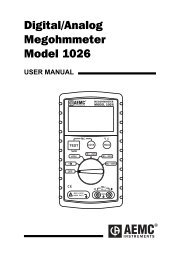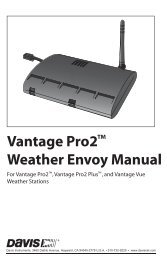Oakton Temp 300 Thermocouple Datalogging Thermometer Manual
Oakton Temp 300 Thermocouple Datalogging Thermometer Manual
Oakton Temp 300 Thermocouple Datalogging Thermometer Manual
- No tags were found...
Create successful ePaper yourself
Turn your PDF publications into a flip-book with our unique Google optimized e-Paper software.
9. DISPLAY OVERVIEW<br />
1 2<br />
3<br />
7<br />
6<br />
5<br />
4<br />
The dot matrix display features a large<br />
primary display, smaller secondary<br />
displays for channel info or min/max/ave,<br />
and helpful annuciators for added<br />
measurement data<br />
1 HOLD - Active<br />
2 Data Logging is Active<br />
3 Alarm Enabled – channel in alarm<br />
indicated: T1 or T2 or T1&T2<br />
4 MAX/MIN/AVG of Secondary<br />
channel if MIN/MAX/AVG activated<br />
5 MAX/MIN/AVG of Primary channel<br />
if MIN/MAX/AVG activated<br />
6 Min/Max hit time since Min/Max<br />
activated. For Avg, it is continually<br />
increments since activated<br />
7 Current active Mode –<br />
Min/Max/Avg<br />
- 12 -