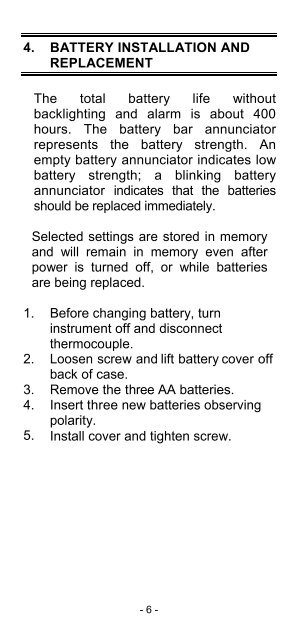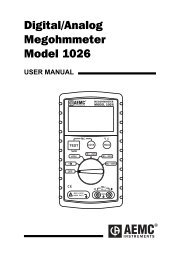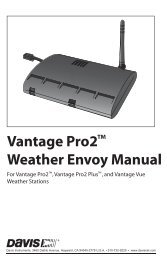Oakton Temp 300 Thermocouple Datalogging Thermometer Manual
Oakton Temp 300 Thermocouple Datalogging Thermometer Manual
Oakton Temp 300 Thermocouple Datalogging Thermometer Manual
- No tags were found...
Create successful ePaper yourself
Turn your PDF publications into a flip-book with our unique Google optimized e-Paper software.
4. BATTERY INSTALLATION AND<br />
REPLACEMENT<br />
The total battery life without<br />
backlighting and alarm is about 400<br />
hours. The battery bar annunciator<br />
represents the battery strength. An<br />
empty battery annunciator indicates low<br />
battery strength; a blinking battery<br />
annunciator indicates that the batteries<br />
should be replaced immediately.<br />
Selected settings are stored in memory<br />
and will remain in memory even after<br />
power is turned off, or while batteries<br />
are being replaced.<br />
1. Before changing battery, turn<br />
instrument off and disconnect<br />
thermocouple.<br />
2. Loosen screw and lift battery cover off<br />
back of case.<br />
3. Remove the three AA batteries.<br />
4. Insert three new batteries observing<br />
polarity.<br />
5. Install cover and tighten screw.<br />
- 6 -