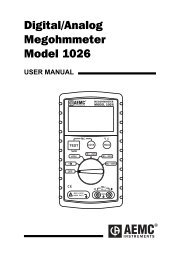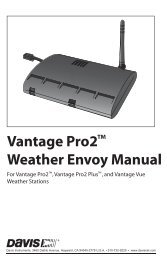Oakton Temp 300 Thermocouple Datalogging Thermometer Manual
Oakton Temp 300 Thermocouple Datalogging Thermometer Manual
Oakton Temp 300 Thermocouple Datalogging Thermometer Manual
- No tags were found...
Create successful ePaper yourself
Turn your PDF publications into a flip-book with our unique Google optimized e-Paper software.
11. HOLD FUNCTON<br />
Press the hold key to retain the reading<br />
on the display. Press the hold key again<br />
for normal operation.<br />
12. MIN, MAX, and AVE FUNCTION<br />
Press the F1 key to toggle between the<br />
minimum, maximum, and average<br />
readings. The minimum and maximum<br />
reading function is ideal for monitoring<br />
unattended operations while continually<br />
displaying every temperature change that<br />
occurs. The minimum and maximum<br />
values are sensed and automatically<br />
stored.<br />
To exit and clear this function, press the<br />
F3 to access the Menu functions.<br />
See the Clear Reset menu section for<br />
more details.<br />
13. DATA LOGGING<br />
Press the log ▼ key to store the current<br />
reading to memory. The memory<br />
indicator M = 1234 shows the memory<br />
location for the next stored reading.<br />
Press the recall ▲ key to review stored<br />
readings.<br />
See section on Data Logging for timed<br />
logging, and logging to a computer (<strong>300</strong><br />
model only).<br />
See section on Clear/Reset for<br />
information on clearing stored readings.<br />
- 14 -