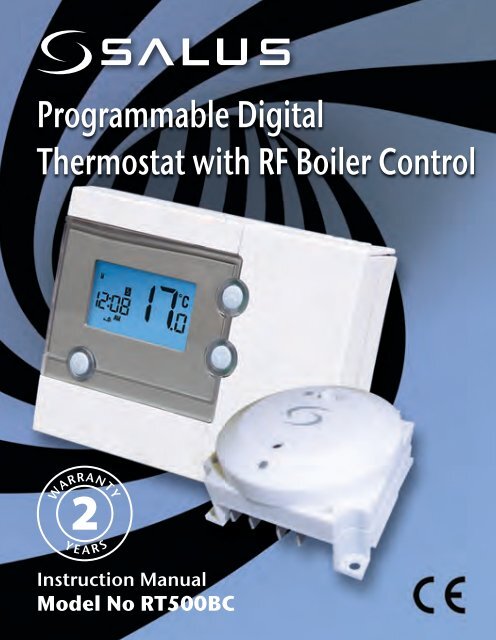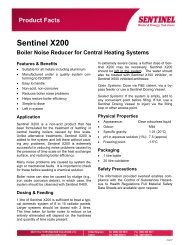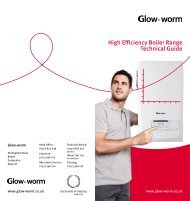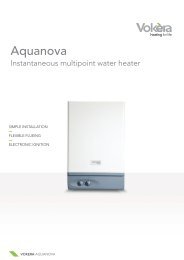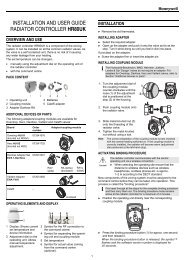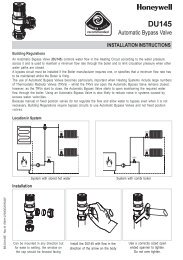Programmable Digital Thermostat with RF Boiler Control - Salus
Programmable Digital Thermostat with RF Boiler Control - Salus
Programmable Digital Thermostat with RF Boiler Control - Salus
You also want an ePaper? Increase the reach of your titles
YUMPU automatically turns print PDFs into web optimized ePapers that Google loves.
<strong>Programmable</strong> <strong>Digital</strong><br />
<strong>Thermostat</strong> <strong>with</strong> <strong>RF</strong> <strong>Boiler</strong> <strong>Control</strong><br />
2<br />
Instruction Manual<br />
Model No RT500BC
PRODUCT COMPLIANCE<br />
This product complies <strong>with</strong> the essential requirements<br />
of the following EC Directives:<br />
• Electro-Magnetic Compatibility Directive 2004/108/EC<br />
• Low Voltage Directive 2006/95/EEC<br />
• EC Marking Directive 93/68/EEC<br />
• R&TTE Directive 99/5/EC<br />
SAFETY INFORMATION<br />
These instructions are applicable to the <strong>Salus</strong> <strong>Control</strong>s model stated on the<br />
front cover of this manual only, and must not be used <strong>with</strong> any other make<br />
or model.<br />
These instructions are intended to apply in the United Kingdom only, and<br />
should be followed along <strong>with</strong> any other statutory obligations.<br />
This accessory must be fitted by a competent person, and installation must<br />
comply <strong>with</strong> the guidance provided in the current editions of BS7671 (IEE<br />
Wiring Regulations) and Part ‘P’ of the Building Regulations. Failure to<br />
comply <strong>with</strong> the requirements of these publications could lead to<br />
prosecution.<br />
Always isolate the AC Mains supply before opening or removing the<br />
unit from the wall or wall box.<br />
When fitting batteries don’t mix old and new batteries together. Do<br />
not use rechargable batteries.<br />
Please leave these instructions <strong>with</strong> the end user where they should be kept<br />
in a safe place for future reference.<br />
2<br />
RT500BC INSTRUCTION MANUAL
INTRODUCTION<br />
A programmable room thermostat is a<br />
device that combines the functions of<br />
both a room thermostat and heating<br />
controller into a single unit. The<br />
programmable thermostat is used to<br />
switch the heating system in your home<br />
on and off as needed. It works by<br />
controlling the temperature according to<br />
a series of programmed settings that take<br />
effect at different times of the day.<br />
The RT500 programmable room thermostat from <strong>Salus</strong> <strong>Control</strong>s is a stylish and<br />
accurate 5/2 or 7 day programmable electronic thermostat <strong>with</strong> a large, easy to<br />
read display. This programmable thermostat has been specifically designed to<br />
be used for both Volt Free and AC heating applications. This programmable<br />
thermostat can replace most common residential thermostats and is designed<br />
to be used <strong>with</strong> electric, gas or oil heating boilers. Unlike ordinary single unit<br />
design thermostats, this is a new type of thermostat separating the operational<br />
functions into two units.<br />
The <strong>RF</strong> <strong>Boiler</strong> <strong>Control</strong> is used for wiring connections and heat on/off control. The<br />
RT500 provides the user interface and temperature sensing / control. The two<br />
units are linked together by a Radio Frequency (<strong>RF</strong>) signal.<br />
Features<br />
• Volt free switching option<br />
• 5/2 or 7 day programming flexibility<br />
• Built-in start up programming for quick installation<br />
• Frost protection<br />
• Large, easy to read display <strong>with</strong> blue backlight<br />
• Burner on symbol<br />
• Easy to use programming<br />
• User friendly<br />
RT500BC INSTRUCTION MANUAL 3
INSTALLATION<br />
Please read the important safety information at the start of this manual<br />
before you begin to install the device.<br />
The RT500 programmable room thermostat is easily installed using the<br />
Industry Standard back plate supplied <strong>with</strong> the unit – this is used purely for<br />
mounting purposes, as no wiring is needed for the RT500. The back plate<br />
can be mounted directly to the wall surface.<br />
The ideal position to locate the RT500 is about 1.5m above floor level. It<br />
should be mounted in a location where the thermostat is accessible,<br />
reasonably lit and free from extremes of temperature and draughts. Do not<br />
mount the thermostat on an outside wall, above a radiator or in a location<br />
where it may be subjected to direct sunlight.<br />
To ensure trouble free operation of the Radio Frequency (<strong>RF</strong>) signal, always<br />
ensure that the programmable thermostat is mounted away from any<br />
possible sources of interference (such as radios, TV sets, computers, etc.),<br />
and is not mounted on or in close proximity to large metal objects. Installing<br />
the RT500 in enclosed areas such as cellars and basements is not<br />
recommended.<br />
CONNECTING THE RT500 BOILER CONTROL<br />
NOTE: All electrical installation work should be carried out by a<br />
suitably qualified electrician or other competent person.<br />
If you are not sure how to install the <strong>Boiler</strong> <strong>Control</strong> consult either <strong>with</strong> a<br />
qualified electrician, heating engineer or your boiler / heating system<br />
supplier for advice on how to continue.<br />
4<br />
RT500BC INSTRUCTION MANUAL
INSTALLING THE <strong>RF</strong> BOILER CONTROL<br />
1. Remove the front panel<br />
from the boiler.<br />
2. Pull out the mechanical timer.<br />
3. Do not remove link wire.<br />
4. Connect the electrical plug.<br />
5. Push fit boiler control<br />
into housing.<br />
6. Replace the front panel<br />
ensuring a good seal is made.<br />
7. Power up the boiler and check<br />
the correct operation.<br />
<strong>RF</strong> <strong>Boiler</strong> <strong>Control</strong><br />
LED indicator for learning / output status<br />
Recessed button for ID learning<br />
Max. ambient temperature 55°C<br />
Transmitter link via radio frequency<br />
Current rating 5A (resistive) @ 230V AC<br />
Connections:<br />
1 - Neutral input<br />
2 - Live input<br />
3 - Common input<br />
4 - Normally open output<br />
RT500BC INSTRUCTION MANUAL 5
BOILER CONTROL WIRING TERMINALS<br />
Terminal Identifier Description<br />
1 N Neutral<br />
2 L Live feed (230V AC)<br />
3 COM Linked Live feed<br />
4 N.O. Switched Live (Normally Open [N.O.] contact)<br />
TYPICAL WIRING INSTALLATION<br />
<strong>Boiler</strong> <strong>Control</strong><br />
<strong>Boiler</strong><br />
6<br />
RT500BC INSTRUCTION MANUAL
RT500 THERMOSTAT DEFAULT SETTINGS<br />
Changes to the default settings should only be made by the Engineer<br />
carrying out the installation or other qualified person.<br />
The installer should select the “jumper”<br />
positions required if changes need to be<br />
made to the factory default settings. The<br />
“jumpers” are found on the rear of the<br />
RT500.<br />
Jumper Function<br />
Program Jumper for 5-2 (factory default setting) or 7<br />
individual days programming.<br />
Span Movable jumper for selecting temperature span<br />
of ± 0.5°C (factory default setting) or ± 1.0°C<br />
1,2,3,4,5 Removable jumpers for altering the <strong>RF</strong> address<br />
code when used in conjunction <strong>with</strong> the<br />
teaching mode of the boiler control.<br />
NOTE: The Reset button must be pressed after changing jumper positions.<br />
RT500BC INSTRUCTION MANUAL 7
CHANGING THE BATTERIES ON THE RT500<br />
1. Open the front flap on the right hand side of the unit ,<br />
this reveals the SET & SELECT buttons<br />
2. On the bottom right hand side pull the small flap down<br />
which will reveal the batteries as shown above.<br />
3. Remove the old batteries<br />
4. Now insert the new batteries, insert bottom battery <strong>with</strong><br />
the“+” end first followed by the top battery “ – “first .<br />
Note:<br />
When changing the batteries the RT500 will save your settings for 10<br />
sec, after 10 seconds your settings will be lost<br />
8<br />
RT500BC INSTRUCTION MANUAL
<strong>RF</strong> ID CODE SETTING<br />
Normally, the RT500 can link <strong>with</strong> the <strong>Boiler</strong> <strong>Control</strong> the ID code setting. If<br />
there is another unit being used nearby, e.g. in the next house, your <strong>Boiler</strong><br />
<strong>Control</strong> may be triggered by the other RT500. You can change the <strong>RF</strong> ID<br />
Code to help prevent this problem.<br />
Each <strong>Boiler</strong> <strong>Control</strong> can only respond to <strong>RF</strong> transmissions from a RT500<br />
<strong>with</strong> the same <strong>RF</strong> ID code setting.<br />
To adjust the <strong>RF</strong> ID code of the RT500,<br />
remove one or more of the jumper<br />
caps located on the back of the unit<br />
(labelled 1 to 5 as shown in this<br />
picture): Then follow the steps below<br />
to resync the <strong>RF</strong> communication.<br />
RT500BC INSTRUCTION MANUAL 9
SYNCHRONISING THE BOILER CONTROL<br />
(a) RT500 programmable room thermostat <strong>RF</strong> Sync mode<br />
- Press and hold "SELECT" to enter ID transmission;<br />
ID code is set by 5 position jumper switches;<br />
- TX sends ID code for 10 minutes.<br />
- during 10 minutes synchronisation, LCD shows "Sy" on<br />
temperature digits and the timer will count down.<br />
- during 10 minutes synchronisation, pressing any key can interrupt ID<br />
code transmission and LCD will return to normal mode, i.e.<br />
temperature and clock.<br />
(b) <strong>Boiler</strong> <strong>Control</strong> <strong>RF</strong> Sync mode<br />
- Press and hold "SYNC" button on the boiler control for a few seconds to<br />
enter ID learning mode, LED flashes.<br />
- Until ID is captured and memorized into EEPROM (<strong>with</strong>in max 12<br />
minutes), LED stops flashing and stays ON (relay close) or OFF (relay<br />
open) if ID is never captured, LED will keep flashing to alert user to<br />
re-sync, until 12 minutes timeout.<br />
To pair the RT500 to the <strong>Boiler</strong> Module simply press and hold the sync<br />
button on the <strong>Boiler</strong> module for 3 seconds, at the same time press and<br />
hold Select on the RT500 for 3 seconds, after 3 seconds at the same time<br />
release both the sync button on the boiler module and the select button on<br />
the RT500.<br />
If the <strong>Boiler</strong> <strong>Control</strong> successfully receives a signal from the RT500 during the<br />
pairing operation, the <strong>Boiler</strong> <strong>Control</strong> will store the new <strong>RF</strong> address code into<br />
its internal memory. The LED will flash twice if the code is stored correctly,<br />
or 4 times if this was unsuccessful. The <strong>Boiler</strong> <strong>Control</strong> will then exit pairing<br />
mode and the LED will go out.<br />
10<br />
RT500BC INSTRUCTION MANUAL
TESTING THE <strong>RF</strong> TRANSMISSION<br />
It is important to site the RT500 in locations where the <strong>RF</strong> signal cannot be<br />
interrupted.<br />
The receiving range between the RT500 and the <strong>Boiler</strong> <strong>Control</strong> is 70 metres<br />
in open air, however many factors can affect the <strong>RF</strong> transmission and shorten<br />
the operating distance, e.g. shielding by thick walls, foil backed<br />
plasterboard, metal objects such as filing cabinets, general <strong>RF</strong> interference,<br />
and so on.<br />
The operating range in most household applications is around 30 metres,<br />
which should be more than adequate in most cases. It is advisable to test<br />
the <strong>RF</strong> transmission from the intended RT500 location to the <strong>Boiler</strong> <strong>Control</strong><br />
location, particularly if you intend to fix the RT500 to the wall. To check the<br />
<strong>RF</strong> reception, follow the following steps:<br />
1. Press the UP button on the RT500 programmable room thermostat until<br />
the set point temperature is higher than room temperature by a few<br />
degrees.<br />
2. Wait for a few seconds. The “boiler on” (heat call) indicator<br />
should appear on the bottom left of the display on the RT500.<br />
3. Check the LED (light) on the <strong>Boiler</strong> control - it should be lit.<br />
4. Press the DOWN button to adjust the set point temperature<br />
to be lower than room temperature.<br />
5. Wait for a few seconds, and the “boiler on” (heat call) indicator should<br />
disappear and the LED (light) on the <strong>Boiler</strong> <strong>Control</strong> should switch off.<br />
6. Repeat steps 1 to 5 to make sure the LED (light) on the <strong>Boiler</strong> <strong>Control</strong> can<br />
turn on and turn off each time.<br />
If you are unable to get a stable <strong>RF</strong> connection between the <strong>Boiler</strong> <strong>Control</strong><br />
and RT500, check that the <strong>Boiler</strong> <strong>Control</strong> has a mains supply. If this isn’t the<br />
problem you can also alter the <strong>RF</strong> address code by following the ‘<strong>RF</strong> ID Code<br />
Setting’ section of this manual, and then repeat steps 1 to 5.<br />
RT500BC INSTRUCTION MANUAL 11
BOILER CONTROL MANUAL OVERRIDE<br />
The AUTO/MANUAL switch allows you to turn on the<br />
<strong>Boiler</strong> <strong>Control</strong> manually if required.<br />
MANUAL<br />
AUTO<br />
When the switch on the <strong>Boiler</strong> <strong>Control</strong> is in the AUTO (normal) position, the<br />
<strong>Boiler</strong> <strong>Control</strong> will automatically receive the <strong>RF</strong> signal from the RT500 and<br />
control the boiler based on the programming of the RT500.<br />
The user can also move the switch to the MANUAL position; when in this<br />
mode, the boiler will be always turned on and the LED indicator will also be<br />
lit constantly. The manual mode is only to be used as a temporary control if<br />
problems develop <strong>with</strong> the communication from the RT500.<br />
12<br />
RT500BC INSTRUCTION MANUAL
AFTER INSTALLATION<br />
The following table shows the settings of the RT500 programmable<br />
thermostat after Power on, or after RESET is pressed:<br />
Function<br />
Status After Reset or Power On<br />
Operation Mode<br />
Normal mode<br />
Room Temperature<br />
22.0 °C, updated <strong>with</strong>in 5 seconds<br />
°C indicator On<br />
Clock 12:00<br />
AM/PM indicator<br />
AM<br />
Day of Week indicator<br />
M<br />
Program<br />
Default factory setting<br />
Set Point Temperature<br />
Default factory setting<br />
Program Number indicator 5<br />
SET indicator<br />
Off<br />
PROG indicator<br />
Off<br />
Frost Protection indicator Off<br />
Heat indicator<br />
Off<br />
Low-Battery Warning indicator Off, updated <strong>with</strong>in 5 seconds<br />
Output Relay<br />
Off<br />
After Power on, the thermostat will operate in Normal mode (Normal mode is<br />
when the thermostat is displaying the room temperature):<br />
• The set point temperature is reset to the default setting<br />
• The room temperature display is updated <strong>with</strong>in 5 seconds<br />
• The control process starts<br />
• The programme number is updated to indicate the running program<br />
If the Reset Button is pressed, the RT500 will behave in the same way as described<br />
above, user settings stored in the internal memory will be deleted and<br />
overwritten <strong>with</strong> the default settings, and all programmable thermostat control<br />
settings will be returned to default values.<br />
RT500BC INSTRUCTION MANUAL 13
USER INTE<strong>RF</strong>ACE<br />
The status and operation of the RT500 is clearly<br />
shown on the display.<br />
This display allows the user to see at a glance the<br />
current status of the heating system, the current<br />
time and day of the week, as well as a clear<br />
indication of the current room temperature.<br />
There are few user controls for the RT500,<br />
making the programmable thermostat very easy<br />
to operate. These controls are shown below,<br />
along <strong>with</strong> a description of each of their<br />
functions.<br />
USER CONTROL FUNCTION<br />
SUMMARY<br />
Key / Operation Symbol Functions<br />
UP key<br />
Increases the selected setting<br />
DOWN key<br />
Decreases the selected setting<br />
BACKLIGHT /<br />
Manually turns on the LCD backlight<br />
FROST key for 5 seconds, or activates /<br />
deactivates Frost Protection<br />
SELECT key<br />
Selects a clock or programme setting<br />
SELECT and enters learning mode<br />
SET key<br />
Sets a clock or programme setting<br />
RESET button<br />
SET<br />
Resets the programmable thermostat<br />
to default (original factory) settings<br />
14<br />
RT500BC INSTRUCTION MANUAL
OPERATION<br />
The RT500 is configured and adjusted by<br />
the use of a minimal number of user<br />
controls.<br />
SETTING THE TIME<br />
Press and hold SET and SELECT when the<br />
RT500 is in Normal mode for a few seconds<br />
to enter the Clock setting mode. Release<br />
both keys and the display will look like the<br />
image below:<br />
The Time and Day are displayed along <strong>with</strong> a SET indicator, <strong>with</strong> all other<br />
indicators cleared from the display. The hour part of the time is flashing to<br />
indicate that it is the currently selected item and is ready to be adjusted.<br />
• Press the UP or DOWN keys to increase or decrease the ‘hour’ setting – the<br />
selected item will stop flashing while a key is pressed, and will resume<br />
flashing when you release the key.<br />
• Press the SELECT key to select the ‘minutes’ section of the time. Set the<br />
minutes in the same way as the hour by using the UP and DOWN keys.<br />
• Press SELECT again to select the Day, and again change the setting <strong>with</strong><br />
the UP and DOWN keys.<br />
• Press the SET key to confirm the new time and day settings. This will store<br />
the changes and return the RT500 to Normal mode.<br />
The RT500 will also return to Normal mode (and save the clock settings) if<br />
no keys are pressed for more than 15 seconds.<br />
RT500BC INSTRUCTION MANUAL 15
PROGRAMMING THE RT500<br />
The RT500 offers great versatility <strong>with</strong> its programming options, allowing<br />
the user to programme the unit to operate on a 5/2 or 7 day control cycle.<br />
The programmable thermostat has a default set of Programmes that have<br />
been designed to meet the needs of most users. If these default programmes<br />
are not suitable for your particular situation, reprogramming the RT500 <strong>with</strong><br />
your own settings is a very straightforward operation.<br />
Selection of the default programming mode (5/2 or 7 day) is made by<br />
changing the jumper setting on the rear of the RT500 <strong>Control</strong> Unit, as<br />
previously described <strong>with</strong>in the Installation section of this manual.<br />
5/2 DAY MODE<br />
5/2 day mode is the default programming mode for the RT500. With this<br />
mode selected, five different sets of time and set point temperatures can be<br />
set for Weekdays or Weekends.<br />
To review or change a programme, press the SET key when the RT500 is in<br />
Normal mode. This will change the unit status to Programme Setting mode.<br />
The LCD display will display programme number 1 and SET PROG, <strong>with</strong> all<br />
other indicators cleared. The weekdays will be flashing to indicate they are<br />
the selected item and are ready to be adjusted:<br />
16<br />
RT500BC INSTRUCTION MANUAL
Press the UP or DOWN key to select the programme set for either Weekday or<br />
Weekend to be reviewed or adjusted. Pressing the SET key at any time when<br />
in programming mode will return the RT500 into Normal mode.<br />
Press the SELECT key to confirm the Weekday or Weekend selection. Once<br />
this is set, the ‘Hour’ will flash to indicate that it is the selected item and is<br />
the next item to be adjusted:<br />
Press the UP or DOWN key to adjust the<br />
hour setting to the desired value, and<br />
confirm your selection by pressing the<br />
SELECT key.<br />
Pressing the SELECT key allows you to<br />
step through each of the items to be<br />
reviewed or adjusted <strong>with</strong>in the<br />
programmes in the following sequence:<br />
Programme Function Sequence<br />
1 Hour Minutes Set point temperature<br />
2 Hour Minutes Set point temperature<br />
3 Hour Minutes Set point temperature<br />
4 Hour Minutes Set point temperature<br />
5 Hour Minutes Set point temperature<br />
…before then allowing you to cycle back to Programme 1. Pressing the SET<br />
key at any time will confirm the setting and return to the programme set<br />
selection.<br />
RT500BC INSTRUCTION MANUAL 17
7 DAY MODE<br />
The RT500 also offers a 7 day programming mode, which allows you to<br />
programme five different sets of time and set point temperatures for each<br />
day of the week to give a total of 35 separate programme settings.<br />
To review or change a programme, press the SET key when the RT500 is<br />
in Normal mode. This will change the unit status to Programme Setting<br />
mode.<br />
The LCD display will display programme number 1 and SET PROG, <strong>with</strong> all<br />
other indicators cleared. The weekdays will be flashing to indicate they are<br />
the selected item and are ready to be adjusted.<br />
Press the UP or DOWN key to change the<br />
display to indicate the single day you<br />
want to programme:<br />
Pressing the SET key at any time when in programming mode will return<br />
the RT500 into Normal mode. Press the SELECT key to confirm the Day<br />
selection. Once this is set, the ‘Hour’ will flash to indicate that it is the<br />
selected item and is the next item to be adjusted:<br />
18<br />
RT500BC INSTRUCTION MANUAL
Press the UP or DOWN key to adjust the hour setting to the desired value,<br />
and confirm your selection by pressing the SELECT key.<br />
Pressing the SELECT key allows you to step through each of the items to be<br />
reviewed or adjusted <strong>with</strong>in the programmes.<br />
Pressing the SET key at any time will confirm the setting and return to the<br />
programme set selection. Each programme for all the other days of the week<br />
is set in exactly the same way – just repeat the steps shown above, after<br />
entering programming mode and selecting the day you want to programme.<br />
Regardless of which programming mode the RT500 is set for (5/2 or 7 day),<br />
not pressing any keys for 15 seconds will automatically save any<br />
programming changes and exit to Normal mode. You can also review or<br />
change programme settings when Frost Protection is enabled.<br />
RT500BC INSTRUCTION MANUAL 19
FROST PROTECTION<br />
To enable the Frost Protection mode, press and hold the BACKLIGHT / FROST<br />
button for a few seconds <strong>with</strong> the RT500 in Normal mode. Once Frost<br />
Protection is enabled, the set point temperature is automatically set to 5°C<br />
to provide protection from the risk of freezing.<br />
Whenever Frost Protection is activated, the Frost Protection indicator will<br />
flash in the sequence shown below:<br />
While Frost Protection is activated, it will override any programme settings<br />
until the mode is changed. To turn off Frost Protection mode, press and hold<br />
the BACKLIGHT / FROST button for a few seconds.<br />
REVIEWING SET POINT TEMPERATURE<br />
You can view the set point temperature at any time by pressing either the UP<br />
or DOWN key.<br />
When any programme is running, the LCD<br />
display will show the programme set point<br />
temperature <strong>with</strong> the SET indicator<br />
displayed:<br />
20<br />
RT500BC INSTRUCTION MANUAL
When operating in Frost Protection mode,<br />
the LCD display will show a reading of 5 °C<br />
and also display the Frost Protection<br />
indicator:<br />
When operating in Temporary Override<br />
mode, the LCD display will show the<br />
temporary set point temperature:<br />
To exit from the set point review, press any key except the UP or DOWN keys,<br />
or don’t press any keys for a few seconds – either of these actions will return<br />
the RT500 to Normal mode.<br />
TEMPORARY OVERRIDE<br />
It is possible to temporarily override the current set temperature of the<br />
RT500. There are two ways to do this:<br />
• While reviewing set point temperature: Pressing the UP or DOWN key<br />
will increase or decrease the set point temperature in 0.5 °C steps.<br />
• In normal mode press and hold either the up or down key to display the<br />
set point temperature. After a few seconds the RT500 will enter temporary<br />
override mode and will allow increase or decrease of the set point<br />
temperature.<br />
RT500BC INSTRUCTION MANUAL 21
Once in Temporary Override mode, the<br />
clock and day are displayed, along <strong>with</strong> the<br />
SET indicator; all other indicators are cleared<br />
from the display. The set point temperature<br />
will flash to indicate that it can be changed:<br />
The set point temperature can be adjusted<br />
<strong>with</strong>in 5 °C to 35 °C.<br />
Temporary Override mode remains active until the new set point settings<br />
are adjusted, Frost Protection is activated or the next programme time /<br />
temperature set point is reached.<br />
On/Off <strong>Control</strong><br />
When the RT500 is operating in NORMAL mode, if the <strong>Boiler</strong> <strong>Control</strong> has not<br />
received a signal from the RT500 after 1 hour, the <strong>Boiler</strong> <strong>Control</strong> will turn off<br />
the boiler, and the LED indicator will flash constantly (two times every<br />
second).<br />
Once the <strong>Boiler</strong> <strong>Control</strong> receives a valid ON or OFF signal, the <strong>Boiler</strong> <strong>Control</strong><br />
will control the heating system accordingly.<br />
22<br />
RT500BC INSTRUCTION MANUAL
OTHER FUNCTIONS AND CONTROLS<br />
Backlight<br />
The backlight of the RT500 is switched on automatically whenever any of the<br />
keys are pressed. The backlight will remain illuminated for a few seconds<br />
after the last key press.<br />
The backlight will not illuminate if the battery voltage is low.<br />
Battery Status<br />
The RT500 checks the battery voltage frequently during normal<br />
operation. If the battery voltage is sensed as being low, the low battery<br />
indicator will be displayed on the screen.<br />
Although the programmable thermostat will continue to operate normally<br />
at this stage, you should replace the batteries as soon as possible to prevent<br />
any possible operating problems.<br />
Reset Button<br />
The Reset Button is provided as a way to restore the programmable<br />
thermostat to its default factory settings. Pressing this button will delete<br />
any previously entered settings.<br />
Sleep Mode<br />
By pressing both the UP and DOWN keys together for a few seconds, the<br />
RT500 will enter SLEEP mode. In this mode, all of the functions will be<br />
paused to save battery power, <strong>with</strong> the exception of the clock which will<br />
continue to run in the background.<br />
While in SLEEP mode:<br />
• The LCD display will be blank.<br />
• All output from the RT500 will be turned off immediately.<br />
Press any key to wake up the RT500 and exit SLEEP mode.<br />
RT500BC INSTRUCTION MANUAL 23
ENERGY TIP<br />
One way to set and use your room thermostat is to find the lowest<br />
temperature setting that you are comfortable <strong>with</strong>, and then leave it set at<br />
this temperature. You can do this by setting the room thermostat to a low<br />
temperature, (for example 17 °C) and then increasing the setting by one<br />
degree each day until you are comfortable <strong>with</strong> the room temperature - you<br />
won’t have to adjust the thermostat further, as adjustment above this setting<br />
will waste energy 1 °C increase in temperature is equal to 3% of your heating<br />
costs.<br />
MAINTENANCE<br />
The RT500 programmable thermostat requires no special maintenance.<br />
Periodically, the outer casing can be wiped clean using a dry cloth (please<br />
DO NOT use solvents, polishes, detergents or abrasive cleaners, as these can<br />
damage the thermostat).<br />
There are no user serviceable parts <strong>with</strong>in the unit; any servicing or repairs<br />
should only be carried out by <strong>Salus</strong> <strong>Control</strong>s or their appointed agents.<br />
Should the RT500 programmable thermostat fail to function correctly,<br />
check:<br />
• The batteries are the correct type, fitted correctly and are not exhausted<br />
- fit new batteries if in doubt.<br />
Heating system is switched on.<br />
• If the RT500 is still not functioning correctly, press the Reset Button.<br />
WARRANTY<br />
<strong>Salus</strong> <strong>Control</strong>s warrants that this product will be free from any defect in<br />
materials or workmanship, and shall perform in accordance <strong>with</strong> its<br />
specification, for a period of two years from the date of installation. <strong>Salus</strong><br />
<strong>Control</strong>s sole liability for breach of this warranty will be (at its option) to<br />
repair or replace the defective product.<br />
24<br />
RT500BC INSTRUCTION MANUAL
PRODUCT SPECIFICATION<br />
Model:<br />
Type:<br />
RT500BC<br />
Electronic programmable thermostat <strong>with</strong> <strong>RF</strong><br />
<strong>Boiler</strong> <strong>Control</strong>, designed for Volt Free and AC<br />
heating applications.<br />
Programming<br />
Programming Modes:<br />
Number of Programmes:<br />
Override Facility:<br />
User selectable for 5/2 or 7 day option.<br />
Five (5) user programmes plus factory<br />
default programme.<br />
User selectable programme override facility.<br />
Default Programmes<br />
Programme Output Weekday Weekend<br />
1 ON 6:00 AM 6:00 AM<br />
TEMP 21 ºC 21 ºC<br />
2 ON 8:00 AM 8:00 AM<br />
TEMP 14 ºC 21 ºC<br />
3 ON 4:00 PM 4:00 PM<br />
TEMP 21 ºC 21 ºC<br />
4 ON 6:00 PM 6:00 PM<br />
TEMP 21 ºC 21 ºC<br />
5 ON 10:00 PM 10:00 PM<br />
TEMP 14 ºC 14 ºC<br />
RT500BC INSTRUCTION MANUAL 25
Temperature<br />
Scale:<br />
Celsius<br />
Display Range: 5 ºC to 35 ºC<br />
Display Resolution: 0.5 ºC<br />
Tolerance: Less than ± 0.5 ºC at 25 ºC<br />
Setpoint Range: 5 ºC to 35 ºC<br />
Measured Air Temperature Range: 5 ºC to 45 ºC<br />
If room temperature is higher than 45ºC,display<br />
will show HI. If it is lower than 5ºC, it will show LO.<br />
Clock<br />
Accuracy:<br />
Display Format:<br />
Frost Protection<br />
Setting: 5 ºC<br />
RT500<br />
Power Source:<br />
Radio Frequency:<br />
<strong>Boiler</strong> <strong>Control</strong><br />
Power Source:<br />
Radio Frequency:<br />
Switching Voltage:<br />
Switching Current:<br />
± 1 minute per month<br />
12 hour<br />
2 x AA alkaline batteries<br />
(do not use rechargeable batteries)<br />
868 MHz<br />
230V AC / 50Hz<br />
868 MHz<br />
0-230V AC / 50Hz<br />
5A resistive, 1A inductive<br />
Environment<br />
Operating Temperature: 0 ºC to + 40 ºC<br />
Storage Temperature: - 20 ºC to + 60 ºC<br />
26<br />
RT500BC INSTRUCTION MANUAL
RT500BC Warranty<br />
<strong>Salus</strong> <strong>Control</strong>s warrants that this product will be free from any defect in<br />
materials or workmanship, and shall perform in accordance <strong>with</strong> its<br />
specification, for a period of two years from the date of installation. <strong>Salus</strong><br />
<strong>Control</strong>s sole liability for breach of this warranty will be (at its option) to<br />
repair or replace the defective product.<br />
Customer Name: ....................................................<br />
Customer Address: .................................................<br />
...............................................................................<br />
Post Code: ..................... Tel No: ............................<br />
Email: .....................................................................<br />
Engineers Company: ..............................................<br />
Tel No: ...................................................................<br />
Email: .....................................................................<br />
Date of Intallation: .................................................<br />
Engineers Name: ....................................................<br />
Engineers Signature: ..............................................<br />
RT500BC INSTRUCTION MANUAL 27
Sales:<br />
Technical:<br />
salus-tech.<br />
Email: sales@salus-tech.com Tel: 01226 323961<br />
Email: tech@salus-tech.com Tel: 01226 323961<br />
<strong>Salus</strong> <strong>Control</strong>s plc, <strong>Salus</strong> House, Dodworth Business Park South,<br />
Whinby Road, Dodworth, Barnsley S75 3SP