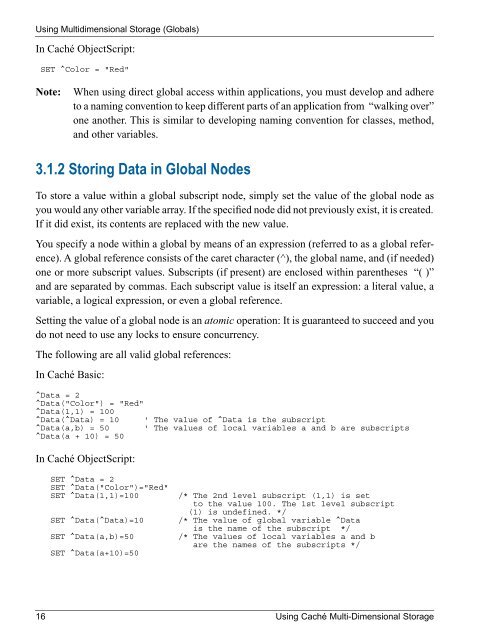Using Caché Multi-Dimensional Storage - InterSystems ...
Using Caché Multi-Dimensional Storage - InterSystems ...
Using Caché Multi-Dimensional Storage - InterSystems ...
Create successful ePaper yourself
Turn your PDF publications into a flip-book with our unique Google optimized e-Paper software.
<strong>Using</strong> <strong>Multi</strong>dimensional <strong>Storage</strong> (Globals)<br />
In <strong>Caché</strong> ObjectScript:<br />
SET ^Color = "Red"<br />
Note:<br />
When using direct global access within applications, you must develop and adhere<br />
to a naming convention to keep different parts of an application from “walking over”<br />
one another. This is similar to developing naming convention for classes, method,<br />
and other variables.<br />
3.1.2 Storing Data in Global Nodes<br />
To store a value within a global subscript node, simply set the value of the global node as<br />
you would any other variable array. If the specified node did not previously exist, it is created.<br />
If it did exist, its contents are replaced with the new value.<br />
You specify a node within a global by means of an expression (referred to as a global reference).<br />
A global reference consists of the caret character (^), the global name, and (if needed)<br />
one or more subscript values. Subscripts (if present) are enclosed within parentheses “( )”<br />
and are separated by commas. Each subscript value is itself an expression: a literal value, a<br />
variable, a logical expression, or even a global reference.<br />
Setting the value of a global node is an atomic operation: It is guaranteed to succeed and you<br />
do not need to use any locks to ensure concurrency.<br />
The following are all valid global references:<br />
In <strong>Caché</strong> Basic:<br />
^Data = 2<br />
^Data("Color") = "Red"<br />
^Data(1,1) = 100<br />
^Data(^Data) = 10 ' The value of ^Data is the subscript<br />
^Data(a,b) = 50 ' The values of local variables a and b are subscripts<br />
^Data(a + 10) = 50<br />
In <strong>Caché</strong> ObjectScript:<br />
SET ^Data = 2<br />
SET ^Data("Color")="Red"<br />
SET ^Data(1,1)=100<br />
SET ^Data(^Data)=10<br />
SET ^Data(a,b)=50<br />
SET ^Data(a+10)=50<br />
/* The 2nd level subscript (1,1) is set<br />
to the value 100. The 1st level subscript<br />
(1) is undefined. */<br />
/* The value of global variable ^Data<br />
is the name of the subscript */<br />
/* The values of local variables a and b<br />
are the names of the subscripts */<br />
16 <strong>Using</strong> <strong>Caché</strong> <strong>Multi</strong>-<strong>Dimensional</strong> <strong>Storage</strong>