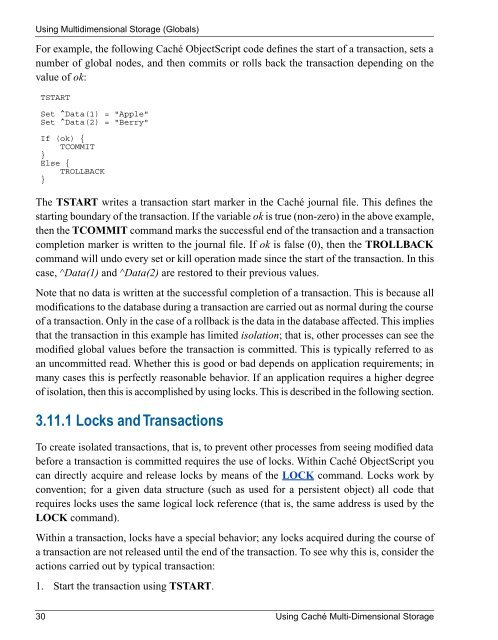Using Caché Multi-Dimensional Storage - InterSystems ...
Using Caché Multi-Dimensional Storage - InterSystems ...
Using Caché Multi-Dimensional Storage - InterSystems ...
You also want an ePaper? Increase the reach of your titles
YUMPU automatically turns print PDFs into web optimized ePapers that Google loves.
<strong>Using</strong> <strong>Multi</strong>dimensional <strong>Storage</strong> (Globals)<br />
For example, the following <strong>Caché</strong> ObjectScript code defines the start of a transaction, sets a<br />
number of global nodes, and then commits or rolls back the transaction depending on the<br />
value of ok:<br />
TSTART<br />
Set ^Data(1) = "Apple"<br />
Set ^Data(2) = "Berry"<br />
If (ok) {<br />
TCOMMIT<br />
}<br />
Else {<br />
TROLLBACK<br />
}<br />
The TSTART writes a transaction start marker in the <strong>Caché</strong> journal file. This defines the<br />
starting boundary of the transaction. If the variable ok is true (non-zero) in the above example,<br />
then the TCOMMIT command marks the successful end of the transaction and a transaction<br />
completion marker is written to the journal file. If ok is false (0), then the TROLLBACK<br />
command will undo every set or kill operation made since the start of the transaction. In this<br />
case, ^Data(1) and ^Data(2) are restored to their previous values.<br />
Note that no data is written at the successful completion of a transaction. This is because all<br />
modifications to the database during a transaction are carried out as normal during the course<br />
of a transaction. Only in the case of a rollback is the data in the database affected. This implies<br />
that the transaction in this example has limited isolation; that is, other processes can see the<br />
modified global values before the transaction is committed. This is typically referred to as<br />
an uncommitted read. Whether this is good or bad depends on application requirements; in<br />
many cases this is perfectly reasonable behavior. If an application requires a higher degree<br />
of isolation, then this is accomplished by using locks. This is described in the following section.<br />
3.11.1 Locks and Transactions<br />
To create isolated transactions, that is, to prevent other processes from seeing modified data<br />
before a transaction is committed requires the use of locks. Within <strong>Caché</strong> ObjectScript you<br />
can directly acquire and release locks by means of the LOCK command. Locks work by<br />
convention; for a given data structure (such as used for a persistent object) all code that<br />
requires locks uses the same logical lock reference (that is, the same address is used by the<br />
LOCK command).<br />
Within a transaction, locks have a special behavior; any locks acquired during the course of<br />
a transaction are not released until the end of the transaction. To see why this is, consider the<br />
actions carried out by typical transaction:<br />
1. Start the transaction using TSTART.<br />
30 <strong>Using</strong> <strong>Caché</strong> <strong>Multi</strong>-<strong>Dimensional</strong> <strong>Storage</strong>