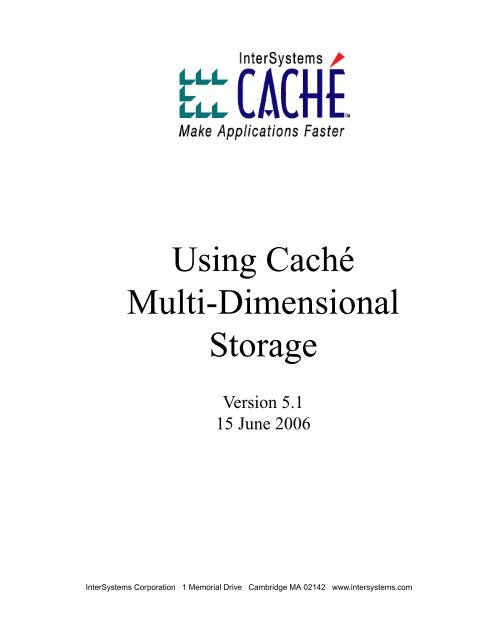Using Caché Multi-Dimensional Storage - InterSystems ...
Using Caché Multi-Dimensional Storage - InterSystems ...
Using Caché Multi-Dimensional Storage - InterSystems ...
Create successful ePaper yourself
Turn your PDF publications into a flip-book with our unique Google optimized e-Paper software.
<strong>Using</strong> <strong>Caché</strong><br />
<strong>Multi</strong>-<strong>Dimensional</strong><br />
<strong>Storage</strong><br />
Version 5.1<br />
15 June 2006<br />
<strong>InterSystems</strong> Corporation 1 Memorial Drive Cambridge MA 02142 www.intersystems.com
<strong>Using</strong> <strong>Caché</strong> <strong>Multi</strong>-<strong>Dimensional</strong> <strong>Storage</strong><br />
<strong>Caché</strong> Version 5.1 15 June 2006<br />
Copyright © 2006 <strong>InterSystems</strong> Corporation.<br />
All rights reserved.<br />
This book was assembled and formatted in Adobe Page Description Format (PDF) using tools and information from<br />
the following sources: Sun Microsystems, RenderX, Inc., Adobe Systems, and the World Wide Web Consortium at<br />
www.w3c.org. The primary document development tools were special-purpose XML-processing applications built<br />
by <strong>InterSystems</strong> using <strong>Caché</strong> and Java.<br />
The <strong>Caché</strong> product and its logos are trademarks of <strong>InterSystems</strong> Corporation.<br />
The Ensemble product and its logos are trademarks of <strong>InterSystems</strong> Corporation.<br />
The <strong>InterSystems</strong> name and logo are trademarks of <strong>InterSystems</strong> Corporation.<br />
This document contains trade secret and confidential information which is the property of <strong>InterSystems</strong> Corporation,<br />
One Memorial Drive, Cambridge, MA 02142, or its affiliates, and is furnished for the sole purpose of the operation<br />
and maintenance of the products of <strong>InterSystems</strong> Corporation. No part of this publication is to be used for any other<br />
purpose, and this publication is not to be reproduced, copied, disclosed, transmitted, stored in a retrieval system or<br />
translated into any human or computer language, in any form, by any means, in whole or in part, without the express<br />
prior written consent of <strong>InterSystems</strong> Corporation.<br />
The copying, use and disposition of this document and the software programs described herein is prohibited except<br />
to the limited extent set forth in the standard software license agreement(s) of <strong>InterSystems</strong> Corporation covering<br />
such programs and related documentation. <strong>InterSystems</strong> Corporation makes no representations and warranties<br />
concerning such software programs other than those set forth in such standard software license agreement(s). In<br />
addition, the liability of <strong>InterSystems</strong> Corporation for any losses or damages relating to or arising out of the use of<br />
such software programs is limited in the manner set forth in such standard software license agreement(s).<br />
THE FOREGOING IS A GENERAL SUMMARY OF THE RESTRICTIONS AND LIMITATIONS IMPOSED BY<br />
INTERSYSTEMS CORPORATION ON THE USE OF, AND LIABILITY ARISING FROM, ITS COMPUTER<br />
SOFTWARE. FOR COMPLETE INFORMATION REFERENCE SHOULD BE MADE TO THE STANDARD SOFTWARE<br />
LICENSE AGREEMENT(S) OF INTERSYSTEMS CORPORATION, COPIES OF WHICH WILL BE MADE AVAILABLE<br />
UPON REQUEST.<br />
<strong>InterSystems</strong> Corporation disclaims responsibility for errors which may appear in this document, and it reserves the<br />
right, in its sole discretion and without notice, to make substitutions and modifications in the products and practices<br />
described in this document.<br />
<strong>Caché</strong>, <strong>InterSystems</strong> <strong>Caché</strong>, <strong>Caché</strong> SQL, <strong>Caché</strong> ObjectScript, <strong>Caché</strong> Object, Ensemble, <strong>InterSystems</strong> Ensemble,<br />
Ensemble Object, and Ensemble Production are trademarks of <strong>InterSystems</strong> Corporation. All other brand or product<br />
names used herein are trademarks or registered trademarks of their respective companies or organizations.<br />
For Support questions about any <strong>InterSystems</strong> products, contact:<br />
<strong>InterSystems</strong> Worldwide Customer Support<br />
Tel: +1 617 621-0700<br />
Fax: +1 617 374-9391<br />
Email: support@<strong>InterSystems</strong>.com
Table of Contents<br />
1 Introduction ..................................................................................................................... 1<br />
1.1 Features .................................................................................................................... 1<br />
1.2 Examples .................................................................................................................. 3<br />
1.3 Use in Applications .................................................................................................. 4<br />
2 Global Structure .............................................................................................................. 5<br />
2.1 Logical Structure of Globals .................................................................................... 5<br />
2.1.1 Global Naming Conventions .......................................................................... 5<br />
2.1.2 Subscript Naming Conventions and Limits .................................................... 6<br />
2.1.3 Global Data ..................................................................................................... 7<br />
2.1.4 Global Subscripts ........................................................................................... 8<br />
2.1.5 Collation ......................................................................................................... 8<br />
2.2 Physical Structure of Globals ................................................................................... 8<br />
2.2.1 How Globals Are Stored ................................................................................. 9<br />
2.3 Referencing Globals ............................................................................................... 10<br />
2.3.1 Setting Global Mapping ............................................................................... 10<br />
2.3.2 Extended Global References ........................................................................ 11<br />
3 <strong>Using</strong> <strong>Multi</strong>dimensional <strong>Storage</strong> (Globals) ................................................................. 15<br />
3.1 Storing Data in Globals .......................................................................................... 15<br />
3.1.1 Creating Globals ........................................................................................... 15<br />
3.1.2 Storing Data in Global Nodes ...................................................................... 16<br />
3.1.3 Storing Structured Data in Global Nodes ..................................................... 17<br />
3.2 Deleting Global Nodes ........................................................................................... 18<br />
3.3 Testing the Existence of a Global Node ................................................................. 19<br />
3.4 Retrieving the Value of a Global Node .................................................................. 19<br />
3.4.1 The $GET Function ...................................................................................... 20<br />
3.4.2 The WRITE, ZWRITE, and ZZDUMP Commands ..................................... 20<br />
3.5 Traversing Data within a Global ............................................................................ 20<br />
3.5.1 The $ORDER (Next / Previous) Function .................................................... 20<br />
3.5.2 Looping Over a Global ................................................................................. 22<br />
3.5.3 The $QUERY Function ................................................................................ 23<br />
3.6 Copying Data within Globals ................................................................................. 24<br />
3.7 Maintaining Shared Counters within Globals ........................................................ 24<br />
3.8 Temporary Globals ................................................................................................. 25<br />
<strong>Using</strong> <strong>Caché</strong> <strong>Multi</strong>-<strong>Dimensional</strong> <strong>Storage</strong><br />
iii
3.9 Sorting Data within Globals ................................................................................... 25<br />
3.9.1 Collation of Global Nodes ............................................................................ 26<br />
3.9.2 Numeric and String-valued Subscripts ......................................................... 27<br />
3.9.3 The $SORTBEGIN and $SORTEND Functions .......................................... 27<br />
3.10 <strong>Using</strong> Indirection with Globals ............................................................................ 28<br />
3.11 Managing Transactions ........................................................................................ 29<br />
3.11.1 Locks and Transactions .............................................................................. 30<br />
3.11.2 Nested Calls to TSTART ............................................................................ 31<br />
3.12 Managing Concurrency ........................................................................................ 32<br />
3.13 Most Recent Global Reference ............................................................................ 32<br />
3.13.1 Naked Global Reference ............................................................................. 32<br />
4 SQL and Object Use of <strong>Multi</strong>dimensional <strong>Storage</strong> .................................................... 35<br />
4.1 Data ........................................................................................................................ 35<br />
4.1.1 Default Structure .......................................................................................... 35<br />
4.1.2 IDKEY .......................................................................................................... 36<br />
4.1.3 Subclasses ..................................................................................................... 37<br />
4.1.4 Parent-Child Relationships ........................................................................... 38<br />
4.1.5 Embedded Objects ........................................................................................ 39<br />
4.1.6 Streams ......................................................................................................... 40<br />
4.2 Indices .................................................................................................................... 40<br />
4.2.1 <strong>Storage</strong> Structure of Standard Indices .......................................................... 40<br />
4.3 Bitmap Indices ....................................................................................................... 41<br />
4.3.1 Logical Operation of Bitmap Indices ........................................................... 41<br />
4.3.2 <strong>Storage</strong> Structure of Bitmap Indices ............................................................ 43<br />
4.3.3 Direct Access of Bitmap Indices .................................................................. 44<br />
iv<br />
<strong>Using</strong> <strong>Caché</strong> <strong>Multi</strong>-<strong>Dimensional</strong> <strong>Storage</strong>
List of Tables<br />
Bit String Operations .......................................................................................................... 42<br />
<strong>Using</strong> <strong>Caché</strong> <strong>Multi</strong>-<strong>Dimensional</strong> <strong>Storage</strong><br />
v
1<br />
Introduction<br />
One of the central features of <strong>Caché</strong> is its multidimensional storage engine. This feature lets<br />
applications store data in compact, efficient, multidimensional sparse arrays. These arrays<br />
are referred to as globals.<br />
This document describes:<br />
• What globals are and the operations you can perform on them.<br />
• The logical and physical structure of globals, including the use of globals in distributed<br />
database architecture.<br />
• How you can use globals to store and retrieve data within your applications.<br />
• How <strong>Caché</strong> uses globals within its SQL and Object engines.<br />
1.1 Features<br />
Globals provide an easy-to-use way to store data in persistent, multidimensional arrays.<br />
For example, you can associate the value “Red” with the key “Color” using a global named<br />
Settings:<br />
SET ^Settings("Color")="Red"<br />
WRITE !,^Settings("Color")<br />
You can take advantage of the multidimensional nature of globals to define a more complex<br />
structure:<br />
<strong>Using</strong> <strong>Caché</strong> <strong>Multi</strong>-<strong>Dimensional</strong> <strong>Storage</strong> 1
Introduction<br />
^Settings("Auto1","Properties","Color") = "Red"<br />
^Settings("Auto1","Properties","Model") = "SUV"<br />
^Settings("Auto2","Owner") = "Mo"<br />
^Settings("Auto2","Properties","Color") = "Green"<br />
Globals have the following features:<br />
• Simple to Use — Globals are as easy to use as other programming language variables.<br />
There is a comprehensive set of commands in both the <strong>Caché</strong> ObjectScript language and<br />
the Basic scripting language that make it extremely easy to use globals within applications.<br />
• multidimensional — You can specify the address of a node within a global using any<br />
number of subscripts. For example, in ^Settings("Auto2","Properties","Color"),<br />
the subscript Color is a third-level node within the Settings global. Subscripts can be<br />
integer, numeric, or string values, and need not be contiguous.<br />
• Sparse — The subscripts used to address global nodes are highly compacted and need<br />
not have contiguous values.<br />
• Efficient — The operations on globals — inserting, updating, deleting, traversing, and<br />
retrieving — are all highly optimized for maximum performance and concurrency. There<br />
are additional commands for specialized operations (such as bulk inserts of data). There<br />
is a special set of globals designed for temporary data structures (such as for sorting<br />
records).<br />
• Reliable — The <strong>Caché</strong> database provides a number of mechanisms to ensure the reliability<br />
of data stored within globals, including both logical-level and physical-level journaling.<br />
Data stored within globals is backed up when a database backup operation is performed.<br />
• Distributed — <strong>Caché</strong> provides a number of ways to control the physical location of data<br />
stored within globals. You can define a physical database used to store a global, or distribute<br />
portions of a global across several databases. <strong>Using</strong> the distributed database features<br />
of <strong>Caché</strong>, you can share globals across a network of database and application server<br />
systems. In addition, by means of data shadowing technology, data stored within globals<br />
on one system can be automatically replicated on another system.<br />
• Concurrent — Globals support concurrent access among multiple processes. Setting and<br />
retrieving values within individual nodes (array elements) is always atomic: no locking<br />
is required to guarantee reliable concurrent access. In addition, <strong>Caché</strong> supports a powerful<br />
set of locking operations that can be used to provide concurrency for more complex cases<br />
involving multiple nodes. When using Object or SQL access, this concurrency is handled<br />
automatically.<br />
• Transactional — <strong>Caché</strong> provides commands that define transaction boundaries; you can<br />
start, commit, or rollback a transaction. In the event of a rollback, all modifications made<br />
2 <strong>Using</strong> <strong>Caché</strong> <strong>Multi</strong>-<strong>Dimensional</strong> <strong>Storage</strong>
Examples<br />
to globals within the transaction are undone; the contents of the database are restored to<br />
their pre-transaction state. By using the various <strong>Caché</strong> locking operations in conjunction<br />
with transactions, you can perform traditional ACID transactions using globals. When<br />
using Object or SQL access, transactions are handled automatically.<br />
1.2 Examples<br />
A simple example can demonstrate the ease and performance of globals. The following program<br />
example creates a 10,000 node array (deleting it first if present) and stores it in the<br />
database. You can try this to get a sense of the performance of globals:<br />
Creating a Persistent Array<br />
Set start = $ZH // get current time<br />
Kill ^Test.Global<br />
For i = 1:1:10000 {<br />
Set ^Test.Global(i) = i<br />
}<br />
Set elap = $ZH - start // get elapsed time<br />
Write "Time (seconds): ",elap<br />
We can also see how long it takes to iterate over and read the values in the array (make sure<br />
to run the above example first to build the array):<br />
Reading a Persistent Array<br />
Set start = $ZH // get current time<br />
Set total = 0<br />
Set count = 0<br />
// get key and value for first node<br />
Set i = $Order(^Test.Global(""),1,data)<br />
While (i '= "") {<br />
Set count = count + 1<br />
Set total = total + data<br />
}<br />
// get key and value for next node<br />
Set i = $Order(^Test.Global(i),1,data)<br />
Set elap = $ZH - start // get elapsed time<br />
Write "Nodes:<br />
",count,!<br />
Write "Total:<br />
",total,!<br />
Write "Time (seconds): ",elap,!<br />
<strong>Using</strong> <strong>Caché</strong> <strong>Multi</strong>-<strong>Dimensional</strong> <strong>Storage</strong> 3
Introduction<br />
1.3 Use in Applications<br />
Within <strong>Caché</strong> applications, globals are used in many ways, including:<br />
• As the underlying storage mechanism shared by the object and SQL engines.<br />
• As the mechanism used to provide a variety of indices, including bitmap indices, for<br />
object and SQL data.<br />
• As a workspace for performing certain operations that may not fit within process memory.<br />
For example, the SQL engine uses temporary globals for sorting data when there is no<br />
preexisting index available for this purpose.<br />
• For performing specialized operations on persistent objects or SQL tables that are difficult<br />
or inefficient to express in terms of object or SQL access. For example, you can define<br />
a method (or stored procedure or Web method) to perform specialized analysis on data<br />
held in a table. By using methods, such an operation is completely encapsulated; the<br />
caller simply invokes the method.<br />
• To implement application-specific, customized storage structures. Many applications<br />
have the need to store data that is difficult to express relationally. <strong>Using</strong> globals you can<br />
define custom structures and make them available to outside clients via object methods.<br />
• For a variety of special purpose data structures used by the <strong>Caché</strong> system, such as configuration<br />
data, class definitions, error messages, and executable code.<br />
Globals are not constrained by the confines of the relational model. They provide the freedom<br />
to develop customized structures optimized for specific applications. For many applications,<br />
judicious use of globals can be a secret weapon delivering performance that relational application<br />
developers can only dream about.<br />
Whether your application makes direct use of globals or not, it is useful to understand their<br />
operation. Understanding globals and their capabilities will help you to design more efficient<br />
applications as well as provide help with determining the optimal deployment configuration<br />
for your applications.<br />
4 <strong>Using</strong> <strong>Caché</strong> <strong>Multi</strong>-<strong>Dimensional</strong> <strong>Storage</strong>
2<br />
Global Structure<br />
This chapter describes the logical (programmatic) view of globals and provides an overview<br />
of how globals are physically stored on disk.<br />
2.1 Logical Structure of Globals<br />
A global is a named multidimensional array that is stored within a physical <strong>Caché</strong> database.<br />
Within an application, the mapping of globals to physical databases is based on the current<br />
namespace—a namespace provides a logical, unified view of one or more physical databases.<br />
2.1.1 Global Naming Conventions<br />
• A global name begins with a caret character (^) prefix. This caret is used to distinguish<br />
a global from a local variable.<br />
• A global name may be up to 31 characters long (exclusive of the caret character prefix).<br />
You can specify global names that are significantly longer, but <strong>Caché</strong> treats only the first<br />
31 characters as significant.<br />
• Global names are case-sensitive.<br />
• The first character after the caret (^) prefix in a global name must be either a letter or the<br />
percent (%) character. Global names starting with the “%” character are special system<br />
globals, typically stored within either the %SYS or %CACHELIB databases.<br />
<strong>Using</strong> <strong>Caché</strong> <strong>Multi</strong>-<strong>Dimensional</strong> <strong>Storage</strong> 5
Global Structure<br />
• The other characters of a global name may be letters, numbers, or the period (.) character.<br />
The percent (%) character cannot be used, except as the first character of a global name.<br />
The period (.) character cannot be used as the last character of a global name.<br />
Note:<br />
Global names can contain only valid identifier characters; by default, these are as<br />
specified above. However, your NLS (National Language Support) settings may<br />
define a different set of valid identifier characters. Global names cannot contain<br />
Unicode characters.<br />
Thus, the following are all valid global names:<br />
SET ^a="The "<br />
SET ^A="quick "<br />
SET ^%A="brown "<br />
SET ^A7="fox "<br />
SET ^A.7="jumped over "<br />
SET ^A7..7="the lazy "<br />
SET ^A1B2C3="dog's back."<br />
WRITE ^a,^A,^%A,^A7,^A.7,^A7..7,^A1B2C3<br />
2.1.2 Subscript Naming Conventions and Limits<br />
A global can have multiple named subscripts, identifying node levels. Subscripts have the<br />
following naming conventions:<br />
• A subscript name is limited to 256 characters.<br />
• A subscript name can be any numeric, or any quoted string, except the null string ("").<br />
It can include characters of all types, including blank spaces, non-printing characters,<br />
and Unicode characters. Subscript names are case-sensitive.<br />
• Standard numeric evaluation is performed on numeric subscript names, such as arithmetic<br />
and concatenation operations and stripping leading and trailing zeros. String concatenation<br />
is performed on string subscript names.<br />
• A subscript name can be specified as a local or global variable, but that variable must be<br />
defined.<br />
Thus, the following are valid subscript names (note that the SET and WRITE command<br />
pairs demonstrate equivalent subscript names:<br />
6 <strong>Using</strong> <strong>Caché</strong> <strong>Multi</strong>-<strong>Dimensional</strong> <strong>Storage</strong>
SET ^a(1)="The " ; leading and trailing zeros stripped<br />
WRITE ^a(001.00)<br />
SET ^a("2")="quick " ; numeric and its string equivalent<br />
WRITE ^a(2)<br />
SET ^a(1+2)="brown " ; arithmetic operations performed<br />
WRITE ^a(3)<br />
SET ^a(1_2)="fox " ; concatenation performed<br />
WRITE ^a(12)<br />
SET ^a(0)="jumped " ; zero valid, extra zeros stripped<br />
WRITE ^a(00000)<br />
SET ^b="word",^a(^b)="over " ; name as defined global<br />
WRITE ^a("word")<br />
SET ^a("short"_" "_"word")="the " ; string concatenation<br />
WRITE ^a("short word")<br />
SET ^a("!@#$%^&*")="lazy " ; punctuation characters<br />
WRITE ^a("!@#"_"$%^&*")<br />
SET ^a(" ")="dog's " ; blank space valid<br />
WRITE ^a(" ")<br />
SET b=$CHAR(960),^a(b)="back." ; Unicode chars valid<br />
WRITE ^a(b)<br />
You can specify a large number of subscript levels. The limitation on subscript levels is based<br />
on the total number of characters in the global reference. The total length of a global reference<br />
— the name of the global plus all of its subscripts — is limited to 1023 encoded characters<br />
(which may be fewer than 1023 typed characters). Therefore, if using multiple subscript<br />
levels, it is helpful to avoid long subscript names and global names.<br />
2.1.3 Global Data<br />
Data within a global is stored within one or more nodes, identified by a subscript name. Each<br />
node can contain approximately 32K characters of text. (The exact maximum size is 32K<br />
minus 1, or 32,767 characters.) Within applications, nodes typically contain the following<br />
types of structure:<br />
1. String or numeric data. With a UNICODE version of <strong>Caché</strong>, string data may contain<br />
native UNICODE characters.<br />
2. A string with multiple fields delimited by a special character:<br />
^Data(10) = "Smith^John^Boston"<br />
Logical Structure of Globals<br />
You can use the <strong>Caché</strong> ObjectScript $PIECE function to pull such data apart.<br />
3. <strong>Multi</strong>ple fields contained within a <strong>Caché</strong> $LIST structure. The $LIST structure is a string<br />
containing multiple length-encoded values. It requires no special delimiter characters.<br />
4. A null string (""). In cases where the global subscript names are themselves used as the<br />
data, no data is stored in the actual node.<br />
<strong>Using</strong> <strong>Caché</strong> <strong>Multi</strong>-<strong>Dimensional</strong> <strong>Storage</strong> 7
Global Structure<br />
5. A bitstring. In cases where a global is used to store part of a bitmap index, the value<br />
stored within a node is a bitstring. A bitstring is a string containing a logical, compressed<br />
set of 1 and 0 values. You can construct a bitstring using the $BIT functions.<br />
6. Part of a larger set of data. For example, the object and SQL engines store streams<br />
(BLOBs) as a sequential series of 32K nodes within a global. By means of the stream<br />
interface, users of streams are unaware that streams are stored in this fashion.<br />
2.1.4 Global Subscripts<br />
Each node within a global is specified by means of zero or more subscripts. A global node<br />
may be specified by any number of subscripts (subject to the total global reference length<br />
limit). A node may have zero subscripts (in which case the parentheses following the global<br />
name are omitted).<br />
Subscripts do not have to be contiguous.<br />
The following statements all contain valid global references:<br />
Print ^Data<br />
Print ^Data(1)<br />
Print ^Data(1,2,3)<br />
Print ^Data("Customer","453-543",56,"Balance")<br />
2.1.5 Collation<br />
Within a global, nodes are stored in a collated (sorted) order.<br />
Applications typically control the order in which nodes are sorted by applying a conversion<br />
to values used as subscripts. For example, the SQL engine, when creating an index on string<br />
values, converts all string values to uppercase letters and prepends a space character to make<br />
sure that the index is both case-insensitive and collates as text (even if numeric values are<br />
stored as strings).<br />
2.2 Physical Structure of Globals<br />
Globals are stored within physical files using a highly optimized structure. The code that<br />
manages this data structure is also highly optimized for every platform that <strong>Caché</strong> runs on.<br />
These optimizations ensure that operations on globals have high throughput (number of<br />
operations per unit of time), high concurrency (total number of concurrent users), efficient<br />
8 <strong>Using</strong> <strong>Caché</strong> <strong>Multi</strong>-<strong>Dimensional</strong> <strong>Storage</strong>
use of cache memory, and require no ongoing performance-related maintenance (such as<br />
frequent rebuilding, re-indexing, or compaction).<br />
The physical structure used to store globals is completely encapsulated; applications do not<br />
worry about physical data structure in any way.<br />
Globals are stored on disk within a series of data blocks; the size of each block (typically<br />
8KB) is determined when the physical database is created. To provide efficient access to data,<br />
<strong>Caché</strong> maintains a sophisticated B-tree-like structure that uses a set of pointer blocks to link<br />
together related data blocks. <strong>Caché</strong> maintains a buffer pool — an in-memory cache of frequently<br />
referenced blocks — to reduce the cost of fetching blocks from disk.<br />
While many database technologies use B-tree-like structures for data storage, <strong>Caché</strong> is unique<br />
in many ways:<br />
• The storage mechanism is exposed via a safe, easy-to-use interface.<br />
• Subscripts and data are compressed to save disk space as well as valuable in-memory<br />
cache space.<br />
• The storage engine is optimized for transaction processing operations: inserts, updates,<br />
and deletes are all fast. Unlike relational systems, <strong>Caché</strong> never requires rebuilding indices<br />
or data in order to restore performance.<br />
• The storage engine is optimized for maximum concurrent access.<br />
• Data is automatically clustered for efficient retrieval.<br />
Physical Structure of Globals<br />
2.2.1 How Globals Are Stored<br />
Within data blocks, globals are stored sequentially. Both subscripts and data are stored<br />
together. There is a special case for large node values (long strings) which are stored within<br />
separate blocks. A pointer to this separate block is stored along with the node subscript.<br />
For example, suppose you have a global with the following contents:<br />
^Data(1999) = 100<br />
^Data(1999,1) = "January"<br />
^Data(1999,2) = "February"<br />
^Data(2000) = 300<br />
^Data(2000,1) = "January"<br />
^Data(2000,2) = "February"<br />
Most likely, this data would be stored within a single data block with a contiguous structure<br />
similar to (the real representation is a series of bytes):<br />
Data(1999):100|1:January|2:February|2000:300|1:January|2:February|...<br />
<strong>Using</strong> <strong>Caché</strong> <strong>Multi</strong>-<strong>Dimensional</strong> <strong>Storage</strong> 9
Global Structure<br />
An operation on ^Data can retrieve its entire contents with a minimum number of disk operations.<br />
There are a number of additional techniques used to ensure that inserts, updates, and deletes<br />
are performed efficiently.<br />
2.3 Referencing Globals<br />
A global resides within a particular <strong>Caché</strong> database. Portions of a global can reside in different<br />
databases if appropriate mappings are used. A database can by physically located on the<br />
current system, or on a remote system accessed through <strong>Caché</strong> networking. The term dataset<br />
refers to the system and the directory that contain a <strong>Caché</strong> database. For further details on<br />
networking, see the Distributed Data Management Guide.<br />
A namespace is a logical definition of the datasets and global mappings that together form a<br />
set of related information.<br />
A simple global reference applies to the currently selected namespace. The namespace definition<br />
can cause this to physically access a database on the local system or a remote system.<br />
Different globals can be mapped to different locations or datasets (where a dataset refers to<br />
the system and the directory that contain a <strong>Caché</strong> database).<br />
For example, to create a simple reference to the global ORDER in the namespace to which<br />
it currently has been mapped, use the following syntax:<br />
^ORDER<br />
2.3.1 Setting Global Mapping<br />
You can map globals and routines from one database to another on the same or different<br />
systems. This allows simple references to data which can exist anywhere and is the primary<br />
feature of a namespace. You can map whole globals or pieces of globals. This ability to map<br />
global subscripts allow data to easily span disks.<br />
To establish this type of mapping, see the “Add Global, Routine, and Package Mapping to<br />
a Namespace” section of the “Configuring <strong>Caché</strong>” chapter of the <strong>Caché</strong> System Administration<br />
Guide.<br />
Once you've mapped a global from one namespace to another, you can reference the mapped<br />
global as if it were in the current namespace — with a simple reference. For example:<br />
^ORDER<br />
10 <strong>Using</strong> <strong>Caché</strong> <strong>Multi</strong>-<strong>Dimensional</strong> <strong>Storage</strong>
Referencing Globals<br />
2.3.2 Extended Global References<br />
You can refer to a global located in a namespace other than the current namespace. This is<br />
known as an extended global reference or simply an extended reference.<br />
There are two forms of extended references:<br />
• Explicit namespace reference — You specify the name of the namespace where the global<br />
is located as part of the syntax of the global reference.<br />
• Implied namespace reference — You specify the directory and, optionally, the system<br />
name as part of the syntax of the global reference. In this case, no global mappings apply,<br />
since the physical dataset (directory and system) is given as part of the global reference.<br />
The use of explicit namespaces is preferred, because this allows for redefinition of logical<br />
mappings externally, as requirements change, without altering your application code.<br />
<strong>Caché</strong> supports two forms of extended references:<br />
• Bracket syntax, which encloses the extended reference with square brackets ([ ]).<br />
• Environment syntax, which encloses the extended reference with vertical bars (| |).<br />
2.3.2.1 Bracket Syntax<br />
You can use bracket syntax to specify an extended global reference with either an explicit<br />
namespace or an implied namespace:<br />
Explicit namespace:<br />
^[nspace]glob<br />
Implied namespace:<br />
^[dir,sys]glob<br />
In an explicit namespace reference, nspace is a defined namespace that the global glob has<br />
not currently been mapped or replicated to. In an implied namespace reference, dir is a<br />
directory, sys is a system, and glob is a global within that directory.<br />
You must include quotation marks around the directory and system names or the namespace<br />
name unless you specify them as variables. The directory and system together comprise an<br />
implied namespace. An implied namespace can reference either:<br />
• The specified directory on the specified system.<br />
<strong>Using</strong> <strong>Caché</strong> <strong>Multi</strong>-<strong>Dimensional</strong> <strong>Storage</strong> 11
Global Structure<br />
• The specified directory on your local system, if you do not specify a system name in the<br />
reference. If you omit the system name from an implied namespace reference, you must<br />
supply a double caret (^^) within the directory reference to indicate the omitted system<br />
name.<br />
To specify an implied namespace on a remote system:<br />
["dir","sys"]<br />
To specify an implied namespace on the local system:<br />
["^^dir"]<br />
For example, to access the global ORDER in the BUSINESS directory on a machine called<br />
SALES:<br />
SET x = ^["BUSINESS","SALES"]ORDER<br />
To access the global ORDER in the BUSINESS directory on your local machine:<br />
SET x = ^["^^BUSINESS"]ORDER<br />
To access the global ORDER in the defined namespace MARKETING:<br />
SET x = ^["MARKETING"]ORDER<br />
2.3.2.2 Environment Syntax<br />
The environment syntax is defined as:<br />
^|"env"|global<br />
"env" can have one of four formats:<br />
• The null string ("") — The current namespace on the local system.<br />
• "namespace" — A defined namespace that global is not currently mapped to. Namespace<br />
names are case-insensitive.<br />
• "^^dir" — An implied namespace whose default directory is the specified directory on<br />
your local system.<br />
• "^system^dir" — An implied namespace whose default directory is the specified<br />
directory on the specified remote system.<br />
To access the global ORDER in your current namespace on your current system, when no<br />
mapping has been defined for ORDER, use the following syntax:<br />
12 <strong>Using</strong> <strong>Caché</strong> <strong>Multi</strong>-<strong>Dimensional</strong> <strong>Storage</strong>
Referencing Globals<br />
SET x = ^|""|ORDER<br />
This is the same as the simple global reference:<br />
SET x = ^ORDER<br />
To access the global ORDER mapped to the defined namespace MARKETING:<br />
SET x = ^|"MARKETING"|ORDER<br />
You can use an implied namespace to access the global ORDER in the directory BUSINESS<br />
on your local system:<br />
SET x = ^|"^^BUSINESS"|ORDER<br />
You can use an implied namespace to access the global ORDER in the directory BUSINESS<br />
on a remote system named SALES:<br />
SET x = ^|"^SALES^BUSINESS"|ORDER<br />
<strong>Using</strong> <strong>Caché</strong> <strong>Multi</strong>-<strong>Dimensional</strong> <strong>Storage</strong> 13
3<br />
<strong>Using</strong> <strong>Multi</strong>dimensional <strong>Storage</strong><br />
(Globals)<br />
This chapter describes the various operations you can perform using multidimensional storage<br />
(global variables).<br />
3.1 Storing Data in Globals<br />
Storing data in global nodes is simple: you treat a global as you would any other variable.<br />
The difference is that operations on globals are automatically written to the database.<br />
3.1.1 Creating Globals<br />
There is no setup work required to create a new global; simply setting data into a global<br />
implicitly creates a new global structure. You can create a global (or a global subscript) and<br />
place data in it with a single operation, or you can create a global (or subscript) and leave it<br />
empty by setting it to the null string. In <strong>Caché</strong> ObjectScript, these operations are done using<br />
the SET command.<br />
The following examples define a global named Color (if one does not already exist) and<br />
associate the value “Red” with it. If a global already exists with the name Color, then these<br />
examples modify it to contain the new information.<br />
In <strong>Caché</strong> Basic:<br />
^Color = "Red"<br />
<strong>Using</strong> <strong>Caché</strong> <strong>Multi</strong>-<strong>Dimensional</strong> <strong>Storage</strong> 15
<strong>Using</strong> <strong>Multi</strong>dimensional <strong>Storage</strong> (Globals)<br />
In <strong>Caché</strong> ObjectScript:<br />
SET ^Color = "Red"<br />
Note:<br />
When using direct global access within applications, you must develop and adhere<br />
to a naming convention to keep different parts of an application from “walking over”<br />
one another. This is similar to developing naming convention for classes, method,<br />
and other variables.<br />
3.1.2 Storing Data in Global Nodes<br />
To store a value within a global subscript node, simply set the value of the global node as<br />
you would any other variable array. If the specified node did not previously exist, it is created.<br />
If it did exist, its contents are replaced with the new value.<br />
You specify a node within a global by means of an expression (referred to as a global reference).<br />
A global reference consists of the caret character (^), the global name, and (if needed)<br />
one or more subscript values. Subscripts (if present) are enclosed within parentheses “( )”<br />
and are separated by commas. Each subscript value is itself an expression: a literal value, a<br />
variable, a logical expression, or even a global reference.<br />
Setting the value of a global node is an atomic operation: It is guaranteed to succeed and you<br />
do not need to use any locks to ensure concurrency.<br />
The following are all valid global references:<br />
In <strong>Caché</strong> Basic:<br />
^Data = 2<br />
^Data("Color") = "Red"<br />
^Data(1,1) = 100<br />
^Data(^Data) = 10 ' The value of ^Data is the subscript<br />
^Data(a,b) = 50 ' The values of local variables a and b are subscripts<br />
^Data(a + 10) = 50<br />
In <strong>Caché</strong> ObjectScript:<br />
SET ^Data = 2<br />
SET ^Data("Color")="Red"<br />
SET ^Data(1,1)=100<br />
SET ^Data(^Data)=10<br />
SET ^Data(a,b)=50<br />
SET ^Data(a+10)=50<br />
/* The 2nd level subscript (1,1) is set<br />
to the value 100. The 1st level subscript<br />
(1) is undefined. */<br />
/* The value of global variable ^Data<br />
is the name of the subscript */<br />
/* The values of local variables a and b<br />
are the names of the subscripts */<br />
16 <strong>Using</strong> <strong>Caché</strong> <strong>Multi</strong>-<strong>Dimensional</strong> <strong>Storage</strong>
If you are using <strong>Caché</strong> ObjectScript, you can construct global references at runtime using<br />
indirection.<br />
3.1.3 Storing Structured Data in Global Nodes<br />
Each global node can contain a single string of up to 32K characters.<br />
Data is typically stored within nodes in one of the following ways:<br />
• As a single string of up to 32K characters (specifically, 32K minus 1).<br />
• As a character-delimited string containing multiple pieces of data.<br />
To store a set of fields within a node using a character delimiter, simply concatenate the<br />
values together using the concatenate operator (_). The following <strong>Caché</strong> ObjectScript<br />
examples use the # character as a delimiter:<br />
SET ^Data(id)=field(1)_"#"_field(2)_"#"_field(3)<br />
When the data is retrieved, you can pull the fields apart using the $PIECE function:<br />
SET data = $GET(^Data(id))<br />
FOR i=1:1:3 {<br />
SET field(i) = $PIECE(data,"#",i)<br />
}<br />
QUIT<br />
• As a $LIST-encoded string containing multiple pieces of data.<br />
The $LIST functions use a special length-encoding scheme that does not require you to<br />
reserve a delimiter character. (This is the default structure used by <strong>Caché</strong> Objects and<br />
SQL.)<br />
To store a set of fields within a node use the $LISTBUILD function to construct a list:<br />
SET ^Data(id)=$LISTBUILD(field(1),field(2),field(3))<br />
When the data is retrieved, you can pull the fields apart using the $LIST or $LISTGET<br />
functions:<br />
SET data = $GET(^Data(id))<br />
FOR i = 1:1:3 {<br />
SET field(i)=$LIST(data,i)<br />
}<br />
QUIT<br />
• As one part of a larger set of data (such as a stream or “BLOB” ).<br />
Storing Data in Globals<br />
As individual nodes are limited to just under 32K of data, larger structures, such as<br />
streams, are implemented by storing data in a set of successive nodes:<br />
<strong>Using</strong> <strong>Caché</strong> <strong>Multi</strong>-<strong>Dimensional</strong> <strong>Storage</strong> 17
<strong>Using</strong> <strong>Multi</strong>dimensional <strong>Storage</strong> (Globals)<br />
SET ^Data("Stream1",1) = "First part of stream...."<br />
SET ^Data("Stream1",2) = "Second part of stream...."<br />
SET ^Data("Stream1",3) = "Third part of stream...."<br />
Code that fetches the stream (such as that provided by the %GlobalCharacterStream class)<br />
loops over the successive nodes in such a structure providing the data as a continuous<br />
string.<br />
• As a bitstring.<br />
If you are implementing a bitmap index (an index where a bit in a bitstring corresponds<br />
to a row in a table) you would set the node values of an index global to bit strings. Note<br />
that <strong>Caché</strong> uses a compression algorithm for encoding bit strings; therefore, bit strings<br />
can only be handled using the <strong>Caché</strong> $BIT functions. Refer to the Bit String Functions<br />
Overview for more details on bit strings.<br />
• As an empty node.<br />
If the data you are interested in is provided by the node subscript names themselves, then<br />
it is typical to set the actual node value to a null string (""). For example, an index that<br />
associates a name with an ID value typically looks like this:<br />
SET ^Data("APPLE",1) = ""<br />
SET ^Data("ORANGE",2) = ""<br />
SET ^Data("BANANA",3) = ""<br />
3.2 Deleting Global Nodes<br />
You can remove a global node, a group of subnodes, or an entire global from the database<br />
using the <strong>Caché</strong> ObjectScript KILL or ZKILL commands, or the <strong>Caché</strong> Basic Erase command.<br />
The KILL command deletes all nodes (data as well as its corresponding entry in the array)<br />
at a specific global reference, including any descendant subnodes. That is, all nodes starting<br />
with the specified subscript are deleted.<br />
For example, the <strong>Caché</strong> ObjectScript statement:<br />
KILL ^Data<br />
deletes the entire ^Data global. A subsequent reference to this global would return an<br />
error.<br />
The <strong>Caché</strong> ObjectScript statement:<br />
18 <strong>Using</strong> <strong>Caché</strong> <strong>Multi</strong>-<strong>Dimensional</strong> <strong>Storage</strong>
Testing the Existence of a Global Node<br />
KILL ^Data(100)<br />
deletes contents of node 100 within the ^Data global. If there are descendant subnodes, such<br />
as ^Data(100,1), ^Data(100,2), and ^Data(100,1,2,3), these are deleted as well.<br />
The <strong>Caché</strong> ObjectScript ZKILL command deletes a specified global or global subscript node.<br />
It does not delete descendant subnodes.<br />
You cannot use the NEW command on global variables.<br />
3.3 Testing the Existence of a Global Node<br />
You can test if a specific global (or its descendants) contains data using the <strong>Caché</strong> ObjectScript<br />
$DATA function.<br />
$DATA returns a value indicating whether or not the specified global reference exists. The<br />
possible return values are:<br />
Status<br />
Value<br />
0<br />
1<br />
10<br />
11<br />
Meaning<br />
The global variable is undefined.<br />
The global variable exists and contains data, but has no descendants. Note<br />
that the null string ("") qualifies as data.<br />
The global variable has descendants (contains a downward pointer to a<br />
subnode) but does not itself contain data. Any direct reference to such a<br />
variable will result in an error. For example, if $DATA(^y)<br />
returns 10, SET x=^y will produce an error.<br />
The global variable both contains data and has descendants (contains a<br />
downward pointer to a subnode).<br />
3.4 Retrieving the Value of a Global Node<br />
You can get the value stored within a specific global node by simply using the global reference<br />
as an expression.<br />
<strong>Using</strong> <strong>Caché</strong> Basic:<br />
<strong>Using</strong> <strong>Caché</strong> <strong>Multi</strong>-<strong>Dimensional</strong> <strong>Storage</strong> 19
<strong>Using</strong> <strong>Multi</strong>dimensional <strong>Storage</strong> (Globals)<br />
color = ^Data("Color") ' assign to a local variable<br />
Print ^Data("Color") ' use as an argument to a command<br />
MyMethod(^Data("Color")) ' use as a function argument<br />
<strong>Using</strong> <strong>Caché</strong> ObjectScript:<br />
SET color = ^Data("Color") ; assign to a local variable<br />
WRITE ^Data("Color")<br />
; use as a command argument<br />
SET x=$LENGTH(^Data("Color")) ; use as a function parameter<br />
3.4.1 The $GET Function<br />
Within <strong>Caché</strong> ObjectScript, you can also get the value of a global node using the $GET<br />
function:<br />
SET mydata = $GET(^Data("Color"))<br />
This retrieves the value of the specified node (if it exists) or returns the null string ("") if the<br />
node is undefined. You can use the optional second argument of $GET to return a specified<br />
default value if the node is undefined.<br />
3.4.2 The WRITE, ZWRITE, and ZZDUMP Commands<br />
You can display the contents of a global or a global subnode by using the various <strong>Caché</strong><br />
ObjectScript display commands. The WRITE command returns the value of the specified<br />
global or subnode as a string. The ZWRITE command returns the name of the global variable<br />
and its value, and each of its descendant nodes and their values. The ZZDUMP command<br />
returns the value of the specified global or subnode in hexadecimal dump format.<br />
3.5 Traversing Data within a Global<br />
There are a number of ways you can traverse (iterate over) data stored within a global.<br />
3.5.1 The $ORDER (Next / Previous) Function<br />
The <strong>Caché</strong> ObjectScript $ORDER function (and its <strong>Caché</strong> Basic equivalent: Traverse)<br />
allows you to sequentially visit each node within a global.<br />
The $ORDER function returns the value of the next subscript at a given level (subscript<br />
number). For example, suppose you have defined the following global:<br />
20 <strong>Using</strong> <strong>Caché</strong> <strong>Multi</strong>-<strong>Dimensional</strong> <strong>Storage</strong>
Traversing Data within a Global<br />
Set ^Data(1) = ""<br />
Set ^Data(1,1) = ""<br />
Set ^Data(1,2) = ""<br />
Set ^Data(2) = ""<br />
Set ^Data(2,1) = ""<br />
Set ^Data(2,2) = ""<br />
Set ^Data(5,1,2) = ""<br />
To find the first, first-level subscript, we can use:<br />
SET key = $ORDER(^Data(""))<br />
This returns the first, first-level subscript following the null string (""). (The null string is<br />
used to represent the subscript value before the first entry; as a return value it is used to<br />
indicate that there are no following subscript values.) In this example, key will now contain<br />
the value 1.<br />
We can find the next, first-level subscript by using 1 or key in the $ORDER expression:<br />
SET key = $ORDER(^Data(key))<br />
If key has an initial value of 1, then this statement will set it to 2 (as ^Data(2) is the next firstlevel<br />
subscript). Executing this statement again will set key to 5 as that is the next first-level<br />
subscript. Note that 5 is returned even though there is no data stored directly at ^Data(5).<br />
Executing this statement one more time will set key to the null string (""), indicating that<br />
there are no more first level subscripts.<br />
By using additional subscripts with the $ORDER function, you can iterate over different<br />
subscript levels. $ORDER returns the next value of the last subscript in its argument list.<br />
<strong>Using</strong> the data above, the statement:<br />
SET key = $ORDER(^Data(1,""))<br />
will set key to 1 as ^Data(1,1) is the next second-level subscript. Executing this statement<br />
again will set key to 2 as that is the next second-level subscript. Executing this statement one<br />
more time will set key to “” indicating that there are no more second-level subscripts under<br />
node ^Data(1).<br />
3.5.1.1 Looping with $ORDER<br />
The following <strong>Caché</strong> ObjectScript code defines simple global and then loops over all of its<br />
first-level subscripts:<br />
<strong>Using</strong> <strong>Caché</strong> <strong>Multi</strong>-<strong>Dimensional</strong> <strong>Storage</strong> 21
<strong>Using</strong> <strong>Multi</strong>dimensional <strong>Storage</strong> (Globals)<br />
// clear ^Data in case it has data<br />
Kill ^Data<br />
// fill in ^Data with sample data<br />
For i = 1:1:100 {<br />
// Set each node to a random person's name<br />
Set ^Data(i) = ##class(%PopulateUtils).Name()<br />
}<br />
// loop over every node<br />
// Find first node<br />
Set key = $Order(^Data(""))<br />
While (key '= "") {<br />
// Write out contents<br />
Write "#", key, " ", ^Data(key),!<br />
}<br />
// Find next node<br />
Set key = $Order(^Data(key))<br />
3.5.1.2 Additional $ORDER Arguments<br />
The <strong>Caché</strong> ObjectScript $ORDER function takes optional second and third arguments. The<br />
second argument is a direction flag indicating in which direction you wish to traverse a global.<br />
The default, 1, specifies forward traversal, while –1 specifies rearward traversal.<br />
The third argument, if present, contains a local variable name. If the node found by $ORDER<br />
contains data, the data found is written into this local variable. In cases where you are looping<br />
over a global and are interested in node values as well as subscript values, this operates more<br />
efficiently.<br />
3.5.2 Looping Over a Global<br />
If you know that a given global is organized using contiguous numeric subscripts, you can<br />
use a simple For loop to iterate over its values. For example, in <strong>Caché</strong> Basic:<br />
For i = 1 To 100<br />
Print ^Data(i)<br />
Next<br />
or the equivalent in <strong>Caché</strong> ObjectScript:<br />
For i = 1:1:100 {<br />
Write ^Data(i),!<br />
}<br />
Generally, it is better to use the $ORDER function described above: it is more efficient and<br />
you do not have to worry about gaps in the data (such as a deleted node).<br />
22 <strong>Using</strong> <strong>Caché</strong> <strong>Multi</strong>-<strong>Dimensional</strong> <strong>Storage</strong>
Traversing Data within a Global<br />
3.5.3 The $QUERY Function<br />
If you need to visit every node and subnode within a global, moving up and down over<br />
subnodes, you can use the <strong>Caché</strong> ObjectScript $QUERY function. (Alternatively you can<br />
use nested $ORDER loops).<br />
The $QUERY function takes a global reference and returns a string containing the global<br />
reference of the next node in the global (or "" if there are no following nodes). To use the<br />
value returned by $QUERY, you must use the <strong>Caché</strong> ObjectScript indirection operator (@).<br />
For example, suppose you define the following global:<br />
Set ^Data(1) = ""<br />
Set ^Data(1,1) = ""<br />
Set ^Data(1,2) = ""<br />
Set ^Data(2) = ""<br />
Set ^Data(2,1) = ""<br />
Set ^Data(2,2) = ""<br />
Set ^Data(5,1,2) = ""<br />
The following call to $QUERY:<br />
SET node = $QUERY(^Data(""))<br />
sets node to the string “^Data(1)” , the address of the first node within the global. You can<br />
get the next node in the global, by calling $QUERY again and using the indirection operator<br />
on node:<br />
SET node = $QUERY(@node)<br />
At this point, node contains the string “^Data(1,1)” .<br />
The following example defines a set of global nodes and then walks over them using<br />
$QUERY, writing the address of each node as it does:<br />
Kill ^Data // make sure ^Data is empty<br />
// place some data into ^Data<br />
Set ^Data(1) = ""<br />
Set ^Data(1,1) = ""<br />
Set ^Data(1,2) = ""<br />
Set ^Data(2) = ""<br />
Set ^Data(2,1) = ""<br />
Set ^Data(2,2) = ""<br />
Set ^Data(5,1,2) = ""<br />
// now walk over ^Data<br />
// find first node<br />
Set node = $Query(^Data(""))<br />
While (node '= "") {<br />
Write node,!<br />
// get next node<br />
Set node = $Query(@node)<br />
}<br />
<strong>Using</strong> <strong>Caché</strong> <strong>Multi</strong>-<strong>Dimensional</strong> <strong>Storage</strong> 23
<strong>Using</strong> <strong>Multi</strong>dimensional <strong>Storage</strong> (Globals)<br />
3.6 Copying Data within Globals<br />
You can copy the contents of a global (entire or partial) into another global (or a local array)<br />
using the <strong>Caché</strong> ObjectScript MERGE command.<br />
The following example demonstrates the use of the MERGE command to copy the entire<br />
contents of the OldData global into the NewData global:<br />
Merge ^NewData = ^OldData<br />
If the source argument of the MERGE command has subscripts then all data in that node<br />
and its descendants are copied. If the destination argument has subscripts, then the data is<br />
copied using the destination address as the top level node. For example, the following code:<br />
Merge ^NewData(1,2) = ^OldData(5,6,7)<br />
copies all the data at and beneath ^OldData(5,6,7) into ^NewData(1,2).<br />
3.7 Maintaining Shared Counters within Globals<br />
A major concurrency bottleneck of large-scale transaction processing applications can be the<br />
creation of unique identifier values. For example, consider an order processing application<br />
in which each new invoice must be given a unique identifying number. The traditional approach<br />
is to maintain some sort of counter table. Every process creating a new invoice waits to acquire<br />
a lock on this counter, increments its value, and unlocks it. This can lead to heavy resource<br />
contention over this single record.<br />
To deal with this issue, <strong>Caché</strong> provides the <strong>Caché</strong> ObjectScript $INCREMENT function.<br />
$INCREMENT atomically increments the value of a global node (if the node is undefined,<br />
it is set to 1). The atomic nature of $INCREMENT means that no locks are required; the<br />
function is guaranteed to return a new incremented value with no interference from any other<br />
process.<br />
You can use $INCREMENT as follows. First, you must decide upon a global node in which<br />
to hold the counter. Next, whenever you need a new counter value, simply invoke<br />
$INCREMENT:<br />
SET counter = $INCREMENT(^MyCounter)<br />
24 <strong>Using</strong> <strong>Caché</strong> <strong>Multi</strong>-<strong>Dimensional</strong> <strong>Storage</strong>
Temporary Globals<br />
The default storage structure used by <strong>Caché</strong> Objects and SQL uses $INCREMENT to assign<br />
unique object (row) identifier values.<br />
3.8 Temporary Globals<br />
For certain operations, you may need the power of globals without requiring persistence. For<br />
example, you may want to use a global to sort some data which you do not need to store to<br />
disk. For these operations, <strong>Caché</strong> provides temporary globals.<br />
Temporary globals have the following characteristics:<br />
• Temporary globals are stored within the CACHETEMP database, which is always defined<br />
to be a local (that is, a non-network) database. All globals mapped to the CACHETEMP<br />
database are treated as temporary globals.<br />
• Changes to temporary globals are not written to disk. Instead the changes are maintained<br />
within the in-memory buffer pool. A large temporary global may be written to disk if<br />
there is not sufficient space for it within the buffer pool.<br />
• For maximum efficiency, changes to temporary globals are not logged to a journal file.<br />
• Temporary globals are automatically deleted whenever the <strong>Caché</strong> system is restarted.<br />
(Note: it can be a very long time before a live system is restarted; so you should not count<br />
on this for cleaning up temporary globals.)<br />
By default, <strong>Caché</strong> defines any global whose name starts with “CacheTemp” as being a<br />
temporary global. To avoid conflict with any temporary globals that <strong>Caché</strong> itself may use,<br />
you should start your temporary global names with “CacheTempUser” .<br />
<strong>Caché</strong> SQL uses temporary globals as scratch space for optimizing complex queries. It may<br />
also uses temporary globals as temporary indices during the execution of certain queries (for<br />
sorting, grouping, calculating aggregates, etc.)<br />
3.9 Sorting Data within Globals<br />
Data stored within globals is automatically sorted according to the value of the subscripts.<br />
For example, the following <strong>Caché</strong> ObjectScript code defines a set of globals (in random order)<br />
and then iterates over them to demonstrate that the global nodes are automatically sorted by<br />
subscript:<br />
<strong>Using</strong> <strong>Caché</strong> <strong>Multi</strong>-<strong>Dimensional</strong> <strong>Storage</strong> 25
<strong>Using</strong> <strong>Multi</strong>dimensional <strong>Storage</strong> (Globals)<br />
// Erase any existing data<br />
Kill ^Data<br />
// Define a set of global nodes<br />
Set ^Data("Cambridge") = ""<br />
Set ^Data("New York") = ""<br />
Set ^Data("Boston") = ""<br />
Set ^Data("London") = ""<br />
Set ^Data("Athens") = ""<br />
// Now iterate and display (in order)<br />
Set key = $Order(^Data(""))<br />
While (key '= "") {<br />
Write key,!<br />
Set key = $Order(^Data(key)) // next subscript<br />
}<br />
Applications can take advantage of the automatic sorting provided by globals to perform sort<br />
operations or to maintain ordered, cross-referenced indices on certain values. <strong>Caché</strong> SQL<br />
and Object use globals to perform such tasks automatically.<br />
3.9.1 Collation of Global Nodes<br />
The order in which the nodes of a global are sorted (referred to as collation) is controlled at<br />
two levels: within the global itself and by the application using the global.<br />
At the application level, you can control how global nodes are collated by performing data<br />
transformations on the values used as subscripts (<strong>Caché</strong> SQL and Objects do this via userspecified<br />
collation functions). For example, if you wish to create a list of names that is sorted<br />
alphabetically but ignores case, then typically you use the upper case version of the name as<br />
a subscript:<br />
// Erase any existing data<br />
Kill ^Data<br />
// Define a set of global nodes for sorting<br />
For name = "Cobra","jackal","zebra","AARDVark" {<br />
// use UPPERCASE name as subscript<br />
Set ^Data($ZCONVERT(name,"U")) = name<br />
}<br />
// Now iterate and display (in order)<br />
Set key = $Order(^Data(""))<br />
While (key '= "") {<br />
Write ^Data(key),! // write untransformed name<br />
Set key = $Order(^Data(key)) // next subscript<br />
}<br />
This example converts each name to upper case (using the $ZCONVERT function) so that<br />
the subscripts is sorted case-insensitively. Each node contains the untransformed value so<br />
that the original value can be displayed.<br />
26 <strong>Using</strong> <strong>Caché</strong> <strong>Multi</strong>-<strong>Dimensional</strong> <strong>Storage</strong>
Sorting Data within Globals<br />
3.9.2 Numeric and String-valued Subscripts<br />
Numeric values are collated before string values; that is a value of 1 comes before a value of<br />
“a” . You need to be aware of this fact if you use both numeric and string values for a given<br />
subscript. If you are using a global for an index (that is, to sort data based on values), it is<br />
most common to either sort values as numbers (such as salaries) or strings (such as postal<br />
codes).<br />
For numerically collated nodes, the typical solution is to coerce subscript values to numeric<br />
values using the unary + operator. For example, if you are building an index that sort id values<br />
by age, you can coerce age to always be numeric:<br />
Set ^Data(+age,id) = ""<br />
If you wish to sort values as strings (such as “0022” , “0342” , “1584” ) then you can coerce<br />
the subscript values to always be strings by prepending a space ( “ ” ) character. For example,<br />
if you are building an index that sort id values by zipcode, you can coerce zipcode to always<br />
be a string:<br />
Set ^Data(" "_zipcode,id) = ""<br />
This ensures that values with leading zeroes, such as “0022” are always treated as strings.<br />
3.9.3 The $SORTBEGIN and $SORTEND Functions<br />
Typically you do not have to worry about sorting data within <strong>Caché</strong>. Whether you use SQL<br />
or direct global access, sorting is handled automatically.<br />
There are, however, certain cases where sorting can be done more efficiently. Specifically,<br />
in cases where (1) you need to set a large number of global nodes that are in random (that is,<br />
unsorted) order and (2) the total size of the resulting global approaches a significant portion<br />
of the <strong>Caché</strong> buffer pool, then performance can be adversely affected — since many of the<br />
SET operations involve disk operations (as data does not fit in the cache). This scenario<br />
usually arises in cases involving the creation of index globals such as bulk data loads, index<br />
population, or sorting of unindexed values in temporary globals.<br />
To handle these cases efficiently, <strong>Caché</strong> ObjectScript provides the $SORTBEGIN and<br />
$SORTEND functions. The $SORTBEGIN function initiates a special mode for a global<br />
(or part thereof) in which data set into the global is written to a special scratch buffer and<br />
sorted in memory (or temporary disk storage). When the $SORTEND function is called at<br />
the end of the operation, the data is written to actual global storage sequentially. The overall<br />
<strong>Using</strong> <strong>Caché</strong> <strong>Multi</strong>-<strong>Dimensional</strong> <strong>Storage</strong> 27
<strong>Using</strong> <strong>Multi</strong>dimensional <strong>Storage</strong> (Globals)<br />
operation is much more efficient as the actual writing is done in an order requiring far fewer<br />
disk operations.<br />
The $SORTBEGIN function is quite easy to use; simply invoke it with the name of the global<br />
you wish to sort before beginning the sort operation and call $SORTEND when the operation<br />
is complete:<br />
// Erase any existing data<br />
Kill ^Data<br />
// Initiate sort mode for ^Data global<br />
Set ret = $SortBegin(^Data)<br />
// Write random data into ^Data<br />
For i = 1:1:10000 {<br />
Set ^Data($Random(1000000)) = ""<br />
}<br />
Set ret = $SortEnd(^Data)<br />
// ^Data is now set and sorted<br />
// Now iterate and display (in order)<br />
Set key = $Order(^Data(""))<br />
While (key '= "") {<br />
Write key,!<br />
Set key = $Order(^Data(key)) // next subscript<br />
}<br />
The $SORTBEGIN function is designed for the special case of global creation and must be<br />
used with some care. Specifically, you must not read from the global to which you are writing<br />
while in $SORTBEGIN mode; as the data is not written, reads will be incorrect.<br />
<strong>Caché</strong> SQL automatically uses these functions for creation of temporary index globals (such<br />
as for sorting on unindexed fields).<br />
3.10 <strong>Using</strong> Indirection with Globals<br />
By means of indirection, <strong>Caché</strong> ObjectScript provides a way to create global references at<br />
runtime. This can be useful in applications where you do not know global structure or names<br />
at program compilation time.<br />
Indirection is supported via the indirection operator, @, which de-references a string containing<br />
an expression. There are several types of indirection, based on how the @ operator is used.<br />
The following code provides an example of name indirection in which the @ operator is used<br />
to de-reference a string containing a global reference:<br />
28 <strong>Using</strong> <strong>Caché</strong> <strong>Multi</strong>-<strong>Dimensional</strong> <strong>Storage</strong>
Managing Transactions<br />
// Erase any existing data<br />
Kill ^Data<br />
// Set var to an global reference expression<br />
Set var = "^Data(100)"<br />
// Now use indirection to set ^Data(100)<br />
Set @var = "This data was set indirectly."<br />
// Now display the value directly:<br />
Write "Value: ",^Data(100)<br />
You can also use subscript indirection to mix expressions (variables or literal values) within<br />
indirect statements:<br />
// Erase any existing data<br />
Kill ^Data<br />
// Set var to a subscript value<br />
Set glvn = "^Data"<br />
// Now use indirection to set ^Data(1) to ^Data(10)<br />
For i = 1:1:10 {<br />
Set @glvn@(i) = "This data was set indirectly."<br />
}<br />
// Now display the values directly:<br />
Set key = $Order(^Data(""))<br />
While (key '= "") {<br />
Write "Value ",key, ": ", ^Data(key),!<br />
Set key = $Order(^Data(key))<br />
}<br />
Indirection is a fundamental feature of <strong>Caché</strong> ObjectScript; it is not limited to global references.<br />
For more direct information, you can refer to the “Indirection” section in the “Operators”<br />
chapter of <strong>Using</strong> <strong>Caché</strong> ObjectScript. Indirection is less efficient than direct access, so you<br />
should use it judiciously.<br />
3.11 Managing Transactions<br />
<strong>Caché</strong> provides the primitive operations needed to implement full transaction processing<br />
using globals. <strong>Caché</strong> Objects and SQL make use of these features automatically. If you are<br />
directly writing transactional data into globals you can make use of these operations.<br />
The transaction commands are TSTART, which defines the start of a transaction; TCOMMIT,<br />
which commits the current transaction; and TROLLBACK, which aborts the current transaction<br />
and undoes any changes made to globals since the start of the transaction.<br />
<strong>Using</strong> <strong>Caché</strong> <strong>Multi</strong>-<strong>Dimensional</strong> <strong>Storage</strong> 29
<strong>Using</strong> <strong>Multi</strong>dimensional <strong>Storage</strong> (Globals)<br />
For example, the following <strong>Caché</strong> ObjectScript code defines the start of a transaction, sets a<br />
number of global nodes, and then commits or rolls back the transaction depending on the<br />
value of ok:<br />
TSTART<br />
Set ^Data(1) = "Apple"<br />
Set ^Data(2) = "Berry"<br />
If (ok) {<br />
TCOMMIT<br />
}<br />
Else {<br />
TROLLBACK<br />
}<br />
The TSTART writes a transaction start marker in the <strong>Caché</strong> journal file. This defines the<br />
starting boundary of the transaction. If the variable ok is true (non-zero) in the above example,<br />
then the TCOMMIT command marks the successful end of the transaction and a transaction<br />
completion marker is written to the journal file. If ok is false (0), then the TROLLBACK<br />
command will undo every set or kill operation made since the start of the transaction. In this<br />
case, ^Data(1) and ^Data(2) are restored to their previous values.<br />
Note that no data is written at the successful completion of a transaction. This is because all<br />
modifications to the database during a transaction are carried out as normal during the course<br />
of a transaction. Only in the case of a rollback is the data in the database affected. This implies<br />
that the transaction in this example has limited isolation; that is, other processes can see the<br />
modified global values before the transaction is committed. This is typically referred to as<br />
an uncommitted read. Whether this is good or bad depends on application requirements; in<br />
many cases this is perfectly reasonable behavior. If an application requires a higher degree<br />
of isolation, then this is accomplished by using locks. This is described in the following section.<br />
3.11.1 Locks and Transactions<br />
To create isolated transactions, that is, to prevent other processes from seeing modified data<br />
before a transaction is committed requires the use of locks. Within <strong>Caché</strong> ObjectScript you<br />
can directly acquire and release locks by means of the LOCK command. Locks work by<br />
convention; for a given data structure (such as used for a persistent object) all code that<br />
requires locks uses the same logical lock reference (that is, the same address is used by the<br />
LOCK command).<br />
Within a transaction, locks have a special behavior; any locks acquired during the course of<br />
a transaction are not released until the end of the transaction. To see why this is, consider the<br />
actions carried out by typical transaction:<br />
1. Start the transaction using TSTART.<br />
30 <strong>Using</strong> <strong>Caché</strong> <strong>Multi</strong>-<strong>Dimensional</strong> <strong>Storage</strong>
2. Acquire a lock (or locks) on the node (or nodes) you wish to modify. This is usually<br />
referred to as a “write” lock.<br />
3. Modify the node (or nodes).<br />
4. Release the lock (or locks). Because we are in a transaction, these locks are not actually<br />
released at this time.<br />
5. Commit the transaction using TCOMMIT. At this point, all the locks released in the<br />
previous step are actually released.<br />
If another process wants to look at the nodes involved in this transaction and does not want<br />
to see uncommitted modifications, then it simply tests for a lock (referred to a “read” lock)<br />
before reading the data from the nodes. Since the write locks are held until the end of the<br />
transaction, the reading process does not see the data until the transaction is complete (committed<br />
or rolled back).<br />
Most database management systems use a similar mechanism to provide transaction isolation.<br />
<strong>Caché</strong> is unique in that it makes this mechanism available to developers. This makes it possible<br />
to create custom database structure for new application types while still supporting transactions.<br />
Of course, you can simply use <strong>Caché</strong> Objects or SQL to manage your data and let your<br />
transactions be managed automatically.<br />
3.11.2 Nested Calls to TSTART<br />
Managing Transactions<br />
<strong>Caché</strong> maintains a special system variable, $TLEVEL, that tracks how many times the<br />
TSTART command has been called. $TLEVEL starts with a value of 0; each call to TSTART<br />
increments the value of $TLEVEL by 1, while each call to TCOMMIT decrements its value<br />
by 1. If a call to TCOMMIT results in setting $TLEVEL back to 0, the transaction ends (with<br />
a commit).<br />
A call to the TROLLBACK command always terminates the current transaction and sets<br />
$TLEVEL back to 0, regardless of the value of $TLEVEL.<br />
This behavior gives applications the ability to wrap transactions around code (such as object<br />
methods) that itself contains a transaction. For example, the %Save method, provided by<br />
persistent objects, always performs it operation as a transaction. By explicitly calling TSTART<br />
and TCOMMIT you can create a larger transaction that encompasses several object save<br />
operations:<br />
<strong>Using</strong> <strong>Caché</strong> <strong>Multi</strong>-<strong>Dimensional</strong> <strong>Storage</strong> 31
<strong>Using</strong> <strong>Multi</strong>dimensional <strong>Storage</strong> (Globals)<br />
TSTART<br />
Set sc = object1.%Save()<br />
If ($$$ISOK(sc)) {<br />
// first save worked, do the second<br />
Set sc = object2.%Save()<br />
}<br />
If ($$$ISERR(sc)) {<br />
// one of the saves failed, rollback<br />
TROLLBACK<br />
}<br />
Else {<br />
// everything is ok, commit<br />
TCOMMIT<br />
}<br />
3.12 Managing Concurrency<br />
The operation of setting or retrieving a single global node is atomic; it is guaranteed to always<br />
succeed with consistent results. For operations on multiple nodes or for controlling transaction<br />
isolation (see the section on Lock and Transactions), <strong>Caché</strong> provides the ability to acquire<br />
and release locks.<br />
Locks are managed by the <strong>Caché</strong> Lock Manager. Within <strong>Caché</strong> ObjectScript you can directly<br />
acquire and release locks by means of the LOCK command. (<strong>Caché</strong> Objects and SQL automatically<br />
acquire and release locks as needed).<br />
For details on the LOCK command, refer to the LOCK command reference page.<br />
3.13 Most Recent Global Reference<br />
The most recent global reference is recorded in the <strong>Caché</strong> ObjectScript $ZREFERENCE<br />
special variable. $ZREFERENCE contains the most recent global reference, including<br />
subscripts and extended global reference, if specified. Note that $ZREFERENCE indicates<br />
neither whether the global reference succeeded, nor if the specified global exists. <strong>Caché</strong><br />
simply records the most recently specified global reference.<br />
3.13.1 Naked Global Reference<br />
Following a subscripted global reference, <strong>Caché</strong> sets a naked indicator to that global name<br />
and subscript level. You can then make subsequent references to the same global and subscript<br />
32 <strong>Using</strong> <strong>Caché</strong> <strong>Multi</strong>-<strong>Dimensional</strong> <strong>Storage</strong>
level using a naked global reference, omitting the global name and higher level subscripts.<br />
This streamlines repeated references to the same global at the same (or lower) subscript level.<br />
Specifying a lower subscript level in a naked reference resets the naked indicator to that<br />
subscript level. Therefore, when using naked global references, you are always working at<br />
the subscript level established by the most recent global reference.<br />
The naked indicator value is recorded in the $ZREFERENCE special variable. The naked<br />
indicator is initialized to the null string. Attempting a naked global reference when the naked<br />
indicator is not set results in a error. Changing namespaces re-initializes the naked<br />
indicator. You can re-initialize the naked indicator by setting $ZREFERENCE to the null<br />
string ("").<br />
In the following example, the subscripted global ^Produce(“fruit”,1) is specified in the first<br />
reference. <strong>Caché</strong> saves this global name and subscript in the naked indicator, so that the<br />
subsequent naked global references can omit the global name “Produce” and the higher subscript<br />
level “fruit”. When the ^(3,1) naked reference goes to a lower subscript level, this new<br />
subscript level becomes the assumption for any subsequent naked global references.<br />
SET ^Produce("fruit",1)="Apples" /* Full global reference */<br />
SET ^(2)="Oranges" /* Naked global references */<br />
SET ^(3)="Pears" /* assume subscript level 2 */<br />
SET ^(3,1)="Bartlett pears" /* Go to subscript level 3 */<br />
SET ^(2)="Anjou pears" /* Assume subscript level 3 */<br />
WRITE "latest global reference is: ",$ZREFERENCE,!<br />
ZWRITE ^Produce<br />
KILL ^Produce<br />
Most Recent Global Reference<br />
This example sets the following global variables: ^Produce("fruit",1), ^Produce("fruit",2),<br />
^Produce("fruit",3), ^Produce("fruit",3,1), and ^Produce("fruit",3,2).<br />
With few exceptions, every global reference (full or naked) sets the naked indicator. The<br />
$ZREFERENCE special variable contains the full global name and subscripts of the most<br />
recent global reference, even if this was a naked global reference. The ZWRITE command<br />
also displays the full global name and subscripts of each global, whether or not it was set<br />
using a naked reference.<br />
Naked global references should be used with caution, because <strong>Caché</strong> sets the naked indicator<br />
in situations that are not always obvious, including the following:<br />
• A full global reference initially sets the naked indicator, and subsequent full global references<br />
or naked global references change the naked indicator, even when the global reference<br />
is not successful. For example attempting to WRITE the value of a non-existent<br />
global sets the naked indicator.<br />
• A command postconditional that references a subscripted global sets the naked indicator,<br />
regardless of how <strong>Caché</strong> evaluates the postconditional.<br />
<strong>Using</strong> <strong>Caché</strong> <strong>Multi</strong>-<strong>Dimensional</strong> <strong>Storage</strong> 33
<strong>Using</strong> <strong>Multi</strong>dimensional <strong>Storage</strong> (Globals)<br />
• An optional function argument that references a subscripted global may or may not set<br />
the naked indicator, depending on whether <strong>Caché</strong> evaluates all arguments. For example<br />
the second argument of $GET always sets the naked indicator, even when the default<br />
value it contains is not used. <strong>Caché</strong> evaluates arguments in left-to-right sequence, so the<br />
last argument may reset the naked indicator set by the first argument.<br />
• The TROLLBACK command, which rolls back a transaction does not roll back the<br />
naked indicator to its value at the beginning of the transaction.<br />
If a full global reference contains an extended global reference, subsequent naked global<br />
references assume the same extended global reference; you do not have to specify the extended<br />
reference as part of a naked global reference.<br />
34 <strong>Using</strong> <strong>Caché</strong> <strong>Multi</strong>-<strong>Dimensional</strong> <strong>Storage</strong>
4<br />
SQL and Object Use of<br />
<strong>Multi</strong>dimensional <strong>Storage</strong><br />
This chapter describes how the <strong>Caché</strong> Object and SQL engines make use of multidimensional<br />
storage (globals) for storing persistent objects, relational tables, and indices.<br />
Though the <strong>Caché</strong> Object and SQL engines automatically provide and manage data storage<br />
structures it can be useful to understand the details of how this works.<br />
The storage structures used by the object and relational view of data are identical. For simplicity,<br />
this document only describes storage from the object perspective.<br />
4.1 Data<br />
Every persistent class that uses the %Cache<strong>Storage</strong> storage class (the default) has the ability<br />
to store instances of itself within the <strong>Caché</strong> database using one or more nodes of multidimensional<br />
storage (globals).<br />
Every persistent class has a storage definition that defines how its properties are stored within<br />
global nodes. This storage definition (referred to as “Default Structure” ) is managed automatically<br />
by the Class Compiler. (You can modify this storage definition or even provide<br />
alternate versions of it if you like. This is not discussed in this document).<br />
4.1.1 Default Structure<br />
The default structure used for storing persistent objects is quite simple:<br />
<strong>Using</strong> <strong>Caché</strong> <strong>Multi</strong>-<strong>Dimensional</strong> <strong>Storage</strong> 35
SQL and Object Use of <strong>Multi</strong>dimensional <strong>Storage</strong><br />
• Data is stored in a global whose name starts with the complete class name (including<br />
package name). A “D” is appended to form the name of the data global, while an “I”<br />
is appended for the Index global.<br />
• Data for each instance is stored within a single node of the data global with all non-transient<br />
properties placed within a $List structure.<br />
• Each node in the data global is subscripted by Object ID value. By default, Object ID<br />
values are integers provided by invoking the $Increment function on a counter node<br />
stored at the root (with no subscript) of the data global.<br />
For example, suppose we define a simple persistent class, MyApp.Person, with two literal<br />
properties:<br />
Class MyApp.Person Extends %Persistent [ClassType = persistent]<br />
{<br />
Property Name As %String;<br />
Property Age As %Integer;<br />
}<br />
If we create and save two instances of this class, the resulting global will be similar to:<br />
^MyApp.PersonD = 2 // counter node<br />
^MyApp.PersonD(1) = $LB("",530,"Abraham")<br />
^MyApp.PersonD(2) = $LB("",680,"Philip")<br />
Note that the first piece of the $List structure stored in each node is empty; this is reserved<br />
for a class name. If we define any subclasses of this Person class, this slot contains the subclass<br />
name. The %OpenId method (provided by the %Persistent class) uses this information to<br />
polymorphically open the correct type of object when multiple objects are stored within the<br />
same extent. This slot shows up in the class storage definition as a property named<br />
“%%CLASSNAME” .<br />
For more details, refer to the section on subclasses below.<br />
4.1.2 IDKEY<br />
The IDKEY mechanism allows you to explicitly define the value used as an object ID. To<br />
do this, you simply add an IDKEY index definition to your class and specify the property or<br />
properties that will provide the ID value. Note that once you save an object, its object ID<br />
value cannot change. This means that after you save an object that uses the IDKEY mechanism,<br />
you can no longer modify any of the properties on which the object ID is based.<br />
For example, we can modify the Person class used in the previous example to use an IDKEY<br />
index:<br />
36 <strong>Using</strong> <strong>Caché</strong> <strong>Multi</strong>-<strong>Dimensional</strong> <strong>Storage</strong>
Data<br />
Class MyApp.Person Extends %Persistent [ClassType = persistent]<br />
{<br />
Index IDKEY On Name [ Idkey ];<br />
Property Name As %String;<br />
Property Age As %Integer;<br />
}<br />
If we create and save two instances of the Person class, the resulting global is now similar<br />
to:<br />
^MyApp.PersonD("Abraham") = $LB("",530,"Abraham")<br />
^MyApp.PersonD("Philip") = $LB("",680,"Philip")<br />
Note that there is no longer any counter node defined. Also note that by basing the object ID<br />
on the Name property, we have implied that the value of Name must be unique for each object.<br />
If the IDKEY index is based on multiple properties, then the main data nodes has multiple<br />
subscripts. For example:<br />
Class MyApp.Person Extends %Persistent [ClassType = persistent]<br />
{<br />
Index IDKEY On (Name,Age) [ Idkey ];<br />
Property Name As %String;<br />
Property Age As %Integer;<br />
}<br />
In this case, the resulting global will now be similar to:<br />
^MyApp.PersonD("Abraham",530) = $LB("",530,"Abraham")<br />
^MyApp.PersonD("Philip",680) = $LB("",680,"Philip")<br />
4.1.3 Subclasses<br />
By default, any fields introduced by a subclass of a persistent object are stored in an additional<br />
node. The name of the subclass is used as an additional subscript value.<br />
For example, suppose we define a simple persistent MyApp.Person class with two literal<br />
properties:<br />
Class MyApp.Person Extends %Persistent [ClassType = persistent]<br />
{<br />
Property Name As %String;<br />
Property Age As %Integer;<br />
}<br />
Now we define a persistent subclass, MyApp.Student, that introduces two additional literal<br />
properties:<br />
<strong>Using</strong> <strong>Caché</strong> <strong>Multi</strong>-<strong>Dimensional</strong> <strong>Storage</strong> 37
SQL and Object Use of <strong>Multi</strong>dimensional <strong>Storage</strong><br />
Class MyApp.Student Extends Person [ClassType = persistent]<br />
{<br />
Property Major As %String;<br />
Property GPA As %Float;<br />
}<br />
If we create and save two instances of this MyApp.Student class, the resulting global will be<br />
similar to:<br />
^MyApp.PersonD = 2 // counter node<br />
^MyApp.PersonD(1) = $LB("Student",19,"Jack")<br />
^MyApp.PersonD(1,"Student") = $LB(3.2,"Physics")<br />
^MyApp.PersonD(2) = $LB("Student",20,"Jill")<br />
^MyApp.PersonD(1,"Student") = $LB(3.8,"Chemistry")<br />
The properties inherited from the Person class are stored in the main node while those introduced<br />
by the Student class are stored in an additional subnode. This structure ensures that<br />
the Student data can be used interchangeably as Person data. For example, an SQL query<br />
listing names of all Person objects correctly picks up both Person and Student data. This<br />
structure also makes it easier for the Class Compiler to maintain data compatibility as properties<br />
are added to either the super- or subclasses.<br />
Note that the first piece of the main node contains the string “Student” — this identifies<br />
nodes containing Student data.<br />
4.1.4 Parent-Child Relationships<br />
Within parent-child relationships, instances of child objects are stored as subnodes of the<br />
parent object to which they belong. This structure ensures that child instance data is physically<br />
clustered along with parent data.<br />
For example, here is the definition for two related classes, Invoice:<br />
/// An Invoice class<br />
Class MyApp.Invoice Extends %Persistent [ClassType = persistent]<br />
{<br />
Property CustomerName As %String;<br />
/// an Invoice has CHILDREN that are LineItems<br />
Relationship Items As LineItem [inverse = TheInvoice, cardinality = CHILDREN];<br />
}<br />
and LineItem:<br />
38 <strong>Using</strong> <strong>Caché</strong> <strong>Multi</strong>-<strong>Dimensional</strong> <strong>Storage</strong>
Data<br />
/// A LineItem class<br />
Class MyApp.LineItem Extends %Persistent [ClassType = persistent]<br />
{<br />
Property Product As %String;<br />
Property Quantity As %Integer;<br />
/// a LineItem has a PARENT that is an Invoice<br />
Relationship TheInvoice As Invoice [inverse = Items, cardinality = PARENT];<br />
}<br />
If we store several instances of Invoice object, each with associated LineItem objects, the<br />
resulting global will be similar to:<br />
^MyApp.InvoiceD = 2 // invoice counter node<br />
^MyApp.InvoiceD(1) = $LB("","Wiley Coyote")<br />
^MyApp.InvoiceD(1,"Items") = 2 // lineitem counter node<br />
^MyApp.InvoiceD(1,"Items",1) = $LB("","Rocket Roller Skates",2)<br />
^MyApp.InvoiceD(1,"Items",2) = $LB("","Acme Magnet",1)<br />
^MyApp.InvoiceD(2) = $LB("","Road Runner")<br />
^MyApp.InvoiceD(2,"Items") = 1 // lineitem counter node<br />
^MyApp.InvoiceD(2,"Items",1) = $LB("","Birdseed",30)<br />
Note that the name of the relationship is used as an additional literal subscript; this allows a<br />
class to support multiple relationships without data conflict. Also note that each instance of<br />
Invoice maintains its own counter node for assigning ID values for LineItem objects.<br />
For more information on Relationships, refer to the “Relationships” chapter in the <strong>Using</strong><br />
<strong>Caché</strong> Objects.<br />
4.1.5 Embedded Objects<br />
Embedded objects are stored by first converting them to a serialized state (by default a $List<br />
structure containing the object's properties) and then storing this serial state in the same way<br />
as any other property.<br />
For example, suppose we define a simple serial (embeddable) class with two literal properties:<br />
Class MyApp.MyAddress Extends %SerialObject [ClassType = serial]<br />
{<br />
Property City As %String;<br />
Property State As %String;<br />
}<br />
We now modify our earlier example to add an embedded Home address property:<br />
Class MyApp.MyClass Extends %Persistent [ClassType = persistent]<br />
{<br />
Property Name As %String;<br />
Property Age As %Integer;<br />
Property Home As MyAddress;<br />
}<br />
If we create and save two instances of this class, the resulting global is equivalent to:<br />
<strong>Using</strong> <strong>Caché</strong> <strong>Multi</strong>-<strong>Dimensional</strong> <strong>Storage</strong> 39
SQL and Object Use of <strong>Multi</strong>dimensional <strong>Storage</strong><br />
^MyApp.MyClassD = 2 // counter node<br />
^MyApp.MyClassD(1) = $LB(530,"Abraham",$LB("UR","Mesopotamia"))<br />
^MyApp.MyClassD(2) = $LB(680,"Philip",$LB("Bethsaida","Israel"))<br />
4.1.6 Streams<br />
Global streams are stored within globals by splitting their data into a series of chunks, each<br />
smaller than 32K bytes, and writing the chunks into a series of sequential nodes (File streams<br />
are stored in external files).<br />
4.2 Indices<br />
Persistent classes can define one or more indices; additional data structures are used to make<br />
operations (such as sorting or conditional searches) more efficient. <strong>Caché</strong> SQL makes use of<br />
such indices when executing queries. <strong>Caché</strong> Object and SQL automatically maintain the<br />
correct values within indices as insert, update, and delete operations are carried out.<br />
4.2.1 <strong>Storage</strong> Structure of Standard Indices<br />
A standard index associates an ordered set of one or more property values with the object ID<br />
values of the object containing the properties.<br />
For example, suppose we define a simple persistent MyApp.Person class with two literal<br />
properties and an index on its Name property:<br />
Class MyApp.Person Extends %Persistent [ClassType = persistent]<br />
{<br />
Index NameIdx On Name;<br />
Property Name As %String;<br />
Property Age As %Integer;<br />
}<br />
If we create and save several instances of this Person class, the resulting data and index<br />
globals is similar to:<br />
// data global<br />
^MyApp.PersonD = 3 // counter node<br />
^MyApp.PersonD(1) = $LB("",34,"Jones")<br />
^MyApp.PersonD(2) = $LB("",22,"Smith")<br />
^MyApp.PersonD(3) = $LB("",45,"Jones")<br />
// index global<br />
^MyApp.PersonI("NameIdx"," JONES",1) = ""<br />
^MyApp.PersonI("NameIdx"," JONES",3) = ""<br />
^MyApp.PersonI("NameIdx"," SMITH",2) = ""<br />
40 <strong>Using</strong> <strong>Caché</strong> <strong>Multi</strong>-<strong>Dimensional</strong> <strong>Storage</strong>
Bitmap Indices<br />
Note the following things about the index global:<br />
1. By default, it is placed in a global whose name is the class name with an “I” (for Index)<br />
appended to it.<br />
2. By default, the first subscript is the index name; this allows multiple indices to be stored<br />
in the same global without conflict.<br />
3. The second subscript contains the collated data value. In this case, the data is collated<br />
using the default SQLUPPER collation function. This converts all characters to upper<br />
case (to sort without regard to case) and prepends a space character (to force all data to<br />
collate as strings).<br />
4. The third subscript contains the Object ID value of the object that contains the indexed<br />
data value.<br />
5. The nodes themselves are empty; all the needed data is held within the subscripts. Note<br />
that if an index definition specifies that data should be stored along with the index, it is<br />
placed in the nodes of the index global.<br />
This index contains enough information to satisfy a number of queries, such as listing all<br />
Person class order by Name.<br />
4.3 Bitmap Indices<br />
A bitmap index is similar to a standard index except that it uses a series of bit strings to store<br />
the set of object ID values that correspond to the indexed value.<br />
4.3.1 Logical Operation of Bitmap Indices<br />
A bit string is a string containing a set of bits (0 and 1 values) in a special compressed format.<br />
<strong>Caché</strong> includes a set of functions for efficiently creating and working with bit strings. These<br />
are listed in the following table:<br />
<strong>Using</strong> <strong>Caché</strong> <strong>Multi</strong>-<strong>Dimensional</strong> <strong>Storage</strong> 41
SQL and Object Use of <strong>Multi</strong>dimensional <strong>Storage</strong><br />
Bit String Operations<br />
Function<br />
$Bit<br />
$BitCount<br />
$BitFind<br />
$BitLogic<br />
Description<br />
Set or get a bit within a bit string.<br />
Count the number of bits within a bit string.<br />
Find the next occurrence of a bit within a bit string.<br />
Perform logical (AND, OR) operations on two or more bit strings.<br />
Within a bitmap index, ordinal positions within a bit string correspond to rows (Object ID<br />
number) within the indexed table. A bitmap index maintains, for a given value, a bit string<br />
containing a 1 for each row in which the given value is present, and 0 for every row in which<br />
it is not. Note that bitmap indices only work for objects that use the default storage structure<br />
with system-assigned, numeric Object ID values.<br />
For example, suppose we have a table similar to the following:<br />
ID<br />
1<br />
2<br />
3<br />
4<br />
5<br />
State<br />
MA<br />
NY<br />
NY<br />
MA<br />
MA<br />
Product<br />
Hat<br />
Hat<br />
Chair<br />
Chair<br />
Hat<br />
If the State and Product columns have bitmap indices, then they contain the following values:<br />
A bitmap index on the State column contains the following bitstring values:<br />
MA<br />
1<br />
0<br />
0<br />
1<br />
1<br />
NY<br />
0<br />
1<br />
1<br />
0<br />
0<br />
Note that for the value, “MA” , there is a 1 in the positions (1, 4, and 5) that correspond to<br />
the table rows with State equal to “MA” .<br />
Similarly, a bitmap index on the Product column contains the following bitstring values (note<br />
that the values are collated to upper case within the index):<br />
42 <strong>Using</strong> <strong>Caché</strong> <strong>Multi</strong>-<strong>Dimensional</strong> <strong>Storage</strong>
Bitmap Indices<br />
CHAIR<br />
0<br />
0<br />
1<br />
1<br />
0<br />
HAT<br />
1<br />
1<br />
0<br />
0<br />
1<br />
The <strong>Caché</strong> SQL Engine can execute a number of operations by iterating over, counting the<br />
bits within, or performing logical combinations (AND, OR) on the bit strings maintained by<br />
these indices. For example, to find all rows that have State equal to “MA” and Product equal<br />
to “HAT” , the SQL Engine can simply AND the appropriate bit strings together.<br />
In addition to these indices, the system maintains an additional index, called an “extent<br />
index,” that contains a 1 for every row that exists and a 0 for rows that do not (such as deleted<br />
rows). This is used for certain operations, such as negation.<br />
4.3.2 <strong>Storage</strong> Structure of Bitmap Indices<br />
A bitmap index associates an ordered set of one or more property values with one or more<br />
bit strings containing the Object ID values corresponding to the property values.<br />
For example, suppose we define a simple persistent MyApp.Person class with two literal<br />
properties and a bitmap index on its Age property:<br />
Class MyApp.Person Extends %Persistent [ClassType = persistent]<br />
{<br />
Index AgeIdx On Age [Type = bitmap];<br />
Property Name As %String;<br />
Property Age As %Integer;<br />
}<br />
If we create and save several instances of this Person class, the resulting data and index<br />
globals is similar to:<br />
// data global<br />
^MyApp.PersonD = 3 // counter node<br />
^MyApp.PersonD(1) = $LB("",34,"Jones")<br />
^MyApp.PersonD(2) = $LB("",34,"Smith")<br />
^MyApp.PersonD(3) = $LB("",45,"Jones")<br />
// index global<br />
^MyApp.PersonI("AgeIdx",34,1) = 110...<br />
^MyApp.PersonI("AgeIdx",45,1) = 001...<br />
// extent index global<br />
^MyApp.PersonI("$Person",1) = 111...<br />
^MyApp.PersonI("$Person",2) = 111...<br />
Note the following things about the index global:<br />
1. By default, it is placed in a global whose name is the class name with an “I” (for Index)<br />
appended to it.<br />
<strong>Using</strong> <strong>Caché</strong> <strong>Multi</strong>-<strong>Dimensional</strong> <strong>Storage</strong> 43
SQL and Object Use of <strong>Multi</strong>dimensional <strong>Storage</strong><br />
2. By default, the first subscript is the index name; this allows multiple indices to be stored<br />
in the same global without conflict.<br />
3. The second subscript contains the collated data value. In this case, a collation function<br />
is not applied as this is an index on numeric data.<br />
4. The third subscript contains a chunk number; for efficiency, bitmap indices are divided<br />
into a series of bit strings each containing information for about 64000 rows from the<br />
table. Each of these bit strings are referred to as a chunk.<br />
5. The nodes contain the bit strings.<br />
Also note, that because this table has a bitmap index, an extent index is automatically maintained.<br />
This extent index is stored within the index global and uses the class name, with a<br />
“$” character prepended to it, as its first subscript.<br />
4.3.3 Direct Access of Bitmap Indices<br />
The following example uses a class extent index to compute the total number of stored object<br />
instances (rows). Note that it uses $Order to iterate over the chunks of the extent index (each<br />
chunk contains information for about 64000 rows):<br />
/// Return the number of objects for this class.<br />
/// Equivalent to SELECT COUNT(*) FROM Person<br />
ClassMethod Count() As %Integer<br />
{<br />
New total,chunk,data<br />
Set total = 0<br />
Set chunk = $Order(^MyApp.PersonI("$Person",""),1,data)<br />
While (chunk '= "") {<br />
Set total = total + $bitcount(data,1)<br />
Set chunk = $Order(^MyApp.PersonI("$Person",chunk),1,data)<br />
}<br />
}<br />
Quit total<br />
44 <strong>Using</strong> <strong>Caché</strong> <strong>Multi</strong>-<strong>Dimensional</strong> <strong>Storage</strong>