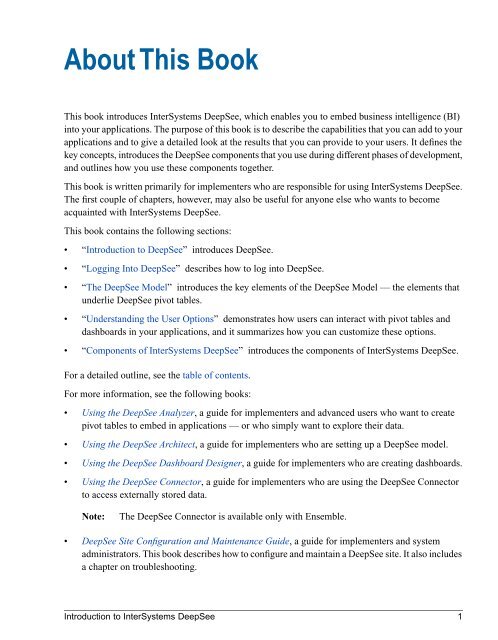Introduction to InterSystems DeepSee - InterSystems Documentation
Introduction to InterSystems DeepSee - InterSystems Documentation
Introduction to InterSystems DeepSee - InterSystems Documentation
You also want an ePaper? Increase the reach of your titles
YUMPU automatically turns print PDFs into web optimized ePapers that Google loves.
About This Book<br />
This book introduces <strong>InterSystems</strong> <strong>DeepSee</strong>, which enables you <strong>to</strong> embed business intelligence (BI)<br />
in<strong>to</strong> your applications. The purpose of this book is <strong>to</strong> describe the capabilities that you can add <strong>to</strong> your<br />
applications and <strong>to</strong> give a detailed look at the results that you can provide <strong>to</strong> your users. It defines the<br />
key concepts, introduces the <strong>DeepSee</strong> components that you use during different phases of development,<br />
and outlines how you use these components <strong>to</strong>gether.<br />
This book is written primarily for implementers who are responsible for using <strong>InterSystems</strong> <strong>DeepSee</strong>.<br />
The first couple of chapters, however, may also be useful for anyone else who wants <strong>to</strong> become<br />
acquainted with <strong>InterSystems</strong> <strong>DeepSee</strong>.<br />
This book contains the following sections:<br />
• “<strong>Introduction</strong> <strong>to</strong> <strong>DeepSee</strong>” introduces <strong>DeepSee</strong>.<br />
• “Logging In<strong>to</strong> <strong>DeepSee</strong>” describes how <strong>to</strong> log in<strong>to</strong> <strong>DeepSee</strong>.<br />
• “The <strong>DeepSee</strong> Model” introduces the key elements of the <strong>DeepSee</strong> Model — the elements that<br />
underlie <strong>DeepSee</strong> pivot tables.<br />
• “Understanding the User Options” demonstrates how users can interact with pivot tables and<br />
dashboards in your applications, and it summarizes how you can cus<strong>to</strong>mize these options.<br />
• “Components of <strong>InterSystems</strong> <strong>DeepSee</strong>” introduces the components of <strong>InterSystems</strong> <strong>DeepSee</strong>.<br />
For a detailed outline, see the table of contents.<br />
For more information, see the following books:<br />
• Using the <strong>DeepSee</strong> Analyzer, a guide for implementers and advanced users who want <strong>to</strong> create<br />
pivot tables <strong>to</strong> embed in applications — or who simply want <strong>to</strong> explore their data.<br />
• Using the <strong>DeepSee</strong> Architect, a guide for implementers who are setting up a <strong>DeepSee</strong> model.<br />
• Using the <strong>DeepSee</strong> Dashboard Designer, a guide for implementers who are creating dashboards.<br />
• Using the <strong>DeepSee</strong> Connec<strong>to</strong>r, a guide for implementers who are using the <strong>DeepSee</strong> Connec<strong>to</strong>r<br />
<strong>to</strong> access externally s<strong>to</strong>red data.<br />
Note:<br />
The <strong>DeepSee</strong> Connec<strong>to</strong>r is available only with Ensemble.<br />
• <strong>DeepSee</strong> Site Configuration and Maintenance Guide, a guide for implementers and system<br />
administra<strong>to</strong>rs. This book describes how <strong>to</strong> configure and maintain a <strong>DeepSee</strong> site. It also includes<br />
a chapter on troubleshooting.<br />
<strong>Introduction</strong> <strong>to</strong> <strong>InterSystems</strong> <strong>DeepSee</strong> 1