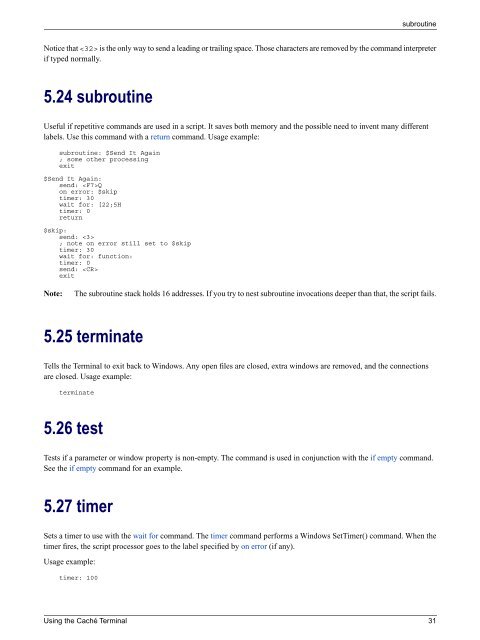Using the Caché Terminal - InterSystems Documentation
Using the Caché Terminal - InterSystems Documentation
Using the Caché Terminal - InterSystems Documentation
Create successful ePaper yourself
Turn your PDF publications into a flip-book with our unique Google optimized e-Paper software.
subroutine<br />
Notice that is <strong>the</strong> only way to send a leading or trailing space. Those characters are removed by <strong>the</strong> command interpreter<br />
if typed normally.<br />
5.24 subroutine<br />
Useful if repetitive commands are used in a script. It saves both memory and <strong>the</strong> possible need to invent many different<br />
labels. Use this command with a return command. Usage example:<br />
subroutine: $Send It Again<br />
; some o<strong>the</strong>r processing<br />
exit<br />
$Send It Again:<br />
send: Q<br />
on error: $skip<br />
timer: 30<br />
wait for: [22;5H<br />
timer: 0<br />
return<br />
$skip:<br />
send: <br />
; note on error still set to $skip<br />
timer: 30<br />
wait for: function:<br />
timer: 0<br />
send: <br />
exit<br />
Note:<br />
The subroutine stack holds 16 addresses. If you try to nest subroutine invocations deeper than that, <strong>the</strong> script fails.<br />
5.25 terminate<br />
Tells <strong>the</strong> <strong>Terminal</strong> to exit back to Windows. Any open files are closed, extra windows are removed, and <strong>the</strong> connections<br />
are closed. Usage example:<br />
terminate<br />
5.26 test<br />
Tests if a parameter or window property is non-empty. The command is used in conjunction with <strong>the</strong> if empty command.<br />
See <strong>the</strong> if empty command for an example.<br />
5.27 timer<br />
Sets a timer to use with <strong>the</strong> wait for command. The timer command performs a Windows SetTimer() command. When <strong>the</strong><br />
timer fires, <strong>the</strong> script processor goes to <strong>the</strong> label specified by on error (if any).<br />
Usage example:<br />
timer: 100<br />
<strong>Using</strong> <strong>the</strong> <strong>Caché</strong> <strong>Terminal</strong> 31