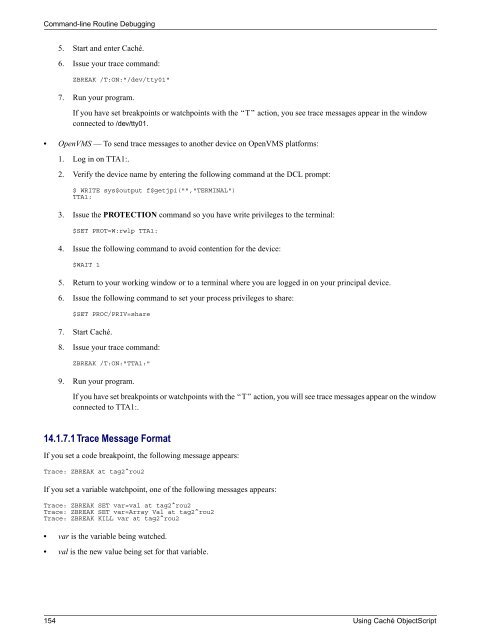Using Caché ObjectScript - InterSystems Documentation
Using Caché ObjectScript - InterSystems Documentation
Using Caché ObjectScript - InterSystems Documentation
You also want an ePaper? Increase the reach of your titles
YUMPU automatically turns print PDFs into web optimized ePapers that Google loves.
Command-line Routine Debugging<br />
5. Start and enter <strong>Caché</strong>.<br />
6. Issue your trace command:<br />
ZBREAK /T:ON:"/dev/tty01"<br />
7. Run your program.<br />
If you have set breakpoints or watchpoints with the “T” action, you see trace messages appear in the window<br />
connected to /dev/tty01.<br />
• OpenVMS — To send trace messages to another device on OpenVMS platforms:<br />
1. Log in on TTA1:.<br />
2. Verify the device name by entering the following command at the DCL prompt:<br />
$ WRITE sys$output f$getjpi("","TERMINAL")<br />
TTA1:<br />
3. Issue the PROTECTION command so you have write privileges to the terminal:<br />
$SET PROT=W:rwlp TTA1:<br />
4. Issue the following command to avoid contention for the device:<br />
$WAIT 1<br />
5. Return to your working window or to a terminal where you are logged in on your principal device.<br />
6. Issue the following command to set your process privileges to share:<br />
$SET PROC/PRIV=share<br />
7. Start <strong>Caché</strong>.<br />
8. Issue your trace command:<br />
ZBREAK /T:ON:"TTA1:"<br />
9. Run your program.<br />
If you have set breakpoints or watchpoints with the “T” action, you will see trace messages appear on the window<br />
connected to TTA1:.<br />
14.1.7.1 Trace Message Format<br />
If you set a code breakpoint, the following message appears:<br />
Trace: ZBREAK at tag2^rou2<br />
If you set a variable watchpoint, one of the following messages appears:<br />
Trace: ZBREAK SET var=val at tag2^rou2<br />
Trace: ZBREAK SET var=Array Val at tag2^rou2<br />
Trace: ZBREAK KILL var at tag2^rou2<br />
• var is the variable being watched.<br />
• val is the new value being set for that variable.<br />
154 <strong>Using</strong> <strong>Caché</strong> <strong>ObjectScript</strong>