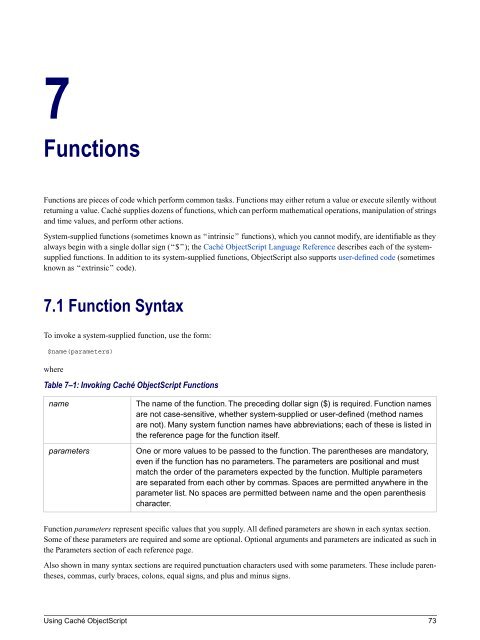Using Caché ObjectScript - InterSystems Documentation
Using Caché ObjectScript - InterSystems Documentation
Using Caché ObjectScript - InterSystems Documentation
You also want an ePaper? Increase the reach of your titles
YUMPU automatically turns print PDFs into web optimized ePapers that Google loves.
7<br />
Functions<br />
Functions are pieces of code which perform common tasks. Functions may either return a value or execute silently without<br />
returning a value. <strong>Caché</strong> supplies dozens of functions, which can perform mathematical operations, manipulation of strings<br />
and time values, and perform other actions.<br />
System-supplied functions (sometimes known as “intrinsic” functions), which you cannot modify, are identifiable as they<br />
always begin with a single dollar sign (“$”); the <strong>Caché</strong> <strong>ObjectScript</strong> Language Reference describes each of the systemsupplied<br />
functions. In addition to its system-supplied functions, <strong>ObjectScript</strong> also supports user-defined code (sometimes<br />
known as “extrinsic” code).<br />
7.1 Function Syntax<br />
To invoke a system-supplied function, use the form:<br />
$name(parameters)<br />
where<br />
Table 7–1: Invoking <strong>Caché</strong> <strong>ObjectScript</strong> Functions<br />
name<br />
parameters<br />
The name of the function. The preceding dollar sign ($) is required. Function names<br />
are not case-sensitive, whether system-supplied or user-defined (method names<br />
are not). Many system function names have abbreviations; each of these is listed in<br />
the reference page for the function itself.<br />
One or more values to be passed to the function. The parentheses are mandatory,<br />
even if the function has no parameters. The parameters are positional and must<br />
match the order of the parameters expected by the function. Multiple parameters<br />
are separated from each other by commas. Spaces are permitted anywhere in the<br />
parameter list. No spaces are permitted between name and the open parenthesis<br />
character.<br />
Function parameters represent specific values that you supply. All defined parameters are shown in each syntax section.<br />
Some of these parameters are required and some are optional. Optional arguments and parameters are indicated as such in<br />
the Parameters section of each reference page.<br />
Also shown in many syntax sections are required punctuation characters used with some parameters. These include parentheses,<br />
commas, curly braces, colons, equal signs, and plus and minus signs.<br />
<strong>Using</strong> <strong>Caché</strong> <strong>ObjectScript</strong> 73