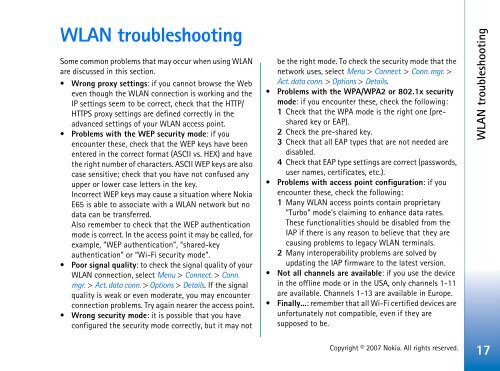Nokia E65 Using WLAN
Nokia E65 Using WLAN
Nokia E65 Using WLAN
Create successful ePaper yourself
Turn your PDF publications into a flip-book with our unique Google optimized e-Paper software.
<strong>WLAN</strong> troubleshooting<br />
Some common problems that may occur when using <strong>WLAN</strong><br />
are discussed in this section.<br />
Wrong proxy settings: if you cannot browse the Web<br />
even though the <strong>WLAN</strong> connection is working and the<br />
IP settings seem to be correct, check that the HTTP/<br />
HTTPS proxy settings are defined correctly in the<br />
advanced settings of your <strong>WLAN</strong> access point.<br />
Problems with the WEP security mode: if you<br />
encounter these, check that the WEP keys have been<br />
entered in the correct format (ASCII vs. HEX) and have<br />
the right number of characters. ASCII WEP keys are also<br />
case sensitive; check that you have not confused any<br />
upper or lower case letters in the key.<br />
Incorrect WEP keys may cause a situation where <strong>Nokia</strong><br />
<strong>E65</strong> is able to associate with a <strong>WLAN</strong> network but no<br />
data can be transferred.<br />
Also remember to check that the WEP authentication<br />
mode is correct. In the access point it may be called, for<br />
example, “WEP authentication”, “shared-key<br />
authentication” or “Wi-Fi security mode”.<br />
Poor signal quality: to check the signal quality of your<br />
<strong>WLAN</strong> connection, select Menu > Connect. > Conn.<br />
mgr. > Act. data conn. > Options > Details. If the signal<br />
quality is weak or even moderate, you may encounter<br />
connection problems. Try again nearer the access point.<br />
Wrong security mode: it is possible that you have<br />
configured the security mode correctly, but it may not<br />
be the right mode. To check the security mode that the<br />
network uses, select Menu > Connect. > Conn. mgr. ><br />
Act. data conn. > Options > Details.<br />
Problems with the WPA/WPA2 or 802.1x security<br />
mode: if you encounter these, check the following:<br />
1 Check that the WPA mode is the right one (preshared<br />
key or EAP).<br />
2 Check the pre-shared key.<br />
3 Check that all EAP types that are not needed are<br />
disabled.<br />
4 Check that EAP type settings are correct (passwords,<br />
user names, certificates, etc.).<br />
Problems with access point configuration: if you<br />
encounter these, check the following:<br />
1 Many <strong>WLAN</strong> access points contain proprietary<br />
“Turbo” mode’s claiming to enhance data rates.<br />
These functionalities should be disabled from the<br />
IAP if there is any reason to believe that they are<br />
causing problems to legacy <strong>WLAN</strong> terminals.<br />
2 Many interoperability problems are solved by<br />
updating the IAP firmware to the latest version.<br />
Not all channels are available: if you use the device<br />
in the offline mode or in the USA, only channels 1-11<br />
are available. Channels 1-13 are available in Europe.<br />
Finally...: remember that all Wi-Fi certified devices are<br />
unfortunately not compatible, even if they are<br />
supposed to be.<br />
Copyright © 2007 <strong>Nokia</strong>. All rights reserved.<br />
<strong>WLAN</strong> troubleshooting<br />
17