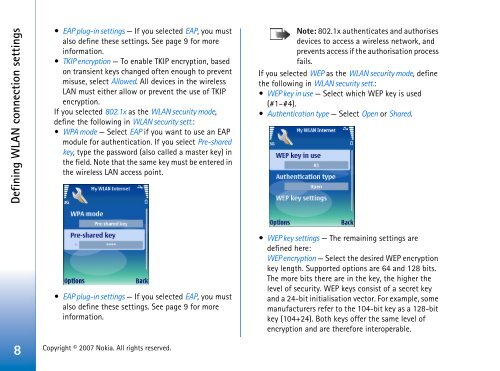Nokia E65 Using WLAN
Nokia E65 Using WLAN
Nokia E65 Using WLAN
Create successful ePaper yourself
Turn your PDF publications into a flip-book with our unique Google optimized e-Paper software.
Defining <strong>WLAN</strong> connection settings<br />
8<br />
EAP plug-in settings — If you selected EAP, you must<br />
also define these settings. See page 9 for more<br />
information.<br />
TKIP encryption — To enable TKIP encryption, based<br />
on transient keys changed often enough to prevent<br />
misuse, select Allowed. All devices in the wireless<br />
LAN must either allow or prevent the use of TKIP<br />
encryption.<br />
If you selected 802.1x as the <strong>WLAN</strong> security mode,<br />
define the following in <strong>WLAN</strong> security sett.:<br />
WPA mode — Select EAP if you want to use an EAP<br />
module for authentication. If you select Pre-shared<br />
key, type the password (also called a master key) in<br />
the field. Note that the same key must be entered in<br />
the wireless LAN access point.<br />
EAP plug-in settings — If you selected EAP, you must<br />
also define these settings. See page 9 for more<br />
information.<br />
Copyright © 2007 <strong>Nokia</strong>. All rights reserved.<br />
Note: 802.1x authenticates and authorises<br />
devices to access a wireless network, and<br />
prevents access if the authorisation process<br />
fails.<br />
If you selected WEP as the <strong>WLAN</strong> security mode, define<br />
the following in <strong>WLAN</strong> security sett.:<br />
WEP key in use — Select which WEP key is used<br />
(#1–#4).<br />
Authentication type — Select Open or Shared.<br />
WEP key settings — The remaining settings are<br />
defined here:<br />
WEP encryption — Select the desired WEP encryption<br />
key length. Supported options are 64 and 128 bits.<br />
The more bits there are in the key, the higher the<br />
level of security. WEP keys consist of a secret key<br />
and a 24-bit initialisation vector. For example, some<br />
manufacturers refer to the 104-bit key as a 128-bit<br />
key (104+24). Both keys offer the same level of<br />
encryption and are therefore interoperable.