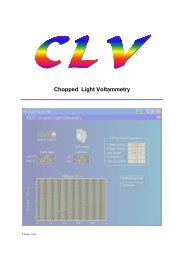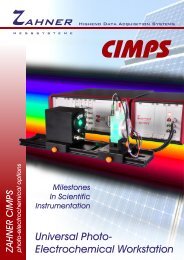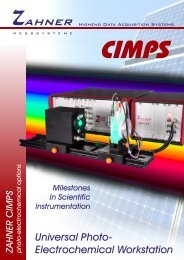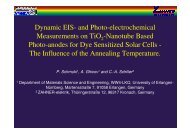CIMPS-abs.pdf
CIMPS-abs.pdf
CIMPS-abs.pdf
- No tags were found...
You also want an ePaper? Increase the reach of your titles
YUMPU automatically turns print PDFs into web optimized ePapers that Google loves.
<strong>CIMPS</strong>-<strong>abs</strong> -12-<br />
Fig. 12 ILT-950 interface package installation<br />
In a second step the DLL for communication with Thales has to be installed. Locate the directory<br />
CD-ROM:\SDK\SpectrILight III DLL\Installer\Volume and start setup.exe. Installation is very similar to<br />
SpectrILight III.<br />
Fig. 13 SpectrILight DLL installation first and last window<br />
Now plug in the USB-connector of the ILT-9x0. Windows will detect a new USB device and start the<br />
driver installation. Only Windows XP: In the first dialog (Fig. 14, left hand side) choose not to connect<br />
to Windows Update and continue with the automatic installation (Fig. 14, right hand side).<br />
Fig. 14 Windows driver installation for the ILT-9x0 spectrometer<br />
As the driver package was preinstalled before, the driver can be directly installed from c:\windows\inf<br />
(Fig. 15).