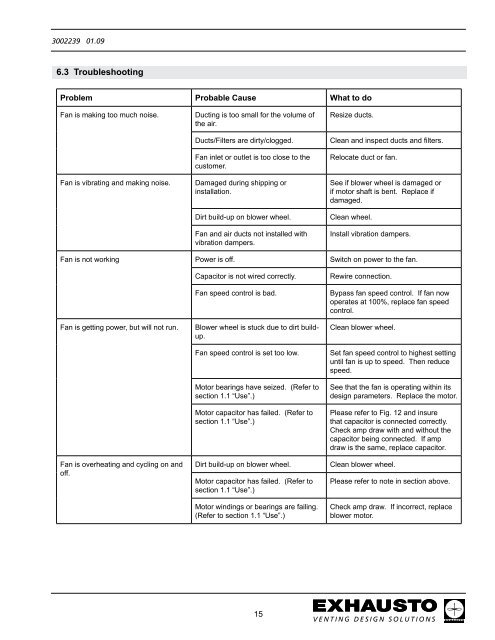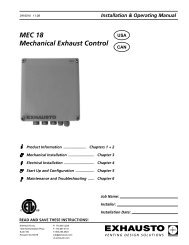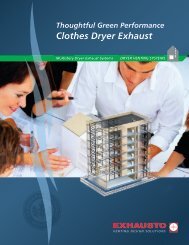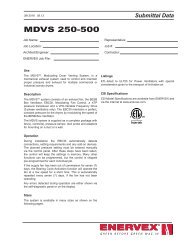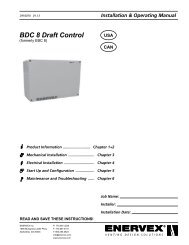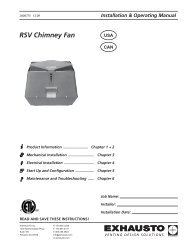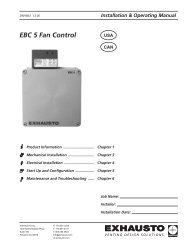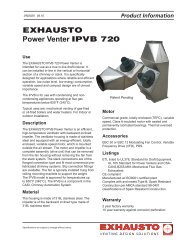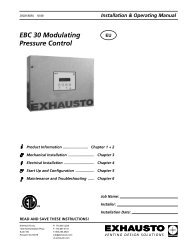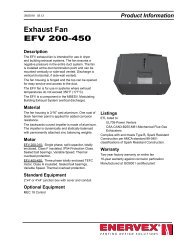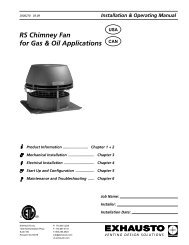RSIF Power Venter RSIF Power Venter - Enervex
RSIF Power Venter RSIF Power Venter - Enervex
RSIF Power Venter RSIF Power Venter - Enervex
- No tags were found...
You also want an ePaper? Increase the reach of your titles
YUMPU automatically turns print PDFs into web optimized ePapers that Google loves.
3002239 01.09<br />
6.3 Troubleshooting<br />
Problem Probable Cause What to do<br />
Fan is making too much noise.<br />
Fan is vibrating and making noise.<br />
Ducting is too small for the volume of<br />
the air.<br />
Ducts/Filters are dirty/clogged.<br />
Fan inlet or outlet is too close to the<br />
customer.<br />
Damaged during shipping or<br />
installation.<br />
Dirt build-up on blower wheel.<br />
Fan and air ducts not installed with<br />
vibration dampers.<br />
Resize ducts.<br />
Clean and inspect ducts and filters.<br />
Relocate duct or fan.<br />
See if blower wheel is damaged or<br />
if motor shaft is bent. Replace if<br />
damaged.<br />
Clean wheel.<br />
Install vibration dampers.<br />
Fan is not working <strong>Power</strong> is off. Switch on power to the fan.<br />
Fan is getting power, but will not run.<br />
Fan is overheating and cycling on and<br />
off.<br />
Capacitor is not wired correctly.<br />
Fan speed control is bad.<br />
Blower wheel is stuck due to dirt buildup.<br />
Fan speed control is set too low.<br />
Motor bearings have seized. (Refer to<br />
section 1.1 “Use”.)<br />
Motor capacitor has failed. (Refer to<br />
section 1.1 “Use”.)<br />
Dirt build-up on blower wheel.<br />
Motor capacitor has failed. (Refer to<br />
section 1.1 “Use”.)<br />
Motor windings or bearings are failing.<br />
(Refer to section 1.1 “Use”.)<br />
Rewire connection.<br />
Bypass fan speed control. If fan now<br />
operates at 100%, replace fan speed<br />
control.<br />
Clean blower wheel.<br />
Set fan speed control to highest setting<br />
until fan is up to speed. Then reduce<br />
speed.<br />
See that the fan is operating within its<br />
design parameters. Replace the motor.<br />
Please refer to Fig. 12 and insure<br />
that capacitor is connected correctly.<br />
Check amp draw with and without the<br />
capacitor being connected. If amp<br />
draw is the same, replace capacitor.<br />
Clean blower wheel.<br />
Please refer to note in section above.<br />
Check amp draw. If incorrect, replace<br />
blower motor.<br />
15